NikeTheBright
New Member

- Total Posts : 6
- Reward points : 0
- Joined: 2017/08/27 20:49:33
- Status: offline
- Ribbons : 0
Hello mates. This is my 3rd 1080ti in little over 3 years now. First card had problems with displaying things, second one had much to high temps(>>85° mem and gpu also on full hd). And now the third card starts again with a bit to high temperatures in my mind. My case is a meshify c with two 140mm fans in the front, two 140mm bottom, one 140mm up and one 120mm rear. So i guess airflow is not a problem. The ambient temperature is cool i would say at about 22-23 degrees. Here are the questions. 1. Aren't the memory temp(84°) and also the gpu temp(80°) bit too high for that card, regarding the fans rpm vary between 60-70% ? 2. If the temps are lower in your computers, what rpm are the fans rotating at ? 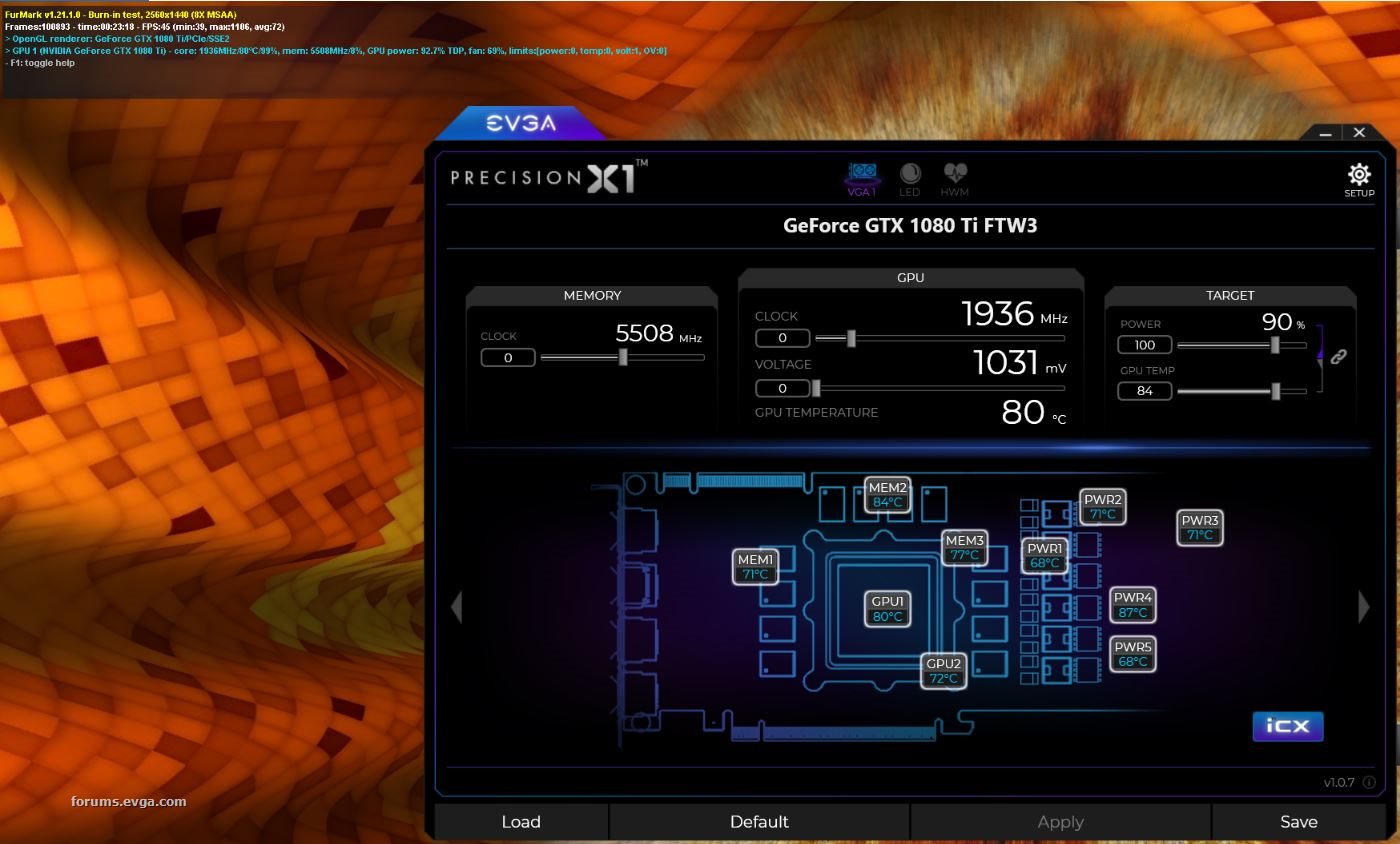  Furmark settings are at 1440p and 8xmsaa in case you can't read them. Don't wanna bother the support instant, if temperatures are maybe correct. Need your opinions mates. Thx :). Greetz
Attached Image(s) 
|
arestavo
CLASSIFIED ULTRA Member

- Total Posts : 6916
- Reward points : 0
- Joined: 2008/02/06 06:58:57
- Location: Through the Scary Door
- Status: offline
- Ribbons : 76


Re: Problems with 1080ti memory temps + fan speed
2020/08/29 07:12:10
(permalink)
For one, don't use furmark. Use another benchmark program that puts a more realistic load on the GPU (3DMark, Valley, etc.)
Second, everyone's PC is different due to ambient room temperatures, case airflow, and even custom fan curves. 80C is warm, but not overheating. Take the side of your case off - if the GPU temperature drops, your case airflow could be better. If not, how hot is your ambient room temperature?
|
HeavyHemi
Insert Custom Title Here

- Total Posts : 15665
- Reward points : 0
- Joined: 2008/11/28 20:31:42
- Location: Western Washington
- Status: offline
- Ribbons : 135

Re: Problems with 1080ti memory temps + fan speed
2020/08/29 09:30:37
(permalink)
NikeTheBright
Hello mates.
This is my 3rd 1080ti in little over 3 years now.
First card had problems with displaying things, second one had much to high temps(>>85° mem and gpu also on full hd). And now the third card starts again with a bit to high temperatures in my mind.
My case is a meshify c with two 140mm fans in the front, two 140mm bottom, one 140mm up and one 120mm rear. So i guess airflow is not a problem. The ambient temperature is cool i would say at about 22-23 degrees.
Here are the questions.
1. Aren't the memory temp(84°) and also the gpu temp(80°) bit too high for that card, regarding the fans rpm vary between 60-70% ?
2. If the temps are lower in your computers, what rpm are the fans rotating at ?

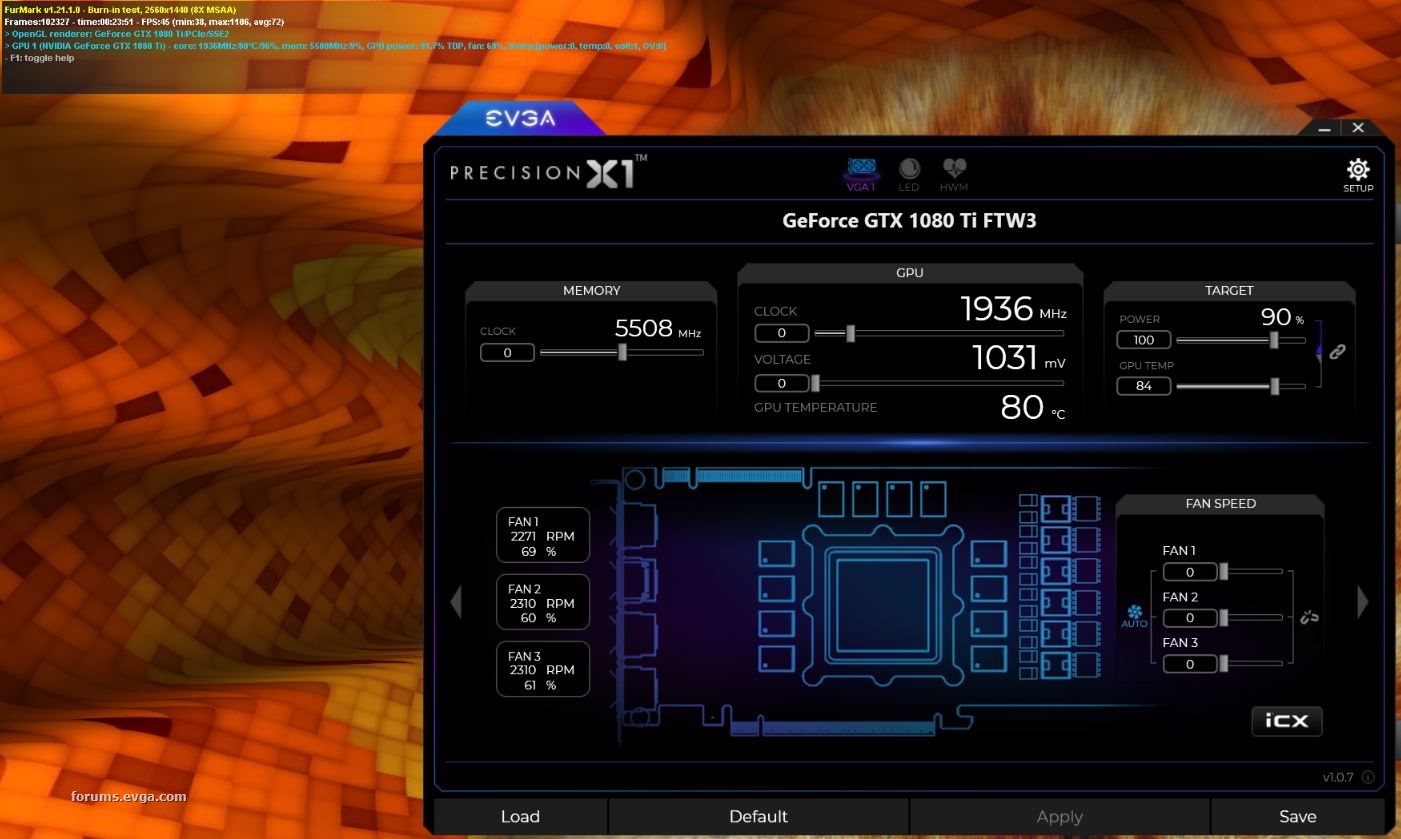
Furmark settings are at 1440p and 8xmsaa in case you can't read them.
Don't wanna bother the support instant, if temperatures are maybe correct. Need your opinions mates.
Thx :).
Greetz
Tell us a bit more about your set up. What kind of cooling are you using on your CPU? Is that heat exhausted out of the case or in? ~80C IS the normal operating temp of the GPU under load. This is the temp the GPU is designed to run using stock settings. Anywhere from 65 to 75% fan speed at 80C is completely normal under a power virus like Furmark. You might be able to tweak some things to lower your temps a bit but everything appears normal to me.
EVGA X99 FTWK / i7 6850K @ 4.5ghz / RTX 3080Ti FTW Ultra / 32GB Corsair LPX 3600mhz / Samsung 850Pro 256GB / Be Quiet BN516 Straight Power 12-1000w 80 Plus Platinum / Window 10 Pro
|
NikeTheBright
New Member

- Total Posts : 6
- Reward points : 0
- Joined: 2017/08/27 20:49:33
- Status: offline
- Ribbons : 0

Re: Problems with 1080ti memory temps + fan speed
2020/08/29 23:35:59
(permalink)
My Setup is an x370 Taichi/Ryzen 3700x/1080ti ftw3/be quiet Straight Power 11 650 watt/2x 1tb Samsung 970 evo plus/4x8gb Gskill Trident z 3200mhz cl14/aro-m14o aircooler. 5x be quiet shadow wings 2 140mm and 1x be quiet shadow wings 120mm put rear. The two 140mm in the front pump air in the case, two blow from beneeth the grafic card upwards to cool it better, one 140mm is on top blow hot air out of case and the 120mm rear blows also out of case.
The last one(aro-m14) cooles this cpu at about 35-67° from idle to load and it exhaust the air out of the case, yes.
The temperatures appear also when im playing on 1440p, not only in furmark.
For example, I played star wars jfo on max. details and the card got very hot with loud fans. I had to cut dps to 60fps, but after a while of playing(10-15 minutes) the card got also on 80 degrees and the memory tempe was about 83-84°. The ambient temp. was cool 22° i played on rainy day with half open window.
I have to note, my first 1080ti had temperatures like ~70-72° under load with less fan spinning. I can't tell if my card gets to hot or not, because i have not enough information of other 1080ti ftw3 owners.
Memory temps @ 84° sounds high from my pov. Maybe i have to go watercooling this card any time^^.
Greetz
|
arestavo
CLASSIFIED ULTRA Member

- Total Posts : 6916
- Reward points : 0
- Joined: 2008/02/06 06:58:57
- Location: Through the Scary Door
- Status: offline
- Ribbons : 76


Re: Problems with 1080ti memory temps + fan speed
2020/08/30 08:17:13
(permalink)
Was your first 1080 Ti a blower model? The FE reference kind (also known as a blower style) that takes air from inside the case and exhausts it outside, so most of the hot air created by the GPU is exhausted out of the case.
The FTW models don't really exhaust air out of the case, and so the heat is dumped back into the case - as evidenced by the GPU temperature rise after 15 minutes of load. Take the side of your case off and see if that helps. If it does help, your case could use better airflow (or a different fan push/pull setup) to deal with the heat being dumped into the case by the GPU.
|
Alexoferith
New Member

- Total Posts : 32
- Reward points : 0
- Joined: 2015/02/19 05:41:56
- Status: offline
- Ribbons : 0

Re: Problems with 1080ti memory temps + fan speed
2020/08/31 03:23:10
(permalink)
I don't have Furmark but I have Valley. And I only have 3 case fans, two at the front blowing in and one at the back blowing out. However, I water-cool my CPU via EVGA CLC 240. I have two 1080Ti in SLI. Both of my GPUs never get near 80. But then again, I customized the fan curve. Perhaps, you should try that. I played COD WW2 multiplayer, Sekiro and Dying Light. Strangely enough, the GPUs fans went up when I was changing the setup of my soldier in COD WW2. If I remember correctly, its temp went up to 69. Them two, mostly hovering around 50 to 55 degree. You didn't mention where your PC is located. I have mine placed under my desk which is back up to the wall. I have cabinets at both side of the desk. In effect, it is quite enclosed. I have noticed that when the game got a bit hectic, I could feel the warmth coming up from under the desk. What I did was to put a 12" fan under my desk and positioned it to blow at the top of my case as my radiator is at the top. This is to help to move the hot air away so that it wouldn't increase the ambient temperature around the case, well, at least reduce it. I also have a thermometer placed on my desk. Just by having a fan under the desk, helps to reduce the ambient temp down by 2 to 5 degrees. Those few degrees helped to reduce stuttering as well, well, at least in my case. PS: I read somewhere in this Forum that Precision X1 is for RTX and Precision XOC is for GTX. I have Win 7 with which Precison X1 doesn't work. And there are quite a number of bugs with XOC. I actually use Afterburner to manage my two 1080Ti. Hope this help.
post edited by Alexoferith - 2020/08/31 03:30:15
|
NikeTheBright
New Member

- Total Posts : 6
- Reward points : 0
- Joined: 2017/08/27 20:49:33
- Status: offline
- Ribbons : 0

Re: Problems with 1080ti memory temps + fan speed
2020/08/31 04:33:14
(permalink)
So i tested the system now with open sidepanel. For better comparison again with furmark, same settings^^.
Idk how i can insert picture, but the gpu temp. drops at about 6-7 degrees after 15 minutes and the memory temp. about 5 degrees.
And the fans now rotating only with 50%, which is great again.^^
So I have to improve airflow of the case I guess. I have an old 280 AIO, could take this instead of that giant aircooler, maybe this will decrease temperature aswell.(Have to buy thinner fans that it can fit in front)
I also have the power cable of the card going beneeth the card so it could also block the airflow, i'll put them above the card and monitor the temperatures again.
Alexoferith said, that he almost never gets over 69 degrees, I wonder how fast his fans are spinning, when he's gaming. Mostly about 50-55 degrees°, this would be awesome...
I play now some Witcher and monitor the temperatures again.
Greetz
|
HeavyHemi
Insert Custom Title Here

- Total Posts : 15665
- Reward points : 0
- Joined: 2008/11/28 20:31:42
- Location: Western Washington
- Status: offline
- Ribbons : 135

Re: Problems with 1080ti memory temps + fan speed
2020/08/31 10:34:21
(permalink)
NikeTheBright
So i tested the system now with open sidepanel. For better comparison again with furmark, same settings^^.
Idk how i can insert picture, but the gpu temp. drops at about 6-7 degrees after 15 minutes and the memory temp. about 5 degrees.
And the fans now rotating only with 50%, which is great again.^^
So I have to improve airflow of the case I guess. I have an old 280 AIO, could take this instead of that giant aircooler, maybe this will decrease temperature aswell.(Have to buy thinner fans that it can fit in front)
I also have the power cable of the card going beneeth the card so it could also block the airflow, i'll put them above the card and monitor the temperatures again.
Alexoferith said, that he almost never gets over 69 degrees, I wonder how fast his fans are spinning, when he's gaming. Mostly about 50-55 degrees°, this would be awesome...
I play now some Witcher and monitor the temperatures again.
Greetz
Okay, why would you remove an air cooler to only replace it with creating the same problem by using a CPU AIO as an intake with all that warm air, being used to 'cool' your GPU? You need to exhaust the heat of the CPU, out of the case. Put the CPU AIO as exhaust on the top of your case. Keep the front as purely for intake air and the rear fan for exhaust is your best route IMO.
EVGA X99 FTWK / i7 6850K @ 4.5ghz / RTX 3080Ti FTW Ultra / 32GB Corsair LPX 3600mhz / Samsung 850Pro 256GB / Be Quiet BN516 Straight Power 12-1000w 80 Plus Platinum / Window 10 Pro
|
CraptacularOne
Omnipotent Enthusiast

- Total Posts : 14533
- Reward points : 0
- Joined: 2006/06/12 17:20:44
- Location: Florida
- Status: offline
- Ribbons : 222


Re: Problems with 1080ti memory temps + fan speed
2020/08/31 11:08:28
(permalink)
I agree with the advice Hemi is giving you here. If you are just dumping hot air from an AIO back into the case you aren't going to be doing your air cooled GPU any favors. All your temps look fine to me given the circumstances as pointed out.
Intel i9 14900K ...............................Ryzen 9 7950X3D MSI RTX 4090 Gaming Trio................ASRock Phantom RX 7900 XTX Samsung Odyssey G9.......................PiMax 5K Super/Meta Quest 3 ASUS ROG Strix Z690-F Gaming........ASUS TUF Gaming X670E Plus WiFi 64GB G.Skill Trident Z5 6800Mhz.......64GB Kingston Fury RGB 6000Mhz MSI MPG A1000G 1000w..................EVGA G3 SuperNova 1000w
|
NikeTheBright
New Member

- Total Posts : 6
- Reward points : 0
- Joined: 2017/08/27 20:49:33
- Status: offline
- Ribbons : 0

Re: Problems with 1080ti memory temps + fan speed
2020/08/31 18:14:31
(permalink)
*Update
First @HeavyHami, I only have an 280mm radiator, so it could only be mounted in the front of the case, with the fans of course blowing out of it, and the rear and the top fan now pull the air in the case.
Temperatures were better in the beginning, but after a while i noticed, that the coolant temp of my AIO (EVGA clc 280) went over 50 degree's and still increasing i stopped the test. I have to admit that EVGA software is really bad.
I'll go back to the aircooler now and will live with higher Temps and especially higher fan rpm's i guess, because this AIO ist louder then the card can be with this ****e fans^^.
I now let the front two fans pull a bit more air and silence the fans in the rear and top, to hopefully get the hot air better out of the case.
Greetz
|
NikeTheBright
New Member

- Total Posts : 6
- Reward points : 0
- Joined: 2017/08/27 20:49:33
- Status: offline
- Ribbons : 0

Re: Problems with 1080ti memory temps + fan speed
2020/08/31 20:05:03
(permalink)
* Update 2 I removed the AIO now, put on again the aircooler, removed the 2 fans from beneeth the card, higher the rpm of the 2 fans in the front, higher a bit the 1 fan rear and 1 fan on top, and set the fan of the aircooler also higher so its still quiet enough in idle but also blows away the air better now. Temps on card mem2 are 4° cooler and card about 5° cooler. Rpm from card fans are from 54%-60%, thats also an improvement at about 10%. When im playing games, I guess i have to higher the speed of aircooler above to improve the temps in case. But still i think i have a hot card in here^^. Update 3 I unvervolted the grafics card now stable, and it's running now at 70° on 1974 Mhz thats awesome now with 45% fan speed omg its quiet now. Undervolting ftw3 :P Greetz
post edited by NikeTheBright - 2020/08/31 21:12:06
|
HeavyHemi
Insert Custom Title Here

- Total Posts : 15665
- Reward points : 0
- Joined: 2008/11/28 20:31:42
- Location: Western Washington
- Status: offline
- Ribbons : 135

Re: Problems with 1080ti memory temps + fan speed
2020/08/31 22:07:30
(permalink)
NikeTheBright
* Update 2
I removed the AIO now, put on again the aircooler, removed the 2 fans from beneeth the card, higher the rpm of the 2 fans in the front, higher a bit the 1 fan rear and 1 fan on top, and set the fan of the aircooler also higher so its still quiet enough in idle but also blows away the air better now.
Temps on card mem2 are 4° cooler and card about 5° cooler. Rpm from card fans are from 54%-60%, thats also an improvement at about 10%.
When im playing games, I guess i have to higher the speed of aircooler above to improve the temps in case.
But still i think i have a hot card in here^^.
Update 3
I unvervolted the grafics card now stable, and it's running now at 70° on 1974 Mhz thats awesome now with 45% fan speed omg its quiet now.
Undervolting ftw3 :P
Greetz
Bah.. I see that on your case you can fit a 360 rad in front but only a 240 on top. I should have looked that up first. That's too bad. I also undervolt using the voltage curve but at 2050mhz @ 1.025v
EVGA X99 FTWK / i7 6850K @ 4.5ghz / RTX 3080Ti FTW Ultra / 32GB Corsair LPX 3600mhz / Samsung 850Pro 256GB / Be Quiet BN516 Straight Power 12-1000w 80 Plus Platinum / Window 10 Pro
|
AngryAce
SSC Member

- Total Posts : 867
- Reward points : 0
- Joined: 2010/03/27 20:40:35
- Location: Nebraska
- Status: offline
- Ribbons : 3

Re: Problems with 1080ti memory temps + fan speed
2020/08/31 22:10:32
(permalink)
This is my Ryzen build. I do have a 280mm AIO mounted as intake. I have recently rotated the rad so the tubes are on the bottom after watching GN's video  .. The other fans are EZDIY-FAB 120mm. I found them to be pretty good for the money. Bottom fans are intake and are linked to GPU temp and other 3 are exhaust that are also linked to GPU temps but with a different fan curve as to create positive case pressure in the Lian Li Lancool II. With this configuration the Ryzen 3600x runs about 50 to 52c under gaming loads with an all core boost to 4.35ghz. I get an occasional blip to 4.375 but it has never hit 4.4ghz. The 1080 Ti sits about 69 to 72c under 100% gaming loads. Ambient room temp is 72 to 75F. 
Attached Image(s)
|
steelaw1
New Member

- Total Posts : 24
- Reward points : 0
- Joined: 2016/02/14 06:57:32
- Status: offline
- Ribbons : 0

Re: Problems with 1080ti memory temps + fan speed
2020/09/01 18:41:55
(permalink)
Welcome to the club.i am on my 3rd 1080 ti.my warranty expires in less than 2 months.these cards were plauged from the start
|
NikeTheBright
New Member

- Total Posts : 6
- Reward points : 0
- Joined: 2017/08/27 20:49:33
- Status: offline
- Ribbons : 0

Re: Problems with 1080ti memory temps + fan speed
2020/09/02 21:31:17
(permalink)
@AngryAce thats a good looking config :). What rpm you gpu has with 69-72° under load ?
@steelaw1 yeah i think they are not very long lasting cards, at least i bought 10 years warranty for 50$ at beginning.
|
ethan93m
New Member

- Total Posts : 100
- Reward points : 0
- Joined: 2020/09/28 08:07:01
- Status: offline
- Ribbons : 0

Re: Problems with 1080ti memory temps + fan speed
2020/09/28 09:07:27
(permalink)
|