GenXer
New Member

- Total Posts : 56
- Reward points : 0
- Joined: 2009/07/02 10:59:21
- Status: offline
- Ribbons : 0
Hey guys, need some help. I changed GPU (GTX 260) a couple of days ago and now I can't seem to F@H with my GTX 295. The whole process seems to stop functioning and then my PC will lock up. I think it might be an SLI issue.
CM HAF 932 CM Silent Pro M 1000w MSI NF980-G65 SLI Corsair Dominator GT 1520MHz BEMP AMD Phenom II X2 550 BE EVGA GTX 295 Intel X25 V 40GB SSD (Win 7 Pro 64) Western Digital 1TB
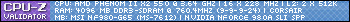

|
ILikeBeans
CLASSIFIED Member

- Total Posts : 3429
- Reward points : 0
- Joined: 2006/05/22 17:27:11
- Status: offline
- Ribbons : 6


Re:Problems F@H w/GTX 295
2010/02/21 11:21:16
(permalink)
SLI? Do you have just one 295. What driver are you using.
W7 Pro 64, MSI X99A Godlike , I7-6850K, EVGA GTX 1080 Ti, G.Skill DDR4 3200MHz 32GB, Samsung 960 EVO 1TB M.2 and 850 EVO 1TB SATA, WD Velociraptor 1TB, Corsair AX1200W, Acer Predator X34 and Oculus.
|
ILikeBeans
CLASSIFIED Member

- Total Posts : 3429
- Reward points : 0
- Joined: 2006/05/22 17:27:11
- Status: offline
- Ribbons : 6


Re:Problems F@H w/GTX 295
2010/02/21 11:47:18
(permalink)
If you have just one 295 and the 196.21 driver, it should say mutli-GPU mode in the Nvidia control panel. Enable it and make sure that you have detected two monitors in windows display under control panel and extend it to the desktop.
W7 Pro 64, MSI X99A Godlike , I7-6850K, EVGA GTX 1080 Ti, G.Skill DDR4 3200MHz 32GB, Samsung 960 EVO 1TB M.2 and 850 EVO 1TB SATA, WD Velociraptor 1TB, Corsair AX1200W, Acer Predator X34 and Oculus.
|
GenXer
New Member

- Total Posts : 56
- Reward points : 0
- Joined: 2009/07/02 10:59:21
- Status: offline
- Ribbons : 0

Re:Problems F@H w/GTX 295
2010/02/21 12:31:36
(permalink)
I have one EVGA GTX 295, 196.21 drivers and have Multi-GPU mode enabled. However, I only have one display. Is that the isuue with SLI Mode and F@H? Do I need to enable only one GPU of the GTX 295 for this to work? Currently, I am running F@H under the CPU Client. 
post edited by GenXer - 2010/02/21 12:38:14
CM HAF 932 CM Silent Pro M 1000w MSI NF980-G65 SLI Corsair Dominator GT 1520MHz BEMP AMD Phenom II X2 550 BE EVGA GTX 295 Intel X25 V 40GB SSD (Win 7 Pro 64) Western Digital 1TB
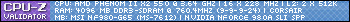

|
ILikeBeans
CLASSIFIED Member

- Total Posts : 3429
- Reward points : 0
- Joined: 2006/05/22 17:27:11
- Status: offline
- Ribbons : 6


Re:Problems F@H w/GTX 295
2010/02/21 14:07:38
(permalink)
In windows control panel, go to display click on "adjust resolutions" Make sure there are two displays detected if not, click on detect. Sense you do not have two graphics cards with a SLI bridge between them, you will not have SLI mode. Instead it should say Muti-GPU. If it says SLI mode in the Nvidia control panel, it was from a previous config and you need to uninstall and reinstall the 196.21 driver. You do not need two displays or anything connected to the 295 other then the one display you are using, but two displays must show up under the Windows control panel. Also, if you fold with GPU and CPU client at the same time, you will want to run something like Win AFC to prioritize your GPU's 
W7 Pro 64, MSI X99A Godlike , I7-6850K, EVGA GTX 1080 Ti, G.Skill DDR4 3200MHz 32GB, Samsung 960 EVO 1TB M.2 and 850 EVO 1TB SATA, WD Velociraptor 1TB, Corsair AX1200W, Acer Predator X34 and Oculus.
|
GenXer
New Member

- Total Posts : 56
- Reward points : 0
- Joined: 2009/07/02 10:59:21
- Status: offline
- Ribbons : 0

Re:Problems F@H w/GTX 295
2010/02/21 21:49:03
(permalink)
I uninstalled the CPU Client and installed the GPU Client. Then, I went to the Control Panel/Display/Adjust Resolution/Detect. A second display appears but won't allow me to apply.
CM HAF 932 CM Silent Pro M 1000w MSI NF980-G65 SLI Corsair Dominator GT 1520MHz BEMP AMD Phenom II X2 550 BE EVGA GTX 295 Intel X25 V 40GB SSD (Win 7 Pro 64) Western Digital 1TB
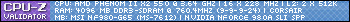

|
theGryphon
CLASSIFIED Member

- Total Posts : 4069
- Reward points : 0
- Joined: 2009/03/04 17:27:46
- Location: United States
- Status: offline
- Ribbons : 14


Re:Problems F@H w/GTX 295
2010/02/21 21:58:24
(permalink)
GenXer, try adding this flag for both gpu clients: "-forcegpu nvidia_g80"
|
rjbelans
CLASSIFIED ULTRA Member

- Total Posts : 6223
- Reward points : 0
- Joined: 2009/11/20 20:23:25
- Location: N.F., ON, CA
- Status: offline
- Ribbons : 31


Re:Problems F@H w/GTX 295
2010/02/22 16:56:01
(permalink)
☄ Helpful
First lets get Windows to recognize that you have 2 gpus (2 on one card). You will either need 2 monitors to hook up to the card or some way of making the card think it has two monitors hooked up. To fool the card there are two methods that I have heard that work 1. hook a second cable to your monitor (if it has multiple inputs) and run it to the second output on the card or 2. make a Dummy Plug (instructions: http://www.overclock.net/overclock-net-folding-home-team/384733-30-second-dummy-plug.html) Once you have this done, you should be able to go into control panel, display, adjust resolution and see two monitors. If you still only see one, you will need to click on the Detect button. Now you should have two monitors showing. This is the first big step in getting multi-gpu folding going, so I will pause here until you get to this point.
|
GenXer
New Member

- Total Posts : 56
- Reward points : 0
- Joined: 2009/07/02 10:59:21
- Status: offline
- Ribbons : 0

Re:Problems F@H w/GTX 295
2010/02/22 17:00:38
(permalink)
Ok, now I have a better understanding of adding a flag. Thanks rjbelans. theGryphon, I prefer to use the GPU client for now. As I gain knowledge and experience I can move forward. Crawl, walk, run... From the desktop I have right-clicked F@H Icon/Properties/Target. This is where it stops for me. The box next to Target: is not highlighted for me to modify. It is grayed out. Edit: Hold this thought.
post edited by GenXer - 2010/02/22 17:02:06
CM HAF 932 CM Silent Pro M 1000w MSI NF980-G65 SLI Corsair Dominator GT 1520MHz BEMP AMD Phenom II X2 550 BE EVGA GTX 295 Intel X25 V 40GB SSD (Win 7 Pro 64) Western Digital 1TB
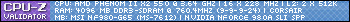

|
rjbelans
CLASSIFIED ULTRA Member

- Total Posts : 6223
- Reward points : 0
- Joined: 2009/11/20 20:23:25
- Location: N.F., ON, CA
- Status: offline
- Ribbons : 31


Re:Problems F@H w/GTX 295
2010/02/22 17:07:19
(permalink)
GenXer
Ok, now I have a better understanding of adding a flag. Thanks rjbelans.
theGryphon, I prefer to use the GPU client for now. As I gain knowledge and experience I can move forward. Crawl, walk, run...
His suggestion was in regards to the GPU client. The flag is needed to get your card folding properly.
From the desktop I have right-clicked F@H Icon/Properties/Target. This is where it stops for me. The box next to Target: is not highlighted for me to modify. It is grayed out.
Edit: Hold this thought.
Have you gotten Windows to recognize you as having 2 monitors? Or are you thinking to just get one client running right now?
|
GenXer
New Member

- Total Posts : 56
- Reward points : 0
- Joined: 2009/07/02 10:59:21
- Status: offline
- Ribbons : 0

Re:Problems F@H w/GTX 295
2010/02/22 17:08:13
(permalink)
Quick question. I am connected via HDMI port from the GPU to the Monitor. Does this change or influence this process in anyway?
CM HAF 932 CM Silent Pro M 1000w MSI NF980-G65 SLI Corsair Dominator GT 1520MHz BEMP AMD Phenom II X2 550 BE EVGA GTX 295 Intel X25 V 40GB SSD (Win 7 Pro 64) Western Digital 1TB
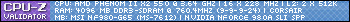

|
rjbelans
CLASSIFIED ULTRA Member

- Total Posts : 6223
- Reward points : 0
- Joined: 2009/11/20 20:23:25
- Location: N.F., ON, CA
- Status: offline
- Ribbons : 31


Re:Problems F@H w/GTX 295
2010/02/22 17:12:52
(permalink)
Possibly, I don't have an HDMI hooked up so I'm not sure. You can try searching forums to find out for sure.
I am interested in the fact that your Target was greyed out. I remember seeing something about that when I started. That may be the problem. I`m going to do a search and get back to you on that.
|
GenXer
New Member

- Total Posts : 56
- Reward points : 0
- Joined: 2009/07/02 10:59:21
- Status: offline
- Ribbons : 0

Re:Problems F@H w/GTX 295
2010/02/22 17:15:45
(permalink)
I would rather run both clients at the same time. Keeping equal wear and tear on both GPU's. I will stop for a few minutes to allow us to catch up this thread. Sorry for the hassle.
CM HAF 932 CM Silent Pro M 1000w MSI NF980-G65 SLI Corsair Dominator GT 1520MHz BEMP AMD Phenom II X2 550 BE EVGA GTX 295 Intel X25 V 40GB SSD (Win 7 Pro 64) Western Digital 1TB
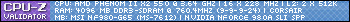

|
rjbelans
CLASSIFIED ULTRA Member

- Total Posts : 6223
- Reward points : 0
- Joined: 2009/11/20 20:23:25
- Location: N.F., ON, CA
- Status: offline
- Ribbons : 31


Re:Problems F@H w/GTX 295
2010/02/22 17:19:09
(permalink)
Your folding icon. Did you create it directly from the folder in Windows Explorer or did you make it from the Start menu?
|
rjbelans
CLASSIFIED ULTRA Member

- Total Posts : 6223
- Reward points : 0
- Joined: 2009/11/20 20:23:25
- Location: N.F., ON, CA
- Status: offline
- Ribbons : 31


Re:Problems F@H w/GTX 295
2010/02/22 17:21:51
(permalink)
GenXer
I would rather run both clients at the same time. Keeping equal wear and tear on both GPU's. I will stop for a few minutes to allow us to catch up this thread. Sorry for the hassle.
No hassle. This gives me something to do instaead of staring at the TV. Since you want to run two clients, you will need to get the 2 monitor situation worked out before you be able to get the second client running.
|
GenXer
New Member

- Total Posts : 56
- Reward points : 0
- Joined: 2009/07/02 10:59:21
- Status: offline
- Ribbons : 0

Re:Problems F@H w/GTX 295
2010/02/22 18:21:11
(permalink)
1. Set up two monitors via the GPU to one monitor: Solution #1. Done
2. I went to the instructions guide and learned how to created two short cuts. Done.
3. Renamed each, changed Target info, etc... It now works but, I guess the site is down. Guess I will have to confirm or deny it's true connectivity at a later date. 90% Done.
Now my thread from a few days ago comes back to haunt me. I will lose the ability to re-size my desktop from this configuration. Unless someone has figured that one out yet?
CM HAF 932 CM Silent Pro M 1000w MSI NF980-G65 SLI Corsair Dominator GT 1520MHz BEMP AMD Phenom II X2 550 BE EVGA GTX 295 Intel X25 V 40GB SSD (Win 7 Pro 64) Western Digital 1TB
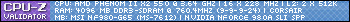

|
rjbelans
CLASSIFIED ULTRA Member

- Total Posts : 6223
- Reward points : 0
- Joined: 2009/11/20 20:23:25
- Location: N.F., ON, CA
- Status: offline
- Ribbons : 31


Re:Problems F@H w/GTX 295
2010/02/22 18:25:11
(permalink)
Do you mean change the resolution?
|
GenXer
New Member

- Total Posts : 56
- Reward points : 0
- Joined: 2009/07/02 10:59:21
- Status: offline
- Ribbons : 0

Re:Problems F@H w/GTX 295
2010/02/22 18:31:28
(permalink)
Sorry got ahead of myself. Windows was able to recognize the second monitor. Both clients are working and I created the shortcuts from Windows Explorer.
post edited by GenXer - 2010/02/22 18:35:45
CM HAF 932 CM Silent Pro M 1000w MSI NF980-G65 SLI Corsair Dominator GT 1520MHz BEMP AMD Phenom II X2 550 BE EVGA GTX 295 Intel X25 V 40GB SSD (Win 7 Pro 64) Western Digital 1TB
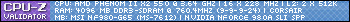

|
rjbelans
CLASSIFIED ULTRA Member

- Total Posts : 6223
- Reward points : 0
- Joined: 2009/11/20 20:23:25
- Location: N.F., ON, CA
- Status: offline
- Ribbons : 31


Re:Problems F@H w/GTX 295
2010/02/22 18:42:00
(permalink)
Sounds good.
That thing about getting into the bios on the other thread. Now that you have two inputs going to the monitor, you can switch to the DVI input (source) on the monitor before you restart the computer and it should show up.
Also, if you right click on the desktop and select Screen resolution, you should be able to set the Windows multi-monitor setting to show the same thing on both screens. This should allow you to see the same thing regardless of which output/input combination you are using. If it is set to extend, you will not see the same thing and you will have to keep changing the selected input (source) on the monitor to see the BIOS screen or the main part of the desktop.
|
rjbelans
CLASSIFIED ULTRA Member

- Total Posts : 6223
- Reward points : 0
- Joined: 2009/11/20 20:23:25
- Location: N.F., ON, CA
- Status: offline
- Ribbons : 31


Re:Problems F@H w/GTX 295
2010/02/22 18:43:58
(permalink)
When you said the Target was greyed out, that made me think you may have made a shortcut to the start menu item. That will cause it to grey out.
|
GenXer
New Member

- Total Posts : 56
- Reward points : 0
- Joined: 2009/07/02 10:59:21
- Status: offline
- Ribbons : 0

Re:Problems F@H w/GTX 295
2010/02/22 18:57:20
(permalink)
Ok I will give that a try. I was told it wasn't possible when using the HDMI port and the NVIDIA Control Panel Auto Adjusts it's menu options when it detects the DVI connection. I will work on it. Thanks rjbelans. You have gone far above and beyond. As I have stated to others. I hope to repay this debt of knowledge someday. 
CM HAF 932 CM Silent Pro M 1000w MSI NF980-G65 SLI Corsair Dominator GT 1520MHz BEMP AMD Phenom II X2 550 BE EVGA GTX 295 Intel X25 V 40GB SSD (Win 7 Pro 64) Western Digital 1TB
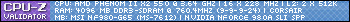

|
GenXer
New Member

- Total Posts : 56
- Reward points : 0
- Joined: 2009/07/02 10:59:21
- Status: offline
- Ribbons : 0

Re:Problems F@H w/GTX 295
2010/02/22 19:01:12
(permalink)
Originally I did. Then after re-reading the guide I figured out that was the wrong way to set up the client icons. After you explained the flags then it all made since.
CM HAF 932 CM Silent Pro M 1000w MSI NF980-G65 SLI Corsair Dominator GT 1520MHz BEMP AMD Phenom II X2 550 BE EVGA GTX 295 Intel X25 V 40GB SSD (Win 7 Pro 64) Western Digital 1TB
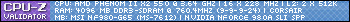

|
rjbelans
CLASSIFIED ULTRA Member

- Total Posts : 6223
- Reward points : 0
- Joined: 2009/11/20 20:23:25
- Location: N.F., ON, CA
- Status: offline
- Ribbons : 31


Re:Problems F@H w/GTX 295
2010/02/22 19:05:26
(permalink)
GenXer
Ok I will give that a try. I was told it wasn't possible when using the HDMI port and the NVIDIA Control Panel Auto Adjusts it's menu options when it detects the DVI connection. I will work on it.
I was talking about adjusting in Windows, not nVidia Control Panel. They are different.
Thanks rjbelans. You have gone far above and beyond. As I have stated to others. I hope to repay this debt of knowledge someday.
If you want to send a special thank you to someone for their help here on the forums, there is a Blue Ribbon system (look under your username and you will see Ribbons: #). For every BR your are awarded you get, I believe, 2 EVGA Bucks. The process is pretty simple, just send a Private Message to a Moderator requesting a BR be awarded with a link to the post that you think deserved the BR and the username of the person you want it awarded to. It's a little added incentive for people to be nice and help out rather than s#!t on new people asking questions.
|
GenXer
New Member

- Total Posts : 56
- Reward points : 0
- Joined: 2009/07/02 10:59:21
- Status: offline
- Ribbons : 0

Re:Problems F@H w/GTX 295
2010/02/22 19:10:18
(permalink)
Got it.  Thanks again
CM HAF 932 CM Silent Pro M 1000w MSI NF980-G65 SLI Corsair Dominator GT 1520MHz BEMP AMD Phenom II X2 550 BE EVGA GTX 295 Intel X25 V 40GB SSD (Win 7 Pro 64) Western Digital 1TB
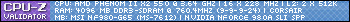

|
ILikeBeans
CLASSIFIED Member

- Total Posts : 3429
- Reward points : 0
- Joined: 2006/05/22 17:27:11
- Status: offline
- Ribbons : 6


Re:Problems F@H w/GTX 295
2010/02/22 23:11:37
(permalink)
I believe if you use the DVI farthest away from the HDMI for your monitor, which is your 1st gpu I believe, you will not need to have another cable or dummy plug hooked up with just one 295. At least I don't. You will need Multi-GPU enabled though.
W7 Pro 64, MSI X99A Godlike , I7-6850K, EVGA GTX 1080 Ti, G.Skill DDR4 3200MHz 32GB, Samsung 960 EVO 1TB M.2 and 850 EVO 1TB SATA, WD Velociraptor 1TB, Corsair AX1200W, Acer Predator X34 and Oculus.
|
GenXer
New Member

- Total Posts : 56
- Reward points : 0
- Joined: 2009/07/02 10:59:21
- Status: offline
- Ribbons : 0

Re:Problems F@H w/GTX 295
2010/02/24 15:03:19
(permalink)
Ok, I have the GPU Client working. Now, I want to figure this out.
Can you explain why the menu options change in the NVIDIA Control Panel when I move my cable from the HDMI port to the DVI port? I no longer have the option to re-size my desktop when attached to the DVI port. Why would the menu change and remove that function? I don't understand. I haven't found an explanation on this anywhere.
Thanks
CM HAF 932 CM Silent Pro M 1000w MSI NF980-G65 SLI Corsair Dominator GT 1520MHz BEMP AMD Phenom II X2 550 BE EVGA GTX 295 Intel X25 V 40GB SSD (Win 7 Pro 64) Western Digital 1TB
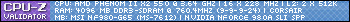

|
jkefalas
FTW Member

- Total Posts : 1400
- Reward points : 0
- Joined: 2008/05/29 19:04:52
- Location: Michigan
- Status: offline
- Ribbons : 2

Re:Problems F@H w/GTX 295
2010/02/24 15:24:28
(permalink)
Sounds glitchy. If you plan on having the DVI attached for good to facilitate folding, I would recommend clearing out the drivers and loading them fresh. I know it's always suggested for problems like this, but that's becuase it's usually the right answer. I've had weird problems with my initial GTX295 setup, as well. Clearing/reloading the drivers ultimately worked for me. Also, I was always under the impression that folding was more effective with the multi-gpu function disabled. Making a dummy-plug is really simple, as well.
post edited by jkefalas - 2010/02/24 15:26:16
|
GenXer
New Member

- Total Posts : 56
- Reward points : 0
- Joined: 2009/07/02 10:59:21
- Status: offline
- Ribbons : 0

Re:Problems F@H w/GTX 295
2010/02/24 16:21:44
(permalink)
I can run Driver Sweeper again and reinstall the 196.21 drivers. Everything else, except the menu function issue works fine. There has to be a reason why the option to re-size the desktop disappears. It literally disappears as I move the cable from the HDMI to DVI. It will do it over and over. Two cables attached from the GPU to one monitor (as long as you have the inputs available) works just fine. I read that solution on another forum as well. Plus, I had an extra cable. I don't have any resistors for the DVI connector solution. I will hold on reinstalling the drivers again to see if any more solutions come available. Reinstalling the drivers has been done already.
post edited by GenXer - 2010/02/24 16:23:48
CM HAF 932 CM Silent Pro M 1000w MSI NF980-G65 SLI Corsair Dominator GT 1520MHz BEMP AMD Phenom II X2 550 BE EVGA GTX 295 Intel X25 V 40GB SSD (Win 7 Pro 64) Western Digital 1TB
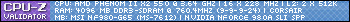

|
jkefalas
FTW Member

- Total Posts : 1400
- Reward points : 0
- Joined: 2008/05/29 19:04:52
- Location: Michigan
- Status: offline
- Ribbons : 2

Re:Problems F@H w/GTX 295
2010/02/24 16:28:27
(permalink)
Best of luck! Setting this card up is tricky, but once you get it going, it's great.
|
GenXer
New Member

- Total Posts : 56
- Reward points : 0
- Joined: 2009/07/02 10:59:21
- Status: offline
- Ribbons : 0

Re:Problems F@H w/GTX 295
2010/02/24 16:42:09
(permalink)
Thanks for the info. 
CM HAF 932 CM Silent Pro M 1000w MSI NF980-G65 SLI Corsair Dominator GT 1520MHz BEMP AMD Phenom II X2 550 BE EVGA GTX 295 Intel X25 V 40GB SSD (Win 7 Pro 64) Western Digital 1TB
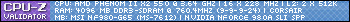

|