HarryD
FTW Member

- Total Posts : 1158
- Reward points : 0
- Joined: 2009/09/28 09:23:13
- Location: Connecticut
- Status: offline
- Ribbons : 1
I'd say 50% of the time I wake my system (by pressing the space bar) it gets "stuck". I have three displays, when it fails to wake from sleep, the center and left displays are off and the right display is on but nothing shows on screen. The only way to get the computer running is to hold the power button to shut it off then turn it back on, after that the computer runs fine. I checked the Windows logs and all I can see is:
The following boot-start or system-start driver(s) failed to load:
cdrom
I don't have a CD drive in my computer. I did have a program in my computer to create .ISO files (don't remember the name) that put an icon in my tray related to a CD-ROM. That program has been uninstalled and the problem is still there.
EVGA X99 Classified Intel i7-5960X 64GB Corsair Dominator 2400MHz DDR4
|
arestavo
CLASSIFIED ULTRA Member

- Total Posts : 6916
- Reward points : 0
- Joined: 2008/02/06 06:58:57
- Location: Through the Scary Door
- Status: offline
- Ribbons : 76


Re: Problem resuming from sleep.
2017/12/24 04:50:45
(permalink)
It's not that helpful, but ever since X79 (Yes, including my X99) I've never gotten sleep to work reliably while overclocking my CPU and RAM. And I always OC my CPU and RAM. So I just don't use sleep mode (or hibernate) and instead power off the PC fully. Even with my slow RAID card boot process I'm back into Windows in less than 60 seconds, and I never have to worry about sleep hanging up and forcing a reboot. Again, not that helpful but it's what I do to mitigate sleep mode not being reliable.
post edited by arestavo - 2017/12/24 04:53:20
|
HarryD
FTW Member

- Total Posts : 1158
- Reward points : 0
- Joined: 2009/09/28 09:23:13
- Location: Connecticut
- Status: offline
- Ribbons : 1

Re: Problem resuming from sleep.
2017/12/24 06:00:33
(permalink)
I just uninstalled another .iso program and I'll see if the problem continues. Maybe a conflict with a Windows update?
EVGA X99 Classified Intel i7-5960X 64GB Corsair Dominator 2400MHz DDR4
|
arestavo
CLASSIFIED ULTRA Member

- Total Posts : 6916
- Reward points : 0
- Joined: 2008/02/06 06:58:57
- Location: Through the Scary Door
- Status: offline
- Ribbons : 76


Re: Problem resuming from sleep.
2017/12/24 10:42:31
(permalink)
No idea about your case. Mine was purely due to overclocking, because it would work fine at stock settings.
|
HarryD
FTW Member

- Total Posts : 1158
- Reward points : 0
- Joined: 2009/09/28 09:23:13
- Location: Connecticut
- Status: offline
- Ribbons : 1

Re: Problem resuming from sleep.
2017/12/24 10:46:21
(permalink)
This issue just started. I think it has to do with the program I installed to make ISO's from the discs I have. It installed a virtual CD drive as I don't have one and use an external one. The problem seems to be fixed after uninstalling PowerISO and the other one which I can't remember.
EVGA X99 Classified Intel i7-5960X 64GB Corsair Dominator 2400MHz DDR4
|
HarryD
FTW Member

- Total Posts : 1158
- Reward points : 0
- Joined: 2009/09/28 09:23:13
- Location: Connecticut
- Status: offline
- Ribbons : 1

Re: Problem resuming from sleep.
2017/12/26 13:46:49
(permalink)
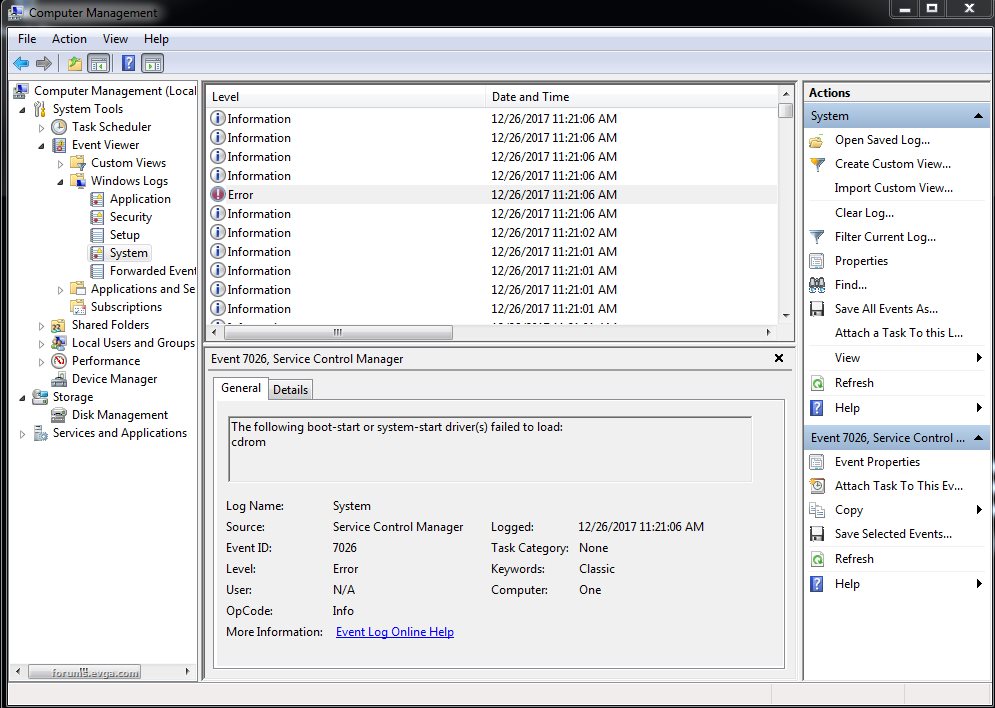 Happened again.
Attached Image(s)
EVGA X99 Classified Intel i7-5960X 64GB Corsair Dominator 2400MHz DDR4
|
HarryD
FTW Member

- Total Posts : 1158
- Reward points : 0
- Joined: 2009/09/28 09:23:13
- Location: Connecticut
- Status: offline
- Ribbons : 1

Re: Problem resuming from sleep.
2017/12/26 13:47:42
(permalink)
That's the only thing I could think that would be causing it.
EVGA X99 Classified Intel i7-5960X 64GB Corsair Dominator 2400MHz DDR4
|
HeavyHemi
Insert Custom Title Here

- Total Posts : 15665
- Reward points : 0
- Joined: 2008/11/28 20:31:42
- Location: Western Washington
- Status: offline
- Ribbons : 135

Re: Problem resuming from sleep.
2017/12/26 14:54:46
(permalink)
HarryD
That's the only thing I could think that would be causing it.
Would be nice to know the 'details' of device wasn't starting.
EVGA X99 FTWK / i7 6850K @ 4.5ghz / RTX 3080Ti FTW Ultra / 32GB Corsair LPX 3600mhz / Samsung 850Pro 256GB / Be Quiet BN516 Straight Power 12-1000w 80 Plus Platinum / Window 10 Pro
|
HarryD
FTW Member

- Total Posts : 1158
- Reward points : 0
- Joined: 2009/09/28 09:23:13
- Location: Connecticut
- Status: offline
- Ribbons : 1

Re: Problem resuming from sleep.
2017/12/26 17:19:02
(permalink)
Friendly view just shows cdrom (which I don't have). 
Attached Image(s)
EVGA X99 Classified Intel i7-5960X 64GB Corsair Dominator 2400MHz DDR4
|
HeavyHemi
Insert Custom Title Here

- Total Posts : 15665
- Reward points : 0
- Joined: 2008/11/28 20:31:42
- Location: Western Washington
- Status: offline
- Ribbons : 135

Re: Problem resuming from sleep.
2017/12/26 19:11:36
(permalink)
EVGA X99 FTWK / i7 6850K @ 4.5ghz / RTX 3080Ti FTW Ultra / 32GB Corsair LPX 3600mhz / Samsung 850Pro 256GB / Be Quiet BN516 Straight Power 12-1000w 80 Plus Platinum / Window 10 Pro
|
HarryD
FTW Member

- Total Posts : 1158
- Reward points : 0
- Joined: 2009/09/28 09:23:13
- Location: Connecticut
- Status: offline
- Ribbons : 1

Re: Problem resuming from sleep.
2017/12/27 01:21:57
(permalink)
Have you ever connected a USB CDRom drive
Yes I have. I used it with a program to make an .iso a while ago and forgot exactly what I was doing and which software I used. I changed the number from 1 to 3 in regedit. Let's see if the problem is solved. Thanks :)
post edited by HarryD - 2017/12/27 01:24:36
EVGA X99 Classified Intel i7-5960X 64GB Corsair Dominator 2400MHz DDR4
|
HarryD
FTW Member

- Total Posts : 1158
- Reward points : 0
- Joined: 2009/09/28 09:23:13
- Location: Connecticut
- Status: offline
- Ribbons : 1

Re: Problem resuming from sleep.
2017/12/27 15:17:00
(permalink)
Problem seems to fixed, thanks again!
EVGA X99 Classified Intel i7-5960X 64GB Corsair Dominator 2400MHz DDR4
|
HarryD
FTW Member

- Total Posts : 1158
- Reward points : 0
- Joined: 2009/09/28 09:23:13
- Location: Connecticut
- Status: offline
- Ribbons : 1

Re: Problem resuming from sleep.
2017/12/28 13:36:11
(permalink)
Nope. Happened again. I'll be doing a reinstall (for other reasons) so now I no longer care what was doing it. I'll make sure to check and see after adding a cdrom program if the problem reappears.
EVGA X99 Classified Intel i7-5960X 64GB Corsair Dominator 2400MHz DDR4
|
HeavyHemi
Insert Custom Title Here

- Total Posts : 15665
- Reward points : 0
- Joined: 2008/11/28 20:31:42
- Location: Western Washington
- Status: offline
- Ribbons : 135

Re: Problem resuming from sleep.
2017/12/28 21:18:01
(permalink)
HarryD
Nope. Happened again. I'll be doing a reinstall (for other reasons) so now I no longer care what was doing it. I'll make sure to check and see after adding a cdrom program if the problem reappears.
Also...strange things can happen when your CMOS battery is dying. Have you replaced it? Given the age of the board, it's time if it is the original.
EVGA X99 FTWK / i7 6850K @ 4.5ghz / RTX 3080Ti FTW Ultra / 32GB Corsair LPX 3600mhz / Samsung 850Pro 256GB / Be Quiet BN516 Straight Power 12-1000w 80 Plus Platinum / Window 10 Pro
|
HarryD
FTW Member

- Total Posts : 1158
- Reward points : 0
- Joined: 2009/09/28 09:23:13
- Location: Connecticut
- Status: offline
- Ribbons : 1

Re: Problem resuming from sleep.
2017/12/29 02:45:46
(permalink)
Not the original battery. Put a new one in the beginning of last year. Maybe I should just replace the battery, they are dirt cheap.
EVGA X99 Classified Intel i7-5960X 64GB Corsair Dominator 2400MHz DDR4
|
HarryD
FTW Member

- Total Posts : 1158
- Reward points : 0
- Joined: 2009/09/28 09:23:13
- Location: Connecticut
- Status: offline
- Ribbons : 1

Re: Problem resuming from sleep.
2017/12/31 22:49:58
(permalink)
Going to replace the battery and do a reinstall. I did notice that it happens more often when I have a thumb drive plugged in. So I'm thinking a driver issue.
EVGA X99 Classified Intel i7-5960X 64GB Corsair Dominator 2400MHz DDR4
|
20219348762341
FTW Member

- Total Posts : 1289
- Reward points : 0
- Joined: 2013/12/21 21:26:25
- Status: offline
- Ribbons : 2

Re: Problem resuming from sleep.
2018/01/02 13:05:19
(permalink)
I've been dealing with this exactly thing and literally puling my hair out for nearly 15 months and only last week I got this under control. It's not in your signature, are you on Windows 7 or 10?
post edited by AWK16 - 2018/01/02 13:09:20
|
Sajin
EVGA Forum Moderator

- Total Posts : 49165
- Reward points : 0
- Joined: 2010/06/07 21:11:51
- Location: Texas, USA.
- Status: online
- Ribbons : 199


Re: Problem resuming from sleep.
2018/01/02 14:24:12
(permalink)
AWK16
I've been dealing with this exactly thing and literally puling my hair out for nearly 15 months and only last week I got this under control.
It's not in your signature, are you on Windows 7 or 10?
Looking at post #6 will tell you that the OP is running windows 7.
|
20219348762341
FTW Member

- Total Posts : 1289
- Reward points : 0
- Joined: 2013/12/21 21:26:25
- Status: offline
- Ribbons : 2

Re: Problem resuming from sleep.
2018/01/02 17:14:52
(permalink)
Looking at post #6 will tell you that the OP is running windows 7.
Well.. doesn't tell you per say win7, but yes I can see that now. I didn't pay enough attention to the screen shot of the system management  thanks for pointing this out to me 
post edited by AWK16 - 2018/01/02 17:17:05
|
20219348762341
FTW Member

- Total Posts : 1289
- Reward points : 0
- Joined: 2013/12/21 21:26:25
- Status: offline
- Ribbons : 2

Re: Problem resuming from sleep.
2018/01/16 11:25:58
(permalink)
I'm not sure if you have solved your particular issue or not, but let me assure you, that what you have in your Event Viewer "The following boot-start system failed to load cdrom" its nothing to at all do with your issue.
If you don't have physically connected CD/DVD drive on your system it will log that error in your Event Viewer , but will not effect your system functionality in any way, its just a log for you to see.
You can get the nag off by going to registry and change the "cdrom" start value from 1 to 4 and this will disappear, but will not solve your issue, its something else and I hope you fixed it.
|
HarryD
FTW Member

- Total Posts : 1158
- Reward points : 0
- Joined: 2009/09/28 09:23:13
- Location: Connecticut
- Status: offline
- Ribbons : 1

Re: Problem resuming from sleep.
2018/02/08 02:03:18
(permalink)
It's sorta fixed. I'm not using sleep anymore and shut down my computer when I'm not using it.
A tip I received on another forum.
EVGA X99 Classified Intel i7-5960X 64GB Corsair Dominator 2400MHz DDR4
|
arestavo
CLASSIFIED ULTRA Member

- Total Posts : 6916
- Reward points : 0
- Joined: 2008/02/06 06:58:57
- Location: Through the Scary Door
- Status: offline
- Ribbons : 76


Re: Problem resuming from sleep.
2018/02/08 13:42:50
(permalink)
HarryD
It's sorta fixed. I'm not using sleep anymore and shut down my computer when I'm not using it.
A tip I received on another forum.
And post #2 here 
|
HarryD
FTW Member

- Total Posts : 1158
- Reward points : 0
- Joined: 2009/09/28 09:23:13
- Location: Connecticut
- Status: offline
- Ribbons : 1

Re: Problem resuming from sleep.
2018/02/24 03:16:27
(permalink)
arestavo
HarryD
It's sorta fixed. I'm not using sleep anymore and shut down my computer when I'm not using it.
A tip I received on another forum.
And post #2 here 
I do have my memory set to a XMP profile and that bumped up my CPU also. So will that slight overclock cause the same issue you were seeing?
EVGA X99 Classified Intel i7-5960X 64GB Corsair Dominator 2400MHz DDR4
|
arestavo
CLASSIFIED ULTRA Member

- Total Posts : 6916
- Reward points : 0
- Joined: 2008/02/06 06:58:57
- Location: Through the Scary Door
- Status: offline
- Ribbons : 76


Re: Problem resuming from sleep.
2018/02/24 07:46:38
(permalink)
HarryD
arestavo
HarryD
It's sorta fixed. I'm not using sleep anymore and shut down my computer when I'm not using it.
A tip I received on another forum.
And post #2 here 
I do have my memory set to a XMP profile and that bumped up my CPU also. So will that slight overclock cause the same issue you were seeing?
The only way to find out for sure is to set BIOS back to optimal defaults then restart and test it out. For what it's worth it does for me.
|
HarryD
FTW Member

- Total Posts : 1158
- Reward points : 0
- Joined: 2009/09/28 09:23:13
- Location: Connecticut
- Status: offline
- Ribbons : 1

Re: Problem resuming from sleep.
2018/04/13 19:14:57
(permalink)
Update to the problem I was having.
I installed two GTX 1080's into my main computer, moved the GTX 980's into my racing sim rig (new build, still three displays). I am only using two 980's because of the micro ATX board I'm using (one 980 will be a spare). I'm using Windows 10 and haven't touched the default sleep settings. I noticed that when the computer woke up, I was greeted with the same issue (right display wouldn't turn on). I did a little investigating and found that I could just pull the cable from the back of the video card. There is a lock on the DP cable that should prevent this.
What was happening is that there is a little piece of metal that is bent to add rigidity to the I/O area of the Corsair 350D case that I'm using for the sim. The DP cable was hitting this metal and would not allow the cable to lock in place. I disassembled everything and broke that metal piece off. Now the cable can fully seat into the video card and I haven't had the issue of a display not turning on.
What lead me to this is that one time the center display wouldn't turn on and I never had an issue with the center display (it was always left or right). I unplugged it, plugged it back it and it turned on. I thought that was strange because the cable shouldn't pull out that easily. That's when I saw the metal piece.
I don't have my old case (Corsair 750D) so I can't be certain if that's what was causing the problem before.
EVGA X99 Classified Intel i7-5960X 64GB Corsair Dominator 2400MHz DDR4
|
GTXJackBauer
Omnipotent Enthusiast

- Total Posts : 10323
- Reward points : 0
- Joined: 2010/04/19 22:23:25
- Location: (EVGA Discount) Associate Code : LMD3DNZM9LGK8GJ
- Status: offline
- Ribbons : 48


Re: Problem resuming from sleep.
2018/04/13 23:21:23
(permalink)
Thanks for the update.
I'm also going take a look at a very random on and off screen issue I get with my left side, even when I switched the same type of monitors but kept the same video cable and PSU in use. Hard to reach place back there how I have everything set but I will keep an eye and see if the connections are flush the next time I get a chance to get a better vantage point behind a 900D.
Use this Associate Code at your checkouts or follow these instructions for Up to 10% OFF on all your EVGA purchases: LMD3DNZM9LGK8GJ
|