ginx269
New Member

- Total Posts : 7
- Reward points : 0
- Joined: 2009/01/18 22:17:43
- Status: offline
- Ribbons : 0
So I installed my card yesterday in my rig without issue. Powered on fine and ran as well. Installed the software to setup the dual fan profiles for each thing. Set the curve temps per normal increase in tempt would increase fan speed. Still going great. Today when I got on the pc, XoC autostarts as it is supposed to, but CRANKS the power tach to Max without the temps even being up there. Anyone have any idea why it would be doing this a day later. I don't mind when its running hard via gaming having the fan sound like a whirlwind, but just sitting here browsing the web shouldn't be this high..this was not happening yesterday at all.
|
DuRKe
Superclocked Member

- Total Posts : 164
- Reward points : 0
- Joined: 2008/05/15 07:23:44
- Status: offline
- Ribbons : 3


Re: Precision XoC 6.10 for Icx issue
2017/02/17 08:28:50
(permalink)

EVGA Affiliate Code: 4L5-TLY-XCOQ EVGA Z170 Classified K | 6700k | EVGA 1080 Ti FTW3 | EVGA 750 G3 | 12GB Corsair RAM | 950 pro m.2 | 850 Evo | H100iv2 | Win 7 64-bit | 378.78 | Precision XOC 6.1.0
|
bcavnaugh
The Crunchinator

- Total Posts : 38977
- Reward points : 0
- Joined: 2012/09/18 17:31:18
- Location: USA Affiliate E5L3CTGE12 Associate 9E88QK5L7811G3H
- Status: offline
- Ribbons : 282


Re: Precision XoC 6.10 for Icx issue
2017/02/17 09:36:02
(permalink)
DuRKe
Could be related to what i experienced, see my thread.. TBCB (too busy can't bother) it might be your internet browser , try disabling hardware acceleration
http://forums.evga.com/Precision-XOC-stopped-downclocking-fixed-m2617590.aspx
This is the same fix for the last 4 or 5 Versions of Precision XOC and even 16. I have seen other software issues with IE & FireFox with the lasted NVIDIA Graphics Drivers. I now turn off or Disable Hardware Acceleration in my Internet Browsers. Even with out Precision XOC or 16 being loaded. I have learned that using Precision /iCX/XOC/16 it is best to set your clocks saving your Profiles and NOT allowing it to startup with the OS works best. After your computer is up and running just start Precision /iCX/XOC/16 Select your Profile and then Exit. When testing and setting up your Profiles minimize Precision iCX/XOC/16 do your testing and open Precision back up make changes save profiles. On to the next setting for a newer and faster Profile. Start Low Clocks work to Higher Clocks, and do not overclock the Memory no real need to. Also best to do a Clean Install of this software. Delete the EVGA Folders on your Drive and Any EVGA Registry Keys as well before you install reinstall. You must restart your PC after you delete Registry Keys. Deleting the Folders & (Registry Keys) will make sure no old profiles are left.
post edited by bcavnaugh - 2017/02/17 18:15:41
|
DuRKe
Superclocked Member

- Total Posts : 164
- Reward points : 0
- Joined: 2008/05/15 07:23:44
- Status: offline
- Ribbons : 3


Re: Precision XoC 6.10 for Icx issue
2017/02/17 12:07:12
(permalink)
bcavnaugh
This is the same fix for the last 4 or 5 Versions of Precision XOC and even 16.
I have seen other software issues with IE & FireFox with the lasted NVIDIA Graphics Drivers.
I now turn off or Disable Hardware Acceleration in my Internet Browsers. Even with out Precision XOC or 16 being loaded.
I have learned that using Precision /iCX/XOC/16 it is best to set your clocks saving your Profiles and NOT allowing it to startup with the OS works best.
After your computer is up and running just start Precision /iCX/XOC/16 Select your Profile and then Exit.
When testing and setting up your Profiles minimize Precision iCX/XOC/16 do your testing and open Precision back up make changes save profiles.
On to the next setting for a newer and faster Profile. Start Low Clocks work to Higher Clocks, and do not overclock the Memory no real need to.
Also best to do a Clean Install of this software.
Delete the EVGA Folders on your Drive and Any EVGA Registry Keys as well before you install reinstall.
You must restart your PC after you delete Registry Keys. Deleting the Folders will make sure no old profiles are left.
Interesting...I didn't realize you could do that...I'll try that without auto startup for a while...Thanks

EVGA Affiliate Code: 4L5-TLY-XCOQ EVGA Z170 Classified K | 6700k | EVGA 1080 Ti FTW3 | EVGA 750 G3 | 12GB Corsair RAM | 950 pro m.2 | 850 Evo | H100iv2 | Win 7 64-bit | 378.78 | Precision XOC 6.1.0
|
Combatbob
New Member

- Total Posts : 4
- Reward points : 0
- Joined: 2006/05/24 18:01:18
- Location: Dallas, TX
- Status: offline
- Ribbons : 0

Re: Precision XoC 6.10 for Icx issue
2017/02/17 17:59:36
(permalink)
I have this exact same issue with Precision 6.1.0 (1070 FTW2). If I set my fan curves to anything the Power Fan will run at the maximum setting no matter what, the GPU fan does what it is supposed to. I disabled Hardware Acceleration in Chrome and that did not change anything. I have done about 15 fresh installs of Precision XOC, rebooting in between each step, whether necessary or not, same thing. I am more than willing to eat humble pie if I am doing something bone headed but I cant figure it out.
It is driving me nuts.
|
bcavnaugh
The Crunchinator

- Total Posts : 38977
- Reward points : 0
- Joined: 2012/09/18 17:31:18
- Location: USA Affiliate E5L3CTGE12 Associate 9E88QK5L7811G3H
- Status: offline
- Ribbons : 282


Re: Precision XoC 6.10 for Icx issue
2017/02/17 18:13:18
(permalink)
Combatbob
I have this exact same issue with Precision 6.1.0 (1070 FTW2). If I set my fan curves to anything the Power Fan will run at the maximum setting no matter what, the GPU fan does what it is supposed to. I disabled Hardware Acceleration in Chrome and that did not change anything. I have done about 15 fresh installs of Precision XOC, rebooting in between each step, whether necessary or not, same thing. I am more than willing to eat humble pie if I am doing something bone headed but I cant figure it out.
It is driving me nuts.
Did you give this a try? Also best to do a Clean Install of this software. Delete the EVGA Folders on your Drive and Any EVGA Registry Keys as well before you install reinstall. You must restart your PC after you delete Registry Keys. Deleting the Folders & (Registry Keys) will make sure no old profiles are left Also did you do a clean install for the Graphics Driver and use DDU before you installed your new GTX 1070 FTW2 Graphics Card?
post edited by bcavnaugh - 2017/02/17 18:15:25
|
Combatbob
New Member

- Total Posts : 4
- Reward points : 0
- Joined: 2006/05/24 18:01:18
- Location: Dallas, TX
- Status: offline
- Ribbons : 0

Re: Precision XoC 6.10 for Icx issue
2017/02/17 18:29:31
(permalink)
Thank you for the reply
I was coming from a Radeon 290 so the nvidia drivers were fresh, I used AMD's Tool to wipe out their drivers, shut down, installed 1070, booted and installed 1070 drivers. Every time i uninstalled the Precision i rebooted, then deleted the leftover directory, and rebooted, then reinstalled. I had looked for EVGA registry keys and didnt find any, but I was mostly skimming. It does keep saving my RGB LED setting, but figured that was stored on the card and not a profile. I could be wrong, i'll look harder in the registry this time.
I'll uninstall Precision again and use DDU from safe mode this time and see if i get lucky this time!
|
bcavnaugh
The Crunchinator

- Total Posts : 38977
- Reward points : 0
- Joined: 2012/09/18 17:31:18
- Location: USA Affiliate E5L3CTGE12 Associate 9E88QK5L7811G3H
- Status: offline
- Ribbons : 282


Re: Precision XoC 6.10 for Icx issue
2017/02/17 18:43:20
(permalink)
Even with "AMD's Tool to wipe out their drivers" you still should use DDU to clean out your old AMD data. Are you on Windows 10 or Windows 7? Do this AFTER you uninstall the Precision Software. Delete this Folder and all Sub Folders and Files C:\Program Files (x86)\EVGA\ PrecisionX 16 Delete this Folder and all Sub Folders and Files C:\Program Files (x86)\EVGA\ Precision XOCDelete this Folder and all Sub Folders and Files C:\Program Files (x86)\EVGA\ Precision iCX (I believe) Reg Keys HKEY_LOCAL_MACHINE\SOFTWARE\WOW6432Node\EVGA\PrecisionX HKEY_CURRENT_USER\SOFTWARE\EVGA\PrecisionX_x64 HKEY_LOCAL_MACHINE\SOFTWARE\Wow6432Node\EVGA\PrecisionX Combatbob
Thank you for the reply
I was coming from a Radeon 290 so the nvidia drivers were fresh, I used AMD's Tool to wipe out their drivers, shut down, installed 1070, booted and installed 1070 drivers. Every time i uninstalled the Precision i rebooted, then deleted the leftover directory, and rebooted, then reinstalled. I had looked for EVGA registry keys and didnt find any, but I was mostly skimming. It does keep saving my RGB LED setting, but figured that was stored on the card and not a profile. I could be wrong, i'll look harder in the registry this time.
I'll uninstall Precision again and use DDU from safe mode this time and see if i get lucky this time!
post edited by bcavnaugh - 2017/02/17 19:19:35
|
DuRKe
Superclocked Member

- Total Posts : 164
- Reward points : 0
- Joined: 2008/05/15 07:23:44
- Status: offline
- Ribbons : 3


Re: Precision XoC 6.10 for Icx issue
2017/02/17 20:47:46
(permalink)
bcavnaugh, i was under the impression that some time back with the clean install option one didn't have to use things like ddu to clean driver stuff....i'm mistaken?

EVGA Affiliate Code: 4L5-TLY-XCOQ EVGA Z170 Classified K | 6700k | EVGA 1080 Ti FTW3 | EVGA 750 G3 | 12GB Corsair RAM | 950 pro m.2 | 850 Evo | H100iv2 | Win 7 64-bit | 378.78 | Precision XOC 6.1.0
|
bcavnaugh
The Crunchinator

- Total Posts : 38977
- Reward points : 0
- Joined: 2012/09/18 17:31:18
- Location: USA Affiliate E5L3CTGE12 Associate 9E88QK5L7811G3H
- Status: offline
- Ribbons : 282


Re: Precision XoC 6.10 for Icx issue
2017/02/18 10:07:22
(permalink)
DuRKe
bcavnaugh, i was under the impression that some time back with the clean install option one didn't have to use things like ddu to clean driver stuff....i'm mistaken?
In the end it is up to each person or user whether or not to use DDU or any other 3rd party tools. Best Practice here on the Forums is to use it. Basic troubleshooting steps. Windows clean boot, clean driver install, debug mode, etc. #2 I go as far as deleting the Video Reg Keys after using DDU. This is on NVIDIA & AMD Drivers.
post edited by bcavnaugh - 2017/02/18 10:11:09
|
Combatbob
New Member

- Total Posts : 4
- Reward points : 0
- Joined: 2006/05/24 18:01:18
- Location: Dallas, TX
- Status: offline
- Ribbons : 0

Re: Precision XoC 6.10 for Icx issue
2017/02/19 10:53:15
(permalink)
So after much fussing about and uninstalling and reinstalling, I narrowed my issue down to something between Precision XOC and Corsair Link. I can uninstall and reinstall Corsair Link on demand and the Power Fan on the 1070 will ramp up to the maximum of the curve every time, and ramp down when Corsair is uninstalled. Closing Corsair Link wont stop it, its something with the drivers that it installs clearly conflicting with Precision.
Now to decide which is more important to me.
|
bcavnaugh
The Crunchinator

- Total Posts : 38977
- Reward points : 0
- Joined: 2012/09/18 17:31:18
- Location: USA Affiliate E5L3CTGE12 Associate 9E88QK5L7811G3H
- Status: offline
- Ribbons : 282


Re: Precision XoC 6.10 for Icx issue
2017/02/19 11:01:54
(permalink)
Run and Set Corsair Link and then exit and then close Corsair Link, that is what I do. The Current Corsair Link can bet set to a default and you only need to start if up if you need to make changes. Corsair Link do not check Start with the OS Corsair Link Software 4.5.0.55 02/10/2017 
|
EVGA_JacobF
EVGA Alumni

- Total Posts : 16946
- Reward points : 0
- Joined: 2006/01/17 12:10:20
- Location: Brea, CA
- Status: offline
- Ribbons : 26


Re: Precision XoC 6.10 for Icx issue
2017/02/20 14:39:02
(permalink)
Thanks for the heads up, we are looking into this.
|
FattysGoneWild
CLASSIFIED Member

- Total Posts : 2660
- Reward points : 0
- Joined: 2011/04/24 18:45:43
- Location: KFC
- Status: offline
- Ribbons : 3

Re: Precision XoC 6.10 for Icx issue
2017/02/20 15:31:50
(permalink)
EVGA_JacobF
Thanks for the heads up, we are looking into this.
Any chance we will be seeing an updated ACX version soon? I hope the next release fixes reported bugs.
HP Omen 880-160se custom ordered OS: Windows 10 64 bit MOBO: HP Tampa2 CPU: Intel i7 8700k @4.8GHz RAM: 32GB DDR4 2400 GPU: PNY XLR8 RTX 3080 PSU: Delta 750w 80 Plus Platinum NVMe M.2 SSD: Samsung 512GB MZVLW512HMJP SSD: 250GB Samsung 860 EVO HDD: 2TB Seagate Barracuda ST2000DM001 Sound: Logitech Z623 THX 2.1 Speakers Monitor: Dell S2716DG 2560x1440 @144Hz G-Sync calibrated with ColorMunki Display Keyboard: HP Omen 1100 Mouse: HP Omen 600
|
EVGA_JacobF
EVGA Alumni

- Total Posts : 16946
- Reward points : 0
- Joined: 2006/01/17 12:10:20
- Location: Brea, CA
- Status: offline
- Ribbons : 26


Re: Precision XoC 6.10 for Icx issue
2017/02/20 16:55:04
(permalink)
Yes, eventually the iCX and ACX versions will merge together.
|
MVanden Berghe
Superclocked Member

- Total Posts : 207
- Reward points : 0
- Joined: 2003/07/01 22:33:06
- Status: offline
- Ribbons : 2


Re: Precision XoC 6.10 for Icx issue
2017/02/22 09:25:03
(permalink)
Did we find a solution? Both my fans run at 100% regardless of any fan curve settings. The only time the fans stop if I close Precision XOC. The noise is unbearable even with headsets.
Is it software related or card related? This is my second ICX 1080 as my first came with a defective ram fan.
I have re-installed Precision a dozen times and no matter what I try the fans are 100% running unless I close precision, but then I have no fan curve whatsoever.
Please help
Haf X Blue Asus P8Z68 Deluxe Generation 3 I7-2600 OC 4.5GHZ Raystorm CPU Block, XSPC 360 Rad (3 X AP-15 Fans) Scythe Kaze Master PRO Fan Controller 16GB Vengeance Memory SLI EVGA 680 GTX with EK Nickel Plated Water Blocks along with Backplate SSD M4 128GB SSD M4 256GB (game files) WD 1TB Black (storage) Razer Black Widow Keyboard Razer Black Mamba Mouse Dell 2408FWP Monitor Kingwin LZG 1000 Windows 7 Ultimate
|
MVanden Berghe
Superclocked Member

- Total Posts : 207
- Reward points : 0
- Joined: 2003/07/01 22:33:06
- Status: offline
- Ribbons : 2


Re: Precision XoC 6.10 for Icx issue
2017/02/22 09:36:24
(permalink)
Upon further review...only the power fan is running at 100%. The GPU fan does indeed what it is supposed to do.
Please help
Haf X Blue Asus P8Z68 Deluxe Generation 3 I7-2600 OC 4.5GHZ Raystorm CPU Block, XSPC 360 Rad (3 X AP-15 Fans) Scythe Kaze Master PRO Fan Controller 16GB Vengeance Memory SLI EVGA 680 GTX with EK Nickel Plated Water Blocks along with Backplate SSD M4 128GB SSD M4 256GB (game files) WD 1TB Black (storage) Razer Black Widow Keyboard Razer Black Mamba Mouse Dell 2408FWP Monitor Kingwin LZG 1000 Windows 7 Ultimate
|
Sajin
EVGA Forum Moderator

- Total Posts : 49167
- Reward points : 0
- Joined: 2010/06/07 21:11:51
- Location: Texas, USA.
- Status: online
- Ribbons : 199


Re: Precision XoC 6.10 for Icx issue
2017/02/22 12:18:25
(permalink)
MVanden Berghe
Did we find a solution? Both my fans run at 100% regardless of any fan curve settings. The only time the fans stop if I close Precision XOC. The noise is unbearable even with headsets.
Is it software related or card related? This is my second ICX 1080 as my first came with a defective ram fan.
I have re-installed Precision a dozen times and no matter what I try the fans are 100% running unless I close precision, but then I have no fan curve whatsoever.
Please help
http://forums.evga.com/FindPost/2619168
|
Bobmitch
Omnipotent Enthusiast

- Total Posts : 8328
- Reward points : 0
- Joined: 2007/05/07 09:36:29
- Status: offline
- Ribbons : 47


Re: Precision XoC 6.10 for Icx issue
2017/02/22 16:22:43
(permalink)
Question. Can you run the GPU fan and NOT run the Power/VRM fan? I imagine for the time being, you might do that (if possible) so the Power/VRM fan will ramp up via bios of the card. Before the two fan controllers, the Power/VRM were always in spec with bios and no software. Another option might be to run MSI Afterburner, which will only be able to control the GPU fan and not the second fan. There will be no monitoring for the time being...and then go back to Precision when they fix it.
MSI MAG X670-E Tomahawk; Ryzen 7 7800X3D; Asus TUF RTX 4070 TI OC; Seasonic Vertex GX-1000 PSU; 32 GB Corsair Vengeance DDR5-6000 RGB; Corsair iCue Link H150i RGB 360MM AIO; 2-Western Digital Black 4 TB SN850X NVMe; Creative SoundBlaster Z; Lian Li Lancool III; EVGA Z15 Keyboard; Razer Viper 8K Mouse
Heatware: http://www.heatware.com/eval.php?id=72402 Affiliate code: 1L2RV0BNQ6 Associate Code: UD82LJP3Y1FIQPR
|
MVanden Berghe
Superclocked Member

- Total Posts : 207
- Reward points : 0
- Joined: 2003/07/01 22:33:06
- Status: offline
- Ribbons : 2


Re: Precision XoC 6.10 for Icx issue
2017/02/22 18:58:49
(permalink)
bobmitch
Question. Can you run the GPU fan and NOT run the Power/VRM fan? I imagine for the time being, you might do that (if possible) so the Power/VRM fan will ramp up via bios of the card. Before the two fan controllers, the Power/VRM were always in spec with bios and no software. Another option might be to run MSI Afterburner, which will only be able to control the GPU fan and not the second fan. There will be no monitoring for the time being...and then go back to Precision when they fix it.
No that doesn't work. The VRM fan runs at 100% with precision regardless of what setting. Today I actually thought I found a solution, installed the newest corsair link version 2/10/2017 4.5 and the VRM fan followed the fan curve settings, but then I rebooted and the problem was back 😤
Haf X Blue Asus P8Z68 Deluxe Generation 3 I7-2600 OC 4.5GHZ Raystorm CPU Block, XSPC 360 Rad (3 X AP-15 Fans) Scythe Kaze Master PRO Fan Controller 16GB Vengeance Memory SLI EVGA 680 GTX with EK Nickel Plated Water Blocks along with Backplate SSD M4 128GB SSD M4 256GB (game files) WD 1TB Black (storage) Razer Black Widow Keyboard Razer Black Mamba Mouse Dell 2408FWP Monitor Kingwin LZG 1000 Windows 7 Ultimate
|
Bobmitch
Omnipotent Enthusiast

- Total Posts : 8328
- Reward points : 0
- Joined: 2007/05/07 09:36:29
- Status: offline
- Ribbons : 47


Re: Precision XoC 6.10 for Icx issue
2017/02/23 11:51:51
(permalink)
☄ Helpfulby XrayMan 2017/02/24 23:34:04
MSI MAG X670-E Tomahawk; Ryzen 7 7800X3D; Asus TUF RTX 4070 TI OC; Seasonic Vertex GX-1000 PSU; 32 GB Corsair Vengeance DDR5-6000 RGB; Corsair iCue Link H150i RGB 360MM AIO; 2-Western Digital Black 4 TB SN850X NVMe; Creative SoundBlaster Z; Lian Li Lancool III; EVGA Z15 Keyboard; Razer Viper 8K Mouse
Heatware: http://www.heatware.com/eval.php?id=72402 Affiliate code: 1L2RV0BNQ6 Associate Code: UD82LJP3Y1FIQPR
|
Combatbob
New Member

- Total Posts : 4
- Reward points : 0
- Joined: 2006/05/24 18:01:18
- Location: Dallas, TX
- Status: offline
- Ribbons : 0

Re: Precision XoC 6.10 for Icx issue
2017/02/24 23:29:52
(permalink)
|
jd63636
Superclocked Member

- Total Posts : 180
- Reward points : 0
- Joined: 2007/08/15 10:02:16
- Status: offline
- Ribbons : 0


Re: Precision XoC 6.10 for Icx issue
2018/02/21 13:47:43
(permalink)
Do we know if the conflict between OCX and Corsair link has been fixed? I just got one of the H115i Pro coolers and my GTX 1080 FTW 2 arrived today so I downloaded ver 6.2.3
Fractal Meshify 2 - 3 Lightwings 140mm front intake & 1 Lightwings 140mm rear exhaust - Ryzen 5900x - X570S MSI Tommahawk Max WiFi -Bequiet Pure Loop 2 FX 360mm - 32GB Hyper X Fury DDR4 3600 - Sabrent 1TB Rocket 4.0 PCIe 4.0 M.2 NVMe - 1TB Adata SX8200 Pro M.2 NVMe -XFX Merc 319 RX 6750XT - Corsair RM1000x (2021 edition) - Dell S3422DWG- Glorious GMMK2 with lubed Alpaca Linear Switches and Glorious GPBT Celestial(ICE) Keycaps- Glorious Model D Wireless
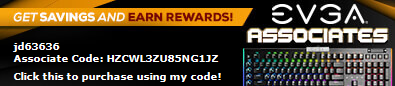
|