FattysGoneWild
CLASSIFIED Member

- Total Posts : 2660
- Reward points : 0
- Joined: 2011/04/24 18:45:43
- Location: KFC
- Status: offline
- Ribbons : 3

If the voltage is locked down by bios. Example mine is locked to 1.175v @100%. What exactly is the extra 10% for? Mine only goes up to 110%. Rather I raise my PT or leave it at stock. I still get the same clock boost results. When I found my max oc. +52MHz would crash. At both 100% and 110%. +39MHz is my max and fine regardless of 100-110%. At the same time. Running 3DMark 11 with performance settings. Let me show you results for example. Stock 1. P6691 2. P6722 110% power target OC 1. P6775 2. P6834 110% power target So, I am really confused. Any time you do overclocking small or big. Power target should be raised to max? Apparently so? I read so many reviews saying and using max power target? I also seen a review for my particular card them saying they did not have to increase voltage for their oc. Yet in a screen shot of precision. It shows their power target at 110%. http://www.legitreviews.com/article/2023/13/ Is it best to find max overclock with out upping the power target? Or by raising the power target. Does it stabilize the overclock be it small or big?
HP Omen 880-160se custom ordered OS: Windows 10 64 bit MOBO: HP Tampa2 CPU: Intel i7 8700k @4.8GHz RAM: 32GB DDR4 2400 GPU: PNY XLR8 RTX 3080 PSU: Delta 750w 80 Plus Platinum NVMe M.2 SSD: Samsung 512GB MZVLW512HMJP SSD: 250GB Samsung 860 EVO HDD: 2TB Seagate Barracuda ST2000DM001 Sound: Logitech Z623 THX 2.1 Speakers Monitor: Dell S2716DG 2560x1440 @144Hz G-Sync calibrated with ColorMunki Display Keyboard: HP Omen 1100 Mouse: HP Omen 600
|
eternitykh
SSC Member

- Total Posts : 584
- Reward points : 0
- Joined: 2007/03/14 10:38:02
- Status: offline
- Ribbons : 4


Re:Power target and how it effects overclocking questions.....
2013/04/22 15:55:13
(permalink)
power usage is determined by voltage, clockspeed, AND the type or amount of load. there are 2 throttling thresholds on the kepler. the first (and what you are asking about) is power target it is simply the limit point that you set to allow the power usage of the board to go up to before it starts throttling down the clock speed. so even if you are have the same stable OC with the same voltage (at both 100% and 110%), the card itself will downclock once it hits the % power target it's set to. resulting in your different benchmark scores. because the higher power target would allow the card to use more power when needed without downclocking. the other downclocking (throttling) threshold is temperature, which is 70c, if your card hits 70c+, it will downclock. so leave your power target at max and don't worry about it.
post edited by eternitykh - 2013/04/22 16:03:20
Core i7-3770k De-Lidded @ 4.8ghz // Asus Sabertooth z77 // Corsair Vengeance Black 1866mhz 9-10-9-27 4x4GB DDR3 2x EVGA GTX 670 FTW+ 4GB SLI // 3x Asus VH238H Monitor in Surround // Asus Xonar DX7.1 Sound Card Corsair Obsidian 700D Chassis // Corsair AX850 PSU // Corsair Neutron 240 SSD Corsair Individually sleeved Modular Cables // Custom Black Rigid 2-way SLI bridge XSPC RASA Black CPU Water Block // XSPC RS360 Radiator // XSPC X2O 750 Dual 5.25” Bay Reservoir Pump 2x Watercool Heatkiller GPU-X³ Hole Edition Waterblock Nickel/Black // 2x Watercool Heatkiller GPU-X³ Polished Backplate Corsair Vengeance K70 Keyboard // Corsair Vengeance M95 Mouse // Corsair Vengeance 1500 HeadsetCorsair Vengeance MM400 Compact Mouse Pad // Corsair Link Commander // Corsair Link Cooling and Lighting node
|
bdary
Omnipotent Enthusiast

- Total Posts : 10330
- Reward points : 0
- Joined: 2008/04/25 14:08:16
- Location: Florida
- Status: offline
- Ribbons : 116

Re:Power target and how it effects overclocking questions.....
2013/04/23 10:55:00
(permalink)
eternitykh
power usage is determined by voltage, clockspeed, AND the type or amount of load.
there are 2 throttling thresholds on the kepler.
the first (and what you are asking about) is power target
it is simply the limit point that you set to allow the power usage of the board to go up to before it starts throttling down the clock speed.
so even if you are have the same stable OC with the same voltage (at both 100% and 110%), the card itself will downclock once it hits the % power target it's set to. resulting in your different benchmark scores.
because the higher power target would allow the card to use more power when needed without downclocking.
the other downclocking (throttling) threshold is temperature, which is 70c, if your card hits 70c+, it will downclock.
so leave your power target at max and don't worry about it.
+1. Especially since your max is only 110%.
|
FattysGoneWild
CLASSIFIED Member

- Total Posts : 2660
- Reward points : 0
- Joined: 2011/04/24 18:45:43
- Location: KFC
- Status: offline
- Ribbons : 3

Re:Power target and how it effects overclocking questions.....
2013/04/23 21:32:04
(permalink)
I have another question. Since Kepler is so strict with power and bios. When you overclock. Say the base clock. Will it always run at the lowest base overclock? Or will it still dip down to what is set in the bios? Example. My base clock stock is 1046MHz. Overclock is 1072MHz base clock. Basically. I just want to know if the bios are hard locked with the base clock overclocking or not.
HP Omen 880-160se custom ordered OS: Windows 10 64 bit MOBO: HP Tampa2 CPU: Intel i7 8700k @4.8GHz RAM: 32GB DDR4 2400 GPU: PNY XLR8 RTX 3080 PSU: Delta 750w 80 Plus Platinum NVMe M.2 SSD: Samsung 512GB MZVLW512HMJP SSD: 250GB Samsung 860 EVO HDD: 2TB Seagate Barracuda ST2000DM001 Sound: Logitech Z623 THX 2.1 Speakers Monitor: Dell S2716DG 2560x1440 @144Hz G-Sync calibrated with ColorMunki Display Keyboard: HP Omen 1100 Mouse: HP Omen 600
|
bdary
Omnipotent Enthusiast

- Total Posts : 10330
- Reward points : 0
- Joined: 2008/04/25 14:08:16
- Location: Florida
- Status: offline
- Ribbons : 116

Re:Power target and how it effects overclocking questions.....
2013/04/24 06:49:36
(permalink)
What I see with an oc is that it still uses the factory base clock. Like when I open my browser I see both cards go from idle (324) to my base (1006) even though I'm oc'd. Just for.a moment then back to idle.
post edited by bdary - 2013/04/24 06:53:17
|
FattysGoneWild
CLASSIFIED Member

- Total Posts : 2660
- Reward points : 0
- Joined: 2011/04/24 18:45:43
- Location: KFC
- Status: offline
- Ribbons : 3

Re:Power target and how it effects overclocking questions.....
2013/04/24 15:48:44
(permalink)
Increasing the power target does not damage or put more stress on the card over time does it? Since essentially. The voltage is still locked right?
post edited by FattysGoneWild - 2013/04/24 16:12:48
HP Omen 880-160se custom ordered OS: Windows 10 64 bit MOBO: HP Tampa2 CPU: Intel i7 8700k @4.8GHz RAM: 32GB DDR4 2400 GPU: PNY XLR8 RTX 3080 PSU: Delta 750w 80 Plus Platinum NVMe M.2 SSD: Samsung 512GB MZVLW512HMJP SSD: 250GB Samsung 860 EVO HDD: 2TB Seagate Barracuda ST2000DM001 Sound: Logitech Z623 THX 2.1 Speakers Monitor: Dell S2716DG 2560x1440 @144Hz G-Sync calibrated with ColorMunki Display Keyboard: HP Omen 1100 Mouse: HP Omen 600
|
bdary
Omnipotent Enthusiast

- Total Posts : 10330
- Reward points : 0
- Joined: 2008/04/25 14:08:16
- Location: Florida
- Status: offline
- Ribbons : 116

Re:Power target and how it effects overclocking questions.....
2013/04/24 15:58:34
(permalink)
I would say that's exactly correct.
|
FattysGoneWild
CLASSIFIED Member

- Total Posts : 2660
- Reward points : 0
- Joined: 2011/04/24 18:45:43
- Location: KFC
- Status: offline
- Ribbons : 3

Re:Power target and how it effects overclocking questions.....
2013/04/26 14:27:11
(permalink)
Sounds good. Thanks to you both.
HP Omen 880-160se custom ordered OS: Windows 10 64 bit MOBO: HP Tampa2 CPU: Intel i7 8700k @4.8GHz RAM: 32GB DDR4 2400 GPU: PNY XLR8 RTX 3080 PSU: Delta 750w 80 Plus Platinum NVMe M.2 SSD: Samsung 512GB MZVLW512HMJP SSD: 250GB Samsung 860 EVO HDD: 2TB Seagate Barracuda ST2000DM001 Sound: Logitech Z623 THX 2.1 Speakers Monitor: Dell S2716DG 2560x1440 @144Hz G-Sync calibrated with ColorMunki Display Keyboard: HP Omen 1100 Mouse: HP Omen 600
|
_Nite_
Insert Custom Title Here

- Total Posts : 19175
- Reward points : 0
- Joined: 2007/04/18 15:35:04
- Location: Sumner, Washington
- Status: offline
- Ribbons : 46

Re:Power target and how it effects overclocking questions.....
2013/04/26 15:02:35
(permalink)
I always wondered what all this power target talk was, at least now I know.
I plan to leave my card at factory settings when I get it, hopefully I won't have any issues out of the box
Gaming Rig: AMD Ryzen 7 2700x @ 4.25Ghz - Asrock B450 Pro 4 - 16GB Crucial Ballistix DDR4 3000 - 240GB SSD (OS), 1TB ADATA SU800 SSD and 2TB ADATA SX8200 Pro M2 NVME (Games) - 8GB RTX 3070 XC3 Ultra - Sound Blaster Audigy 5 RX - EVGA Supernova 750w G2 - Antec 302 - 24" Asus VG248QE
|
SeanEJohan 
FTW Member

- Total Posts : 1406
- Reward points : 0
- Joined: 2010/12/04 18:57:27
- Status: offline
- Ribbons : 2

Re:Power target and how it effects overclocking questions.....
2013/04/27 18:48:17
(permalink)
Power target allows the card to go so much % wattage beyond set TDP. On the 670 FTW the stock bios TDP is 170watts. I think reference models can only turn up their pwr target to 122% max(granting a measly 22% more wattage over a fairly weak 155watt TDP). The 670 FTW allows you to set it up to 145%, which allows the card to utilize +45% more wattage if needed(up to a max of 235watts which is what the stock bios is set to max at). 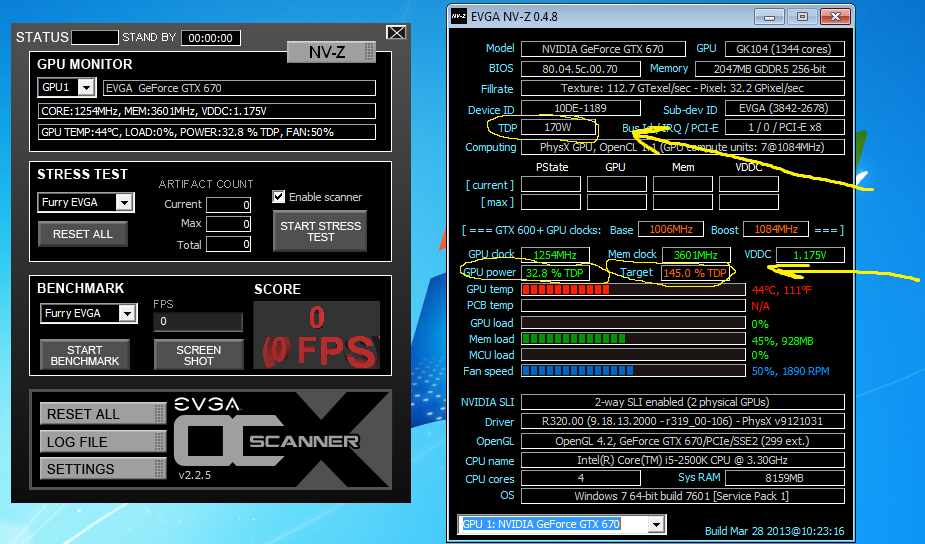 Here's a example of 670GTX bios settings- GPU Device Id: 0x10DE 0x1189 Version: 80.04.19.00.70 GK104 P2004 SKU 0005 VGA BIOS (HWDIAG) Copyright (C) 1996-2012 NVIDIA Corp. GK104 Board - 20040005 Board power target: 155.0 W Board power limit: 225.0 W, -35%, +45% Boost clocks P0 Boost: 1084.50 MHz P0 Base: 1006.00 MHz Performance Level 0 Core Clk: 324.00 MHz Mem Clk: 162.00 MHz Performance Level 1 Core Clk: 540.00 MHz Mem Clk: 405.00 MHz Performance Level 2 Core Clk: 706.00 MHz Mem Clk: 1552.00 MHz Performance Level 3 Core Clk: 706.00 MHz Mem Clk: 1552.00 MHz As Eternitykh said above^^ heat dictates how these cards function in a way, when a 600 series card hits 70C, a small core downclock occurs(about 15-25mhz usually), and the voltage will drop. Odd as it is, 70C isn't very hot, but you do want to keep your cards as far below 70C as you can. A slight adjustment to stock fan curve should do it, unless you case cooling isn't good, you may need to make more drastic changes to fan curve. My curve is set up like this: at 55C my fans are at 65%, at 60C their set to 72%, at 65C their at 77%. My cards never usually go above 62-64C, and fans are barley audible. A second downclock will occur at around 105C, this is the oh **** I'm running way too hot downlock  I have come across very few games that actually have pushed my cards past 140% pwr target, Dead Island was one of them, the Evga OC scanner benchmark is the other app that I've seen 141%-145% pwr usage.
post edited by SeanEJohan - 2013/04/27 20:00:41
i5 2500k Sandy Bridge@5.0ghz@1.455Vcore Msi Z68a-GD-55 Military Class II board 2 Evga 670 GTX FTW 2Gb versions@1320/3707 -1280/3707/145% power target/k-boost locked Hyper 212 Plus cooler push /pull Corsair HX850 watt psu (80% Gold) G-skill Ripjaws 1600mhz memory (9-9-9-24) 4 x 4gig(16 gig) Intel Cherryville 520 SSD (240gb) Intel Maplecrest 330 SSD (120gb) BenQ 2420TE 144hz/1ms/with Lightboost/Motion Blur/ Flicker-Free Technology/ Multimode FPS-RTS/Nvidia 3D Vision 2 Antec 300 case w/ 7 fans 6x 120mm Sickleflow Green LED 2k rpm fans 1x 140mm Roswell Hyperborea 1300rpm fan Logitech gear G9/G15 Firestrike score- http://www.3dmark.com/3dm/19473123Dmark11- http://www.3dmark.com/3dm11/6795820[/p
|
SeanEJohan 
FTW Member

- Total Posts : 1406
- Reward points : 0
- Joined: 2010/12/04 18:57:27
- Status: offline
- Ribbons : 2

Re:Power target and how it effects overclocking questions.....
2013/04/27 18:58:07
(permalink)
FattysGoneWild
I have another question. Since Kepler is so strict with power and bios. When you overclock. Say the base clock. Will it always run at the lowest base overclock? Or will it still dip down to what is set in the bios? Example. My base clock stock is 1046MHz. Overclock is 1072MHz base clock. Basically. I just want to know if the bios are hard locked with the base clock overclocking or not.
Yes, except for maybe 2D mode. At least when I didn't use K-Boost feature the lowest my cores would drop to was 1074mhz, 1084mhz base(neither of my 670 FTW's have same set base/boost clocks). I don't use the boost program anymore, I found it to be gimmicky. I bought my cards to run at high clocks all the time, not just boost when a certain part of a game gets more demanding. The K-boost feature in precision disables the boost program, locks the clocks to set + value and voltage to 1.175.
i5 2500k Sandy Bridge@5.0ghz@1.455Vcore Msi Z68a-GD-55 Military Class II board 2 Evga 670 GTX FTW 2Gb versions@1320/3707 -1280/3707/145% power target/k-boost locked Hyper 212 Plus cooler push /pull Corsair HX850 watt psu (80% Gold) G-skill Ripjaws 1600mhz memory (9-9-9-24) 4 x 4gig(16 gig) Intel Cherryville 520 SSD (240gb) Intel Maplecrest 330 SSD (120gb) BenQ 2420TE 144hz/1ms/with Lightboost/Motion Blur/ Flicker-Free Technology/ Multimode FPS-RTS/Nvidia 3D Vision 2 Antec 300 case w/ 7 fans 6x 120mm Sickleflow Green LED 2k rpm fans 1x 140mm Roswell Hyperborea 1300rpm fan Logitech gear G9/G15 Firestrike score- http://www.3dmark.com/3dm/19473123Dmark11- http://www.3dmark.com/3dm11/6795820[/p
|
FattysGoneWild
CLASSIFIED Member

- Total Posts : 2660
- Reward points : 0
- Joined: 2011/04/24 18:45:43
- Location: KFC
- Status: offline
- Ribbons : 3

Re:Power target and how it effects overclocking questions.....
2013/05/02 00:22:54
(permalink)
Soooo. Looking more into oc and learning something new with Kepler for me any ways. I did not realize how much you have to pay attention to power target and how it effects the overclock. How far you can go in general. I ran 3DMark Fire Strike graphics test 1 in a loop for one hour. I seen a max power target of 107% being used with only my measly +26MHz increase on the base. Mine only goes up to 110%. I would imagine that I am not going to get much more then that. Which also would probably explain why I crash in Heaven 4.0 at +52MHz on the base but fine at +39MHz. At +39MHz in Fire Strike. I seen a max of 108% power target being used.
Which brings me to my question for you guys. Obviously as I said before I did not get a beastly card for oc. Luck of the draw. But, judging by the numbers and how close the power target is being pushed between 107-108%. Should I just settle on a base clock of +13MHz to even things out more? Even at that I was seeing power target being used between 100-106% max in Fire Strike.
HP Omen 880-160se custom ordered OS: Windows 10 64 bit MOBO: HP Tampa2 CPU: Intel i7 8700k @4.8GHz RAM: 32GB DDR4 2400 GPU: PNY XLR8 RTX 3080 PSU: Delta 750w 80 Plus Platinum NVMe M.2 SSD: Samsung 512GB MZVLW512HMJP SSD: 250GB Samsung 860 EVO HDD: 2TB Seagate Barracuda ST2000DM001 Sound: Logitech Z623 THX 2.1 Speakers Monitor: Dell S2716DG 2560x1440 @144Hz G-Sync calibrated with ColorMunki Display Keyboard: HP Omen 1100 Mouse: HP Omen 600
|
bdary
Omnipotent Enthusiast

- Total Posts : 10330
- Reward points : 0
- Joined: 2008/04/25 14:08:16
- Location: Florida
- Status: offline
- Ribbons : 116

Re:Power target and how it effects overclocking questions.....
2013/05/02 08:14:08
(permalink)
FattysGoneWild
Soooo. Looking more into oc and learning something new with Kepler for me any ways. I did not realize how much you have to pay attention to power target and how it effects the overclock. How far you can go in general. I ran 3DMark Fire Strike graphics test 1 in a loop for one hour. I seen a max power target of 107% being used with only my measly +26MHz increase on the base. Mine only goes up to 110%. I would imagine that I am not going to get much more then that. Which also would probably explain why I crash in Heaven 4.0 at +52MHz on the base but fine at +39MHz. At +39MHz in Fire Strike. I seen a max of 108% power target being used.
Which brings me to my question for you guys. Obviously as I said before I did not get a beastly card for oc. Luck of the draw. But, judging by the numbers and how close the power target is being pushed between 107-108%. Should I just settle on a base clock of +13MHz to even things out more? Even at that I was seeing power target being used between 100-106% max in Fire Strike.
That's why a lot of us just suggest maxing out the power target to avoid that being an issue with throttling. However, with your max being 110%, you may still hit the Power target wall so to speak. I would just leave it at max, and set the offset for your highest stable OC. Remember, if you exceed the power target, you will only see a 13mhz decrease. It's not that big a deal. So if you have a stable +26 and you exceed the target a bit, it will drop you to +13mhz. Up to you, but that's my suggestion & what I'd do. Also, you may even get to 112% before it throttles with your setting at 110%. It's not written in stone that right at 110 or 111 it'll throttle down. There are some variances there.

|
SeanEJohan 
FTW Member

- Total Posts : 1406
- Reward points : 0
- Joined: 2010/12/04 18:57:27
- Status: offline
- Ribbons : 2

Re:Power target and how it effects overclocking questions.....
2013/05/02 08:44:37
(permalink)
Most benchmarks don't push pwr usage past 115-120%, The new 5C bios seemed to help a little but still nowhere near what I'd like to see being utilized.
i5 2500k Sandy Bridge@5.0ghz@1.455Vcore Msi Z68a-GD-55 Military Class II board 2 Evga 670 GTX FTW 2Gb versions@1320/3707 -1280/3707/145% power target/k-boost locked Hyper 212 Plus cooler push /pull Corsair HX850 watt psu (80% Gold) G-skill Ripjaws 1600mhz memory (9-9-9-24) 4 x 4gig(16 gig) Intel Cherryville 520 SSD (240gb) Intel Maplecrest 330 SSD (120gb) BenQ 2420TE 144hz/1ms/with Lightboost/Motion Blur/ Flicker-Free Technology/ Multimode FPS-RTS/Nvidia 3D Vision 2 Antec 300 case w/ 7 fans 6x 120mm Sickleflow Green LED 2k rpm fans 1x 140mm Roswell Hyperborea 1300rpm fan Logitech gear G9/G15 Firestrike score- http://www.3dmark.com/3dm/19473123Dmark11- http://www.3dmark.com/3dm11/6795820[/p
|
Mongler
New Member

- Total Posts : 1
- Reward points : 0
- Joined: 2017/02/01 21:21:37
- Status: offline
- Ribbons : 0

Re:Power target and how it effects overclocking questions.....
2017/02/06 07:35:56
(permalink)
I7 4790k evga gtx 1070 2151mhz stable gpu 4499 mhz ddr5 stable asus z97k mobo gskill c9 1866 ddr3 air cooling all i can run anygame in 4k maxed and and only downgrade shadows alot people talk about power target and to max it out dont this may or may work for you play with it i cant get this stable over 110% power target my max is 112% but this also does not move no matter how long i play a game my clocks dont budge iam runing presion x oc my voltage control is maxed and i have gone into nvidia 3d managment and reset the power managment to performance dont dont forget this step when overclocking
post edited by Mongler - 2017/02/06 07:45:58
|
Superant5000
New Member

- Total Posts : 1
- Reward points : 0
- Joined: 2016/06/03 05:06:28
- Status: offline
- Ribbons : 0

Re: Power target and how it effects overclocking questions.....
2018/12/29 14:14:02
(permalink)
i7 3770k Ivy bridge Gigabyte z68xp ud4 ver1.0 2 EVGA GTX970 4G 1(gtx970 ftw+) 2(gtx970ssc) Maelstrom 120t 120mm watercooler Corsair HX850i (93% efficiency)platinum Corsair xms3 2000mhz 9 11 9 26 2t (2x4G) Kingston hyperX 2000mhz 9 11 9 26 2t (2x2G) bios says 1032mhz for some reason /turbo /quick settings(12G) Sandisk Extreme 240 gb 4k kogan 289hz/6ms/3840x2160 res/compatible with fast sync tech settings in nvidia control panel Elite Case 2x extra fans 90mm frount rear arctic freezer 11lp Dell wireless KB& mouse gm952 I usually push 105-110% averaging 1526mhz on gtx970ftw+ 1246mhz to sometimes 1512mhz on gtx970ssc at 80% fan speed sometimes it peaks out at 76deg avgerages( low) power saving options enabled 90 w 110w (med) average174-185w (load)210-365w Pushes out 4k web pages in 1-2 seconds gets 61+ fps in witcher 3 streams fallout 76 30fps with obs and options running still happy with it for what it does and all very well with low average power consumption.If you overclock gpus its a fine mix of chip quality how much voltage you can apply and how your fans extract the heat away from the heat sinks.
post edited by Superant5000 - 2018/12/29 15:05:41
Attached Image(s) 
|