Rlentini3
New Member

- Total Posts : 12
- Reward points : 0
- Joined: 2019/12/06 05:41:40
- Status: offline
- Ribbons : 0
The X299 Dark has the two EPS 8-pin 12V CPU Power Connectors.
Power supplies most commonly have the two outputs labeled "CPU".... One for 24-pin ATX Power Connector and one for a single EPS 8-pin CPU connector. Which outputs on your power supply are you using for these two CPU power connectors on the X299 Dark?
Thanks in advance.
|
Bobmitch
Omnipotent Enthusiast

- Total Posts : 8327
- Reward points : 0
- Joined: 2007/05/07 09:36:29
- Status: offline
- Ribbons : 47


Re: Power supply ports used for X299 EPS CPU Power connection?
2019/12/06 06:23:27
(permalink)
I have the Corsair HX850i and it has the CPU 24 pin, an eight pin and two more eight pin. You should have no problem connecting the CPU eight pin and another eight pin from your PSU to make the board work correctly...
MSI MAG X570 Tomahawk; Ryzen 9 5950X; Asus TUF RTX 4070 TI OC; Corsair H115i Pro; 32 GB Crucial Ballistix Elite DDR4-3600; Western Digital Black 4 TB SN850X NVMe; Creative SoundBlaster Z; Corsair HX 850i; Lian Li Lancool II; EVGA Z15RGB Keyboard; and Razer Viper 8K MouseHeatware: http://www.heatware.com/eval.php?id=72402 Affiliate code: 1L2RV0BNQ6 Associate Code: UD82LJP3Y1FIQPR
|
Cool GTX
EVGA Forum Moderator

- Total Posts : 30975
- Reward points : 0
- Joined: 2010/12/12 14:22:25
- Location: Folding for the Greater Good
- Status: offline
- Ribbons : 122


Re: Power supply ports used for X299 EPS CPU Power connection?
2019/12/06 07:11:18
(permalink)
Welcome to the EVGA Forums
What PSU do you have ?
Your Not in North America ?
Most Quality 750 W & larger PSU will have 2-8-pin "EPS" / "CPU"
|
Rlentini3
New Member

- Total Posts : 12
- Reward points : 0
- Joined: 2019/12/06 05:41:40
- Status: offline
- Ribbons : 0

Re: Power supply ports used for X299 EPS CPU Power connection?
2019/12/06 07:22:14
(permalink)
One is a Corsair HX1000W. It has:
Non-modular: 24 pin Mobo, 8-pin CPU, 2 x 6+2-pin PCI-E
Modular: 6 x SATA, 4 x 6+2-pin PCI-E
I guess my question is, "Is it okay to use 8-pin power supply ports (e.g., those labeled "PCI-E") for this second CPU connection on the X299?" Or should I find a PSU with a second 8-pin CPU power port?
|
Cool GTX
EVGA Forum Moderator

- Total Posts : 30975
- Reward points : 0
- Joined: 2010/12/12 14:22:25
- Location: Folding for the Greater Good
- Status: offline
- Ribbons : 122


Re: Power supply ports used for X299 EPS CPU Power connection?
2019/12/06 07:27:12
(permalink)
NO - different places for the 12V & Ground  BAD things will Happen https://forums.evga.com/FindPost/2079568 Your PSU Corsair HX1000W ---> Looks to have 2 dedicated CPU 4-8-pin "EPS"https://www.anandtech.com/show/2513/3 (excerpt) The attached cable harnesses are all sleeved with a black mesh. All of the cables that can be attached to the jacks in the back are connected flat against one another similar to normal IDE cables. Corsair maintains it has two 4/8-pin EPS connectors. One of these is already connected to the fixed harness and one belongs to the loose cables you can attach to the jacks in the front. If this additional EPS connector is used, there will be one less jack available for a PEG connector, which means using triple-SLI will not be possible in this configuration. 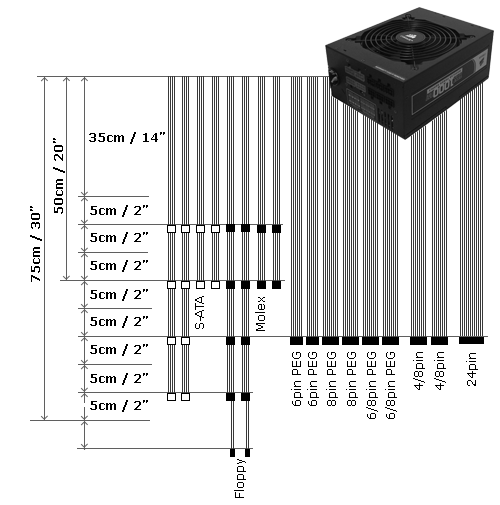
|
Cool GTX
EVGA Forum Moderator

- Total Posts : 30975
- Reward points : 0
- Joined: 2010/12/12 14:22:25
- Location: Folding for the Greater Good
- Status: offline
- Ribbons : 122


Re: Power supply ports used for X299 EPS CPU Power connection?
2019/12/06 07:38:23
(permalink)
That PSU is a 10 yr old design - not sure how long you have used it Time to Invest in the Safety & Stability of your New Build ---> I highly recommend buying an new PSU  That PSU can be a spare, sold, hand-me-down or used on your original PC / second computer ...... The PSU is the Most important part of any build (stability) ... yet always seems to be the last thing budgeted for best quality or upgrade
|
Rlentini3
New Member

- Total Posts : 12
- Reward points : 0
- Joined: 2019/12/06 05:41:40
- Status: offline
- Ribbons : 0

Re: Power supply ports used for X299 EPS CPU Power connection?
2019/12/06 07:43:07
(permalink)
The Corsair says it has a loose 4/8 Pin EPS cable, but the only ports to plug it into are the ones I described... so I'm not sure how you get a second PSU power source out of that. But anyway...
Thanks all! I have been reminded the pin-outs are different and don't play nice with each other.
And I am probably going to be taking the advice (and have a great excuse) to get a new PSU. That was my real goal! ;)
|
Bobmitch
Omnipotent Enthusiast

- Total Posts : 8327
- Reward points : 0
- Joined: 2007/05/07 09:36:29
- Status: offline
- Ribbons : 47


Re: Power supply ports used for X299 EPS CPU Power connection?
2019/12/06 08:04:14
(permalink)
I had discussions with Corsair support when I purchased my EVGA X299 FTW K, because of the 2-8 pin CPU connectors. Here is what he had me connect  Based on that...you have connectors you can use  My machine has been flawless for close to two years. Don't think you will have any issues
Attached Image(s) 
MSI MAG X570 Tomahawk; Ryzen 9 5950X; Asus TUF RTX 4070 TI OC; Corsair H115i Pro; 32 GB Crucial Ballistix Elite DDR4-3600; Western Digital Black 4 TB SN850X NVMe; Creative SoundBlaster Z; Corsair HX 850i; Lian Li Lancool II; EVGA Z15RGB Keyboard; and Razer Viper 8K MouseHeatware: http://www.heatware.com/eval.php?id=72402 Affiliate code: 1L2RV0BNQ6 Associate Code: UD82LJP3Y1FIQPR
|
Cool GTX
EVGA Forum Moderator

- Total Posts : 30975
- Reward points : 0
- Joined: 2010/12/12 14:22:25
- Location: Folding for the Greater Good
- Status: offline
- Ribbons : 122


Re: Power supply ports used for X299 EPS CPU Power connection?
2019/12/06 08:26:44
(permalink)
|
Sajin
EVGA Forum Moderator

- Total Posts : 49165
- Reward points : 0
- Joined: 2010/06/07 21:11:51
- Location: Texas, USA.
- Status: online
- Ribbons : 199


Re: Power supply ports used for X299 EPS CPU Power connection?
2019/12/06 08:31:31
(permalink)
Should be fine to use the blue slots. Mine are connect to cpu/pci-e outputs.
|
bob16314
Omnipotent Enthusiast

- Total Posts : 8048
- Reward points : 0
- Joined: 2008/11/07 22:33:22
- Location: Planet of the Babes
- Status: offline
- Ribbons : 761

Re: Power supply ports used for X299 EPS CPU Power connection?
2019/12/07 01:04:03
(permalink)
Use the hardwired 4+4 pin EPS12V (CPU) connector of the Corsair HX1000W..Then there's a modular 4+4 EPS12V in the cable bag that goes into any of the PSU's blue 8-pin PCI-E.
A second EPS12V doesn't really need connected except in cases of extreme CPU overclocking or where CPU stability is an issue.
However, your mobo manual does say that "For optimal performance with Intel Core X-series i9 Skylake-X processors, BOTH (EPS12V) connectors must be plugged in with CPU power cables."
That's all.
* Corsair Obsidian 450D Mid-Tower - Airflow Edition * ASUS ROG Maximus X Hero (Wi-Fi AC) * Intel i7-8700K @ 5.0 GHz * 16GB G.SKILL Trident Z 4133MHz * Sabrent Rocket 1TB M.2 SSD * WD Black 500 GB HDD * Seasonic M12 II 750W * Corsair H115i Elite Capellix 280mm * EVGA GTX 760 SC * Win7 Home/Win10 Home * "Whatever it takes, as long as it works" - Me
|