bcavnaugh
The Crunchinator

- Total Posts : 38977
- Reward points : 0
- Joined: 2012/09/18 17:31:18
- Location: USA Affiliate E5L3CTGE12 Associate 9E88QK5L7811G3H
- Status: offline
- Ribbons : 282


Re: Post "Your" EVGA 2080 Ti benchmark Scores
2018/11/07 09:51:27
(permalink)
Sajin
Looks like some scores got removed from the hall of frame, so now I'm #17. 
What that under Both your Cards or a Single Card?
|
Sajin
EVGA Forum Moderator

- Total Posts : 49168
- Reward points : 0
- Joined: 2010/06/07 21:11:51
- Location: Texas, USA.
- Status: offline
- Ribbons : 199


Re: Post "Your" EVGA 2080 Ti benchmark Scores
2018/11/07 09:53:12
(permalink)
bcavnaugh
Sajin
Looks like some scores got removed from the hall of frame, so now I'm #17. 
What that under Both your Cards or a Single Card?
Single.
|
bcavnaugh
The Crunchinator

- Total Posts : 38977
- Reward points : 0
- Joined: 2012/09/18 17:31:18
- Location: USA Affiliate E5L3CTGE12 Associate 9E88QK5L7811G3H
- Status: offline
- Ribbons : 282


Re: Post "Your" EVGA 2080 Ti benchmark Scores
2018/11/07 10:11:44
(permalink)
Sajin
bcavnaugh
Sajin
Looks like some scores got removed from the hall of frame, so now I'm #17. 
What that under Both your Cards or a Single Card?
Single.
Cool, I will be Posting by COB tomorrow on mine and still on air but in a X299 Dark MB. Hint 
|
Abdulali610
New Member

- Total Posts : 6
- Reward points : 0
- Joined: 2018/05/16 04:02:26
- Status: offline
- Ribbons : 0

Re: Post "Your" EVGA 2080 Ti benchmark Scores
2018/11/08 16:25:23
(permalink)
Don't know how good is this but I think its not bad 
Attached Image(s)
|
bcavnaugh
The Crunchinator

- Total Posts : 38977
- Reward points : 0
- Joined: 2012/09/18 17:31:18
- Location: USA Affiliate E5L3CTGE12 Associate 9E88QK5L7811G3H
- Status: offline
- Ribbons : 282


Re: Post "Your" EVGA 2080 Ti benchmark Scores
2018/11/08 17:03:21
(permalink)
|
GTXMan
Superclocked Member

- Total Posts : 228
- Reward points : 0
- Joined: 2007/11/08 14:03:18
- Status: offline
- Ribbons : 3


Re: Post "Your" EVGA 2080 Ti Ultra benchmark Scores
2018/11/10 15:39:40
(permalink)
Are XC Gaming peasants allowed here? Trying to find my upgrade key for full version of 3dmark which I know I paid for at some point but for now just ran TimeSpy and FireStrike. This is with a max of 2160 on core and 8000 on memory: TimeSpy max overall: 12732 ( http://www.3dmark.com/spy/5003035) TimeSpy max graphics: 16606 (screen below) 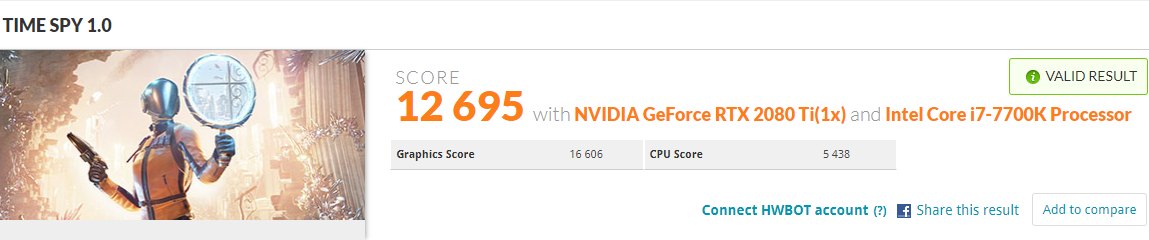 FireStrike max overall: 25923 ( http://www.3dmark.com/fs/17009547) FireStrike max graphics: 40535 (screen below) 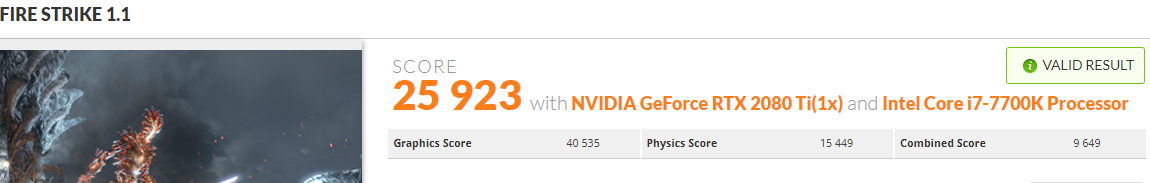
 Current rig: DCS4VR 3.0Thermaltake Core P5 || 7700k + Aquacomputer Kuplex Cryos NEXT w/ VISION || EVGA XC Gaming 2080Ti + EK Vector block/backplate || G-Skill Trident Z 32GBs DDR4-4000 || ASUS Maximus IX Code || LG 38GL950G-B|| Logitech G900 || Sony WH1000-XM4 || VIVE Pro Current rig: DCS4VR 3.0Thermaltake Core P5 || 7700k + Aquacomputer Kuplex Cryos NEXT w/ VISION || EVGA XC Gaming 2080Ti + EK Vector block/backplate || G-Skill Trident Z 32GBs DDR4-4000 || ASUS Maximus IX Code || LG 38GL950G-B|| Logitech G900 || Sony WH1000-XM4 || VIVE Pro
|
jinihammerer
FTW Member

- Total Posts : 1151
- Reward points : 0
- Joined: 2009/09/20 00:37:47
- Location: Texas
- Status: offline
- Ribbons : 8


Re: Post "Your" EVGA 2080 Ti Ultra benchmark Scores
2018/11/10 16:14:57
(permalink)
Takes a triple take.... how in the world did you get a 8000Mhz memory bus clock!
  My Affiliate Code: EB1-UCY-VA9N
|
GTXMan
Superclocked Member

- Total Posts : 228
- Reward points : 0
- Joined: 2007/11/08 14:03:18
- Status: offline
- Ribbons : 3


Re: Post "Your" EVGA 2080 Ti benchmark Scores
2018/11/10 16:37:22
(permalink)
jinihammerer
Takes a triple take.... how in the world did you get a 8000Mhz memory bus clock!
By using an offset of +1000 on memory ;)
 Current rig: DCS4VR 3.0Thermaltake Core P5 || 7700k + Aquacomputer Kuplex Cryos NEXT w/ VISION || EVGA XC Gaming 2080Ti + EK Vector block/backplate || G-Skill Trident Z 32GBs DDR4-4000 || ASUS Maximus IX Code || LG 38GL950G-B|| Logitech G900 || Sony WH1000-XM4 || VIVE Pro Current rig: DCS4VR 3.0Thermaltake Core P5 || 7700k + Aquacomputer Kuplex Cryos NEXT w/ VISION || EVGA XC Gaming 2080Ti + EK Vector block/backplate || G-Skill Trident Z 32GBs DDR4-4000 || ASUS Maximus IX Code || LG 38GL950G-B|| Logitech G900 || Sony WH1000-XM4 || VIVE Pro
|
jinihammerer
FTW Member

- Total Posts : 1151
- Reward points : 0
- Joined: 2009/09/20 00:37:47
- Location: Texas
- Status: offline
- Ribbons : 8


Re: Post "Your" EVGA 2080 Ti benchmark Scores
2018/11/10 18:21:37
(permalink)
Ok, I see whats going on. 3dmark often takes a low reading on memory frequency for some reason. I am used to seeing it low i guess. Yours Vs Mine Graphics Card NVIDIA GeForce RTX 2080 Ti NVIDIA GeForce RTX 2080 Ti Memory 11,264 MB 11,264 MB Core clock 2,160 MHz 2,160 MHz Memory bus clock 8,000 MHz 2,025 MHz
post edited by jinihammerer - 2018/11/10 18:23:54
  My Affiliate Code: EB1-UCY-VA9N
|
badboy64
SSC Member

- Total Posts : 921
- Reward points : 0
- Joined: 2006/06/05 15:11:40
- Location: Fall River USA
- Status: offline
- Ribbons : 0


Re: Post "Your" EVGA 2080 Ti benchmark Scores
2018/11/10 19:59:32
(permalink)
14th Intel® Core™ i9 14900KF CPU 3.2GHz@6.0ghz, Memory 2x24GB GSkill Trident Z Trident Z5 7200 mhz DDR5 Ram,4,000 GB MSI M480 PRO 4TB , Motherboard eVga 690 Dark , Operating System Windows 11 Pro 64-Bit, Msi Suprim X24G 4090, Monitor Acer CG437K, Logitech G910, Razer Lancehead Tournament Edition, Thermaltake View 91 RGB plus, eVga 1600w P2 PSU, Custom watercooling.   Speed Way Score 11,055 points. https://www.3dmark.com/sw/1112818
|
bcavnaugh
The Crunchinator

- Total Posts : 38977
- Reward points : 0
- Joined: 2012/09/18 17:31:18
- Location: USA Affiliate E5L3CTGE12 Associate 9E88QK5L7811G3H
- Status: offline
- Ribbons : 282


Re: Post "Your" EVGA 2080 Ti benchmark Scores
2018/11/10 20:15:07
(permalink)
|
badboy64
SSC Member

- Total Posts : 921
- Reward points : 0
- Joined: 2006/06/05 15:11:40
- Location: Fall River USA
- Status: offline
- Ribbons : 0


Re: Post "Your" EVGA 2080 Ti benchmark Scores
2018/11/10 23:37:35
(permalink)
14th Intel® Core™ i9 14900KF CPU 3.2GHz@6.0ghz, Memory 2x24GB GSkill Trident Z Trident Z5 7200 mhz DDR5 Ram,4,000 GB MSI M480 PRO 4TB , Motherboard eVga 690 Dark , Operating System Windows 11 Pro 64-Bit, Msi Suprim X24G 4090, Monitor Acer CG437K, Logitech G910, Razer Lancehead Tournament Edition, Thermaltake View 91 RGB plus, eVga 1600w P2 PSU, Custom watercooling.   Speed Way Score 11,055 points. https://www.3dmark.com/sw/1112818
|
bcavnaugh
The Crunchinator

- Total Posts : 38977
- Reward points : 0
- Joined: 2012/09/18 17:31:18
- Location: USA Affiliate E5L3CTGE12 Associate 9E88QK5L7811G3H
- Status: offline
- Ribbons : 282


Re: Post "Your" EVGA 2080 Ti benchmark Scores
2018/11/11 10:57:04
(permalink)
Thank you, and Happy Veterans Day fellow Veteran as well.
|
rchiwawa
Superclocked Member

- Total Posts : 140
- Reward points : 0
- Joined: 2010/11/30 01:56:03
- Status: offline
- Ribbons : 1

Re: Post "Your" EVGA 2080 Ti benchmark Scores
2018/11/11 11:19:35
(permalink)
I feel like I have the 11G-P4-2487-KR dialed in to long term daily driving settings until if/when a hybrid cooler is released and I install it. +100 core offset, +1,050 memory offset, step fan curve with case fan feeding the card attached @ 70%, all three card fans @ 65% @ ^0c (edit for specificity: GPU). These settings are 100% stable end with my games so far or [link=mailto:folding@home]folding@home[/link] GPU work units. Ryzen 2700x CPU running performance enhancer level 2, -0.08125v core offset Time Spy: 14,265 https://www.3dmark.com/spy/5012362#Graphics Score 15637 CPU Score 9528 Graphics Test 1 100.2 fps Graphics Test 2 91.03 fps CPU Test 32.01 fps Time Spy Extreme: 6,548 https://www.3dmark.com/spy/5012280#Graphics Score 7409 CPU Score 3950 Graphics Test 1 47.26 fps Graphics Test 2 43.31 fps Average simulation time per frame 88.6 ms Fire Strike Ultra: 9,241 https://www.3dmark.com/fs/17019267#Graphics Score 9203 Physics Score 21769 Combined Score 5046 Graphics Test 1 53.13 fps Graphics Test 2 32.09 fps Physics Test 69.11 fps Combined Test 23.47 fps Fire Strike Extreme: 16,190 https://www.3dmark.com/3dm/30219248?#Graphics Score 18573 Physics Score 21387 Combined Score 6959 Graphics Test 1 100.77 fps Graphics Test 2 67.37 fps Physics Test 67.9 fps Combined Test 32.37 fps Fire Strike: 23,491 https://www.3dmark.com/3dm/30219364?#3DMark Score 23491 Graphics Score 37057 Physics Score 21309 Combined Score 6540 Graphics Test 1 177.57 fps Graphics Test 2 147.46 fps Physics Test 67.65 fps Combined Test 30.42 fps Sky Diver: 53,749 https://www.3dmark.com/3dm/30219479?#Graphics Score 91081 Physics Score 20362 Combined Score 33293 Graphics Test 1 430.47 fps Graphics Test 2 402.27 fps 8 threads 312.33 fps 24 threads 204.56 fps 48 threads 123.94 fps 96 threads 68.43 fps Combined Test 137.01 fps Night Raid: 43,348 https://www.3dmark.com/3dm/30219635?#3DMark Score 43348 Graphics Score 100810 CPU Score 10248 Graphics Test 1 400.85 fps Graphics Test 2 610.35 fps Night Raid Cpu P 56.1 ms User Bench: 231% Graphics https://www.userbenchmark.com/UserRun/12055073
post edited by rchiwawa - 2018/11/14 20:40:23
|
spye435
Superclocked Member

- Total Posts : 107
- Reward points : 0
- Joined: 2016/08/19 05:33:48
- Location: Preston UK
- Status: offline
- Ribbons : 0


Re: Post "Your" EVGA 2080 Ti benchmark Scores
2018/11/14 00:06:35
(permalink)
NZXT S340 I7 8086K @5.0 GHz Kraken X62 AIO16 Gb Corsair DDR4 3000 256 Gb Samsung SM961 M.2 SSD, 512 Gb 850 Evo SSD WD Blue 2TBAsus Maximus X Hero MOBOEVGA Supernova P2 850W PSUEVGA RTX 2080Ti FTW3 ULTRAACER Predator XB321HK
|
bcavnaugh
The Crunchinator

- Total Posts : 38977
- Reward points : 0
- Joined: 2012/09/18 17:31:18
- Location: USA Affiliate E5L3CTGE12 Associate 9E88QK5L7811G3H
- Status: offline
- Ribbons : 282


Re: Post "Your" EVGA 2080 Ti benchmark Scores
2018/11/14 10:03:58
(permalink)
|
P2WFTL
New Member

- Total Posts : 16
- Reward points : 0
- Joined: 2016/12/12 11:57:31
- Status: offline
- Ribbons : 1

Re: Post " Your " EVGA 2080 Ti benchmark Scores
2018/11/17 12:01:14
(permalink)
☄ Helpfulby Cool GTX 2019/03/10 10:06:19
|
JJVAL
SSC Member

- Total Posts : 705
- Reward points : 0
- Joined: 2009/03/10 18:23:10
- Location: New York
- Status: offline
- Ribbons : 4


Re: Post "Your" EVGA 2080 Ti benchmark Scores
2019/03/16 19:05:42
(permalink)
|
ehupp01
New Member

- Total Posts : 85
- Reward points : 0
- Joined: 2006/06/28 17:28:45
- Status: offline
- Ribbons : 1


Re: Post "Your" EVGA 2080 Ti benchmark Scores
2019/03/16 19:16:56
(permalink)
Asus ROG Strix Z790, Custom Loop, Evga SuperNOVA 1200 P2, Intel 13900KS - 6GHz, G-Skill 32GB - 7600MHz - F5-7600J3646G16GX2-TZ5RK
Asus RTX OC 4090, Samsung 980 Pro m.2 1TB, Samsung 980 Pro m.2 2TB, Samsung 860 2TB, 2 Samsung 860 1TB, Custom Phantek Evolv X
|
JJVAL
SSC Member

- Total Posts : 705
- Reward points : 0
- Joined: 2009/03/10 18:23:10
- Location: New York
- Status: offline
- Ribbons : 4


Re: Post "Your" EVGA 2080 Ti benchmark Scores
2019/03/17 06:32:09
(permalink)
Looking at my scores vs newer CPUs I’m bottleneck pretty good with my 4960x 🤯
|
Bobmitch
Omnipotent Enthusiast

- Total Posts : 8328
- Reward points : 0
- Joined: 2007/05/07 09:36:29
- Status: offline
- Ribbons : 47

|
Vlada011
Omnipotent Enthusiast

- Total Posts : 10257
- Reward points : 0
- Joined: 2012/03/25 00:14:05
- Location: Belgrade-Serbia
- Status: offline
- Ribbons : 11


Re: Post "Your" EVGA 2080 Ti benchmark Scores
2019/03/17 07:20:14
(permalink)
EVGA RTX2080Ti is so great graphic card.
But price kill everything. I vote for models with available waterblocks.
|
Burney Shepherd
New Member

- Total Posts : 12
- Reward points : 0
- Joined: 2018/12/10 19:03:21
- Status: offline
- Ribbons : 0

Re: Post "Your" EVGA 2080 Ti benchmark Scores
2019/03/17 11:00:09
(permalink)
How did you guys get +150,+160 on the clock? I have a 2080ti FTW3 ultra hybrid, and the maximum I can get is about +130. 
post edited by Burney Shepherd - 2019/03/17 11:05:50
|
Cool GTX
EVGA Forum Moderator

- Total Posts : 31001
- Reward points : 0
- Joined: 2010/12/12 14:22:25
- Location: Folding for the Greater Good
- Status: offline
- Ribbons : 122


Re: Post "Your" EVGA 2080 Ti benchmark Scores
2019/03/17 11:49:15
(permalink)
Burney Shepherd
How did you guys get +150,+160 on the clock? I have a 2080ti FTW3 ultra hybrid, and the maximum I can get is about +130. 
This is a Common Misconception  The Amount of +Added - is Irrelevant to the number that Actually Matters = MHz GPU MHz Before you add any OC = Baseline Max GPU MHz After you OC = 
|
Burney Shepherd
New Member

- Total Posts : 12
- Reward points : 0
- Joined: 2018/12/10 19:03:21
- Status: offline
- Ribbons : 0

Re: Post "Your" EVGA 2080 Ti benchmark Scores
2019/03/17 12:15:12
(permalink)
|
ehupp01
New Member

- Total Posts : 85
- Reward points : 0
- Joined: 2006/06/28 17:28:45
- Status: offline
- Ribbons : 1


Re: Post "Your" EVGA 2080 Ti benchmark Scores
2019/03/17 12:22:06
(permalink)
JJVAL
Looking at my scores vs newer CPUs I’m bottleneck pretty good with my 4960x 🤯
These new cards sure do like to be fed higher clocks on the cpu. It gets more out of them.
Asus ROG Strix Z790, Custom Loop, Evga SuperNOVA 1200 P2, Intel 13900KS - 6GHz, G-Skill 32GB - 7600MHz - F5-7600J3646G16GX2-TZ5RK
Asus RTX OC 4090, Samsung 980 Pro m.2 1TB, Samsung 980 Pro m.2 2TB, Samsung 860 2TB, 2 Samsung 860 1TB, Custom Phantek Evolv X
|
Cool GTX
EVGA Forum Moderator

- Total Posts : 31001
- Reward points : 0
- Joined: 2010/12/12 14:22:25
- Location: Folding for the Greater Good
- Status: offline
- Ribbons : 122


Re: Post "Your" EVGA 2080 Ti benchmark Scores
2019/03/17 12:35:17
(permalink)
Burney Shepherd
Cool GTX
Burney Shepherd
How did you guys get +150,+160 on the clock? I have a 2080ti FTW3 ultra hybrid, and the maximum I can get is about +130. 
This is a Common Misconception 
The Amount of +Added - is Irrelevant to the number that Actually Matters = MHz
GPU MHz Before you add any OC = Baseline
Max GPU MHz After you OC = 
Thanks for the explanation. The max gpu MHz after I oc is 2055~2085, barely hit the 2100. Is that a reasonable performance?
Average to Good GPU  Temps matter as Nvidia Boost 4.0 has the last word Start a New Thread in Overclocking, Cooling and Benchmarking - if you would like - So, we do not derail this thread  Home Home » All Forums » [Computer Hardware/Software] » Overclocking, Cooling and Benchmarking
|
Burney Shepherd
New Member

- Total Posts : 12
- Reward points : 0
- Joined: 2018/12/10 19:03:21
- Status: offline
- Ribbons : 0

Re: Post "Your" EVGA 2080 Ti benchmark Scores
2019/03/17 14:28:15
(permalink)
|
Vlada011
Omnipotent Enthusiast

- Total Posts : 10257
- Reward points : 0
- Joined: 2012/03/25 00:14:05
- Location: Belgrade-Serbia
- Status: offline
- Ribbons : 11


Re: Post "Your" EVGA 2080 Ti benchmark Scores
2019/03/18 00:10:22
(permalink)
Burney Shepherd
How did you guys get +150,+160 on the clock? I have a 2080ti FTW3 ultra hybrid, and the maximum I can get is about +130. 
Random difference inside silicon give opportunity to people to reach different frequency. That happen during production and no one can't influence on that. Brands who sell graphic cards give warranty on specific clock and stability on that frequency. How much you can reach over advertised clock/frequency it's pure lottery. From my perspective only silicon who can't reach speed of NVIDIA RTX2080Ti Founders Edition could be called bad silicon. 1350MHz Base Clock 1635 MHz Boost Clock 1750MHz Memory Clock Only without capability to OC GPU on 1635MHz I would be disappointed.
post edited by Vlada011 - 2019/03/18 00:16:17
|
markiller
New Member

- Total Posts : 21
- Reward points : 0
- Joined: 2009/03/29 16:00:58
- Status: offline
- Ribbons : 0

Re: Post "Your" EVGA 2080 Ti benchmark Scores
2019/03/18 20:30:17
(permalink)
I just cannot seem to break 9000 gfx score on my 2080 Ti FTW3 @ ~2100/7800 in firestrike ultra, even after upgrading from Xeon X5675 @ 4.1 to i7 8700K @ 5.0 and Windows 7 to Windows 10. Best i7 950 @ 3.4 970 SLI Windows 7 Score 5154 / 5474 / 8377 / 2559Best i7 950 @ 3.4 980 Ti Windows 7 Score 4379 / 4467 / 8278 / 2363Best X5675 @ 4.4 980 Ti Windows 7 Score 4516 / 4452 / 14696 / 2341Best X5675 @ 4.2 2080 Ti Windows 7 Score 8549 / 8715 / 14243 / 4844Best X5675 @ 4.2 2080 Ti Windows 10 Score 8803 / 8953 / 15120 / 5026Best 8700K @ 5.0 2080 Ti Windows 10 Score 9012 / 8918 / 21530 / 5026 Any tips? I have tried maxing out all GPU and system fans, manually increasing in 15mhz and 5mhz increments (wont go past +75), voltage (0 25, 50, 75 and 100%), temp (84, 88) and power (100, 110, 120, 124%), memory (7000, 7200, 7400, 7600, 7800, 8000). I even tried tried OC scanner (goes to +165 effective supposedly) Whatever I try It just wont boost past 2100/7800 without crashing the benchmark. Temps are fine at around 65-75 on air.
My Rig: Intel 8700K @ 4.8Ghz Noctua NH-D14 Cooler EVGA 3080 FTW3 Ultra @ 2040Mhz/10000MHz 34" Dell Alienware AW3418DW 21:9 @ 120Hz (3440x1440) Ultra Wide GSync Monitor Asus RoG Strix 390-E G.Skill Tridentz 32GB(4x8) 3600Mhz DDR4 Samsung 1TB Evo 850 SSD/Toshiba 5GB 7200 HDD EVGA SuperNova G3 1000WATT P/S
|