friendlymuppet
Superclocked Member

- Total Posts : 111
- Reward points : 0
- Joined: 2018/10/24 06:46:32
- Status: offline
- Ribbons : 0
Uninstalling does not help, running as administrator does not help, file does not exist, directory is not read only. 0.3.5.1 Deleted gpuinfo.bin from program directory, now it just exits with no message......................... 
post edited by friendlymuppet - 2018/11/04 17:08:20
Attached Image(s)
|
Sajin
EVGA Forum Moderator

- Total Posts : 49168
- Reward points : 0
- Joined: 2010/06/07 21:11:51
- Location: Texas, USA.
- Status: offline
- Ribbons : 199


Re: PX1 always exits with error
2018/11/04 17:29:26
(permalink)
Make sure a documents folder exists under C:\Users\YourUserName\
|
bcavnaugh
The Crunchinator

- Total Posts : 38977
- Reward points : 0
- Joined: 2012/09/18 17:31:18
- Location: USA Affiliate E5L3CTGE12 Associate 9E88QK5L7811G3H
- Status: offline
- Ribbons : 282


Re: PX1 always exits with error
2018/11/04 17:33:25
(permalink)
|
friendlymuppet
Superclocked Member

- Total Posts : 111
- Reward points : 0
- Joined: 2018/10/24 06:46:32
- Status: offline
- Ribbons : 0

Re: PX1 always exits with error
2018/11/04 17:43:26
(permalink)
|
Sajin
EVGA Forum Moderator

- Total Posts : 49168
- Reward points : 0
- Joined: 2010/06/07 21:11:51
- Location: Texas, USA.
- Status: offline
- Ribbons : 199


Re: PX1 always exits with error
2018/11/04 17:47:12
(permalink)
Download/install take ownership, and take ownership of the documents folder, then try running px1 again.
|
bcavnaugh
The Crunchinator

- Total Posts : 38977
- Reward points : 0
- Joined: 2012/09/18 17:31:18
- Location: USA Affiliate E5L3CTGE12 Associate 9E88QK5L7811G3H
- Status: offline
- Ribbons : 282


Re: PX1 always exits with error
2018/11/04 17:48:24
(permalink)
Not seeing any Error only a message. Did you install the Software Under the Same Username you Logged in As? "This is the Cause"Another reason not to use your Microsoft Account on your Windows 10 Computer  This can also be caused by the File is in use by another process or another user on your computer. I am not seeing this File on my Rig, did you turn on Logging? See this Post for the Fix https://forums.evga.com/FindPost/2862014PS First Item that shows in a Google Search
post edited by bcavnaugh - 2018/11/04 18:06:30
|
friendlymuppet
Superclocked Member

- Total Posts : 111
- Reward points : 0
- Joined: 2018/10/24 06:46:32
- Status: offline
- Ribbons : 0

Re: PX1 always exits with error
2018/11/04 18:14:00
(permalink)
Sajin
Download/install take ownership, and take ownership of the documents folder, then try running px1 again.
I do not! install random third party utilities. Seems ridiculous to suggest just to get PX1 working when every other piece of software is working fine. bcavnaugh
Not seeing any Error only a message.
You what? The message is an error. bbcavnaugh
Did you install the Software Under the Same Username you Logged in As? "This is the Cause"
Another reason not to use your Microsoft Account on your Windows 10 Computer
I installed it the same way I install everything else. Yes it is the account I am logged in with. It has nothing to do with Microsoft Accounts or anything like that here, it is an EVGA PX1 bug, nothing else. bbcavnaugh
This can also be caused by the File is in use by another process or another user on your computer.
I am not seeing this File on my Rig, did you turn on Logging?
See this Post for the Fix https://forums.evga.com/FindPost/2862014
PS First Item that shows in a Google Search
That is not! the same error message. Read what it says.
|
Sajin
EVGA Forum Moderator

- Total Posts : 49168
- Reward points : 0
- Joined: 2010/06/07 21:11:51
- Location: Texas, USA.
- Status: offline
- Ribbons : 199


Re: PX1 always exits with error
2018/11/04 18:16:33
(permalink)
Don't worry it's safe bud.
|
friendlymuppet
Superclocked Member

- Total Posts : 111
- Reward points : 0
- Joined: 2018/10/24 06:46:32
- Status: offline
- Ribbons : 0

Re: PX1 always exits with error
2018/11/04 18:20:33
(permalink)
Sajin
Don't worry it's safe bud.
Like I said I do not do that. There is nothing wrong with my installation of Windows, it is almost fresh. It works fine for every other piece of software and it worked fine for the last version of PX1.
|
Sajin
EVGA Forum Moderator

- Total Posts : 49168
- Reward points : 0
- Joined: 2010/06/07 21:11:51
- Location: Texas, USA.
- Status: offline
- Ribbons : 199


Re: PX1 always exits with error
2018/11/04 18:26:08
(permalink)
Ok, so go back to the older version that worked.
|
bcavnaugh
The Crunchinator

- Total Posts : 38977
- Reward points : 0
- Joined: 2012/09/18 17:31:18
- Location: USA Affiliate E5L3CTGE12 Associate 9E88QK5L7811G3H
- Status: offline
- Ribbons : 282


Re: PX1 always exits with error
2018/11/04 18:31:09
(permalink)
friendlymuppet
Sajin
Download/install take ownership, and take ownership of the documents folder, then try running px1 again.
I do not! install random third party utilities. Seems ridiculous to suggest just to get PX1 working when every other piece of software is working fine.
bcavnaugh
Not seeing any Error only a message.
You what? The message is an error.
bbcavnaugh
Did you install the Software Under the Same Username you Logged in As? "This is the Cause"
Another reason not to use your Microsoft Account on your Windows 10 Computer
I installed it the same way I install everything else. Yes it is the account I am logged in with. It has nothing to do with Microsoft Accounts or anything like that here, it is an EVGA PX1 bug, nothing else.
bbcavnaugh
This can also be caused by the File is in use by another process or another user on your computer.
I am not seeing this File on my Rig, did you turn on Logging?
See this Post for the Fix https://forums.evga.com/FindPost/2862014
PS First Item that shows in a Google Search
That is not! the same error message. Read what it says.
friendlymuppet
Uninstalling does not help, running as administrator does not help, file does not exist, directory is not read only. 0.3.5.1
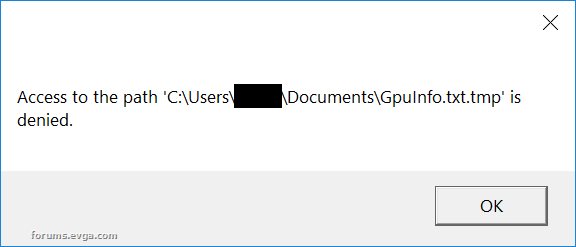
Deleted gpuinfo.bin from program directory, now it just exits with no message......................... 
OK, next time you delete that file delete this Folder C:\Users\UserName\AppData\Local\ PX18No need to get upset, we are just tying to help you.
post edited by bcavnaugh - 2018/11/04 18:36:50
|
friendlymuppet
Superclocked Member

- Total Posts : 111
- Reward points : 0
- Joined: 2018/10/24 06:46:32
- Status: offline
- Ribbons : 0

Re: PX1 always exits with error
2018/11/04 18:38:50
(permalink)
bcavnaugh
OK, next time you delete that file delete this Folder C:\Users\UserName\AppData\Local\PX18
Now need to get upset, we are just tying to help you.
It exits with no message at all.
|
friendlymuppet
Superclocked Member

- Total Posts : 111
- Reward points : 0
- Joined: 2018/10/24 06:46:32
- Status: offline
- Ribbons : 0

Re: PX1 always exits with error
2018/11/04 18:49:40
(permalink)
Sajin
Ok, so go back to the older version that worked.
Doesn't work anymore. Same error.
|
Sajin
EVGA Forum Moderator

- Total Posts : 49168
- Reward points : 0
- Joined: 2010/06/07 21:11:51
- Location: Texas, USA.
- Status: offline
- Ribbons : 199


Re: PX1 always exits with error
2018/11/04 18:53:02
(permalink)
Ok, so restore your computer to a day when the error wasn't occuring, then reinstall the px1 version that worked for you without issues.
Note: Use system restore to restore your computer to a previous state.
|
friendlymuppet
Superclocked Member

- Total Posts : 111
- Reward points : 0
- Joined: 2018/10/24 06:46:32
- Status: offline
- Ribbons : 0

Re: PX1 always exits with error
2018/11/04 19:04:36
(permalink)
Sajin
Ok, so restore your computer to a day when the error wasn't occuring, then reinstall the px1 version that worked for you without issues.
Note: Use system restore to restore your computer to a previous state.
You're trolling me now. Please let EVGA respond.
|
Sajin
EVGA Forum Moderator

- Total Posts : 49168
- Reward points : 0
- Joined: 2010/06/07 21:11:51
- Location: Texas, USA.
- Status: offline
- Ribbons : 199


Re: PX1 always exits with error
2018/11/04 19:05:41
(permalink)
Not trolling at all. It's a legit suggestion. If you don't want to do it that is on you.
|
friendlymuppet
Superclocked Member

- Total Posts : 111
- Reward points : 0
- Joined: 2018/10/24 06:46:32
- Status: offline
- Ribbons : 0

Re: PX1 always exits with error
2018/11/04 19:29:19
(permalink)
Sajin
Not trolling at all. It's a legit suggestion. If you don't want to do it that is on you.
Here is the scenario. 1.3.4 was working but flashing had messed up the card and fans were stuck on, LEDs off. Got advice here to force flash MCU with utility. Fixed card but afterward 1.3.4 had bugs with saving and loading profiles (often with no error message! what's that?). Thought I would try 1.3.5.1 since it might fix the save/load bugs. 1.3.5.1 does not work at all. Now 1.3.4 does not work at all. Reboot/delete/install/etc. nothing works. Can you explain why there is some fault with my system involved in any of this? The only thing that changed was PX1. All my other software works fine. Using system restore is an astoundingly extreme suggestion for something caused by a particular program. If PX1 broke my system somehow let's figure that out so it doesn't happen to anyone else. It's not a Windows 10 problem it's a PX1 problem. I think you can see why I am hesitant to take more advice that involves anything other than PX1 itself. Also, I might add, file I/O and error handling are two critical and surprisingly easy parts of coding which PX1 is failing at. Take care of this before any other functionality. Coding 101.
|
bcavnaugh
The Crunchinator

- Total Posts : 38977
- Reward points : 0
- Joined: 2012/09/18 17:31:18
- Location: USA Affiliate E5L3CTGE12 Associate 9E88QK5L7811G3H
- Status: offline
- Ribbons : 282


Re: PX1 always exits with error
2018/11/04 19:33:25
(permalink)
Give this a Shot
You could uninstall all the NVIDIA Drivers and Software and run DDU in Safe Mode to clean up.
Then Install the NVIDIA Graphics Driver and PhysX Driver and the USB Driver.
Do Not install GeForce Experience.
Do the Below before you uninstall the NVIDIA Drivers and Software
Uninstall PX1 & LED Sync (Add Remove Programs)
Then do the below
Delete the Folder C:\Users\UserName\AppData\Local\PX18
Under the Folder C:\Users\UserName\AppData\Local
Delete File ledConfiguration.config
Under C:\Windows
Delete File PrecisionX_x64.INI
Delete the Folder c:\Program Files (x86)\EVGA
Delete the Folder c:\Program Files\EVGA
|
friendlymuppet
Superclocked Member

- Total Posts : 111
- Reward points : 0
- Joined: 2018/10/24 06:46:32
- Status: offline
- Ribbons : 0

Re: PX1 always exits with error
2018/11/04 21:30:58
(permalink)
bcavnaugh
No need to get upset, we are just tying to help you.
Ok, well I don't mean to be Oscar the Grouch here, just a little worn out on issues with PX1. I understand it is beta software and that your guys are volunteering your help. I am probably just going to go without it for now.
post edited by friendlymuppet - 2018/11/05 14:02:34
|
Zange
New Member

- Total Posts : 20
- Reward points : 0
- Joined: 2014/07/25 14:02:24
- Status: offline
- Ribbons : 0

Re: PX1 always exits with error
2018/11/06 06:45:04
(permalink)
This only happen to me once but after downloading new precision x 1 it went away
|