
Re: PX1 OSD - Only showing up in an RDP Window
2020/11/24 16:08:07
(permalink)
Wow, that's weird LOL!

I have 2 things come to mind short of regedit hunting--longshots, but..... : 1st, Did you try uninstall over RDP and then reinstall NOT over RDP?? 2nd, try booting to safe mode and remove all monitor drivers and reinstall--maybe OSD is running on a ghosted display you can't see(??) Good luck!
Want an easy way to save up to 10% on your next EVGA purchase? Just click on the associates banner to save, or enter the EVGA associate code Y8SZAS1DU12NL92 at checkout on your next purchase. If you choose to use my code I want to say "Thank You!" for using it!

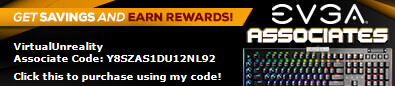
When you register your products please use my Rewards Program Code: NHZXD6NWS9 when uploading your invoice. Thank you!