sparetimepc
CLASSIFIED Member

- Total Posts : 2413
- Reward points : 0
- Joined: 2009/11/13 09:24:09
- Location: Altona, IL
- Status: offline
- Ribbons : 27

I am curious, i have 2x 2080ti ftw3 cards in sli with evga nvlink connector, i don't see how to link both cards togthr in px1, to make both cards run the same and setup the same each card needs to be done individually unless i'm missing something, in the previous version the cards were able to be linked and when you set the first card the second would mirror the settings, anyone else have this same issue?
|
Cool GTX
EVGA Forum Moderator

- Total Posts : 30975
- Reward points : 0
- Joined: 2010/12/12 14:22:25
- Location: Folding for the Greater Good
- Status: offline
- Ribbons : 122


Re: PX1 0.3.9 Cant Link Both Cards Together
2018/12/04 06:50:29
(permalink)
Moving to EVGA software section
|
Cool GTX
EVGA Forum Moderator

- Total Posts : 30975
- Reward points : 0
- Joined: 2010/12/12 14:22:25
- Location: Folding for the Greater Good
- Status: offline
- Ribbons : 122


Re: PX1 0.3.9 Cant Link Both Cards Together
2018/12/04 06:52:39
(permalink)
I had to set mine individually - I'm running 0.2.9
So not sure if your newer version has any options to Link both cards to same settings
|
bcavnaugh
The Crunchinator

- Total Posts : 38977
- Reward points : 0
- Joined: 2012/09/18 17:31:18
- Location: USA Affiliate E5L3CTGE12 Associate 9E88QK5L7811G3H
- Status: offline
- Ribbons : 282


Re: PX1 0.3.9 Cant Link Both Cards Together
2018/12/04 10:37:47
(permalink)
Even under LED you do not see the Bridge? Yes you can link the Cards and Bridge LED together. If you have X1 start with the OS you may not see the Below. I stopped loading X1 because of this, but all you need to do is exit X1 and then start it back and it will then show the below. 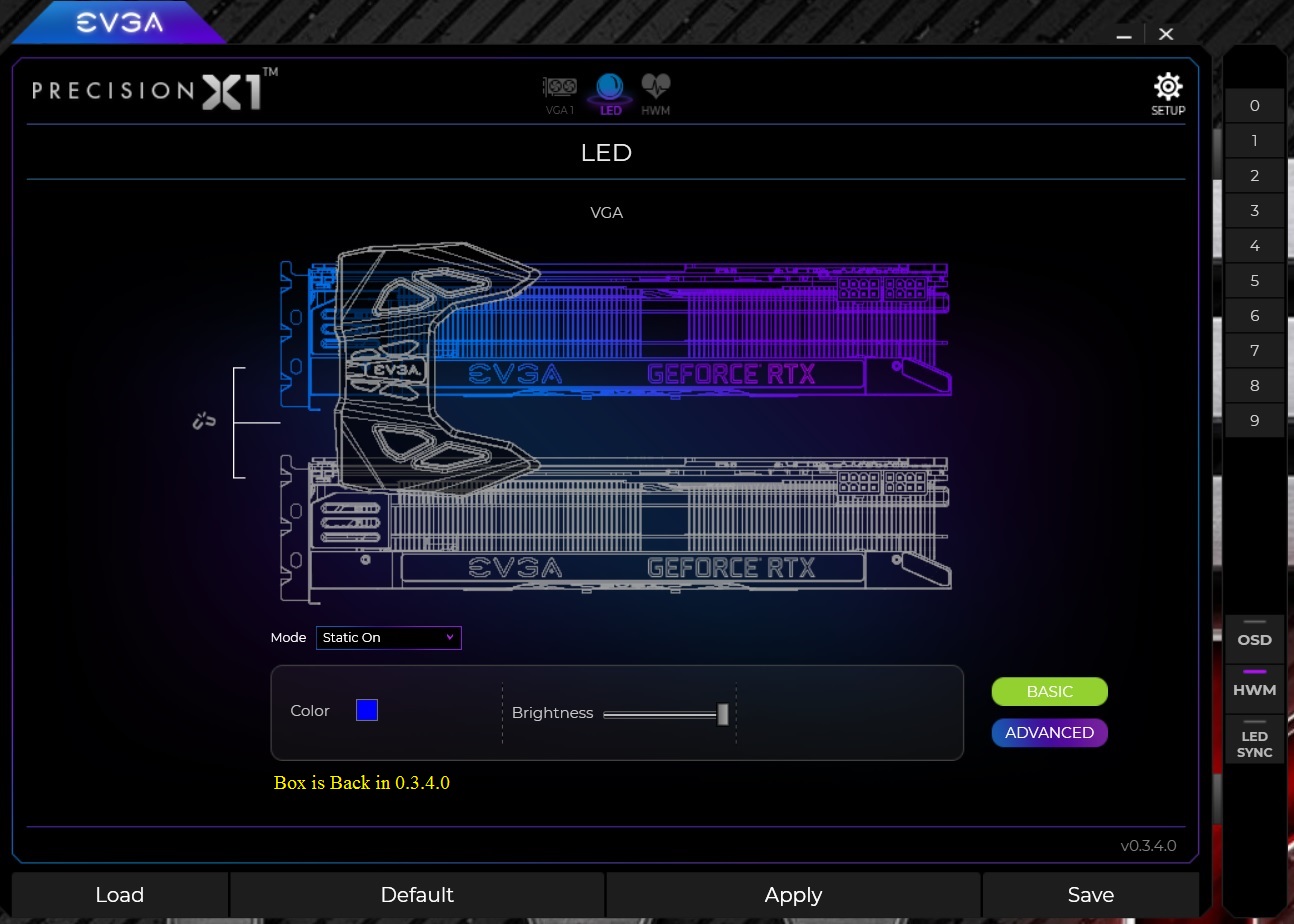
post edited by bcavnaugh - 2018/12/04 13:27:16
|
sparetimepc
CLASSIFIED Member

- Total Posts : 2413
- Reward points : 0
- Joined: 2009/11/13 09:24:09
- Location: Altona, IL
- Status: offline
- Ribbons : 27


Re: PX1 0.3.9 Cant Link Both Cards Together
2018/12/04 11:53:23
(permalink)
Yes but that doesn't link the cards together as far as fans memory and clock all of that has to be done on both cards individually or it seems to be like that anyway.
|
Sajin
EVGA Forum Moderator

- Total Posts : 49165
- Reward points : 0
- Joined: 2010/06/07 21:11:51
- Location: Texas, USA.
- Status: online
- Ribbons : 199


Re: PX1 0.3.9 Cant Link Both Cards Together
2018/12/04 11:59:10
(permalink)
The chain links are missing in the new version?
|
bcavnaugh
The Crunchinator

- Total Posts : 38977
- Reward points : 0
- Joined: 2012/09/18 17:31:18
- Location: USA Affiliate E5L3CTGE12 Associate 9E88QK5L7811G3H
- Status: offline
- Ribbons : 282


Re: PX1 0.3.9 Cant Link Both Cards Together
2018/12/04 13:03:18
(permalink)
As I said Above (nvlink connector) I have never seen a Chain Link to Link the Graphics Cards in any Version ox X1 Unlike in XPOC. 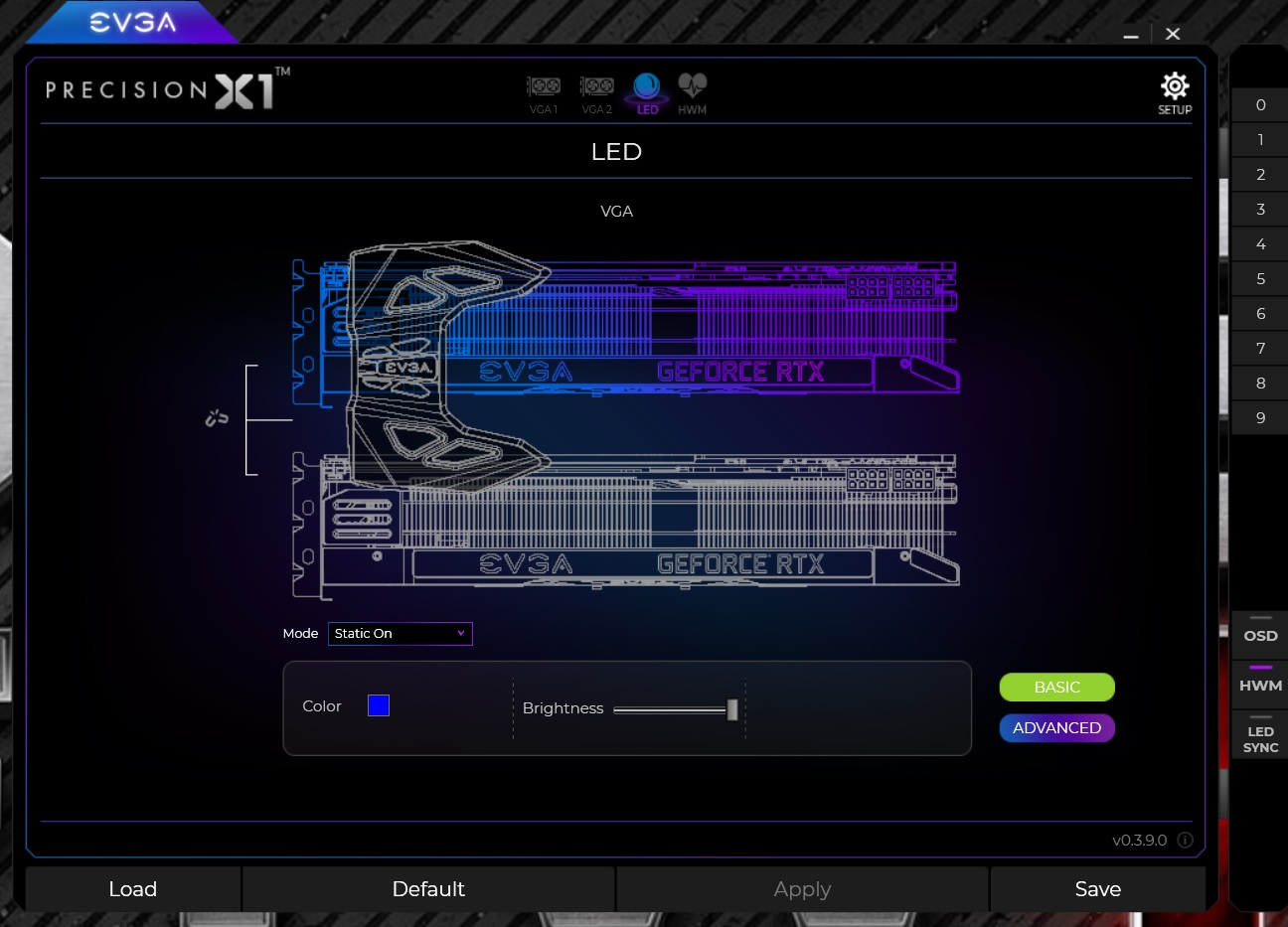  This is what the above Screen looks like if I have X1 Load with the OS This is what the above Screen looks like if I have X1 Load with the OS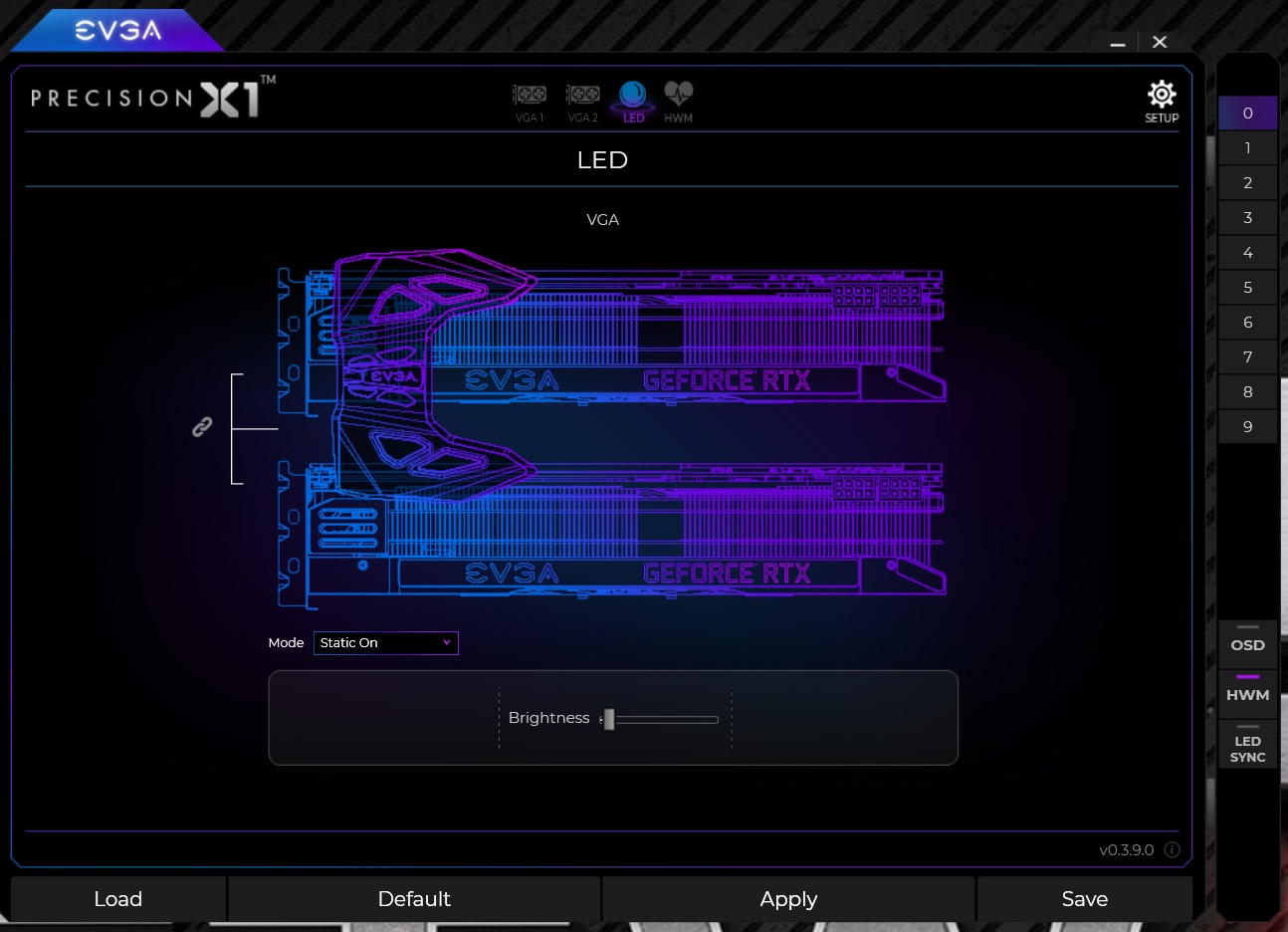 But Yes this Applies Only to the LED area of X1.
post edited by bcavnaugh - 2018/12/04 13:25:30
|
sparetimepc
CLASSIFIED Member

- Total Posts : 2413
- Reward points : 0
- Joined: 2009/11/13 09:24:09
- Location: Altona, IL
- Status: offline
- Ribbons : 27


Re: PX1 0.3.9 Cant Link Both Cards Together
2018/12/04 13:25:54
(permalink)
I'm not home to check but isn't the chain link in that px1 photo for the LED to match and not the fans, memory, or clocks?
|
bcavnaugh
The Crunchinator

- Total Posts : 38977
- Reward points : 0
- Joined: 2012/09/18 17:31:18
- Location: USA Affiliate E5L3CTGE12 Associate 9E88QK5L7811G3H
- Status: offline
- Ribbons : 282


Re: PX1 0.3.9 Cant Link Both Cards Together
2018/12/04 13:28:39
(permalink)
dwexpress
I'm not home to check but isn't the chain link in that px1 photo for the LED to match and not the fans, memory, or clocks?
Correct, that is all I am posting about the LED Area of X1 But also the Difference in what you see in X1 when stating with the OS and not starting X1 with the OS. Features are Missing in the Interface and should not be missing, I reported this many versions ago and is still an issue. I have never seen a Link between the Graphics Cards and Fans like under the Old PXOC version.
post edited by bcavnaugh - 2018/12/04 13:34:10
|
bcavnaugh
The Crunchinator

- Total Posts : 38977
- Reward points : 0
- Joined: 2012/09/18 17:31:18
- Location: USA Affiliate E5L3CTGE12 Associate 9E88QK5L7811G3H
- Status: offline
- Ribbons : 282


Re: PX1 0.3.9 Cant Link Both Cards Together
2018/12/04 19:14:16
(permalink)
I see on the Main PX1 Page the SLI Chain Link but I have never see it before. Also on this image on the Bottom Right the Boost and XOC I have never seen as well. Even the Buttons on Top are not the same as what we now see on version 0.3.9 BETA 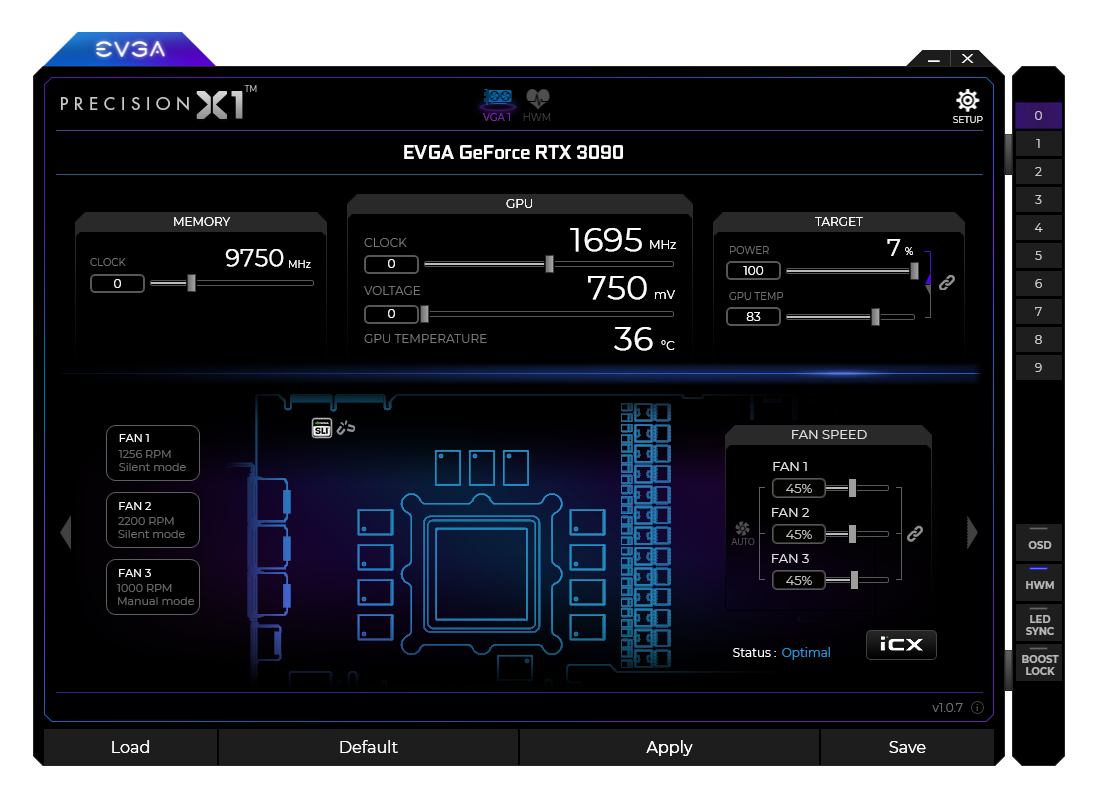
post edited by bcavnaugh - 2018/12/04 19:17:26
|
sparetimepc
CLASSIFIED Member

- Total Posts : 2413
- Reward points : 0
- Joined: 2009/11/13 09:24:09
- Location: Altona, IL
- Status: offline
- Ribbons : 27


Re: PX1 0.3.9 Cant Link Both Cards Together
2018/12/05 08:20:23
(permalink)
Yeah I agree I have never seen that image and layout with any version of px1 I used.
|
Cool GTX
EVGA Forum Moderator

- Total Posts : 30975
- Reward points : 0
- Joined: 2010/12/12 14:22:25
- Location: Folding for the Greater Good
- Status: offline
- Ribbons : 122


Re: PX1 0.3.9 Cant Link Both Cards Together
2018/12/05 08:39:31
(permalink)
bcavnaugh
I see on the Main PX1 Page the SLI Chain Link but I have never see it before.
Also on this image on the Bottom Right the Boost and XOC I have never seen as well.
Even the Buttons on Top are not the same as what we now see on version 0.3.9 BETA
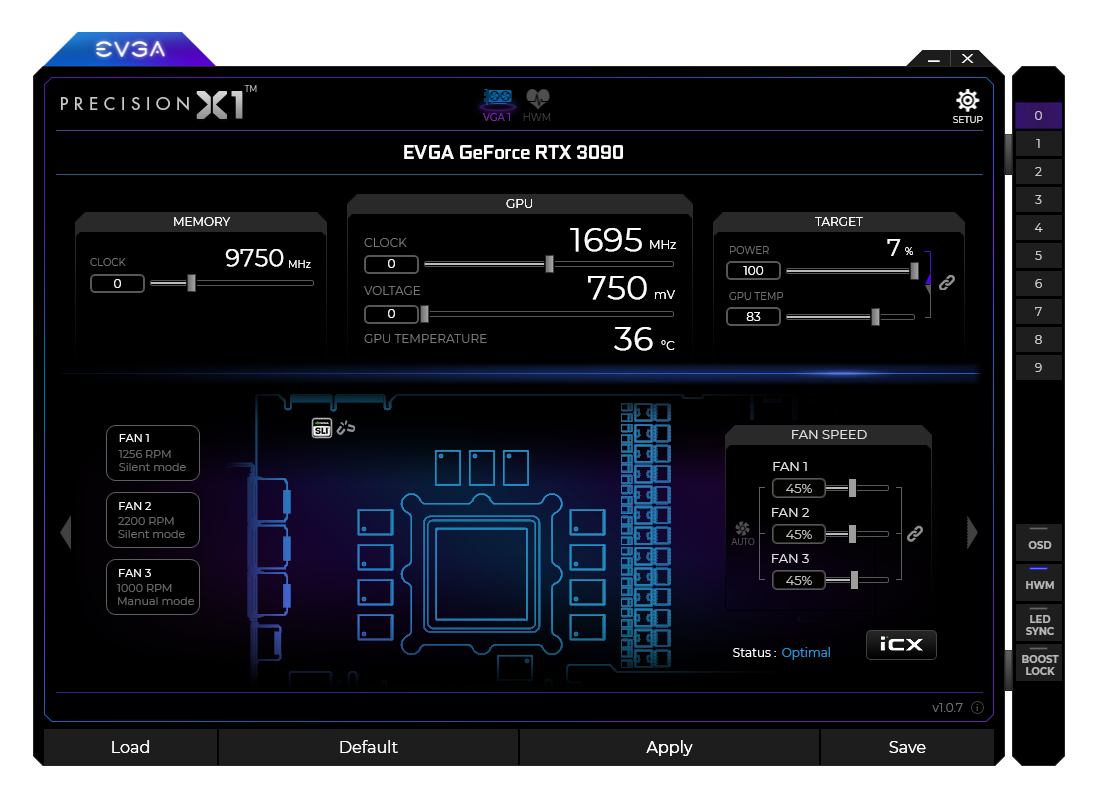
RE: Main PX1 Page the SLI Chain ---> Hidden in plain sight - On the Card image - near "SLI fingers" (can you find Waldo ?)
|