CSN7
iCX Member

- Total Posts : 325
- Reward points : 0
- Joined: 2014/10/18 21:20:27
- Location: Germany
- Status: offline
- Ribbons : 6

It has been discovered that applications polling gpu-power via nvapi are causing an overall delay visible as stuttering. Those applications include EVGA XOC among others (AIDA64, HWinfo, GPU-Z, MSI-A, etc.). For those of you that are affected, the simple solution for now is to disable monitoring of the gpu power reading. This is where it's located in XOC: 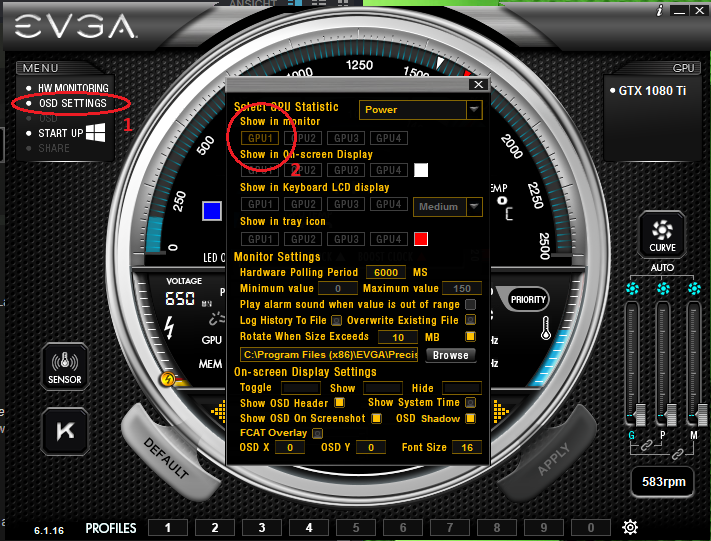 Hope it helps!
|
AHowes
CLASSIFIED ULTRA Member

- Total Posts : 6681
- Reward points : 0
- Joined: 2005/09/20 15:38:10
- Location: Macomb MI
- Status: offline
- Ribbons : 27

Re: PSA: If you experience constant stuttering with the latest nvidia driver 388.13 read t
2017/10/31 21:22:40
(permalink)
Intel i9 9900K @ 5.2Ghz Single HUGE Custom Water Loop. Asus Z390 ROG Extreme XI MB G.Skill Trident Z 32GB (4x8GB) 4266MHz DDR4 EVGA 2080ti K|NGP|N w/ Hydro Copper block. 34" Dell Alienware AW3418DW 1440 Ultra Wide GSync Monitor Thermaltake Core P7 Modded w/ 2x EK Dual D5 pump top,2 x EK XE 480 2X 360 rads.1 Corsair 520 Rad.
|
Sajin
EVGA Forum Moderator

- Total Posts : 49167
- Reward points : 0
- Joined: 2010/06/07 21:11:51
- Location: Texas, USA.
- Status: online
- Ribbons : 199


Re: PSA: If you experience constant stuttering with the latest nvidia driver 388.13 read t
2017/10/31 22:39:08
(permalink)
Glad I don't run any monitoring software when I game. No need to monitor a perfectly working system.
|
PietroBR
FTW Member

- Total Posts : 1202
- Reward points : 0
- Joined: 2013/09/14 06:40:52
- Location: Brazil
- Status: offline
- Ribbons : 7


Re: PSA: If you experience constant stuttering with the latest nvidia driver 388.13 read t
2017/11/01 03:40:38
(permalink)
Sajin
Glad I don't run any monitoring software when I game. No need to monitor a perfectly working system.
I'm getting used on not using the OSD in Wildlands as well. I know the fan curve and the card itself will run fine either way (but sometimes I just like to keep my eye on the numbers  )
|
Gawg36
iCX Member

- Total Posts : 376
- Reward points : 0
- Joined: 2016/07/28 15:58:52
- Location: Japan (Work) U.K (home)
- Status: offline
- Ribbons : 1

Re: PSA: If you experience constant stuttering with the latest nvidia driver 388.13 read t
2017/11/01 10:40:44
(permalink)
Wow, great post! I often use HWINFO 64 in the background when gaming, and always when benching. I thought it was just me but that program isn't working as it should after many years of goodness.
Didn't even suspect the driver, but the timeline matches exactly. Thanks!!
No more monitoring for me!
1. Taichi z370. i7 8086k @ 5,2GHz Stable. 16GB G.Skill Trident Z @ 3,000MHz. EVGA GTX 1080ti FTW3. Acer XB270HU IPS 1440p 144Hz Refresh with G-Sync. PSU Corsair AX850. Cloud two cans, and Creative T20 stereo. Realtek HD on board sound.
|
Cool GTX
EVGA Forum Moderator

- Total Posts : 30983
- Reward points : 0
- Joined: 2010/12/12 14:22:25
- Location: Folding for the Greater Good
- Status: offline
- Ribbons : 122


Re: PSA: If you experience constant stuttering with the latest nvidia driver 388.13 read t
2017/11/01 11:00:47
(permalink)
Thanks for the heads-up 
|
bdogg454
iCX Member

- Total Posts : 355
- Reward points : 0
- Joined: 2017/05/12 09:36:44
- Status: offline
- Ribbons : 1


Re: PSA: If you experience constant stuttering with the latest nvidia driver 388.13 read t
2017/11/01 11:46:54
(permalink)
I will check this when i get home. when destiny 2 first came out, everything was butter. No tearing, ran perfect, It still runs great now, but some minor vertical tearing started showing up here in the past few days or so.
I have v-sync on and using a G-sync monitor, so no tearing should be present.
Intel i7 8700k - H115i Aio Evga 1080ti Sc2 Gaming Hybrid (Aio) Asus Maximus Hero X (wi-fi) Motherboard G Skill Trident z-32gb-3000mhz ram (14-14-14-34) Samsung 960 pro M.2 ssd - HyperX Savage 480ssd 2 1tb 2.5'' HDD - Evga Supernova 850watt P2 psu Acer Predator 34'' ultra wide monitor Phanteks Enthoo Pro M Tempered Glass
|
AHowes
CLASSIFIED ULTRA Member

- Total Posts : 6681
- Reward points : 0
- Joined: 2005/09/20 15:38:10
- Location: Macomb MI
- Status: offline
- Ribbons : 27

Re: PSA: If you experience constant stuttering with the latest nvidia driver 388.13 read t
2017/11/01 11:52:23
(permalink)
bdogg454
I will check this when i get home. when destiny 2 first came out, everything was butter. No tearing, ran perfect, It still runs great now, but some minor vertical tearing started showing up here in the past few days or so.
I have v-sync on and using a G-sync monitor, so no tearing should be present.
You sure you should have v-sync also on when using g-sync?
V-sync attempts to sync your monitor's graphics card with the current refresh rate of the monitor. This means it would try to update the frame every 0.00694 seconds, or 7 ms, instead of when the graphics card is finished rendering. This causes input lag, and if you're running much lower than the monitor's refresh rate, stuttering.
If you are using a GeForce card with G-SYNC it literally makes V-Sync pointless, there's no reason to have it on so long as you're using G-Sync, as G-Sync does V-sync's job but better. It makes the panel update *as soon* as the card has a new frame, not when the monitor refreshes. This eliminates screen tearing entirely, which is the only reason V-Sync exists, and (most of the time) stuttering.
You want VSYNC set to OFF if you are going to be using GSync, period. There's no reason to use both at the same time.
post edited by AHowes - 2017/11/01 11:57:02
Intel i9 9900K @ 5.2Ghz Single HUGE Custom Water Loop. Asus Z390 ROG Extreme XI MB G.Skill Trident Z 32GB (4x8GB) 4266MHz DDR4 EVGA 2080ti K|NGP|N w/ Hydro Copper block. 34" Dell Alienware AW3418DW 1440 Ultra Wide GSync Monitor Thermaltake Core P7 Modded w/ 2x EK Dual D5 pump top,2 x EK XE 480 2X 360 rads.1 Corsair 520 Rad.
|
Sajin
EVGA Forum Moderator

- Total Posts : 49167
- Reward points : 0
- Joined: 2010/06/07 21:11:51
- Location: Texas, USA.
- Status: online
- Ribbons : 199


Re: PSA: If you experience constant stuttering with the latest nvidia driver 388.13 read t
2017/11/01 13:07:59
(permalink)
AHowes
bdogg454
I will check this when i get home. when destiny 2 first came out, everything was butter. No tearing, ran perfect, It still runs great now, but some minor vertical tearing started showing up here in the past few days or so.
I have v-sync on and using a G-sync monitor, so no tearing should be present.
You sure you should have v-sync also on when using g-sync?
V-sync attempts to sync your monitor's graphics card with the current refresh rate of the monitor. This means it would try to update the frame every 0.00694 seconds, or 7 ms, instead of when the graphics card is finished rendering. This causes input lag, and if you're running much lower than the monitor's refresh rate, stuttering.
If you are using a GeForce card with G-SYNC it literally makes V-Sync pointless, there's no reason to have it on so long as you're using G-Sync, as G-Sync does V-sync's job but better. It makes the panel update *as soon* as the card has a new frame, not when the monitor refreshes. This eliminates screen tearing entirely, which is the only reason V-Sync exists, and (most of the time) stuttering.
You want VSYNC set to OFF if you are going to be using GSync, period. There's no reason to use both at the same time.
Yes it should be on. Optimal G-SYNC Settings**Settings tested with a single G-SYNC display on a single desktop GPU system; specific DSR, SLI, and multi-monitor behaviors, as well as laptop G-SYNC implementation, may vary.Nvidia Control Panel Settings:- Set up G-SYNC > Enable G-SYNC > Enable G-SYNC for full screen mode.
- Manage 3D settings > Vertical sync > On.
In-game Settings:- Use “Fullscreen” or “Exclusive Fullscreen” mode (some games do not offer this option, or label borderless windowed as fullscreen).
- Disable all available “Vertical Sync,” “V-SYNC” and “Triple Buffering” options.
- If an in-game or config file FPS limiter is available, and framerate exceeds refresh rate:
Set 3 FPS limit below display’s maximum refresh rate (57 FPS @60Hz, 97 FPS @100Hz, 117 FPS @120Hz, 141 FPS @144Hz, etc).
RTSS Settings: Source: https://www.blurbusters.c...nc/gsync101-input-lag/
|
AHowes
CLASSIFIED ULTRA Member

- Total Posts : 6681
- Reward points : 0
- Joined: 2005/09/20 15:38:10
- Location: Macomb MI
- Status: offline
- Ribbons : 27

Re: PSA: If you experience constant stuttering with the latest nvidia driver 388.13 read t
2017/11/01 13:21:23
(permalink)
Turn global v-sync on in the nvidia control panel and off in the game menu? Don't even make sense.. like contradicts each other. Seems it would lead to confusion. If that's the way it should be for g-sync to work then nvidia should automatically turn v-sync on in the control panel and have it greyed out. And inform users to turn off v-sync in games. I've always had it off in nvidia control panel and off in the game. Have not used the 27" Asus g-sync monitor for months now after buying a 4k monitor.. wonder if g-sync has ever worked right? Though the light on the monitor always showed g-sync engaged.
post edited by AHowes - 2017/11/01 13:24:38
Intel i9 9900K @ 5.2Ghz Single HUGE Custom Water Loop. Asus Z390 ROG Extreme XI MB G.Skill Trident Z 32GB (4x8GB) 4266MHz DDR4 EVGA 2080ti K|NGP|N w/ Hydro Copper block. 34" Dell Alienware AW3418DW 1440 Ultra Wide GSync Monitor Thermaltake Core P7 Modded w/ 2x EK Dual D5 pump top,2 x EK XE 480 2X 360 rads.1 Corsair 520 Rad.
|
CSN7
iCX Member

- Total Posts : 325
- Reward points : 0
- Joined: 2014/10/18 21:20:27
- Location: Germany
- Status: offline
- Ribbons : 6


Re: PSA: If you experience constant stuttering with the latest nvidia driver 388.13 read t
2017/11/01 13:41:38
(permalink)
Well I leave the nvidia settings at default which is "let the application decide". And in-game if there is no limiter I turn on v-sync, if there is a limiter you can turn v-sync off in the game. So I don't have to deal with v-sync when running benchmarks like 3DMark. When paired with a G-sync enabled monitor V-sync (even if enabled) is only engaged after the fps exceed the maximum refresh rate of the monitor and works as a frame cap to prevent tearing from happening. But this is also when you are faced with the higher latency introduced by V-sync. In order not to be faced with the drawback of V-sync like the increased latency you preferably want to cap the framerate slightly below the max monitor refresh rate. Just beware, using a third-party tool for frame capping like nvidia inspector etc. will not achieve the same low latency as an in-game option or config file mod would. So an in-game approach for capping the frame rate is the way to go. Here is an in-depth analysis of the different options: FPS Limiter Lag Analysis For G-Sync & V-Sync
|
Sajin
EVGA Forum Moderator

- Total Posts : 49167
- Reward points : 0
- Joined: 2010/06/07 21:11:51
- Location: Texas, USA.
- Status: online
- Ribbons : 199


Re: PSA: If you experience constant stuttering with the latest nvidia driver 388.13 read t
2017/11/01 13:49:17
(permalink)
Snipes7
When paired with a G-sync enabled monitor V-sync (even if enabled) is only engaged after the fps exceed the maximum refresh rate of the monitor and works as a frame cap to prevent tearing from happening.
But this is also when you are faced with the higher latency introduced by V-sync. In order not to be faced with the drawback of V-sync like the increased latency you preferably want to cap the framerate slightly below the max monitor refresh rate.
Just beware, using a third-party tool for frame capping like nvidia inspector etc. will not achieve the same low latency as an in-game option or config file mod would. So an in-game approach for capping the frame rate is the way to go.
Here is an in-depth analysis of the different options:
FPS Limiter Lag Analysis For G-Sync & V-Sync
+1
|
HeavyHemi
Insert Custom Title Here

- Total Posts : 15665
- Reward points : 0
- Joined: 2008/11/28 20:31:42
- Location: Western Washington
- Status: offline
- Ribbons : 135

Re: PSA: If you experience constant stuttering with the latest nvidia driver 388.13 read t
2017/11/01 13:49:35
(permalink)
Snipes7
It has been discovered that applications polling gpu-power via nvapi are causing an overall delay visible as stuttering. Those applications include EVGA XOC among others (AIDA64, HWinfo, GPU-Z, MSI-A, etc.).
For those of you that are affected, the simple solution for now is to disable monitoring of the gpu power reading. This is where it's located in XOC:
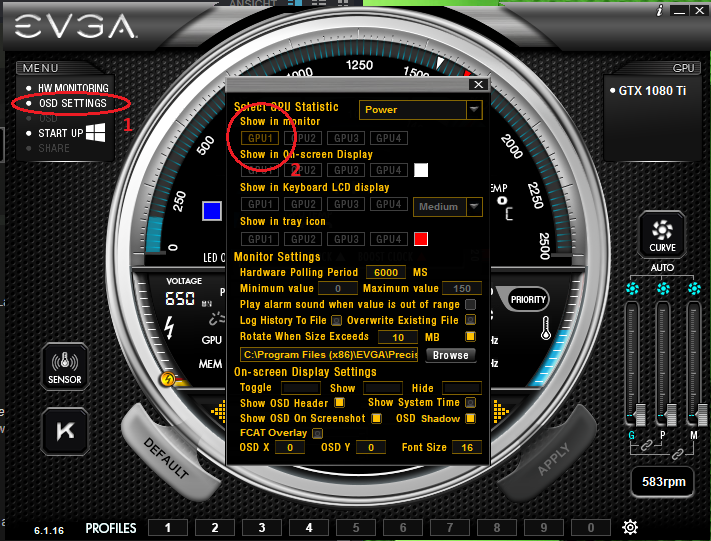
Hope it helps!
It has been discovered...may we inquire who made this discovery?
EVGA X99 FTWK / i7 6850K @ 4.5ghz / RTX 3080Ti FTW Ultra / 32GB Corsair LPX 3600mhz / Samsung 850Pro 256GB / Be Quiet BN516 Straight Power 12-1000w 80 Plus Platinum / Window 10 Pro
|
squall-leonhart
CLASSIFIED Member

- Total Posts : 2904
- Reward points : 0
- Joined: 2009/07/27 19:57:03
- Location: Australia
- Status: offline
- Ribbons : 24

Re: PSA: If you experience constant stuttering with the latest nvidia driver 388.13 read t
2017/11/01 19:15:48
(permalink)
HeavyHemi
Snipes7
It has been discovered that applications polling gpu-power via nvapi are causing an overall delay visible as stuttering. Those applications include EVGA XOC among others (AIDA64, HWinfo, GPU-Z, MSI-A, etc.).
For those of you that are affected, the simple solution for now is to disable monitoring of the gpu power reading. This is where it's located in XOC:
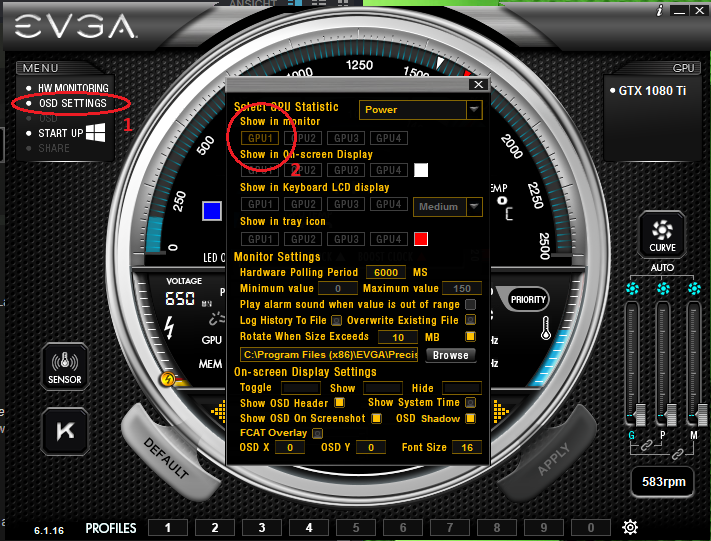
Hope it helps!
It has been discovered...may we inquire who made this discovery?
Me (jks) a guy on a forum somewhere we both used to frequent. But its been confirmed by multiple people, myself included and accepted as a bug by ManualG.
CPU:Intel Xeon x5690 @ 4.2Ghz, Mainboard:Asus Rampage III Extreme, Memory:48GB Corsair Vengeance LP 1600
Video:EVGA Geforce GTX 1080 Founders Edition, NVidia Geforce GTX 1060 Founders Edition
Monitor:BenQ G2400WD, BenQ BL2211, Sound:Creative XFI Titanium Fatal1ty Pro
SDD:Crucial MX300 275, Crucial MX300 525, Crucial MX300 1000
HDD:500GB Spinpoint F3, 1TB WD Black, 2TB WD Red, 1TB WD Black
Case:NZXT Phantom 820, PSU:Seasonic X-850, OS:Windows 7 SP1
Cooler: ThermalRight Silver Arrow IB-E Extreme
|
HeavyHemi
Insert Custom Title Here

- Total Posts : 15665
- Reward points : 0
- Joined: 2008/11/28 20:31:42
- Location: Western Washington
- Status: offline
- Ribbons : 135

Re: PSA: If you experience constant stuttering with the latest nvidia driver 388.13 read t
2017/11/01 21:21:08
(permalink)
squall-leonhart
HeavyHemi
Snipes7
It has been discovered that applications polling gpu-power via nvapi are causing an overall delay visible as stuttering. Those applications include EVGA XOC among others (AIDA64, HWinfo, GPU-Z, MSI-A, etc.).
For those of you that are affected, the simple solution for now is to disable monitoring of the gpu power reading. This is where it's located in XOC:
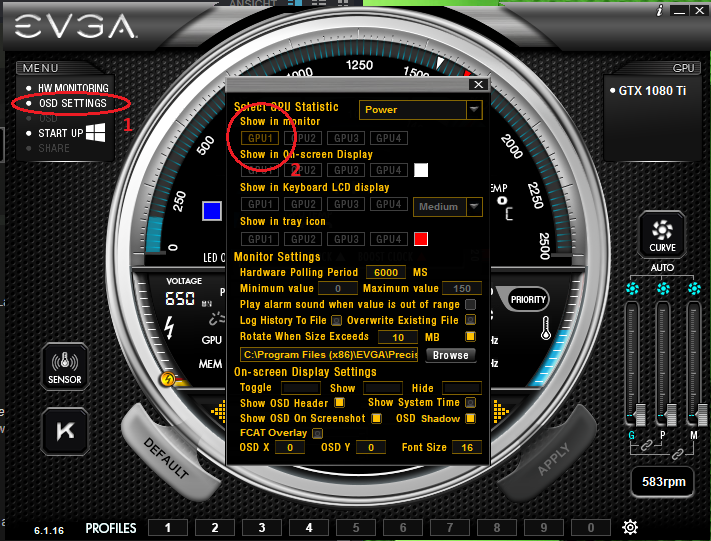
Hope it helps!
It has been discovered...may we inquire who made this discovery?
Me
(jks)
a guy on a forum somewhere we both used to frequent.
But its been confirmed by multiple people, myself included and accepted as a bug by ManualG.
Or maybe it's this? http://steamcommunity.com...details/?id=1186784066
EVGA X99 FTWK / i7 6850K @ 4.5ghz / RTX 3080Ti FTW Ultra / 32GB Corsair LPX 3600mhz / Samsung 850Pro 256GB / Be Quiet BN516 Straight Power 12-1000w 80 Plus Platinum / Window 10 Pro
|
CSN7
iCX Member

- Total Posts : 325
- Reward points : 0
- Joined: 2014/10/18 21:20:27
- Location: Germany
- Status: offline
- Ribbons : 6


Re: PSA: If you experience constant stuttering with the latest nvidia driver 388.13 read t
2017/11/01 21:53:38
(permalink)
HeavyHemi
It has been discovered...may we inquire who made this discovery?
After I got the suspicion it might be the sensor readings, after raising the polling-rate on those helped to improve the phenomenon, I actually tried the main sensors by disabling them one by one. Then I checked The Division's build-in benchmark with it's usually smooth camera movements for stuttering. Before posting I was seeking some confirmation so I skimmed through some forums, where a dude mentioned the power sensor. Well I didn't want to take anybody's credit away, also that guy wasn't the first either it seemed, so there apparently must have been others, too. HeavyHemi
Or maybe it's this?
http://steamcommunity.com...details/?id=1186784066
I think this is something different, might be related though. I'm not the brain that entirely understands the ins and outs of a driver. The polling of gpu-power might not be the only root cause for stuttering after all.
post edited by Snipes7 - 2017/11/01 21:58:53
|
squall-leonhart
CLASSIFIED Member

- Total Posts : 2904
- Reward points : 0
- Joined: 2009/07/27 19:57:03
- Location: Australia
- Status: offline
- Ribbons : 24

Re: PSA: If you experience constant stuttering with the latest nvidia driver 388.13 read t
2017/11/01 22:14:22
(permalink)
HeavyHemi
squall-leonhart
HeavyHemi
Snipes7
It has been discovered that applications polling gpu-power via nvapi are causing an overall delay visible as stuttering. Those applications include EVGA XOC among others (AIDA64, HWinfo, GPU-Z, MSI-A, etc.).
For those of you that are affected, the simple solution for now is to disable monitoring of the gpu power reading. This is where it's located in XOC:
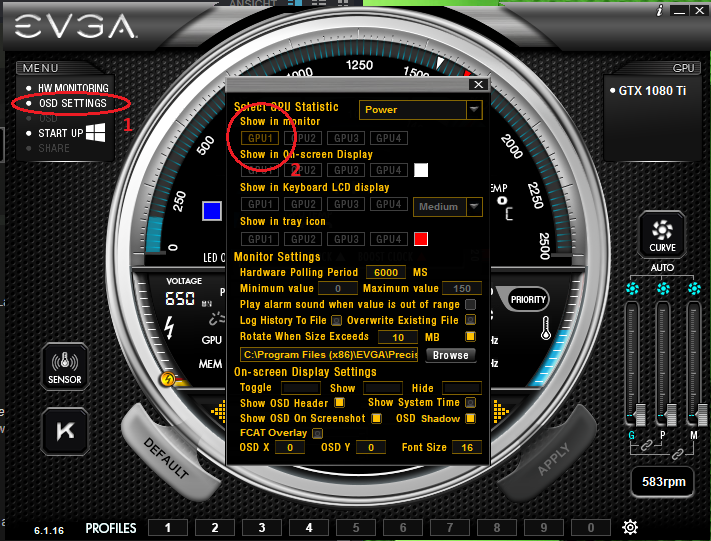
Hope it helps!
It has been discovered...may we inquire who made this discovery?
Me
(jks)
a guy on a forum somewhere we both used to frequent.
But its been confirmed by multiple people, myself included and accepted as a bug by ManualG.
Or maybe it's this?
http://steamcommunity.com...details/?id=1186784066
nah, different issue, and it only raises issues in overlays that have hotkey controls.
CPU:Intel Xeon x5690 @ 4.2Ghz, Mainboard:Asus Rampage III Extreme, Memory:48GB Corsair Vengeance LP 1600
Video:EVGA Geforce GTX 1080 Founders Edition, NVidia Geforce GTX 1060 Founders Edition
Monitor:BenQ G2400WD, BenQ BL2211, Sound:Creative XFI Titanium Fatal1ty Pro
SDD:Crucial MX300 275, Crucial MX300 525, Crucial MX300 1000
HDD:500GB Spinpoint F3, 1TB WD Black, 2TB WD Red, 1TB WD Black
Case:NZXT Phantom 820, PSU:Seasonic X-850, OS:Windows 7 SP1
Cooler: ThermalRight Silver Arrow IB-E Extreme
|
Edome
iCX Member

- Total Posts : 271
- Reward points : 0
- Joined: 2017/10/14 13:31:21
- Status: offline
- Ribbons : 1


Re: PSA: If you experience constant stuttering with the latest nvidia driver 388.13 read t
2017/11/04 21:46:02
(permalink)
Thanks for the report, disabling "GPU1 power" monitoring in AB or reverting to 388.00 or earlier fixes the inconsistent frametimes.
|
Andrew_WOT
iCX Member

- Total Posts : 321
- Reward points : 0
- Joined: 2014/10/08 08:39:20
- Status: offline
- Ribbons : 0

Re: PSA: If you experience constant stuttering with the latest nvidia driver 388.13 read t
2017/11/04 21:56:02
(permalink)
I still had some frame skips with GPU power disabled and even with XOC not running.
Reverting to 388.0 fixed everything, perfect smooth gameplay with COD WWII on this one as well for which 388.13 supposed to be optimized.
|
Gawg36
iCX Member

- Total Posts : 376
- Reward points : 0
- Joined: 2016/07/28 15:58:52
- Location: Japan (Work) U.K (home)
- Status: offline
- Ribbons : 1

Re: PSA: If you experience constant stuttering with the latest nvidia driver 388.13 read t
2017/11/05 02:38:36
(permalink)
Snipes7
Well I leave the nvidia settings at default which is "let the application decide". And in-game if there is no limiter I turn on v-sync, if there is a limiter you can turn v-sync off in the game. So I don't have to deal with v-sync when running benchmarks like 3DMark.
When paired with a G-sync enabled monitor V-sync (even if enabled) is only engaged after the fps exceed the maximum refresh rate of the monitor and works as a frame cap to prevent tearing from happening.
But this is also when you are faced with the higher latency introduced by V-sync. In order not to be faced with the drawback of V-sync like the increased latency you preferably want to cap the framerate slightly below the max monitor refresh rate.
Just beware, using a third-party tool for frame capping like nvidia inspector etc. will not achieve the same low latency as an in-game option or config file mod would. So an in-game approach for capping the frame rate is the way to go.
Here is an in-depth analysis of the different options:
FPS Limiter Lag Analysis For G-Sync & V-Sync
And SAIJIN wrote: ------------------------------------------------------------------------------- Optimal G-SYNC Settings**Settings tested with a single G-SYNC display on a single desktop GPU system; specific DSR, SLI, and multi-monitor behaviors, as well as laptop G-SYNC implementation, may vary.Nvidia Control Panel Settings:- Set up G-SYNC > Enable G-SYNC > Enable G-SYNC for full screen mode.
- Manage 3D settings > Vertical sync > On.
In-game Settings:- Use “Fullscreen” or “Exclusive Fullscreen” mode (some games do not offer this option, or label borderless windowed as fullscreen).
- Disable all available “Vertical Sync,” “V-SYNC” and “Triple Buffering” options.
- If an in-game or config file FPS limiter is available, and framerate exceeds refresh rate:
Set 3 FPS limit below display’s maximum refresh rate (57 FPS @60Hz, 97 FPS @100Hz, 117 FPS @120Hz, 141 FPS @144Hz, etc). - -----------------------------------------------------------------------------
I am so glad people with a bit of "forum clout," have posted this. I've known it for years, but been flamed to death on another nameless forum (which I left) for posting this. Here is a brief history why the lack of understanding exists. (although a lot of it is just people assuming they know without validating it.) So, when G-Sync first came out (it was full screen only) Nvdia clearly stated what Saijin said, and explained in a similar way to Snipes 7. On a g-sync monitor for the majority of games the only purpose of V-Sync is to prevent going over the refresh, say 144Hz. Below that it does nothing. And contrary to popular opinion G-Sync and V-Sync on in NVCP, V-Sync off in game. Just repeating the above posts. The poo really hit the fan when a very small amount of games (Doom 4 is the main one) require everything to be left at application controlled, only G-Sync full screen should be enabled. This first happened way before Doom 4 release but it's the best example I can think of. Anyway, NV chickened out and pulled down the page which clearly said all this due to all the people messing up, flaming etc. It's no longer prominent (last time I checked). So everyone did what they thought should be done, then argued viciously about it. Nvdia (stupidly) never cleared it up with an easy to find instruction/article etc for best G-Sync settings on the vast majority of games. The handful of games that this rule doesn't apply to often have a few setting in Bold on the NVCP. If not anyone with a pair of functional eyes will realize something is wrong and adjust as appropriate. So I think NV get most of the blame here, but even if they were clear about it there are a few kids who think they know best. G-Sync is something I really appreciate, and with the wrong V-Sync settings it will still give benefits in many cases. But not to the full. The settings are simple and the two posts above lay this out as clear as can be. Thank you gents!
1. Taichi z370. i7 8086k @ 5,2GHz Stable. 16GB G.Skill Trident Z @ 3,000MHz. EVGA GTX 1080ti FTW3. Acer XB270HU IPS 1440p 144Hz Refresh with G-Sync. PSU Corsair AX850. Cloud two cans, and Creative T20 stereo. Realtek HD on board sound.
|
cloiselle1
iCX Member

- Total Posts : 334
- Reward points : 0
- Joined: 2012/11/17 18:57:54
- Status: offline
- Ribbons : 0

Re: PSA: If you experience constant stuttering with the latest nvidia driver 388.13 read t
2017/11/27 00:01:26
(permalink)
I still have this problem although nvidia says they fixed it!
if I turn on any form of gpu power polling ( xoc or aida ) I get a constant stutter
The SECOND I turn it off it goes away
|
AHowes
CLASSIFIED ULTRA Member

- Total Posts : 6681
- Reward points : 0
- Joined: 2005/09/20 15:38:10
- Location: Macomb MI
- Status: offline
- Ribbons : 27

Re: PSA: If you experience constant stuttering with the latest nvidia driver 388.13 read t
2017/11/27 09:44:31
(permalink)
cloiselle1
I still have this problem although nvidia says they fixed it!
if I turn on any form of gpu power polling ( xoc or aida ) I get a constant stutter
The SECOND I turn it off it goes away
Have you used ddu to remove the nvidia drivers before installing the newest?
Intel i9 9900K @ 5.2Ghz Single HUGE Custom Water Loop. Asus Z390 ROG Extreme XI MB G.Skill Trident Z 32GB (4x8GB) 4266MHz DDR4 EVGA 2080ti K|NGP|N w/ Hydro Copper block. 34" Dell Alienware AW3418DW 1440 Ultra Wide GSync Monitor Thermaltake Core P7 Modded w/ 2x EK Dual D5 pump top,2 x EK XE 480 2X 360 rads.1 Corsair 520 Rad.
|
cloiselle1
iCX Member

- Total Posts : 334
- Reward points : 0
- Joined: 2012/11/17 18:57:54
- Status: offline
- Ribbons : 0

Re: PSA: If you experience constant stuttering with the latest nvidia driver 388.13 read t
2017/11/27 18:55:39
(permalink)
Yeah. It’s nothing to do with a bad instillation you guys really need to get past that.
Ddu doesn’t fix issues deeply embedded within the driver and it’s not actually a solution for anything. It’s just a feel good method for noobs to think they fixed something. 😂
|
AHowes
CLASSIFIED ULTRA Member

- Total Posts : 6681
- Reward points : 0
- Joined: 2005/09/20 15:38:10
- Location: Macomb MI
- Status: offline
- Ribbons : 27

Re: PSA: If you experience constant stuttering with the latest nvidia driver 388.13 read t
2017/11/27 19:03:23
(permalink)
cloiselle1
Yeah. It’s nothing to do with a bad instillation you guys really need to get past that.
Ddu doesn’t fix issues deeply embedded within the driver and it’s not actually a solution for anything. It’s just a feel good method for noobs to think they fixed something. 😂
Ain't got nothing to do with fixing crap it's just about making sure nothing is left over from prior drivers to eliminate that potential issue is all. If someone is stating there issue is the same brought on from known past drivers then doh.. make sure that crap is wiped clean before install a new set.
Intel i9 9900K @ 5.2Ghz Single HUGE Custom Water Loop. Asus Z390 ROG Extreme XI MB G.Skill Trident Z 32GB (4x8GB) 4266MHz DDR4 EVGA 2080ti K|NGP|N w/ Hydro Copper block. 34" Dell Alienware AW3418DW 1440 Ultra Wide GSync Monitor Thermaltake Core P7 Modded w/ 2x EK Dual D5 pump top,2 x EK XE 480 2X 360 rads.1 Corsair 520 Rad.
|
PietroBR
FTW Member

- Total Posts : 1202
- Reward points : 0
- Joined: 2013/09/14 06:40:52
- Location: Brazil
- Status: offline
- Ribbons : 7


Re: PSA: If you experience constant stuttering with the latest nvidia driver 388.13 read t
2017/11/28 02:16:46
(permalink)
AHowes
cloiselle1
Yeah. It’s nothing to do with a bad instillation you guys really need to get past that.
Ddu doesn’t fix issues deeply embedded within the driver and it’s not actually a solution for anything. It’s just a feel good method for noobs to think they fixed something. 😂
Ain't got nothing to do with fixing crap it's just about making sure nothing is left over from prior drivers to eliminate that potential issue is all.
If someone is stating there issue is the same brought on from known past drivers then doh.. make sure that crap is wiped clean before install a new set.
+1 AHowes.
|
un4givn85
SSC Member

- Total Posts : 903
- Reward points : 0
- Joined: 2011/02/01 14:35:34
- Location: MT
- Status: offline
- Ribbons : 1


Re: PSA: If you experience constant stuttering with the latest nvidia driver 388.13 read t
2017/11/28 09:33:42
(permalink)
Gawg36
Snipes7
Well I leave the nvidia settings at default which is "let the application decide". And in-game if there is no limiter I turn on v-sync, if there is a limiter you can turn v-sync off in the game. So I don't have to deal with v-sync when running benchmarks like 3DMark.
When paired with a G-sync enabled monitor V-sync (even if enabled) is only engaged after the fps exceed the maximum refresh rate of the monitor and works as a frame cap to prevent tearing from happening.
But this is also when you are faced with the higher latency introduced by V-sync. In order not to be faced with the drawback of V-sync like the increased latency you preferably want to cap the framerate slightly below the max monitor refresh rate.
Just beware, using a third-party tool for frame capping like nvidia inspector etc. will not achieve the same low latency as an in-game option or config file mod would. So an in-game approach for capping the frame rate is the way to go.
Here is an in-depth analysis of the different options:
FPS Limiter Lag Analysis For G-Sync & V-Sync
And SAIJIN wrote:
-------------------------------------------------------------------------------
Optimal G-SYNC Settings**Settings tested with a single G-SYNC display on a single desktop GPU system; specific DSR, SLI, and multi-monitor behaviors, as well as laptop G-SYNC implementation, may vary.
Nvidia Control Panel Settings:
- Set up G-SYNC > Enable G-SYNC > Enable G-SYNC for full screen mode.
- Manage 3D settings > Vertical sync > On.
In-game Settings:
- Use “Fullscreen” or “Exclusive Fullscreen” mode (some games do not offer this option, or label borderless windowed as fullscreen).
- Disable all available “Vertical Sync,” “V-SYNC” and “Triple Buffering” options.
- If an in-game or config file FPS limiter is available, and framerate exceeds refresh rate:
Set 3 FPS limit below display’s maximum refresh rate (57 FPS @60Hz, 97 FPS @100Hz, 117 FPS @120Hz, 141 FPS @144Hz, etc). - -----------------------------------------------------------------------------
I am so glad people with a bit of "forum clout," have posted this. I've known it for years, but been flamed to death on another nameless forum (which I left) for posting this.
Here is a brief history why the lack of understanding exists. (although a lot of it is just people assuming they know without validating it.)
So, when G-Sync first came out (it was full screen only) Nvdia clearly stated what Saijin said, and explained in a similar way to Snipes 7. On a g-sync monitor for the majority of games the only purpose of V-Sync is to prevent going over the refresh, say 144Hz. Below that it does nothing. And contrary to popular opinion G-Sync and V-Sync on in NVCP, V-Sync off in game.
Just repeating the above posts.
The poo really hit the fan when a very small amount of games (Doom 4 is the main one) require everything to be left at application controlled, only G-Sync full screen should be enabled. This first happened way before Doom 4 release but it's the best example I can think of.
Anyway, NV chickened out and pulled down the page which clearly said all this due to all the people messing up, flaming etc. It's no longer prominent (last time I checked).
So everyone did what they thought should be done, then argued viciously about it. Nvdia (stupidly) never cleared it up with an easy to find instruction/article etc for best G-Sync settings on the vast majority of games. The handful of games that this rule doesn't apply to often have a few setting in Bold on the NVCP. If not anyone with a pair of functional eyes will realize something is wrong and adjust as appropriate.
So I think NV get most of the blame here, but even if they were clear about it there are a few kids who think they know best.
G-Sync is something I really appreciate, and with the wrong V-Sync settings it will still give benefits in many cases. But not to the full. The settings are simple and the two posts above lay this out as clear as can be. Thank you gents!
So what is the purpose of having v-sync on at all if you use a frame limiter? I have been using the built in frame limiter in RTSS since I first got my G-Sync screen, with v-sync off. Never had any issues. And I limit it to 143fps (144hz screen), also never had issues, why the 3fps buffer?
|
demon09
FTW Member

- Total Posts : 1334
- Reward points : 0
- Joined: 2016/09/16 21:18:42
- Status: offline
- Ribbons : 0

Re: PSA: If you experience constant stuttering with the latest nvidia driver 388.13 read t
2017/11/28 11:18:03
(permalink)
un4givn85
Gawg36
Snipes7
Well I leave the nvidia settings at default which is "let the application decide". And in-game if there is no limiter I turn on v-sync, if there is a limiter you can turn v-sync off in the game. So I don't have to deal with v-sync when running benchmarks like 3DMark.
When paired with a G-sync enabled monitor V-sync (even if enabled) is only engaged after the fps exceed the maximum refresh rate of the monitor and works as a frame cap to prevent tearing from happening.
But this is also when you are faced with the higher latency introduced by V-sync. In order not to be faced with the drawback of V-sync like the increased latency you preferably want to cap the framerate slightly below the max monitor refresh rate.
Just beware, using a third-party tool for frame capping like nvidia inspector etc. will not achieve the same low latency as an in-game option or config file mod would. So an in-game approach for capping the frame rate is the way to go.
Here is an in-depth analysis of the different options:
FPS Limiter Lag Analysis For G-Sync & V-Sync
And SAIJIN wrote:
-------------------------------------------------------------------------------Optimal G-SYNC Settings**Settings tested with a single G-SYNC display on a single desktop GPU system; specific DSR, SLI, and multi-monitor behaviors, as well as laptop G-SYNC implementation, may vary.
Nvidia Control Panel Settings:- Set up G-SYNC > Enable G-SYNC > Enable G-SYNC for full screen mode.
- Manage 3D settings > Vertical sync > On.
In-game Settings:- Use “Fullscreen” or “Exclusive Fullscreen” mode (some games do not offer this option, or label borderless windowed as fullscreen).
- Disable all available “Vertical Sync,” “V-SYNC” and “Triple Buffering” options.
- If an in-game or config file FPS limiter is available, and framerate exceeds refresh rate:
Set 3 FPS limit below display’s maximum refresh rate (57 FPS @60Hz, 97 FPS @100Hz, 117 FPS @120Hz, 141 FPS @144Hz, etc). - -----------------------------------------------------------------------------
I am so glad people with a bit of "forum clout," have posted this. I've known it for years, but been flamed to death on another nameless forum (which I left) for posting this.
Here is a brief history why the lack of understanding exists. (although a lot of it is just people assuming they know without validating it.)
So, when G-Sync first came out (it was full screen only) Nvdia clearly stated what Saijin said, and explained in a similar way to Snipes 7. On a g-sync monitor for the majority of games the only purpose of V-Sync is to prevent going over the refresh, say 144Hz. Below that it does nothing. And contrary to popular opinion G-Sync and V-Sync on in NVCP, V-Sync off in game.
Just repeating the above posts.
The poo really hit the fan when a very small amount of games (Doom 4 is the main one) require everything to be left at application controlled, only G-Sync full screen should be enabled. This first happened way before Doom 4 release but it's the best example I can think of.
Anyway, NV chickened out and pulled down the page which clearly said all this due to all the people messing up, flaming etc. It's no longer prominent (last time I checked).
So everyone did what they thought should be done, then argued viciously about it. Nvdia (stupidly) never cleared it up with an easy to find instruction/article etc for best G-Sync settings on the vast majority of games. The handful of games that this rule doesn't apply to often have a few setting in Bold on the NVCP. If not anyone with a pair of functional eyes will realize something is wrong and adjust as appropriate.
So I think NV get most of the blame here, but even if they were clear about it there are a few kids who think they know best.
G-Sync is something I really appreciate, and with the wrong V-Sync settings it will still give benefits in many cases. But not to the full. The settings are simple and the two posts above lay this out as clear as can be. Thank you gents!
So what is the purpose of having v-sync on at all if you use a frame limiter?
I have been using the built in frame limiter in RTSS since I first got my G-Sync screen, with v-sync off. Never had any issues. And I limit it to 143fps (144hz screen), also never had issues, why the 3fps buffer?
I just give it a 3fps buffer as if it hits 144fps and does the 144-145 flicker it will turn on vsync. Vsync when on supposedly helps frame timing in gsync it used to be on by default now they just let you choose to have it on or not. But don't use the in get vsync as that is offten triple buffered which is not the same as Nvidia control pannel gsync
|
mhijazi
iCX Member

- Total Posts : 343
- Reward points : 0
- Joined: 2010/10/12 02:12:46
- Status: offline
- Ribbons : 3


Re: PSA: If you experience constant stuttering with the latest nvidia driver 388.13 read t
2017/12/01 20:09:49
(permalink)
Hello, I think there will be stuttering if the app is running. I tested with GTA V and Unigine Superposition benchmark. If OSD is on , it will stutter, if OSD is on and without power reading it will not sutter. If you turn off OSD , it will stutter. I don't think it is related to this specific driver. It was happening at least 3-4 previous drivers as well. Edit: It will stutter regardless if I turn off power reading or not. I just doesn't like the application running in the background. when the application is off, it runs smooth. There will be this occasional stutter in a scene or two. I am really sure if this happened before with previous versions. I run on the latest drivers 388.43. I also have this annoying micro stuttering while playing games, for instance BF 1, FPS averages 80+ most of the time but every now and then I get this 20-30 FPS dip for less than a second . I really don't know what might be the reason. It's happened with 980 Ti's and it is still happening with 1070 SC's. Not sure if it is related to SLI ?!
post edited by mhijazi - 2017/12/01 20:28:30
|
AHowes
CLASSIFIED ULTRA Member

- Total Posts : 6681
- Reward points : 0
- Joined: 2005/09/20 15:38:10
- Location: Macomb MI
- Status: offline
- Ribbons : 27

Re: PSA: If you experience constant stuttering with the latest nvidia driver 388.13 read t
2017/12/01 21:27:39
(permalink)
mhijazi
Hello,
I think there will be stuttering if the app is running. I tested with GTA V and Unigine Superposition benchmark. If OSD is on , it will stutter, if OSD is on and without power reading it will not sutter. If you turn off OSD , it will stutter. I don't think it is related to this specific driver. It was happening at least 3-4 previous drivers as well.
Edit: It will stutter regardless if I turn off power reading or not. I just doesn't like the application running in the background. when the application is off, it runs smooth. There will be this occasional stutter in a scene or two. I am really sure if this happened before with previous versions. I run on the latest drivers 388.43.
I also have this annoying micro stuttering while playing games, for instance BF 1, FPS averages 80+ most of the time but every now and then I get this 20-30 FPS dip for less than a second . I really don't know what might be the reason. It's happened with 980 Ti's and it is still happening with 1070 SC's.
Not sure if it is related to SLI ?!
Prob something run ing inn the background. I've really only played bf 1 for the past yearr.. mostly in 1080 sli and. Is on a single 1080ti. No stutter ever.
Intel i9 9900K @ 5.2Ghz Single HUGE Custom Water Loop. Asus Z390 ROG Extreme XI MB G.Skill Trident Z 32GB (4x8GB) 4266MHz DDR4 EVGA 2080ti K|NGP|N w/ Hydro Copper block. 34" Dell Alienware AW3418DW 1440 Ultra Wide GSync Monitor Thermaltake Core P7 Modded w/ 2x EK Dual D5 pump top,2 x EK XE 480 2X 360 rads.1 Corsair 520 Rad.
|
mhijazi
iCX Member

- Total Posts : 343
- Reward points : 0
- Joined: 2010/10/12 02:12:46
- Status: offline
- Ribbons : 3


Re: PSA: If you experience constant stuttering with the latest nvidia driver 388.13 read t
2017/12/03 08:43:09
(permalink)
AHowes
Prob something run ing inn the background. I've really only played bf 1 for the past yearr.. mostly in 1080 sli and. Is on a single 1080ti. No stutter ever.
I don't have much running in the back ground. Could it be Razer Synapse ?! I'll give it a shot without Razer Synapse but I doubt it will do any change. Other than that, I don't have anything special running in the background.
|