Bernard17
FTW Member

- Total Posts : 1641
- Reward points : 0
- Joined: 2008/02/05 10:58:55
- Location: Indiana
- Status: offline
- Ribbons : 3

anyone know the PPD of a 5600xt?
the list on overclock.net doesn't list a 5600 or 5600xt.
looking for a bang for the buck folding card for my second rig
2060 seems the best so far, 309 new on best buy
Ryzen 5900X|G.Skill FlareX 3200@3400 CL14|EVGA RTX 3080 Ti FTW Ultra
|
favrepeoria
Superclocked Member

- Total Posts : 103
- Reward points : 0
- Joined: 2020/03/21 17:46:13
- Status: offline
- Ribbons : 1

Re: PPD question
2020/05/04 08:07:02
(permalink)
Just a guess based on comparing it to similar class cards. Probably in the neighborhood of 700-750k ppd. It is more powerful than the GTX 1660 I have folded on that was doing 600k but not as powerful as a GTX 1080 which was doing 900k ppd. Someone in another thread said their 5700 would do 800k to 1 million. So seems to make sense that one step down would be 700k or so
|
castrator86
SSC Member

- Total Posts : 816
- Reward points : 0
- Joined: 2010/07/24 09:33:21
- Status: offline
- Ribbons : 2


Re: PPD question
2020/05/04 08:28:56
(permalink)
around 750-800K PPD should be your expectation for a 5600XT
|
STR1D3R_2
FTW Member

- Total Posts : 1431
- Reward points : 0
- Joined: 2017/09/15 16:13:53
- Location: Hudson Valley NY
- Status: offline
- Ribbons : 13

Re: PPD question
2020/05/04 10:12:14
(permalink)
The 2060 ko ultra is said to get ave 1.3 million ppd https://www.evga.com/products/product.aspx?pn=06G-P4-2068-KRI ordered one direct from eVGA that should be here tomorrow. I used $162.00 evga bucks so it was $166.00 out of pocket with a $20.00 mail in rebate so $146.00
post edited by STR1D3R_2 - 2020/05/04 10:14:08
  Affiliate code E1HEL4HYPS Affiliate code E1HEL4HYPS
|
castrator86
SSC Member

- Total Posts : 816
- Reward points : 0
- Joined: 2010/07/24 09:33:21
- Status: offline
- Ribbons : 2


Re: PPD question
2020/05/04 11:02:37
(permalink)
Agree with Str1der, go with the KO edition as they fold like crazy thanks to the better chip under the hood.
|
favrepeoria
Superclocked Member

- Total Posts : 103
- Reward points : 0
- Joined: 2020/03/21 17:46:13
- Status: offline
- Ribbons : 1

Re: PPD question
2020/05/04 11:45:56
(permalink)
I had been curious if the TU104 chipped 2060 KO would fold better than a standard TU106 chipped one. Anyone have a direct comparison that confirms it?
|
GP300
Superclocked Member

- Total Posts : 165
- Reward points : 0
- Joined: 2013/01/09 18:12:44
- Status: offline
- Ribbons : 0


Re: PPD question
2020/05/04 12:01:48
(permalink)
I have 2 2060KO Ultras. The first one I ordered right when they were released and the 2nd one about 2 weeks ago. I'm starting to wonder if they changed something in them because the 1st one is getting a fairly consistent 1.2-1.4M PPD on Win10 and the 2nd one seems to be getting 1.0-1.2M PPD
FYI, both are on a +100MHZ Clock & +500MHZ Mem. However, one variable is the 2nd one is on an older Phenom II X6 board with DDR3 and only PCIE 2.0...if I have time I'm going to swap the 2 GPUs and see if the lower PPD follows it
  Please register your products with my code and don't forget to upload your invoice, Thanks! VUUI8XCYCI 
|
GP300
Superclocked Member

- Total Posts : 165
- Reward points : 0
- Joined: 2013/01/09 18:12:44
- Status: offline
- Ribbons : 0


Re: PPD question
2020/05/04 17:09:34
(permalink)
For instance, right now both 2060 KO Ultras have P14251 units and the 1st one is showing 1.40M PPD and the 2nd one is showing 1.15M PPD. Should have also mentioned that the 1st one is on Win10 and the 2nd one is on Linux Mint. The 2nd one on Linux Mint was getting even lower PPD by about 20% when it was on Win 10
post edited by GP300 - 2020/05/04 17:12:18
  Please register your products with my code and don't forget to upload your invoice, Thanks! VUUI8XCYCI 
|
STR1D3R_2
FTW Member

- Total Posts : 1431
- Reward points : 0
- Joined: 2017/09/15 16:13:53
- Location: Hudson Valley NY
- Status: offline
- Ribbons : 13

Re: PPD question
2020/05/04 17:20:44
(permalink)
GP300
For instance, right now both 2060 KO Ultras have P14251 units and the 1st one is showing 1.40M PPD and the 2nd one is showing 1.15M PPD. Should have also mentioned that the 1st one is on Win10 and the 2nd one is on Linux Mint. The 2nd one on Linux Mint was getting even lower PPD by about 20% when it was on Win 10
Have you set your "mint" gpu to maximum performance? Menu > administration > Nvidia X server settings under the gpu you will see powerMizer set it to max performance That is the only program I have been using to tweak things Set up fan control https://forums.evga.com/FindPost/2811568
post edited by STR1D3R_2 - 2020/05/04 17:24:26
  Affiliate code E1HEL4HYPS Affiliate code E1HEL4HYPS
|
GP300
Superclocked Member

- Total Posts : 165
- Reward points : 0
- Joined: 2013/01/09 18:12:44
- Status: offline
- Ribbons : 0


Re: PPD question
2020/05/04 18:09:23
(permalink)
STR1D3R_2
GP300
For instance, right now both 2060 KO Ultras have P14251 units and the 1st one is showing 1.40M PPD and the 2nd one is showing 1.15M PPD. Should have also mentioned that the 1st one is on Win10 and the 2nd one is on Linux Mint. The 2nd one on Linux Mint was getting even lower PPD by about 20% when it was on Win 10
Have you set your "mint" gpu to maximum performance?
Menu > administration > Nvidia X server settings
under the gpu you will see powerMizer set it to max performance
That is the only program I have been using to tweak things
Set up fan control https://forums.evga.com/FindPost/2811568
Yep, set to prefer maximum performance Both GPUs are set to same overclock and they are they both fluctuate between 1955 and 2025 MHZ. Also, the one running on Linux and getting lower PPD stays around 65*F whereas the Win10 one stays at about 72*F so actually hotter. It's weird...I'm confused...LOL
  Please register your products with my code and don't forget to upload your invoice, Thanks! VUUI8XCYCI 
|
STR1D3R_2
FTW Member

- Total Posts : 1431
- Reward points : 0
- Joined: 2017/09/15 16:13:53
- Location: Hudson Valley NY
- Status: offline
- Ribbons : 13

Re: PPD question
2020/05/04 18:14:57
(permalink)
I am curious what you will see when you switch them. I'm going to guess that the higher points will stay with the rig. Something with the hardware or a driver on that linux rig is to blame.
post edited by STR1D3R_2 - 2020/05/04 18:17:43
  Affiliate code E1HEL4HYPS Affiliate code E1HEL4HYPS
|
GP300
Superclocked Member

- Total Posts : 165
- Reward points : 0
- Joined: 2013/01/09 18:12:44
- Status: offline
- Ribbons : 0


Re: PPD question
2020/05/06 05:41:27
(permalink)
STR1D3R_2
I am curious what you will see when you switch them. I'm going to guess that the higher points will stay with the rig. Something with the hardware or a driver on that linux rig is to blame.
I don't think it's a linux driver because it was even slower on Win10 before I switched to linux. I'm hoping to have a chance to switch them this weekend to see. Hoping to time it out where I can have completed WU close to each other so I'm not switching GPUs in the middle of a WU, not sure how FaH would react to that even though they are the same model.
  Please register your products with my code and don't forget to upload your invoice, Thanks! VUUI8XCYCI 
|
STR1D3R_2
FTW Member

- Total Posts : 1431
- Reward points : 0
- Joined: 2017/09/15 16:13:53
- Location: Hudson Valley NY
- Status: offline
- Ribbons : 13

Re: PPD question
2020/05/06 08:10:17
(permalink)
Mine arrived right when I got home from work last night. I slapped in a win10 rig and it immediately picked up a wu. I was to tired to watch it for long. 1st wu 1.25mil ppd at 50% completion. This morning I checked and it was on one of the new core 21 wu's and only 750k and 95% done. My 1080ti was at 1mil on the same wu. Right before I left for work it was 28% done and 1.35 mil. I will let it run a few days before I try it on linux. I would let it finish the wu before switching. I think its just these new wu's requiring more memory or something
post edited by STR1D3R_2 - 2020/05/06 08:12:17
  Affiliate code E1HEL4HYPS Affiliate code E1HEL4HYPS
|
GP300
Superclocked Member

- Total Posts : 165
- Reward points : 0
- Joined: 2013/01/09 18:12:44
- Status: offline
- Ribbons : 0


Re: PPD question
2020/05/06 08:39:07
(permalink)
Ran blender benchmarks on both systems and got the following results so I don't know why it is the 2nd one is getting lower PPD. I'll run them again when I swap the GPUs
BMW Classroom
2060KO#1
Win 10 1:07 3:27
2060KO#2
Win 10 1:11 3:32
Mint 1:10 3:31
  Please register your products with my code and don't forget to upload your invoice, Thanks! VUUI8XCYCI 
|
favrepeoria
Superclocked Member

- Total Posts : 103
- Reward points : 0
- Joined: 2020/03/21 17:46:13
- Status: offline
- Ribbons : 1

Re: PPD question
2020/05/06 10:23:20
(permalink)
Since the TU104 chips have areas sintered off because faulty or whatever. Maybe the second KO has a different portion that is closed off. Watching the video about how the KO was doing better on workstation type stuff, maybe the area of the chip that has the problems matters.
|
STR1D3R_2
FTW Member

- Total Posts : 1431
- Reward points : 0
- Joined: 2017/09/15 16:13:53
- Location: Hudson Valley NY
- Status: offline
- Ribbons : 13

Re: PPD question
2020/05/06 15:50:25
(permalink)
favrepeoria
Since the TU104 chips have areas sintered off because faulty or whatever. Maybe the second KO has a different portion that is closed off. Watching the video about how the KO was doing better on workstation type stuff, maybe the area of the chip that has the problems matters.
I may try a studio driver before I try it on a Linux box. Just got home and it is running a 16445 52 sec tpf 1.4mil+ ppd
  Affiliate code E1HEL4HYPS Affiliate code E1HEL4HYPS
|
ipkha
CLASSIFIED Member

- Total Posts : 2308
- Reward points : 0
- Joined: 2015/02/10 21:01:40
- Location: Indiana
- Status: offline
- Ribbons : 6


Re: PPD question
2020/05/07 05:34:05
(permalink)
My understanding from @gamersnexus is that EVGA chose to use scavenged 2070 dies for the 2060KO. They could have used 2060 or 2070 dies at the same cost. It appears that Nvidia goofed the driver and the compute performance is better on the 2070 based parts. But only for compute tasks as the graphics stack imposes the proper limitations.
|
GP300
Superclocked Member

- Total Posts : 165
- Reward points : 0
- Joined: 2013/01/09 18:12:44
- Status: offline
- Ribbons : 0


Re: PPD question
2020/05/07 05:53:37
(permalink)
Digging through HFM I found some interesting info. Some of the WU that both systems ran show very similar Min Frame Times but the Average Frame Time varies quite a bit between the 2 2060KOs
  Please register your products with my code and don't forget to upload your invoice, Thanks! VUUI8XCYCI 
|
ProDigit
iCX Member

- Total Posts : 465
- Reward points : 0
- Joined: 2019/02/20 14:04:37
- Status: offline
- Ribbons : 4

Re: PPD question
2020/05/13 07:02:05
(permalink)
The 2060 KOs are basically failed 2080, or 2070 GPUs. In the beginning people got 2080 GPUs, with some shaders disabled (while still retaining most RT Cores). So people could game on them with slightly better than 2060 performance, but with the Ray trace capabilities of a 2080. It would also fold like a 2080. Later models might have 'whatever' stuffed in them. You get the GPU cores that failed the 2080 and 2070 GPUs, at the price of a 2060 (Super). The KOs are a mixed bag... As far as the 5600xt, should be a direct competitor to the 2060/2060 Super, and the 5700XT to the 2070/2070 Super. Not a lot is known about their PPD, because they only run Core 22 on the newest client (if I'm not mistaken).
post edited by ProDigit - 2020/05/13 07:07:44
|
ipkha
CLASSIFIED Member

- Total Posts : 2308
- Reward points : 0
- Joined: 2015/02/10 21:01:40
- Location: Indiana
- Status: offline
- Ribbons : 6


Re: PPD question
2020/05/13 09:00:00
(permalink)
EVGA has committed to using 2080 chips on their 2060KO to GamersNexus, so they are a safe bet.
|
GP300
Superclocked Member

- Total Posts : 165
- Reward points : 0
- Joined: 2013/01/09 18:12:44
- Status: offline
- Ribbons : 0


Re: PPD question
2020/05/13 10:02:30
(permalink)
Yeah, I believe they are all 2080 reject chips and I'm seeing 1.2-1.4M PPD with Core22 WUs on Windows10
  Please register your products with my code and don't forget to upload your invoice, Thanks! VUUI8XCYCI 
|
Bernard17
FTW Member

- Total Posts : 1641
- Reward points : 0
- Joined: 2008/02/05 10:58:55
- Location: Indiana
- Status: offline
- Ribbons : 3


Re: PPD question
2020/05/17 11:51:50
(permalink)
ya this new KO is getting 1.1-1.3m ppd, gpuz and cpuz states it is a tu104.
so pretty happy
Ryzen 5900X|G.Skill FlareX 3200@3400 CL14|EVGA RTX 3080 Ti FTW Ultra
|
STR1D3R_2
FTW Member

- Total Posts : 1431
- Reward points : 0
- Joined: 2017/09/15 16:13:53
- Location: Hudson Valley NY
- Status: offline
- Ribbons : 13
|
ramcharger89
FTW Member

- Total Posts : 1034
- Reward points : 0
- Joined: 2009/06/22 08:58:01
- Location: Western NY
- Status: offline
- Ribbons : 1

Re: PPD question
2020/05/17 15:46:38
(permalink)
GP300
I have 2 2060KO Ultras. The first one I ordered right when they were released and the 2nd one about 2 weeks ago. I'm starting to wonder if they changed something in them because the 1st one is getting a fairly consistent 1.2-1.4M PPD on Win10 and the 2nd one seems to be getting 1.0-1.2M PPD
FYI, both are on a +100MHZ Clock & +500MHZ Mem. However, one variable is the 2nd one is on an older Phenom II X6 board with DDR3 and only PCIE 2.0...if I have time I'm going to swap the 2 GPUs and see if the lower PPD follows it
Could be a Bios update on your second card. I have two 1070's Different Bios the older card runs all day at 2100 the other card no more than 2030.
1)CPU:Xeon 3450-CPU Cooler:Zalman 9900 Max-MB:P-55 SLI-MEM:Corsair XMS3 1600 DDR-3-HHD:WD640 BLK-GPU:2x470GTX-PSU:PC P&C-910-CASE:XCLIO Windtunnel-OS:WINDOWS7 PRO-64 Bit- BIO:74 2)CPU:i7-860-CPU Cooler:Zalman 9900 Max-MB: P-55 FTW-MEM:Corsair XMS3 1600 DDR-3-HHD: WD640 BLK- GPU:2x560ti in SLI-PSU:PC P&C-950-CASE:NZXT Hades-OS:WINDOWS7 HOME PREM-64 Bit-BIO:74 We want an unfair advantage-This is War!-ShaneD  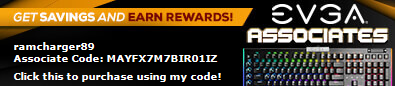
|
GP300
Superclocked Member

- Total Posts : 165
- Reward points : 0
- Joined: 2013/01/09 18:12:44
- Status: offline
- Ribbons : 0


Re: PPD question
2020/05/18 11:21:54
(permalink)
ramcharger89
GP300
I have 2 2060KO Ultras. The first one I ordered right when they were released and the 2nd one about 2 weeks ago. I'm starting to wonder if they changed something in them because the 1st one is getting a fairly consistent 1.2-1.4M PPD on Win10 and the 2nd one seems to be getting 1.0-1.2M PPD
FYI, both are on a +100MHZ Clock & +500MHZ Mem. However, one variable is the 2nd one is on an older Phenom II X6 board with DDR3 and only PCIE 2.0...if I have time I'm going to swap the 2 GPUs and see if the lower PPD follows it
Could be a Bios update on your second card. I have two 1070's Different Bios the older card runs all day at 2100 the other card no more than 2030.
I checked and both have same bios but the 1st one says made in Taiwan and the 2nd one says made in China, so that's a bit interesting. Also, the biggest reduction in PPD seems to be because of the system in was in.
  Please register your products with my code and don't forget to upload your invoice, Thanks! VUUI8XCYCI 
|
ProDigit
iCX Member

- Total Posts : 465
- Reward points : 0
- Joined: 2019/02/20 14:04:37
- Status: offline
- Ribbons : 4

Re: PPD question
2020/05/26 10:15:26
(permalink)
Could either be that the GPU is PCIE limited, or CPU limited.
Make sure if you're running Windows, that you're running the GPU on a PCIE 3.0 x8 slot.
For Linux you can run the GPU on a PCIE 3.0 x4 slot.
Running it below this (PCIE 2.0 x4 slot or 3.0 x2 slot), you'll see a lower PPD score.
There have been several rumors on the Folding Forum of people only hitting 1,1-1.3M PPD as well.
1.1-1.3M PPD are about what a 2070 gets on Core 21.
|