RHMash
FTW Member

- Total Posts : 1117
- Reward points : 0
- Joined: 2009/12/08 13:56:43
- Status: offline
- Ribbons : 6

Not sure if it was mentioned in another thread or not, but POEM@Home can use Nvidia gpus as of June 20-ish.... I'm trying out some app_info stuff for it, it wants to run 1 gpu unit and use one thread, and gpu usage is about 40% on my 460.... Right now, I have it running two tasks on my 460, brings it up to about 80%, gpu temps are about the same as any other gpu task that uses 80-100% of it, but my cpu temp is up about 3C. My app_info file has it using .5 threads per gpu task, it isn't a competition thing for threads, I don't think, but I'm gonna try to boost it to use 1 thread per gpu task, see if the temps drop any.... Right now, I'm completing tasks about 23-24 minutes, so roughly 6 tasks an hour for about 17k an hour, 2925 a task.... While faster times would be nice, I'm looking more at temps, they're higher with the app_info and 7 threads than 8 threads without.... Edit: I read it wrong, they're each using an entire thread. They completely take over a thread, it doesn't try to share it with another cpu task, so I don't completely understand the rise in cpu temps. Adjusted the app_info so they each use 1.5 threads, doesn't like it will affect the time, supposedly it is more a ram timing adjustment that affects the run time. Going to let it run for a few and check temps again, so far, it's up 1C from normal from the last few days....
post edited by RHMash - 2012/07/06 08:28:38
 
|
Afterburner
EVGA Forum Moderator

- Total Posts : 25794
- Reward points : 0
- Joined: 2007/09/21 14:41:48
- Location: It's... Classified Yeeeeeeeeeeaaaaaaah........
- Status: offline
- Ribbons : 110

Hmmm.... I will look into this one thank you! *Edit* OK... Running now... Looks like the 680's may be pretty fast with these as well...
post edited by Afterburner - 2012/07/06 08:33:00
Attached Image(s)
|
RHMash
FTW Member

- Total Posts : 1117
- Reward points : 0
- Joined: 2009/12/08 13:56:43
- Status: offline
- Ribbons : 6

The only reason I've found all of this out, I was checking my 920/8800 system, it was running POEM because I've never seen a gpu task for it, it had a few the last day or two, and both were hung up, 10+ hours of runtime, about 50% complete and no progress change but estimated time kept going up. Looking at the one task that hadn't started yet, estimated time was about 11 minutes, so I suspended everything and restarted BOINC, resumed work, it jumped back to about 7 minutes at about 50% and only a few minutes left.... One task does it, not that big of a deal, I check that system 3-4 times a day since it is running a few other projects with units that hang. After I saw it a few times and it holding up the gpu from other tasks, I moved it to the 3770/460 system, it was only using about 40% of the gpu.... Now if it was 70% or so, I wouldn't have even looked into doing an app_info file. Found someone who posted their app_info file, since I was only looking for gpu usage, it was fairly short since they only have one gpu application. Took about 30 minutes trying to find one for nvidia and then getting it to work right.... Through all of that, I ended up noticing my score for POEM jumped from about 11k to about 40k reported in BOINC, so I checked the points per task and the runtime.... DId some math, crazy!
Temps seem to be holding at 57C instead of 59C as before....
 
|
RHMash
FTW Member

- Total Posts : 1117
- Reward points : 0
- Joined: 2009/12/08 13:56:43
- Status: offline
- Ribbons : 6

Afterburner
Hmmm.... I will look into this one thank you!
*Edit*
OK... Running now... Looks like the 680's may be pretty fast with these as well...
What's your usage? here's the app_info.xml I'm using.... ave_ncpus and max_ncpus are the threads per task, without the app_info, POEM defaults it to 1, at least for one gpu. Running values of 1 and a count of 0.5, my temps are higher than normal, running at values of 1.5, they are about normal, I would assume values less than 1 would further increase temps. But I'm now using 3 threads for 2 gpu tasks and 4 threads for cpu tasks.... Still tweaking some things.... <app_info> <app> <name>poemcl</name> <user_friendly_name>POEM++ OpenCL version</user_friendly_name> </app> <file_info> <name>poemcl_1.3_windows_intelx86__opencl_nvidia_100</name> <executable/> </file_info> <app_version> <app_name>poemcl</app_name> <version_num>103</version_num> <avg_ncpus>1.5</avg_ncpus> <max_ncpus>1.5</max_ncpus> <platform>windows_intelx86</platform> <plan_class>opencl_nvidia_100</plan_class> <file_ref> <file_name>poemcl_1.3_windows_intelx86__opencl_nvidia_100</file_name> <main_program/> </file_ref> <coproc> <type>NVIDIA</type> <count>0.5</count> </coproc> </app_version> </app_info> Edit: Taking it back down to 1 for ave and max_ncpus.... I thought I saw my cpu start downclocking at 60, but it doesn't appear so.... gonna push some more and see where I can get it.... Might be able to increase the oc some, too....
post edited by RHMash - 2012/07/06 09:02:43
 
|
Afterburner
EVGA Forum Moderator

- Total Posts : 25794
- Reward points : 0
- Joined: 2007/09/21 14:41:48
- Location: It's... Classified Yeeeeeeeeeeaaaaaaah........
- Status: offline
- Ribbons : 110

Showed 92% usage on one GPU (Device 0). Already done. Took 1800 seconds... 2925.23 points...
|
RHMash
FTW Member

- Total Posts : 1117
- Reward points : 0
- Joined: 2009/12/08 13:56:43
- Status: offline
- Ribbons : 6
Afterburner
Showed 92% usage on one GPU (Device 0). Already done. Took 1800 seconds... 2925.23 points...
really? I'm running them around 1400 each with two running on my 460.... In other news, up from 4.3 ghz to 4.4ghz and about 20 minutes stable crunching and only an increase of 2C from before the increase.... Pretty sure the voltage didn't really need to go up from 1.225 to 1.24, but I don't really have time right now to mess around finding the minimum voltage.
post edited by RHMash - 2012/07/06 09:25:20
|
linuxrouter
Omnipotent Enthusiast

- Total Posts : 8043
- Reward points : 0
- Joined: 2008/02/28 14:47:45
- Status: offline
- Ribbons : 104
I am trying to compile BOINC 7 for Linux for the OpenCL support used by Poem. The default Linux build on the BOINC website has a bunch of extra dependencies that were not required with BOINC 6.10.58. My system is setup as a very minimal configuration and does not have all these libraries. So far I have gotten the client to build with only libcurl and libidn as dependencies over what BOINC 6.10 required. Hopefully the new build will work okay.
CaseLabs M-S8 - ASRock X99 Pro - Intel 5960x 4.2 GHz - XSPC CPU WC - EVGA 980 Ti Hybrid SLI - Samsung 950 512GB - EVGA 1600w TitaniumAffiliate Code: OZJ-0TQ-41NJ
|
linuxrouter
Omnipotent Enthusiast

- Total Posts : 8043
- Reward points : 0
- Joined: 2008/02/28 14:47:45
- Status: offline
- Ribbons : 104
I got BOINC 7.0.28 built and running for Linux. However, the Poem OpenCL tasks keep restarting over and over with no indication as to what the issue is. I then upgraded to the latest version, 7.0.31 which did not help. I was able to successfully run Poem on my 8800GT in Linux using the same driver and BOINC version.
In Windows via my 580 and a single task running, I am seeing processing time of 858 seconds at 925 MHz and 835 seconds at 1 GHz. For some reason, when I try and run two or three tasks at once, my GPU usage does not go up. With a single task, usage is 45-54%. However, with two or three tasks, usage remains the same. I am thinking something driver related but otherwise I am not sure at this point.
CaseLabs M-S8 - ASRock X99 Pro - Intel 5960x 4.2 GHz - XSPC CPU WC - EVGA 980 Ti Hybrid SLI - Samsung 950 512GB - EVGA 1600w TitaniumAffiliate Code: OZJ-0TQ-41NJ
|
Afterburner
EVGA Forum Moderator

- Total Posts : 25794
- Reward points : 0
- Joined: 2007/09/21 14:41:48
- Location: It's... Classified Yeeeeeeeeeeaaaaaaah........
- Status: offline
- Ribbons : 110

RHMash
Afterburner
Showed 92% usage on one GPU (Device 0). Already done. Took 1800 seconds... 2925.23 points...
really? I'm running them around 1400 each with two running on my 460....
In other news, up from 4.3 ghz to 4.4ghz and about 20 minutes stable crunching and only an increase of 2C from before the increase.... Pretty sure the voltage didn't really need to go up from 1.225 to 1.24, but I don't really have time right now to mess around finding the minimum voltage.
Good to know thank you! I did notice is going in and out of waiting mode. So I told it to not get any more tasks until I have time to play with it...
|
RHMash
FTW Member

- Total Posts : 1117
- Reward points : 0
- Joined: 2009/12/08 13:56:43
- Status: offline
- Ribbons : 6

it could be a scheduling thing inside BOINC.... Witht he app_info file, it started with an estimation of 40+ hours a task, after 14 hours, it has dropped to an estimation of 16 hours, so they're being ran high priority.... One other thing I noticed since moving it to the 3770/460, I can see it being more dependent on the cpu than other gpu projects. It doens't run at a constant gpu usage, it dips every few seconds and then goes back to about 80%. Through some tinkering, I noticed, the higher the percentage of cpu time you let boinc use, the less often Poem and gpu usage dips. what is your cpu time percentage set to? at 95%, it dips for a second about every 20 seconds, and at 80% it dips for a second about every 5 seconds. I would assume, without much to really back it up, that at below 50%, it starts to cause problems, at 50% it should be one second running, one second paused, one second running, one second paused and once it starts getting lower than 50%, maybe it sees the longer than a second pause as "waiting" How many tasks are you running per gpu? it could potentially be a memory usage issue, as well, but precision shows my usage at 259mb with two tasks running.... Gonna tweak my app_info again, looking through the forums, the one who seems the be the app_info file "expert" on Poem is running 5 gpu tasks on one gpu using a total of 2.5 threads as opposed to my 2 tasks and 3 threads.... I doubt it'll be worth it for me and running 5, maybe three, but I'll see how things go running less than a thread each.... Nope, it is worse on usage jumping with less than a core, so I'm running 3 tasks using one thread each, I expect an increase in run time and as long as it is less than 2100 seconds average per task, it is more beneficial to run 3 task than 2. Going from 1 task to 2, I saw an increase from about 1000 seconds to about 1400 seconds, rough slightly inflated averages.... Gonna have to give it more time, I have some between 1700 and 1900 and another at 2700.... Edit: I gotta take a break from all of this.... Have a Statistics final, a Java web project and a Game project due in 48 hours.... Not too worried about the game and the final, the game is mostly finished, there are a few requirements that I just have to copy over from the last one, I didn't include them throughout the development because I knew the worked and didn't need to spend time worrying about them and even without doing the final, I pass the class with a high C.... I'll keep with updates when I need to take breaks....
post edited by RHMash - 2012/07/07 00:06:58
 
|
RHMash
FTW Member

- Total Posts : 1117
- Reward points : 0
- Joined: 2009/12/08 13:56:43
- Status: offline
- Ribbons : 6

5 hours of work on homework and nothing works.... really starting to despise this class.... The book is outdated and doesn't show code examples, even code would help with it being outdated, the online content doesn't help much, its all based on Tomcat and we have to use Glassfish, the just that doesn't make a difference there is in xhtml, we have to use jsp.... The instructor wants everything a certain way, none of the tutorials he tells us to use show any examples that way, I've asked a few questions on some programming sites and they all pretty much said it shouldn't be done the way we have to do it.... I'm getting a http 500 error for a null pointer exception, it says to check the logs for the stack trace, it tells me nothing, doesn't reference anything in my project.... All of the pages load individually, but trying to get it to run by displaying a default start page, nope....
And after an hour of trying to deal with that, just by accident I deleted a page and everything is fixed.... No idea why it didn't like that page, it was a copy of another page with a different name.... No idea....
 
|
linuxrouter
Omnipotent Enthusiast

- Total Posts : 8043
- Reward points : 0
- Joined: 2008/02/28 14:47:45
- Status: offline
- Ribbons : 104
I was finally able to get my 680 to run in Linux. It turns out the application restarting continuously was because I had the 9800 GT installed in the system system. Even though BOINC was set to ignore that GPU, for some reason the GPU had an effect over the OpenCL application. I tested with a single 680 standalone and the tasks processed successfully. These 680 cards haul with this project in Linux. The two tasks I ran last night completed between 655-660 seconds. However, like with my Windows system, if I put an app_info.xml file in place and run two tasks per GPU, I am not seeing any gains. The processing time doubles for each task. I have not quite figured that out yet.
CaseLabs M-S8 - ASRock X99 Pro - Intel 5960x 4.2 GHz - XSPC CPU WC - EVGA 980 Ti Hybrid SLI - Samsung 950 512GB - EVGA 1600w TitaniumAffiliate Code: OZJ-0TQ-41NJ
|
Afterburner
EVGA Forum Moderator

- Total Posts : 25794
- Reward points : 0
- Joined: 2007/09/21 14:41:48
- Location: It's... Classified Yeeeeeeeeeeaaaaaaah........
- Status: offline
- Ribbons : 110

^^Cool info. I had the same result in windows. It cost time instead of help it...
|
EABarlan
SSC Member

- Total Posts : 547
- Reward points : 0
- Joined: 2009/06/05 07:06:05
- Status: offline
- Ribbons : 4

This info is given as ref, as it is for amd HD 7770 gpus, it may not be relevant, but maybe it will give some help for tuning your nvidia setups?? SW: Boinc v.7.0.25 64bit, amd v.12.4 driver, win7 pro 64bit, msi afterburner v2.2.1 HW: C2Q qx6700@3.0GHZ, p6n diamond mb, 8gb ddr2 @ 800MHz, 2 x gigabyte HD 7770 gpu 5/26 1 wu/gpu 20&40GPU% 1.5hrs/wu 111,159ppd 5/29 2 wu/gpu 20&34% 2.1hrs/wu 137,486 5/28 3 wu/gpu 20&35% 3.5hrs/wu 111,159ppd NOTES: 1) I read online that the windows client was very inefficient. I havent tried linux yet, but linux mint 13 64bit is my next trial. 2) I read online that faster mem improved performance, but saw no improvement when running the same gpus on another motherboard(with C2Q Xeon at 3.0GHZ) using 8 GB of 1600MHZ ddr3. I also got several failed wu, that may have been a setting issue. 3) I noted that the 2nd gpu always started at 2d clocks, if no monitor was plugged in. If a monitor was plugged in while crunching, it stayed at 3d clocks after unplugging the monitor. Also worked with a kvm switching back and forth. 4) I could never get any improvement in gpu useage %(max was 40% see above data), read in afterburner. However, it would bounce much more(back and forth from the normal max to 0) if I did not keep 1 thread assigned/available per gpu wu. good luck! I hope to resume poem soon, after finishing some wcg work before they run out.
post edited by EABarlan - 2012/07/07 21:12:13
|
RHMash
FTW Member

- Total Posts : 1117
- Reward points : 0
- Joined: 2009/12/08 13:56:43
- Status: offline
- Ribbons : 6
Poem released updated clients not too long ago.... My 460 runs one task in about 990 seconds, using about 40%, witht he app_info and running two, it is between 1350 and 1400 seconds at about 80% and running three, it is between 1800 and 1900 seconds, not at max, but better than 80%.... I don't know what it was before, when they came out with the application for nvidia, it was running on my 8800 and it would either hang and I would have to restart boinc to get it to run or it would get a computation error.
|
linuxrouter
Omnipotent Enthusiast

- Total Posts : 8043
- Reward points : 0
- Joined: 2008/02/28 14:47:45
- Status: offline
- Ribbons : 104
After several weeks of running Poem@Home, I like the performance vs load and temp of this project. Running a single task, my GPU temp is at 45C currently with 60% fan speed and power draw is quite a bit less than other projects. I still can't seem to get any additional gains from running 2-4 tasks at once. In both Windows and Linux, two tasks runs nearly double the time of one task and three tasks runs nearly triple the time of one task. Maximum GPU load appears to be 45-50%. However, runtime is low enough with a single task that I am not too worried about the scaling of running additional tasks. Also, there continues to be an issue with running this project with more than one NVIDIA GPU. Other users via the Poem forums appear to be having similar issues.
CaseLabs M-S8 - ASRock X99 Pro - Intel 5960x 4.2 GHz - XSPC CPU WC - EVGA 980 Ti Hybrid SLI - Samsung 950 512GB - EVGA 1600w TitaniumAffiliate Code: OZJ-0TQ-41NJ
|
planetclown
FTW Member

- Total Posts : 1692
- Reward points : 0
- Joined: 2010/03/02 07:59:51
- Status: offline
- Ribbons : 15

I ran some tests on my single 560 ti, and found that running 3 tasks per GPU with 1 thread per task gave the best all-around performance for me. Thanks to this thread and the sample app_info.xml posted here, I was able to add 459,000 points to POEM yesterday. The best part is I have 8 total threads, so that left 5 to run other BOINC projects.
post edited by planetclown - 2012/08/07 07:42:21
EVGA Associates code: OLY2307BPM0MXZU Click for a discount on your next purchase from EVGA.com 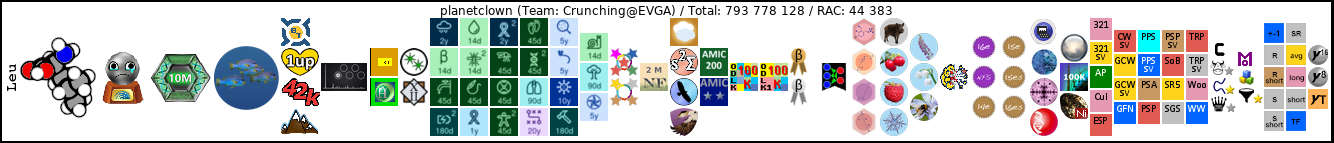
|