sparetimepc
CLASSIFIED Member

- Total Posts : 2413
- Reward points : 0
- Joined: 2009/11/13 09:24:09
- Location: Altona, IL
- Status: offline
- Ribbons : 27

Does anyone know if this is normal? My time spy extreme and time spy scores are just horrible running these 2 kingpins in SLI. When running the gpuz rendering test the bottom card stays about 80 watts but the top card goes to over 300 watts. When running like furmark both cards jump to pretty much equal wattage as well and they also do in time spy extreme but yet my graphics score is just pitiful. In port royal they both boost to around 700 watts as well. In a nutshell port royal single card, port royal sli, time spy extreme single all perform as they should but time spy extreme sucks to all get out and i can't figure out why. In this gpuz shot the pcie slot power on the one card stays at zero all the time even during benchmarking. This photo is of the cards at idle.
Attached Image(s)
|
sparetimepc
CLASSIFIED Member

- Total Posts : 2413
- Reward points : 0
- Joined: 2009/11/13 09:24:09
- Location: Altona, IL
- Status: offline
- Ribbons : 27


Re: PCIe slot Power Usage on Kingpins
2020/07/19 14:53:26
(permalink)
|
Sajin
EVGA Forum Moderator

- Total Posts : 49164
- Reward points : 0
- Joined: 2010/06/07 21:11:51
- Location: Texas, USA.
- Status: offline
- Ribbons : 199


Re: PCIe slot Power Usage on Kingpins
2020/07/19 15:14:37
(permalink)
|
sparetimepc
CLASSIFIED Member

- Total Posts : 2413
- Reward points : 0
- Joined: 2009/11/13 09:24:09
- Location: Altona, IL
- Status: offline
- Ribbons : 27


Re: PCIe slot Power Usage on Kingpins
2020/07/19 15:18:38
(permalink)
Yeah i'm not sure whats going on, my cpu score in time spy extreme is like over 16000 but my graphics score is feeble so i'm only getting a total score of little over 12000. I'm down in the like low 70s for frames per second in both graphics tests and each card is running at around 700 watts and 2265 core clock. I'm really baffled, reinstalled drivers, reinstalled 3d mark software, just really tickin me off.
post edited by sparetimepc - 2020/07/19 15:21:50
|
Sajin
EVGA Forum Moderator

- Total Posts : 49164
- Reward points : 0
- Joined: 2010/06/07 21:11:51
- Location: Texas, USA.
- Status: offline
- Ribbons : 199


Re: PCIe slot Power Usage on Kingpins
2020/07/19 15:29:03
(permalink)
What happens when you run the cards at stock?
|
sparetimepc
CLASSIFIED Member

- Total Posts : 2413
- Reward points : 0
- Joined: 2009/11/13 09:24:09
- Location: Altona, IL
- Status: offline
- Ribbons : 27


Re: PCIe slot Power Usage on Kingpins
2020/07/19 15:35:51
(permalink)
Sajin
What happens when you run the cards at stock?
Same thing.
|
spit051261
SSC Member

- Total Posts : 930
- Reward points : 0
- Joined: 2019/12/26 16:32:33
- Location: Australia
- Status: offline
- Ribbons : 4

Re: PCIe slot Power Usage on Kingpins
2020/07/19 18:40:38
(permalink)
On my godlike Z490 , there is a seperate power connector just for PCEi.
Could it be a power issue on your
MOBO?
Saying that, my KPE sli scores were pants .
Gaming Rig - Lian Li Dynamic XL, MSI Z490 Godlike, i9 10900k (SP 88) delidded with Rockit IHS, G-Skill 4266 RAM 2X8 , MSI Z Trio 2080ti, Aorus RGB 360 AIO, EVO 2Tb 970 Plus Nvme,1600watt P2, Acer Predator X27 Monitor, K95 Platinum, G502,G560, ST100 RGB, Void RGB Elite.OC Rig - Lian Li T70, Apex XII , i9 10900k (SP 93) delidded with direct die cooling, G-Skill 4000 2X8 Cl15-16-16 RAM , Evga KPE 2080ti, 2 x 1 Tb Evo 970 Plus Nvme, Evga 1600watt P2, EXC 800 Chiller.
|
Sajin
EVGA Forum Moderator

- Total Posts : 49164
- Reward points : 0
- Joined: 2010/06/07 21:11:51
- Location: Texas, USA.
- Status: offline
- Ribbons : 199


Re: PCIe slot Power Usage on Kingpins
2020/07/19 18:53:11
(permalink)
Sparetimepc is running dual 1300w psu's I'm pretty sure he has every single power connector filled on his motherboard.
|
spit051261
SSC Member

- Total Posts : 930
- Reward points : 0
- Joined: 2019/12/26 16:32:33
- Location: Australia
- Status: offline
- Ribbons : 4

Re: PCIe slot Power Usage on Kingpins
2020/07/19 19:45:11
(permalink)
This is the first board I have used that had a separate, dedicated PCEi power connector. Maybe his board is not up to it ? It is an AMD after all .
post edited by spit051261 - 2020/07/19 19:48:32
Gaming Rig - Lian Li Dynamic XL, MSI Z490 Godlike, i9 10900k (SP 88) delidded with Rockit IHS, G-Skill 4266 RAM 2X8 , MSI Z Trio 2080ti, Aorus RGB 360 AIO, EVO 2Tb 970 Plus Nvme,1600watt P2, Acer Predator X27 Monitor, K95 Platinum, G502,G560, ST100 RGB, Void RGB Elite.OC Rig - Lian Li T70, Apex XII , i9 10900k (SP 93) delidded with direct die cooling, G-Skill 4000 2X8 Cl15-16-16 RAM , Evga KPE 2080ti, 2 x 1 Tb Evo 970 Plus Nvme, Evga 1600watt P2, EXC 800 Chiller.
|
Sajin
EVGA Forum Moderator

- Total Posts : 49164
- Reward points : 0
- Joined: 2010/06/07 21:11:51
- Location: Texas, USA.
- Status: offline
- Ribbons : 199


Re: PCIe slot Power Usage on Kingpins
2020/07/19 19:49:40
(permalink)
His board supports 3-way sli and 3-way crossfire, so it should be up to it.
|
sparetimepc
CLASSIFIED Member

- Total Posts : 2413
- Reward points : 0
- Joined: 2009/11/13 09:24:09
- Location: Altona, IL
- Status: offline
- Ribbons : 27


Re: PCIe slot Power Usage on Kingpins
2020/07/19 23:13:19
(permalink)
Yeah i have both cpu 8 pin power connections plugged in, the cpu 6 pin power connection plugged in, and the 4 pin molex at the bottom of the board plugged in for extra power to the pcie slots for multiple gpu's.
|
sparetimepc
CLASSIFIED Member

- Total Posts : 2413
- Reward points : 0
- Joined: 2009/11/13 09:24:09
- Location: Altona, IL
- Status: offline
- Ribbons : 27


Re: PCIe slot Power Usage on Kingpins
2020/07/19 23:23:23
(permalink)
spit051261
On my godlike Z490 , there is a seperate power connector just for PCEi.
Could it be a power issue on your
MOBO?
Saying that, my KPE sli scores were pants .
Yeah thats where i get kinda confused, my score of 15699 time spy extreme has me at #22 in the HOF with dual kingpins on my intel board and on this AMD board my score is only 12000 not even in the top 100 so something is up for sure. I have decided to remove the kingpins from the AMD setup and put them back into my Intel setup and see what happens.
post edited by sparetimepc - 2020/07/20 02:39:20
|
sparetimepc
CLASSIFIED Member

- Total Posts : 2413
- Reward points : 0
- Joined: 2009/11/13 09:24:09
- Location: Altona, IL
- Status: offline
- Ribbons : 27


Re: PCIe slot Power Usage on Kingpins
2020/07/20 02:41:46
(permalink)
OK so with the kingpins back in my intel set-up the pcie power usage still shows the same thing with 0 usage so that seems to be a kinda normal thing i guess because my scores are way back up now.
post edited by sparetimepc - 2020/07/20 02:59:47
Attached Image(s) 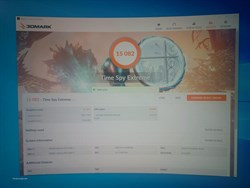
|
spit051261
SSC Member

- Total Posts : 930
- Reward points : 0
- Joined: 2019/12/26 16:32:33
- Location: Australia
- Status: offline
- Ribbons : 4

Re: PCIe slot Power Usage on Kingpins
2020/07/20 03:28:56
(permalink)
What was the problem?
Don't tell me it was AMD, as if I didn't know lmao .
Gaming Rig - Lian Li Dynamic XL, MSI Z490 Godlike, i9 10900k (SP 88) delidded with Rockit IHS, G-Skill 4266 RAM 2X8 , MSI Z Trio 2080ti, Aorus RGB 360 AIO, EVO 2Tb 970 Plus Nvme,1600watt P2, Acer Predator X27 Monitor, K95 Platinum, G502,G560, ST100 RGB, Void RGB Elite.OC Rig - Lian Li T70, Apex XII , i9 10900k (SP 93) delidded with direct die cooling, G-Skill 4000 2X8 Cl15-16-16 RAM , Evga KPE 2080ti, 2 x 1 Tb Evo 970 Plus Nvme, Evga 1600watt P2, EXC 800 Chiller.
|
sparetimepc
CLASSIFIED Member

- Total Posts : 2413
- Reward points : 0
- Joined: 2009/11/13 09:24:09
- Location: Altona, IL
- Status: offline
- Ribbons : 27


Re: PCIe slot Power Usage on Kingpins
2020/07/20 03:38:51
(permalink)
spit051261
What was the problem?
Don't tell me it was AMD, as if I didn't know lmao .
Don't know yet, once i put the cards back into the AMD setup i will have to try and narrow it down from there now that i know its not the kingpins or the nvlink bridge, don't know if its a bios issue for the AMD motherboard, might try a different bios and i'll probably reinstall the operating system as well. Its weird, on the AMD setup my 3970X cpu score is almost 5000 points higher then the intel 9980XE, but on the AMD setup my GPU score is 3000 points lower then the Intel board with the same 2 gpu's. Challenging my knowledge for sure.
|
spit051261
SSC Member

- Total Posts : 930
- Reward points : 0
- Joined: 2019/12/26 16:32:33
- Location: Australia
- Status: offline
- Ribbons : 4

Re: PCIe slot Power Usage on Kingpins
2020/07/20 05:00:40
(permalink)
I always thought GPU benefited from faster CPU clock speeds?
Gaming Rig - Lian Li Dynamic XL, MSI Z490 Godlike, i9 10900k (SP 88) delidded with Rockit IHS, G-Skill 4266 RAM 2X8 , MSI Z Trio 2080ti, Aorus RGB 360 AIO, EVO 2Tb 970 Plus Nvme,1600watt P2, Acer Predator X27 Monitor, K95 Platinum, G502,G560, ST100 RGB, Void RGB Elite.OC Rig - Lian Li T70, Apex XII , i9 10900k (SP 93) delidded with direct die cooling, G-Skill 4000 2X8 Cl15-16-16 RAM , Evga KPE 2080ti, 2 x 1 Tb Evo 970 Plus Nvme, Evga 1600watt P2, EXC 800 Chiller.
|
arestavo
CLASSIFIED ULTRA Member

- Total Posts : 6916
- Reward points : 0
- Joined: 2008/02/06 06:58:57
- Location: Through the Scary Door
- Status: offline
- Ribbons : 76


Re: PCIe slot Power Usage on Kingpins
2020/07/20 08:55:58
(permalink)
spit051261
I always thought GPU benefited from faster CPU clock speeds?
Depends on the resolution. Back when the 980 Ti's were new, my 980 Ti SLI at 1080P setup was hugely CPU bound - it wasn't with a single 980 Ti. 4K moved the bottleneck to the GPU(s) where it has stayed so far even with newer & faster GPUs.
|
spit051261
SSC Member

- Total Posts : 930
- Reward points : 0
- Joined: 2019/12/26 16:32:33
- Location: Australia
- Status: offline
- Ribbons : 4

Re: PCIe slot Power Usage on Kingpins
2020/07/20 19:01:55
(permalink)
Even with KPE in SLI ?
Wouldn't it be back on the CPU then .
Gaming Rig - Lian Li Dynamic XL, MSI Z490 Godlike, i9 10900k (SP 88) delidded with Rockit IHS, G-Skill 4266 RAM 2X8 , MSI Z Trio 2080ti, Aorus RGB 360 AIO, EVO 2Tb 970 Plus Nvme,1600watt P2, Acer Predator X27 Monitor, K95 Platinum, G502,G560, ST100 RGB, Void RGB Elite.OC Rig - Lian Li T70, Apex XII , i9 10900k (SP 93) delidded with direct die cooling, G-Skill 4000 2X8 Cl15-16-16 RAM , Evga KPE 2080ti, 2 x 1 Tb Evo 970 Plus Nvme, Evga 1600watt P2, EXC 800 Chiller.
|
arestavo
CLASSIFIED ULTRA Member

- Total Posts : 6916
- Reward points : 0
- Joined: 2008/02/06 06:58:57
- Location: Through the Scary Door
- Status: offline
- Ribbons : 76


Re: PCIe slot Power Usage on Kingpins
2020/07/20 20:43:17
(permalink)
spit051261
Even with KPE in SLI ?
Wouldn't it be back on the CPU then .
At 4K? Only for games that don't need GPU horsepower to begin with.
|
sparetimepc
CLASSIFIED Member

- Total Posts : 2413
- Reward points : 0
- Joined: 2009/11/13 09:24:09
- Location: Altona, IL
- Status: offline
- Ribbons : 27


Re: PCIe slot Power Usage on Kingpins
2020/07/21 05:25:06
(permalink)
spit051261
What was the problem?
Don't tell me it was AMD, as if I didn't know lmao .
Are you saying my AMD just isn't gonna get to the performance level of my 9980XE with the Kingpins ? Well i guess the problem is too much CPU and not enough GPU bandwidth via the pcie because my problem was the bottlenecking of the the GPU's. Went from 12,000 to 16,291 in time spy extreme by turning off the multi threading of the cpu. Got me to #12 HOF for that category. http://www.3dmark.com/spy/13100025
post edited by sparetimepc - 2020/07/21 11:41:16
|
Zeddivile
SSC Member

- Total Posts : 761
- Reward points : 0
- Joined: 2017/09/30 11:15:15
- Location: @ the tipity top of FPS mountain
- Status: offline
- Ribbons : 7

Re: PCIe slot Power Usage on Kingpins
2020/07/21 10:29:55
(permalink)
Nice scores! SMT was the culprit? Still couldn't the bottleneck be on PCIE and not the KPE's I am still not convinced that their are not AMD PCIE gremlins at work.
"This stuff breaks my tiny often dehydrated and carb deprived hamster brain" -2019  
|
sparetimepc
CLASSIFIED Member

- Total Posts : 2413
- Reward points : 0
- Joined: 2009/11/13 09:24:09
- Location: Altona, IL
- Status: offline
- Ribbons : 27


Re: PCIe slot Power Usage on Kingpins
2020/07/21 10:41:11
(permalink)
Zeddivile
Nice scores! SMT was the culprit? Still couldn't the bottleneck be on PCIE and not the KPE's I am still not convinced that their are not AMD PCIE gremlins at work.
Hey Zeddi long time no hear, i guess its hard to say whether its the card or the pcie but when the pcie 4 cards come out that will kinda tell the story more then likely.
|
Sajin
EVGA Forum Moderator

- Total Posts : 49164
- Reward points : 0
- Joined: 2010/06/07 21:11:51
- Location: Texas, USA.
- Status: offline
- Ribbons : 199


Re: PCIe slot Power Usage on Kingpins
2020/07/21 11:47:19
(permalink)
Glad you figured it out. 👍
|
sparetimepc
CLASSIFIED Member

- Total Posts : 2413
- Reward points : 0
- Joined: 2009/11/13 09:24:09
- Location: Altona, IL
- Status: offline
- Ribbons : 27


Re: PCIe slot Power Usage on Kingpins
2020/07/21 12:52:04
(permalink)
Sajin
Glad you figured it out. 👍
Amazing what one setting in bios can do !!!!
|
Cool GTX
EVGA Forum Moderator

- Total Posts : 30974
- Reward points : 0
- Joined: 2010/12/12 14:22:25
- Location: Folding for the Greater Good
- Status: offline
- Ribbons : 122


Re: PCIe slot Power Usage on Kingpins
2020/07/21 13:41:19
(permalink)
sparetimepc
Sajin
Glad you figured it out. 👍
Amazing what one setting in bios can do !!!!
It is always the little things that trip you up Congrats on the killer Score  https://www.3dmark.com/spy/13100025 https://www.3dmark.com/spy/13100025
|
Zeddivile
SSC Member

- Total Posts : 761
- Reward points : 0
- Joined: 2017/09/30 11:15:15
- Location: @ the tipity top of FPS mountain
- Status: offline
- Ribbons : 7

Re: PCIe slot Power Usage on Kingpins
2020/07/21 16:32:09
(permalink)
Cool GTX
sparetimepc
Sajin
Glad you figured it out. 👍
Amazing what one setting in bios can do !!!!
It is always the little things that trip you up
Congrats on the killer Score  https://www.3dmark.com/spy/13100025 https://www.3dmark.com/spy/13100025
Honestly that is a great score! perseverance is key. GJ GJ GJ
"This stuff breaks my tiny often dehydrated and carb deprived hamster brain" -2019  
|
Nazarus
iCX Member

- Total Posts : 252
- Reward points : 0
- Joined: 2019/03/02 22:40:56
- Location: Upstate NY
- Status: offline
- Ribbons : 6


Re: PCIe slot Power Usage on Kingpins
2020/08/11 01:12:19
(permalink)
I get 21-24K when i run my 2 RTX 2080Ti and a 9900 processor. Scores seem low for 2 Kingpins!
Associates: RQAORCJB8JNEFOB/Affiliate: YTOQRPH9OK 
|
Nazarus
iCX Member

- Total Posts : 252
- Reward points : 0
- Joined: 2019/03/02 22:40:56
- Location: Upstate NY
- Status: offline
- Ribbons : 6


Re: PCIe slot Power Usage on Kingpins
2020/08/11 01:14:18
(permalink)
Associates: RQAORCJB8JNEFOB/Affiliate: YTOQRPH9OK 
|
ty_ger07
Insert Custom Title Here

- Total Posts : 21170
- Reward points : 0
- Joined: 2008/04/10 23:48:15
- Location: traveler
- Status: offline
- Ribbons : 270


Re: PCIe slot Power Usage on Kingpins
2020/08/11 05:03:12
(permalink)
Nazarus
I get 21-24K when i run my 2 RTX 2080Ti and a 9900 processor. Scores seem low for 2 Kingpins!
You are comparing Time Spy to Time Spy Extreme.
ASRock Z77 • Intel Core i7 3770K • EVGA GTX 1080 • Samsung 850 Pro • Seasonic PRIME 600W Titanium
My EVGA Score: 1546 • Zero Associates Points • I don't shill
|