JGLuxe
CLASSIFIED ULTRA Member

- Total Posts : 7192
- Reward points : 0
- Joined: 2010/10/26 03:19:09
- Location: Cloud 9
- Status: offline
- Ribbons : 17

Hey guys, so I recently upgraded my PC and I added 2 M.2 SSD's 1 for boot and 1 for online games I wanted to load faster. I installed my OS on my Corsair (Or so I thought?) so when I select to boot from my Corsair, It says no operating system found. Ok so, I choose my Intel M.2 for boot and it works, so I set the intel SSD as priority boot, but then whenever I do a restart or turn off my PC and turn it back on manually, it automatically boots into this screen : Enter results in the same screen and F8 doesn't do anything. So I have to force shut down my PC and turn it back on, go into BIOS and manually boot to my intel SSD for it to boot properly. What could be causing this?
post edited by JGLuxe - 2021/05/11 12:23:33
i9-12900ks @ | 128GB DDR4 | RTX 3090 FTW3 ULTRA
|
bcavnaugh
The Crunchinator

- Total Posts : 38977
- Reward points : 0
- Joined: 2012/09/18 17:31:18
- Location: USA Affiliate E5L3CTGE12 Associate 9E88QK5L7811G3H
- Status: offline
- Ribbons : 282


Re: PC Boot problems?
2019/08/04 18:37:33
(permalink)
☄ Helpfulby JGLuxe 2019/08/05 13:57:47
Added 2 M.2 SSD's to what Motherboard? Are they NVM2 Drives? You may need to remove all the Drives but the ONE M.2 Drive and Install a Fresh OS. It will need to be Fresh Drives or Drives that are Clean and Have Not Been Formatted or have any disk partitions. The main cause was installing New Drives on a Computer that already had Windows 10 Installed and then Installing Windows on the New Drive.
post edited by bcavnaugh - 2019/08/04 18:49:25
|
JGLuxe
CLASSIFIED ULTRA Member

- Total Posts : 7192
- Reward points : 0
- Joined: 2010/10/26 03:19:09
- Location: Cloud 9
- Status: offline
- Ribbons : 17


Re: PC Boot problems?
2019/08/04 18:46:15
(permalink)
i9-12900ks @ | 128GB DDR4 | RTX 3090 FTW3 ULTRA
|
bcavnaugh
The Crunchinator

- Total Posts : 38977
- Reward points : 0
- Joined: 2012/09/18 17:31:18
- Location: USA Affiliate E5L3CTGE12 Associate 9E88QK5L7811G3H
- Status: offline
- Ribbons : 282


Re: PC Boot problems?
2019/08/04 18:49:13
(permalink)
The Drives cannot be Formatted or have a any Disk Partitions. "I installed my OS on my Corsair (Or so I thought?)"  Also to Boot from an M.2 NVMe Drive you will have to setup your Bios First. Remove ALL Drives But the Intel 660p Series M.2 and start over with settings up your Bios and then Installing the OS. The DRIVE MUST CLEAN.
post edited by bcavnaugh - 2019/08/04 18:52:10
|
JGLuxe
CLASSIFIED ULTRA Member

- Total Posts : 7192
- Reward points : 0
- Joined: 2010/10/26 03:19:09
- Location: Cloud 9
- Status: offline
- Ribbons : 17


Re: PC Boot problems?
2019/08/04 20:44:01
(permalink)
bcavnaugh
The Drives cannot be Formatted or have a any Disk Partitions.
"I installed my OS on my Corsair (Or so I thought?)"
Also to Boot from an M.2 NVMe Drive you will have to setup your Bios First.
Remove ALL Drives But the Intel 660p Series M.2 and start over with settings up your Bios and then Installing the OS.
The DRIVE MUST CLEAN.
I say I thought I installed it on my Corsair, Because my Intel is 1TB and my Corsair is 960 GB, So naturally I thought the one with the lowest available space was the Corsair, right? Corsair 960 GB and 894.25 GB Makes sense, yeah? Intel is 1TB and that one shows 953.87 GB, which makes sense right? So then why do I have to select intel to manually run, but if I select Corsair, it says no boot available? I understand the rest that you're saying, so I'm going to do it now, too bad I had already installed like 1.5 TB in games and programs and such lmao, oh well.
I'll delete everything and unallocate my drives while I reinstall my OS. Hopefully this works, because it's like the 3rd time I install a fresh OS on here lol
i9-12900ks @ | 128GB DDR4 | RTX 3090 FTW3 ULTRA
|
JGLuxe
CLASSIFIED ULTRA Member

- Total Posts : 7192
- Reward points : 0
- Joined: 2010/10/26 03:19:09
- Location: Cloud 9
- Status: offline
- Ribbons : 17


Re: PC Boot problems?
2019/08/04 22:45:31
(permalink)
Ok, I did it. I deleted EVERYTHING on all the other drives and unallocated the space as well, there were 3 partitions on my original SSD boot drive (The old windows) so I made sure to delete all the partitions and delete everything.
Then once all 4 drives were clean and unallocated, I unplugged them, and only left my Corsair M.2 SSD set up my Corsair to be priority boot, obviously there was no other options because everything else was unplugged, so I hooked up my portable optical drive and booted to the windows CD, I deleted the partitions and left them unallocated, and did a clean install onto the M.2 SSD, OS installed correctly, PC is booting up 100% fine now.
I shut down, powered on, perfect.
I restarted, perfect.
Shut down, powered on, perfect.
I should be fine with installing the other M.2 SSD now right? as well as the other SSD and the 2 HDDs?
i9-12900ks @ | 128GB DDR4 | RTX 3090 FTW3 ULTRA
|
bcavnaugh
The Crunchinator

- Total Posts : 38977
- Reward points : 0
- Joined: 2012/09/18 17:31:18
- Location: USA Affiliate E5L3CTGE12 Associate 9E88QK5L7811G3H
- Status: offline
- Ribbons : 282


Re: PC Boot problems?
2019/08/05 07:26:16
(permalink)
JGLuxe
Ok, I did it. I deleted EVERYTHING on all the other drives and unallocated the space as well, there were 3 partitions on my original SSD boot drive (The old windows) so I made sure to delete all the partitions and delete everything.
Then once all 4 drives were clean and unallocated, I unplugged them, and only left my Corsair M.2 SSD set up my Corsair to be priority boot, obviously there was no other options because everything else was unplugged, so I hooked up my portable optical drive and booted to the windows CD, I deleted the partitions and left them unallocated, and did a clean install onto the M.2 SSD, OS installed correctly, PC is booting up 100% fine now.
I shut down, powered on, perfect.
I restarted, perfect.
Shut down, powered on, perfect.
I should be fine with installing the other M.2 SSD now right? as well as the other SSD and the 2 HDDs?
Yep! 
|
Cool GTX
EVGA Forum Moderator

- Total Posts : 31004
- Reward points : 0
- Joined: 2010/12/12 14:22:25
- Location: Folding for the Greater Good
- Status: online
- Ribbons : 122


Re: PC Boot problems?
2019/08/05 08:37:28
(permalink)
bcavnaugh
JGLuxe
Ok, I did it. I deleted EVERYTHING on all the other drives and unallocated the space as well, there were 3 partitions on my original SSD boot drive (The old windows) so I made sure to delete all the partitions and delete everything.
Then once all 4 drives were clean and unallocated, I unplugged them, and only left my Corsair M.2 SSD set up my Corsair to be priority boot, obviously there was no other options because everything else was unplugged, so I hooked up my portable optical drive and booted to the windows CD, I deleted the partitions and left them unallocated, and did a clean install onto the M.2 SSD, OS installed correctly, PC is booting up 100% fine now.
I shut down, powered on, perfect.
I restarted, perfect.
Shut down, powered on, perfect.
I should be fine with installing the other M.2 SSD now right? as well as the other SSD and the 2 HDDs?
Yep! 
Only connect the BOOT drive when installing the OS  Windows will span All Available drives that it can get its Hooks into when you install the OS ............... if you Pull a Non-Boot drive the Pain begins, OS Errors - been there, done that, Never Again.
|
JGLuxe
CLASSIFIED ULTRA Member

- Total Posts : 7192
- Reward points : 0
- Joined: 2010/10/26 03:19:09
- Location: Cloud 9
- Status: offline
- Ribbons : 17


Re: PC Boot problems?
2019/08/05 13:26:02
(permalink)
Okay guys, it worked! I hated the fact that I had to pull out the drives again lol! but it worked, now I'm wondering, So I installed the OS on ONLY the Corsair M.2 right?
So I downloaded a couple of programs and drivers before even connecting the rest of the drives, Then I turned off my PC and connected the drives and a recovery partition with its own letter was created on my Intel M.2 SSD on its own as well as a regular recovery partition on the Corsair.
Why was a recovery partition created on the Intel M.2? I've never had that happen on a secondary drive so I just find it odd.
(Corsair Recovery = Hidden partition, Intel Recovery = Visibile partition)
i9-12900ks @ | 128GB DDR4 | RTX 3090 FTW3 ULTRA
|
bcavnaugh
The Crunchinator

- Total Posts : 38977
- Reward points : 0
- Joined: 2012/09/18 17:31:18
- Location: USA Affiliate E5L3CTGE12 Associate 9E88QK5L7811G3H
- Status: offline
- Ribbons : 282


Re: PC Boot problems?
2019/08/05 13:37:00
(permalink)
☄ Helpfulby JGLuxe 2019/08/05 13:58:43
JGLuxe
Okay guys, it worked! I hated the fact that I had to pull out the drives again lol! but it worked, now I'm wondering, So I installed the OS on ONLY the Corsair M.2 right?
So I downloaded a couple of programs and drivers before even connecting the rest of the drives, Then I turned off my PC and connected the drives and a recovery partition with its own letter was created on my Intel M.2 SSD on its own as well as a regular recovery partition on the Corsair.
Why was a recovery partition created on the Intel M.2? I've never had that happen on a secondary drive so I just find it odd.
(Corsair Recovery = Hidden partition, Intel Recovery = Visibile partition)
Correct if that was the Only Drive Connected at the Time you installed Windows 10. All should be on One Drive Now, this is how you want it to be. "and a recovery partition with its own letter was created on my Intel M.2 SSD on its own as well as a regular recovery partition on the Corsair" You did not Partition the Intel M.2 SSD before, because you say it has a Drive Letter If So Delete or Clean the Intel M.2 SSD Drive using diskpart (Make sure you select the Correct Drive before you use the Clean Command. After that run diskmgmt.msc and you will be prompt to add your Intel M.2 SSD Drive I would connect One Drive at a time. All your other Drives should only say (Primary Partition) GPT Partitions (Do Not Create MBR Partitions) 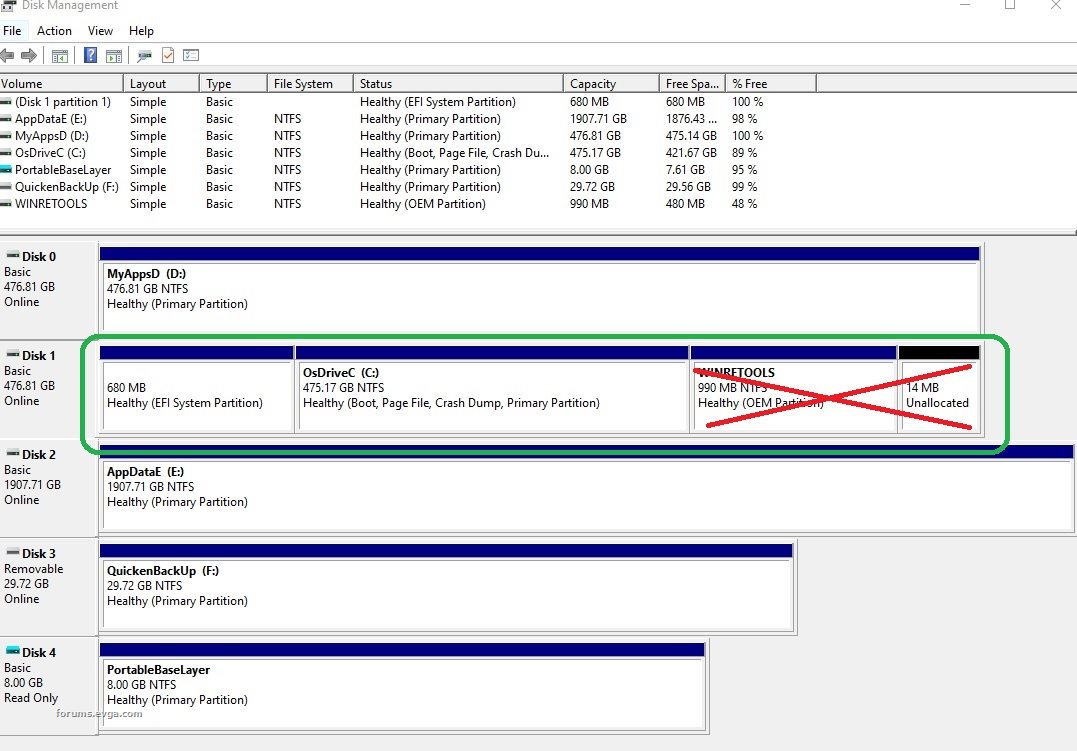
post edited by bcavnaugh - 2019/08/05 13:52:23
Attached Image(s)
|
JGLuxe
CLASSIFIED ULTRA Member

- Total Posts : 7192
- Reward points : 0
- Joined: 2010/10/26 03:19:09
- Location: Cloud 9
- Status: offline
- Ribbons : 17


Re: PC Boot problems?
2019/08/05 13:55:44
(permalink)
I did, I cleaned ALL the drives except the one with OS was on, I cleaned that one after.
Before I turned off my PC to get started, all the drives had everything unallocated with 0 partitions. Even the Intel drive, When I hooked it up after and turned it on, the partition was created on its own and the rest of the drive was unallocated.
I just used diskpart to delete the volume like you said, since I tried deleting it through the partition app and it had no option.
Edit: Thank you, Just restarted my PC to make sure it wouldn't reappear and nope, back to normal again =D
I appreciate your help! This thing was giving me a headache!
i9-12900ks @ | 128GB DDR4 | RTX 3090 FTW3 ULTRA
|
bcavnaugh
The Crunchinator

- Total Posts : 38977
- Reward points : 0
- Joined: 2012/09/18 17:31:18
- Location: USA Affiliate E5L3CTGE12 Associate 9E88QK5L7811G3H
- Status: offline
- Ribbons : 282


Re: PC Boot problems?
2019/08/05 14:10:20
(permalink)
|
Cool GTX
EVGA Forum Moderator

- Total Posts : 31004
- Reward points : 0
- Joined: 2010/12/12 14:22:25
- Location: Folding for the Greater Good
- Status: online
- Ribbons : 122


Re: PC Boot problems?
2019/08/05 14:17:40
(permalink)
Glad that bcav was able to Help you sort it out  BR awarded
|
XrayMan
Insert Custom Title Here

- Total Posts : 73000
- Reward points : 0
- Joined: 2006/12/14 22:10:06
- Location: Santa Clarita, Ca.
- Status: offline
- Ribbons : 115


Re: PC Boot problems?
2019/08/07 19:08:56
(permalink)
Wow, 2 BR's in one thread. You're so lucky. Or just smart. ;)
My Affiliate Code: 8WEQVXMCJL Associate Code: VHKH33QN4W77V6A   
|
bcavnaugh
The Crunchinator

- Total Posts : 38977
- Reward points : 0
- Joined: 2012/09/18 17:31:18
- Location: USA Affiliate E5L3CTGE12 Associate 9E88QK5L7811G3H
- Status: offline
- Ribbons : 282


Re: PC Boot problems?
2019/08/07 20:32:43
(permalink)
XrayMan
Wow, 2 BR's in one thread. You're so lucky. Or just smart. ;)
No not really I just like helping others.
|
XrayMan
Insert Custom Title Here

- Total Posts : 73000
- Reward points : 0
- Joined: 2006/12/14 22:10:06
- Location: Santa Clarita, Ca.
- Status: offline
- Ribbons : 115


Re: PC Boot problems?
2019/08/07 20:56:00
(permalink)
bcavnaugh
XrayMan
Wow, 2 BR's in one thread. You're so lucky. Or just smart. ;)
No not really I just like helping others.
That's good too.
My Affiliate Code: 8WEQVXMCJL Associate Code: VHKH33QN4W77V6A   
|