Muromets
New Member

- Total Posts : 90
- Reward points : 0
- Joined: 2012/02/24 23:32:36
- Status: offline
- Ribbons : 0

Finally got all the parts and getting started... 
Attached Image(s)
ASUS RIVE | i7 3930K @ 4.6GHz | 2 x EVGA 1080Ti FE | AGON 35" G-Sync 3440x1440 @100Hz | G.SKILL 32Gb @2133MHz | Rosewill THOR V2 | Corsair AZ1500i | H2O 7.120 loop XSPC/EK | Logitech G19
|
Avenger411
SSC Member

- Total Posts : 632
- Reward points : 0
- Joined: 2012/11/16 06:55:25
- Status: offline
- Ribbons : 0

Re: Outfitting 1080Tis with EK blocks
2017/03/22 13:34:09
(permalink)
|
bcavnaugh
The Crunchinator

- Total Posts : 38977
- Reward points : 0
- Joined: 2012/09/18 17:31:18
- Location: USA Affiliate E5L3CTGE12 Associate 9E88QK5L7811G3H
- Status: offline
- Ribbons : 282


Re: Outfitting 1080Tis with EK blocks
2017/03/22 13:39:20
(permalink)
Keep us updated and Photo, Photo, and Photos.
|
zswickliffe
Superclocked Member

- Total Posts : 112
- Reward points : 0
- Joined: 2017/03/12 15:28:47
- Status: offline
- Ribbons : 0


Re: Outfitting 1080Tis with EK blocks
2017/03/22 16:53:05
(permalink)
i7-4790k @ 4.6GHz 1080 Ti @ 2050MHz

|
notfordman
Omnipotent Enthusiast

- Total Posts : 10345
- Reward points : 0
- Joined: 2007/08/09 23:52:23
- Location: In a van, down by the
- Status: offline
- Ribbons : 28


Re: Outfitting 1080Tis with EK blocks
2017/03/22 17:08:00
(permalink)
zswickliffe
Sub'd! Needs moar pics!
+1 Now you have to show the finished product. Nice collection of pieces you have. Have fun building. 
|
Cool GTX
EVGA Forum Moderator

- Total Posts : 30975
- Reward points : 0
- Joined: 2010/12/12 14:22:25
- Location: Folding for the Greater Good
- Status: offline
- Ribbons : 122


Re: Outfitting 1080Tis with EK blocks
2017/03/22 17:32:29
(permalink)
|
Muromets
New Member

- Total Posts : 90
- Reward points : 0
- Joined: 2012/02/24 23:32:36
- Status: offline
- Ribbons : 0


Re: Outfitting 1080Tis with EK blocks
2017/03/23 10:55:52
(permalink)
Sorry about going quiet! Got a bit side tracked. I decided to also redo my loop a bit, moving the drain to the lowest point -- for that I had to flip my AX480 external rad. And I also realized that I forgot to attach the mounting brackets, so had to remove/redo the back plates :). Here go some pictures: I am upgrading from 3-way Kepler Titan SLI to 1080Ti SLI; here is the "before" photo (sorry about the dust and pipe discoloration; the loop is 3+ years old. Incidentally, the water drained was crystal clear, despite of the pipes color):  The old cards removed -- with EK blocks in serial order (sequential water flow): 
post edited by Muromets - 2017/03/23 11:09:50
Attached Image(s) 
ASUS RIVE | i7 3930K @ 4.6GHz | 2 x EVGA 1080Ti FE | AGON 35" G-Sync 3440x1440 @100Hz | G.SKILL 32Gb @2133MHz | Rosewill THOR V2 | Corsair AZ1500i | H2O 7.120 loop XSPC/EK | Logitech G19
|
Muromets
New Member

- Total Posts : 90
- Reward points : 0
- Joined: 2012/02/24 23:32:36
- Status: offline
- Ribbons : 0


Re: Outfitting 1080Tis with EK blocks
2017/03/23 10:56:44
(permalink)
Removing the stock back plates: 
Attached Image(s)
ASUS RIVE | i7 3930K @ 4.6GHz | 2 x EVGA 1080Ti FE | AGON 35" G-Sync 3440x1440 @100Hz | G.SKILL 32Gb @2133MHz | Rosewill THOR V2 | Corsair AZ1500i | H2O 7.120 loop XSPC/EK | Logitech G19
|
Muromets
New Member

- Total Posts : 90
- Reward points : 0
- Joined: 2012/02/24 23:32:36
- Status: offline
- Ribbons : 0

|
Muromets
New Member

- Total Posts : 90
- Reward points : 0
- Joined: 2012/02/24 23:32:36
- Status: offline
- Ribbons : 0


Re: Outfitting 1080Tis with EK blocks
2017/03/23 10:58:23
(permalink)
Removed the stock coolers (some white thermo pads got stuck to the chips, had to move them -- prefer keeping all the pads on the cooler in their original spots): 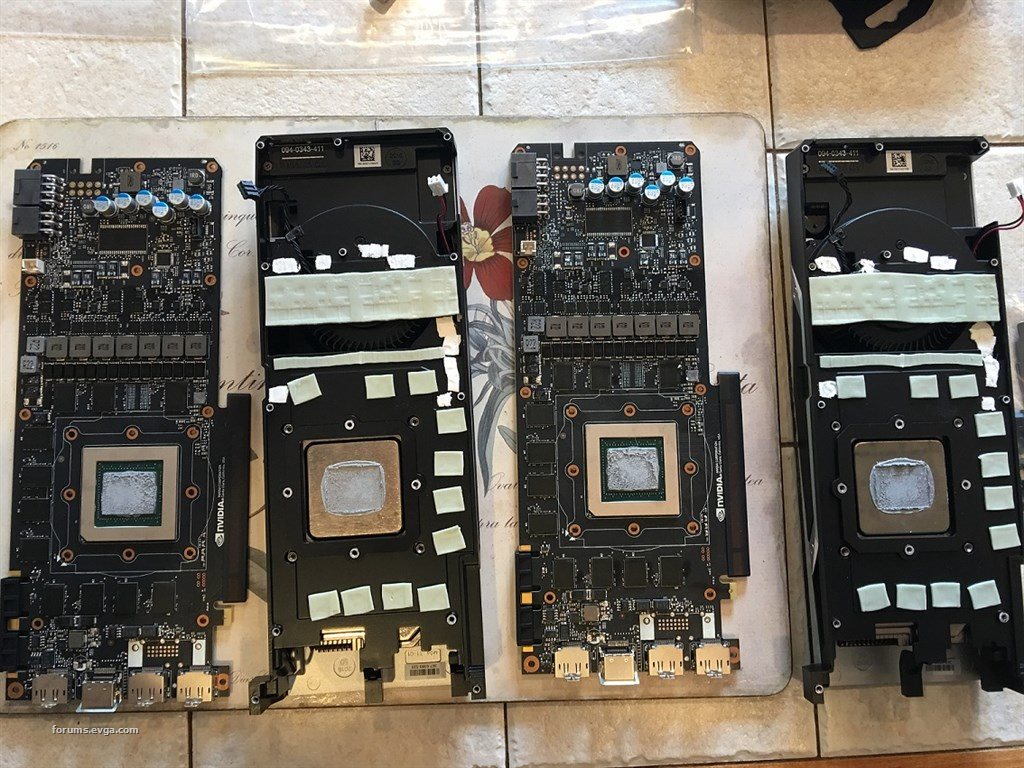
post edited by Muromets - 2017/03/23 11:18:34
Attached Image(s)
ASUS RIVE | i7 3930K @ 4.6GHz | 2 x EVGA 1080Ti FE | AGON 35" G-Sync 3440x1440 @100Hz | G.SKILL 32Gb @2133MHz | Rosewill THOR V2 | Corsair AZ1500i | H2O 7.120 loop XSPC/EK | Logitech G19
|
Muromets
New Member

- Total Posts : 90
- Reward points : 0
- Joined: 2012/02/24 23:32:36
- Status: offline
- Ribbons : 0


Re: Outfitting 1080Tis with EK blocks
2017/03/23 10:58:58
(permalink)
Cleaned up the chips and attached EK pads:  There were more EK pads attached -- vertical strips to the left of the VRAM area; looks like I was not taking pictures after every step :)
post edited by Muromets - 2017/03/23 11:35:11
Attached Image(s)
ASUS RIVE | i7 3930K @ 4.6GHz | 2 x EVGA 1080Ti FE | AGON 35" G-Sync 3440x1440 @100Hz | G.SKILL 32Gb @2133MHz | Rosewill THOR V2 | Corsair AZ1500i | H2O 7.120 loop XSPC/EK | Logitech G19
|
Muromets
New Member

- Total Posts : 90
- Reward points : 0
- Joined: 2012/02/24 23:32:36
- Status: offline
- Ribbons : 0


Re: Outfitting 1080Tis with EK blocks
2017/03/23 10:59:42
(permalink)
Attached the EK blocks and back plates (and forgot the mounting brackets :)) 
Attached Image(s)
ASUS RIVE | i7 3930K @ 4.6GHz | 2 x EVGA 1080Ti FE | AGON 35" G-Sync 3440x1440 @100Hz | G.SKILL 32Gb @2133MHz | Rosewill THOR V2 | Corsair AZ1500i | H2O 7.120 loop XSPC/EK | Logitech G19
|
Muromets
New Member

- Total Posts : 90
- Reward points : 0
- Joined: 2012/02/24 23:32:36
- Status: offline
- Ribbons : 0


Re: Outfitting 1080Tis with EK blocks
2017/03/23 11:03:34
(permalink)
I decided to keep the EK 3-way serial connector for the blocks, since it matches perfectly my ASUS RIVE slots 1 and 4 -- and these two slots would run at x16 PCIe speed if nothing else is plugged in the MB (the 3 Kepler Titans were running at x16/8/8 in slots 1,2,4). So I put a small EK "blank" connector in middle (almost got it wrong and ordered the wrong "blank" -- it has to be the "serial" one, so the water would flow through it):  Also attached the EVGA PowerLinks for better cable management -- liking the look of it more and more :) 
post edited by Muromets - 2017/03/23 11:21:01
Attached Image(s) 
ASUS RIVE | i7 3930K @ 4.6GHz | 2 x EVGA 1080Ti FE | AGON 35" G-Sync 3440x1440 @100Hz | G.SKILL 32Gb @2133MHz | Rosewill THOR V2 | Corsair AZ1500i | H2O 7.120 loop XSPC/EK | Logitech G19
|
Muromets
New Member

- Total Posts : 90
- Reward points : 0
- Joined: 2012/02/24 23:32:36
- Status: offline
- Ribbons : 0


Re: Outfitting 1080Tis with EK blocks
2017/03/23 11:04:58
(permalink)
Put the connected cards back into the case, and added the EVGA high-speed SLI bridge (liking the look even more :)) 
Attached Image(s)
ASUS RIVE | i7 3930K @ 4.6GHz | 2 x EVGA 1080Ti FE | AGON 35" G-Sync 3440x1440 @100Hz | G.SKILL 32Gb @2133MHz | Rosewill THOR V2 | Corsair AZ1500i | H2O 7.120 loop XSPC/EK | Logitech G19
|
Muromets
New Member

- Total Posts : 90
- Reward points : 0
- Joined: 2012/02/24 23:32:36
- Status: offline
- Ribbons : 0


Re: Outfitting 1080Tis with EK blocks
2017/03/23 11:08:01
(permalink)
Zoomed out view -- thanks to the 3rd card removed and better cabling routing the setup seems to be cleaner than the "before" version:  So now I will be finishing my loop (re-connecting the flipped over AX480 rad), and will be filling/testing/compressing the loop for the next 24 hours. If all goes well -- will do some testing / benchmarking tomorrow (Friday). Will keep you guys posted!
post edited by Muromets - 2017/03/23 11:15:19
Attached Image(s)
ASUS RIVE | i7 3930K @ 4.6GHz | 2 x EVGA 1080Ti FE | AGON 35" G-Sync 3440x1440 @100Hz | G.SKILL 32Gb @2133MHz | Rosewill THOR V2 | Corsair AZ1500i | H2O 7.120 loop XSPC/EK | Logitech G19
|
bcavnaugh
The Crunchinator

- Total Posts : 38977
- Reward points : 0
- Joined: 2012/09/18 17:31:18
- Location: USA Affiliate E5L3CTGE12 Associate 9E88QK5L7811G3H
- Status: offline
- Ribbons : 282


Re: Outfitting 1080Tis with EK blocks
2017/03/23 11:17:57
(permalink)
Thanks Great Photos. Did you do an out of computer water test with the EK SLI Water Bridge for flow and leak testing before you put them in your computer? Where their no Thermal Pads on the EVGA Black Plate or did any come with your EK one?
post edited by bcavnaugh - 2017/03/23 11:20:45
|
the_Scarlet_one
formerly Scarlet-tech

- Total Posts : 24581
- Reward points : 0
- Joined: 2013/11/13 02:48:57
- Location: East Coast
- Status: offline
- Ribbons : 79


Re: Outfitting 1080Tis with EK blocks
2017/03/23 11:24:53
(permalink)
The ekwb backplate has one long strip near the vrm, and 3 spots near the gpu core.
Great progress and photos.
|
Muromets
New Member

- Total Posts : 90
- Reward points : 0
- Joined: 2012/02/24 23:32:36
- Status: offline
- Ribbons : 0


Re: Outfitting 1080Tis with EK blocks
2017/03/23 11:32:26
(permalink)
Thanks. I actually did not test the cards/connector assembly before putting in. And I should do it -- good point! I will take the assembly out and leak-test it before filling the whole loop. I remember I was fighting some leaks at the block/connector point with the original setup; had to eventually replace the little gasket rings that go into the connector. There are thermal pads for the EK back plate -- one vertical stip and three small pieces around the GPU area. I was not sure what those 3 small ones would be cooling -- they seem to be resting on top of clusters of some tiny components. But I've applied them all as the manual says: 
post edited by Muromets - 2017/03/23 11:34:48
Attached Image(s)
ASUS RIVE | i7 3930K @ 4.6GHz | 2 x EVGA 1080Ti FE | AGON 35" G-Sync 3440x1440 @100Hz | G.SKILL 32Gb @2133MHz | Rosewill THOR V2 | Corsair AZ1500i | H2O 7.120 loop XSPC/EK | Logitech G19
|
Cool GTX
EVGA Forum Moderator

- Total Posts : 30975
- Reward points : 0
- Joined: 2010/12/12 14:22:25
- Location: Folding for the Greater Good
- Status: offline
- Ribbons : 122


Re: Outfitting 1080Tis with EK blocks
2017/03/23 11:41:02
(permalink)
Looking good  Thanks for sharing your adventure to water cool your 1080 Ti
|
Muromets
New Member

- Total Posts : 90
- Reward points : 0
- Joined: 2012/02/24 23:32:36
- Status: offline
- Ribbons : 0


Re: Outfitting 1080Tis with EK blocks
2017/03/23 12:05:37
(permalink)
bcavnaugh
Did you do an out of computer water test with the EK SLI Water Bridge for flow and leak testing before you put them in your computer?
Just took out the cards/connector block assembly and water-tested for leaks (with distilled water). Happy to report no leaks were discovered. It was better to spend some time and do it now than to scratch my head later -- thanks again bcavnaugh! 
Attached Image(s)
ASUS RIVE | i7 3930K @ 4.6GHz | 2 x EVGA 1080Ti FE | AGON 35" G-Sync 3440x1440 @100Hz | G.SKILL 32Gb @2133MHz | Rosewill THOR V2 | Corsair AZ1500i | H2O 7.120 loop XSPC/EK | Logitech G19
|
TheWizardMan
Superclocked Member

- Total Posts : 211
- Reward points : 0
- Joined: 2017/03/15 11:16:01
- Status: offline
- Ribbons : 1

Re: Outfitting 1080Tis with EK blocks
2017/03/23 12:10:10
(permalink)
Muromets
Zoomed out view -- thanks to the 3rd card removed and better cabling routing the setup seems to be cleaner than the "before" version:

So now I will be finishing my loop (re-connecting the flipped over AX480 rad), and will be filling/testing/compressing the loop for the next 24 hours. If all goes well -- will do some testing / benchmarking tomorrow (Friday). Will keep you guys posted!
I was confused as hell what was going on with your loop--but it's the the full board EK blocks. Very well done. An inspiration for those of us who are going down this path ourselves.
| Asus Maximus IX Formula | Intel 6700K @ 4.8GHz | EVGA 1080 Ti w/ EKWB WBs (x2) | Phanteks Luxe TG | Custom Loop | | 32GB G.Skill Trident Z 3733 MHz | Samsung 960 EVO 500 GB M.2 Drive | Samsung 850 EVO 1 TB SSD | Cablemods Sleeved Cable Kit |
|
Muromets
New Member

- Total Posts : 90
- Reward points : 0
- Joined: 2012/02/24 23:32:36
- Status: offline
- Ribbons : 0


Re: Outfitting 1080Tis with EK blocks
2017/03/23 12:16:57
(permalink)
TheWizardMan
An inspiration for those of us who are going down this path ourselves.
Thanks! I was inspired myself from reading this forum and Overclock for years, then decided to try it, and would not go back now. It is a lot of fun planning/doing/solving your own unique WC build, "stealing" ideas from great builders and adding your twist to it. Would be glad if my log "passes down the curse" :)
post edited by Muromets - 2017/03/23 12:27:36
ASUS RIVE | i7 3930K @ 4.6GHz | 2 x EVGA 1080Ti FE | AGON 35" G-Sync 3440x1440 @100Hz | G.SKILL 32Gb @2133MHz | Rosewill THOR V2 | Corsair AZ1500i | H2O 7.120 loop XSPC/EK | Logitech G19
|
TheWizardMan
Superclocked Member

- Total Posts : 211
- Reward points : 0
- Joined: 2017/03/15 11:16:01
- Status: offline
- Ribbons : 1

Re: Outfitting 1080Tis with EK blocks
2017/03/23 12:21:07
(permalink)
Muromets
Thanks! I was inspired myself from reading this forum and Overclock for years, and then decided to try and would not go back now. It is a lot of fun planning/doing/solving your own unique WC built, "stealing" ideas from great builders and adding your twist to it. Would be glad if my log "passes down the curse" :)
Agree 100%. Just finished my first loop (and first PC build) recently, but will be upgrading to the Tis because I'd be a fool not to with the Step Up program. 
| Asus Maximus IX Formula | Intel 6700K @ 4.8GHz | EVGA 1080 Ti w/ EKWB WBs (x2) | Phanteks Luxe TG | Custom Loop | | 32GB G.Skill Trident Z 3733 MHz | Samsung 960 EVO 500 GB M.2 Drive | Samsung 850 EVO 1 TB SSD | Cablemods Sleeved Cable Kit |
|
MiguelEVGAfan
New Member

- Total Posts : 82
- Reward points : 0
- Joined: 2017/02/10 00:33:09
- Status: offline
- Ribbons : 0

Re: Outfitting 1080Tis with EK blocks
2017/03/23 12:21:42
(permalink)
|
c0d3man
New Member

- Total Posts : 21
- Reward points : 0
- Joined: 2008/08/07 15:02:51
- Status: offline
- Ribbons : 0

Re: Outfitting 1080Tis with EK blocks
2017/03/23 12:37:36
(permalink)
Can I please have your freaking money?
|
krellnut
New Member

- Total Posts : 35
- Reward points : 0
- Joined: 2008/12/01 20:35:08
- Status: offline
- Ribbons : 1

Re: Outfitting 1080Tis with EK blocks
2017/03/23 17:10:12
(permalink)
Just waiting for a few fittings, then putting blocks on two Ti's also. I'll also have a terminal block, and my question is; can you safely takeout\ install and handle the assembled cards and terminal block without to much fear of any plexi breaking? I ended up with nickel\plexi blocks with blue backplates, parallel terminal block.
|
Muromets
New Member

- Total Posts : 90
- Reward points : 0
- Joined: 2012/02/24 23:32:36
- Status: offline
- Ribbons : 0


Re: Outfitting 1080Tis with EK blocks
2017/03/24 00:16:28
(permalink)
 krellnut
can you safely takeout\ install and handle the assembled cards and terminal block without to much fear of any plexi breaking?
Yes, once assembled the cards with EK blocks attached to a terminal block make a solid stable "whole". When I had 3 cards I could easily pop them all out of the motherboard by pulling the terminal block. Putting them back in wasn't a problem either -- all cards would be perfectly aligned with their PCIe slots. The resulting assembly would be rigid and heavy -- 3 680s were 8 lbs. Good luck with your build!
post edited by Muromets - 2017/03/24 10:14:06
Attached Image(s)
ASUS RIVE | i7 3930K @ 4.6GHz | 2 x EVGA 1080Ti FE | AGON 35" G-Sync 3440x1440 @100Hz | G.SKILL 32Gb @2133MHz | Rosewill THOR V2 | Corsair AZ1500i | H2O 7.120 loop XSPC/EK | Logitech G19
|
Muromets
New Member

- Total Posts : 90
- Reward points : 0
- Joined: 2012/02/24 23:32:36
- Status: offline
- Ribbons : 0


Re: Outfitting 1080Tis with EK blocks
2017/03/24 00:20:40
(permalink)
TheWizardMan
Just finished my first loop (and first PC build)
Very nice looking build, especially as your first!
ASUS RIVE | i7 3930K @ 4.6GHz | 2 x EVGA 1080Ti FE | AGON 35" G-Sync 3440x1440 @100Hz | G.SKILL 32Gb @2133MHz | Rosewill THOR V2 | Corsair AZ1500i | H2O 7.120 loop XSPC/EK | Logitech G19
|
zswickliffe
Superclocked Member

- Total Posts : 112
- Reward points : 0
- Joined: 2017/03/12 15:28:47
- Status: offline
- Ribbons : 0


Re: Outfitting 1080Tis with EK blocks
2017/03/24 09:58:58
(permalink)
TheWizardMan
Muromets
Thanks! I was inspired myself from reading this forum and Overclock for years, and then decided to try and would not go back now. It is a lot of fun planning/doing/solving your own unique WC built, "stealing" ideas from great builders and adding your twist to it. Would be glad if my log "passes down the curse" :)
Agree 100%. Just finished my first loop (and first PC build) recently, but will be upgrading to the Tis because I'd be a fool not to with the Step Up program.

Build goals right here... Normally I scoff at liquid cooling MBs but that looks really awesome how you did it.
i7-4790k @ 4.6GHz 1080 Ti @ 2050MHz

|
Muromets
New Member

- Total Posts : 90
- Reward points : 0
- Joined: 2012/02/24 23:32:36
- Status: offline
- Ribbons : 0


Re: Outfitting 1080Tis with EK blocks
2017/03/24 11:39:12
(permalink)
OK did some benchmarking without overclocking the cards. Run Fire Strike Extreme (with the demo): 19,594.
http://www.3dmark.com/fs/12108441 The max temps were 43C on GPU1 and 52C on GPU2 (at 21C ambient). The temperature gap between the cards is 6-9C whether on idle or under load; perhaps I should re-attach the block to the second card? Single loop 7.120 push/pull, also cooling i3930K overclocked to 4.6 and ASUS RIVE motherboard. GPUs blocks are connected serially.    Run couple of games (in surround, 7.2M pixels) and was very impressed with the performance jump from 3-way Kepler Titans! Basically everything runs twice faster and much smoother on higher/maxed settings. Here is Metro Last Light run with completely maxed out settings: 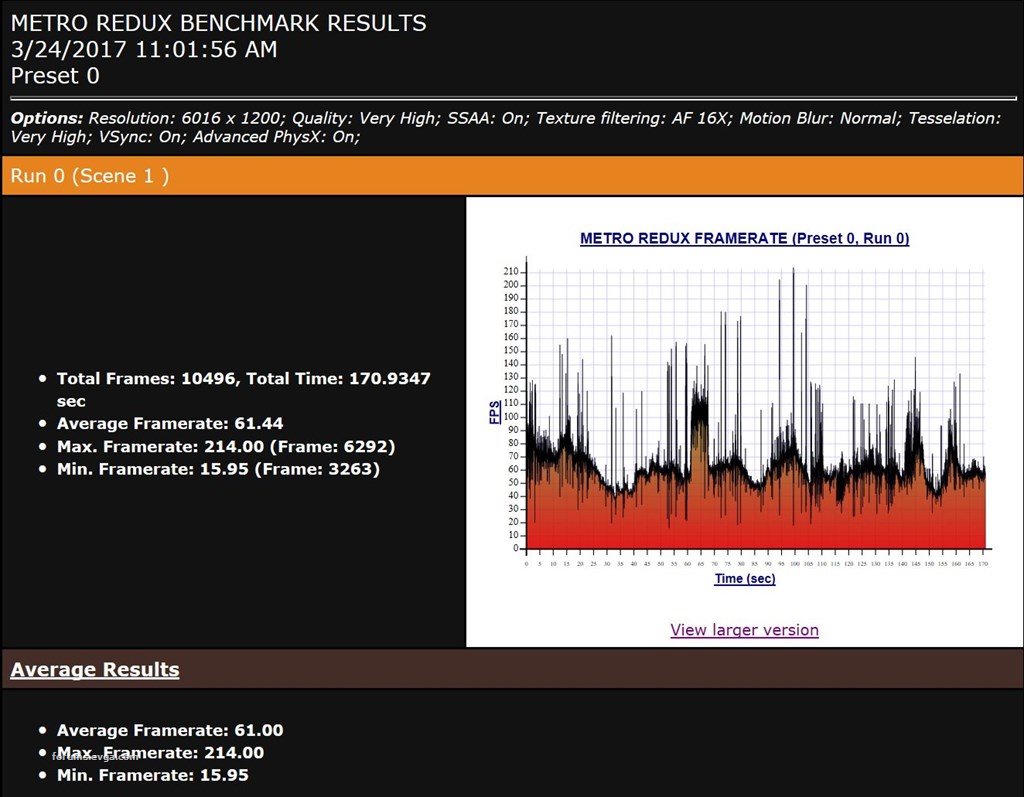 Overall very happy with the upgrade. Sure, there is space for some fine-tuning and overclocking. But probably won't have time today for any more testing -- have some household chores to take care of :)
post edited by Muromets - 2017/03/24 11:54:07
ASUS RIVE | i7 3930K @ 4.6GHz | 2 x EVGA 1080Ti FE | AGON 35" G-Sync 3440x1440 @100Hz | G.SKILL 32Gb @2133MHz | Rosewill THOR V2 | Corsair AZ1500i | H2O 7.120 loop XSPC/EK | Logitech G19
|