Hopper64
SSC Member

- Total Posts : 735
- Reward points : 0
- Joined: 2012/01/02 09:16:21
- Status: offline
- Ribbons : 0
Fixed Issues in this Release [Gamestream][OS HDR]: Stream is not set to launch in HDR despite having HDR display attached to the PC and client. [2467526] [GeForce Experience]: Share FPS overlay appears in the Twitter UWP app from the Microsoft Store. [2465033] [G-SYNC]: Flickering may occurs in games if G-SYNC is enabled. [2399845] [G-SYNC]: With G-SYNC enabled, after hot-pugging a G-SYNC display and then a G- SYNC Compatible display, the right half of the G-SYNC Compatible display may go blank. [200484819] No download links yet. https://forums.geforce.co...read-released-2-4-19-/
Asus Maximus Z690E i9 12900KS GSkill F5-6000U3636E16GX2-TZ5RK Samsung 980 Pro Corsair AX1600i Asus Strix 3090 OC EKWB Quantum Kinetic TBE 300 and VTX 160 Creative SB X4 Asus ROG XG349C
|
markestamper
Superclocked Member

- Total Posts : 106
- Reward points : 0
- Joined: 2019/01/13 23:08:18
- Status: offline
- Ribbons : 0

Re: Nvidia driver 418.81
2019/02/04 07:47:49
(permalink)
New driver makes you install Geforce Experience.  EDIT: Nevermind, I was half asleep when I installed.
post edited by markestamper - 2019/02/05 00:10:58
|
rjohnson11
EVGA Forum Moderator

- Total Posts : 102291
- Reward points : 0
- Joined: 2004/10/05 12:44:35
- Location: Netherlands
- Status: offline
- Ribbons : 84


Re: Nvidia driver 418.81
2019/02/04 08:11:48
(permalink)
markestamper
New driver makes you install Geforce Experience. 
No it doesn't especially if you choose custom install. Then you can decide what components of the driver to install.
|
markestamper
Superclocked Member

- Total Posts : 106
- Reward points : 0
- Joined: 2019/01/13 23:08:18
- Status: offline
- Ribbons : 0

Re: Nvidia driver 418.81
2019/02/04 08:15:07
(permalink)
Yes it does, won't let you uncheck it in custom install, at least for me. I just uninstalled it after update. EDIT: disregard
post edited by markestamper - 2019/02/05 00:20:19
|
rjohnson11
EVGA Forum Moderator

- Total Posts : 102291
- Reward points : 0
- Joined: 2004/10/05 12:44:35
- Location: Netherlands
- Status: offline
- Ribbons : 84


Re: Nvidia driver 418.81
2019/02/04 08:17:21
(permalink)
Well it allowed me to uncheck it. I suggest a clean uninstall and reinstall.
|
markestamper
Superclocked Member

- Total Posts : 106
- Reward points : 0
- Joined: 2019/01/13 23:08:18
- Status: offline
- Ribbons : 0

Re: Nvidia driver 418.81
2019/02/04 08:21:23
(permalink)
The new driver increased my Time Spy score by about 200 points. I'm leaving the install alone for now.
post edited by markestamper - 2019/02/04 08:40:36
|
Cool GTX
EVGA Forum Moderator

- Total Posts : 30996
- Reward points : 0
- Joined: 2010/12/12 14:22:25
- Location: Folding for the Greater Good
- Status: offline
- Ribbons : 122


Re: Nvidia driver 418.81
2019/02/04 08:23:35
(permalink)
|
bcavnaugh
The Crunchinator

- Total Posts : 38977
- Reward points : 0
- Joined: 2012/09/18 17:31:18
- Location: USA Affiliate E5L3CTGE12 Associate 9E88QK5L7811G3H
- Status: offline
- Ribbons : 282


Re: Nvidia driver 418.81
2019/02/04 08:42:35
(permalink)
Now Posting form Forum to Forum only to get a Pin  Win10 64 https://www.nvidia.com/Download/driverResults.aspx/142225/en-usWin7 64 https://www.nvidia.com/Download/driverResults.aspx/142224/en-usNo 32Bit Game Ready Driver Release Notes (v418.81)Control Panel User's Guide Open Issues in Version 418.81 WHQL As with every released driver, version 418.81 WHQL of the Release 418 driver has open issues and enhancement requests associated with it. This section includes lists of issues that are either not fixed or not implemented in this version. Some problems listed may not have been thoroughly investigated and, in fact, may not be NVIDIA issues. Others may have workaround solutions. For notebook computers, issues can be system-specific and may not be seen on your particular notebook. Windows 10 Issues [GeForce RTX 20 series]: Event ID 14 error appears in event viewer logs when Digital Vibrance setting is changed. [2488424] [SLI][Shadow of the Tomb Raider][G-SYNC]: Flickering occurs in the game when launched with SLI, HDR, and G-SYNC enabled [200467122] [G-SYNC]: With a G-SYNC and G-SYNC Compatible display connected in clone mode, flashing occurs on games played on the G-SYNC display with G-SYNC enabled. [200482157] [HDR][Ni no Kuni 2]: Enabling HDR causes the application to crash when launched. [2483952] [ARK Survival]: Multiple errors and then blue-screen crash may occur when playing the game. [2453173] [Batman: Arkham Origins]: PhysX fog renders incorrectly [2451459] [Firefox]: Cursor shows brief corruption when hovering on certain links in Firefox. [2107201] Dynamic Super Resolution (DSR) is not available for monitors with 4k2k timings. [2496987] Random desktop flicker occurs on some multi-display PCs [2453059] Operating System Issues [Windows 10 Fall Creators Update][HDTV]: 12 bpc is automatically applied even on HDTVs that support only 8 bpc, resulting in a scrambled display. [2007663] To work around, open the NVIDIA Control Panel->Change Resolution page, select "Use NVIDIA color settings", then set the Output color depth to 8 bpc. When upgrading from Windows 7 to Windows 8, the system fails to retrieve the installed WHQL display driver. [1024416] See the Microsoft KB article KB2743349 http://support.microsoft.com/kb/2743349. Still a lot of Known Product Limitations Page 15 Game Ready Driver Release Notes (v418.81)
post edited by bcavnaugh - 2019/02/04 08:59:28
|
billei02
New Member

- Total Posts : 14
- Reward points : 0
- Joined: 2018/10/05 19:47:48
- Status: offline
- Ribbons : 0

Re: Nvidia driver 418.81
2019/02/04 14:50:39
(permalink)
markestamper
The new driver increased my Time Spy score by about 200 points. I'm leaving the install alone for now.
Saw +250 on Port Authority and +40 on Time Spy Extreme, seems to be 3DMark friendly.
post edited by billei02 - 2019/02/04 15:01:56
|
Sajin
EVGA Forum Moderator

- Total Posts : 49167
- Reward points : 0
- Joined: 2010/06/07 21:11:51
- Location: Texas, USA.
- Status: offline
- Ribbons : 199


Re: Nvidia driver 418.81
2019/02/04 17:45:23
(permalink)
Gonna have to check this one out.
|
atfrico
Omnipotent Enthusiast

- Total Posts : 12753
- Reward points : 0
- Joined: 2008/05/20 16:16:06
- Location: <--Dip, Dip, Potato Chip!-->
- Status: offline
- Ribbons : 25


Re: Nvidia driver 418.81
2019/02/04 17:53:02
(permalink)
They work just fine on 1080ti SC2 Hybrid.
T hose who abuse power, are nothing but scumbags! The challenge of power is how to use it and not abuse it. The abuse of power that seems to create the most unhappiness is when a person uses personal power to get ahead without regards to the welfare of others, people are obsessed with it. You can take a nice person and turn them into a slob, into an insane being, craving power, destroying anything that stands in their way. Affiliate Code: 3T15O1S07G
|
squall-leonhart
CLASSIFIED Member

- Total Posts : 2904
- Reward points : 0
- Joined: 2009/07/27 19:57:03
- Location: Australia
- Status: offline
- Ribbons : 24

Re: Nvidia driver 418.81
2019/02/04 22:18:56
(permalink)
markestamper
New driver makes you install Geforce Experience. 
Reread the first page of the installer.
CPU:Intel Xeon x5690 @ 4.2Ghz, Mainboard:Asus Rampage III Extreme, Memory:48GB Corsair Vengeance LP 1600
Video:EVGA Geforce GTX 1080 Founders Edition, NVidia Geforce GTX 1060 Founders Edition
Monitor:BenQ G2400WD, BenQ BL2211, Sound:Creative XFI Titanium Fatal1ty Pro
SDD:Crucial MX300 275, Crucial MX300 525, Crucial MX300 1000
HDD:500GB Spinpoint F3, 1TB WD Black, 2TB WD Red, 1TB WD Black
Case:NZXT Phantom 820, PSU:Seasonic X-850, OS:Windows 7 SP1
Cooler: ThermalRight Silver Arrow IB-E Extreme
|
jacoffey85
New Member

- Total Posts : 54
- Reward points : 0
- Joined: 2019/01/20 15:44:06
- Location: USA
- Status: offline
- Ribbons : 0

Re: Nvidia driver 418.81
2019/02/04 23:19:54
(permalink)
Updated to 418.81 and BFV would crash every game. Cleared Origin cache, did a repair on the game, and still had crashes. Rolled the driver back to 417.71 and played 6 games crash free.
HisR9-5950X || EVGA 3090 FTW3 || 32GB Corsair Dominator 4000CL16 || MSI Meg Ace X570 || Lian Li O11D XL || Custom Loop (EKWB/Optimus)
Hersi9-9900K || EVGA 2080Ti || 32GB Corsair Vengeance 3000CL14 || Asus Maximus Hero XI Z390 || Phanteks Evolv X || EKWB Custom Loop
|
markestamper
Superclocked Member

- Total Posts : 106
- Reward points : 0
- Joined: 2019/01/13 23:08:18
- Status: offline
- Ribbons : 0

Re: Nvidia driver 418.81
2019/02/04 23:57:16
(permalink)
squall-leonhart
markestamper
New driver makes you install Geforce Experience. 
Reread the first page of the installer.
In a nutshell what does it say, please. EDIT: Nevermind, I was half asleep when I installed.
post edited by markestamper - 2019/02/05 00:22:03
|
xblackvalorx
iCX Member

- Total Posts : 451
- Reward points : 0
- Joined: 2017/12/04 19:13:09
- Status: offline
- Ribbons : 0

Re: Nvidia driver 418.81
2019/02/05 01:11:58
(permalink)
jacoffey85
Updated to 418.81 and BFV would crash every game. Cleared Origin cache, did a repair on the game, and still had crashes. Rolled the driver back to 417.71 and played 6 games crash free.
Seems BFV is just super finicky I've had nothing but issues with it. Thank God it was free.
|
outlawii
SSC Member

- Total Posts : 815
- Reward points : 0
- Joined: 2009/01/24 17:39:09
- Location: Minnesota
- Status: offline
- Ribbons : 1

Re: Nvidia driver 418.81
2019/02/05 08:34:35
(permalink)
Apex legends crashing with this driver rolling back to previous
Intel 9900K @ 5.0 EK Supremacy Clean Water block Gigabyte Aurous Master G-skill DDR4 3600 32 gig Evga 2080 EK Waterblock Evga SuperNova 750 Lian Li PC 011 
|
transdogmifier
CLASSIFIED ULTRA Member

- Total Posts : 6116
- Reward points : 0
- Joined: 2003/09/05 14:26:21
- Location: Orlando, Fl
- Status: offline
- Ribbons : 17

Re: Nvidia driver 418.81
2019/02/05 08:46:23
(permalink)
Drivers work well for me...
having some weird hardware issue I can't figure out tho....(was happening before the new drivers...random lockups...no BSOD,
no buzzing speakers...just hard lock...reset button won't even work)
AMD Ryzen 7900x3d Deepcool LT720 Gigabyte Aorus Elite AX X670 (Might change..don't like this board) eVGA GeForce RTX 3090 FTW3 Ultra Gaming (Hybrid kit on it) Asus ROG Swift PG43UQ 4k Monitor eVGA 1600W Supernova T2 PSU 32GB Kingston 6000 DDR5 (2x16GB) Fury Corsair MP600 Pro 2TB (Boot) Corsair MP600 2TB (Games/Data) Phanteks P500A Case
|
CyberbrainPC
Superclocked Member

- Total Posts : 149
- Reward points : 0
- Joined: 2011/03/21 16:57:50
- Status: offline
- Ribbons : 0

Re: Nvidia driver 418.81
2019/02/05 10:04:37
(permalink)
jacoffey85
Updated to 418.81 and BFV would crash every game. Cleared Origin cache, did a repair on the game, and still had crashes. Rolled the driver back to 417.71 and played 6 games crash free.
Updated driver, played a couple rounds no issues. 2080 TI FTW HC @2115 Mhz / 8000Mhz- 46C on Ultra around 100 fps average, with spikes to 120 fps. Driver seems to have boosted fps a bit.
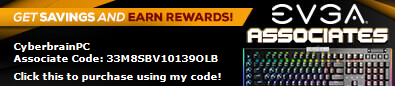
My Affiliate Code: GTQRMTK9I1
|
markuaw1
iCX Member

- Total Posts : 329
- Reward points : 0
- Joined: 2017/12/15 17:17:39
- Status: offline
- Ribbons : 1


Re: Nvidia driver 418.81
2019/02/05 10:20:01
(permalink)
jacoffey85
Updated to 418.81 and BFV would crash every game. Cleared Origin cache, did a repair on the game, and still had crashes. Rolled the driver back to 417.71 and played 6 games crash free.
i Updated to 418.81 and have played 5 or 6 games of BFV with NP no crashing
|
squall-leonhart
CLASSIFIED Member

- Total Posts : 2904
- Reward points : 0
- Joined: 2009/07/27 19:57:03
- Location: Australia
- Status: offline
- Ribbons : 24

Re: Nvidia driver 418.81
2019/02/06 05:23:07
(permalink)
Those with lockups, game crashes and tdrs,
try disabling the container service and going about your normal game play.
With any luck they should no longer occur, you can go back to hte last working driver after but just want user confirmation the issue is the container service.
CPU:Intel Xeon x5690 @ 4.2Ghz, Mainboard:Asus Rampage III Extreme, Memory:48GB Corsair Vengeance LP 1600
Video:EVGA Geforce GTX 1080 Founders Edition, NVidia Geforce GTX 1060 Founders Edition
Monitor:BenQ G2400WD, BenQ BL2211, Sound:Creative XFI Titanium Fatal1ty Pro
SDD:Crucial MX300 275, Crucial MX300 525, Crucial MX300 1000
HDD:500GB Spinpoint F3, 1TB WD Black, 2TB WD Red, 1TB WD Black
Case:NZXT Phantom 820, PSU:Seasonic X-850, OS:Windows 7 SP1
Cooler: ThermalRight Silver Arrow IB-E Extreme
|
Nealx01
Superclocked Member

- Total Posts : 108
- Reward points : 0
- Joined: 2018/11/21 14:18:56
- Status: offline
- Ribbons : 0

Re: Nvidia driver 418.81
2019/02/06 08:34:01
(permalink)
Major problems with steam directly after updating this driver. Did a firmware update with my logitech headset a few minutes later and thats causing problems also. Unsure which is the exact cause of problems. Anyone else having steam crashes at opening after downloading this driver?
|
jacoffey85
New Member

- Total Posts : 54
- Reward points : 0
- Joined: 2019/01/20 15:44:06
- Location: USA
- Status: offline
- Ribbons : 0

Re: Nvidia driver 418.81
2019/02/06 09:50:15
(permalink)
squall-leonhart
Those with lockups, game crashes and tdrs,
try disabling the container service and going about your normal game play.
With any luck they should no longer occur, you can go back to hte last working driver after but just want user confirmation the issue is the container service.
I'll give this a shot. BFV was the only game I had issues with after the update, though I did have one random BSOD with an error I had never seen before. But it was just once, so I'll chalk it up to coincidence.
HisR9-5950X || EVGA 3090 FTW3 || 32GB Corsair Dominator 4000CL16 || MSI Meg Ace X570 || Lian Li O11D XL || Custom Loop (EKWB/Optimus)
Hersi9-9900K || EVGA 2080Ti || 32GB Corsair Vengeance 3000CL14 || Asus Maximus Hero XI Z390 || Phanteks Evolv X || EKWB Custom Loop
|
Sajin
EVGA Forum Moderator

- Total Posts : 49167
- Reward points : 0
- Joined: 2010/06/07 21:11:51
- Location: Texas, USA.
- Status: offline
- Ribbons : 199


Re: Nvidia driver 418.81
2019/02/06 15:17:34
(permalink)
These seem to work just fine for me.
|
Cuongpn
New Member

- Total Posts : 25
- Reward points : 0
- Joined: 2018/11/30 07:55:41
- Location: Houston, TX
- Status: offline
- Ribbons : 0

Re: Nvidia driver 418.81
2019/02/07 13:13:15
(permalink)
Updated,no problem so far, seems to be no improvement as well
|
XrayMan
Insert Custom Title Here

- Total Posts : 73000
- Reward points : 0
- Joined: 2006/12/14 22:10:06
- Location: Santa Clarita, Ca.
- Status: offline
- Ribbons : 115


Re: Nvidia driver 418.81
2019/02/10 17:15:53
(permalink)
My Affiliate Code: 8WEQVXMCJL Associate Code: VHKH33QN4W77V6A   
|
GTXJackBauer
Omnipotent Enthusiast

- Total Posts : 10323
- Reward points : 0
- Joined: 2010/04/19 22:23:25
- Location: (EVGA Discount) Associate Code : LMD3DNZM9LGK8GJ
- Status: offline
- Ribbons : 48


Re: Nvidia driver 418.81
2019/02/11 11:52:11
(permalink)
XrayMan
Just updated as well.
Same. No issues here.
Use this Associate Code at your checkouts or follow these instructions for Up to 10% OFF on all your EVGA purchases: LMD3DNZM9LGK8GJ
|
Baratak
New Member

- Total Posts : 72
- Reward points : 0
- Joined: 2018/12/05 09:04:27
- Status: offline
- Ribbons : 1


Re: Nvidia driver 418.81
2019/02/11 12:37:33
(permalink)
I have my 2080tis feeding my AV Receiver, seems to have screwed with Atmos. After reinstalling the Atmos driver, it now works, but still shows that I am in only stereo. Bit odd.
|