Bobmitch
Omnipotent Enthusiast

- Total Posts : 8327
- Reward points : 0
- Joined: 2007/05/07 09:36:29
- Status: offline
- Ribbons : 47


https://www.nvidia.com/Download/Find.aspx?lang=en Standard https://www.nvidia.com/download/driverResults.aspx/170312/en-us DCH Game Ready Drivers provide the best possible gaming experience for all major new releases. Prior to a new title launching, our driver team is working up until the last minute to ensure every performance tweak and bug fix is included for the best gameplay on day-1. Game Ready for The Medium This new Game Ready Driver provides support for The Medium, a new adventure-horror game that features ray tracing and our performance-accelerating NVIDIA DLSS technology. Gaming Technology Includes support for GeForce RTX 30 Series laptops (RTX 3080, RTX 3070, RTX 3060) FIXES [X4: Foundations][Vulkan]: The game may crash on GeForce RTX 30 series GPUs. [X4: Foundations][Vulkan]: HUD in the game is broken. [Resident Evil 2 Remake/Devil May Cry V] Games which used the RE2 engine may crash in DirectX 11 mode [DaVinci Resolve]: Error 707, application crash, or application instability may occur. [Adobe Premiere Pro]: The application may freeze when using Mercury Playback Engine GPU Acceleration (CUDA). [Zoom][NVENC]: Webcam video image colors on the receiving end of Zoom may appear incorrect. [Detroit: Become Human]: The game randomly crashes. [Steam VR game]: Stuttering and lagging occur upon launching a game (without running running any GPU hardware monitoring tool in the background) [Assassin's Creed Valhalla]: The game may randomly crash after extended gameplay NVIDIA Broadcast Camera filter may hang. [Zoom]: Chrome browser flickers with Zoom app. [G-SYNC][Surround][RTX 30 series] PC may restart when enabling NVIDIA Surround with GSYNC enabled on RTX 30 series GPUs.
post edited by bobmitch - 2021/01/26 06:06:03
MSI MAG X570 Tomahawk; Ryzen 9 5950X; Asus TUF RTX 4070 TI OC; Corsair H115i Pro; 32 GB Crucial Ballistix Elite DDR4-3600; Western Digital Black 4 TB SN850X NVMe; Creative SoundBlaster Z; Corsair HX 850i; Lian Li Lancool II; EVGA Z15RGB Keyboard; and Razer Viper 8K MouseHeatware: http://www.heatware.com/eval.php?id=72402 Affiliate code: 1L2RV0BNQ6 Associate Code: UD82LJP3Y1FIQPR
|
rjohnson11
EVGA Forum Moderator

- Total Posts : 102260
- Reward points : 0
- Joined: 2004/10/05 12:44:35
- Location: Netherlands
- Status: offline
- Ribbons : 84


Re: Nvidia GeForce 461.40 WHQL Released
2021/01/26 05:49:17
(permalink)
|
aka_STEVE_b
EGC Admin

- Total Posts : 17692
- Reward points : 0
- Joined: 2006/02/26 06:45:46
- Location: OH
- Status: offline
- Ribbons : 69


Re: Nvidia GeForce 461.40 WHQL Released
2021/01/26 05:54:13
(permalink)
fixes Fixed Issues in this Release
[X4: Foundations][Vulkan]: The game may crash on GeForce RTX 30 series GPUs. [3220107]
[X4: Foundations][Vulkan]: HUD in the game is broken. [3169099]
[Resident Evil 2 Remake/Devil May Cry V] Games which used the RE2 engine may crash in
DirectX 11 mode [200686418]
[DaVinci Resolve]: Error 707, application crash, or application instability may occur. [3225521]
[Adobe Premiere Pro]: The application may freeze when using Mercury Playback Engine GPU
Acceleration (CUDA). [3230997/200686504]
[Zoom][NVENC]: Webcam video image colors on the receiving end of Zoom may appear
incorrect. [3205912]
[Detroit: Become Human]: The game randomly crashes. [3203114]
[Steam VR game]: Stuttering and lagging occur upon launching a game (without running
running any GPU hardware monitoring tool in the background) [3152190]
[Assassin's Creed Valhalla]: The game may randomly crash after extended gameplay
[200679654]
NVIDIA Broadcast Camera filter may hang. [200691869]
[Zoom]: Chrome browser flickers with Zoom app. [200695072]
[G-SYNC][Surround][RTX 30 series] PC may restart when enabling NVIDIA Surround with GSYNC enabled on RTX 30 series GPUs.
AMD RYZEN 9 5900X 12-core cpu~ ASUS ROG Crosshair VIII Dark Hero ~ EVGA RTX 3080 Ti FTW3~ G.SKILL Trident Z NEO 32GB DDR4-3600 ~ Phanteks Eclipse P400s red case ~ EVGA SuperNOVA 1000 G+ PSU ~ Intel 660p M.2 drive~ Crucial MX300 275 GB SSD ~WD 2TB SSD ~CORSAIR H115i RGB Pro XT 280mm cooler ~ CORSAIR Dark Core RGB Pro mouse ~ CORSAIR K68 Mech keyboard ~ HGST 4TB Hd.~ AOC AGON 32" monitor 1440p @ 144Hz ~ Win 10 x64
|
Fc3s13bt
New Member

- Total Posts : 1
- Reward points : 0
- Joined: 2020/02/10 13:52:42
- Status: offline
- Ribbons : 0

Re: Nvidia GeForce 461.40 WHQL Released
2021/01/26 12:30:37
(permalink)
Any changes in hashrates?
|
Kylearan
iCX Member

- Total Posts : 288
- Reward points : 0
- Joined: 2013/12/26 04:04:40
- Status: offline
- Ribbons : 2

Re: Nvidia GeForce 461.40 WHQL Released
2021/01/26 13:29:48
(permalink)
Is the overtemp blip bug still there?
I asked this in the last hotfix thread and not a single person replied.
|
kacan22
iCX Member

- Total Posts : 307
- Reward points : 0
- Joined: 2017/07/13 20:36:08
- Location: Europe
- Status: offline
- Ribbons : 2

Re: Nvidia GeForce 461.40 WHQL Released
2021/01/26 15:05:23
(permalink)
Chrome/Edge/Office apps flickering/screen tearing when scrolling webpage or documents. Still not fixed.
|
cbaty
Superclocked Member

- Total Posts : 129
- Reward points : 0
- Joined: 2020/12/08 19:04:57
- Status: offline
- Ribbons : 0

Re: Nvidia GeForce 461.40 WHQL Released
2021/01/26 15:52:12
(permalink)
kacan22
Chrome/Edge/Office apps flickering/screen tearing when scrolling webpage or documents. Still not fixed.
What's your setup? I'm running a 3090 Hybrid on a LG CX and don't seem to find an issue scrolling at 4K reso.
Save at EVGA checkout using my associates code: XZ8XC0J47NMBVK6 👍
|
kacan22
iCX Member

- Total Posts : 307
- Reward points : 0
- Joined: 2017/07/13 20:36:08
- Location: Europe
- Status: offline
- Ribbons : 2

Re: Nvidia GeForce 461.40 WHQL Released
2021/01/26 16:13:05
(permalink)
cbaty
kacan22
Chrome/Edge/Office apps flickering/screen tearing when scrolling webpage or documents. Still not fixed.
What's your setup?
I'm running a 3090 Hybrid on a LG CX and don't seem to find an issue scrolling at 4K reso.
3090 SLI I9 10980XE 3xPredator x34 100hz GSync 2080ti SLI I9 7980XE Samsung C49 Ultrawide Non GSync 144hz 2080ti SLI I9 7900x Predator 4K screen All systems have this problems. I even recorded videos and posted on nvidia forums. Only way to fix it is to force VSYNC ON. This is recorded on second system non gsync monitor https://youtu.be/8cUgMFfhCyY Manuel@NVIDIAHello everyone, We are still having difficulty reproducing the Chrome flicker reported with driver 461.09. Can I ask users to try the following? - Create the registry key mentioned in this URL to disable MPO and then reboot your PC. Then see if you are able to reproduce the flicker. https://bugs.chromium.org/p/chromium/issues/detail?id=1143652#c13
- If the bug is still there, can you please let me know what your V-SYNC setting is set to in the NVIDIA Control Panel?
post edited by kacan22 - 2021/01/26 16:18:38
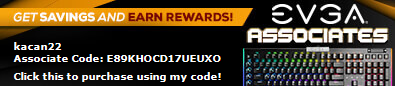 
|
cbaty
Superclocked Member

- Total Posts : 129
- Reward points : 0
- Joined: 2020/12/08 19:04:57
- Status: offline
- Ribbons : 0

Re: Nvidia GeForce 461.40 WHQL Released
2021/01/26 16:23:08
(permalink)
kacan22
cbaty
kacan22
Chrome/Edge/Office apps flickering/screen tearing when scrolling webpage or documents. Still not fixed.
What's your setup?
I'm running a 3090 Hybrid on a LG CX and don't seem to find an issue scrolling at 4K reso.
3090 SLI I9 10980XE 3xPredator x34 100hz GSync
2080ti SLI I9 7980XE Samsung C49 Ultrawide Non GSync 144hz
2080ti SLI I9 7900x Predator 4K screen
All systems have this problems. I even recorded videos and posted on nvidia forums. Only way to fix it is to force VSYNC ON.
This is recorded on second system non gsync monitor
https://youtu.be/8cUgMFfhCyY
Manuel@NVIDIAHello everyone, We are still having difficulty reproducing the Chrome flicker reported with driver 461.09. Can I ask users to try the following?
- Create the registry key mentioned in this URL to disable MPO and then reboot your PC. Then see if you are able to reproduce the flicker. https://bugs.chromium.org/p/chromium/issues/detail?id=1143652#c13
- If the bug is still there, can you please let me know what your V-SYNC setting is set to in the NVIDIA Control Panel?
If you're seeing choppiness, and you're running SLI.. I think we can point to the source? Have you tried a card solo?
Save at EVGA checkout using my associates code: XZ8XC0J47NMBVK6 👍
|
kacan22
iCX Member

- Total Posts : 307
- Reward points : 0
- Joined: 2017/07/13 20:36:08
- Location: Europe
- Status: offline
- Ribbons : 2

Re: Nvidia GeForce 461.40 WHQL Released
2021/01/26 18:55:23
(permalink)
cbaty
kacan22
cbaty
kacan22
Chrome/Edge/Office apps flickering/screen tearing when scrolling webpage or documents. Still not fixed.
What's your setup?
I'm running a 3090 Hybrid on a LG CX and don't seem to find an issue scrolling at 4K reso.
3090 SLI I9 10980XE 3xPredator x34 100hz GSync
2080ti SLI I9 7980XE Samsung C49 Ultrawide Non GSync 144hz
2080ti SLI I9 7900x Predator 4K screen
All systems have this problems. I even recorded videos and posted on nvidia forums. Only way to fix it is to force VSYNC ON.
This is recorded on second system non gsync monitor
https://youtu.be/8cUgMFfhCyY
Manuel@NVIDIAHello everyone, We are still having difficulty reproducing the Chrome flicker reported with driver 461.09. Can I ask users to try the following?
- Create the registry key mentioned in this URL to disable MPO and then reboot your PC. Then see if you are able to reproduce the flicker. https://bugs.chromium.org/p/chromium/issues/detail?id=1143652#c13
- If the bug is still there, can you please let me know what your V-SYNC setting is set to in the NVIDIA Control Panel?
If you're seeing choppiness, and you're running SLI.. I think we can point to the source?
Have you tried a card solo?
Yes, doesnt matter SLI off/on. Im not alone with this. Also some people report on 10 series and 9 series desktop pcs. Whats weird i dont have this problem on my 20 series notebooks (300hz non gsync panel). Vsync off in NVCP. Reverting back to 460.89 problem is gone. Temp solution is to create registry key or force vsync.
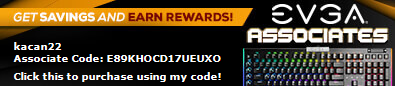 
|
ice water 
New Member

- Total Posts : 66
- Reward points : 0
- Joined: 2021/01/18 09:06:52
- Status: offline
- Ribbons : 0

Re: Nvidia GeForce 461.40 WHQL Released
2021/01/27 00:31:50
(permalink)
new driver, I'll update soon
|
richardgoncalves
Superclocked Member

- Total Posts : 146
- Reward points : 0
- Joined: 2020/09/18 10:06:37
- Status: offline
- Ribbons : 0

Re: Nvidia GeForce 461.40 WHQL Released
2021/01/28 19:17:30
(permalink)
Worth the update or stay put?
|
Gogod2020
iCX Member

- Total Posts : 272
- Reward points : 0
- Joined: 2020/10/19 14:31:11
- Status: offline
- Ribbons : 1

Re: Nvidia GeForce 461.40 WHQL Released
2021/01/29 04:20:37
(permalink)
richardgoncalves
Worth the update or stay put?
Unless you are facing a problem that needs fixing, do not update.
Intel Core 10700K, Z490 Aorus Elite AC v.1.0, GSkill 32GB 3000/CL14, EVGA 3080 FTW3 Ultra, Corsair HX1200, Dell S2721DGF, DRP4, Be Quiet SW3 140mm pwm high speed x4, Be Quiet 500DX, Samsung NVME 970 Evo Plus 1TB, Samsung SATA 860 Evo 1TB
|
Hoggle
EVGA Forum Moderator

- Total Posts : 10101
- Reward points : 0
- Joined: 2003/10/13 22:10:45
- Location: Eugene, OR
- Status: offline
- Ribbons : 4

Re: Nvidia GeForce 461.40 WHQL Released
2021/01/29 04:50:06
(permalink)
I updated and haven't really had a problem with it. Of course on one system I was having the webcam hang while using broadcast since it works pretty well for removing backgrounds for Zoom meetings making it an important reason to upgrade the driver.
|
Ciddharthas
iCX Member

- Total Posts : 465
- Reward points : 0
- Joined: 2020/09/17 07:58:09
- Location: Boulder, CO, USA
- Status: offline
- Ribbons : 1

Re: Nvidia GeForce 461.40 WHQL Released
2021/01/29 07:57:57
(permalink)
Sticking with good old 457.51 for now. Would be nice if Nvidia just split off the RTX drivers from the rest instead of trying to force one 500gb driver to run so many different generations of cards; and if they could come out with more than one or two truly stable drivers per year.
CPU: i7 10700k @ 5.0 GHz with 360mm Corsair H150i Elite LCD cooler MB: MSI Z490 Meg Ace RAM: 64gb Corsair Dominator Platinum RGB @ 3466 MHz GPU: 3080 Ti FTW3 Ultra Hybrid Power Supply: Corsair HX1000i (1000 Watts) Primary Monitor: LG CX48 (4k OLED) Keyboard: Corsair K95 Platinum RGB Mouse: Corsair Scimitar Elite RGB Headset: Arctis Pro Wireless Mic: Elgato Wave 3 VR: Occulus Quest 2
|
blaise
iCX Member

- Total Posts : 291
- Reward points : 0
- Joined: 2009/03/10 21:48:56
- Location: Sydney, Australia
- Status: offline
- Ribbons : 5


Re: Nvidia GeForce 461.40 WHQL Released
2021/01/29 08:46:10
(permalink)
Hoggle
I updated and haven't really had a problem with it. Of course on one system I was having the webcam hang while using broadcast since it works pretty well for removing backgrounds for Zoom meetings making it an important reason to upgrade the driver.
My son was having the same problem with NVIDIA broadcast, specifically his web cam was randomly freezing when using the "virtual background" (noise removal would continue to work correctly though). Since updating to the 460.40 video driver and Broadcast 1.1.0.20, he can stream for 2 hours plus without issue.
|
XrayMan
Insert Custom Title Here

- Total Posts : 73000
- Reward points : 0
- Joined: 2006/12/14 22:10:06
- Location: Santa Clarita, Ca.
- Status: offline
- Ribbons : 115


Re: Nvidia GeForce 461.40 WHQL Released
2021/01/29 22:34:09
(permalink)
My Affiliate Code: 8WEQVXMCJL Associate Code: VHKH33QN4W77V6A   
|
RickJamesBish
SSC Member

- Total Posts : 579
- Reward points : 0
- Joined: 2010/09/03 13:47:52
- Status: offline
- Ribbons : 3

Re: Nvidia GeForce 461.40 WHQL Released
2021/01/31 06:14:24
(permalink)
Kylearan
Is the overtemp blip bug still there?
I asked this in the last hotfix thread and not a single person replied.
So far I have not seen the 4 digit temp bug in HWINFO64 latest version and this new driver but I did record a 146C (294F) GPU Temp. Not sure that is correct.
post edited by RickJamesBish - 2021/01/31 07:01:41
|
javelina1
iCX Member

- Total Posts : 442
- Reward points : 0
- Joined: 2020/09/21 10:35:09
- Location: Desert Southwest
- Status: offline
- Ribbons : 0

Re: Nvidia GeForce 461.40 WHQL Released
2021/01/31 07:47:24
(permalink)
been using this driver since it came out. So far, working good. I'm sticking with it.
Gigabyte Z390 Aorus Ultra, i7-9700k (4.9ghz all cores), NH-D15 cooler, 64 GB CL-14 3200mhz RAM, RTX 3090FE, Soundblaster Z, Yamaha 5.1 A/V Receiver, 2x 512GB Samsung NVMe, 1x 1TB Samsung NVMe, 1x 2TB Samsung SSD, Win 10 Pro, TM Warthog, Virpil WarBRD, MFG Crosswinds, 43" Samsung 4K TV, 21.5 Acer VT touchscreen, TrackIR, JetSeat KW-908, Reverb G2, Wheel Stand Pro Super Warthog, Phanteks Enthoo Pro Full Tower Case, EVGA 850 P2 PSU, PointCTRL, Buttkicker 2
|
RickJamesBish
SSC Member

- Total Posts : 579
- Reward points : 0
- Joined: 2010/09/03 13:47:52
- Status: offline
- Ribbons : 3

Re: Nvidia GeForce 461.40 WHQL Released
2021/01/31 17:31:15
(permalink)
Kylearan
Is the overtemp blip bug still there?
I asked this in the last hotfix thread and not a single person replied.
Gamed for a few hours today and yes.. the bug is still there. Fan speeds in the 10k range and other erroneous numbers.
|
StAr-NiC
New Member

- Total Posts : 1
- Reward points : 0
- Joined: 2020/12/25 14:40:55
- Status: offline
- Ribbons : 0

Re: Nvidia GeForce 461.40 WHQL Released
2021/02/06 03:34:25
(permalink)
|
714D68802E464BC
Superclocked Member

- Total Posts : 128
- Reward points : 0
- Joined: 2005/06/22 18:28:37
- Status: offline
- Ribbons : 0

Re: Nvidia GeForce 461.40 WHQL Released
2021/02/06 07:22:24
(permalink)
It did fix the LG CX (2020) GSync detection for me. Also I've noticed that Resizable BAR setting. Can't recall if it was there before. There is no obvious configurable setting at this point (Except in my MSI MB BIOS where it is set to Yes)
Attached Image(s)
|