kyleqianlima
Superclocked Member

- Total Posts : 109
- Reward points : 0
- Joined: 2017/09/28 19:14:39
- Status: offline
- Ribbons : 0
When i extract the zip files and run the .bat file as administrator it says device not supported. Anybody has a fix to this?
post edited by kyleqianlima - 2018/11/25 16:46:30
|
Sixtus23
Superclocked Member

- Total Posts : 101
- Reward points : 0
- Joined: 2018/09/10 17:56:22
- Status: offline
- Ribbons : 0

Re: Not able to update MCU for ti ftw3
2018/11/20 15:40:28
(permalink)
|
kyleqianlima
Superclocked Member

- Total Posts : 109
- Reward points : 0
- Joined: 2017/09/28 19:14:39
- Status: offline
- Ribbons : 0

Re: Not able to update MCU for ti ftw3
2018/11/20 16:19:17
(permalink)
|
EVGA_JacobF
EVGA Alumni

- Total Posts : 16946
- Reward points : 0
- Joined: 2006/01/17 12:10:20
- Location: Brea, CA
- Status: offline
- Ribbons : 26


Re: Not able to update MCU for ti ftw3
2018/11/20 16:22:03
(permalink)
When you load PX1 does it attempt to flash the MCU firmware?
|
kyleqianlima
Superclocked Member

- Total Posts : 109
- Reward points : 0
- Joined: 2017/09/28 19:14:39
- Status: offline
- Ribbons : 0

Re: Not able to update MCU for ti ftw3
2018/11/20 16:42:11
(permalink)
EVGA_JacobF
When you load PX1 does it attempt to flash the MCU firmware?
During my first update to PX1 0.3.7 it attempted. And failed there. Right now PX1 does not attempt to flash MCU firmware. No firmware info is displayed by PX1 either. It recognizes the card to be 2080TI. The driver, BIOS version, Device id but not firmware.
|
kaitankb
New Member

- Total Posts : 3
- Reward points : 0
- Joined: 2014/09/30 10:34:33
- Status: offline
- Ribbons : 0

Re: Not able to update MCU for ti ftw3
2018/11/20 20:30:55
(permalink)
Hello,
Just received and installed my own 2080 ti FTW3 and same issue: fans 100%, MCU firmware update says "device not supported". Definitely using the right firmware download. Any help is greatly appreciated.
|
kyleqianlima
Superclocked Member

- Total Posts : 109
- Reward points : 0
- Joined: 2017/09/28 19:14:39
- Status: offline
- Ribbons : 0

Re: Not able to update MCU for ti ftw3
2018/11/20 20:41:28
(permalink)
kaitankb
Hello,
Just received and installed my own 2080 ti FTW3 and same issue: fans 100%, MCU firmware update says "device not supported". Definitely using the right firmware download. Any help is greatly appreciated.
That's too unfortunate for you. At least I had mine for a few weeks. So far no fix for this. It will have to be RMA. But that being said, it's just a MCU issue. The processor itself works fine with drivers. So i just try to ignore the noise and use the card until my EAR is here. This seems to be a software issue but not sure why evga can't fix it. And since you just got it your rma card will be brand new as well. Just the hassel of going through the process
|
EVGA_JacobF
EVGA Alumni

- Total Posts : 16946
- Reward points : 0
- Joined: 2006/01/17 12:10:20
- Location: Brea, CA
- Status: offline
- Ribbons : 26


Re: Not able to update MCU for ti ftw3
2018/11/20 23:12:36
(permalink)
|
kyleqianlima
Superclocked Member

- Total Posts : 109
- Reward points : 0
- Joined: 2017/09/28 19:14:39
- Status: offline
- Ribbons : 0

Re: Not able to update MCU for ti ftw3
2018/11/21 06:37:51
(permalink)
|
sparetimepc
CLASSIFIED Member

- Total Posts : 2413
- Reward points : 0
- Joined: 2009/11/13 09:24:09
- Location: Altona, IL
- Status: offline
- Ribbons : 27


Re: Not able to update MCU for ti ftw3
2018/11/21 06:45:34
(permalink)
I just tried this as well again, same thing device not supported.
|
EVGA_JacobF
EVGA Alumni

- Total Posts : 16946
- Reward points : 0
- Joined: 2006/01/17 12:10:20
- Location: Brea, CA
- Status: offline
- Ribbons : 26


Re: Not able to update MCU for ti ftw3
2018/11/21 10:34:28
(permalink)
|
Udo_G
Superclocked Member

- Total Posts : 200
- Reward points : 0
- Joined: 2015/11/17 22:56:19
- Status: offline
- Ribbons : 3

Re: Not able to update MCU for ti ftw3
2018/11/21 12:46:11
(permalink)
Same situation with my brand new FTW3 - firmware update during 1st startup of PX1 aborted. Now fans running at 100% and 2080Ti_FTW3_E202.bat doesn't help.
What I have done/tested in the meantime:
- diffent PCI slot
- reinstall Windows 10
|
kyleqianlima
Superclocked Member

- Total Posts : 109
- Reward points : 0
- Joined: 2017/09/28 19:14:39
- Status: offline
- Ribbons : 0

Re: Not able to update MCU for ti ftw3
2018/11/21 12:50:33
(permalink)
Udo_G
Same situation with my brand new FTW3 - firmware update during 1st startup of PX1 aborted. Now fans running at 100% and 2080Ti_FTW3_E202.bat doesn't help.
What I have done/tested in the meantime:
- diffent PCI slot
- reinstall Windows 10
Welcome to the RMA club. You can still test how your card overclocks. If it overclocks well, maybe wait a few days to see if evga can solve it. If not rma and try your luck with siliicon lottery again lol
|
lordkahless
iCX Member

- Total Posts : 326
- Reward points : 0
- Joined: 2013/12/26 02:04:59
- Status: offline
- Ribbons : 0

Re: Not able to update MCU for ti ftw3
2018/11/21 13:19:36
(permalink)
I have a 2080Ti Ftw 3 out for delivery. Should I avoid Precision X until this issue is resolved? I dont want it to install something an update that will mess up my gpu...
|
EVGA_JacobF
EVGA Alumni

- Total Posts : 16946
- Reward points : 0
- Joined: 2006/01/17 12:10:20
- Location: Brea, CA
- Status: offline
- Ribbons : 26


Re: Not able to update MCU for ti ftw3
2018/11/21 13:28:14
(permalink)
This issue is rare but happens when the MCU update fails. I am working to see if there is a way to force the MCU update to the card. Firstly make sure you have PX1 0.3.7
|
lezus123
New Member

- Total Posts : 18
- Reward points : 0
- Joined: 2018/11/16 10:55:26
- Status: offline
- Ribbons : 0

Re: Not able to update MCU for ti ftw3
2018/11/21 13:29:10
(permalink)
Seems it's a factory problem. I had the same problem and had to RMA it...
i9 9900K @ 5.1 GHzAsus Maximus Hero XIHOF Hall Of Fame 16GB (2x8GB) @ 4000 MhzEVGA GeForce RTX 2080 Ti FTW3 ULTRA GAMINGAsus Xonar Essence STX IILepa G1000M
|
kyleqianlima
Superclocked Member

- Total Posts : 109
- Reward points : 0
- Joined: 2017/09/28 19:14:39
- Status: offline
- Ribbons : 0

Re: Not able to update MCU for ti ftw3
2018/11/21 14:00:21
(permalink)
lordkahless
I have a 2080Ti Ftw 3 out for delivery. Should I avoid Precision X until this issue is resolved? I dont want it to install something an update that will mess up my gpu...
When PX1 pops up a box says ICX2 firmware update. DO NOT close that window until it says successful. It may say you need to close all 3d applications even if you have nothing to run in the background try to close anything you can think of from the task manager.
|
lordkahless
iCX Member

- Total Posts : 326
- Reward points : 0
- Joined: 2013/12/26 02:04:59
- Status: offline
- Ribbons : 0

Re: Not able to update MCU for ti ftw3
2018/11/21 15:35:04
(permalink)
I think I will just wait for a new version to come out before I touch this... Will use Afterburner in the meantime. Not interested in RMA'ing a GPU that I just installed 10 min ago lol.
|
Udo_G
Superclocked Member

- Total Posts : 200
- Reward points : 0
- Joined: 2015/11/17 22:56:19
- Status: offline
- Ribbons : 3

Re: Not able to update MCU for ti ftw3
2018/11/21 20:25:36
(permalink)
EVGA_JacobF
This issue is rare but happens when the MCU update fails. I am working to see if there is a way to force the MCU update to the card. Firstly make sure you have PX1 0.3.7
Newest version of PX1 (0.3.7) was used.
|
EVGA_JacobF
EVGA Alumni

- Total Posts : 16946
- Reward points : 0
- Joined: 2006/01/17 12:10:20
- Location: Brea, CA
- Status: offline
- Ribbons : 26


Re: Not able to update MCU for ti ftw3
2018/11/21 22:25:15
(permalink)
For those still experiencing this. Can you try the following:
1. Completely turn off PC, including power off PSU.
2. Turn PC back on, run MCU updater before running anything else. If anything else starts with Windows, close it before running updater.
|
kyleqianlima
Superclocked Member

- Total Posts : 109
- Reward points : 0
- Joined: 2017/09/28 19:14:39
- Status: offline
- Ribbons : 0

Re: Not able to update MCU for ti ftw3
2018/11/21 23:02:36
(permalink)
Still no good sir. I tried to do a clean boost with no anti virus software and ran the newest .bat file you posted here didn’t work. Still same message device not supported.
Appreciate you working after hour on this tho
|
EVGA_JacobF
EVGA Alumni

- Total Posts : 16946
- Reward points : 0
- Joined: 2006/01/17 12:10:20
- Location: Brea, CA
- Status: offline
- Ribbons : 26


Re: Not able to update MCU for ti ftw3
2018/11/21 23:07:46
(permalink)
Can you post a screenshot of the error?
|
Udo_G
Superclocked Member

- Total Posts : 200
- Reward points : 0
- Joined: 2015/11/17 22:56:19
- Status: offline
- Ribbons : 3

Re: Not able to update MCU for ti ftw3
2018/11/21 23:15:02
(permalink)
See below... 
|
kyleqianlima
Superclocked Member

- Total Posts : 109
- Reward points : 0
- Joined: 2017/09/28 19:14:39
- Status: offline
- Ribbons : 0

Re: Not able to update MCU for ti ftw3
2018/11/21 23:16:49
(permalink)
Udo_G
See below...

Same for me
|
Rheagar
New Member

- Total Posts : 5
- Reward points : 0
- Joined: 2013/10/22 17:11:54
- Status: offline
- Ribbons : 0

Re: Not able to update MCU for ti ftw3
2018/11/22 03:13:40
(permalink)
kyleqianlima
Udo_G
See below...

Same for me
I had the same problem. RMA is in process.
|
Udo_G
Superclocked Member

- Total Posts : 200
- Reward points : 0
- Joined: 2015/11/17 22:56:19
- Status: offline
- Ribbons : 3

Re: Not able to update MCU for ti ftw3
2018/11/22 12:16:55
(permalink)
|
sparetimepc
CLASSIFIED Member

- Total Posts : 2413
- Reward points : 0
- Joined: 2009/11/13 09:24:09
- Location: Altona, IL
- Status: offline
- Ribbons : 27


Re: Not able to update MCU for ti ftw3
2018/11/22 13:13:50
(permalink)
I did this yesterday before I left for a couple days, it made no difference. I have 2 of these, one was successful at flash, the other wasn't, I have removed the one that was successful and left the other one in for now hoping a fix can happen without an RMA.
|
EVGA_JacobF
EVGA Alumni

- Total Posts : 16946
- Reward points : 0
- Joined: 2006/01/17 12:10:20
- Location: Brea, CA
- Status: offline
- Ribbons : 26


Re: Not able to update MCU for ti ftw3
2018/11/22 14:50:53
(permalink)
We are working on it still. Hope to have update by tomorrow.
|
Udo_G
Superclocked Member

- Total Posts : 200
- Reward points : 0
- Joined: 2015/11/17 22:56:19
- Status: offline
- Ribbons : 3

Re: Not able to update MCU for ti ftw3
2018/11/22 20:34:23
(permalink)
Thanks Jacob.
Please keep us informed...
|
Udo_G
Superclocked Member

- Total Posts : 200
- Reward points : 0
- Joined: 2015/11/17 22:56:19
- Status: offline
- Ribbons : 3

Re: Not able to update MCU for ti ftw3
2018/11/23 09:29:25
(permalink)
Maybe this help to identify the root cause? 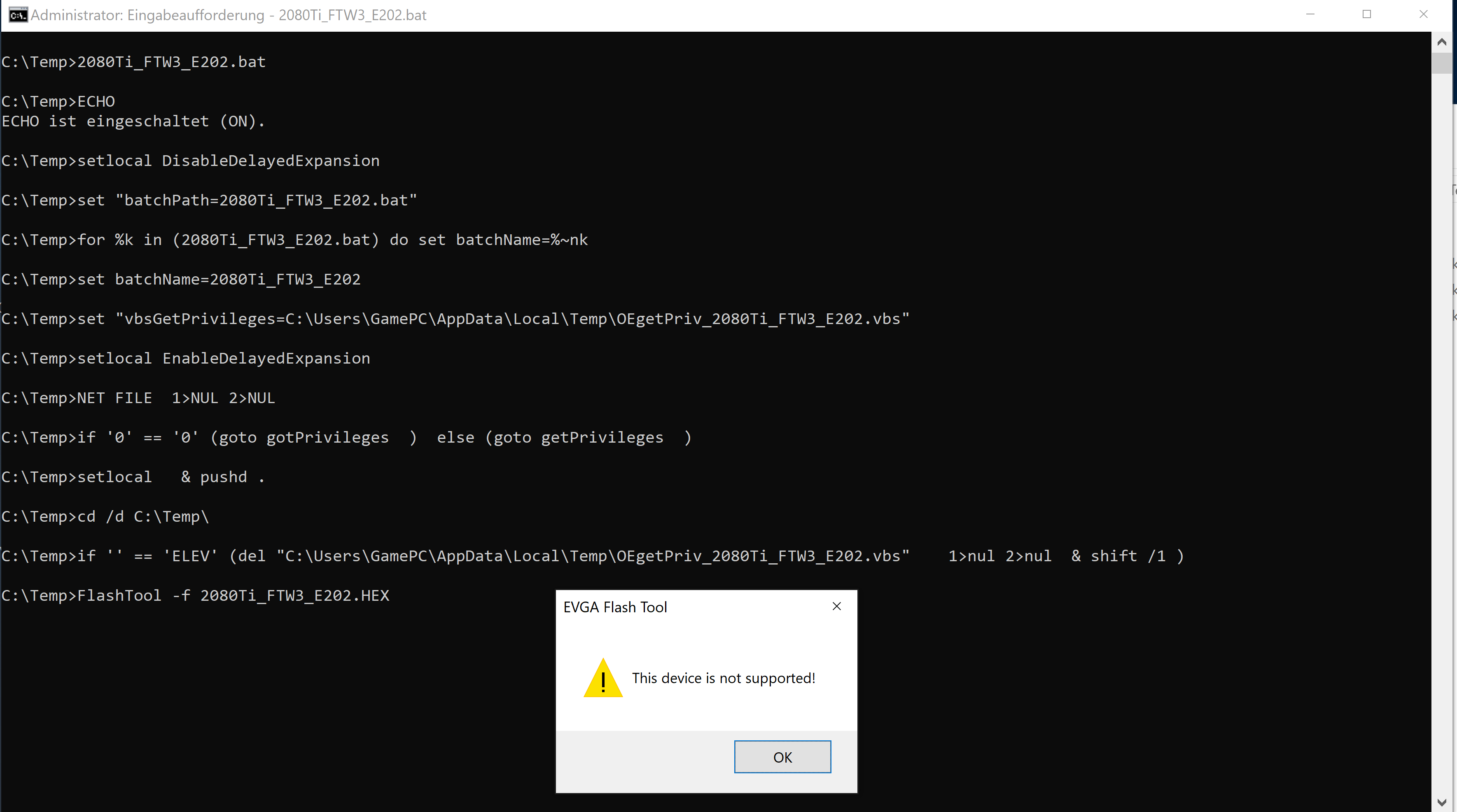
|