Max Silencio
SSC Member

- Total Posts : 573
- Reward points : 0
- Joined: 2010/12/09 14:35:58
- Status: offline
- Ribbons : 3

Hi, unfortunately the Auto Fan Control of my new card is not working as it should. As soon as the GPU Temp Limit of 86°C is reached FAN 1 and FAN 2 stop working and stay at 0 RPM. Whereas FAN 3 is running @99%. I would be pleased about a technical explanation and an advice if I should RMA the card or if there will be a firmware solution. I would highly appreciate any reply from EVGA. Here you can see FAN1 and FAN2 are in Zero RPM mode as soon as threshold 86°C is climaxed and FAN 3 is raging @98% to 99%. 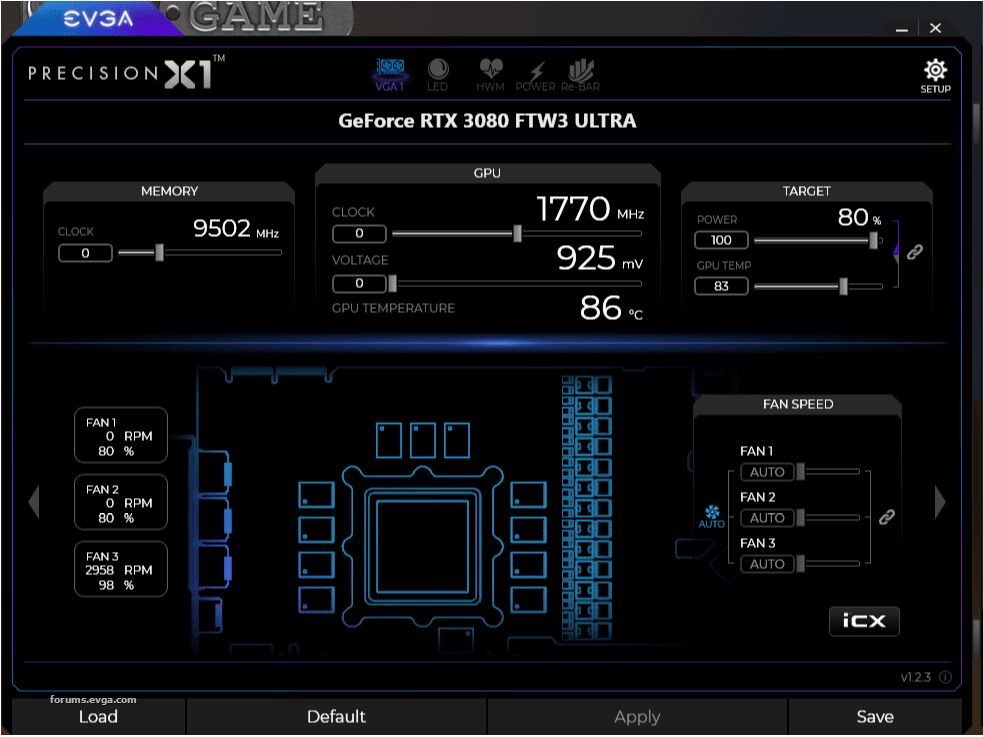 Next question is: Will my card get fried? I do not overclock at all and use the card in a tamed manner. 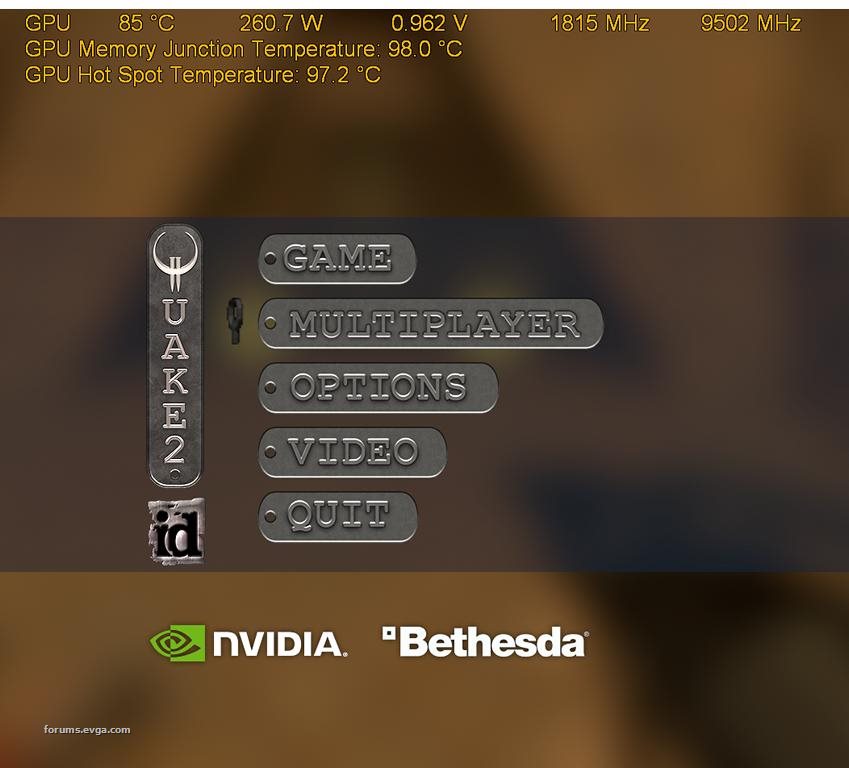 UPDATE what the temps concerns: Added another case fan at the bottom, changed blowing direction to intake (thanks for advice) and cable management. Getting better: Temps are 10°C lower, fans are spinning @66% and not loud at all. 
post edited by Max Silencio - 2021/08/02 10:43:04
|
MartinUK
New Member

- Total Posts : 75
- Reward points : 0
- Joined: 2019/04/06 07:53:25
- Status: offline
- Ribbons : 2

Re: 3080FTW3Ultra: GPU Memory above 100°C. Is this a normal behaviour?
2021/07/28 05:27:54
(permalink)
☄ Helpfulby Max Silencio 2021/07/28 06:57:39
Depends on your ambient temps, and your internal case temps. if that is 'normal' or not. 100c is not indicative of a definite problem, if your internal case air temps are in the mid 40's...
GDDR6X consumes a lot of power, runs hot, and is hard to cool, so ~100c VRAM temps are common across all 3080's. The cards are not set to thermal throttle on the VRAM until it gets to 110c, so from that perspective Nvidia/Micron consider that 100c is 'safe'.
If only your VRAM temps were high, and your GPU core temps were lower I'd possibly suspect poorly placed thermal pads from the factory, but since both are high then that doesn't seem the case. Open a window, and try running the same load with the side off your PC, if the temps are a lot better then you'll want to look at improving your case airflow.
|
Smithship
Superclocked Member

- Total Posts : 183
- Reward points : 0
- Joined: 2021/06/11 05:30:33
- Status: offline
- Ribbons : 0

Re: 3080FTW3Ultra: GPU Memory above 100°C. Is this a normal behaviour?
2021/07/28 05:35:44
(permalink)
MartinUK
Depends on your ambient temps, and your internal case temps. if that is 'normal' or not. 100c is not indicative of a definite problem, if your internal case air temps are in the mid 40's...
GDDR6X consumes a lot of power, runs hot, and is hard to cool, so ~100c VRAM temps are common across all 3080's. The cards are not set to thermal throttle on the VRAM until it gets to 110c, so from that perspective Nvidia/Micron consider that 100c is 'safe'.
If only your VRAM temps were high, and your GPU core temps were lower I'd possibly suspect poorly placed thermal pads from the factory, but since both are high then that doesn't seem the case. Open a window, and try running the same load with the side off your PC, if the temps are a lot better then you'll want to look at improving your case airflow.
Good analysis. I think you made some great points. Helpful for me.
|
Max Silencio
SSC Member

- Total Posts : 573
- Reward points : 0
- Joined: 2010/12/09 14:35:58
- Status: offline
- Ribbons : 3


Re: 3080FTW3Ultra: GPU Memory above 100°C. Is this a normal behaviour?
2021/07/28 07:06:43
(permalink)
Thank you MartinUK. I've opened one side of the case, which did help. I'm must confess that the ambient temps are @29°C. Will measure internal temps. Max Temp of the memory is 110°C as far as I can read. Just made a test with GTA V and opened side panel which is promising. Max GPU 75°C and Mem max 85°C. Can you post your Quake 2 RTX temps please. It seems to me this game is overkill. But what is the maximum temperature of the GPU? Found this: https://forums.evga.com/m.m.aspx?m=3121151&p=1
post edited by Max Silencio - 2021/07/28 08:16:56
|
MartinUK
New Member

- Total Posts : 75
- Reward points : 0
- Joined: 2019/04/06 07:53:25
- Status: offline
- Ribbons : 2

Re: 3080FTW3Ultra: GPU Memory above 100°C. Is this a normal behaviour?
2021/07/28 07:29:38
(permalink)
Max SilencioI'm must confess that the ambient temps are @29°C In that case I don't think there is an issue with your card. My temps are about 10c lower than yours in 20c ambient, so that all adds up. You may want to look into undervolting, there is a good chance you could get the same clockspeeds with 100mv less voltage, which would reduce temps by quite a lot (the GPU and VRAM are cooled by the same plate, so lowering the temp of one will lower the temp of the other). There are lots of guides on youtube, I don't have time to find a good one atm, but this one doesn't seem terrible at a glance. (149) GPU Undervolting Guide for RTX 3080 / 3090 | UP TO 100 WATTS LESS POWER - YouTube
|
AngryGamer94
New Member

- Total Posts : 43
- Reward points : 0
- Joined: 2018/02/01 10:13:34
- Location: Greece
- Status: offline
- Ribbons : 0

Re: 3080FTW3Ultra: GPU Memory above 100°C. Is this a normal behaviour?
2021/07/28 07:53:18
(permalink)
100c is bordeline acceptable. Throttling starts at around 105c.
In quake rtx i get memory junction temps around 90c(gpu core sits at ~76C)at 85% fan speed fixed.
I have a custom curve at 1905mhz/0.893v.Power consumption is between 350 and 370w. No memory oc.
Ambient temps are ~30c because no ac.
set up a custom voltage curve and increase the fan speeds
|
kevinc313
CLASSIFIED ULTRA Member

- Total Posts : 5004
- Reward points : 0
- Joined: 2019/02/28 09:27:55
- Status: offline
- Ribbons : 22

Re: 3080FTW3Ultra: GPU Memory above 100°C. Is this a normal behaviour?
2021/07/28 08:16:51
(permalink)
You have poor case / fan air circulation and/or a poorly vented room.
|
Max Silencio
SSC Member

- Total Posts : 573
- Reward points : 0
- Joined: 2010/12/09 14:35:58
- Status: offline
- Ribbons : 3


Re: 3080FTW3Ultra: GPU Memory above 100°C. Is this a normal behaviour?
2021/07/28 08:21:26
(permalink)
Updated previous post. I wonder how precisely to undervolt my card. Have read a bunch of threads and am still clueless. I've Afterburner installed. Enabled Volt control. But what is the next step. What do I have do with that curve exactly. Which number to put in? I just need a mild undervolting for less wattage and lower temps. MartinUK
Max SilencioI'm must confess that the ambient temps are @29°C
In that case I don't think there is an issue with your card. My temps are about 10c lower than yours in 20c ambient, so that all adds up.
You may want to look into undervolting, there is a good chance you could get the same clockspeeds with 100mv less voltage, which would reduce temps by quite a lot (the GPU and VRAM are cooled by the same plate, so lowering the temp of one will lower the temp of the other).
There are lots of guides on youtube, I don't have time to find a good one atm, but this one doesn't seem terrible at a glance.
(149) GPU Undervolting Guide for RTX 3080 / 3090 | UP TO 100 WATTS LESS POWER - YouTube
Thank you, just read this and will study the guide.
post edited by Max Silencio - 2021/07/28 08:36:35
|
kevinc313
CLASSIFIED ULTRA Member

- Total Posts : 5004
- Reward points : 0
- Joined: 2019/02/28 09:27:55
- Status: offline
- Ribbons : 22

Re: 3080FTW3Ultra: GPU Memory above 100°C. Is this a normal behaviour?
2021/07/28 08:33:53
(permalink)
Undervolting. Sigh. Undervolting is dangerous and does not reliably reduce power or temps. It can give inexperienced users a false sense of security while they overheat their GPU for hours on end.
post edited by kevinc313 - 2021/07/28 08:37:49
|
Max Silencio
SSC Member

- Total Posts : 573
- Reward points : 0
- Joined: 2010/12/09 14:35:58
- Status: offline
- Ribbons : 3


Re: 3080FTW3Ultra: GPU Memory above 100°C. Is this a normal behaviour?
2021/07/28 08:41:00
(permalink)
kevinc313
Undervolting. Sigh.
Undervolting is dangerous and does not reliably reduce power or temps. It can give inexperienced users a false sense of security while they overheat their GPU for hours on end.
I'm happy for all advise. I've read there can happen spikes when undervolting. Anyhow will add more fans and check. What is your route to lower temps? My card idles at 35°C @0 RPM and the temps in GTV are appropriate. Problem is Quake 2 RTX, what are your temps?
post edited by Max Silencio - 2021/07/28 08:50:32
|
Laharlsblade
New Member

- Total Posts : 41
- Reward points : 0
- Joined: 2016/11/22 14:56:09
- Status: offline
- Ribbons : 0

Re: 3080FTW3Ultra: GPU Memory above 100°C. Is this a normal behaviour?
2021/07/28 08:57:53
(permalink)
kevinc313
Undervolting. Sigh.
Undervolting is dangerous and does not reliably reduce power or temps. It can give inexperienced users a false sense of security while they overheat their GPU for hours on end.
Undervolting is reasonably safe and reliably reduces temps. There's absolutely no way undervolting would lead anyone to overheat their GPU if it wasn't overheating already.
|
kevinc313
CLASSIFIED ULTRA Member

- Total Posts : 5004
- Reward points : 0
- Joined: 2019/02/28 09:27:55
- Status: offline
- Ribbons : 22

Re: 3080FTW3Ultra: GPU Memory above 100°C. Is this a normal behaviour?
2021/07/28 09:05:21
(permalink)
Laharlsblade
kevinc313
Undervolting. Sigh.
Undervolting is dangerous and does not reliably reduce power or temps. It can give inexperienced users a false sense of security while they overheat their GPU for hours on end.
Undervolting is reasonably safe and reliably reduces temps. There's absolutely no way undervolting would lead anyone to overheat their GPU if it wasn't overheating already.
Re-read my post. It is dangerous because it gives a false sense of security.
|
Laharlsblade
New Member

- Total Posts : 41
- Reward points : 0
- Joined: 2016/11/22 14:56:09
- Status: offline
- Ribbons : 0

Re: 3080FTW3Ultra: GPU Memory above 100°C. Is this a normal behaviour?
2021/07/28 09:28:35
(permalink)
It does reliably reduce temperatures and I don't believe it's reasonable to assume that anyone who is undervolting their GPU would also not monitor their temps. Of course it is still possible for an undervolted GPU to overheat, but someone who is willing to mess with their GPU like this is probably monitoring temps as well.
|
JulienA1
New Member

- Total Posts : 99
- Reward points : 0
- Joined: 2021/07/28 11:10:27
- Status: offline
- Ribbons : 0

Re: 3080FTW3Ultra: GPU Memory above 100°C. Is this a normal behaviour?
2021/07/29 01:09:35
(permalink)
Just did a "stress test" on my brand new RTX 3080 FTW3 Ultra Gaming.
I did not do any OC to the GPU.
Tested on Grounded, uncapped, Max settings for more than 5 minutes.
GPU Temp Max : 72.2°C
GPU Memory Junction Temperature : 80°C
GPU Hot Spot Temp Max : 83.3°C
I'm still pretty far away from the 100°C
 Use this affiliate code to have a discount on your EVGA purchase : EV0TVV8XP9 Config : GPU - EVGA 3080 FTW3 Ultra Gaming (Non-LHR version aka KR) CPU - Ryzen 5600X RAM - 2x8 GB 3600MHz CL16 CPU Cooler - Noctua DH15S Case - Fractal Define R5 PSU - Corsair RM1000X (1000W)
|
jaredbyoung
iCX Member

- Total Posts : 465
- Reward points : 0
- Joined: 2020/10/15 16:42:59
- Status: offline
- Ribbons : 1

Re: 3080FTW3Ultra: GPU Memory above 100°C. Is this a normal behaviour?
2021/07/29 01:29:23
(permalink)
Most 3080s will benefit from backside VRAM thermal pads, assuming you have a metal backplate.
ALL 3090's should have backside VRAM thermal pads and a decent backplate that can dissipate heat. Should also ideally have case fans that blow across the backplate. Based on the "Keep your 3090 backside VRAM cool thread" (not the exact name of the thread) I also put little stick-on heat sinks on my FTW3 Ultra RTX 3090 W/Hybrid kit backplate and I'm now able to stay under 90C even when mining.
It is a good idea to upgrade the VRAM thermal pads on all 3080's and 3090s. GDDR6X runs hot. It's damn good memory and in 3 of the 4 cards I own that have it can basically go full overclock as far as MSI Afterburner or PX1 will let me go and it handles it just fine.
|
Slayer6x
Superclocked Member

- Total Posts : 154
- Reward points : 0
- Joined: 2021/05/20 16:13:04
- Status: offline
- Ribbons : 0

Re: 3080FTW3Ultra: GPU Memory above 100°C. Is this a normal behaviour?
2021/07/29 04:32:36
(permalink)
is it normal for vram temps to be about 7c over core temp?
|
Max Silencio
SSC Member

- Total Posts : 573
- Reward points : 0
- Joined: 2010/12/09 14:35:58
- Status: offline
- Ribbons : 3


Re: 3080FTW3Ultra: GPU Memory above 100°C. Is this a normal behaviour?
2021/07/29 06:11:34
(permalink)
JulienA1
Just did a "stress test" on my brand new RTX 3080 FTW3 Ultra Gaming.
I did not do any OC to the GPU.
Tested on Grounded, uncapped, Max settings for more than 5 minutes.
GPU Temp Max : 72.2°C
GPU Memory Junction Temperature : 80°C
GPU Hot Spot Temp Max : 83.3°C
I'm still pretty far away from the 100°C
Please post your Quake 2 RTX temps. UPDATE: Fan control is not working right. My GPU temps were about 86°C and only the 3rd fan was running @2700RPM and the other 2 were doing nothing. After a minute they were all running @3100RPM. Added a 140mm fan case at the bottom and a 1500RPM intake fan which did not help. I'm rather dissatisfied with my purchase. There must be something wrong. Max wattage was 514 W. But I have the normal VBIOS, did not touch anything. Besides, I forgot to mention that my resolution is 3440x1440 @144Hz  UPDATED OP with 2 fans @Zero RPM pic.
post edited by Max Silencio - 2021/07/29 06:46:02
Attached Image(s)
|
kevinc313
CLASSIFIED ULTRA Member

- Total Posts : 5004
- Reward points : 0
- Joined: 2019/02/28 09:27:55
- Status: offline
- Ribbons : 22

Re: 3080FTW3Ultra: GPU Memory above 100°C. Is this a normal behaviour?
2021/07/29 06:33:57
(permalink)
Laharlsblade
It does reliably reduce temperatures and I don't believe it's reasonable to assume that anyone who is undervolting their GPU would also not monitor their temps. Of course it is still possible for an undervolted GPU to overheat, but someone who is willing to mess with their GPU like this is probably monitoring temps as well.
No it doesn't and the vast majority of people using it don't know how to reliably set up or operate a GPU. It is an *unreliable* way to reduce temps, you will only reduce temps when the card is under light load. Under heavy load the card can still go to full power limit. If you set an undervolt, slow fan speed and have poor air flow, you can overheat your card when you encounter a sustained heavy load. If you want *reliable* temp reduction, properly set up your GPU in a case with good air flow and/or reduce the power limit.
|
kevinc313
CLASSIFIED ULTRA Member

- Total Posts : 5004
- Reward points : 0
- Joined: 2019/02/28 09:27:55
- Status: offline
- Ribbons : 22

Re: 3080FTW3Ultra: GPU Memory above 100°C. Is this a normal behaviour?
2021/07/29 06:38:29
(permalink)
Max Silencio
JulienA1
Just did a "stress test" on my brand new RTX 3080 FTW3 Ultra Gaming.
I did not do any OC to the GPU.
Tested on Grounded, uncapped, Max settings for more than 5 minutes.
GPU Temp Max : 72.2°C
GPU Memory Junction Temperature : 80°C
GPU Hot Spot Temp Max : 83.3°C
I'm still pretty far away from the 100°C
Please post your Quake 2 RTX temps.
UPDATE:
Fan control is not working right. My GPU temps were about 86°C and only the 3rd fan was running @2700RPM and the other 2 were doing nothing.
After a minute they were all running @3100RPM. Added a 140mm fan case at the bottom and a 1500RPM intake fan which did not help.
I'm rather dissatisfied with my purchase.
There must be something wrong. Max wattage was 514 W. But I have the normal VBIOS, did not touch anything.
Besides, I forgot to mention that my resolution is 3440x1440 @144Hz

What happens when you manually set a fan speed? When gaming I just lock fans at like 90% and keep an eye on temps (and other things) with OSD. You power readings are insanely wrong. Would be good to see the powers readout expanded. Might be an RMA.
post edited by kevinc313 - 2021/07/30 05:36:58
|
Max Silencio
SSC Member

- Total Posts : 573
- Reward points : 0
- Joined: 2010/12/09 14:35:58
- Status: offline
- Ribbons : 3


Re: 3080FTW3Ultra: GPU Memory above 100°C. Is this a normal behaviour?
2021/07/29 06:51:03
(permalink)
I've set manual fan speed to 80% and suddenly only the third fan worked, fan one and two did nothing.
where is this power readout exactly?
|
kevinc313
CLASSIFIED ULTRA Member

- Total Posts : 5004
- Reward points : 0
- Joined: 2019/02/28 09:27:55
- Status: offline
- Ribbons : 22

Re: 3080FTW3Ultra: GPU Memory above 100°C. Is this a normal behaviour?
2021/07/29 06:54:16
(permalink)
Max Silencio
I've set manual fan speed to 80% and suddenly only the third fan worked, fan one and two did nothing.
where is this power readout exactly?
HWiNFO GPU Rail Powers, click the arrow next to it. Your card is borked.
|
Max Silencio
SSC Member

- Total Posts : 573
- Reward points : 0
- Joined: 2010/12/09 14:35:58
- Status: offline
- Ribbons : 3


Re: 3080FTW3Ultra: GPU Memory above 100°C. Is this a normal behaviour?
2021/07/29 07:18:19
(permalink)
|
cryptomasters
New Member

- Total Posts : 100
- Reward points : 0
- Joined: 2021/07/29 07:13:42
- Status: offline
- Ribbons : 0

Re: 3080FTW3Ultra: GPU Memory @102°C. AutoFanControl faulty? Post your Quake2RTX temps ple
2021/07/29 07:18:43
(permalink)
My fans don't even try and spin up unless it starts going above 96 degrees. Think these cards are ment to run hot?
|
kevinc313
CLASSIFIED ULTRA Member

- Total Posts : 5004
- Reward points : 0
- Joined: 2019/02/28 09:27:55
- Status: offline
- Ribbons : 22

Re: 3080FTW3Ultra: GPU Memory above 100°C. Is this a normal behaviour?
2021/07/29 07:23:57
(permalink)
|
JulienA1
New Member

- Total Posts : 99
- Reward points : 0
- Joined: 2021/07/28 11:10:27
- Status: offline
- Ribbons : 0

Re: 3080FTW3Ultra: GPU Memory above 100°C. Is this a normal behaviour?
2021/07/29 07:24:29
(permalink)
Max Silencio
JulienA1
Just did a "stress test" on my brand new RTX 3080 FTW3 Ultra Gaming.
I did not do any OC to the GPU.
Tested on Grounded, uncapped, Max settings for more than 5 minutes.
GPU Temp Max : 72.2°C
GPU Memory Junction Temperature : 80°C
GPU Hot Spot Temp Max : 83.3°C
I'm still pretty far away from the 100°C
Please post your Quake 2 RTX temps.
EDIT : That's a screenshot of HWinfo after 5-10 min of Quake II RTX (Freeware) Display : 2560x1440 I had about 90 FPS @100% GPU usage Ambient Temp : ~23°C Case : Fractal Define R5 Fans : 2 front fans, 1 back fan, 2 fans bottom. CPU cooler : Noctua DH-15S I'm using Precision X1 to edit GPU fan curves. 
post edited by JulienA1 - 2021/07/29 07:30:07
Attached Image(s) 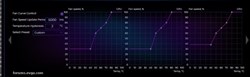
 Use this affiliate code to have a discount on your EVGA purchase : EV0TVV8XP9 Config : GPU - EVGA 3080 FTW3 Ultra Gaming (Non-LHR version aka KR) CPU - Ryzen 5600X RAM - 2x8 GB 3600MHz CL16 CPU Cooler - Noctua DH15S Case - Fractal Define R5 PSU - Corsair RM1000X (1000W)
|
Max Silencio
SSC Member

- Total Posts : 573
- Reward points : 0
- Joined: 2010/12/09 14:35:58
- Status: offline
- Ribbons : 3

|
kevinc313
CLASSIFIED ULTRA Member

- Total Posts : 5004
- Reward points : 0
- Joined: 2019/02/28 09:27:55
- Status: offline
- Ribbons : 22

Re: 3080FTW3Ultra: GPU Memory above 100°C. Is this a normal behaviour?
2021/07/29 08:41:18
(permalink)
Looks pretty normal. 8-pin #3 looks a bit limp and #2 looks kinda high. I'll have to test my 3080 at 380w later today.
post edited by kevinc313 - 2021/07/29 08:42:20
|
Max Silencio
SSC Member

- Total Posts : 573
- Reward points : 0
- Joined: 2010/12/09 14:35:58
- Status: offline
- Ribbons : 3


Re: 3080FTW3Ultra: GPU Memory above 100°C. Is this a normal behaviour?
2021/07/29 08:51:53
(permalink)
kevinc313
Looks pretty normal. 8-pin #3 looks a bit limp and #2 looks kinda high. I'll have to test my 3080 at 380w later today.
Thank you. My PSU is SF750. I use three separate cables. What puzzles me most are the two lazy fans. Have to check the card itself if the fans are not spinning.
post edited by Max Silencio - 2021/07/29 08:53:41
|
MartinUK
New Member

- Total Posts : 75
- Reward points : 0
- Joined: 2019/04/06 07:53:25
- Status: offline
- Ribbons : 2

Re: 3080FTW3Ultra: GPU Memory above 100°C. Is this a normal behaviour?
2021/07/29 09:31:50
(permalink)
Do you have the latest fan controller/MCU firmware installed? (this is different from the VBIOS). To check, just install the latest version of Precision X1 and run it, at startup if your MCU firmware is out of date it will prompt you to update it. EVGA - Software - EVGA Precision X1ᐪᔿ I don't know if it will make any difference, but some of the patch notes at the bottom specifically mention changes to fan control and the ICX sensors etc so there is at least some chance it will change something.
|
outrage
New Member

- Total Posts : 91
- Reward points : 0
- Joined: 2009/03/27 10:25:39
- Status: offline
- Ribbons : 0

Re: 3080FTW3Ultra: GPU Memory above 100°C. Is this a normal behaviour?
2021/07/29 09:42:07
(permalink)
kevinc313
Laharlsblade
kevinc313
Undervolting. Sigh.
Undervolting is dangerous and does not reliably reduce power or temps. It can give inexperienced users a false sense of security while they overheat their GPU for hours on end.
Undervolting is reasonably safe and reliably reduces temps. There's absolutely no way undervolting would lead anyone to overheat their GPU if it wasn't overheating already.
Re-read my post. It is dangerous because it gives a false sense of security.
I undervolted my card and fried it because I had a false sense of security.. said no one ever.
|