scott@bjorn3d
SSC Member

- Total Posts : 692
- Reward points : 0
- Joined: 2006/11/20 04:37:19
- Status: offline
- Ribbons : 2
Both machines not getting anything. Have internet and all that checks out fine.
|
drougnor
CLASSIFIED Member

- Total Posts : 2715
- Reward points : 0
- Joined: 2006/07/18 05:57:59
- Location: FL USA /Affiliate MCK692UUS /Assoc HPW7E9T81P8KCCH
- Status: offline
- Ribbons : 18


Re: No work units coming in.
2019/09/26 04:45:46
(permalink)
I just fired back up to test and am getting downloads, but they are slow. FYI, I'm doing standard folding, not Advanced or Beta. Those wells may have temp dried up and the system isn't failing over properly to standard WUs. You may also need to completely close and restart the client or reboot the pc. Sometimes, for me, that convinces the local client to lean a little bit more on the work servers.
d
|
Cool GTX
EVGA Forum Moderator

- Total Posts : 30991
- Reward points : 0
- Joined: 2010/12/12 14:22:25
- Location: Folding for the Greater Good
- Status: offline
- Ribbons : 122


Re: No work units coming in.
2019/09/26 09:51:40
(permalink)
Yes the download from some Folding servers is glacial in speed I did a 50 MB update download in seconds on my PC .... no problems. Yet, My Folding WU server took 3 retries - due to errors & took over 5 min. on the last try to down load a single WU ......gerrrrr  This server ---> 155:247:166:220  This after I found 2 machines sitting idle ---> so I Pause Folding - waited, then - Restart Folding (Unpaused) .... worked this time, to get a new WU on 1 Rig - though the other Rig took a full system reboot after pausing the slots. Even after the reboot - several tries w/ that 5 min download speed
|
STR1D3R_2
FTW Member

- Total Posts : 1430
- Reward points : 0
- Joined: 2017/09/15 16:13:53
- Location: Hudson Valley NY
- Status: offline
- Ribbons : 13

Re: No work units coming in.
2019/09/26 16:27:01
(permalink)
left one rig running overnight and 1 of 2 cards still had the beta flag enabled. That card had sat idle after finishing its 1st wu. Paused, un-paused, nothing. Closed out and restarted fah, no change. Reboot pc and folding away. I will see what its doing in the a.m. and if idle I will remove the beta flag.
  Affiliate code E1HEL4HYPS Affiliate code E1HEL4HYPS
|
Cool GTX
EVGA Forum Moderator

- Total Posts : 30991
- Reward points : 0
- Joined: 2010/12/12 14:22:25
- Location: Folding for the Greater Good
- Status: offline
- Ribbons : 122


Re: No work units coming in.
2019/09/26 17:11:17
(permalink)
STR1D3R_2
left one rig running overnight and 1 of 2 cards still had the beta flag enabled. That card had sat idle after finishing its 1st wu. Paused, un-paused, nothing. Closed out and restarted fah, no change. Reboot pc and folding away. I will see what its doing in the a.m. and if idle I will remove the beta flag.
Not sure that will help -- Let us know how you make out 
|
drougnor
CLASSIFIED Member

- Total Posts : 2715
- Reward points : 0
- Joined: 2006/07/18 05:57:59
- Location: FL USA /Affiliate MCK692UUS /Assoc HPW7E9T81P8KCCH
- Status: offline
- Ribbons : 18


Re: No work units coming in.
2019/09/26 17:21:35
(permalink)
I was going to suggest removing beta or advanced flags because even though they are supposed to fall back to the lower tiers if the flagged tier runs out of work, I'm still not 100% sold on the current clients doing so all the time without a restart.
d
|
mflanaga
CLASSIFIED Member

- Total Posts : 3077
- Reward points : 0
- Joined: 2009/05/13 18:48:11
- Status: offline
- Ribbons : 15

Re: No work units coming in.
2019/09/26 17:34:44
(permalink)
Rebooting seemed to work for me.. i'll see if it continues to happen or not before I turn off the flags
|
DrSchmidt
New Member

- Total Posts : 44
- Reward points : 0
- Joined: 2019/03/16 19:36:16
- Status: offline
- Ribbons : 0

Re: No work units coming in.
2019/09/27 17:37:07
(permalink)
The 155.247.166.219 and 155.247.166.220 servers at Temple University are having problems. DL and UL speeds have dropped across the board as the load has been transferred to other servers. It's pretty messed up right now. I think that they have fixed the complete stalling issues, but I could be wrong.
post edited by DrSchmidt - 2019/09/27 17:38:19
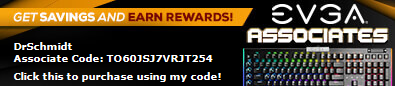  Ryzen 7 3700X; RTX 2070 Super EVGA Black GamingGTX 1660ti MSI Armor 6G OC 6GbAsus AM4 Tuf Gaming Plus Wifi x570 Ryzen 7 3700X; RTX 2070 Super EVGA Black GamingGTX 1660ti MSI Armor 6G OC 6GbAsus AM4 Tuf Gaming Plus Wifi x570
|
castrator86
SSC Member

- Total Posts : 816
- Reward points : 0
- Joined: 2010/07/24 09:33:21
- Status: offline
- Ribbons : 2


Re: No work units coming in.
2019/10/02 10:31:40
(permalink)
I'm starting to get this now too. Had to do a full restart last night & it pulled down a WU and then stopped again. Seems like my CPU is the only one getting WUs to chew through...
|
DrSchmidt
New Member

- Total Posts : 44
- Reward points : 0
- Joined: 2019/03/16 19:36:16
- Status: offline
- Ribbons : 0

Re: No work units coming in.
2019/10/02 16:44:05
(permalink)
I'm keeping my fingers crossed; all of my transfers have been good for the last 24 hours...
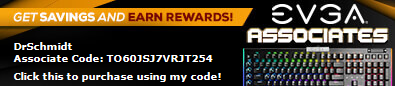  Ryzen 7 3700X; RTX 2070 Super EVGA Black GamingGTX 1660ti MSI Armor 6G OC 6GbAsus AM4 Tuf Gaming Plus Wifi x570 Ryzen 7 3700X; RTX 2070 Super EVGA Black GamingGTX 1660ti MSI Armor 6G OC 6GbAsus AM4 Tuf Gaming Plus Wifi x570
|
castrator86
SSC Member

- Total Posts : 816
- Reward points : 0
- Joined: 2010/07/24 09:33:21
- Status: offline
- Ribbons : 2


Re: No work units coming in.
2019/10/03 08:23:22
(permalink)
As of a restart last night it resumed on my GPU & is continually pulling new units when I checked it this morning. EDIT: And I jinxed it. Back to not pulling down WUs for my GPU. The hell is going on?!
post edited by castrator86 - 2019/10/03 10:07:24
|
turbomadman
iCX Member

- Total Posts : 460
- Reward points : 0
- Joined: 2007/12/01 01:48:35
- Status: offline
- Ribbons : 2


Re: No work units coming in.
2019/10/03 10:56:16
(permalink)
All cylinders firing for me with no errors using GTX 1080'S.
|
STR1D3R_2
FTW Member

- Total Posts : 1430
- Reward points : 0
- Joined: 2017/09/15 16:13:53
- Location: Hudson Valley NY
- Status: offline
- Ribbons : 13

Re: No work units coming in.
2019/10/03 15:21:14
(permalink)
Forgot to post -----> disabling beta had 0 effect.
Saving my electric bill funds for crunching til this is fixed.
  Affiliate code E1HEL4HYPS Affiliate code E1HEL4HYPS
|
drougnor
CLASSIFIED Member

- Total Posts : 2715
- Reward points : 0
- Joined: 2006/07/18 05:57:59
- Location: FL USA /Affiliate MCK692UUS /Assoc HPW7E9T81P8KCCH
- Status: offline
- Ribbons : 18


Re: No work units coming in.
2019/10/04 03:38:01
(permalink)
I'm curious to find out how many people are still not getting WUs, even after full reboots.
d
|
bcavnaugh
The Crunchinator

- Total Posts : 38977
- Reward points : 0
- Joined: 2012/09/18 17:31:18
- Location: USA Affiliate E5L3CTGE12 Associate 9E88QK5L7811G3H
- Status: offline
- Ribbons : 282


Re: No work units coming in.
2019/10/04 06:14:42
(permalink)
☄ Helpfulby Cool GTX 2019/10/04 06:47:19
I never had to reboot the PC I only Paused the Client Software then Exit the Client Software then Delete the Single file that was is in one of the Work Folders that only had a Single file in it After I killed any folding app shown under task manager after I exit the Client Software that is. Once I have done this I start the Client back up and get a new Work Unit or a second one on the other GPU.
post edited by bcavnaugh - 2019/10/04 06:16:50
|
yodap
CLASSIFIED Member

- Total Posts : 4642
- Reward points : 0
- Joined: 2011/05/15 06:13:40
- Location: NY, Upstate
- Status: offline
- Ribbons : 8

Re: No work units coming in.
2019/10/04 06:35:32
(permalink)
The beta flag was hurting me but after removal and restarting the client, got non-stop work. That's on 4 Linux rigs. All are set to finish now so will see what happens later tonight on a restart.
|
maveric191
New Member

- Total Posts : 52
- Reward points : 0
- Joined: 2011/01/16 15:37:13
- Status: offline
- Ribbons : 0


Re: No work units coming in.
2019/10/04 07:36:31
(permalink)
Whew I thought it was going to be something messed up with the config after moving to W10. I've been having issues with WUs for a couple days now again
|
castrator86
SSC Member

- Total Posts : 816
- Reward points : 0
- Joined: 2010/07/24 09:33:21
- Status: offline
- Ribbons : 2


Re: No work units coming in.
2019/10/04 11:43:16
(permalink)
Same, for some reason it just refuses to keep picking up WUs for my GPU unless I do a full restart.
|
drougnor
CLASSIFIED Member

- Total Posts : 2715
- Reward points : 0
- Joined: 2006/07/18 05:57:59
- Location: FL USA /Affiliate MCK692UUS /Assoc HPW7E9T81P8KCCH
- Status: offline
- Ribbons : 18


Re: No work units coming in.
2019/10/04 11:52:10
(permalink)
bcav - That's a great piece of info to have right there. Next time I stop getting downloads, I'll be sure to check for a hanging file. Thanks!!
Curious if you guys that are still hanging up are running into that issue and if bcav's method works for you?
d
|
tank1023
CLASSIFIED ULTRA Member

- Total Posts : 5366
- Reward points : 0
- Joined: 2009/02/19 06:44:05
- Location: Colorado
- Status: offline
- Ribbons : 16

Re: No work units coming in.
2019/10/04 16:00:27
(permalink)
Both my rigs are not getting wu's I rebooted them and still nothing. Any suggestions?
|
bcavnaugh
The Crunchinator

- Total Posts : 38977
- Reward points : 0
- Joined: 2012/09/18 17:31:18
- Location: USA Affiliate E5L3CTGE12 Associate 9E88QK5L7811G3H
- Status: offline
- Ribbons : 282


Re: No work units coming in.
2019/10/04 17:04:10
(permalink)
tank1023
Both my rigs are not getting wu's I rebooted them and still nothing. Any suggestions?
Did you try what is posted in #15 above? It has worked over a 100 times for me in the last few days 100%. Running Studio Driver 431.86.
post edited by bcavnaugh - 2019/10/04 17:32:44
|
maveric191
New Member

- Total Posts : 52
- Reward points : 0
- Joined: 2011/01/16 15:37:13
- Status: offline
- Ribbons : 0


Re: No work units coming in.
2019/10/04 18:00:46
(permalink)
before I removed the beta tag, deleting the file and restarting would get me one WU per card. Since removing the beta tag things have been a bit better but WUs still aren't flowing like they should be
|
tank1023
CLASSIFIED ULTRA Member

- Total Posts : 5366
- Reward points : 0
- Joined: 2009/02/19 06:44:05
- Location: Colorado
- Status: offline
- Ribbons : 16

Re: No work units coming in.
2019/10/04 18:36:39
(permalink)
bcavnaugh
tank1023
Both my rigs are not getting wu's I rebooted them and still nothing. Any suggestions?
Did you try what is posted in #15 above?
It has worked over a 100 times for me in the last few days 100%.
Running Studio Driver 431.86.
Sorry but I'm not following that. Where am I finding that folder? I see nothing like that in my FAH file. My one rig I took the beta flag off, reset and it worked. This one it didn't. Also, is this something Stanford is working on?
|
DrSchmidt
New Member

- Total Posts : 44
- Reward points : 0
- Joined: 2019/03/16 19:36:16
- Status: offline
- Ribbons : 0

Re: No work units coming in.
2019/10/04 19:31:09
(permalink)
☄ Helpfulby Cool GTX 2019/10/04 19:53:10
In Windows 10: C Drive --> Users --> Your Username --> AppData --> Roaming --> FAHClient --> work --> the folder that has a single small file in it
Hopefully this will get fixed asap; it's extremely frustrating. I'll have to close up shop to do hardware maintenance if this continues.
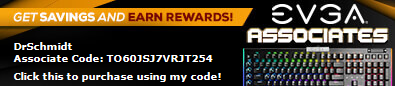  Ryzen 7 3700X; RTX 2070 Super EVGA Black GamingGTX 1660ti MSI Armor 6G OC 6GbAsus AM4 Tuf Gaming Plus Wifi x570 Ryzen 7 3700X; RTX 2070 Super EVGA Black GamingGTX 1660ti MSI Armor 6G OC 6GbAsus AM4 Tuf Gaming Plus Wifi x570
|
bcavnaugh
The Crunchinator

- Total Posts : 38977
- Reward points : 0
- Joined: 2012/09/18 17:31:18
- Location: USA Affiliate E5L3CTGE12 Associate 9E88QK5L7811G3H
- Status: offline
- Ribbons : 282


Re: No work units coming in.
2019/10/04 19:36:58
(permalink)
☄ Helpfulby Cool GTX 2019/10/04 19:53:16
tank1023
bcavnaugh
tank1023
Both my rigs are not getting wu's I rebooted them and still nothing. Any suggestions?
Did you try what is posted in #15 above?
It has worked over a 100 times for me in the last few days 100%. Running Studio Driver 431.86.
Sorry but I'm not following that. Where am I finding that folder? I see nothing like that in my FAH file. My one rig I took the beta flag off, reset and it worked. This one it didn't. Also, is this something Stanford is working on?
Also I still have the Beta Flag Set. Next time it happens I will post images. I do a custom install so the Client is not Installed on the C: Drive E:\ProgramData\FAHClient E:\ProgramData\FAHClient\work E:\ProgramData\FAHClient\work\02 01 or 02 or 03 and so on So far mine are running fine with an active WU you should see: E:\ProgramData\FAHClient\work\02  This is what you should see in Task Manager ( ) Running 2 GPU Work Units.  A bad one has only a Single File in the Folder, but I forgot the name of it. I will post it as soon as I cannot get a WU.
post edited by bcavnaugh - 2019/10/04 19:57:11
Attached Image(s) 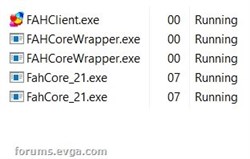
|
Cool GTX
EVGA Forum Moderator

- Total Posts : 30991
- Reward points : 0
- Joined: 2010/12/12 14:22:25
- Location: Folding for the Greater Good
- Status: offline
- Ribbons : 122


Re: No work units coming in.
2019/10/04 19:54:26
(permalink)
Tank
If rebooting & clearing stuck files does Not get you new WU - Might be time to reboot your Modem & router
|
tank1023
CLASSIFIED ULTRA Member

- Total Posts : 5366
- Reward points : 0
- Joined: 2009/02/19 06:44:05
- Location: Colorado
- Status: offline
- Ribbons : 16

Re: No work units coming in.
2019/10/04 19:58:30
(permalink)
DrSchmidt
In Windows 10: C Drive --> Users --> Your Username --> AppData --> Roaming --> FAHClient --> work --> the folder that has a single small file in it
Hopefully this will get fixed asap; it's extremely frustrating. I'll have to close up shop to do hardware maintenance if this continues.
Thanks for the walkthrough, for some reason I do not have app data visible.. good thing my wife is a software engineer and went into CMD, and was able to get to the files. However after deleting the small file and rebooting I still can’t get it to fold
|
Cool GTX
EVGA Forum Moderator

- Total Posts : 30991
- Reward points : 0
- Joined: 2010/12/12 14:22:25
- Location: Folding for the Greater Good
- Status: offline
- Ribbons : 122


Re: No work units coming in.
2019/10/04 20:07:03
(permalink)
Can you Open the Web Control ?
Windows button --> All Apps --> FAHClient --> Web Control
|
tank1023
CLASSIFIED ULTRA Member

- Total Posts : 5366
- Reward points : 0
- Joined: 2009/02/19 06:44:05
- Location: Colorado
- Status: offline
- Ribbons : 16

Re: No work units coming in.
2019/10/04 20:07:40
(permalink)
Here is my log...
03:04:22:Trying to access database...
03:04:22:Successfully acquired database lock
03:04:22:Enabled folding slot 01: READY gpu:0:GP106 [GeForce GTX 1060 6GB] 4372
03:04:22:WU00:FS01:Connecting to 65.254.110.245:80
03:04:23:WU00:FS01:Assigned to work server 155.247.166.219
03:04:23:WU00:FS01:Requesting new work unit for slot 01: READY gpu:0:GP106 [GeForce GTX 1060 6GB] 4372 from 155.247.166.219
03:04:23:WU00:FS01:Connecting to 155.247.166.219:8080
03:04:23:WU00:FS01:Downloading 27.49MiB
03:04:26:14:127.0.0.1:New Web connection
03:04:32:WU00:FS01:Download 0.45%
03:04:52:WU00:FS01:Download 0.68%
|
tank1023
CLASSIFIED ULTRA Member

- Total Posts : 5366
- Reward points : 0
- Joined: 2009/02/19 06:44:05
- Location: Colorado
- Status: offline
- Ribbons : 16

Re: No work units coming in.
2019/10/04 20:10:33
(permalink)
Cool GTX
Can you Open the Web Control ?
Windows button --> All Apps --> FAHClient --> Web Control
Yes I can get into web control
|