Evga_GerSup93
New Member

- Total Posts : 7
- Reward points : 0
- Joined: 2019/09/02 04:04:49
- Status: offline
- Ribbons : 0
Hello.
maybe someone had an similar Problem. If i start the NUA Software its will crash instant.
I tried everything. Start it as Admin, install the actual Version and the two Versions before, disable all other Audio Devices, delete the Diver with CC Cleaner..
Called the Support but they didnt helped me at all, and Email gets no response..hope some user has an idea
|
rjohnson11
EVGA Forum Moderator

- Total Posts : 102291
- Reward points : 0
- Joined: 2004/10/05 12:44:35
- Location: Netherlands
- Status: offline
- Ribbons : 84


Re: NUA Crash at Start
2019/09/07 05:08:23
(permalink)
I don't have this item so I have no info for you at this time. I will forward this to EVGA.
|
Evga_GerSup93
New Member

- Total Posts : 7
- Reward points : 0
- Joined: 2019/09/02 04:04:49
- Status: offline
- Ribbons : 0

Re: NUA Crash at Start
2019/09/07 05:41:36
(permalink)
No offense, but your forwarded my last question to evga and im still waiting for a reply... I like the card somehow but support isnt such a great experience so far
|
EVGATech_BrandonO
Superclocked Member

- Total Posts : 224
- Reward points : 0
- Joined: 2018/11/20 11:46:20
- Location: EVGA
- Status: offline
- Ribbons : 0

Re: NUA Crash at Start
2019/09/07 06:26:09
(permalink)
Hello,
I see that you have a support ticket currently open. I will go ahead and reply to that right now.
Have a moment? Please rate our service 
|
Evga_GerSup93
New Member

- Total Posts : 7
- Reward points : 0
- Joined: 2019/09/02 04:04:49
- Status: offline
- Ribbons : 0

Re: NUA Crash at Start
2019/09/07 06:36:53
(permalink)
I tried a fresh install allready, it says the ticket is now answered? No way to replay?
|
DEJ915
SSC Member

- Total Posts : 544
- Reward points : 0
- Joined: 2013/11/03 21:58:26
- Status: offline
- Ribbons : 11

Re: NUA Crash at Start
2019/09/07 18:11:16
(permalink)
Evga_GerSup93
I tried a fresh install allready, it says the ticket is now answered? No way to replay?
From what I recall from doing it recently it should have option to submit new question on the product, it would probably be clearer if it did say reply instead.
|
Teddy Rogers
New Member

- Total Posts : 24
- Reward points : 0
- Joined: 2019/08/23 05:58:27
- Status: offline
- Ribbons : 1

Re: NUA Crash at Start
2019/09/07 23:18:55
(permalink)
With limited information can't help too much. What is your OS? Have you tried (re)installing .NET framework?
hxxps://www.microsoft.com/en-us/download/details.aspx?id=17718
Ted.
|
Evga_GerSup93
New Member

- Total Posts : 7
- Reward points : 0
- Joined: 2019/09/02 04:04:49
- Status: offline
- Ribbons : 0

Re: NUA Crash at Start
2019/09/08 04:59:26
(permalink)
Windows 10 Pro 64bit, yes i tried that didnt work
|
Jlaw901
New Member

- Total Posts : 3
- Reward points : 0
- Joined: 2012/07/03 13:48:07
- Status: offline
- Ribbons : 1

Re: NUA Crash at Start
2019/09/12 13:11:58
(permalink)
I'm having the same problem, any update? Edit: I believe it was caused by some windows updates. I uninstalled every update my PC did in the past 2 - 3 days and now i'm able to open the software
post edited by Jlaw901 - 2019/09/12 16:02:35
|
Evga_GerSup93
New Member

- Total Posts : 7
- Reward points : 0
- Joined: 2019/09/02 04:04:49
- Status: offline
- Ribbons : 0

Re: NUA Crash at Start
2019/09/12 16:01:28
(permalink)
Sadly not, only things support was telling me is to reinstall the Driver multiple times now and set up my whole windows new :D
Since that support isn't answering anymore. I just sended the card back, i will try the Creative AE-7, its newer and cheaper. And i already testet the software, doesn't crash :D
I can keep you updated how the AE-7 is, should arrive on saturday. Otherwise good luck with the support dude
|
kaishiden
New Member

- Total Posts : 4
- Reward points : 0
- Joined: 2019/01/29 05:33:39
- Status: offline
- Ribbons : 0

Re: NUA Crash at Start
2019/09/14 14:12:00
(permalink)
It's the damn Windows update that caused this. I uninstalled the one from Sep 12th and now it's working fine for me again.
|
Warboy
Superclocked Member

- Total Posts : 212
- Reward points : 0
- Joined: 2007/05/26 23:55:08
- Status: offline
- Ribbons : 1


Re: NUA Crash at Start
2019/09/15 02:02:42
(permalink)
I'm also having this issue.
 My Rig can do EpicFLOPs, Can yours? My Rig can do EpicFLOPs, Can yours?
Once this baby hits 88 GigaFLOPs, You're going to see some serious $@#%....
|
EVGA_Lee
Moderator

- Total Posts : 4247
- Reward points : 0
- Joined: 2016/11/04 14:43:35
- Location: Brea, CA
- Status: offline
- Ribbons : 14

Re: NUA Crash at Start
2019/09/24 14:13:29
(permalink)
Hi guys, I wrote an FAQ for the software side of this. Please try this and let me know if it works or not. If you've already done basic troubleshooting, skip to the last step of removing the audio temp files: http://www.evga.com/support/faq/?f=59777
|
Stheeo
New Member

- Total Posts : 11
- Reward points : 0
- Joined: 2019/09/25 10:49:03
- Status: offline
- Ribbons : 0

Re: NUA Crash at Start
2019/09/25 11:01:39
(permalink)
EVGATech_LeeM
Hi guys, I wrote an FAQ for the software side of this. Please try this and let me know if it works or not. If you've already done basic troubleshooting, skip to the last step of removing the audio temp files:
Hi, I'm having this issue as well and the instructions you posted didn't fix the problem. It did slightly change the behaviour though, earlier the software would crash upon double-clicking the taskbar icon, but after deleting the temp folder the taskbar icon just immediatly dissapears when i mouse over it. (also tried a complete uninstall/reinstall after that, same thing) As other posters above me have noted, I'm fairly certain this started happening after a Windows update. I really don't want to start rolling back updates just to be able to use my sound card properly, so I hope this will be adressed with a software update.
|
EVGA_Lee
Moderator

- Total Posts : 4247
- Reward points : 0
- Joined: 2016/11/04 14:43:35
- Location: Brea, CA
- Status: offline
- Ribbons : 14

Re: NUA Crash at Start
2019/09/25 11:02:33
(permalink)
Stheeo
EVGATech_LeeM
Hi guys, I wrote an FAQ for the software side of this. Please try this and let me know if it works or not. If you've already done basic troubleshooting, skip to the last step of removing the audio temp files:
Hi, I'm having this issue as well and the instructions you posted didn't fix the problem. It did slightly change the behaviour though, earlier the software would crash upon double-clicking the taskbar icon, but after deleting the temp folder the taskbar icon just immediatly dissapears when i mouse over it. (also tried a complete uninstall/reinstall after that, same thing)
As other posters above me have noted, I'm fairly certain this started happening after a Windows update. I really don't want to start rolling back updates just to be able to use my sound card properly, so I hope this will be adressed with a software update.
Thanks, I'll keep working with the team on this.
|
Warboy
Superclocked Member

- Total Posts : 212
- Reward points : 0
- Joined: 2007/05/26 23:55:08
- Status: offline
- Ribbons : 1


Re: NUA Crash at Start
2019/09/27 08:51:18
(permalink)
EVGATech_LeeM
Stheeo
EVGATech_LeeM
Hi guys, I wrote an FAQ for the software side of this. Please try this and let me know if it works or not. If you've already done basic troubleshooting, skip to the last step of removing the audio temp files:
Hi, I'm having this issue as well and the instructions you posted didn't fix the problem. It did slightly change the behaviour though, earlier the software would crash upon double-clicking the taskbar icon, but after deleting the temp folder the taskbar icon just immediatly dissapears when i mouse over it. (also tried a complete uninstall/reinstall after that, same thing)
As other posters above me have noted, I'm fairly certain this started happening after a Windows update. I really don't want to start rolling back updates just to be able to use my sound card properly, so I hope this will be adressed with a software update.
Thanks, I'll keep working with the team on this.
This all started with the Windows update from what I gathered. Work with the team and see what changed that could affect the software. Not saying it's EVGA's fault but something might have changed. Thanks Lee. PS I get the same behavior as above after deleting the temp files.
 My Rig can do EpicFLOPs, Can yours? My Rig can do EpicFLOPs, Can yours?
Once this baby hits 88 GigaFLOPs, You're going to see some serious $@#%....
|
EVGA_Lee
Moderator

- Total Posts : 4247
- Reward points : 0
- Joined: 2016/11/04 14:43:35
- Location: Brea, CA
- Status: offline
- Ribbons : 14

Re: NUA Crash at Start
2019/09/27 09:46:44
(permalink)
Warboy
EVGATech_LeeM
Stheeo
EVGATech_LeeM
Hi guys, I wrote an FAQ for the software side of this. Please try this and let me know if it works or not. If you've already done basic troubleshooting, skip to the last step of removing the audio temp files:
Hi, I'm having this issue as well and the instructions you posted didn't fix the problem. It did slightly change the behaviour though, earlier the software would crash upon double-clicking the taskbar icon, but after deleting the temp folder the taskbar icon just immediatly dissapears when i mouse over it. (also tried a complete uninstall/reinstall after that, same thing)
As other posters above me have noted, I'm fairly certain this started happening after a Windows update. I really don't want to start rolling back updates just to be able to use my sound card properly, so I hope this will be adressed with a software update.
Thanks, I'll keep working with the team on this.
This all started with the Windows update from what I gathered. Work with the team and see what changed that could affect the software. Not saying it's EVGA's fault but something might have changed. Thanks Lee.
PS I get the same behavior as above after deleting the temp files.
Thanks for the update.
|
Oreonipples
New Member

- Total Posts : 1
- Reward points : 0
- Joined: 2017/03/17 14:03:51
- Status: offline
- Ribbons : 0

Re: NUA Crash at Start
2019/10/01 17:02:17
(permalink)
I am also having this issue. The driver works and utilizing sound settings I am able to set most the settings I want and set output to optical.
Symptom: Launch control panel, logo appears in taskbar, hover over logo and it disapears, for a split second I can see something launch in task manager but its so quick I have no idea what.
What ive tried
Installed latest package 2.0.07, reinstalled all .net, deleted temp folder, reinstalled application several times with reboots.
OS Build: Win 10 1903 with KB4515383, KB4515384, KB4515871, KB4520390
|
EVGA_Lee
Moderator

- Total Posts : 4247
- Reward points : 0
- Joined: 2016/11/04 14:43:35
- Location: Brea, CA
- Status: offline
- Ribbons : 14

Re: NUA Crash at Start
2019/10/01 17:03:29
(permalink)
What sort of Anti-virus/firewall programs are you guys running?
|
Stheeo
New Member

- Total Posts : 11
- Reward points : 0
- Joined: 2019/09/25 10:49:03
- Status: offline
- Ribbons : 0

Re: NUA Crash at Start
2019/10/01 18:24:15
(permalink)
EVGATech_LeeM
What sort of Anti-virus/firewall programs are you guys running?
Just regular Windows defender and Windows firewall with default settings.
|
Stheeo
New Member

- Total Posts : 11
- Reward points : 0
- Joined: 2019/09/25 10:49:03
- Status: offline
- Ribbons : 0

Re: NUA Crash at Start
2019/10/03 14:35:17
(permalink)
An update on this: After installing a new Windows 10 update today (KB4524147) the behavior changed again. Now every time I start my computer I get 2 Windows UAC prompts about allowing software to run, first EVGA_NahimicAPISvc32.exe and then EVGA_NahimicAPISvc64.exe (suggesting they are for some reason trying to run with elevated priviliges). However even if I click yes on both prompts, the app still doesn't work and just dissapears from the taskbar on mouseover like before.
post edited by Stheeo - 2019/10/03 14:39:37
|
EVGA_Lee
Moderator

- Total Posts : 4247
- Reward points : 0
- Joined: 2016/11/04 14:43:35
- Location: Brea, CA
- Status: offline
- Ribbons : 14

Re: NUA Crash at Start
2019/10/03 14:38:46
(permalink)
Someone mentioned this in another thread, so we'll be looking into it. What level is your UAC set to?
|
Stheeo
New Member

- Total Posts : 11
- Reward points : 0
- Joined: 2019/09/25 10:49:03
- Status: offline
- Ribbons : 0

Re: NUA Crash at Start
2019/10/03 14:40:58
(permalink)
EVGATech_LeeM
Someone mentioned this in another thread, so we'll be looking into it. What level is your UAC set to?
The default level, never touched it. Thanks for answering so quickly, very much appreciated!
|
EVGA_Lee
Moderator

- Total Posts : 4247
- Reward points : 0
- Joined: 2016/11/04 14:43:35
- Location: Brea, CA
- Status: offline
- Ribbons : 14

Re: NUA Crash at Start
2019/10/03 15:46:39
(permalink)
So... this one? 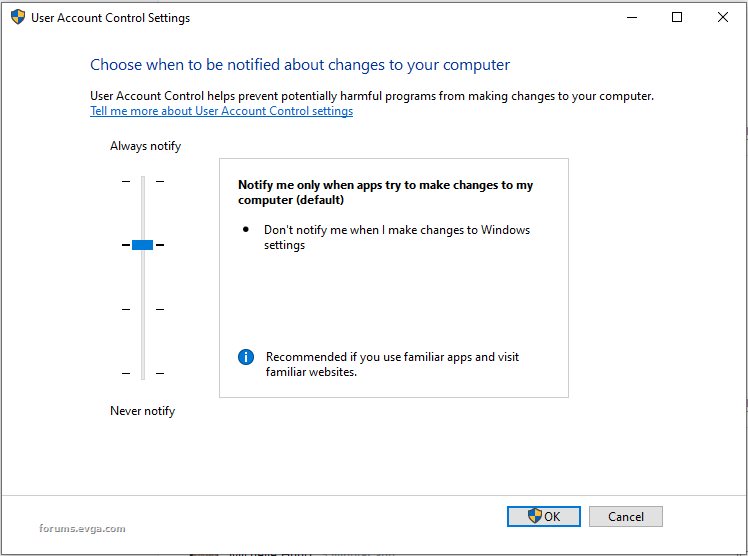
Attached Image(s)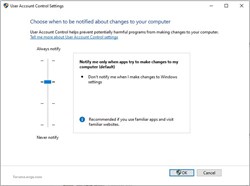
|
Stheeo
New Member

- Total Posts : 11
- Reward points : 0
- Joined: 2019/09/25 10:49:03
- Status: offline
- Ribbons : 0

Re: NUA Crash at Start
2019/10/03 16:33:07
(permalink)
EVGATech_LeeM
So... this one?
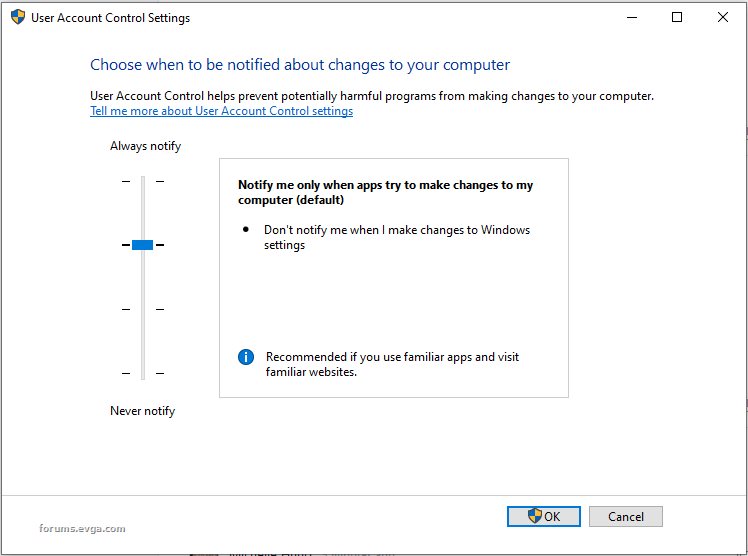
Correct.
|
Stheeo
New Member

- Total Posts : 11
- Reward points : 0
- Joined: 2019/09/25 10:49:03
- Status: offline
- Ribbons : 0

Re: NUA Crash at Start
2019/10/03 16:39:51
(permalink)
As an experiment I temporarily turned off UAC completely and rebooted. This got rid of the prompts, but the app still crashes like before. I think these are two separate unrelated issues. (But both being tied to recent Windows updates)
|
IceTBC
New Member

- Total Posts : 5
- Reward points : 0
- Joined: 2009/10/27 19:01:49
- Status: offline
- Ribbons : 0

Re: NUA Crash at Start
2019/10/09 20:43:09
(permalink)
Stheeo
An update on this: After installing a new Windows 10 update today (KB4524147) the behavior changed again. Now every time I start my computer I get 2 Windows UAC prompts about allowing software to run, first EVGA_NahimicAPISvc32.exe and then EVGA_NahimicAPISvc64.exe (suggesting they are for some reason trying to run with elevated priviliges).
However even if I click yes on both prompts, the app still doesn't work and just dissapears from the taskbar on mouseover like before.
Interesting that I found this. I also after the most recent Windows update (around same time as noted above) am experiencing these two prompts when Windows 10 starts. I hadn't experienced this happening previously and I've had the Nu Audio card and software working fine in my new computer for several weeks. Still works fine for me but the prompts every time are very irritating. A fix would be appreciated. I agree the other problem from OP seem separate and possibly unrelated.
|
EVGA_Lee
Moderator

- Total Posts : 4247
- Reward points : 0
- Joined: 2016/11/04 14:43:35
- Location: Brea, CA
- Status: offline
- Ribbons : 14

Re: NUA Crash at Start
2019/10/10 09:13:12
(permalink)
IceTBC
Stheeo
An update on this: After installing a new Windows 10 update today (KB4524147) the behavior changed again. Now every time I start my computer I get 2 Windows UAC prompts about allowing software to run, first EVGA_NahimicAPISvc32.exe and then EVGA_NahimicAPISvc64.exe (suggesting they are for some reason trying to run with elevated priviliges).
However even if I click yes on both prompts, the app still doesn't work and just dissapears from the taskbar on mouseover like before.
Interesting that I found this. I also after the most recent Windows update (around same time as noted above) am experiencing these two prompts when Windows 10 starts. I hadn't experienced this happening previously and I've had the Nu Audio card and software working fine in my new computer for several weeks. Still works fine for me but the prompts every time are very irritating. A fix would be appreciated.
I agree the other problem from OP seem separate and possibly unrelated.
The UAC problem is getting cross-posted around a bit on the forums. We are working with Nahimic on a resolution for this, but I don't have a timetable yet.
|
Warboy
Superclocked Member

- Total Posts : 212
- Reward points : 0
- Joined: 2007/05/26 23:55:08
- Status: offline
- Ribbons : 1


Re: NUA Crash at Start
2019/10/18 15:42:23
(permalink)
 My Rig can do EpicFLOPs, Can yours? My Rig can do EpicFLOPs, Can yours?
Once this baby hits 88 GigaFLOPs, You're going to see some serious $@#%....
|
EVGA_Lee
Moderator

- Total Posts : 4247
- Reward points : 0
- Joined: 2016/11/04 14:43:35
- Location: Brea, CA
- Status: offline
- Ribbons : 14

Re: NUA Crash at Start
2019/10/18 15:45:38
(permalink)
Warboy
Any updates?
If it's related to the OP, about the crash at start, we're still having trouble reproducing this in-house. If it ends up being related to the Nahimic UAC problem, that will get fixed in an upcoming driver update. However, we haven't closed the book on this. On a separate note, is this still easily reproducible for you? If so, I can see if they can make a driver for you that can help to debug it.
|