ViperSP
New Member

- Total Posts : 24
- Reward points : 0
- Joined: 2018/12/28 13:12:35
- Location: Scotland
- Status: offline
- Ribbons : 0

Re: NU Audio Driver Release v0.1.2.7 (Win10/Win7)
2019/04/01 15:37:08
(permalink)
What jon experienced is the same as what happened with my install of updated drivers. I reverted back to 1.2.3 drivers after complete uninstall of driver/software. reboot, used ccleaner, installed 1.2.7 drivers, rebooted, couldn't find optical connection or mic even though they were enabled, uninstalled software but left the drivers intact rebooted then installled again and everything worked. Rebooted, checked for distortion and there was none. Using 1.2.7 drivers atm 24bit 172khz. drivers bug out if i set it any higher but i think thats because 32bit is fairly new.
|
EpicProto
New Member

- Total Posts : 13
- Reward points : 0
- Joined: 2014/08/21 23:31:35
- Status: offline
- Ribbons : 0

Re: NU Audio Driver Release v0.1.2.7 (Win10/Win7)
2019/04/01 21:22:43
(permalink)
*Fingers Crossed*, but so far, the EQ now works without weird audio clipping
|
EpicProto
New Member

- Total Posts : 13
- Reward points : 0
- Joined: 2014/08/21 23:31:35
- Status: offline
- Ribbons : 0

Re: NU Audio Driver Release v0.1.2.7 (Win10/Win7)
2019/04/01 21:38:25
(permalink)
|
GGTV-Jon
FTW Member

- Total Posts : 1813
- Reward points : 0
- Joined: 2017/11/25 14:11:43
- Location: WA, USA
- Status: offline
- Ribbons : 19

Re: NU Audio Driver Release v0.1.2.7 (Win10/Win7)
2019/04/01 22:10:57
(permalink)
ViperSP
What jon experienced is the same as what happened with my install of updated drivers. I reverted back to 1.2.3 drivers after complete uninstall of driver/software. reboot, used ccleaner, installed 1.2.7 drivers, rebooted, couldn't find optical connection or mic even though they were enabled, uninstalled software but left the drivers intact rebooted then installled again and everything worked. Rebooted, checked for distortion and there was none. Using 1.2.7 drivers atm 24bit 172khz. drivers bug out if i set it any higher but i think thats because 32bit is fairly new.
32bit 4800 gives you problems as well? I run mine at that - as that is as high as my older Denon will work with. As for sound quality I have not heard any issues. I am running the Toslink to the Denon and the Denon is set for playing Direct (no processing on its end).
|
EVGA_Lee
Moderator

- Total Posts : 4247
- Reward points : 0
- Joined: 2016/11/04 14:43:35
- Location: Brea, CA
- Status: offline
- Ribbons : 14

Re: NU Audio Driver Release v0.1.2.7 (Win10/Win7)
2019/04/01 23:23:53
(permalink)
Tokyoexpressway
Well...I tried everything and nothing worked. I am just going back to my previous external dac, glad I didn't sell it. I just don't have the luxury spending time troubleshooting this issue, I am a busy person and I could be doing something else more productive than this. It was fun having this card until the new update. Plan is going to wait for the next update, and if that doesn't work I will just sell the NU card and go for something else.
Our Audio Team recommended that you try doing a full system power down with the card in the system. For example, shut down the system, flip the power supply off for a minute or two, then turn it back on and boot up again. After booting back up, try reinstalling the driver to see if that fixes it.
|
Veratu
Superclocked Member

- Total Posts : 154
- Reward points : 0
- Joined: 2004/06/06 16:28:01
- Status: offline
- Ribbons : 1

Re: NU Audio Driver Release v0.1.2.7 (Win10/Win7)
2019/04/01 23:57:36
(permalink)
I'm having problems with this new driver in Windows 10 x64. The driver works, but if I play a game and exit, it's like the app isn't releasing the sound or hanging it up about 50% of the time. I'll open a music/media player and hear nothing. I have to change the bitrate in the control panel and then the sound works.
However, after 2-3 times of exiting an app that uses audio, changing the bitrate doesn't work any longer and the only way to get sound back is by rebooting the machine.
So something is very wonky with this new driver.
|
ViperSP
New Member

- Total Posts : 24
- Reward points : 0
- Joined: 2018/12/28 13:12:35
- Location: Scotland
- Status: offline
- Ribbons : 0

Re: NU Audio Driver Release v0.1.2.7 (Win10/Win7)
2019/04/02 06:31:06
(permalink)
GGTV-Jon
ViperSP
What jon experienced is the same as what happened with my install of updated drivers. I reverted back to 1.2.3 drivers after complete uninstall of driver/software. reboot, used ccleaner, installed 1.2.7 drivers, rebooted, couldn't find optical connection or mic even though they were enabled, uninstalled software but left the drivers intact rebooted then installled again and everything worked. Rebooted, checked for distortion and there was none. Using 1.2.7 drivers atm 24bit 172khz. drivers bug out if i set it any higher but i think thats because 32bit is fairly new.
32bit 4800 gives you problems as well?
I run mine at that - as that is as high as my older Denon will work with. As for sound quality I have not heard any issues. I am running the Toslink to the Denon and the Denon is set for playing Direct (no processing on its end).
Im using the Logitech z906 surround with the EVGA and they can only handle up to 196khz 24 bit though from what i know 196khz isn't enabled in the evga drivers yet and nor is dolby so i leave it on the default auto pickup settings after install. It works, though when i set them to 32bit 48khz thats when there is sound distortion like a fizzing sound when the bass and snare drums are combined in music. I got round this by using ccleaner to totally remove all evga traces and removing the shadow installs in device manager manually.... Then install the 1.2.7 drivers OR 1.2.3 drivers. though i've honestly had no issues with 1.2.3 drivers. Don't know if this is related but when i play division 2 after 2hours when i try exit the game everything freezes and stutters like there is a memory leak and its only started happening since updating bios or installing the 1.2.7 drivers. It could just be the game as WoW works fine. yet to try Diablo 3 or CoD. will try CoD and report back if the distortion or memory leak happens. could be nothing but i thought it may be worth mentioning.
|
GGTV-Jon
FTW Member

- Total Posts : 1813
- Reward points : 0
- Joined: 2017/11/25 14:11:43
- Location: WA, USA
- Status: offline
- Ribbons : 19

Re: NU Audio Driver Release v0.1.2.7 (Win10/Win7)
2019/04/02 20:06:01
(permalink)
ViperSP
GGTV-Jon
ViperSP
What jon experienced is the same as what happened with my install of updated drivers. I reverted back to 1.2.3 drivers after complete uninstall of driver/software. reboot, used ccleaner, installed 1.2.7 drivers, rebooted, couldn't find optical connection or mic even though they were enabled, uninstalled software but left the drivers intact rebooted then installled again and everything worked. Rebooted, checked for distortion and there was none. Using 1.2.7 drivers atm 24bit 172khz. drivers bug out if i set it any higher but i think thats because 32bit is fairly new.
32bit 4800 gives you problems as well?
I run mine at that - as that is as high as my older Denon will work with. As for sound quality I have not heard any issues. I am running the Toslink to the Denon and the Denon is set for playing Direct (no processing on its end).
Im using the Logitech z906 surround with the EVGA and they can only handle up to 196khz 24 bit though from what i know 196khz isn't enabled in the evga drivers yet and nor is dolby so i leave it on the default auto pickup settings after install. It works, though when i set them to 32bit 48khz thats when there is sound distortion like a fizzing sound when the bass and snare drums are combined in music. I got round this by using ccleaner to totally remove all evga traces and removing the shadow installs in device manager manually.... Then install the 1.2.7 drivers OR 1.2.3 drivers. though i've honestly had no issues with 1.2.3 drivers.
Don't know if this is related but when i play division 2 after 2hours when i try exit the game everything freezes and stutters like there is a memory leak and its only started happening since updating bios or installing the 1.2.7 drivers.
It could just be the game as WoW works fine. yet to try Diablo 3 or CoD. will try CoD and report back if the distortion or memory leak happens. could be nothing but i thought it may be worth mentioning.
You might look in event viewer and see if there are any notes for the time frame you played / exited the game
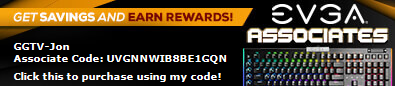
|
ViperSP
New Member

- Total Posts : 24
- Reward points : 0
- Joined: 2018/12/28 13:12:35
- Location: Scotland
- Status: offline
- Ribbons : 0

Re: NU Audio Driver Release v0.1.2.7 (Win10/Win7)
2019/04/03 06:16:22
(permalink)
i took your advice and checked through Event viewer and didnt know what to look for so i looked through all of it for programs and applications. Though All it would give about evga sound card is "there was no information for the driver" apart from that there was nothing listed. many people from other forums have suggested disabling sysmain in services and also adjusting registry. i reverted back to previous bios and uninstalled system mechanic. Updated to 1.2.7 sound drivers and everything is crystal clear. sound is amazing! will try playing the division game tonight and see if it was system mechanic or the previous bios interfering with memory releasing from the game. System Mechanic has an option called RAMJET that is supposed to free up unused memory automatically. Since uninstalling it my cached mem is still high but lower than available.
|
ViperSP
New Member

- Total Posts : 24
- Reward points : 0
- Joined: 2018/12/28 13:12:35
- Location: Scotland
- Status: offline
- Ribbons : 0

Re: NU Audio Driver Release v0.1.2.7 (Win10/Win7)
2019/04/05 01:55:55
(permalink)
ok, done more trouble shooting and it appears that it is actually when i set it to "Natural Tone" in the AIOS settings that causes the distortion on the bass sound.
|
EVGA_Lee
Moderator

- Total Posts : 4247
- Reward points : 0
- Joined: 2016/11/04 14:43:35
- Location: Brea, CA
- Status: offline
- Ribbons : 14

Re: NU Audio Driver Release v0.1.2.7 (Win10/Win7)
2019/04/05 09:06:57
(permalink)
ViperSP
ok, done more trouble shooting and it appears that it is actually when i set it to "Natural Tone" in the AIOS settings that causes the distortion on the bass sound.
Can you take a screenshot of your EQ page when you're seeing distortion on the Natural Tone? Do you hear the distortion on any of the other filters using the same settings?
|
ViperSP
New Member

- Total Posts : 24
- Reward points : 0
- Joined: 2018/12/28 13:12:35
- Location: Scotland
- Status: offline
- Ribbons : 0

Re: NU Audio Driver Release v0.1.2.7 (Win10/Win7)
2019/04/05 11:05:18
(permalink)
hi, i hear the distortion when changing from acoustic (default) 24bit 176khz to 32bit 176khz natural tone as i have found natural tone amplify's bass. Im going to swap out the optical cable to test further. Sound is fine with the volume low but when i turn the volume up through windows sound option control sound gets lower as i move the slider higher up the scale. So instead of getting louder it gets quieter. If i want max volume on the sound control i have to set the sound to volume number to 65. As i move the slider lower and higher, the sound coming from my pc does the opposite. ie: high number for lower sound and in the middle around number 40-60 the sound quality is at its peak. Though all of what i have mentioned could come down to the quality of my optical cable. The distortion or the volume control. The sound when it happens is like interferance like a crackle fizzy sound. it's not all the time it's only when sound is max on itunes and surround is low on my logitech z906 system  
post edited by ViperSP - 2019/04/05 11:08:31
|
playboyer
New Member

- Total Posts : 99
- Reward points : 0
- Joined: 2007/07/18 01:36:24
- Status: offline
- Ribbons : 0

Re: NU Audio Driver Release v0.1.2.7 (Win10/Win7)
2019/04/07 16:37:09
(permalink)
so what is "Safe Mode" in the Advanced settings? Do I leave on or off?
|
EVGA_Lee
Moderator

- Total Posts : 4247
- Reward points : 0
- Joined: 2016/11/04 14:43:35
- Location: Brea, CA
- Status: offline
- Ribbons : 14

Re: NU Audio Driver Release v0.1.2.7 (Win10/Win7)
2019/04/07 20:48:20
(permalink)
playboyer
so what is "Safe Mode" in the Advanced settings? Do I leave on or off?
So, safe mode in this context relates to the ASIO buffer settings. With safe mode on, it gives a little more buffer to your selected preferred setting to avoid audio artifacts. I suppose this begs the question about the entire ASIO buffer settings and how to set them properly. Basically, the ASIO buffer settings are there for when you run your audio via ASIO, rather than have it processed normally through Windows. Not all applications allow you to change the default output to ASIO, but common music apps like foobar do. The larger the buffer size, the higher the latency for anything that you play that passes through ASIO; the smaller the buffer size, the lower the latency. The buffer settings work like this: - Low buffer size = lower latency = higher/better audio quality/performance, but you run the risk of audio artifacts like popping, hissing, or distortion if it's set too low.
- High buffer size = higher latency = lower audio quality/performance (relative to a lower buffer size), but enhances compatibility and reduces the chance of artifacts, distortion, etc.
So how should you set ASIO buffer size? Most of it will depend on your system's performance. With the default at 512 samples, I'd suggest that you try out going lower until you run into artifacts that are not present normally. In this context, safe mode will give a slightly higher buffer to your selected sample rate, but lower than the next sample rate up.
|
ViperSP
New Member

- Total Posts : 24
- Reward points : 0
- Joined: 2018/12/28 13:12:35
- Location: Scotland
- Status: offline
- Ribbons : 0

Re: NU Audio Driver Release v0.1.2.7 (Win10/Win7)
2019/04/13 05:57:42
(permalink)
changed optic cable and still audio clipping with default settings and i fixed it by uninstalling Nvidia HD Sound in device manager and software. Must've been a conflict with them drivers and there has been no memory leaks when exiting from the Division 2 game since using nvidia control panel G-Sync enabled option.
Apart from that everything is crisp. very happy with the sound card and i will keep a look out for Dolby enabled drivers :)
|
EVGA_Lee
Moderator

- Total Posts : 4247
- Reward points : 0
- Joined: 2016/11/04 14:43:35
- Location: Brea, CA
- Status: offline
- Ribbons : 14

Re: NU Audio Driver Release v0.1.2.7 (Win10/Win7)
2019/04/15 09:11:28
(permalink)
ViperSP
changed optic cable and still audio clipping with default settings and i fixed it by uninstalling Nvidia HD Sound in device manager and software. Must've been a conflict with them drivers and there has been no memory leaks when exiting from the Division 2 game since using nvidia control panel G-Sync enabled option.
Apart from that everything is crisp. very happy with the sound card and i will keep a look out for Dolby enabled drivers :)
I'll pass that to our team. Issues with the NVIDIA HD Audio go way back several years, but I haven't heard many issues lately. Sorry for not responding to you earlier, but it seems our team was also able to reproduce the conditions that might lead to the problems you're seeing with the EQ. It can't be fixed right away, but they're keeping that in mind while they're working on the dolby/dts passthrough.
|
Veratu
Superclocked Member

- Total Posts : 154
- Reward points : 0
- Joined: 2004/06/06 16:28:01
- Status: offline
- Ribbons : 1

Re: NU Audio Driver Release v0.1.2.7 (Win10/Win7)
2019/04/15 14:01:07
(permalink)
Having an issue with this driver when coming out of sleep. Sound is "locked up" and won't play. Only way to fix it is by going into the NU panel and changing the bitrate to something else, then it unlocks the sound and it starts playing again. Seems like this driver has a handful of steps backwards compared to the previous version.
|
EVGA_Lee
Moderator

- Total Posts : 4247
- Reward points : 0
- Joined: 2016/11/04 14:43:35
- Location: Brea, CA
- Status: offline
- Ribbons : 14

Re: NU Audio Driver Release v0.1.2.7 (Win10/Win7)
2019/04/15 14:28:37
(permalink)
What do you normally have the sampling and bit depth set to? If you close any Youtube tabs in your browser before you close it, do you have the same issue?
|
Veratu
Superclocked Member

- Total Posts : 154
- Reward points : 0
- Joined: 2004/06/06 16:28:01
- Status: offline
- Ribbons : 1

Re: NU Audio Driver Release v0.1.2.7 (Win10/Win7)
2019/04/15 16:14:34
(permalink)
Doesn't seem to matter what the sampling rate is when the machine sleeps, I've tried a few different ones and all show the same results. I do have paused Youtube windows open when the machine sleeps most of the time.
|
Airdoo
New Member

- Total Posts : 22
- Reward points : 0
- Joined: 2010/01/31 07:09:41
- Status: offline
- Ribbons : 0

Re: NU Audio Driver Release v0.1.2.7 (Win10/Win7)
2019/04/20 13:17:43
(permalink)
Is having the ability to lower the gain on the mic input something being worked on? It's my biggest negative for this device. Headphones/Microphone is the Audio Technica ATH-AG1X.
|
usa423
Superclocked Member

- Total Posts : 180
- Reward points : 0
- Joined: 2018/03/08 19:01:04
- Status: offline
- Ribbons : 2

Re: NU Audio Driver Release v0.1.2.7 (Win10/Win7)
2019/04/26 11:45:57
(permalink)
I just wanted to say thank you for adding the ASIO buffer. I was able to experiment with 32 bit 384khz guitar emulation @ 1.6 ms latency inside the Reaper DAW, it sounded friggan amazing! It actually "felt" more to me like a real guitar amp response!
|
Veratu
Superclocked Member

- Total Posts : 154
- Reward points : 0
- Joined: 2004/06/06 16:28:01
- Status: offline
- Ribbons : 1

Re: NU Audio Driver Release v0.1.2.7 (Win10/Win7)
2019/05/02 21:11:18
(permalink)
Any idea when we can expect a new driver update to fix some of these bugs?
|
EVGA_Lee
Moderator

- Total Posts : 4247
- Reward points : 0
- Joined: 2016/11/04 14:43:35
- Location: Brea, CA
- Status: offline
- Ribbons : 14

Re: NU Audio Driver Release v0.1.2.7 (Win10/Win7)
2019/05/03 09:18:39
(permalink)
Veratu
Any idea when we can expect a new driver update to fix some of these bugs?
Right now, we're looking at a major software update in a couple weeks. I mentioned earlier that I thought it would be done by today, but it unfortunately got pushed back by a couple weeks. The sleep issue that you've mentioned is something they have on the to-do list, but it will be a priority slightly behind this update. For those looking for 5.1 Dolby/DTS passthrough support, I have some good news. We have the official driver, but still have a bug to work out. Expected to be fixed early next week and released, barring any setbacks.
|
playboyer
New Member

- Total Posts : 99
- Reward points : 0
- Joined: 2007/07/18 01:36:24
- Status: offline
- Ribbons : 0

Re: NU Audio Driver Release v0.1.2.7 (Win10/Win7)
2019/05/03 17:22:04
(permalink)
|
Evga_GerSup93
New Member

- Total Posts : 7
- Reward points : 0
- Joined: 2019/09/02 04:04:49
- Status: offline
- Ribbons : 0

Re: NU Audio Driver Release v0.1.2.7 (Win10/Win7)
2019/09/06 08:13:08
(permalink)
If i start the Driver it will just crash. A little Icon pops up in the Taskbar and when i hower with my mouse over it it disappears..
So the Card is working, I got sound. But i can't run the Software
|