rzelek506
iCX Member

- Total Posts : 303
- Reward points : 0
- Joined: 2021/05/20 19:44:12
- Status: offline
- Ribbons : 2


Since getting my 3080ti (3967) in June, I've had to do quite a bit of rebuilding on my card and Corsair 5000d to try and keep the GPU adequately cool. I started with the stock cooler, converted it to a hybrid, added thermal pads onto the backplate, then eventually just redid the whole system with a custom loop using Optimus blocks. I would like to share my thermal results from these builds along the way to help the community when deciding on or comparing 3080ti coolers, or just generally evaluating this card when inside a Corsair 5000d chassis. After waiting in queue for 3+ months, I finally was able to order a 3080ti FTW3 HC (3969). So I swapped it out with the Optimus block so that I could give a try at comparing those two blocks equally in the same system/loop. See the second post of this thread for these results. Three Builds Overview: CPU: Intel i7-11700K 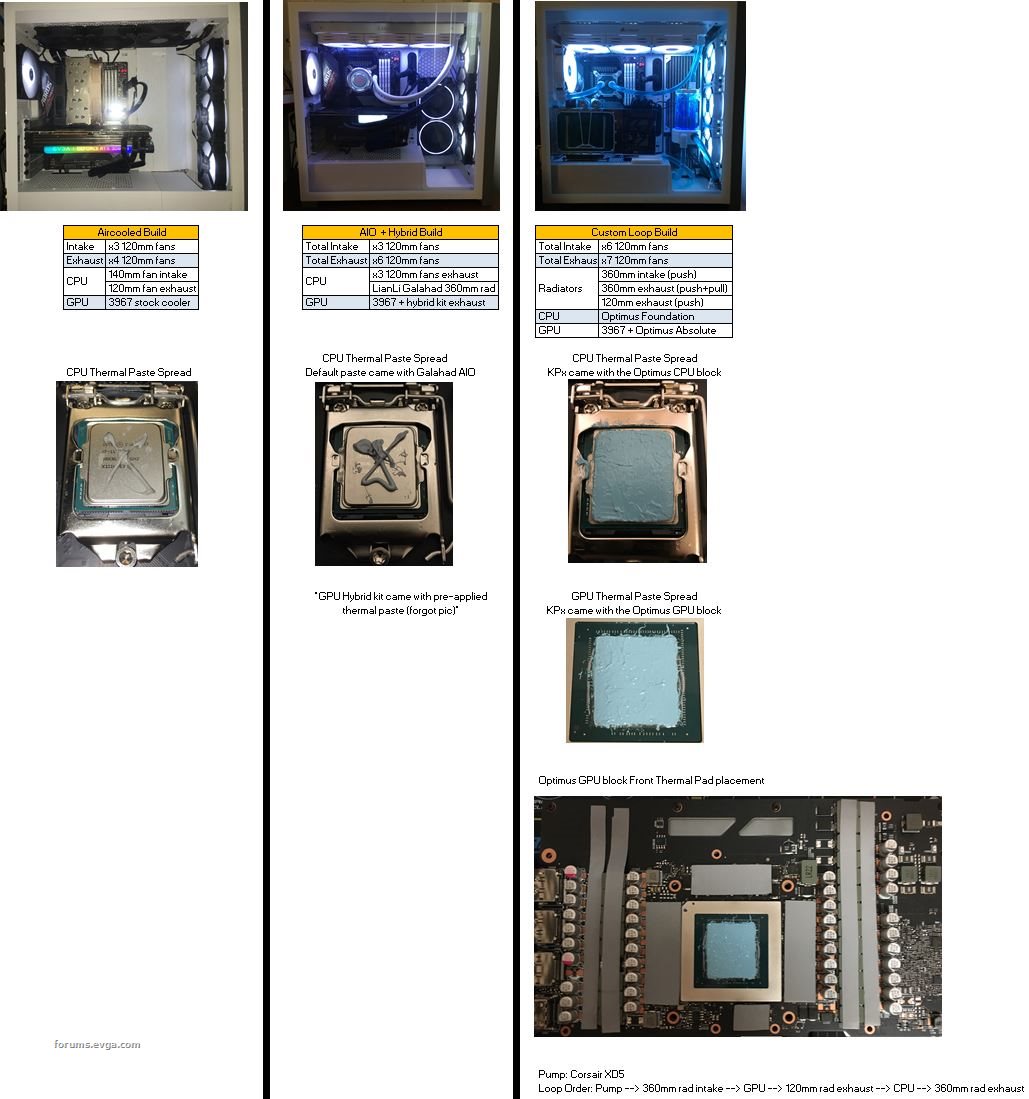 Thermal Comparisons (all temps are Max recorded and no OC was done, unless otherwise stated): Thermal Comparisons (all temps are Max recorded and no OC was done, unless otherwise stated): 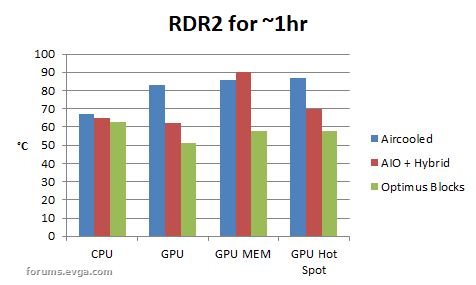 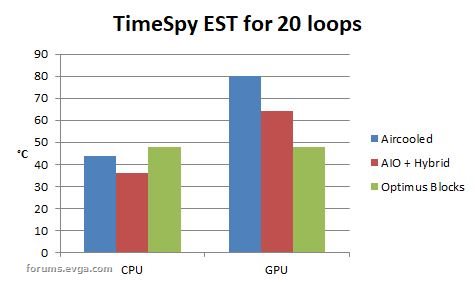 From converting the stock cooler to a hybrid cooler, the GPU Memory temps surprising increased as a result. So I added some thermal pads to the backplate as shown below (thanks for the tips KingEngineRevUp: https://forums.evga.com/PROTIP-Converting-your-card-to-a-Hybrid-Reuse-the-thermal-pads-on-backplate-lower-temps-m3406504.aspx#3424944) which ultimately helped improve the VRAM junction temps by up to 10C in my case: 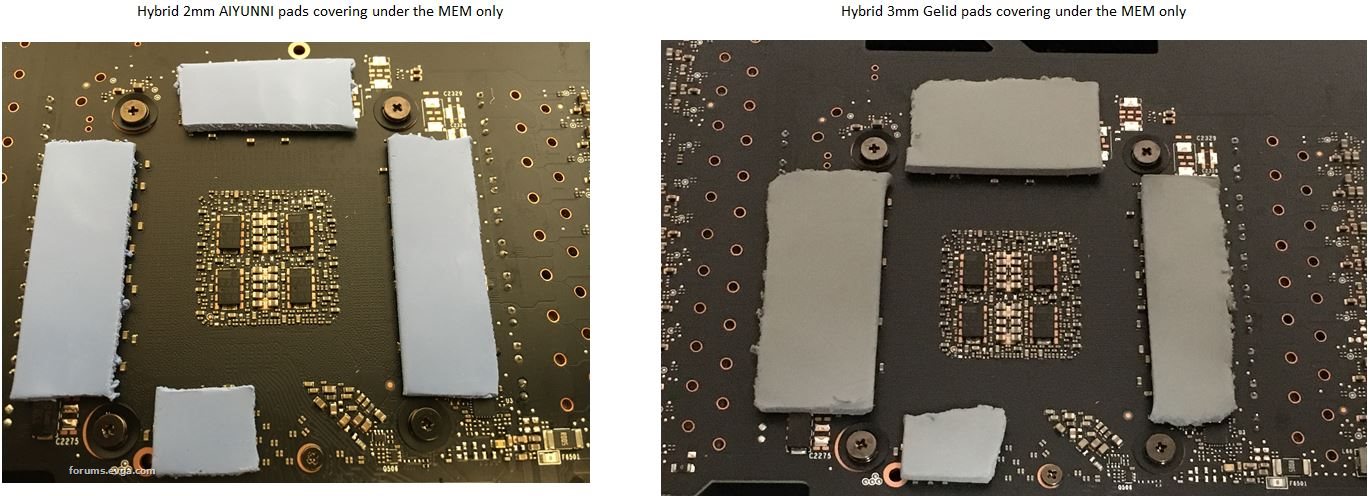 Adding extra thermal pads to the backplate made me curious as to why Optimus decided to cover the entire backplate with a thermal pad. The below graph shows EVGA iCX temperature sensors comparing hybrid vs waterblock and the different thermal pad configurations on the backplate, I believe those iCX sensors are board-level sensors. The 2mm pads had very poor contact with the backplate, so that is why they got replaced with 3mm Gelid Extreme pads. 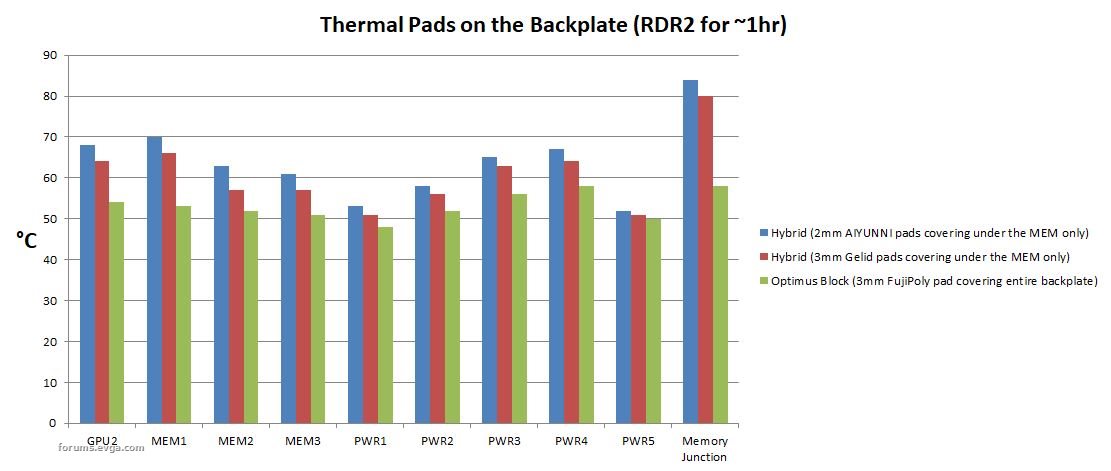 Pump+Fan Profile Thermal Comparisons (custom loop build): Pump+Fan Profile Thermal Comparisons (custom loop build): The default profiles in the Gigabyte Z590 Aorus Ultra motherboard are either "quiet", "standard", "Performance", and "Full Speed". I didn't test "Full Speed" because that is way too loud and I don't plan on using it at this time.  Hybrid Exhaust vs Intake Thermal Comparison: Hybrid Exhaust vs Intake Thermal Comparison: To try and improve the thermal temperatures of the hybrid kit, I tested having the two hybrid fans on the radiator blow air outside of the case vs blowing inside the case. I guess this also happens to test having a negative vs positive pressure chassis for the hybrid: - Hybrid Intake resulted in a positive pressure build with a total of x5 120mm fans intake and x4 120mm fans exhaust. - Hybrid Exhaust resulted in a negative pressure build with a total of x3 120mm fans intake and x6 120mm fans exhaust. Unfortunately, I only recorded comparison temps once for this test, and it was after playing Hunt Showdown for a few hours on each fan setup. And both setups were not exactly equal because the hybrid exhaust was OC'd with +50 Voltage, MAX Power, and MEM +1300 (forgot why I did that), whereas the hybrid intake setup was not OC'd at all. But regardless of OC, having the hybrid as an intake was worse than having it as an exhaust:  Custom Loop Negative vs Positive Air Pressure: Custom Loop Negative vs Positive Air Pressure: The custom loop build described in the above sections has a total of six intake fans and seven exhaust fans, so it's a negative air pressure build. I recently found out that it's possible to add in three more fans on the side-mounted rad, so the build now has a total of nine intake fans and seven exhaust fans, making it a positive air pressure build. As of 9/3/2021, here is a picture of this updated positive pressure build:  And here is the temperature results, when both neg. vs. pos. pressure fan+pump profiles were set to ~60% speed:  Sorry that some of these graphs and pictures are so small. There seems to apparently be an image size limit that I'm hitting after uploading all of these images and graphs to the OP. Edit History:- 8/22/2021: Added Pump+Fan Profile Thermal Comparison for the waterloop build, and added hybrid intake vs exhaust comparison. - 8/23/2021: Added Thermal paste spread along with thermal pad placement pictures. - 8/31/2021: Added CPU, loop order, and pump in the overview section - 9/3/2021: Added Negative vs Positive air pressure thermal results for the custom loop build. - 9/18/2021: Added EVGA HC vs Optimus Absolute GPU block comparison results - 10/2/2021: Updated EVGA HC vs Optimus Absolute GPU block comparison section. 1) Removed graphs when playing games because that workload has too many variables (i.e. actual scenes/stages in the game are not always consistent between runs). So I just kept 3dmark results because that is a perfectly consistent workload. 2) Added average temp graphs for more stable results besides just the peak temps. 3) Removed TimeSpyEST graphs because it looked like that test doesn't keep the system temps in equilibrium for a long enough time.
post edited by rzelek506 - 2021/10/02 15:21:05
|
homer_3
Superclocked Member

- Total Posts : 128
- Reward points : 0
- Joined: 2016/05/10 14:10:35
- Status: offline
- Ribbons : 0

Re: My 3080ti Thermal Results (from Stock --> Hybrid --> Custom Loop)
2021/08/21 21:10:59
(permalink)
My mem hit mid 90s in CP2077 with everything maxed at 1440. Wonder if RDR2 doesn't push it as hard. Been thinking of getting the hybrid kit, but I'd be pretty upset if temps went up!
|
rzelek506
iCX Member

- Total Posts : 303
- Reward points : 0
- Joined: 2021/05/20 19:44:12
- Status: offline
- Ribbons : 2


Re: My 3080ti Thermal Results (from Stock --> Hybrid --> Custom Loop)
2021/08/21 22:07:14
(permalink)
EVGA Hydro Copper vs Optimus Absolute (updated 10/2/2021):- Tested in the same system, same loop order, same fan/rad config, as controlled of an experiment as I could try to do - Coolant: Corsair XL8 Blue - Fan Speed: 60% for all fans - Pump Speed: Max - Extra cost of EVGA block vs Optimus block: ~$100 vs ~$400 - Results are from two physically different 3080ti FTW3 cards. One card is a 3967 SKU with a hybrid BIOS, which had the Optimus block installed on it for this testing. The other card is a 3969 SKU, which came with the HC cooler and HC BIOS pre-installed. So these results are moreso "what happened" when I put each card in the loop, as opposed to the "which cooler is better" argument.     
post edited by rzelek506 - 2022/01/13 18:43:57
|
Jobotoo
Superclocked Member

- Total Posts : 188
- Reward points : 0
- Joined: 2011/02/08 14:53:32
- Status: offline
- Ribbons : 0

Re: My 3080ti Thermal Results (from Stock --> Hybrid --> Custom Loop)
2021/08/21 23:03:02
(permalink)
Thanks for doing this, its awesome!!! Those OPTIMUS blocks are very popular. Since the 980ti HC, I've stuck with the Hydro Coppers, and they have been excellent. I'm using a 3080ti FTW Hydro Copper and the temps have been excellent.
|
Nozler
CLASSIFIED Member

- Total Posts : 2043
- Reward points : 0
- Joined: 2009/10/28 10:51:49
- Location: Ottertail county,Minnesota,USA
- Status: offline
- Ribbons : 1


Re: My 3080ti Thermal Results (from Stock --> Hybrid --> Custom Loop)
2021/08/21 23:24:39
(permalink)
rzelek506
homer_3
My mem hit mid 90s in CP2077 with everything maxed at 1440. Wonder if RDR2 doesn't push it as hard. Been thinking of getting the hybrid kit, but I'd be pretty upset if temps went up!
Not sure about CP2077 vs RDR2.
If you have a FTW3 3080ti, I wouldn't recommend the hybrid kit due to the memory temp increase associated with it.
However, that can be mitigated by reusing the stock thermal pads and placing them on the backplate underneath the memory chips (which in other threads, people have reported memory improvements of up to 6-12C by doing that).
Not sure about the XC3 3080ti though, but I think Kram mentioned that his XC3 memory temp was fine.
I'll keep that in mind by golly. Thanks for the Graphs 
|
rzelek506
iCX Member

- Total Posts : 303
- Reward points : 0
- Joined: 2021/05/20 19:44:12
- Status: offline
- Ribbons : 2


Re: My 3080ti Thermal Results (from Stock --> Hybrid --> Custom Loop)
2021/08/22 00:39:04
(permalink)
homer_3
My mem hit mid 90s in CP2077 with everything maxed at 1440. Wonder if RDR2 doesn't push it as hard. Been thinking of getting the hybrid kit, but I'd be pretty upset if temps went up!
Not sure about CP2077 vs RDR2. If you have a FTW3 3080ti, I wouldn't recommend the hybrid kit due to the memory temp increase associated with it. However, that can be mitigated by reusing the stock thermal pads and placing them on the backplate underneath the memory chips (which in other threads, people have reported memory improvements of up to 6-12C by doing that). Not sure about the XC3 3080ti though, but I think Kram mentioned that his XC3 memory temp was fine. Nozler
rzelek506
homer_3
My mem hit mid 90s in CP2077 with everything maxed at 1440. Wonder if RDR2 doesn't push it as hard. Been thinking of getting the hybrid kit, but I'd be pretty upset if temps went up!
Not sure about CP2077 vs RDR2.
If you have a FTW3 3080ti, I wouldn't recommend the hybrid kit due to the memory temp increase associated with it.
However, that can be mitigated by reusing the stock thermal pads and placing them on the backplate underneath the memory chips (which in other threads, people have reported memory improvements of up to 6-12C by doing that).
Not sure about the XC3 3080ti though, but I think Kram mentioned that his XC3 memory temp was fine.
I'll keep that in mind by golly.
Thanks for the Graphs 
Jobotoo
Thanks for doing this, its awesome!!! Those OPTIMUS blocks are very popular. Since the 980ti HC, I've stuck with the Hydro Coppers, and they have been excellent. I'm using a 3080ti FTW Hydro Copper and the temps have been excellent.
Np and yeah, this Optimus block is a piece of art, very easy to assemble as well, I'm hoping it'll last a long time! I'm still in queue for the HC block, I got like 7min to go in that queue (who knows when that will hit) .. I really want to see how the HC block will perform against this Optimus block, when tested on the same system with the same loop. The HC block is ~$100 over the stock cooler whereas the Optimus block is ~$400 over, so I'm hoping there will be a noticeable difference in temps, besides just the nice aesthetics.
post edited by rzelek506 - 2021/09/18 19:55:37
|
KingEngineRevUp
FTW Member

- Total Posts : 1030
- Reward points : 0
- Joined: 2019/03/28 16:38:54
- Status: offline
- Ribbons : 9


Re: My 3080ti Thermal Results (from Stock --> Hybrid --> Custom Loop)
2021/08/22 00:43:22
(permalink)
From Stock  To Hybrid  To Liquid  I feel your pain! It was quite a journey going through all of this. I hope I can call it quits now... Although my GPU temperatures over water is 20C... That can use some improvement one day... Just not today as I don't want to tear this whole thing apart. Port Royal running 20 loops. Keep in mind this isn't a crazy benchmark run with my case fully open, etc. Both runs were with normal gaming fan profiles as that was the point at the time. For me to see what the GPU would heat up to at its worse if I gamed on it. https://i.imgur.com/U8i8e1o.png 
post edited by KingEngineRevUp - 2021/08/22 00:55:19
|
rzelek506
iCX Member

- Total Posts : 303
- Reward points : 0
- Joined: 2021/05/20 19:44:12
- Status: offline
- Ribbons : 2


Re: My 3080ti Thermal Results (from Stock --> Hybrid --> Custom Loop)
2021/08/22 01:03:38
(permalink)
KingEngineRevUp
From Stock

To Hybrid

To Liquid

I feel your pain! It was quite a journey going through all of this. I hope I can call it quits now... Although my GPU temperatures over water is 20C... That can use some improvement one day... Just not today as I don't want to tear this whole thing apart.
Port Royal running 20 loops. Keep in mind this isn't a crazy benchmark run with my case fully open, etc. Both runs were with normal gaming fan profiles as that was the point at the time. For me to see what the GPU would heat up to at its worse if I gamed on it.
https://i.imgur.com/U8i8e1o.png

Those look great man; hope it lasts you a long time! Thanks for sharing! And yeah, it's kind of ridiculous what we have to do to get decent temps on these cards..
post edited by rzelek506 - 2021/08/22 01:06:30
|
KingEngineRevUp
FTW Member

- Total Posts : 1030
- Reward points : 0
- Joined: 2019/03/28 16:38:54
- Status: offline
- Ribbons : 9


Re: My 3080ti Thermal Results (from Stock --> Hybrid --> Custom Loop)
2021/08/22 01:18:01
(permalink)
What is your GPU temperature vs water temperature? Do you have a water sensor?
|
rzelek506
iCX Member

- Total Posts : 303
- Reward points : 0
- Joined: 2021/05/20 19:44:12
- Status: offline
- Ribbons : 2


Re: My 3080ti Thermal Results (from Stock --> Hybrid --> Custom Loop)
2021/08/22 13:36:11
(permalink)
KingEngineRevUp
What is your GPU temperature vs water temperature? Do you have a water sensor?
Yeah, I got a water temp sensor connected to the pump. One of the 360 rads is right before the pump and the other 360 rad is right after the pump. From TimeSpyEST for 20 loops, the coolant maxed out at 35C on all three different pump+fan profiles I tested. So the GPU vs Water comparison was 46C vs 35C I just edited the OP right now and added a graph comparing the default pump+fan profiles and also included the coolant temp.
post edited by rzelek506 - 2021/08/22 13:39:55
|
kevinc313
CLASSIFIED ULTRA Member

- Total Posts : 5004
- Reward points : 0
- Joined: 2019/02/28 09:27:55
- Status: offline
- Ribbons : 22

Re: My 3080ti Thermal Results (from Stock --> Hybrid --> Custom Loop)
2021/08/22 14:03:27
(permalink)
rzelek506
Thermal Comparisons (all temps are Max recorded and no OC was done):
Good job! Is this with stock settings / power level with no frame rate cap 99% utilization? Should be about 395w sustained.
|
Cool GTX
EVGA Forum Moderator

- Total Posts : 30975
- Reward points : 0
- Joined: 2010/12/12 14:22:25
- Location: Folding for the Greater Good
- Status: offline
- Ribbons : 122


Re: My 3080ti Thermal Results (from Stock --> Hybrid --> Custom Loop)
2021/08/22 14:10:56
(permalink)
@rzelek506
interesting comparisons .... what was the room (ambient) Temp with your runs ?
Looks like your running a negative pressure fan setup .... have you tested with a positive airflow ... More fans blowing In than Out of the case ?
|
rzelek506
iCX Member

- Total Posts : 303
- Reward points : 0
- Joined: 2021/05/20 19:44:12
- Status: offline
- Ribbons : 2


Re: My 3080ti Thermal Results (from Stock --> Hybrid --> Custom Loop)
2021/08/22 17:29:28
(permalink)
kevinc313
rzelek506
Thermal Comparisons (all temps are Max recorded and no OC was done):
Good job! Is this with stock settings / power level with no frame rate cap 99% utilization? Should be about 395w sustained.
Thanks, yeah, this is default stock settings and a frame rate cap of 144 FPS on a 2K monitor (but it never really reaches 144 FPS in either RDR2 or TimeSpyEST). For RDR2, it seems the utilization fluctuates a bit which I guess is because of whatever is happening in the game (I'm not sure), so that's not really 99% or 395w sustained, but it's pretty close to those numbers most of the time. For TimeSpyEST, yeah the utilization was a sustained 99% and the max power was 398w, however, the average power was for some reason a 374w. Not sure if that's because I started the hwinfo monitoring right before starting the TimeSpyEST (when the card was idle) or why it wasn't a sustained 395w, but the performance limit reported by hwinfo was mostly due to a "Reliability Voltage" (whatever that means). Cool GTX
@rzelek506
interesting comparisons .... what was the room (ambient) Temp with your runs ?
Looks like your running a negative pressure fan setup .... have you tested with a positive airflow ... More fans blowing In than Out of the case ?
Thanks, I don't have central AC where I live, so I couldn't really get exactly equal room temps across the runs and builds. But in general, the room temps were within the range of 72F-76F for most of the tests. I only tried a negative vs positive pressure comparison once, and that was when trying to improve the hybrid build temps. I also wanted to make the custom loop a positive pressure setup, but that would have meant that I couldn't do a push+pull on the top exhaust rad, which I thought was still worth doing after testing the hybrid build with the below: For the hybrid intake vs exhaust test, all I did was reverse the fan directions on the hybrid radiator, which I guess also simultaneously compares negative vs positive pressure of the chassis. However, the graph for that test isn't exactly an equal comparison, because the exhaust hybrid was OC'd at this time while the intake hybrid was not OC'd. But regardless of the OC, having the hybrid as an exhaust was better than having it as an intake inside this 5000d. I edited the OP with this graph just now. The difference would probably have been greater if I didn't OC the exhaust build for this test (I forgot why I did that).
post edited by rzelek506 - 2021/08/22 17:54:21
|
kevinc313
CLASSIFIED ULTRA Member

- Total Posts : 5004
- Reward points : 0
- Joined: 2019/02/28 09:27:55
- Status: offline
- Ribbons : 22

Re: My 3080ti Thermal Results (from Stock --> Hybrid --> Custom Loop)
2021/08/22 18:09:05
(permalink)
Hey thanks that gives a really good feel for your perimeters, great test!
|
KingEngineRevUp
FTW Member

- Total Posts : 1030
- Reward points : 0
- Joined: 2019/03/28 16:38:54
- Status: offline
- Ribbons : 9


Re: My 3080ti Thermal Results (from Stock --> Hybrid --> Custom Loop)
2021/08/22 21:17:18
(permalink)
rzelek506
KingEngineRevUp
What is your GPU temperature vs water temperature? Do you have a water sensor?
Yeah, I got a water temp sensor connected to the pump.
One of the 360 rads is right before the pump and the other 360 rad is right after the pump.
From TimeSpyEST for 20 loops, the coolant maxed out at 35C on all three different pump+fan profiles I tested.
So the GPU vs Water comparison was 46C vs 35C
I just edited the OP right now and added a graph comparing the default pump+fan profiles and also included the coolant temp.
That's very nice. My EKWB is +20-22C OC and +16-18C with no OC over water right now. I'm thinking I might have to tighten all the screws. But I keep talking myself out of it since my GPU temperatures are at 50C. What more can taking of 3-5C really do for me?
post edited by KingEngineRevUp - 2021/08/22 21:19:24
|
rzelek506
iCX Member

- Total Posts : 303
- Reward points : 0
- Joined: 2021/05/20 19:44:12
- Status: offline
- Ribbons : 2


Re: My 3080ti Thermal Results (from Stock --> Hybrid --> Custom Loop)
2021/08/22 23:35:08
(permalink)
KingEngineRevUp
rzelek506
KingEngineRevUp
What is your GPU temperature vs water temperature? Do you have a water sensor?
Yeah, I got a water temp sensor connected to the pump.
One of the 360 rads is right before the pump and the other 360 rad is right after the pump.
From TimeSpyEST for 20 loops, the coolant maxed out at 35C on all three different pump+fan profiles I tested.
So the GPU vs Water comparison was 46C vs 35C
I just edited the OP right now and added a graph comparing the default pump+fan profiles and also included the coolant temp.
That's very nice. My EKWB is +20-22C OC and +16-18C with no OC over water right now. I'm thinking I might have to tighten all the screws. But I keep talking myself out of it since my GPU temperatures are at 50C. What more can taking of 3-5C really do for me?
Thanks, when I originally was going through my builds, I was mainly just trying to keep everything from going over 70C without any OC, then I would generally be happy with the build. Unfortunately, I wasn't able to do that with this card until finally putting it into a custom loop. I'm not sure what kind of GPU vs Water difference is to be expected for any block (this is also my first full custom loop). But if you're happy with a 50C GPU, I'd say to just leave the screws as is until the next time you plan on modifying or cleaning your loop, then you could just retighten the screws at that time. When the GPU is already that cool, I don't think a 3-5C will do too much compared to the other coolers that run the GPU much hotter.
|
talon951
FTW Member

- Total Posts : 1026
- Reward points : 0
- Joined: 2020/10/06 02:41:19
- Status: offline
- Ribbons : 3

Re: My 3080ti Thermal Results (from Stock --> Hybrid --> Custom Loop)
2021/08/23 14:44:01
(permalink)
rzelek506
KingEngineRevUp
What is your GPU temperature vs water temperature? Do you have a water sensor?
Yeah, I got a water temp sensor connected to the pump.
One of the 360 rads is right before the pump and the other 360 rad is right after the pump.
From TimeSpyEST for 20 loops, the coolant maxed out at 35C on all three different pump+fan profiles I tested.
So the GPU vs Water comparison was 46C vs 35C
I just edited the OP right now and added a graph comparing the default pump+fan profiles and also included the coolant temp.
Interesting, you can easily see the effect of flow on the CPU/GPU temps since the water temp didn't change.
|
KingEngineRevUp
FTW Member

- Total Posts : 1030
- Reward points : 0
- Joined: 2019/03/28 16:38:54
- Status: offline
- Ribbons : 9


Re: My 3080ti Thermal Results (from Stock --> Hybrid --> Custom Loop)
2021/08/23 14:58:23
(permalink)
rzelek506
KingEngineRevUp
rzelek506
KingEngineRevUp
What is your GPU temperature vs water temperature? Do you have a water sensor?
Yeah, I got a water temp sensor connected to the pump.
One of the 360 rads is right before the pump and the other 360 rad is right after the pump.
From TimeSpyEST for 20 loops, the coolant maxed out at 35C on all three different pump+fan profiles I tested.
So the GPU vs Water comparison was 46C vs 35C
I just edited the OP right now and added a graph comparing the default pump+fan profiles and also included the coolant temp.
That's very nice. My EKWB is +20-22C OC and +16-18C with no OC over water right now. I'm thinking I might have to tighten all the screws. But I keep talking myself out of it since my GPU temperatures are at 50C. What more can taking of 3-5C really do for me?
Thanks, when I originally was going through my builds, I was mainly just trying to keep everything from going over 70C without any OC, then I would generally be happy with the build.
Unfortunately, I wasn't able to do that with this card until finally putting it into a custom loop.
I'm not sure what kind of GPU vs Water difference is to be expected for any block (this is also my first full custom loop).
But if you're happy with a 50C GPU, I'd say to just leave the screws as is until the next time you plan on modifying or cleaning your loop, then you could just retighten the screws at that time.
When the GPU is already that cool, I don't think a 3-5C will do too much compared to the other coolers that run the GPU much hotter.
I ended up being OCD about it and drained the loop, took the card out and found that after heating the thermal pads up, the card could be torqued more, about half a turn more. It only reduced temperatures down by 1-2C, and this is me tightening it down to the best of my abilities. Yeah, I think that's it for my GPU block. Probably down to tolerance or lapping on the mounting area. I think I'm happy with +18C over water. Maybe when I do a repaste I'll try liquid metal. talon951
rzelek506
KingEngineRevUp
What is your GPU temperature vs water temperature? Do you have a water sensor?
Yeah, I got a water temp sensor connected to the pump.
One of the 360 rads is right before the pump and the other 360 rad is right after the pump.
From TimeSpyEST for 20 loops, the coolant maxed out at 35C on all three different pump+fan profiles I tested.
So the GPU vs Water comparison was 46C vs 35C
I just edited the OP right now and added a graph comparing the default pump+fan profiles and also included the coolant temp.
Interesting, you can easily see the effect of flow on the CPU/GPU temps since the water temp didn't change.
From a fluid heat transfer perspective, that is exactly as expected as velocity, Re, Nusselt and convection coefficient all go up. There goes the myth of slower fluid speeds leads to better temperatures... Yeah in the coolant, not your devices haha.
post edited by KingEngineRevUp - 2021/08/23 15:00:44
|
talon951
FTW Member

- Total Posts : 1026
- Reward points : 0
- Joined: 2020/10/06 02:41:19
- Status: offline
- Ribbons : 3

Re: My 3080ti Thermal Results (from Stock --> Hybrid --> Custom Loop)
2021/08/23 15:02:51
(permalink)
I'd buy an Optimus block before messing with LM.
|
KingEngineRevUp
FTW Member

- Total Posts : 1030
- Reward points : 0
- Joined: 2019/03/28 16:38:54
- Status: offline
- Ribbons : 9


Re: My 3080ti Thermal Results (from Stock --> Hybrid --> Custom Loop)
2021/08/23 15:33:10
(permalink)
talon951
I'd buy an Optimus block before messing with LM.
I'll have to be honest, the amount of spent on PC's this year is eating into a potential second mortgage opportunity lol. Probably got to cool it on the PC spending. Have to launder money from the wife XD
|
talon951
FTW Member

- Total Posts : 1026
- Reward points : 0
- Joined: 2020/10/06 02:41:19
- Status: offline
- Ribbons : 3

Re: My 3080ti Thermal Results (from Stock --> Hybrid --> Custom Loop)
2021/08/23 15:36:18
(permalink)
I've spent more this year on pc stuff than any year ever. I'm going to blame Covid. Not my fault. Nope...
|
KingEngineRevUp
FTW Member

- Total Posts : 1030
- Reward points : 0
- Joined: 2019/03/28 16:38:54
- Status: offline
- Ribbons : 9


Re: My 3080ti Thermal Results (from Stock --> Hybrid --> Custom Loop)
2021/08/23 15:41:53
(permalink)
talon951
I've spent more this year on pc stuff than any year ever. I'm going to blame Covid. Not my fault. Nope...
Funny enough, I did to. We spent far less money not going out, going to bars, etc.
|
rzelek506
iCX Member

- Total Posts : 303
- Reward points : 0
- Joined: 2021/05/20 19:44:12
- Status: offline
- Ribbons : 2


Re: My 3080ti Thermal Results (from Stock --> Hybrid --> Custom Loop)
2021/08/23 17:19:20
(permalink)
KingEngineRevUp
I ended up being OCD about it and drained the loop, took the card out and found that after heating the thermal pads up, the card could be torqued more, about half a turn more.
It only reduced temperatures down by 1-2C, and this is me tightening it down to the best of my abilities. Yeah, I think that's it for my GPU block. Probably down to tolerance or lapping on the mounting area. I think I'm happy with +18C over water. Maybe when I do a repaste I'll try liquid metal.
Oh well, that's nice that you at least got some improvement by doing that! KingEngineRevUp
talon951
Interesting, you can easily see the effect of flow on the CPU/GPU temps since the water temp didn't change.
From a fluid heat transfer perspective, that is exactly as expected as velocity, Re, Nusselt and convection coefficient all go up. There goes the myth of slower fluid speeds leads to better temperatures... Yeah in the coolant, not your devices haha.
lol yeah, that's pretty funny and true it seems.. talon951
I've spent more this year on pc stuff than any year ever. I'm going to blame Covid. Not my fault. Nope...
Same, I've also spent way more on PC stuff this year, and I'm blaming covid as well.
|
flg2010
iCX Member

- Total Posts : 316
- Reward points : 0
- Joined: 2020/09/21 13:14:59
- Status: offline
- Ribbons : 0

Re: My 3080ti Thermal Results (from Stock --> Hybrid --> Custom Loop)
2021/08/23 18:28:56
(permalink)
Awesome write up.
I have heard about too many card failures doing water blocks ... so many.. that I will just keep my air cooled setup and replace with my warranty as needed.
The write up does, however, justify the work for those that want to risk it.
---Main Rig Build ---CPU: AMD Ryzen 9 5950X, CPU Cooler: NZXT X73 360, GPU: EVGA 3090 FTW3 Ultra, MB: ASUS CH VIII Formula, RAM: 64GB G.Skill Trident RGB 3600, Storage: 2TB Adata M.2, 2TB WD SSD, 500GB WD SSD, Case: Thermaltake ARGB View51
|
rzelek506
iCX Member

- Total Posts : 303
- Reward points : 0
- Joined: 2021/05/20 19:44:12
- Status: offline
- Ribbons : 2


Re: My 3080ti Thermal Results (from Stock --> Hybrid --> Custom Loop)
2021/08/23 18:53:01
(permalink)
flg2010
Awesome write up.
I have heard about too many card failures doing water blocks ... so many.. that I will just keep my air cooled setup and replace with my warranty as needed.
The write up does, however, justify the work for those that want to risk it.
Thanks, that's a totally safe thing to do by not manually modifying the card. And you shouldn't need to modify your air cooled build either, for years to come.. I was very nervous when I was taking apart the card for the first time, and if not super super careful, I would have easily damaged something. And I probably wouldn't have even tried it if we weren't living in these current times (thermal throttling issues, GPU shortage, stay-at-home pandemic).
post edited by rzelek506 - 2021/08/23 18:54:06
|
stang99x
New Member

- Total Posts : 53
- Reward points : 0
- Joined: 2010/12/29 15:17:09
- Status: offline
- Ribbons : 0

Re: My 3080ti Thermal Results (from Stock --> Hybrid --> Custom Loop)
2021/08/27 13:25:34
(permalink)
I have a pair of 3090s, but I had the same adventure with cooling. Mine runs 24-7 to mine Ethereum. I set it up running as stock and that took about 5 minutes to say this is no good. VRAM was at 108 when lightly OC'd. First I put a HD fan literally on top of the VRAM. It dropped it down to like 96-98 which I was still not happy with. Bought the EVGA hybrid cooler. Honestly, it does very little for the VRAM. Actually I'd say it decreased cooling vs a simple fan sitting on it. Temp's moved back up to 98-102. I had never even contemplated a full custom loop. (and many lessons learned in the short time I have been tinkering....ie TT products suck!) I bought a kit from TT and it was a disaster from go. Missing parts, radiator had a leak, pump moaned like it was built in the 50's, just a miserable experience. And there CS reps wanted way to much info just to get some missing screws. Ultimately I basically tossed everything from the kit except the CPU cooler. But with a water block and an active back plate I can run the Dell 3090 at stock clock with VRAM at 80, GPU at 38. Oddly, whenever I OC the Dell card it loses performance. Haven't figured that out yet. But the front and back water blocks significantly reduced operating temperatures far more than I had expected.
My 3090FTW had the red light of death before I could even begin to mine with it. A little disappointing in a card that costs that much, especially since it seems to be a common issue.
|
rzelek506
iCX Member

- Total Posts : 303
- Reward points : 0
- Joined: 2021/05/20 19:44:12
- Status: offline
- Ribbons : 2


Re: My 3080ti Thermal Results (from Stock --> Hybrid --> Custom Loop)
2021/08/27 13:53:27
(permalink)
stang99x
I have a pair of 3090s, but I had the same adventure with cooling. Mine runs 24-7 to mine Ethereum. I set it up running as stock and that took about 5 minutes to say this is no good. VRAM was at 108 when lightly OC'd. First I put a HD fan literally on top of the VRAM. It dropped it down to like 96-98 which I was still not happy with. Bought the EVGA hybrid cooler. Honestly, it does very little for the VRAM. Actually I'd say it decreased cooling vs a simple fan sitting on it. Temp's moved back up to 98-102. I had never even contemplated a full custom loop. (and many lessons learned in the short time I have been tinkering....ie TT products suck!) I bought a kit from TT and it was a disaster from go. Missing parts, radiator had a leak, pump moaned like it was built in the 50's, just a miserable experience. And there CS reps wanted way to much info just to get some missing screws. Ultimately I basically tossed everything from the kit except the CPU cooler. But with a water block and an active back plate I can run the Dell 3090 at stock clock with VRAM at 80, GPU at 38. Oddly, whenever I OC the Dell card it loses performance. Haven't figured that out yet. But the front and back water blocks significantly reduced operating temperatures far more than I had expected.
My 3090FTW had the red light of death before I could even begin to mine with it. A little disappointing in a card that costs that much, especially since it seems to be a common issue.
Thanks for sharing and sorry to hear about your issues with TT and the RLOD issue. That's nice that you got the Dell 3090 running happily; what waterblock is that using? Was that also by TT?
|
rjbarker
CLASSIFIED Member

- Total Posts : 3214
- Reward points : 0
- Joined: 2008/03/20 10:07:05
- Location: Vancouver Isle - Westcoast Canada
- Status: offline
- Ribbons : 21


Re: My 3080ti Thermal Results (from Stock --> Hybrid --> Custom Loop)
2021/08/27 13:56:30
(permalink)
Very good work....I can empathize with the time it takes to go thru all that.
I have been Full Loop WC'ing since 2013...fairly large loop with 9*120mm rad space (about 1.75 L coolant to fill) and total 13 Fans with only 1 upper rear 140mm for exhaust.
Having run a gammit of the same tests as your self (several yrs ago), I came to the conclusion that all Rad fans should be set up to ensure fresh air moves thru the rads (intakes), definitely don't want rad fans set up as exhaust as it defeats the purpose of a "heat exchanger"!!
So my 900D has a total of 12 * 120 mm Fans all intake with a single 140mm rear exhaust, absolute positive pressure.
Push / Pull on rads is pretty much a waste of time, as absolutely minuscule change from single fan, hardly worth it from my testing.
As far as Coolant Temp results, the closer your Coolant Temp (or even simply go by your GPU Temp at idle) is to ambient, the more ideal your Loop Temp is.
For example, in my room where the ambient is say 19c, really the Coolant temp or idle temp of your GPU should really be about the same (you can never cool below ambient without some sort of refrigerant).
For my US friends, to convert celcius to farenhiet ..simply take your celcius temp, double it..+32 and subtract a couple....so 20c = 2x20 = 40 + 32 = 72 - 2 = 70 f.
All good stuff, since I took the wet head plunge 8 yrs ago every CPU n GPU has been blocked, even had a Tri SLi 1080Ti set up for quite some time (hence my AX1600i PSU I'm still using).
EK Blocks have never failed me and have always been my "go to".
My present 3080 Rig maxes out GPU temp on any AAA title at around 46c with OC +135 Core / +750 Memory (gaming not benching, benching much higher OC's with pretty much same results w temps), 9900K all cores at 5 Ghz +1.285v never sees more than 58c gaming as well.
Thanks for sharing your results, Blue ribbon worthy for sure.
I'll be swapping out my 3080 FTW3 Ultra for a 3080Ti FTW3 ultra in a few weeks, was glad to see the EK block I'm presently using is transferable to my Ti Card :)
cheers
I9 12900K EK Velocity2 / ROG Z690 Apex/ 32G Dominator DDR5 6000/ Evga RTX 3080Ti FTW3 EK Vector / 980 Pro 512G / 980 Pro 1TB/ Samsung 860 Pro 500G/ WD 4TB Red / AX 1600i / Corsair 900D & XSPC 480 * 360 * 240 Rads XSPC Photon 170 Rez-Vario Pump Combo - Alienware 3440*1440p 120Hz/ W11
|
KingEngineRevUp
FTW Member

- Total Posts : 1030
- Reward points : 0
- Joined: 2019/03/28 16:38:54
- Status: offline
- Ribbons : 9


Re: My 3080ti Thermal Results (from Stock --> Hybrid --> Custom Loop)
2021/08/27 14:02:41
(permalink)
rjbarker
Very good work....I can empathize with the time it takes to go thru all that.
I have been Full Loop WC'ing since 2013...fairly large loop with 9*120mm rad space (about 1.75 L coolant to fill) and total 13 Fans with only 1 upper rear 140mm for exhaust.
Having run a gammit of the same tests as your self (several yrs ago), I came to the conclusion that all Rad fans should be set up to ensure fresh air moves thru the rads (intakes), definitely don't want rad fans set up as exhaust as it defeats the purpose of a "heat exchanger"!!
So my 900D has a total of 12 * 120 mm Fans all intake with a single 140mm rear exhaust, absolute positive pressure.
Push / Pull on rads is pretty much a waste of time, as absolutely minuscule change from single fan, hardly worth it from my testing.
As far as Coolant Temp results, the closer your Coolant Temp (or even simply go by your GPU Temp at idle) is to ambient, the more ideal your Loop Temp is.
For example, in my room where the ambient is say 19c, really the Coolant temp or idle temp of your GPU should really be about the same (you can never cool below ambient without some sort of refrigerant).
For my US friends, to convert celcius to farenhiet ..simply take your celcius temp, double it..+32 and subtract a couple....so 20c = 2x20 = 40 + 32 = 72 - 2 = 70 f.
All good stuff, since I took the wet head plunge 8 yrs ago every CPU n GPU has been blocked, even had a Tri SLi 1080Ti set up for quite some time (hence my AX1600i PSU I'm still using).
EK Blocks have never failed me and have always been my "go to".
My present 3080 Rig maxes out GPU temp on any AAA title at around 46c with OC +135 Core / +750 Memory (gaming not benching, benching much higher OC's with pretty much same results w temps), 9900K all cores at 5 Ghz +1.285v never sees more than 58c gaming as well.
Thanks for sharing your results, Blue ribbon worthy for sure.
I'll be swapping out my 3080 FTW3 Ultra for a 3080Ti FTW3 ultra in a few weeks, was glad to see the EK block I'm presently using is transferable to my Ti Card :)
cheers
The evil that I had to face with my system is, all fans intake works well but then dust can enter. So I have to run dust filters... which reduce airflow and performance... Also, I have to put by top and bottom fan in pull instead of push, for aesthetic reasons. I have have inefficiencies in my loop that could net be lower water temperatures but are sacrificed to look pretty, lol. At the end of the day, my water temperature is about 10-13C above ambient. Could be much better if I fixed all the above, but then case wouldn't look as nice.
|
stang99x
New Member

- Total Posts : 53
- Reward points : 0
- Joined: 2010/12/29 15:17:09
- Status: offline
- Ribbons : 0

Re: My 3080ti Thermal Results (from Stock --> Hybrid --> Custom Loop)
2021/08/27 14:11:45
(permalink)
rzelek506
stang99x
I have a pair of 3090s, but I had the same adventure with cooling. Mine runs 24-7 to mine Ethereum. I set it up running as stock and that took about 5 minutes to say this is no good. VRAM was at 108 when lightly OC'd. First I put a HD fan literally on top of the VRAM. It dropped it down to like 96-98 which I was still not happy with. Bought the EVGA hybrid cooler. Honestly, it does very little for the VRAM. Actually I'd say it decreased cooling vs a simple fan sitting on it. Temp's moved back up to 98-102. I had never even contemplated a full custom loop. (and many lessons learned in the short time I have been tinkering....ie TT products suck!) I bought a kit from TT and it was a disaster from go. Missing parts, radiator had a leak, pump moaned like it was built in the 50's, just a miserable experience. And there CS reps wanted way to much info just to get some missing screws. Ultimately I basically tossed everything from the kit except the CPU cooler. But with a water block and an active back plate I can run the Dell 3090 at stock clock with VRAM at 80, GPU at 38. Oddly, whenever I OC the Dell card it loses performance. Haven't figured that out yet. But the front and back water blocks significantly reduced operating temperatures far more than I had expected.
My 3090FTW had the red light of death before I could even begin to mine with it. A little disappointing in a card that costs that much, especially since it seems to be a common issue.
Thanks for sharing and sorry to hear about your issues with TT and the RLOD issue.
That's nice that you got the Dell 3090 running happily; what waterblock is that using? Was that also by TT?
I wasn't sure the policy around here about using other makers names, but it appears to be free to speak. If I had bought other TT stuff, I'd have either returned it or thrown it in the garbage. I mean, I emailed about missing screws and they asked me for photos of the missing screws. Uh, they are missing? I gave the part number, they asked me for pictures. I knew it wasn't going to be a productive conversation at that point. I figured out pretty quick that EK seemed to be the way to go. Like I said, I am a 100% newb to custom loop cooling. My lines aren't perfect (flexible) and I could definitely do better, but I was so frustrated with all the TT issues that I just wanted to get it done. Had to drain it once, realized I had utterly failed to plan for draining the system. That was fun. But it does look cool when it is operating. When I had the TT pump running, it could not clear all the air in the system. I spent days trying. And that pump was awful. Even my wife said "is it going to always be that loud?" I changed it to a Corsair pump, mainly because nothing EK was in stock here local and I was super impatient. That whole RLED thing was surprising. While I'm no computer whiz, putting together hardware aint' that hard. I've built my last 4-5 computers without any hardware issues (the same cannot be said for software) I have a pair of GTX1080ti's running hybrid coolers and they are basically silent. Loved those old cards, though I can't understand people paying $600-$800 for them today. Mostly I just lurk around here reading, learning. I honestly thought custom loop would be much harder. Besides the expense of the flex connections, everything was less expensive and far easier than I anticipated.
|