Graphite8five
SSC Member

- Total Posts : 660
- Reward points : 0
- Joined: 2016/08/04 22:27:09
- Status: offline
- Ribbons : 3
I'm being left with a long list of lingering Precision X Server processes after closing both PXOC and PX Server. Does anybody know anything? 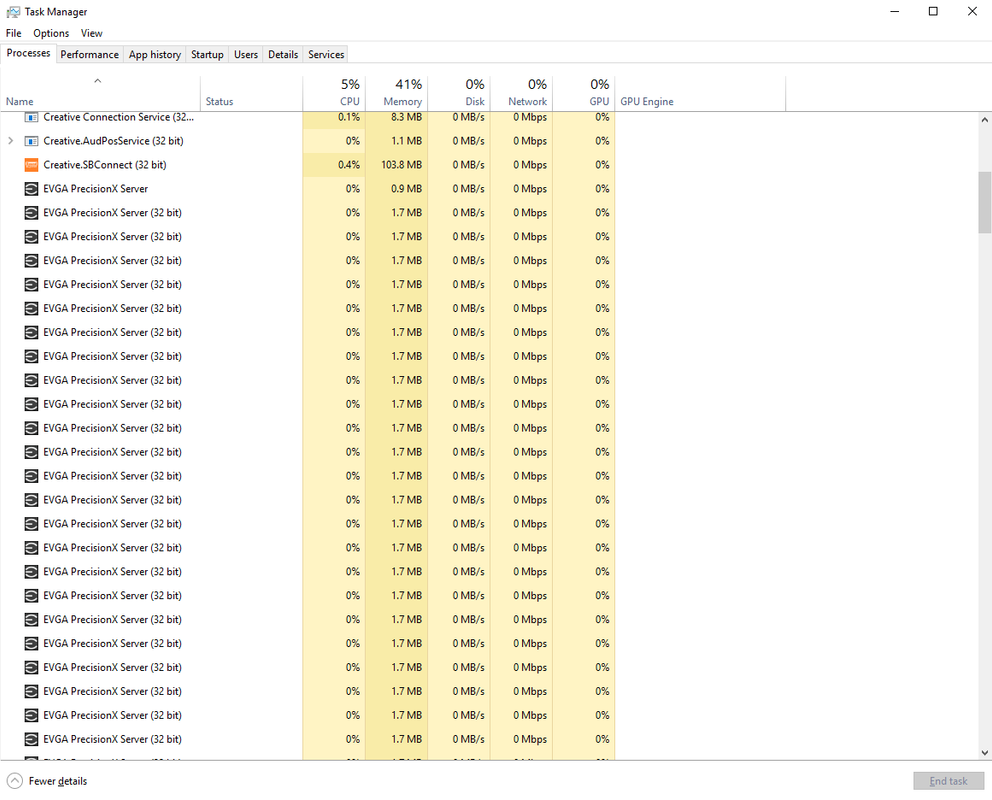
 Maximus XI Hero, 8700K 5Ghz delid, EKWB Custom loop ,Dominator RGB 3400Mhz 16GB, EVGA 2080 Ti FTW3 EK Vector, Seasonic Prime Platinum 1300W, Asus PG349Q 34" 120hz G-Sync, Phanteks Eclipse P600S.
|
bob16314
CLASSIFIED ULTRA Member

- Total Posts : 7859
- Reward points : 0
- Joined: 2008/11/07 22:33:22
- Location: Planet of the Babes
- Status: offline
- Ribbons : 761

Re: Multiple Precision X Server process leftovers.
2018/05/22 03:03:10
(permalink)
What version of Precision?..Windows 10, huh? Uninstalling Precision, restarting your PC and deleting the Precision leftovers located in the Program Files (x86) folder and installing Precision again has been known to fix the extra PrecisionX Server processes that start or remain running..Or using another version of Precision. You can search the Forums for "PrecisionXServer Processes" and "PrecisionX Server Processes" and get some hits..Somebody 'said' they had 8,000 server processes running once, if you can believe that! 
* Corsair Obsidian 450D Mid-Tower - Airflow Edition * ASUS ROG Maximus X Hero (Wi-Fi AC) * Intel i7-8700K @ 5.0 GHz * 16GB G.SKILL Trident Z 4133MHz * Sabrent Rocket 1TB M.2 SSD * WD Black 500 GB HDD * Seasonic M12 II 750W * Corsair H115i Elite Capellix 280mm * EVGA GTX 760 SC * Win7 Home/Win10 Home * "Whatever it takes, as long as it works" - Me
|
jpanda
New Member

- Total Posts : 65
- Reward points : 0
- Joined: 2011/08/30 15:20:19
- Status: offline
- Ribbons : 0

Re: Multiple Precision X Server process leftovers.
2018/05/23 08:37:43
(permalink)
You may need to use revouninstaller to make sure its all deleted. Been fighting this for forever.
|i9 10980XE|EVGA FTWK X299 |256GB DDR4 3600mhz |EVGA RTX 3090 FTW3 |i9 7900X|Asrock Fatal1ty X299 |128 GB DDR4 3200mhz|EVGA 780 GTX |Ryzen 9 3950X|MSI MEG X570 ACE|128GB DDR4 3600mhz |EVGA 1080ti SC2
|
Graphite8five
SSC Member

- Total Posts : 660
- Reward points : 0
- Joined: 2016/08/04 22:27:09
- Status: offline
- Ribbons : 3

Re: Multiple Precision X Server process leftovers.
2018/05/27 04:48:23
(permalink)
Thanks for the replies, will keep an eye on this.
 Maximus XI Hero, 8700K 5Ghz delid, EKWB Custom loop ,Dominator RGB 3400Mhz 16GB, EVGA 2080 Ti FTW3 EK Vector, Seasonic Prime Platinum 1300W, Asus PG349Q 34" 120hz G-Sync, Phanteks Eclipse P600S.
|
kdmphx
New Member

- Total Posts : 26
- Reward points : 0
- Joined: 2006/12/24 10:43:56
- Status: offline
- Ribbons : 0

Re: Multiple Precision X Server process leftovers.
2018/05/30 18:15:14
(permalink)
Lately, I've been seeing the dreaded little circle next to the mouse pointer and have been trying to find out what's causing it by checking task manager to see what's pulling extra CPU or memory usage. I couldn't find anything but then I scrolled down far enough (I had put CPU intensive first and then Mem intensive first and never seeing anything unusual) and saw the same as in the screen shot above. Dozens of EVGA PrecisionX Server (x32bit) entries. I just "ended task" for the first Server entry above (32 bit) and they all went away when the program closed. I restarted the program and all is well.... until the next time. Any ideas? I've uninstalled 6.2.7 several times and gone back to .3 for other reasons. That's what I'll do now to stop this (I think).
v6.2.7 and Win 10 Home 64bit v1803.
|
Graphite8five
SSC Member

- Total Posts : 660
- Reward points : 0
- Joined: 2016/08/04 22:27:09
- Status: offline
- Ribbons : 3

Re: Multiple Precision X Server process leftovers.
2018/05/31 05:09:39
(permalink)
Interesting you mention the spinning loading circle as I battled that in previous installs. In my current installation of Win 10 1803 I noticed that the most prior to latest PrecisionX release was responsible for a an intermittent loading wheel, it was noticeable as soon as I opened the program so it seemed likely directly related. However I no longer seem to be experiencing that with the latest PXOC release. I also don't appear to be having all of these multiple processes anymore. I would suggest installing the very latest PXOC again if you've gone a version back... Regarding the spinning wheel, how often is it popping up? FYI if you use Chrome it's now normal procedure for the spinning wheel to appear for all sorts of stuff loading in Chrome like new tabs, web pages loading etc. This bugged me a lot, I thought there was something else going on and spent a lot of time trying to catch it, but then other people confirmed the same frequent loading wheel in Chrome. On the other hand I did actually also have another unrelated to Chrome intermittent spinning wheel. Clean installing Win 10 1803 seemed to have eliminated it. Those spinning circles can be very tough to pin point but if you notice a pattern I may have some ideas. Also I ended up changing my mouse pointer scheme to the Windows Standard (Large) hourglass, it's way less irritating than the blue spinning circle. Be sure after selecting Windows Standard (Large) to then click "use default" as it returns it to smaller more normal size.
post edited by Graphite8five - 2018/05/31 05:11:48
 Maximus XI Hero, 8700K 5Ghz delid, EKWB Custom loop ,Dominator RGB 3400Mhz 16GB, EVGA 2080 Ti FTW3 EK Vector, Seasonic Prime Platinum 1300W, Asus PG349Q 34" 120hz G-Sync, Phanteks Eclipse P600S.
|
kdmphx
New Member

- Total Posts : 26
- Reward points : 0
- Joined: 2006/12/24 10:43:56
- Status: offline
- Ribbons : 0

Re: Multiple Precision X Server process leftovers.
2018/05/31 06:31:37
(permalink)
The spinning circle seems to be directly related to the multi entries of XOC in task manager. I don't know what's triggering all those dozens of entries, but I've determined the circle is there when those entries are there. Ending the process in task manager or rebooting causes the multiple entries to go away and when they do there is no spinning wheel. Now to figure what event or action is causing XOC to generate so many entries.
|
kdmphx
New Member

- Total Posts : 26
- Reward points : 0
- Joined: 2006/12/24 10:43:56
- Status: offline
- Ribbons : 0

Re: Multiple Precision X Server process leftovers.
2018/05/31 08:04:47
(permalink)
Just thought of something. The spinning circle isn't continuous. It spins for a bit and then stops. A few seconds (minutes) later, it starts and stops again. I'm wondering if the circle is appearing when another entry for XOC server is being added to the task manager?? This may hard to catch as the next entry may not be added to the bottom of the list. But the next time I see the circle, I'll try to check this.
|
kdmphx
New Member

- Total Posts : 26
- Reward points : 0
- Joined: 2006/12/24 10:43:56
- Status: offline
- Ribbons : 0

Re: Multiple Precision X Server process leftovers.
2018/06/01 18:04:16
(permalink)
I don't want to sound too optimistic but yesterday morning I did a full Revo Pro forced uninstall of everything in the EVGA folder including the folder itself. I let it clean out the registry for anything it recommended related to EVGA Precision. Restarted and reinstalled 6.2.7. For the last 36 hrs or so I haven't gotten the spinning circle or any more multiple entries of PrecisionX server (32bit) in task manager. So maybe this is the fix for this problem. At least so far it seems to be. I'll keep my fingers crossed.
post edited by kdmphx - 2018/06/01 19:39:07
|
kdmphx
New Member

- Total Posts : 26
- Reward points : 0
- Joined: 2006/12/24 10:43:56
- Status: offline
- Ribbons : 0

Re: Multiple Precision X Server process leftovers.
2018/06/03 19:21:15
(permalink)
Everything was going great until at 7pm today, I saw the spinning circle next to the pointer and immediately checked task manager. Low and behold, multiple entries of PrecisionX server were appearing. So even with Revo Pro uninstall and clean reinstall it only lasted a little over 48hrs before it started again. I hope a moderator is checking and has an answer.
|
Graphite8five
SSC Member

- Total Posts : 660
- Reward points : 0
- Joined: 2016/08/04 22:27:09
- Status: offline
- Ribbons : 3

Re: Multiple Precision X Server process leftovers.
2018/06/03 20:14:10
(permalink)
I left PXOC running in the background on the desktop last night and had the loading wheel pop up intermittently again. This could indicate that the program is not responding. I have not seen the multiple processes again yet but agree it could be something that needs looking at.
 Maximus XI Hero, 8700K 5Ghz delid, EKWB Custom loop ,Dominator RGB 3400Mhz 16GB, EVGA 2080 Ti FTW3 EK Vector, Seasonic Prime Platinum 1300W, Asus PG349Q 34" 120hz G-Sync, Phanteks Eclipse P600S.
|
kdmphx
New Member

- Total Posts : 26
- Reward points : 0
- Joined: 2006/12/24 10:43:56
- Status: offline
- Ribbons : 0

Re: Multiple Precision X Server process leftovers.
2018/06/03 20:29:42
(permalink)
I read the PrecisionX server is only active when you have the OSD active. I may be using the program wrong, but I have it load minimized on start up. If I want to game, I open it up and click on OSD and HWM (to see how it looked afterwards). I think if you leave PXOC running minimized with the OSD checked, this is when you get the multiple entries appearing. I haven't seen the multiple entries occur today when the OSD was unchecked and the program still running minimized. ????
|
Graphite8five
SSC Member

- Total Posts : 660
- Reward points : 0
- Joined: 2016/08/04 22:27:09
- Status: offline
- Ribbons : 3

Re: Multiple Precision X Server process leftovers.
2018/06/03 20:53:19
(permalink)
kdmphx
I read the PrecisionX server is only active when you have the OSD active. I may be using the program wrong, but I have it load minimized on start up. If I want to game, I open it up and click on OSD and HWM (to see how it looked afterwards). I think if you leave PXOC running minimized with the OSD checked, this is when you get the multiple entries appearing. I haven't seen the multiple entries occur today when the OSD was unchecked and the program still running minimized. ????
Yes it seems PrecisionX Server only opens once you enable the OSD. For the most part I use Afterburner's OSD so have not had PXOC's enabled lately. Perhaps that is what leads to the multiple process issue? I also pause hardware monitoring in PXOC in case of any conflict with other monitoring software etc. I suppose it could be anything that leads to the multiple processes, it could be difficult to find the exact cause...
 Maximus XI Hero, 8700K 5Ghz delid, EKWB Custom loop ,Dominator RGB 3400Mhz 16GB, EVGA 2080 Ti FTW3 EK Vector, Seasonic Prime Platinum 1300W, Asus PG349Q 34" 120hz G-Sync, Phanteks Eclipse P600S.
|
kdmphx
New Member

- Total Posts : 26
- Reward points : 0
- Joined: 2006/12/24 10:43:56
- Status: offline
- Ribbons : 0

Re: Multiple Precision X Server process leftovers.
2018/06/05 07:27:52
(permalink)
My last post on this for a while. I removed PrecisionX and installed Afterburner. Everything works. No glitches with this or some other minor problems I was having with Precision. I may check back but right now I see no problems using Afterburner. Too bad, I've been a user since 2006 but too many problems lately.
|