gara024
Superclocked Member

- Total Posts : 226
- Reward points : 0
- Joined: 2009/09/15 14:58:32
- Status: offline
- Ribbons : 0
I was wondering if anyone could help me with a problem I have. (If this is In the wrong section forgive me).
I have 3 monitors,when ever I first start my computer the two side ones are the only ones that the computer picks up and the main middle one stays inactive. A simple restart fixes it but the cycle continues if I shut it off again. Any ideas?,Much appreciated thanks.
My system Motherboard-Evga Z370 Classified K Bios V1.19 Cpu-Intel I7-9700k 4.6 GHz Gpu-Evga 2070 Super FTW3 Ultra 2115 MHz Ram-Corsair 3600mhz 32GB (2 x 16GB) 16-19-19-36 Hard Drives-Samsung 980Pro 500GB (os) + Seagate 6TB Mouse-Razer ouroboros Monitior-LG 29EA93-P + 3x HP 27wm Keyboard-Razer Blackwidow Ultimate 2013 PSU-Corsair HX-850i Headset-Razer Tiamat 7.1 Mic-Yeti Pro
|
masada
New Member

- Total Posts : 70
- Reward points : 0
- Joined: 2009/04/01 12:23:53
- Status: offline
- Ribbons : 0

Re: Multi monitor problems
2017/08/18 12:16:08
(permalink)
I would start checking connections and ports on the card to make sure it's not that. Then check your cables to make sure each video cable is working as it should be. From there make sure you have the nvidia control panel set up for all 3 monitors (probably already is). So hardware check (ports), cables (video and power) and then nvidia control panel. If that doesn't work, scrap the entire computer and build a new one (joking), come back and post what you find.
System specs: Corsair 460X RGB Intel Core i7-6700k 4.4Ghz OC Gigabyte Z170 G5 max (MB) 32GB G.SKILL Ripjaws V Series DDR4 3200 Corssair H100i V2 EVGA SuperNOVA 850 G2 Evga GeForce 1080 TI SC2 Hybrid 2x 500 GB Samsung 850 EVO SSHD (raid 0) WD 1TB Black
|
Sajin
EVGA Forum Moderator

- Total Posts : 49167
- Reward points : 0
- Joined: 2010/06/07 21:11:51
- Location: Texas, USA.
- Status: online
- Ribbons : 199


Re: Multi monitor problems
2017/08/18 12:28:49
(permalink)
Are all three monitors running off displayport?
post edited by Sajin - 2017/08/18 12:35:27
|
gara024
Superclocked Member

- Total Posts : 226
- Reward points : 0
- Joined: 2009/09/15 14:58:32
- Status: offline
- Ribbons : 0

Re: Multi monitor problems
2017/08/19 16:57:05
(permalink)
@Sajin Left DVI, Middle Display port, Right Hdmi @masada Ports Look fine,New Cables,nvidia control panel looks right,Willing to scrap the entire computer and build a new one if you provide the $ lol 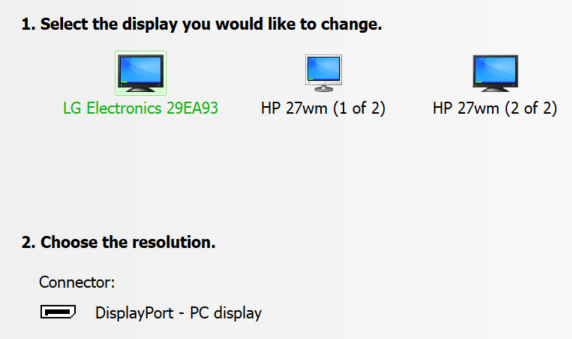 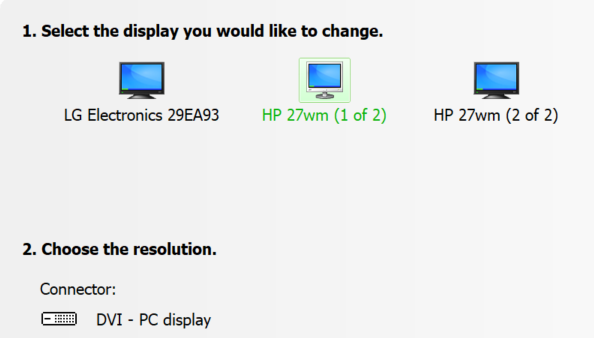 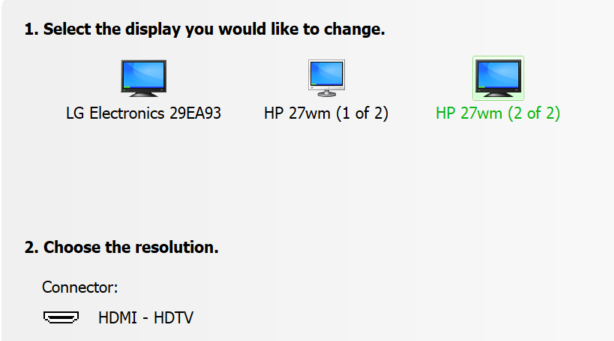 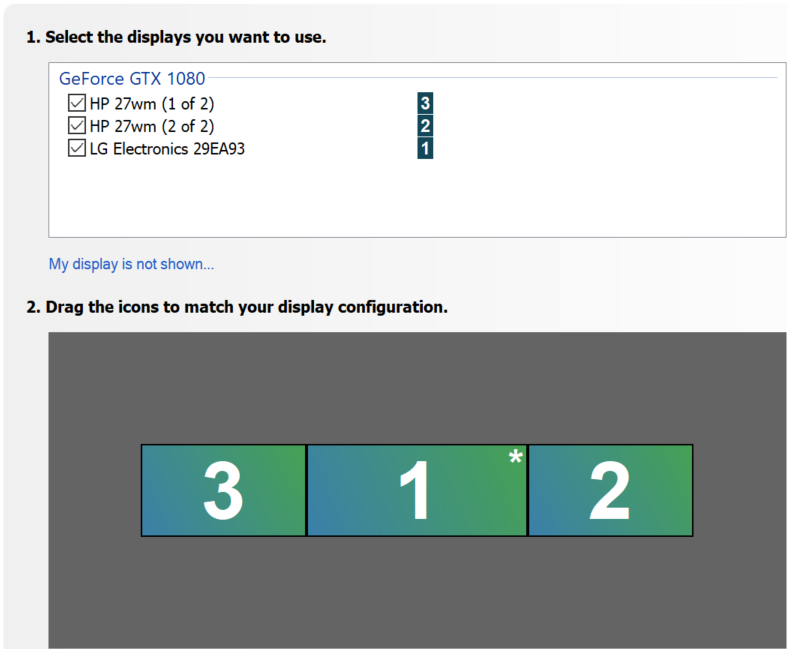
post edited by gara024 - 2017/08/19 17:03:40
My system Motherboard-Evga Z370 Classified K Bios V1.19 Cpu-Intel I7-9700k 4.6 GHz Gpu-Evga 2070 Super FTW3 Ultra 2115 MHz Ram-Corsair 3600mhz 32GB (2 x 16GB) 16-19-19-36 Hard Drives-Samsung 980Pro 500GB (os) + Seagate 6TB Mouse-Razer ouroboros Monitior-LG 29EA93-P + 3x HP 27wm Keyboard-Razer Blackwidow Ultimate 2013 PSU-Corsair HX-850i Headset-Razer Tiamat 7.1 Mic-Yeti Pro
|
MDeckerM
FTW Member

- Total Posts : 1799
- Reward points : 0
- Joined: 2015/09/21 17:32:43
- Location: RwlRwlRwlRwl
- Status: offline
- Ribbons : 8

Re: Multi monitor problems
2017/08/19 18:11:14
(permalink)
DVI AND HDMI will always take priority over Displayport during post.
Does the LG display come on once you enter windows?
|
Nervoize
Superclocked Member

- Total Posts : 211
- Reward points : 0
- Joined: 2017/02/03 04:29:59
- Location: http://localhost/
- Status: offline
- Ribbons : 0

Re: Multi monitor problems
2017/08/19 18:21:40
(permalink)
EVGATech_MDecker
DVI AND HDMI will always take priority over Displayport during post.
Does the LG display come on once you enter windows?
Ran into this problem aswell, didn't know that. Thanks :p
Intel Core i7 7700k @5.1Ghz 1.376v - MSI Z270 Gaming Carbon PRO - 32GB DDR4 3200MHz Corsair Vengeance PRO RGB
Corsair HX1000 - EVGA GTX 1080Ti FTW3 2000/5505 @ 1v
|
gara024
Superclocked Member

- Total Posts : 226
- Reward points : 0
- Joined: 2009/09/15 14:58:32
- Status: offline
- Ribbons : 0

Re: Multi monitor problems
2017/08/19 18:25:27
(permalink)
This is how the cycle seems to go, Start my computer,Post screen goes to the the left monitor which is DVI, Enter windows The Left (DVI) and right (HDMI) are the only ones that come up. Restart my computer and it finds the display port. This is an endless cycle. Basically have to start my computer twice every time I want to get my middle monitor (Display port) to work.
post edited by gara024 - 2017/08/19 18:28:18
My system Motherboard-Evga Z370 Classified K Bios V1.19 Cpu-Intel I7-9700k 4.6 GHz Gpu-Evga 2070 Super FTW3 Ultra 2115 MHz Ram-Corsair 3600mhz 32GB (2 x 16GB) 16-19-19-36 Hard Drives-Samsung 980Pro 500GB (os) + Seagate 6TB Mouse-Razer ouroboros Monitior-LG 29EA93-P + 3x HP 27wm Keyboard-Razer Blackwidow Ultimate 2013 PSU-Corsair HX-850i Headset-Razer Tiamat 7.1 Mic-Yeti Pro
|
Nervoize
Superclocked Member

- Total Posts : 211
- Reward points : 0
- Joined: 2017/02/03 04:29:59
- Location: http://localhost/
- Status: offline
- Ribbons : 0

Re: Multi monitor problems
2017/08/19 18:31:07
(permalink)
That should not be okay. Try reinstalling drivers, change resolution and refreshrate. Also, test with a different cable
Intel Core i7 7700k @5.1Ghz 1.376v - MSI Z270 Gaming Carbon PRO - 32GB DDR4 3200MHz Corsair Vengeance PRO RGB
Corsair HX1000 - EVGA GTX 1080Ti FTW3 2000/5505 @ 1v
|
gara024
Superclocked Member

- Total Posts : 226
- Reward points : 0
- Joined: 2009/09/15 14:58:32
- Status: offline
- Ribbons : 0

Re: Multi monitor problems
2017/08/19 18:34:13
(permalink)
Just installed drivers 385.28 was hoping they would fix it but its the same as the last drivers.
My system Motherboard-Evga Z370 Classified K Bios V1.19 Cpu-Intel I7-9700k 4.6 GHz Gpu-Evga 2070 Super FTW3 Ultra 2115 MHz Ram-Corsair 3600mhz 32GB (2 x 16GB) 16-19-19-36 Hard Drives-Samsung 980Pro 500GB (os) + Seagate 6TB Mouse-Razer ouroboros Monitior-LG 29EA93-P + 3x HP 27wm Keyboard-Razer Blackwidow Ultimate 2013 PSU-Corsair HX-850i Headset-Razer Tiamat 7.1 Mic-Yeti Pro
|
Cool GTX
EVGA Forum Moderator

- Total Posts : 30983
- Reward points : 0
- Joined: 2010/12/12 14:22:25
- Location: Folding for the Greater Good
- Status: offline
- Ribbons : 122


Re: Multi monitor problems
2017/08/19 18:47:21
(permalink)
What OS ?
You are turning Monitor On first before the PC ?
|
gara024
Superclocked Member

- Total Posts : 226
- Reward points : 0
- Joined: 2009/09/15 14:58:32
- Status: offline
- Ribbons : 0

Re: Multi monitor problems
2017/08/19 18:57:03
(permalink)
I leave them on all the time,they go to low power/sleep when no input is detected. 
post edited by gara024 - 2017/08/19 19:09:49
My system Motherboard-Evga Z370 Classified K Bios V1.19 Cpu-Intel I7-9700k 4.6 GHz Gpu-Evga 2070 Super FTW3 Ultra 2115 MHz Ram-Corsair 3600mhz 32GB (2 x 16GB) 16-19-19-36 Hard Drives-Samsung 980Pro 500GB (os) + Seagate 6TB Mouse-Razer ouroboros Monitior-LG 29EA93-P + 3x HP 27wm Keyboard-Razer Blackwidow Ultimate 2013 PSU-Corsair HX-850i Headset-Razer Tiamat 7.1 Mic-Yeti Pro
|
gara024
Superclocked Member

- Total Posts : 226
- Reward points : 0
- Joined: 2009/09/15 14:58:32
- Status: offline
- Ribbons : 0

Re: Multi monitor problems
2017/08/19 18:59:23
(permalink)
My system Motherboard-Evga Z370 Classified K Bios V1.19 Cpu-Intel I7-9700k 4.6 GHz Gpu-Evga 2070 Super FTW3 Ultra 2115 MHz Ram-Corsair 3600mhz 32GB (2 x 16GB) 16-19-19-36 Hard Drives-Samsung 980Pro 500GB (os) + Seagate 6TB Mouse-Razer ouroboros Monitior-LG 29EA93-P + 3x HP 27wm Keyboard-Razer Blackwidow Ultimate 2013 PSU-Corsair HX-850i Headset-Razer Tiamat 7.1 Mic-Yeti Pro
|
Quad5Ny
iCX Member

- Total Posts : 401
- Reward points : 0
- Joined: 2009/10/14 17:27:58
- Location: New York, USA
- Status: offline
- Ribbons : 9

Re: Multi monitor problems
2017/08/19 19:51:20
(permalink)
If you right click anywhere in device manager and choose "Scan for hardware changes" does the monitor show up?
|
gara024
Superclocked Member

- Total Posts : 226
- Reward points : 0
- Joined: 2009/09/15 14:58:32
- Status: offline
- Ribbons : 0

Re: Multi monitor problems
2017/08/19 21:56:15
(permalink)

post edited by gara024 - 2017/08/19 21:59:05
My system Motherboard-Evga Z370 Classified K Bios V1.19 Cpu-Intel I7-9700k 4.6 GHz Gpu-Evga 2070 Super FTW3 Ultra 2115 MHz Ram-Corsair 3600mhz 32GB (2 x 16GB) 16-19-19-36 Hard Drives-Samsung 980Pro 500GB (os) + Seagate 6TB Mouse-Razer ouroboros Monitior-LG 29EA93-P + 3x HP 27wm Keyboard-Razer Blackwidow Ultimate 2013 PSU-Corsair HX-850i Headset-Razer Tiamat 7.1 Mic-Yeti Pro
|
Sajin
EVGA Forum Moderator

- Total Posts : 49167
- Reward points : 0
- Joined: 2010/06/07 21:11:51
- Location: Texas, USA.
- Status: online
- Ribbons : 199


Re: Multi monitor problems
2017/08/20 01:30:12
(permalink)
Is your displayport cable vesa certified? If no, I'd suggest picking up a vesa certified cable to see if it helps resolve your issue. This one should do.
|
lapintoxic
New Member

- Total Posts : 30
- Reward points : 0
- Joined: 2016/07/27 08:16:41
- Status: offline
- Ribbons : 0

Re: Multi monitor problems
2017/08/20 05:51:24
(permalink)
In my experience using 3 monitors (both with AMD and NVIDIA GPUs) I never was able to use 3x different connectors such as DP, HDMI and DVI at the same time. As soon as the HDMI port is connected while already using DVI and DP you will have issues (based on my experience).
What I did to resolve this issue is buy an active DP to HDMI adapter (you can buy it on amazon). Then you should have 2x DP ports used and your DVI port. That should work just fine.
Hope this helps,
System specs: Case: Fractal Design R5 CPU: Intel Core i7-6700k o/c at 4.6Ghz MB: Asus Z170-a RAM: 16GB Kingston Hyper-X DDR4 2133Mhz (o/c at 2800Mhz) Cooling: EKWB A240G + 360mm RAD PSU: EVGA SuperNOVA 750 P2 GPU: EVGA GeForce 1080 TI SC Black Edition Storage: 2x 500 GB Samsung 850 EVO SSD
|
Quad5Ny
iCX Member

- Total Posts : 401
- Reward points : 0
- Joined: 2009/10/14 17:27:58
- Location: New York, USA
- Status: offline
- Ribbons : 9

Re: Multi monitor problems
2017/08/20 09:46:12
(permalink)
The HP 27WM is a 1080p panel, if the above poster is correct than you can use pretty much any DP->HDMI Adapter or Cable (1080's support DP++). Just make sure its from a reputable brand.
|
gara024
Superclocked Member

- Total Posts : 226
- Reward points : 0
- Joined: 2009/09/15 14:58:32
- Status: offline
- Ribbons : 0

Re: Multi monitor problems
2017/08/20 12:30:12
(permalink)
My system Motherboard-Evga Z370 Classified K Bios V1.19 Cpu-Intel I7-9700k 4.6 GHz Gpu-Evga 2070 Super FTW3 Ultra 2115 MHz Ram-Corsair 3600mhz 32GB (2 x 16GB) 16-19-19-36 Hard Drives-Samsung 980Pro 500GB (os) + Seagate 6TB Mouse-Razer ouroboros Monitior-LG 29EA93-P + 3x HP 27wm Keyboard-Razer Blackwidow Ultimate 2013 PSU-Corsair HX-850i Headset-Razer Tiamat 7.1 Mic-Yeti Pro
|
gara024
Superclocked Member

- Total Posts : 226
- Reward points : 0
- Joined: 2009/09/15 14:58:32
- Status: offline
- Ribbons : 0

Re: Multi monitor problems
2017/08/20 12:52:14
(permalink)
My system Motherboard-Evga Z370 Classified K Bios V1.19 Cpu-Intel I7-9700k 4.6 GHz Gpu-Evga 2070 Super FTW3 Ultra 2115 MHz Ram-Corsair 3600mhz 32GB (2 x 16GB) 16-19-19-36 Hard Drives-Samsung 980Pro 500GB (os) + Seagate 6TB Mouse-Razer ouroboros Monitior-LG 29EA93-P + 3x HP 27wm Keyboard-Razer Blackwidow Ultimate 2013 PSU-Corsair HX-850i Headset-Razer Tiamat 7.1 Mic-Yeti Pro
|
Sajin
EVGA Forum Moderator

- Total Posts : 49167
- Reward points : 0
- Joined: 2010/06/07 21:11:51
- Location: Texas, USA.
- Status: online
- Ribbons : 199


Re: Multi monitor problems
2017/08/20 13:39:19
(permalink)
|
gara024
Superclocked Member

- Total Posts : 226
- Reward points : 0
- Joined: 2009/09/15 14:58:32
- Status: offline
- Ribbons : 0

Re: Multi monitor problems
2017/08/20 14:11:04
(permalink)
You were saying an Accell cable vesa certified and he was saying 3x different connectors such as DP, HDMI and DVI at the same time could cause issues. Should i just get a new display port cable or would you also do what suggested?
post edited by gara024 - 2017/08/20 14:51:46
My system Motherboard-Evga Z370 Classified K Bios V1.19 Cpu-Intel I7-9700k 4.6 GHz Gpu-Evga 2070 Super FTW3 Ultra 2115 MHz Ram-Corsair 3600mhz 32GB (2 x 16GB) 16-19-19-36 Hard Drives-Samsung 980Pro 500GB (os) + Seagate 6TB Mouse-Razer ouroboros Monitior-LG 29EA93-P + 3x HP 27wm Keyboard-Razer Blackwidow Ultimate 2013 PSU-Corsair HX-850i Headset-Razer Tiamat 7.1 Mic-Yeti Pro
|
Quad5Ny
iCX Member

- Total Posts : 401
- Reward points : 0
- Joined: 2009/10/14 17:27:58
- Location: New York, USA
- Status: offline
- Ribbons : 9

Re: Multi monitor problems
2017/08/21 06:59:37
(permalink)
Why not both? It's around $20 to try both solutions. Just pretend you're buying a single $20 cable. 
|
lapintoxic
New Member

- Total Posts : 30
- Reward points : 0
- Joined: 2016/07/27 08:16:41
- Status: offline
- Ribbons : 0

Re: Multi monitor problems
2017/08/21 07:17:46
(permalink)
This is the DP to HDMI adapter I am currently using for one of the monitor. I have add it for 2+ years and it has worked just fine. https://www.amazon.com/Cable-Matters-DisplayPort-Supporting-Technology/dp/B00EDT0072 The 2nd monitor I have are connected via a DP cable and the 3rd one is connected to the Graphics card via the DVI port of my GPU (then converted to HDMI on the other end cause my monitor only has HDMI and VGA input but that is irrelevant here).
System specs: Case: Fractal Design R5 CPU: Intel Core i7-6700k o/c at 4.6Ghz MB: Asus Z170-a RAM: 16GB Kingston Hyper-X DDR4 2133Mhz (o/c at 2800Mhz) Cooling: EKWB A240G + 360mm RAD PSU: EVGA SuperNOVA 750 P2 GPU: EVGA GeForce 1080 TI SC Black Edition Storage: 2x 500 GB Samsung 850 EVO SSD
|
gara024
Superclocked Member

- Total Posts : 226
- Reward points : 0
- Joined: 2009/09/15 14:58:32
- Status: offline
- Ribbons : 0

Re: Multi monitor problems
2017/08/21 21:06:12
(permalink)
I'm probably going to go ahead and order all 3 to be safe, The Display Port to HDMI adapter,Vesa certified dp cable and a compliant HDMI 2.0. Will post results when prime rushes me my stuff hopefully this fixes it thanks guys.
My system Motherboard-Evga Z370 Classified K Bios V1.19 Cpu-Intel I7-9700k 4.6 GHz Gpu-Evga 2070 Super FTW3 Ultra 2115 MHz Ram-Corsair 3600mhz 32GB (2 x 16GB) 16-19-19-36 Hard Drives-Samsung 980Pro 500GB (os) + Seagate 6TB Mouse-Razer ouroboros Monitior-LG 29EA93-P + 3x HP 27wm Keyboard-Razer Blackwidow Ultimate 2013 PSU-Corsair HX-850i Headset-Razer Tiamat 7.1 Mic-Yeti Pro
|
Sajin
EVGA Forum Moderator

- Total Posts : 49167
- Reward points : 0
- Joined: 2010/06/07 21:11:51
- Location: Texas, USA.
- Status: online
- Ribbons : 199


Re: Multi monitor problems
2017/08/22 03:29:35
(permalink)
|
gara024
Superclocked Member

- Total Posts : 226
- Reward points : 0
- Joined: 2009/09/15 14:58:32
- Status: offline
- Ribbons : 0

Re: Multi monitor problems
2017/08/29 08:16:28
(permalink)
Cables arived and installed no change to issue. Updated to driver 385.41 and read into the patch notes. Seems to be similar to what I’m having. Open Issues in Version 385.41 WHQL [SLI][GeForce GTX 780 Ti]: There is no display output when connecting the DisplayPort and two DVI monitors. [1835763] http://us.download.nvidia...lease-notes.pdf#page17
My system Motherboard-Evga Z370 Classified K Bios V1.19 Cpu-Intel I7-9700k 4.6 GHz Gpu-Evga 2070 Super FTW3 Ultra 2115 MHz Ram-Corsair 3600mhz 32GB (2 x 16GB) 16-19-19-36 Hard Drives-Samsung 980Pro 500GB (os) + Seagate 6TB Mouse-Razer ouroboros Monitior-LG 29EA93-P + 3x HP 27wm Keyboard-Razer Blackwidow Ultimate 2013 PSU-Corsair HX-850i Headset-Razer Tiamat 7.1 Mic-Yeti Pro
|
Sajin
EVGA Forum Moderator

- Total Posts : 49167
- Reward points : 0
- Joined: 2010/06/07 21:11:51
- Location: Texas, USA.
- Status: online
- Ribbons : 199


Re: Multi monitor problems
2017/08/29 15:26:22
(permalink)
Sorry to hear that. The issue is for the 780 ti in SLI.
|