ypsylon
SSC Member

- Total Posts : 527
- Reward points : 0
- Joined: 2008/05/06 11:51:29
- Status: offline
- Ribbons : 4


Hi guys, long time no see. So I'm still using Threadripper system on 1920x|Zenith Extreme... and I have no clue what the fuss is about. Yeah it's cheaper than Intel platform, very significantly cheaper, but amount of cores is a bit misleading. If you have no workload which scale to plethora of cores it is not that interesting IMHO. Compared to my old 5930k|X99 system a lot of stuff is more sluggish (W10 tax I'm sure, gosh I despise this thing beyond anything I can put into words). Low core count performance is abysmal. OC, don't make me laugh, what's the difference between 3.7 GHz auto and 4GHz manual - performance nil - power draw about 200W more and VRM heatsink starts to glow red... 90-105C, no problem. I had to stop running BOINC, because it was heating the room like furnace. I like the connectivity tho. 60 PCIe lanes means no limits to number of NVMe drives, something that was not the case on X99 Classy, where 5 was basically max and one was always running from the chipset at Gen.2 speeds. But going full NVMe meant that there was no room for anything else except sole VGA. That's why I decided to jump into X399 and basically from the moment go I regret the investment. Painter18 is sluggish the bigger the project (yeah I know 2019 version is out, but 230 USD for update just to test if it runs better, no thx), Winblows like winblows it takes full time job to keep tabs on everything and prevent from updating itself. Honorary mention to my beloved Mass Effect Trilogy. It is a known fact that neither installment of the franchise liked AMD architecture and it shows (browse, there is like million threads about AMD and ME). You remember playing DOOM on DOS when you had just 4MB of RAM and DOS4GW extender struggled to keep game running. It's a bit like that. Especially now after installing new version of ALOT for ME3 geez choppy to put it mildly. Now I'm on the crossroad. Seriously thinking about going X299/7900x next month (I have subscription to expire until mid Sept) because I'm sick and tired of all the issues that TR4 brought. As for motherboard there is only one choice X299 Dark. It has proper cooling solution, only 4 RAM slots, 8 SATA ports (minimum I need), it can possibly run W7 (I've seen that on Overclockers.com), it has 2 M.2 slots on board which are not obstructed by anything, it has U.2 which can play part in my plans (cache drive or workload drive if 1TB Optane model appears somewhere). And now I can see on EVGA store (out of stock) for 340 Euro price.  That's just - give me now trigger. :) Anyway... trail of thoughts taking me away from the questions I want to ask: 1. One thing which I don't like is RGB plague. Does X299 has dark mode when all LEDs are off? 2. Does sleep mode disables all LEDs on motherboard? (On X99 always power button glowed green - had to put a piece of tape on that lol) 3. Can anyone provide me a picture of radiator under the shroud? Every picture of a heatsink only shows VRM section. 4. Can I set hard limit on rpm of fans in the BIOS? Chipset will get waterblock if I know me. ;) 5. Does Dark has function to disable RAM LEDs - yeah I have some G.Skill Tridents RGB, but only because non-RGB version was significantly more expensive <.......like that........> at time of purchase. If not I'll stick with trusty 2666 Crucials I have. 6. Does Dark support lane bifurcation? [Critical issue for me, no RAID, just drives] 7. PE6 slot - explanation in manual (wow what a manual, EVGA did the homework after all these years :D) is a bit fuzzy. If I plug X4 NVMe drive there and I use M.2 2280 on the board lanes are assigned from PCH, but not from CPU, while for x8 card with M.2 slot occupied lanes come from CPU? Sorry but this doesn't make any sense to me. 8. According to manual (p.28) the only M.2 slot which support Optane is 2280 one, but neither of 22210 or both U.2 are listed as supporting Optane - que? Is Optane supported only on that one M.2 and rest must be connected as AIC(s)? That's seems weird in the extreme. 9. OK, I and few other folks were banging EVGA about X99 Thunderbolt support. So is there any on X299? (Don't holding my breath LOL) 10. Can I use E key for something else than Wi-fi? 11. Just for LOLs... Does Dark still beeps like music box factory every time it boots? One thing about Zenith Extreme I like. You get normal beep codes - 1 all OK and so on, basically like old BIOS machines. 12. Does Dark provide full verbose of connected drives/devices during POST process - again Zenith here scores, you get a choice of a cheesy logo or full POST verbose. For me lack of full POST on X99 Classy was constant source of irritation. Why EVGA, why?  I'm sure I have missed something, but it will probably come up in due course.
post edited by ypsylon - 2018/08/22 01:26:49
Affiliate Code: JVPQCRFI8N
|
GGTV-Jon
FTW Member

- Total Posts : 1813
- Reward points : 0
- Joined: 2017/11/25 14:11:43
- Location: WA, USA
- Status: offline
- Ribbons : 19

Re: Mucho questions about X299 Dark :)
2018/08/22 11:40:53
(permalink)
Ypsylon I can address most of your questions tonight when I get home from work. I have an X299 Dark. I have not enabled dark mode yet
Ican do so and report on all of the board LEDs. As to your memory you call turn off the rgb with their software
|
ypsylon
SSC Member

- Total Posts : 527
- Reward points : 0
- Joined: 2008/05/06 11:51:29
- Status: offline
- Ribbons : 4


Re: Mucho questions about X299 Dark :)
2018/08/22 22:07:37
(permalink)
Sure, thx in advance. No rush, not life and dead issue.  Yeah... RGB memory. Unlike Asus Aura, G.Skill software doesn't turn off lighting in sleep mode. Extremely useful feature if you ask me! 
Affiliate Code: JVPQCRFI8N
|
GGTV-Jon
FTW Member

- Total Posts : 1813
- Reward points : 0
- Joined: 2017/11/25 14:11:43
- Location: WA, USA
- Status: offline
- Ribbons : 19

Re: Mucho questions about X299 Dark :)
2018/08/22 22:35:59
(permalink)
1. One thing which I don't like is RGB plague. Does X299 has dark mode when all LEDs are off?
2. Does sleep mode disables all LEDs on motherboard? (On X99 always power button glowed green - had to put a piece of tape on that lol)
3. Can anyone provide me a picture of radiator under the shroud? Every picture of a heatsink only shows VRM section.
4. Can I set hard limit on rpm of fans in the BIOS? Chipset will get waterblock if I know me. ;)
5. Does Dark has function to disable RAM LEDs - yeah I have some G.Skill Tridents RGB, but only because non-RGB version was significantly more expensive <.......like that........> at time of purchase. If not I'll stick with trusty 2666 Crucials I have.
6. Does Dark support lane bifurcation? [Critical issue for me, no RAID, just drives]
7. PE6 slot - explanation in manual (wow what a manual, EVGA did the homework after all these years :D) is a bit fuzzy. If I plug X4 NVMe drive there and I use M.2 2280 on the board lanes are assigned from PCH, but not from CPU, while for x8 card with M.2 slot occupied lanes come from CPU? Sorry but this doesn't make any sense to me.
8. According to manual (p.28) the only M.2 slot which support Optane is 2280 one, but neither of 22210 or both U.2 are listed as supporting Optane - que? Is Optane supported only on that one M.2 and rest must be connected as AIC(s)? That's seems weird in the extreme.
9. OK, I and few other folks were banging EVGA about X99 Thunderbolt support. So is there any on X299? (Don't holding my breath LOL)
10. Can I use E key for something else than Wi-fi?
11. Just for LOLs... Does Dark still beeps like music box factory every time it boots? One thing about Zenith Extreme I like. You get normal beep codes - 1 all OK and so on, basically like old BIOS machines.
12. Does Dark provide full verbose of connected drives/devices during POST process - again Zenith here scores, you get a choice of a cheesy logo or full POST verbose. For me lack of full POST on X99 Classy was constant source of irritation. Why EVGA, why?
As promised 1 - Set mine for dark mode under power setting in bios. Power button is still lit up red, and the read out for bios fault codes and temps is still lit up. Also observed the hard drive activity LED (red) located at PE1 right next to its latch (primary GPU slot) to still be active, otherwise all the rest of the LEDS are off. 2 - I do not use sleep mode, but when the "Dark Mode" is not on and I power off my system some of the LEDs are still on when powered off - memory slot ect 3 - I will have to search for a picture of the VRM for the Dark, unless someone else can produce one.. 4 - Yes, I have my CPU1-Fan set to 100% for my pump, CPU2-Fan for the radiator fans is set to smart for every day but I bump it to 100% when doing benching runs. The rest of the fan headers can be set for either MAX or a percentage of their rated speeds. PCH and VRM fans can be changed as well. I have mine currently on an open bench right next to me. I cannot hear the PCH or the VRM fans. Here is a link to what my system is looking like (have been too lazy to move to the case and do my hard tubing  ) https://forums.evga.com/FindPost/2829994 5 - I also have some trident RGB (see link above) and have looked at what G.Skill's program (available on the G.Skill website) had to offer in the way of settings. They do have an option to just shut it all off 6 - Had to google "lane bifurcation". I will take a stab at it and say Yes (if I am wrong and someone can explain why please do so and correct me), and is related to your next question. Yes there are dedicated lanes for the m.2 and u.2 devices, along with dedicated lanes for the PCIe slots. Just depends on how many lanes your CPU supports. 7 & 8 This is from page 27 (44 lance CPU) of the PDF.
PE6 – x16 (Gen3, x8 lanes from CPU or x4 from PCH based on configuration)
o When populated by a video card x8 Gen3 lanes are allocated from the CPU
o When populated by a card using x4 or x1 lanes, and M.2 80mm slot is populated PE6 receives x4 lanes from the PCH
And this from page 28 (44 lance CPU)
M.2 Key-M (80mm) PM2 – x4 PCIe Gen 3 lanes CPU or PCH based on configuration.
o Supports Optane™/PCIe/NVMe
o If PE6 is populated by a video card (anything using x8 lanes) this receives x4 lanes from PCH, otherwise x4 lanes from the CPU are used when PE6 is empty.
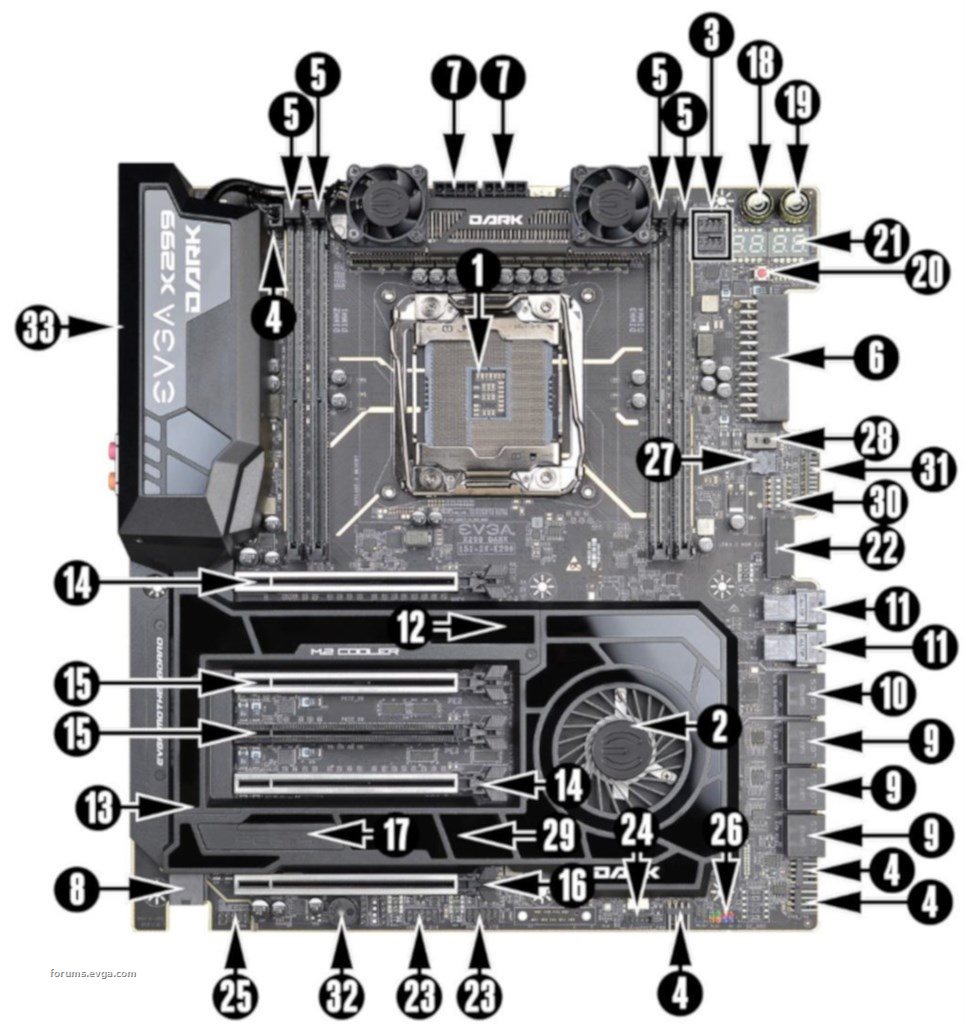 If a GPU is detected in PE6 (16 in the image above) then 8 CPU lanes are assigned and the PM2 (13 in the image above) 80mm M.2 is bumped to using 4 lanes from the PCH. If a card requiring either 4x or 1x is detected in PE6 and PM2 is populated then PE6 will pull those lanes from the PCH and PM2 will pull its lanes from the CPU . Note - PM2 is by default set for PCH in the BIOS and has to manually be set for CPU. I only have the 1 GPU (in PE1) on my board and have never seen PM2 set itself to pull from the CPU. As for and M.2 Optane only PM2 supports it. If you have an PCIe Optane drive it works as well. Is U.2 Optane a thing yet? Note - If PM1 (number 12 in image above) is populated it disables PU1 (top number 11 in image above). With the way they have it if you have both M.2 interfaces populated you can only add in PU2 as PU2 has a direct unshared x4 lanes - or if both U.2 ports are used you loose PM1 - controlled via bios options ++++++++++++++ Intermission, need to refresh my drink++++++++++++++++++++++ 9 - No idea on the thunderbolt 10 - Bluetooth module? listed as "M.2 Key-E (32mm) PE – x1 PCH lane" in the manual. It would have to fit an M.2 E connector. 32mm is the height from the connector to the attaching screw in the add-in bracket that is included in the box. Look at the bottom of Page 46 of the PDF as they have listed tested Key-E devices 11 - I do get a post beep but found it to be minimal. There is an option to turn it off right next to the "Dark Mode" bios option 12 - You can turn fast boot off, and I think there was something else as well which disables the X299 Dark splash screen but still minimal information displayed on screen. As I am only running with PM2 and PM3 occupied (no SATA drives) and just 1 GPU and it set for UEFI things load pretty fast. Also most of what you would normally see is now pushed to the LED "Multi-function POST Indicator" so if there is an error you have to read the post code
Attached Image(s)
|
GGTV-Jon
FTW Member

- Total Posts : 1813
- Reward points : 0
- Joined: 2017/11/25 14:11:43
- Location: WA, USA
- Status: offline
- Ribbons : 19

Re: Mucho questions about X299 Dark :)
2018/08/22 22:53:49
(permalink)
Just saw your last post. I don't recall the LEDs on the memory modules themselves being lit up when I power down the system. I can turn them off with the software and look to see what happens tonight when I shut it all down. Will report back tomorrow on it
A note on the PCH > DMI > CPU link - this is x4 dedicated CPU lanes. Anything working through the PCH will have to share the pipeline with any traffic from the rest of the system (ie. USB, Audio ect)
|
simplyfabio
New Member

- Total Posts : 74
- Reward points : 0
- Joined: 2018/03/24 16:19:24
- Status: offline
- Ribbons : 2

Re: Mucho questions about X299 Dark :)
2018/08/23 00:43:32
(permalink)
GGTV-Jon
7 & 8
This is from page 27 (44 lance CPU) of the PDF.
PE6 – x16 (Gen3, x8 lanes from CPU or x4 from PCH based on configuration)
o When populated by a video card x8 Gen3 lanes are allocated from the CPU
o When populated by a card using x4 or x1 lanes, and M.2 80mm slot is populated PE6 receives x4 lanes from the PCH
And this from page 28 (44 lance CPU)
M.2 Key-M (80mm) PM2 – x4 PCIe Gen 3 lanes CPU or PCH based on configuration.
o Supports Optane™/PCIe/NVMe
o If PE6 is populated by a video card (anything using x8 lanes) this receives x4 lanes from PCH, otherwise x4 lanes from the CPU are used when PE6 is empty.

If a GPU is detected in PE6 (16 in the image above) then 8 CPU lanes are assigned and the PM2 (13 in the image above) 80mm M.2 is bumped to using 4 lanes from the PCH. If a card requiring either 4x or 1x is detected in PE6 and PM2 is populated then PE6 will pull those lanes from the PCH and PM2 will pull its lanes from the CPU .
Note - PM2 is by default set for PCH in the BIOS and has to manually be set for CPU. I only have the 1 GPU (in PE1) on my board and have never seen PM2 set itself to pull from the CPU.
As for and M.2 Optane only PM2 supports it. If you have an PCIe Optane drive it works as well. Is U.2 Optane a thing yet?
Note - If PM1 (number 12 in image above) is populated it disables PU1 (top number 11 in image above). With the way they have it if you have both M.2 interfaces populated you can only add in PU2 as PU2 has a direct unshared x4 lanes - or if both U.2 ports are used you loose PM1 - controlled via bios options
This explanation is very useful! But, could I ask one thing that is still unresolved? If I leave empty the PM2, and want to use an x4 SSD Intel 905p in the PE6 slot, it will use the CPU? This is the only things not clear at all!
Seems from the manual that ALL x4 cards will use the PCH from the PE6 slot, even if the PM2 is empty, but it's sound strange to me!
THanks a lot in advance!
|
GGTV-Jon
FTW Member

- Total Posts : 1813
- Reward points : 0
- Joined: 2017/11/25 14:11:43
- Location: WA, USA
- Status: offline
- Ribbons : 19

Re: Mucho questions about X299 Dark :)
2018/08/23 06:37:47
(permalink)
I will have to double check in the bios (1.08) but if PM2 has nothing in it and you use PE6 I am pretty sure PE6 will be on the CPU and if not you can force it too in the bios
|
Vlada011
Omnipotent Enthusiast

- Total Posts : 10257
- Reward points : 0
- Joined: 2012/03/25 00:14:05
- Location: Belgrade-Serbia
- Status: offline
- Ribbons : 11


Re: Mucho questions about X299 Dark :)
2018/08/23 06:42:16
(permalink)
32 Cores mean nothing to many people who bought Threadripper, if you don't have money to build rig for entertainment with CPU frequency 4.7-5.0GHz.
But for people who need more cores Threadripper 1 and 2 are big hit on Intel's profit.
|
simplyfabio
New Member

- Total Posts : 74
- Reward points : 0
- Joined: 2018/03/24 16:19:24
- Status: offline
- Ribbons : 2

Re: Mucho questions about X299 Dark :)
2018/08/23 09:43:38
(permalink)
Yes please! Or at least tell me which options in bios are available when you have time.
I would like to have one U.2 and one Pcie X4 Optane 905p routed to the CPU, and 3 GPU not in SLI, (16/8/8 if possible) also routed on the CPU. And one SSD (CPU if possible or pch is ok as well)
My idea was to have PU2 for the U.2, PM1 for the M2 SSD, and the PE6 for the Optane Pcie through CPU. On paper should works, but it is not clear!
Thanks a lot man!
|
GGTV-Jon
FTW Member

- Total Posts : 1813
- Reward points : 0
- Joined: 2017/11/25 14:11:43
- Location: WA, USA
- Status: offline
- Ribbons : 19

Re: Mucho questions about X299 Dark :)
2018/08/23 22:16:52
(permalink)
@simplyfabio I will have to post that this weekend. Just took a few screen shots from in-bios and need to edit them for formatting. Also looks like one of them did not get saved to the USB drive. It is getting late here and am about to fall asleep at the keyboard.
|
ypsylon
SSC Member

- Total Posts : 527
- Reward points : 0
- Joined: 2008/05/06 11:51:29
- Status: offline
- Ribbons : 4


Re: Mucho questions about X299 Dark :)
2018/08/23 23:43:21
(permalink)
Thanks for all the answers. So G.Skill finally got around and made something with that sleep function nonsense. I haven't used it since last year. Aura control (OFF) works perfectly while G.Skill was always open beta in my mind without much thinking put into it. I like that function of Asus boards: LEDs off (and all are off doesn't matter which one). Yeah until very recently I wasn't using sleep function either, but I discovered its benefits. Basically no need to shutdown any project, sleep. Press button in the morning and off you go with the job. And I was always like - WTH is sleep for in a desktop?  Ahh don't worry about the case. I running my system in open Tt P7 (with some changes - not using hinges). Frankly I love this open case, but I'll soon convert P7 to P5 (remove additional rad mounts, it's b.... heavy to navigate on the desk and I don't get any younger  ) So in true EVGA UEFI style verbose is still non-existent (never use fast boot on anything). That's a bummer. Slot E I was thinking more of small M.2 cards which convert it to 2 or 4 SATA ports (I don't need that shroud on a open case) Hmm that PE6 configuration seems bad. I don't want to NVMe or Optane working via PCH. It kind of defeats the purpose of the exercise. Also it seems quite bonkers that other M.2 (22210 doesn't support Optane which uses same NVMe protocol  ) Boards got back in stock, but frankly I'm still on the fence. 2019 is nigh and new platform too. Buy not buy, buy not buy. It can drive you mad. And some things still bugs me with the Dark. Most importantly can you set (either) x16 slot to x4/x4/x4/x4 (lane separation or bifurcation) like on Asus boards? For Hyper x16 card with 4 NVMe drives. @Vlada, please let's stay on topic. I know benefits of TR. If you can dump stuff which will bulldoze with 12 cores it will do fine - when running encodes I can testify to that, but there is nothing in between. Intel at the moment perhaps is no longer top multi-threaded dog, but it is jack-of-all-trades, something that HEDT CPU should be. TR is not pure and simple. And even software which can use many cores (like Painter) works better on Intel platform (5930k) than AMD (1920x) with less cores assigned (Painter allows you to set # of cores for work).
Affiliate Code: JVPQCRFI8N
|
simplyfabio
New Member

- Total Posts : 74
- Reward points : 0
- Joined: 2018/03/24 16:19:24
- Status: offline
- Ribbons : 2

Re: Mucho questions about X299 Dark :)
2018/08/24 12:41:33
(permalink)
GGTV-Jon
@simplyfabio I will have to post that this weekend. Just took a few screen shots from in-bios and need to edit them for formatting. Also looks like one of them did not get saved to the USB drive. It is getting late here and am about to fall asleep at the keyboard.
Thanks a lot! No problem man, take your time! And Enjoy the weekend!
|
TiN_EE
Yes, that TiN

- Total Posts : 377
- Reward points : 0
- Joined: 2010/01/22 21:30:49
- Location: xDevs.com
- Status: offline
- Ribbons : 14


Re: Mucho questions about X299 Dark :)
2018/08/26 18:22:04
(permalink)
☼ Best Answerby ypsylon 2018/08/29 03:16:36
1. One thing which I don't like is RGB plague. Does X299 has dark mode when all LEDs are off?
2. Does sleep mode disables all LEDs on motherboard? (On X99 always power button glowed green - had to put a piece of tape on that lol)
X299 DARK allows to disable all LEDs, for that you enable "Dark mode" in BIOS, and also select "Disabled" for 80Port configuration in H/W monitor page in BIOS. But if I remember right, in S3 mode power button will glow dim green. Status PCIe slots/DIMM slots LEDs will turn off automagically a minute after POST is completed. 3. Can anyone provide me a picture of radiator under the shroud? Every picture of a heatsink only shows VRM section. It's rather simple aluminum block there with channel for fan. PCH produce just few watts, so it does not need much cooling on its own.
4. Can I set hard limit on rpm of fans in the BIOS? Chipset will get waterblock if I know me. ;)
You can set manual override % duty for fans in BIOS. It will stay at that level, unless you cook your CPU (over thermal throttle limit) in which case fans will be set 100%.
5. Does Dark has function to disable RAM LEDs - yeah I have some G.Skill Tridents RGB, but only because non-RGB version was significantly more expensive <.......like that........> at time of purchase. If not I'll stick with trusty 2666 Crucials I have.
That depends on RAM software/controls, and not related to motherboard. Or you can go hard way, take modules apart and remove LEDs for good :).
6. Does Dark support lane bifurcation? [Critical issue for me, no RAID, just drives]
Yes, but controller amount depends on CPU type, and minimum lane width is x4.
7. PE6 slot - explanation in manual (wow what a manual, EVGA did the homework after all these years :D) is a bit fuzzy. If I plug X4 NVMe drive there and I use M.2 2280 on the board lanes are assigned from PCH, but not from CPU, while for x8 card with M.2 slot occupied lanes come from CPU? Sorry but this doesn't make any sense to me.
You can select PE6 slot to be either PCH-driven or CPU-driven. Maybe Table 4 in my OC Guide can help you visualize that a bit (that guide also covers how to disable/configure LEDs a bit too). When PE6 routed to CPU, PM2 driven by PCH. You can bifurcate PE6 CPU into x8 port (PU1 is unused, PM2 PCH) or into PE6 CPU x4 port (PU1 used as well, PM2 still PCH) or PE6 PCH x4 port, PU1 and PM2 both CPU-driven). In your example, x4 NVMe drive will be on CPU lanes, M.2 2280 will be PCH lanes and remaining x4 lanes (upper port) will be routed to PU1 port.
8. According to manual (p.28) the only M.2 slot which support Optane is 2280 one, but neither of 22210 or both U.2 are listed as supporting Optane - que? Is Optane supported only on that one M.2 and rest must be connected as AIC(s)? That's seems weird in the extreme.
At the time of manual writing, Optane was available only as Optane Memory (those little 16/32GB M.2 modules). This needs software/firmware stack support from PCH and Intel RST, so hence the requirement that Optane Memory device can be used only on PCH-connected port. There are no any limitations for Optane SSD devices (900P/905P/P4800X etc), those can be populated to any PCIe NVMe port, as you expect. Keep in mind, that PM2 port is 2280 only though.
9. OK, I and few other folks were banging EVGA about X99 Thunderbolt support. So is there any on X299? (Don't holding my breath LOL)
No support this time.
10. Can I use E key for something else than Wi-fi?
Only PCIe and USB2 is routed to Key.E port. There is no SATA or USB3 on it, so if you want use device that can work with PCIe/USB2 only , it should work :).
11. Just for LOLs... Does Dark still beeps like music box factory every time it boots? One thing about Zenith Extreme I like. You get normal beep codes - 1 all OK and so on, basically like old BIOS machines.
Just few bleep-beeps and that's it. You can tape the beeper with little black duct-tape to make it calm :)
I would like to have one U.2 and one Pcie X4 Optane 905p routed to the CPU, and 3 GPU not in SLI, (16/8/8 if possible) also routed on the CPU. And one SSD (CPU if possible or pch is ok as well)
My idea was to have PU2 for the U.2, PM1 for the M2 SSD, and the PE6 for the Optane Pcie through CPU. On paper should works, but it is not clear!
Your population then is: PE1 = x8 GPU PE2 = x8 GPU PE4 = x16 GPU PE6 = x4 905P CPU And you can use PU1 CPU U.2 or PE5 PCH or PM1/PU2 CPU for extra SSD. Alternative variant B, which gives bit more breathe for cards, but worse thermals for 905P. PE1 = x16 GPU PE3 = x4 905P PE4 = x8 GPU PE6 = x8 GPU PM2 is PCH, and PM1/PU2 is CPU-lanes NVMe ports.
post edited by TiN_EE - 2018/08/26 18:34:59
If you have question, please post in public forum. I do not reply PMs, so all in community can benefit the answer.
|
simplyfabio
New Member

- Total Posts : 74
- Reward points : 0
- Joined: 2018/03/24 16:19:24
- Status: offline
- Ribbons : 2

Re: Mucho questions about X299 Dark :)
2018/08/27 03:23:41
(permalink)
TiN_EE
Your population then is:
PE1 = x8 GPU
PE2 = x8 GPU
PE4 = x16 GPU
PE6 = x4 905P CPU
And you can use PU1 CPU U.2 or PE5 PCH or PM1/PU2 CPU for extra SSD.
Alternative variant B, which gives bit more breathe for cards, but worse thermals for 905P.
PE1 = x16 GPU
PE3 = x4 905P
PE4 = x8 GPU
PE6 = x8 GPU
PM2 is PCH, and PM1/PU2 is CPU-lanes NVMe ports.
THANK YOU SO MUCH! I have one more question/clarification for the first variant: so I can use the PU2 and PM1 TOGETHER routed to the CPU? If yes this is perfect! Anyway, thanks to this answer, I am ordering a x299 Dark!
|
PINKTULIP
FTW Member

- Total Posts : 1158
- Reward points : 0
- Joined: 2007/06/03 16:01:19
- Location: EARTH
- Status: offline
- Ribbons : 7

Re: Mucho questions about X299 Dark :)
2018/08/27 10:36:49
(permalink)
EVGA X299 DARK Manual is the best I have seen so far comparing to ASUS or other Manufactures. Reading Manuals first prior to install Mobo may solve lots of problems/Issues and save headache and guess work!!!
MOBO :EVGA X299 DARK 151-SX-E299-KR BIOS :1.29 CPU : Intel Core i9-10900X Skylake-X 10-Core 3.7 GHz LCR :Corsair Hydro Series H80i V2 GPU :SAPPHIRE NITRO+ RX 6900 XT SE MEMORY: CORSAIR Dominator Platinum SE Torque 32GB (4 x 8GB) CMD32GX4M4C3200C14T SSD 01: SAMSUNG 970 PRO M.2 1TB NVMe SSD 02: SAMSUNG 860 PRO 256GBX2 Raid 0 PSU : Seosonic Prime Titanium SSR-1000TR 1000 Watts CASE :Thermaltake (Armor+) VH6000SWA SC :Creative Sound Blaster AE-9 5.1 Channels Monitor Acer XR382CQK IPS 3840x1600 @ 75HZ BD [/
|
ypsylon
SSC Member

- Total Posts : 527
- Reward points : 0
- Joined: 2008/05/06 11:51:29
- Status: offline
- Ribbons : 4


Re: Mucho questions about X299 Dark :)
2018/08/29 03:16:09
(permalink)
TiN_EE, Holly Moly man. That's what I call an answer. And page linked  ! Answered by TeamEVGA  (basically). I don't plan any extreme OC, or probably any at all, because boost alone is enough. I just want rock solid workstation board which will last a long time - I think it'll be my last switch (still weighing pros and cons). Sick and tired games played by Intel and AMD alike (and M$ for that matter!).
Affiliate Code: JVPQCRFI8N
|
TiN_EE
Yes, that TiN

- Total Posts : 377
- Reward points : 0
- Joined: 2010/01/22 21:30:49
- Location: xDevs.com
- Status: offline
- Ribbons : 14


Re: Mucho questions about X299 Dark :)
2018/08/29 03:37:40
(permalink)
☄ Helpfulby Cool GTX 2023/02/02 09:21:34
simplyfabio
THANK YOU SO MUCH! I have one more question/clarification for the first variant: so I can use the PU2 and PM1 TOGETHER routed to the CPU? If yes this is perfect!
No, you cannot use PU2 and PM1 together, they share same x4 lanes from CPU. You will need to use PU1 port which will take upper lanes from PE6 (PE6 limited to x4 only as result).
If you have question, please post in public forum. I do not reply PMs, so all in community can benefit the answer.
|
simplyfabio
New Member

- Total Posts : 74
- Reward points : 0
- Joined: 2018/03/24 16:19:24
- Status: offline
- Ribbons : 2

Re: Mucho questions about X299 Dark :)
2018/08/29 10:26:25
(permalink)
TiN_EE
simplyfabio
THANK YOU SO MUCH! I have one more question/clarification for the first variant: so I can use the PU2 and PM1 TOGETHER routed to the CPU? If yes this is perfect!
No, you cannot use PU2 and PM1 together, they share same x4 lanes from CPU.
You will need to use PU1 port which will take upper lanes from PE6 (PE6 limited to x4 only as result).
Thanks a lot! It works anyway for me!
|
simplyfabio
New Member

- Total Posts : 74
- Reward points : 0
- Joined: 2018/03/24 16:19:24
- Status: offline
- Ribbons : 2

Re: Mucho questions about X299 Dark :)
2018/09/04 04:05:21
(permalink)
TiN_EE
simplyfabio
THANK YOU SO MUCH! I have one more question/clarification for the first variant: so I can use the PU2 and PM1 TOGETHER routed to the CPU? If yes this is perfect!
No, you cannot use PU2 and PM1 together, they share same x4 lanes from CPU.
You will need to use PU1 port which will take upper lanes from PE6 (PE6 limited to x4 only as result).
Sorry TIN to bother you, and thank you for your previous answer. i am building the system, and I am still not sure about few things: Let's go for PE6 x4 CPU lane, with a 905p SSD. PM1 and PU1 share the same CPU lane based on the manual, and from your comments, they share lanes as well with PE6. So, because the PE6 is only set at x4, I can put a 970 EVO in PM1 routed to CPU x4, and having disabled the PU1. Now, about PU2, it's connected to CPU, so, I can use another 905p but U.2 connected to this? (In your previous comments you've said that PU2 and PM1 are sharing the same lanes, but the manual doesn't say it. I hope that my questions are clear now. Thank you for your support!
|
TiN_EE
Yes, that TiN

- Total Posts : 377
- Reward points : 0
- Joined: 2010/01/22 21:30:49
- Location: xDevs.com
- Status: offline
- Ribbons : 14


Re: Mucho questions about X299 Dark :)
2018/09/05 20:08:33
(permalink)
simplyfabio
Now, about PU2, it's connected to CPU, so, I can use another 905p but U.2 connected to this? (In your previous comments you've said that PU2 and PM1 are sharing the same lanes, but the manual doesn't say it.
If PM1 already used for drive, then PU2 will not be connected. Lanes assignment works like switch. You can route PCIe signals only from host source to device sink, not two devices together. But you can use PU1 port, because it takes "upper" x4 lanes from PE6 port (remember, there are x8 lanes routed to PE6 from CPU on 44-lanes proc). So you have AIC 905P in PE6 which eats only "lower" x4 lanes of x8 available, and still can use PU1 for another U.2 drive (which takes "upper" x4 from CPU), and then your PM1 will eat only other x4 lanes for 970 EVO. As bonus, in this setup, your PCH x4 lanes will be connected to PM2 so you can plug something there too :). Hope this is clear, as I know the pcie mapping can be confusing. Think like groups. You have one group PE6/PU1/PM2 and second group PM1/PU2. They are independent and configured separately. Also on side note for other readers, if one to use nerfed 28-lane CPU, then whole PE6/PU1 CPU section would be dead, only with option to route PCH x4 lanes either to PM2 or PE6. Perhaps other way to understand mapping, go to BIOS, Onboard devices, and you will see options available there. BIOS will not let you to set unsupported configuration.
post edited by TiN_EE - 2018/09/05 20:13:38
If you have question, please post in public forum. I do not reply PMs, so all in community can benefit the answer.
|
GGTV-Jon
FTW Member

- Total Posts : 1813
- Reward points : 0
- Joined: 2017/11/25 14:11:43
- Location: WA, USA
- Status: offline
- Ribbons : 19

Re: Mucho questions about X299 Dark :)
2018/09/05 20:54:48
(permalink)
TiN_EE
simplyfabio
Now, about PU2, it's connected to CPU, so, I can use another 905p but U.2 connected to this? (In your previous comments you've said that PU2 and PM1 are sharing the same lanes, but the manual doesn't say it.
If PM1 already used for drive, then PU2 will not be connected. Lanes assignment works like switch. You can route PCIe signals only from host source to device sink, not two devices together. But you can use PU1 port, because it takes "upper" x4 lanes from PE6 port (remember, there are x8 lanes routed to PE6 from CPU on 44-lanes proc).
So you have AIC 905P in PE6 which eats only "lower" x4 lanes of x8 available, and still can use PU1 for another U.2 drive (which takes "upper" x4 from CPU), and then your PM1 will eat only other x4 lanes for 970 EVO. As bonus, in this setup, your PCH x4 lanes will be connected to PM2 so you can plug something there too :). Hope this is clear, as I know the pcie mapping can be confusing. Think like groups. You have one group PE6/PU1/PM2 and second group PM1/PU2. They are independent and configured separately.
Also on side note for other readers, if one to use nerfed 28-lane CPU, then whole PE6/PU1 CPU section would be dead, only with option to route PCH x4 lanes either to PM2 or PE6.
Perhaps other way to understand mapping, go to BIOS, Onboard devices, and you will see options available there. BIOS will not let you to set unsupported configuration.
TiN_EE not wanting to doubt you but what you said above is not reflected in the BIOS PM1 and PU1 are the two that are linked as one or the other while PM2 and PU2 both share lanes with PE6 See attached pictures, the screen cap of PU2 will be in the next post due to attachment size limits per post... These are from the 1.08 BIOS 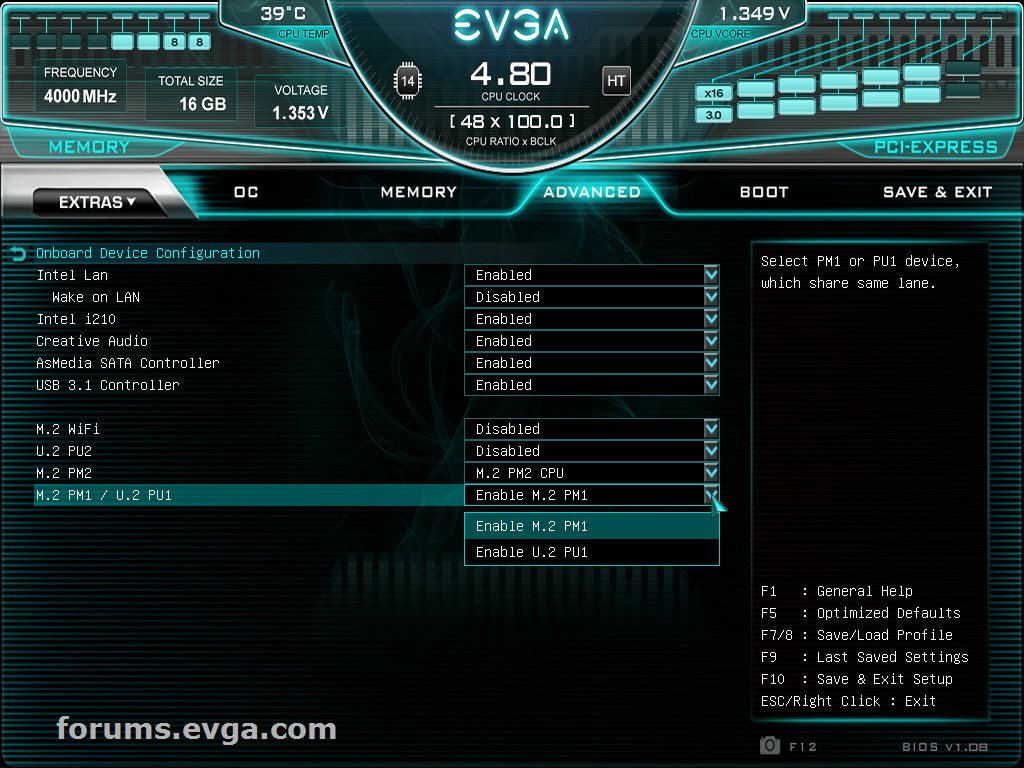 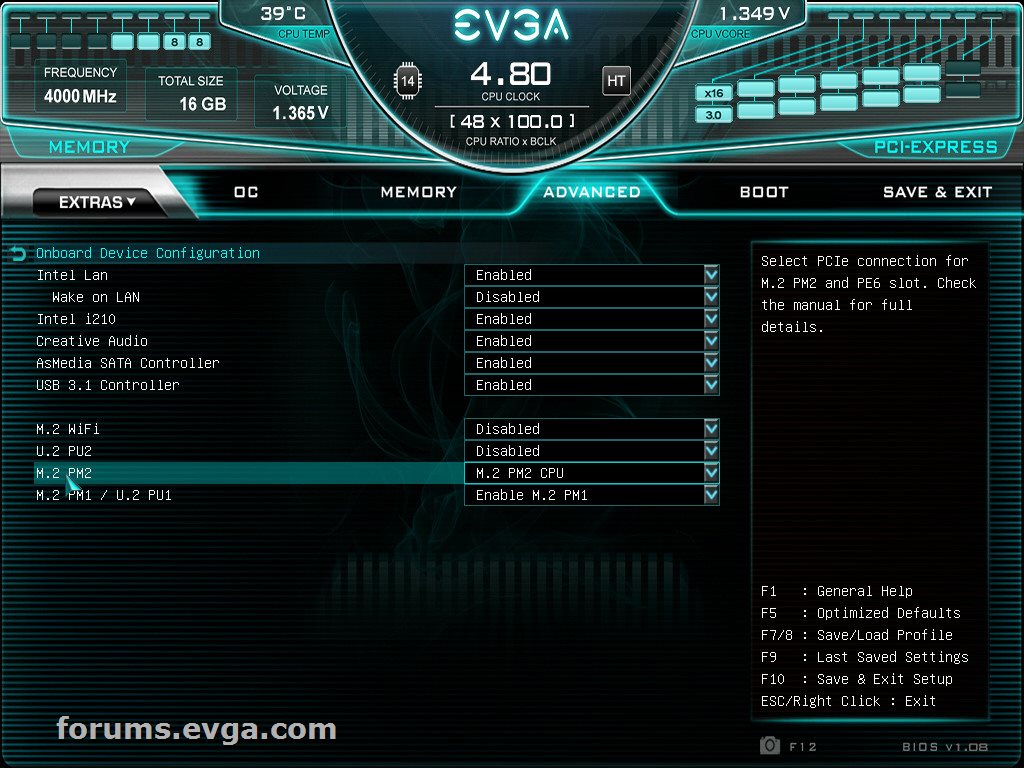
Attached Image(s) 
|
GGTV-Jon
FTW Member

- Total Posts : 1813
- Reward points : 0
- Joined: 2017/11/25 14:11:43
- Location: WA, USA
- Status: offline
- Ribbons : 19

Re: Mucho questions about X299 Dark :)
2018/09/05 20:56:59
(permalink)
And here is the screen cap of the PU2 options in the bios 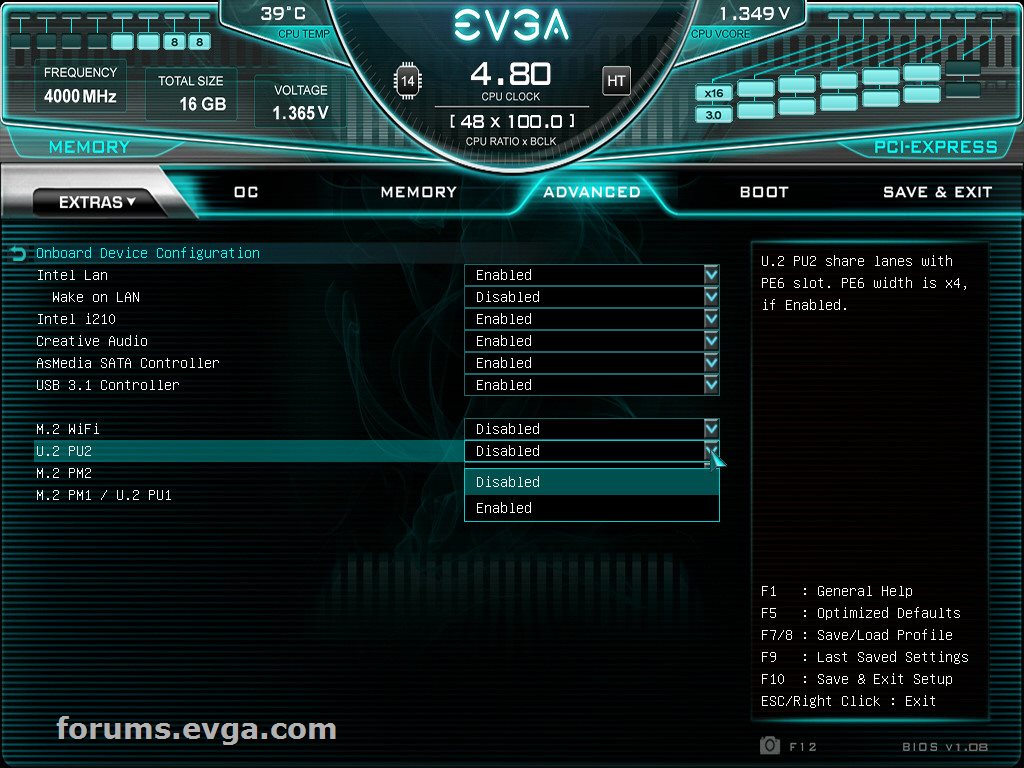
Attached Image(s)
|
simplyfabio
New Member

- Total Posts : 74
- Reward points : 0
- Joined: 2018/03/24 16:19:24
- Status: offline
- Ribbons : 2

Re: Mucho questions about X299 Dark :)
2018/09/06 00:06:47
(permalink)
Thank you to both! I was asking so many times because the manual shows/describe what GGTV-Jon is saying, and I was a bit confused to read a different things from TIN. And I would like to not remove pump+radiator to change an U.2 cable!  @GGTV-Jon could you share please also a pics of the bios options for PE6? Thanks to everyone is answering on this thread!
|
GGTV-Jon
FTW Member

- Total Posts : 1813
- Reward points : 0
- Joined: 2017/11/25 14:11:43
- Location: WA, USA
- Status: offline
- Ribbons : 19

Re: Mucho questions about X299 Dark :)
2018/09/06 00:30:52
(permalink)
|
simplyfabio
New Member

- Total Posts : 74
- Reward points : 0
- Joined: 2018/03/24 16:19:24
- Status: offline
- Ribbons : 2

Re: Mucho questions about X299 Dark :)
2018/09/06 02:14:02
(permalink)
Ah ok, I was thinking there was some option to choose how to bifurcate PE6, like x4/x4. I will figure out in next days when finally my CPU arrives!
|
TiN_EE
Yes, that TiN

- Total Posts : 377
- Reward points : 0
- Joined: 2010/01/22 21:30:49
- Location: xDevs.com
- Status: offline
- Ribbons : 14


Re: Mucho questions about X299 Dark :)
2018/09/06 07:49:02
(permalink)
GGTV-JonPM1 and PU1 are the two that are linked as one or the other while PM2 and PU2 both share lanes with PE6
See attached pictures, the screen cap of PU2 will be in the next post due to attachment size limits per post... Might be very well correct, as I used my engineering spec document to check on lanes, and now I remember that port names were reversed on some time later for production board. I'll double check later and fix my posts to reflect MP config, sorry if that confused things.
If you have question, please post in public forum. I do not reply PMs, so all in community can benefit the answer.
|
simplyfabio
New Member

- Total Posts : 74
- Reward points : 0
- Joined: 2018/03/24 16:19:24
- Status: offline
- Ribbons : 2

Re: Mucho questions about X299 Dark :)
2018/10/04 08:12:37
(permalink)
Hi to all guys! I come back with a few diagrams, to understand all the possibilities that this card can give to me, and hoping could be useful for others in the forum! So, could you confirm which one of these images/config can be possible??? Thanks to everyone that will answer!    
|
simplyfabio
New Member

- Total Posts : 74
- Reward points : 0
- Joined: 2018/03/24 16:19:24
- Status: offline
- Ribbons : 2

Re: Mucho questions about X299 Dark :)
2018/10/08 02:12:43
(permalink)
At the end, I've chosen the third option! (the previous one discusses here). Here a quick snapshot of the setup! Now is time to tweak a bit the system for stability! Everything is working! A part the WIFI card, but for now I will go with an usb one, waiting for a BIOS update that could fix it, otherwise I need a really GOOD reason to dismount everything just for that! Thanks for all the support! 
|
TiN_EE
Yes, that TiN

- Total Posts : 377
- Reward points : 0
- Joined: 2010/01/22 21:30:49
- Location: xDevs.com
- Status: offline
- Ribbons : 14


Re: Mucho questions about X299 Dark :)
2018/10/08 04:22:57
(permalink)
Golden Titans have good theme match with E299 ;-)
If you have question, please post in public forum. I do not reply PMs, so all in community can benefit the answer.
|
simplyfabio
New Member

- Total Posts : 74
- Reward points : 0
- Joined: 2018/03/24 16:19:24
- Status: offline
- Ribbons : 2

Re: Mucho questions about X299 Dark :)
2018/10/08 06:16:01
(permalink)
Indeed!! Thanks for every minute spent here TiN!
|