Hypodermics
Superclocked Member

- Total Posts : 118
- Reward points : 0
- Joined: 2021/07/23 08:33:07
- Status: offline
- Ribbons : 0
What monitor would you recommend?
I'm planning on something similar to this build
Really depends on how my search for a graphics card goes, currently I have a Gforce GTX 960. Seriously considering getting everything but the graphics card, and then just using the current card till I get a 3080. I'd rather not spend a ton on the monitor.
|
crazyjohnny
Superclocked Member

- Total Posts : 191
- Reward points : 0
- Joined: 2021/07/06 13:20:18
- Location: In the cloud
- Status: offline
- Ribbons : 1

Re: Monitor Suggestions?
2021/07/26 10:04:16
(permalink)
Lol, it very much depends on the variables. Do you want a high refresh rate, fast response time, a specific panel, diagonal, technologies like freesync or Gsync.
The way I see it you have a card which is optimal for 1080p gaming. As a comparison, my 970 can run a few new titles at 2k resolution, but not under optimal performance.
If you want to upgrade your GPU after purchasing the monitor, it would be a big waste if you are stuck with a 1080p monitor.
You either buy now a monitor that takes full advantage of your future 3080 (2k resolution / 144 refresh rate minimum), or buy the monitor once the GPU is in your system.
Most people brag about their fps and the GPU they game on, but the monitor is equally important in my opinion, as it delivers you the desired visual experience.
|
appleripper
New Member

- Total Posts : 38
- Reward points : 0
- Joined: 2021/07/15 06:55:52
- Status: offline
- Ribbons : 1

Re: Monitor Suggestions?
2021/07/26 10:50:17
(permalink)
You should look for a used monitor that at least supports 1080, maybe in a 24 inch. I don't think that card will support more so spending on a monitor now won't reap you too much benefits. Prices, supply, and improvements are on your side on displays. I just looked and used 24 1080 should be able to negotiate down to 100.
|
freakdaddy64
SSC Member

- Total Posts : 784
- Reward points : 0
- Joined: 2020/04/30 12:53:36
- Location: tampa fl
- Status: offline
- Ribbons : 5


Re: Monitor Suggestions?
2021/07/26 11:09:18
(permalink)
asus rog strix b550 f gaming ryzen 7 5800x3d cpu gskill trident z neo rgb ddr4 3600 ram sabrent 2tb ssd m.2 storage sabrent 1tb boot asus rog 4080 oc corsair 5000d case evga supernova 1000 t2 psu nzxt x73 rgb 360 cooler asus rog xg349c 34 inch display asus rog xg27aqm 27 inch 1440p 270 hz monitor THE SMOOTH OPERATOR Associate Code: YLOPU45V2M8FQL9 Elite ID: 2RWCT4B87YQYR15NNQO
|
Hypodermics
Superclocked Member

- Total Posts : 118
- Reward points : 0
- Joined: 2021/07/23 08:33:07
- Status: offline
- Ribbons : 0

Re: Monitor Suggestions?
2021/07/26 11:11:40
(permalink)
appleripper
You should look for a used monitor that at least supports 1080, maybe in a 24 inch. I don't think that card will support more so spending on a monitor now won't reap you too much benefits. Prices, supply, and improvements are on your side on displays. I just looked and used 24 1080 should be able to negotiate down to 100.
I thought the RTX 3080 supports QHD gaming? crazyjohnny
Lol, it very much depends on the variables. Do you want a high refresh rate, fast response time, a specific panel, diagonal, technologies like freesync or Gsync.
The way I see it you have a card which is optimal for 1080p gaming. As a comparison, my 970 can run a few new titles at 2k resolution, but not under optimal performance.
If you want to upgrade your GPU after purchasing the monitor, it would be a big waste if you are stuck with a 1080p monitor.
You either buy now a monitor that takes full advantage of your future 3080 (2k resolution / 144 refresh rate minimum), or buy the monitor once the GPU is in your system.
Most people brag about their fps and the GPU they game on, but the monitor is equally important in my opinion, as it delivers you the desired visual experience.
So what monitor do you recommend for 2k resolution?
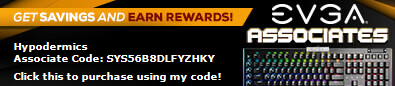
|
Hypodermics
Superclocked Member

- Total Posts : 118
- Reward points : 0
- Joined: 2021/07/23 08:33:07
- Status: offline
- Ribbons : 0

Re: Monitor Suggestions?
2021/07/26 11:13:42
(permalink)
freakdaddy64
i went from an acer 27 inch 1440p to this
and i love it cant even tell i went back to 1080p but i did get on sale for 299. but it is a great monitor.
and heres me doing warzone on it
Why did you go down in monitor size/resolution? The higher refresh rate?
|
freakdaddy64
SSC Member

- Total Posts : 784
- Reward points : 0
- Joined: 2020/04/30 12:53:36
- Location: tampa fl
- Status: offline
- Ribbons : 5


Re: Monitor Suggestions?
2021/07/26 11:24:24
(permalink)
27 inch was a little to big and bright with isp panel and i have an eye condition so going down to 1080p and back to 24 inch works great for me . does it look ok in video. and with my rig i want to get all the fps i can get so with the 240 hz its perfect. ill post another video where im seeing 240ish fps.
asus rog strix b550 f gaming ryzen 7 5800x3d cpu gskill trident z neo rgb ddr4 3600 ram sabrent 2tb ssd m.2 storage sabrent 1tb boot asus rog 4080 oc corsair 5000d case evga supernova 1000 t2 psu nzxt x73 rgb 360 cooler asus rog xg349c 34 inch display asus rog xg27aqm 27 inch 1440p 270 hz monitor THE SMOOTH OPERATOR Associate Code: YLOPU45V2M8FQL9 Elite ID: 2RWCT4B87YQYR15NNQO
|
appleripper
New Member

- Total Posts : 38
- Reward points : 0
- Joined: 2021/07/15 06:55:52
- Status: offline
- Ribbons : 1

Re: Monitor Suggestions?
2021/07/26 11:25:07
(permalink)
I thought it was in a time far far away that you got a 3080. I think you need to come up with size, curved or not, and a budget. To get a deal you will have to compromise somewhere.
|
appleripper
New Member

- Total Posts : 38
- Reward points : 0
- Joined: 2021/07/15 06:55:52
- Status: offline
- Ribbons : 1

Re: Monitor Suggestions?
2021/07/26 11:27:08
(permalink)
Freakdaddy--do you were LED flicker blocker glasses? do you have an opinion?
|
freakdaddy64
SSC Member

- Total Posts : 784
- Reward points : 0
- Joined: 2020/04/30 12:53:36
- Location: tampa fl
- Status: offline
- Ribbons : 5


Re: Monitor Suggestions?
2021/07/26 11:27:58
(permalink)
asus rog strix b550 f gaming ryzen 7 5800x3d cpu gskill trident z neo rgb ddr4 3600 ram sabrent 2tb ssd m.2 storage sabrent 1tb boot asus rog 4080 oc corsair 5000d case evga supernova 1000 t2 psu nzxt x73 rgb 360 cooler asus rog xg349c 34 inch display asus rog xg27aqm 27 inch 1440p 270 hz monitor THE SMOOTH OPERATOR Associate Code: YLOPU45V2M8FQL9 Elite ID: 2RWCT4B87YQYR15NNQO
|
Hypodermics
Superclocked Member

- Total Posts : 118
- Reward points : 0
- Joined: 2021/07/23 08:33:07
- Status: offline
- Ribbons : 0

Re: Monitor Suggestions?
2021/07/26 11:47:26
(permalink)
appleripper
I thought it was in a time far far away that you got a 3080. I think you need to come up with size, curved or not, and a budget. To get a deal you will have to compromise somewhere.
No curved, trying to decide between 24" and 27". Budget under $400. How's this monitor? Acer Nitro XV272U Vbmiiprx 27" 16:9 FreeSync QHD IPS Monitor Not letting me link, it on B&H website
post edited by Hypodermics - 2021/07/26 11:49:29
|
freakdaddy64
SSC Member

- Total Posts : 784
- Reward points : 0
- Joined: 2020/04/30 12:53:36
- Location: tampa fl
- Status: offline
- Ribbons : 5


Re: Monitor Suggestions?
2021/07/26 12:22:42
(permalink)
no glasses i had cataracts done and have fuch dystrophy so bright lights somtime gives me a smokey haze but im on some eye drops that help. but the 24 inch and 1080p works awsome for me and i cant tell the difference so if i went back to 27 im sure i would see difference and remember the 24 has smaller pixel density and i think the isp helps make the 1080p look great.
asus rog strix b550 f gaming ryzen 7 5800x3d cpu gskill trident z neo rgb ddr4 3600 ram sabrent 2tb ssd m.2 storage sabrent 1tb boot asus rog 4080 oc corsair 5000d case evga supernova 1000 t2 psu nzxt x73 rgb 360 cooler asus rog xg349c 34 inch display asus rog xg27aqm 27 inch 1440p 270 hz monitor THE SMOOTH OPERATOR Associate Code: YLOPU45V2M8FQL9 Elite ID: 2RWCT4B87YQYR15NNQO
|
crazyjohnny
Superclocked Member

- Total Posts : 191
- Reward points : 0
- Joined: 2021/07/06 13:20:18
- Location: In the cloud
- Status: offline
- Ribbons : 1

Re: Monitor Suggestions?
2021/07/27 04:23:18
(permalink)
Hypodermics
appleripper
You should look for a used monitor that at least supports 1080, maybe in a 24 inch. I don't think that card will support more so spending on a monitor now won't reap you too much benefits. Prices, supply, and improvements are on your side on displays. I just looked and used 24 1080 should be able to negotiate down to 100.
I thought the RTX 3080 supports QHD gaming? crazyjohnny
Lol, it very much depends on the variables. Do you want a high refresh rate, fast response time, a specific panel, diagonal, technologies like freesync or Gsync.
The way I see it you have a card which is optimal for 1080p gaming. As a comparison, my 970 can run a few new titles at 2k resolution, but not under optimal performance.
If you want to upgrade your GPU after purchasing the monitor, it would be a big waste if you are stuck with a 1080p monitor.
You either buy now a monitor that takes full advantage of your future 3080 (2k resolution / 144 refresh rate minimum), or buy the monitor once the GPU is in your system.
Most people brag about their fps and the GPU they game on, but the monitor is equally important in my opinion, as it delivers you the desired visual experience.
So what monitor do you recommend for 2k resolution?
This guide is very useful and covers all the basics: https://www.displayninja.com/best-monitor-size-for-gaming/ Personally, I will advise you to chose something similar to what I have a few years ago. Go for a 2560×1440 resolution, with a 27" diagonal, 144Hz refresh rate and 1ms response time. Get any of those specs from a reputable brand like LG, Dell, Asus, Acer. I opted for a Dell S2716DG. If you want extra features like G-Sync, it will cost you a bit more. You may opt for a specific panel type which best suits your needs. A 4k monitor is too expensive and the technology has not been massively been adopted yet, so 2k is the sweetspot in terms of refresh rate and response time. Good luck!
|
Hypodermics
Superclocked Member

- Total Posts : 118
- Reward points : 0
- Joined: 2021/07/23 08:33:07
- Status: offline
- Ribbons : 0

Re: Monitor Suggestions?
2021/07/27 05:35:37
(permalink)
crazyjohnny
Go for a 2560×1440 resolution, with a 27" diagonal, 144Hz refresh rate and 1ms response time.
Get any of those specs from a reputable brand like LG, Dell, Asus, Acer. I opted for a Dell S2716DG.
If you want extra features like G-Sync, it will cost you a bit more. You may opt for a specific panel type which best suits your needs.
A 4k monitor is too expensive and the technology has not been massively been adopted yet, so 2k is the sweetspot in terms of refresh rate and response time.
Good luck!
The one I'm looking at is from. acer Pbmiiprzx 27 2560 x 1440 IPS G-SYNC Compatible Monitor, 144Hz, 1ms VRB, VESA Certified DisplayHDR400, DCI-P3, Delta E<2 What do you think?
post edited by Hypodermics - 2021/07/27 05:37:24
|
crazyjohnny
Superclocked Member

- Total Posts : 191
- Reward points : 0
- Joined: 2021/07/06 13:20:18
- Location: In the cloud
- Status: offline
- Ribbons : 1

Re: Monitor Suggestions?
2021/07/27 09:13:01
(permalink)
That sounds like the kind of monitor I would definitely buy.
IPS panels are excellent and now more affordable than a few years ago.
It will also be a god addition to your future GPU.
|