Nervoize
Superclocked Member

- Total Posts : 211
- Reward points : 0
- Joined: 2017/02/03 04:29:59
- Location: http://localhost/
- Status: offline
- Ribbons : 0

Heya, Since two days i am having major stuttering and fps drops in games. I cannot figure out the cause of it or the solution. I have tried the following: - Reinstall games - Reinstall Windows - Flash GPU bios - Reset motherboard bios - Reinstall drivers Nothing seems to work. In the first 10-ish seconds nothing is wrong, after about 10 seconds i notice a lower fps and drops over time. It feels like i have 60 fps or less (most likely less) though i am at a higher framerate (still not the usual framerate though). Grand Theft Auto for example i have 49 fps where i should have 140 ish. Rocket League spikes from 70 to 150 which should be 165 steady and Sea of Thieves is around 40-110 where i should never get less than 90. Does anyone know what could be wrong here? I have attached some screenshots which might help. In GPU-Z i see changes which are visible if you compare the two screenshots (Texture and Pixel fillrate) HWMonitor screenshot is taken after 1 full match of Rocket League and started counting when i booted up this game.
post edited by Nervoize - 2019/09/14 16:10:21
Intel Core i7 7700k @5.1Ghz 1.376v - MSI Z270 Gaming Carbon PRO - 32GB DDR4 3200MHz Corsair Vengeance PRO RGB
Corsair HX1000 - EVGA GTX 1080Ti FTW3 2000/5505 @ 1v
|
XrayMan
Insert Custom Title Here

- Total Posts : 73000
- Reward points : 0
- Joined: 2006/12/14 22:10:06
- Location: Santa Clarita, Ca.
- Status: offline
- Ribbons : 115


Re: Major stuttering and fps drops in games
2019/09/14 16:13:12
(permalink)
Moved to the Gaming section.
My Affiliate Code: 8WEQVXMCJL Associate Code: VHKH33QN4W77V6A   
|
Sajin
EVGA Forum Moderator

- Total Posts : 49167
- Reward points : 0
- Joined: 2010/06/07 21:11:51
- Location: Texas, USA.
- Status: offline
- Ribbons : 199


Re: Major stuttering and fps drops in games
2019/09/14 16:41:34
(permalink)
Check and make sure your cpu isn't getting too hot while gaming. Also make sure you aren't running your graphic settings too high in your games.
|
Nervoize
Superclocked Member

- Total Posts : 211
- Reward points : 0
- Joined: 2017/02/03 04:29:59
- Location: http://localhost/
- Status: offline
- Ribbons : 0

Re: Major stuttering and fps drops in games
2019/09/14 16:44:40
(permalink)
Sajin
Check and make sure your cpu isn't getting too hot while gaming. Also make sure you aren't running your graphic settings too high in your games.
I am aware of both. However the settings haven’t been changed ever since. Issue occured 2 days ago and should not be related to heat and/or settings. The max temp of the cpu while gaming is 50 ish. The gpu about 37 ish.
Intel Core i7 7700k @5.1Ghz 1.376v - MSI Z270 Gaming Carbon PRO - 32GB DDR4 3200MHz Corsair Vengeance PRO RGB
Corsair HX1000 - EVGA GTX 1080Ti FTW3 2000/5505 @ 1v
|
Sajin
EVGA Forum Moderator

- Total Posts : 49167
- Reward points : 0
- Joined: 2010/06/07 21:11:51
- Location: Texas, USA.
- Status: offline
- Ribbons : 199


Re: Major stuttering and fps drops in games
2019/09/14 16:49:12
(permalink)
Do you have gamebar and game dvr disabled?
|
the_Scarlet_one
formerly Scarlet-tech

- Total Posts : 24581
- Reward points : 0
- Joined: 2013/11/13 02:48:57
- Location: East Coast
- Status: offline
- Ribbons : 79


Re: Major stuttering and fps drops in games
2019/09/14 17:24:01
(permalink)
Youre showing a GPU utilization limit and only 65% max GPU usage.
This may sound weird, but make sure none of your power cables are loose from vibration over time
|
chrisdglong
CLASSIFIED ULTRA Member

- Total Posts : 7220
- Reward points : 0
- Joined: 2008/11/08 15:21:25
- Status: offline
- Ribbons : 7


Re: Major stuttering and fps drops in games
2019/09/14 23:29:21
(permalink)
Do you have one y cable going to your graphics card? I ran it like this with my 1080Ti and it was fine... When I tried it with my 2080Ti, I got massive stuttering and frame drops right away. You should ALWAYS run two separate PCIe power cables to your GPU, if you are not already.
|
Nervoize
Superclocked Member

- Total Posts : 211
- Reward points : 0
- Joined: 2017/02/03 04:29:59
- Location: http://localhost/
- Status: offline
- Ribbons : 0

Re: Major stuttering and fps drops in games
2019/09/15 07:02:57
(permalink)
Sajin
Do you have gamebar and game dvr disabled?
No i have not. Don't know if they are neccesary for Windows games like Sea of Thieves. Also am i not sure if this issue is related to that since i only have this issue for 3 days now. the_Scarlet_one
Youre showing a GPU utilization limit and only 65% max GPU usage.
This may sound weird, but make sure none of your power cables are loose from vibration over time
Cables are all connected properly without any movement. chrisdglong
Do you have one y cable going to your graphics card? I ran it like this with my 1080Ti and it was fine... When I tried it with my 2080Ti, I got massive stuttering and frame drops right away. You should ALWAYS run two separate PCIe power cables to your GPU, if you are not already.
I am using two seperate Cablemod 8 pin cables straight from the PSU into the GPU.
Intel Core i7 7700k @5.1Ghz 1.376v - MSI Z270 Gaming Carbon PRO - 32GB DDR4 3200MHz Corsair Vengeance PRO RGB
Corsair HX1000 - EVGA GTX 1080Ti FTW3 2000/5505 @ 1v
|
Sajin
EVGA Forum Moderator

- Total Posts : 49167
- Reward points : 0
- Joined: 2010/06/07 21:11:51
- Location: Texas, USA.
- Status: offline
- Ribbons : 199


Re: Major stuttering and fps drops in games
2019/09/15 09:18:22
(permalink)
Might want to try a older build of windows to see if that might help fix the problem.
|
chrisdglong
CLASSIFIED ULTRA Member

- Total Posts : 7220
- Reward points : 0
- Joined: 2008/11/08 15:21:25
- Status: offline
- Ribbons : 7


Re: Major stuttering and fps drops in games
2019/09/15 13:21:06
(permalink)
I would set everything to stock (not overclocked) and see if the problem goes away. Matter fact, that is the first thing that I always look at if I am having performance issues.
|
Nervoize
Superclocked Member

- Total Posts : 211
- Reward points : 0
- Joined: 2017/02/03 04:29:59
- Location: http://localhost/
- Status: offline
- Ribbons : 0

Re: Major stuttering and fps drops in games
2019/09/16 09:38:56
(permalink)
Sajin
Might want to try a older build of windows to see if that might help fix the problem.
This is one of the options i am looking at, not something preferable since this is a clean install but good one to mention  chrisdglong
I would set everything to stock (not overclocked) and see if the problem goes away. Matter fact, that is the first thing that I always look at if I am having performance issues.
I have performed a bios reset and everything has been set to stock speeds. This did not solve my issue. Funfact: For some reason i currently have no more issues regarding stuttering and fps drops. I am still confused how this could happen ( isn't the first time ) and have no idea how i can make sure this won't become an issue over time.
Intel Core i7 7700k @5.1Ghz 1.376v - MSI Z270 Gaming Carbon PRO - 32GB DDR4 3200MHz Corsair Vengeance PRO RGB
Corsair HX1000 - EVGA GTX 1080Ti FTW3 2000/5505 @ 1v
|
Cool GTX
EVGA Forum Moderator

- Total Posts : 30996
- Reward points : 0
- Joined: 2010/12/12 14:22:25
- Location: Folding for the Greater Good
- Status: offline
- Ribbons : 122


Re: Major stuttering and fps drops in games
2019/09/16 11:26:11
(permalink)
Security software up to date - with current signature files ? ---> scan your PC
I check the resources tab of GPU-Z, Windows Device Manager for errors & check what resources are being used with Task Manager -- when things "Go South"
What if any Automatic Updates happened during this issue ?
Security software, Browser, Win 10 .... and others can cause issues, then a patch comes out & all is good again
Is/ Was - OSD running ?
|
aka_STEVE_b
EGC Admin

- Total Posts : 17692
- Reward points : 0
- Joined: 2006/02/26 06:45:46
- Location: OH
- Status: offline
- Ribbons : 69


Re: Major stuttering and fps drops in games
2019/09/16 11:40:32
(permalink)
☄ Helpfulby Nervoize 2019/09/17 00:53:39
He was asking more about the built in windows xbox GAME DVR function that microsoft likes to automatically turn back on during updates sometimes.... it will severely cause your gaming to be slow & stutter because it is recording everything you do for broadcast streamers.... please check that in your widnows setting asap ! 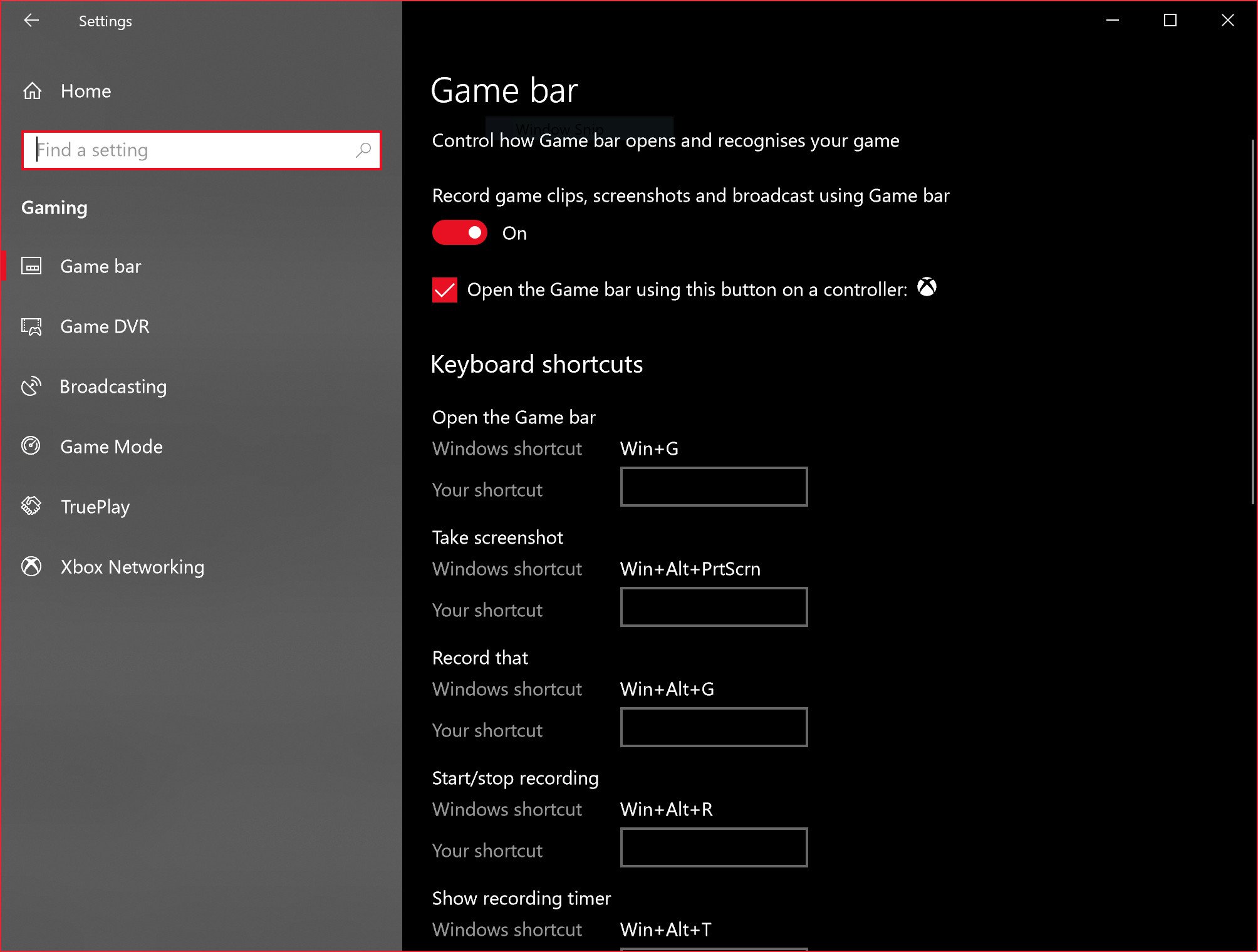 make sure to check both the settings in " GAME BAR" ..& " GAME DVR" tabs ,..to turn most of it OFF make sure to check both the settings in " GAME BAR" ..& " GAME DVR" tabs ,..to turn most of it OFF
post edited by aka_STEVE_b - 2019/09/16 12:24:01
AMD RYZEN 9 5900X 12-core cpu~ ASUS ROG Crosshair VIII Dark Hero ~ EVGA RTX 3080 Ti FTW3~ G.SKILL Trident Z NEO 32GB DDR4-3600 ~ Phanteks Eclipse P400s red case ~ EVGA SuperNOVA 1000 G+ PSU ~ Intel 660p M.2 drive~ Crucial MX300 275 GB SSD ~WD 2TB SSD ~CORSAIR H115i RGB Pro XT 280mm cooler ~ CORSAIR Dark Core RGB Pro mouse ~ CORSAIR K68 Mech keyboard ~ HGST 4TB Hd.~ AOC AGON 32" monitor 1440p @ 144Hz ~ Win 10 x64
|
Nervoize
Superclocked Member

- Total Posts : 211
- Reward points : 0
- Joined: 2017/02/03 04:29:59
- Location: http://localhost/
- Status: offline
- Ribbons : 0

Re: Major stuttering and fps drops in games
2019/09/17 00:53:22
(permalink)
Cool GTX
Security software up to date - with current signature files ? ---> scan your PC
I check the resources tab of GPU-Z, Windows Device Manager for errors & check what resources are being used with Task Manager -- when things "Go South"
What if any Automatic Updates happened during this issue ?
Security software, Browser, Win 10 .... and others can cause issues, then a patch comes out & all is good again
Is/ Was - OSD running ?
1. PC has been scanned and software is up-2-date. 2. I have checked the resources through HWMonitor. They are equal to Task Manager. As shown on the screenshot there is nothing weird going on when this starts to happen. 3. I haven't had any updates when this issue occured. Both now and previous Windows was up-2-date and security was clean and up-2-date as well. 4. No. The only OSD i have running is an FPS counter in games and in Sea of Thieves both FPS and Ping counter. aka_STEVE_b
He was asking more about the built in windows xbox GAME DVR function that microsoft likes to automatically turn back on during updates sometimes....
it will severely cause your gaming to be slow & stutter because it is recording everything you do for broadcast streamers.... please check that in your widnows setting asap !
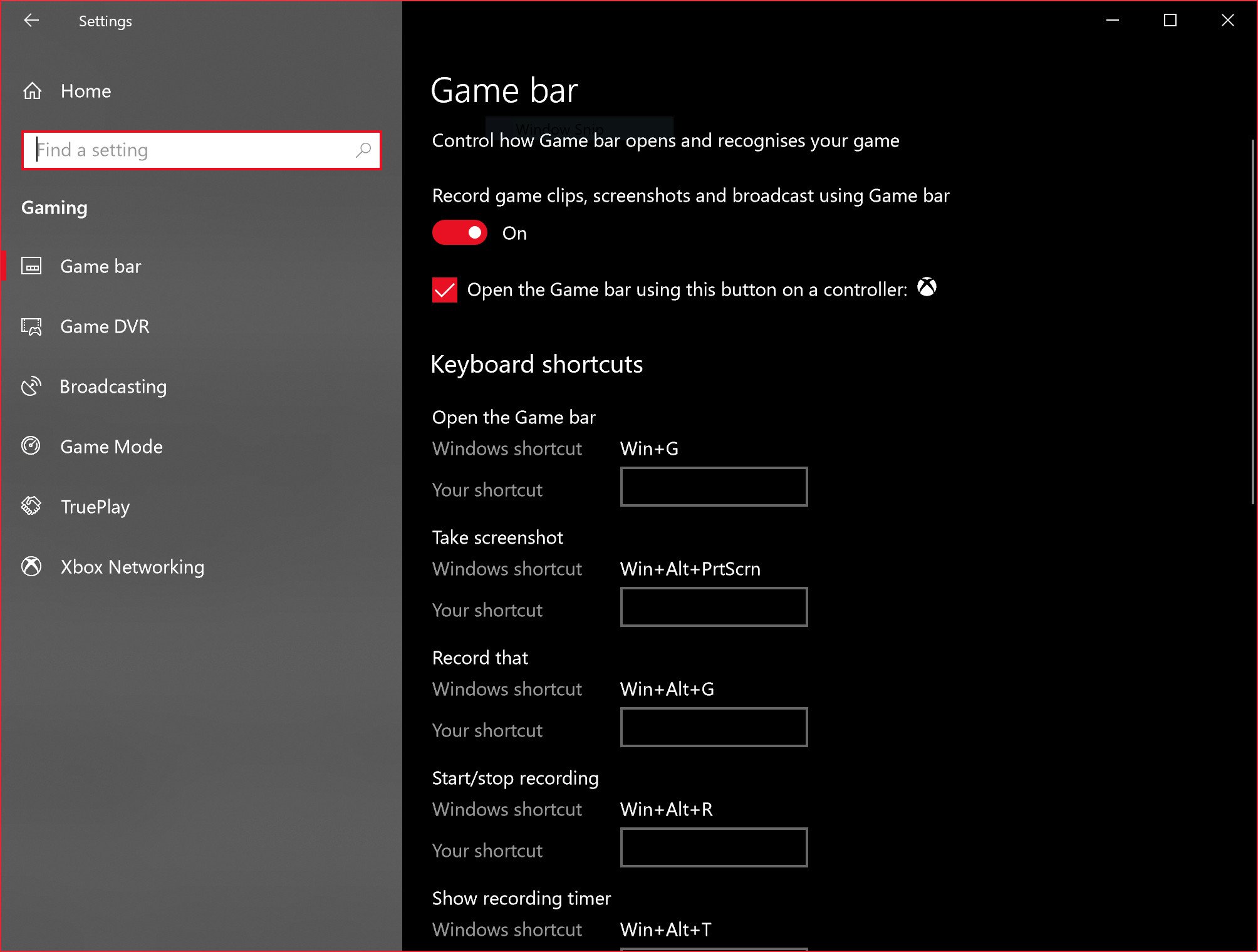
make sure to check both the settings in " GAME BAR" ..& " GAME DVR" tabs ,..to turn most of it OFF
The gamebar was turned on but the option below it was not enabled. This might've been the issue but can't tell for sure. I have completely disabled this tool since i never use this anyway. ** Due to gsync my FPS is capped at 165, which is why there is not much utilization going on. **
Intel Core i7 7700k @5.1Ghz 1.376v - MSI Z270 Gaming Carbon PRO - 32GB DDR4 3200MHz Corsair Vengeance PRO RGB
Corsair HX1000 - EVGA GTX 1080Ti FTW3 2000/5505 @ 1v
|
Nervoize
Superclocked Member

- Total Posts : 211
- Reward points : 0
- Joined: 2017/02/03 04:29:59
- Location: http://localhost/
- Status: offline
- Ribbons : 0

Re: Major stuttering and fps drops in games
2019/09/17 03:25:31
(permalink)
Well nevermind. The issue has returned.. All seems normal and no difference in workload or whatsoever compared to before. It's even worse than before.
post edited by Nervoize - 2019/09/17 03:28:40
Intel Core i7 7700k @5.1Ghz 1.376v - MSI Z270 Gaming Carbon PRO - 32GB DDR4 3200MHz Corsair Vengeance PRO RGB
Corsair HX1000 - EVGA GTX 1080Ti FTW3 2000/5505 @ 1v
|
aka_STEVE_b
EGC Admin

- Total Posts : 17692
- Reward points : 0
- Joined: 2006/02/26 06:45:46
- Location: OH
- Status: offline
- Ribbons : 69


Re: Major stuttering and fps drops in games
2019/09/17 04:22:29
(permalink)
check the tab for the 'game dvr' also - if that is on as well , since the game bar was on.
AMD RYZEN 9 5900X 12-core cpu~ ASUS ROG Crosshair VIII Dark Hero ~ EVGA RTX 3080 Ti FTW3~ G.SKILL Trident Z NEO 32GB DDR4-3600 ~ Phanteks Eclipse P400s red case ~ EVGA SuperNOVA 1000 G+ PSU ~ Intel 660p M.2 drive~ Crucial MX300 275 GB SSD ~WD 2TB SSD ~CORSAIR H115i RGB Pro XT 280mm cooler ~ CORSAIR Dark Core RGB Pro mouse ~ CORSAIR K68 Mech keyboard ~ HGST 4TB Hd.~ AOC AGON 32" monitor 1440p @ 144Hz ~ Win 10 x64
|
Nervoize
Superclocked Member

- Total Posts : 211
- Reward points : 0
- Joined: 2017/02/03 04:29:59
- Location: http://localhost/
- Status: offline
- Ribbons : 0

Re: Major stuttering and fps drops in games
2019/09/17 09:19:03
(permalink)
aka_STEVE_b
check the tab for the 'game dvr' also - if that is on as well , since the game bar was on.
I dont have that tab. https://prnt.sc/p7cypq
Intel Core i7 7700k @5.1Ghz 1.376v - MSI Z270 Gaming Carbon PRO - 32GB DDR4 3200MHz Corsair Vengeance PRO RGB
Corsair HX1000 - EVGA GTX 1080Ti FTW3 2000/5505 @ 1v
|
Sajin
EVGA Forum Moderator

- Total Posts : 49167
- Reward points : 0
- Joined: 2010/06/07 21:11:51
- Location: Texas, USA.
- Status: offline
- Ribbons : 199


Re: Major stuttering and fps drops in games
2019/09/17 09:30:10
(permalink)
Nervoize
aka_STEVE_b
check the tab for the 'game dvr' also - if that is on as well , since the game bar was on.
I dont have that tab.
https://prnt.sc/p7cypq
You can disable it via the regisry... Open Registry Editor (Run > regedit) Go to HKEY_CURRENT_USER\System\GameConfigStore Set the value of DWORD "GameDVR_Enabled" to 0 Go to HKEY_LOCAL_MACHINE\SOFTWARE\Policies\Microsoft\Windows\ Create key "GameDVR" Create DWORD 32bit called "AllowgameDVR" and set to 0 Restart PC & Retest system.
|
Sajin
EVGA Forum Moderator

- Total Posts : 49167
- Reward points : 0
- Joined: 2010/06/07 21:11:51
- Location: Texas, USA.
- Status: offline
- Ribbons : 199


Re: Major stuttering and fps drops in games
2019/09/19 23:21:00
(permalink)
Another thing you could check would be to load the game off a different ssd. A faulty drive could be the cause.
|
RainStryke
The Advocate

- Total Posts : 15872
- Reward points : 0
- Joined: 2007/07/19 19:26:55
- Location: Kansas
- Status: offline
- Ribbons : 60


Re: Major stuttering and fps drops in games
2019/09/23 10:19:29
(permalink)
Overclocking software can knock out your RAM's memory profile. I would jump into your BIOS and make sure XMP is enabled. XMP ram is meant to run on their profile specs and when they are ran at stock they can be unstable.
Main PC | Secondary PC
Intel i9 10900K | Intel i7 9700KMSI MEG Z490 ACE | Gigabyte Aorus Z390 MasterASUS TUF RTX 3090 | NVIDIA RTX 2070 Super32GB G.Skill Trident Z Royal 4000MHz CL18 | 32GB G.Skill Trident Z RGB 4266MHz CL17SuperFlower Platinum SE 1200w | Seasonic X-1250Samsung EVO 970 1TB and Crucial P5 1TB | Intel 760p 1TB and Crucial MX100 512GBCougar Vortex CF-V12HPB x9 | Cougar Vortex CF-V12SPB-RGB x5 3DMark Results:Time Spy|Port Royal
|
Cool GTX
EVGA Forum Moderator

- Total Posts : 30996
- Reward points : 0
- Joined: 2010/12/12 14:22:25
- Location: Folding for the Greater Good
- Status: offline
- Ribbons : 122


Re: Major stuttering and fps drops in games
2019/09/23 13:35:44
(permalink)
this type of issue was reported by another member https://forums.evga.com/FindPost/2994432 fix was update some software: "iCUE software bug from the last firmware. Corsair finally rolled out a new update" No idea if you have that specific software ...
|
GTXJackBauer
Omnipotent Enthusiast

- Total Posts : 10323
- Reward points : 0
- Joined: 2010/04/19 22:23:25
- Location: (EVGA Discount) Associate Code : LMD3DNZM9LGK8GJ
- Status: offline
- Ribbons : 48


Re: Major stuttering and fps drops in games
2019/09/23 22:24:24
(permalink)
Cool GTX
this type of issue was reported by another member https://forums.evga.com/FindPost/2994432
fix was update some software: "iCUE software bug from the last firmware. Corsair finally rolled out a new update"
No idea if you have that specific software ...
+1
Use this Associate Code at your checkouts or follow these instructions for Up to 10% OFF on all your EVGA purchases: LMD3DNZM9LGK8GJ
|
Brad_Hawthorne
Insert Custom Title Here

- Total Posts : 23174
- Reward points : 0
- Joined: 2004/06/06 16:13:06
- Location: Dazed & Confused
- Status: offline
- Ribbons : 39


Re: Major stuttering and fps drops in games
2019/09/24 07:47:36
(permalink)
Just a simple question to better help frame what might be the issue. Are you running everything with maximum settings? Some games just run like trash regardless of what hardware you have because their idea of Ultimate settings in games is simply unattainable smooth framerates. Turn down settings in the games a bit to alleviate issues. Just because you have an 1080ti, doesn't mean it's going to run everything maxed out.
|
chrisdglong
CLASSIFIED ULTRA Member

- Total Posts : 7220
- Reward points : 0
- Joined: 2008/11/08 15:21:25
- Status: offline
- Ribbons : 7


Re: Major stuttering and fps drops in games
2019/09/25 13:07:18
(permalink)
You should always setup a task to run emptystandbylist every 5 mins to clear standby memory. This has been an issue since early builds of Windows 10 and has NOT been fixed. You WILL get stutters eventually if you let the standby memory fill up.
|
Cool GTX
EVGA Forum Moderator

- Total Posts : 30996
- Reward points : 0
- Joined: 2010/12/12 14:22:25
- Location: Folding for the Greater Good
- Status: offline
- Ribbons : 122


Re: Major stuttering and fps drops in games
2019/09/25 13:30:50
(permalink)
|
chrisdglong
CLASSIFIED ULTRA Member

- Total Posts : 7220
- Reward points : 0
- Joined: 2008/11/08 15:21:25
- Status: offline
- Ribbons : 7


Re: Major stuttering and fps drops in games
2019/09/26 11:25:04
(permalink)
You can use RAMMap to manually clear standby memory, but you need emptystandbylist to setup a schedule to clear it automatically. I have three separate computers. On all three of them, if I don't setup the auto clearing of standby memory, I get stutters. Once I setup the schedule to automatically clear standby memory, the stutters are gone. EDIT: Here is the website with the download: https://wj32.org/wp/software/empty-standby-list/ 1. Download the file. 2. Place in a location that it will never move from (mine is in documents). 3. Type "Task Scheduler" into your Windows search. 4. "Create task" on the right hand panel. 5. Name it emptystandbylist (or something you will remember). 6. "When running the task, use the following user account" = SYSTEM 7. "Run with highest privileges" 8. Check "Hidden". 9. Under "Triggers", select "one time" and "after triggered, repeat every 5 minutes indefinitely". 10. Under "Actions", "Start a program" and select the location of the program. 11. Under "Settings", only select "Allow task to be run on demand", "Run task as soon as possible after a scheduled start is missed", "if running task does not end when requested, force it to stop" and "do not start a new instance". Everything else here is unchecked. 12.History tab is disabled. 13. Restart your computer. To determine if it is working. Wait for 5 minutes to pass since you restarted (have task manager open in on the performance tab, at the bottom select "Open Resource Monitor" and watch the memory tab. After 5 minutes, you will see all the standby section (dark blue) shrink.
post edited by chrisdglong - 2019/09/26 11:38:39
|
Cool GTX
EVGA Forum Moderator

- Total Posts : 30996
- Reward points : 0
- Joined: 2010/12/12 14:22:25
- Location: Folding for the Greater Good
- Status: offline
- Ribbons : 122


Re: Major stuttering and fps drops in games
2019/10/01 11:33:23
(permalink)
@ chrisdglong thanks for steps to make that work 
|