jollib
New Member

- Total Posts : 90
- Reward points : 0
- Joined: 2019/10/19 23:31:39
- Status: offline
- Ribbons : 0
My back plate is getting hot. I can’t even put my finger on it for more than a second. Would the plate benefit from adding active cooling such as fans and heat sinks.
|
_Gir_
iCX Member

- Total Posts : 331
- Reward points : 0
- Joined: 2016/02/02 20:12:10
- Status: offline
- Ribbons : 2

Re: Kingpin 3090 MEM1 temps high north of 80c
2021/01/21 01:31:19
(permalink)
Nope. Just kidding, of course more cooling helps. Folks do all sorts of stuff with their cards to reach best performance/stable clocks. Especially kingpins Edit You didn’t mention if this was during gaming, benchmarking etc but if it seems off you might want to remove the backplate and check for the thermal pads.
post edited by _Gir_ - 2021/01/21 01:34:53
|
jollib
New Member

- Total Posts : 90
- Reward points : 0
- Joined: 2019/10/19 23:31:39
- Status: offline
- Ribbons : 0

Re: Kingpin 3090 MEM1 temps high north of 80c
2021/01/21 07:16:56
(permalink)
It was during benchmarking or gaming. When ever full load. Why am i so scared to mess with the evga sticker. lol
|
_Gir_
iCX Member

- Total Posts : 331
- Reward points : 0
- Joined: 2016/02/02 20:12:10
- Status: offline
- Ribbons : 2

Re: Kingpin 3090 MEM1 temps high north of 80c
2021/01/21 07:46:23
(permalink)
This gen has the memory closer to the core than ever before. Plus it’s a 3090 so the memory is on both sides (only actively cooled on one side) and literally a sandwich of heat as they’re mirrored on the same position on the pcb. Combining the core proximity, memory density, and a pre overclocked card it really needs extra care to get that heat out.
On a similar note, some folks are discovering that their stable benchmarking clocks are not stable for gaming because gaming lasts a longer duration than a benchmark and the card will build up lots of heat during gameplay and crash as a result.
|
sunlight0
Superclocked Member

- Total Posts : 101
- Reward points : 0
- Joined: 2021/01/18 22:07:14
- Status: offline
- Ribbons : 0

Re: Kingpin 3090 MEM1 temps high north of 80c
2021/01/22 04:40:46
(permalink)
try to add fans on the plate
|
ty_ger07
Insert Custom Title Here

- Total Posts : 21173
- Reward points : 0
- Joined: 2008/04/10 23:48:15
- Location: traveler
- Status: offline
- Ribbons : 270


Re: Kingpin 3090 MEM1 temps high north of 80c
2021/01/22 04:53:02
(permalink)
jollib
It was during benchmarking or gaming. When ever full load. Why am i so scared to mess with the evga sticker. lol
There's no reason to take the back plate off. You said the backplate is hot, therefore you know the thermal contact is good. If you want the memory to be cooler, you would need to cool down the backplate.
ASRock Z77 • Intel Core i7 3770K • EVGA GTX 1080 • Samsung 850 Pro • Seasonic PRIME 600W Titanium
My EVGA Score: 1546 • Zero Associates Points • I don't shill
|
stryker7314
New Member

- Total Posts : 92
- Reward points : 0
- Joined: 2012/04/12 16:15:25
- Status: offline
- Ribbons : 0

Re: Kingpin 3090 MEM1 temps high north of 80c
2021/01/22 05:57:51
(permalink)
Point fan at backplate. Profit.
|
_Gir_
iCX Member

- Total Posts : 331
- Reward points : 0
- Joined: 2016/02/02 20:12:10
- Status: offline
- Ribbons : 2

Re: Kingpin 3090 MEM1 temps high north of 80c
2021/01/22 10:10:18
(permalink)
ty_ger07
jollib
It was during benchmarking or gaming. When ever full load. Why am i so scared to mess with the evga sticker. lol
There's no reason to take the back plate off. You said the backplate is hot, therefore you know the thermal contact is good. If you want the memory to be cooler, you would need to cool down the backplate.
Op should start with the simple troubleshooting and just toss a fan in there, turn down any memory OCs and crank up the cards fans. But the Kingpin has 4 pads on the back, could be misplaced/missing a memory pad but still have a hot backplate. Stranger things have happened and he’s getting 80 degrees. My ambient temp in my house is in the 70s and I’m not getting anywhere near 80c. Edit- other thoughts if op decides to take a look inside, is checking the padding on the front too for the hybrid cooling solution. With the back plate off there should only be one or two more strews to get the front cover off. Op wouldn’t have to remove anything extra just to see the condition. It’s just a plastic shell and both can be off in 10 min. My front pads were barely compressed but the bigger deal for me was the contact patch to the gpu wasn’t great.
post edited by _Gir_ - 2021/01/22 10:27:53
|
whyamihereagain
New Member

- Total Posts : 31
- Reward points : 0
- Joined: 2020/12/17 13:42:37
- Status: offline
- Ribbons : 0

Re: Kingpin 3090 MEM1 temps high north of 80c
2021/01/22 13:00:55
(permalink)
hmmm what is the airflow like in your case?
|
jollib
New Member

- Total Posts : 90
- Reward points : 0
- Joined: 2019/10/19 23:31:39
- Status: offline
- Ribbons : 0

Re: Kingpin 3090 MEM1 temps high north of 80c
2021/01/26 23:34:27
(permalink)
_Gir_
ty_ger07
jollib
It was during benchmarking or gaming. When ever full load. Why am i so scared to mess with the evga sticker. lol
There's no reason to take the back plate off. You said the backplate is hot, therefore you know the thermal contact is good. If you want the memory to be cooler, you would need to cool down the backplate.
Op should start with the simple troubleshooting and just toss a fan in there, turn down any memory OCs and crank up the cards fans. But the Kingpin has 4 pads on the back, could be misplaced/missing a memory pad but still have a hot backplate. Stranger things have happened and he’s getting 80 degrees. My ambient temp in my house is in the 70s and I’m not getting anywhere near 80c.
Edit- other thoughts if op decides to take a look inside, is checking the padding on the front too for the hybrid cooling solution. With the back plate off there should only be one or two more strews to get the front cover off. Op wouldn’t have to remove anything extra just to see the condition. It’s just a plastic shell and both can be off in 10 min. My front pads were barely compressed but the bigger deal for me was the contact patch to the gpu wasn’t great.
Why am I so worried about voiding the warranty by breaking that evga sticker off. whyamihereagain
hmmm what is the airflow like in your case?
I had my lian li O11 DXL open when i was hitting 80+ I think my problem i dont have fans blowing over the plate as this case has front side fans and not front fans. I may need to 3d print some kind of duct pointing to the back plate. is MEM1 underneath the back plate or is on the other side where the hybrid fan cooler is? If its under the back plate then i think my noctua nh-u12a maybe blocking air flow on that section of the back plate. Either way i need to find a way to blow more air across the back. Thanks for the suggestions. I really want to take the card apart and check the pads and repply thermal paste. I saw the picture of someone taking it a part and showing how bad the thermal paste was applied.
|
ice water 
New Member

- Total Posts : 66
- Reward points : 0
- Joined: 2021/01/18 09:06:52
- Status: offline
- Ribbons : 0

Re: Kingpin 3090 MEM1 temps high north of 80c
2021/01/27 00:46:28
(permalink)
Is it really 80C? Its too hot.
|
bmgjet
iCX Member

- Total Posts : 289
- Reward points : 0
- Joined: 2015/06/26 06:14:07
- Status: offline
- Ribbons : 9

Re: Kingpin 3090 MEM1 temps high north of 80c
2021/01/27 03:12:10
(permalink)
Check with latest version of HWINFO64, It will give you internal vram temp which is probably like 100C.
|
Dabadger84
CLASSIFIED Member

- Total Posts : 3426
- Reward points : 0
- Joined: 2018/05/11 23:49:52
- Location: de_Overpass, USA
- Status: offline
- Ribbons : 10


Re: Kingpin 3090 MEM1 temps high north of 80c
2021/01/27 04:55:41
(permalink)
You should definitely not be running THAT hot, sounds like your case has airflow issues.
As an aside, you can definitely put a heatsink on the backplate of the card &/or a fan, and it will help with that, a LOT of Kingpin users are doing that, and I'll be doing it soon even though my vRAM is only getting in to the 50s and/or 60sC on the hottest ones. Pretty sure someone said it dropped their temps around 5C putting some finned smol heatsinks on it. You don't even need paste or pads between them, though that might help if you have super-thin thermal pads... don't use paste, too messy.
ModRigs: https://www.modsrigs.com/detail.aspx?BuildID=42891 Specs:5950x @ 4.7GHz 1.3V - Asus Crosshair VIII Hero - eVGA 1200W P2 - 4x8GB G.Skill Trident Z Royal Silver @ 3800 CL14Gigabyte RTX 4090 Gaming OC w/ Core: 2850MHz @ 1000mV, Mem: +1500MHz - Samsung Odyssey G9 49" Super-Ultrawide 240Hz Monitor
|
jollib
New Member

- Total Posts : 90
- Reward points : 0
- Joined: 2019/10/19 23:31:39
- Status: offline
- Ribbons : 0

Re: Kingpin 3090 MEM1 temps high north of 80c
2021/01/27 07:27:23
(permalink)
ice water
Is it really 80C? Its too hot.
With the case on its actually not going over 76c now bmgjet
Check with latest version of HWINFO64, It will give you internal vram temp which is probably like 100C.
  So pointing a fan so that the airflow is parallel with the backplate is helping out a lot. it bring temps down significantly. Im going to try out heat sinks and maybe smaller fans for direct airflow
post edited by jollib - 2021/01/27 07:54:30
|
Dabadger84
CLASSIFIED Member

- Total Posts : 3426
- Reward points : 0
- Joined: 2018/05/11 23:49:52
- Location: de_Overpass, USA
- Status: offline
- Ribbons : 10


Re: Kingpin 3090 MEM1 temps high north of 80c
2021/01/27 08:47:01
(permalink)
Update to the 6.42 version of HWInfo & look for "GPU Memory Junction Temperature" - that is typically warmer & gives an idea of what your actual internal vRAM temps are... keep in mind GDDR6X can run something like 100-110C before thermal shut down... but still, I'd say your temps are too warm even if your ambient is crazy like 80+F. The highest readout I've seen on my Mem-temps so far in HWInfo is in the high 60s during an hour plus long gaming session - and I have no direct-fan on the backplate or anything like that. You're seeing high 70s which means your Junction temp is probably in the high 80s at least. Edit: If you have something that's basically just a big metal finned heatsink-like thing, just sticking it on there as long as it's flat & has good contact could help. A few folks in the Official Kingpin thread are doing that & like I said before, it's about a 5C drop at least.
post edited by Dabadger84 - 2021/01/27 08:52:39
ModRigs: https://www.modsrigs.com/detail.aspx?BuildID=42891 Specs:5950x @ 4.7GHz 1.3V - Asus Crosshair VIII Hero - eVGA 1200W P2 - 4x8GB G.Skill Trident Z Royal Silver @ 3800 CL14Gigabyte RTX 4090 Gaming OC w/ Core: 2850MHz @ 1000mV, Mem: +1500MHz - Samsung Odyssey G9 49" Super-Ultrawide 240Hz Monitor
|
jollib
New Member

- Total Posts : 90
- Reward points : 0
- Joined: 2019/10/19 23:31:39
- Status: offline
- Ribbons : 0

Re: Kingpin 3090 MEM1 temps high north of 80c
2021/01/27 08:54:01
(permalink)
Dabadger84
Update to the 6.42 version of HWInfo & look for "GPU Memory Junction Temperature" - that is typically warmer & gives an idea of what your actual internal vRAM temps are... keep in mind GDDR6X can run something like 100-110C before thermal shut down... but still, I'd say your temps are too warm even if your ambient is crazy like 80+F.
The highest readout I've seen on my Mem-temps so far in HWInfo is in the high 60s during an hour plus long gaming session - and I have no direct-fan on the backplate or anything like that. You're seeing high 70s which means your Junction temp is probably in the high 80s at least.
Edit: If you have something that's basically just a big metal finned heatsink-like thing, just sticking it on there as long as it's flat & has good contact could help. A few folks in the Official Kingpin thread are doing that & like I said before, it's about a 5C drop at least.
sorry i posted the junction temp on previously to your post. the line is very small :) it was at 96.
|
Dabadger84
CLASSIFIED Member

- Total Posts : 3426
- Reward points : 0
- Joined: 2018/05/11 23:49:52
- Location: de_Overpass, USA
- Status: offline
- Ribbons : 10


Re: Kingpin 3090 MEM1 temps high north of 80c
2021/01/27 09:55:14
(permalink)
jollib
sorry i posted the junction temp on previously to your post. the line is very small :) it was at 96.
Yikes. After some quality time in Cyberpunk 2077, with an OC/undervolt of 2130MHz @ 1025mV on the core but vRAM at stock, this is what I've seen so far (ambient is around 71-72F):  I relabeled Junction Temp so it wouldn't be such a long name in the OSD, I'm keeping an eye on it in game out of curiosity. It's definitely at least a few degrees warmer than the highest vRAM temp that reads out on the iCX sensors themselves.
ModRigs: https://www.modsrigs.com/detail.aspx?BuildID=42891 Specs:5950x @ 4.7GHz 1.3V - Asus Crosshair VIII Hero - eVGA 1200W P2 - 4x8GB G.Skill Trident Z Royal Silver @ 3800 CL14Gigabyte RTX 4090 Gaming OC w/ Core: 2850MHz @ 1000mV, Mem: +1500MHz - Samsung Odyssey G9 49" Super-Ultrawide 240Hz Monitor
|
ice water 
New Member

- Total Posts : 66
- Reward points : 0
- Joined: 2021/01/18 09:06:52
- Status: offline
- Ribbons : 0

Re: Kingpin 3090 MEM1 temps high north of 80c
2021/02/02 06:25:28
(permalink)
It is too hot, you can put some fans on the plate
|
mrosenbu
New Member

- Total Posts : 84
- Reward points : 0
- Joined: 2018/05/21 18:45:26
- Status: offline
- Ribbons : 0

Re: Kingpin 3090 MEM1 temps high north of 80c
2021/03/29 18:31:07
(permalink)
Are these temps considered “good”, as they almost mirror mine?
|
TheDoctorCMG
iCX Member

- Total Posts : 345
- Reward points : 0
- Joined: 2009/04/02 20:35:13
- Status: offline
- Ribbons : 2

Re: Kingpin 3090 MEM1 temps high north of 80c
2021/03/29 18:38:42
(permalink)
mrosenbu
Are these temps considered “good”, as they almost mirror mine?
they are actually acceptable. Tjmax is 110c when the memory will start to throttle. If you can keep your memory below 90c during gaming it's fine since you'll have some headroom. This memory generation is power hungry and if you're worried about temps in the 80s then you'll need to get creative.
CPU: I7 7820x @ 4.7ghz Mobo: Gigabyte Gaming 7 Pro x299 Mem: Corsair Vengeance LP 3000mhz PSU: EVGA 850 Supernova G3 GPU: FE Nvidia RTX 3090 Case: Corsair 5000d Airflow CPU Cooler: EKWB AIO 360 Elite
|
jollib
New Member

- Total Posts : 90
- Reward points : 0
- Joined: 2019/10/19 23:31:39
- Status: offline
- Ribbons : 0

Re: Kingpin 3090 MEM1 temps high north of 80c
2021/03/29 19:33:24
(permalink)
The heat sinks on the back plate helped a ton.
|
GTXJackBauer
Omnipotent Enthusiast

- Total Posts : 10323
- Reward points : 0
- Joined: 2010/04/19 22:23:25
- Location: (EVGA Discount) Associate Code : LMD3DNZM9LGK8GJ
- Status: offline
- Ribbons : 48


Re: Kingpin 3090 MEM1 temps high north of 80c
2021/03/29 21:27:00
(permalink)
slaywhitey1326
mrosenbu
Are these temps considered “good”, as they almost mirror mine?
they are actually acceptable. Tjmax is 110c when the memory will start to throttle. If you can keep your memory below 90c during gaming it's fine since you'll have some headroom. This memory generation is power hungry and if you're worried about temps in the 80s then you'll need to get creative.
+1 I was wondering why everyone was freaking out about it being too hot. It's actually not that hot. Warm yes but not hot when it comes to RAM temps. 100c+ is hot. As long as there is direct airflow passing through to the rear of the case, all should be well.
Use this Associate Code at your checkouts or follow these instructions for Up to 10% OFF on all your EVGA purchases: LMD3DNZM9LGK8GJ
|
Carmen813
Superclocked Member

- Total Posts : 202
- Reward points : 0
- Joined: 2012/03/26 14:32:10
- Status: offline
- Ribbons : 0

Re: Kingpin 3090 MEM1 temps high north of 80c
2021/03/30 19:47:07
(permalink)
jollib
_Gir_
ty_ger07
jollib
It was during benchmarking or gaming. When ever full load. Why am i so scared to mess with the evga sticker. lol
There's no reason to take the back plate off. You said the backplate is hot, therefore you know the thermal contact is good. If you want the memory to be cooler, you would need to cool down the backplate.
Op should start with the simple troubleshooting and just toss a fan in there, turn down any memory OCs and crank up the cards fans. But the Kingpin has 4 pads on the back, could be misplaced/missing a memory pad but still have a hot backplate. Stranger things have happened and he’s getting 80 degrees. My ambient temp in my house is in the 70s and I’m not getting anywhere near 80c.
Edit- other thoughts if op decides to take a look inside, is checking the padding on the front too for the hybrid cooling solution. With the back plate off there should only be one or two more strews to get the front cover off. Op wouldn’t have to remove anything extra just to see the condition. It’s just a plastic shell and both can be off in 10 min. My front pads were barely compressed but the bigger deal for me was the contact patch to the gpu wasn’t great.
Why am I so worried about voiding the warranty by breaking that evga sticker off.
whyamihereagain
hmmm what is the airflow like in your case?
I had my lian li O11 DXL open when i was hitting 80+ I think my problem i dont have fans blowing over the plate as this case has front side fans and not front fans. I may need to 3d print some kind of duct pointing to the back plate.
is MEM1 underneath the back plate or is on the other side where the hybrid fan cooler is? If its under the back plate then i think my noctua nh-u12a maybe blocking air flow on that section of the back plate.
Either way i need to find a way to blow more air across the back. Thanks for the suggestions.
I really want to take the card apart and check the pads and repply thermal paste. I saw the picture of someone taking it a part and showing how bad the thermal paste was applied.
Mind sharing the pics of the teardown? I'm considering applying kpx to mine.
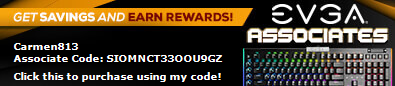
|