Nvidiatroll
New Member

- Total Posts : 11
- Reward points : 0
- Joined: 2017/07/27 09:44:25
- Status: offline
- Ribbons : 0

I just got my new 2080Ti FTW3 Ultra. I play a lot of BF3, 1080p on a 144hz monitor. My gpu clocks stay extremely low, I don't think I have seen them go above 1400ish mhz at any point (they are usually in the (600-800mhz range), temps are in the 30c range still and usage sits around 30ish %. Fps remains maxed out at 80ish fps. No matter what I do I can't get the gpu to be more useful in this title. It acts like its in a lower power state, I have tried putting more load into the gpu, still doesn't change things. Things I have tried...
Fresh Windows 10 Pro (1903) install, I did this after physical installation of the gpu to get things clean for driver install. I am using the latest driver as of this date from Nvidia. I have tried every power option in Nvidia settings and rebooted after each change, to no avail. Any ideas ? Please help.
System specs:
650 watt Be Quiet Straight Power 11 PSU
Asus VII Hero x470
AMD R9 3900X
EVGA 2080Ti FTW3 Ultra - bios is turned on to (OC mode)
16GB 3200mhz
For comparison, the 5700XT I pulled out of this system is faster in (2) games I have tested so far. BF3, Remnant: From the Ashes.
|
aka_STEVE_b
EGC Admin

- Total Posts : 17692
- Reward points : 0
- Joined: 2006/02/26 06:45:46
- Location: OH
- Status: offline
- Ribbons : 69


Re: Just purchased 2080Ti FTW3 Ultra, really strange performance. Please help...
2019/09/17 05:57:10
(permalink)
for starters, the 650 W is teetering on the low side for that card ( but probably passable ) - so have you used 2 different psu cables to the card ? Not the y-splitter off one line... Next , that card is complete overkill running at 1080p resolutions - it is not even going to warm up  and are you running BF3 in DX12 mode or DX11 ? ...because DX11 generally makes the vid card work harder than dx12 does.. I know you said you messed with all the nvidia settings , but double check you have the most important one on "maximum performance" .. 
post edited by aka_STEVE_b - 2019/09/17 05:59:31
AMD RYZEN 9 5900X 12-core cpu~ ASUS ROG Crosshair VIII Dark Hero ~ EVGA RTX 3080 Ti FTW3~ G.SKILL Trident Z NEO 32GB DDR4-3600 ~ Phanteks Eclipse P400s red case ~ EVGA SuperNOVA 1000 G+ PSU ~ Intel 660p M.2 drive~ Crucial MX300 275 GB SSD ~WD 2TB SSD ~CORSAIR H115i RGB Pro XT 280mm cooler ~ CORSAIR Dark Core RGB Pro mouse ~ CORSAIR K68 Mech keyboard ~ HGST 4TB Hd.~ AOC AGON 32" monitor 1440p @ 144Hz ~ Win 10 x64
|
Nvidiatroll
New Member

- Total Posts : 11
- Reward points : 0
- Joined: 2017/07/27 09:44:25
- Status: offline
- Ribbons : 0

Re: Just purchased 2080Ti FTW3 Ultra, really strange performance. Please help...
2019/09/17 06:11:34
(permalink)
aka_STEVE_b
for starters, the 650 W is teetering on the low side for that card ( but probably passable ) - so have you used 2 different psu cables to the card ? Not the y-splitter off one line...
Next , that card is complete overkill running at 1080p resolutions - it is not even going to warm up 
and are you running BF3 in DX12 mode or DX11 ? ...because DX11 generally makes the vid card work harder than dx12 does..
I know you said you messed with all the nvidia settings , but double check you have the most important one on "maximum performance" ..

Yeah, I have tried Maximum perf, still makes zero change. To my knowledge, BF3 only uses DX11, as there isn't a toggle for it in game that I can see. The PSU I have is a great quality unit, I have ran several Vega 64s, a VII on before all this and never had an issue with power delivery. I shouldn't be anywhere near my limit on load w my setup. However, I did see the psu requirement at 650 watt, but like I said. Yes, I am using 2 8pin connectors, no splitter. Yeh I dunno.
post edited by Nvidiatroll - 2019/09/17 06:13:45
|
aka_STEVE_b
EGC Admin

- Total Posts : 17692
- Reward points : 0
- Joined: 2006/02/26 06:45:46
- Location: OH
- Status: offline
- Ribbons : 69


Re: Just purchased 2080Ti FTW3 Ultra, really strange performance. Please help...
2019/09/17 06:18:14
(permalink)
Run some benchmark tests then , like 3Dmark , Firestrike, etc... and compare to see if your results match other like systems in the chart
AMD RYZEN 9 5900X 12-core cpu~ ASUS ROG Crosshair VIII Dark Hero ~ EVGA RTX 3080 Ti FTW3~ G.SKILL Trident Z NEO 32GB DDR4-3600 ~ Phanteks Eclipse P400s red case ~ EVGA SuperNOVA 1000 G+ PSU ~ Intel 660p M.2 drive~ Crucial MX300 275 GB SSD ~WD 2TB SSD ~CORSAIR H115i RGB Pro XT 280mm cooler ~ CORSAIR Dark Core RGB Pro mouse ~ CORSAIR K68 Mech keyboard ~ HGST 4TB Hd.~ AOC AGON 32" monitor 1440p @ 144Hz ~ Win 10 x64
|
Talon2020
iCX Member

- Total Posts : 300
- Reward points : 0
- Joined: 2016/05/26 12:17:13
- Status: offline
- Ribbons : 3

Re: Just purchased 2080Ti FTW3 Ultra, really strange performance. Please help...
2019/09/17 06:23:44
(permalink)
Try and switch back to the 'normal' vbios switch. OC mode only forces the fan to keep running or to run at 100%. It has no affect on GPU clocks or performance.
i9 13900K | EVGA Z690 DARK | NVIDIA RTX 4090 FE | 32gb DDR5 8000 CL36 SK Hynix A-Die | Samsung 980 Pro 2TB | EVGA 1000 P6 | LG C1 55 OLED 4K 120Hz G-Sync
|
Nvidiatroll
New Member

- Total Posts : 11
- Reward points : 0
- Joined: 2017/07/27 09:44:25
- Status: offline
- Ribbons : 0

Re: Just purchased 2080Ti FTW3 Ultra, really strange performance. Please help...
2019/09/17 06:26:44
(permalink)
Yes, I was gonna try this when I get home. Thank you for the reminder, also is their a bios update on these cards (would be surprised if so, seeing as I bought a later in the cycle run) ? If so, how does one check ?
|
aka_STEVE_b
EGC Admin

- Total Posts : 17692
- Reward points : 0
- Joined: 2006/02/26 06:45:46
- Location: OH
- Status: offline
- Ribbons : 69


Re: Just purchased 2080Ti FTW3 Ultra, really strange performance. Please help...
2019/09/17 06:47:44
(permalink)
AMD RYZEN 9 5900X 12-core cpu~ ASUS ROG Crosshair VIII Dark Hero ~ EVGA RTX 3080 Ti FTW3~ G.SKILL Trident Z NEO 32GB DDR4-3600 ~ Phanteks Eclipse P400s red case ~ EVGA SuperNOVA 1000 G+ PSU ~ Intel 660p M.2 drive~ Crucial MX300 275 GB SSD ~WD 2TB SSD ~CORSAIR H115i RGB Pro XT 280mm cooler ~ CORSAIR Dark Core RGB Pro mouse ~ CORSAIR K68 Mech keyboard ~ HGST 4TB Hd.~ AOC AGON 32" monitor 1440p @ 144Hz ~ Win 10 x64
|
kevinc313
CLASSIFIED ULTRA Member

- Total Posts : 5004
- Reward points : 0
- Joined: 2019/02/28 09:27:55
- Status: offline
- Ribbons : 22

Re: Just purchased 2080Ti FTW3 Ultra, really strange performance. Please help...
2019/09/17 07:22:08
(permalink)
I'm going to take a wild guess that you're actually CPU bottlenecked. BF3 is an older game and may not have great multicore support, while the 3900X is a 12 core 24 thread processor.
You should see me play minecraft in 4K with optifine on a 2080ti / 9900K. GPU doesn't even get out of idle, but I can get the CPU to grind down to 2 fps with enough simultaneous entities.
|
Nvidiatroll
New Member

- Total Posts : 11
- Reward points : 0
- Joined: 2017/07/27 09:44:25
- Status: offline
- Ribbons : 0

Re: Just purchased 2080Ti FTW3 Ultra, really strange performance. Please help...
2019/09/17 07:28:40
(permalink)
Well for compare. I can fresh install windows 10 again, put the 5700XT back in and get basically 144fps lock on Ultra. I did just this last night, and got those same results. Hard to see a bottleneck there.
|
DeadlyMercury
iCX Member

- Total Posts : 422
- Reward points : 0
- Joined: 2019/09/11 14:05:07
- Location: Moscow
- Status: offline
- Ribbons : 14

Re: Just purchased 2080Ti FTW3 Ultra, really strange performance. Please help...
2019/09/17 08:34:21
(permalink)
btw what are you using to control gpu frequency and power load?
did you tried to run MSI Afterburner and set power limit?
"An original idea. That can't be too hard. The library must be full of them." Stephen Fry
|
Sajin
EVGA Forum Moderator

- Total Posts : 49168
- Reward points : 0
- Joined: 2010/06/07 21:11:51
- Location: Texas, USA.
- Status: online
- Ribbons : 199


Re: Just purchased 2080Ti FTW3 Ultra, really strange performance. Please help...
2019/09/17 09:02:24
(permalink)
|
Nvidiatroll
New Member

- Total Posts : 11
- Reward points : 0
- Joined: 2017/07/27 09:44:25
- Status: offline
- Ribbons : 0

Re: Just purchased 2080Ti FTW3 Ultra, really strange performance. Please help...
2019/09/17 11:19:35
(permalink)
Sajin
That should make it run at full clocks.
Will try when I get in later. TY!
|
Nvidiatroll
New Member

- Total Posts : 11
- Reward points : 0
- Joined: 2017/07/27 09:44:25
- Status: offline
- Ribbons : 0

Re: Just purchased 2080Ti FTW3 Ultra, really strange performance. Please help...
2019/09/17 11:21:05
(permalink)
DeadlyMercury
btw what are you using to control gpu frequency and power load?
did you tried to run MSI Afterburner and set power limit?
I haven't tried anything to control frequency/power load. Only change I made before starting up for the first time was switching the bios over to OC mode.
|
Sajin
EVGA Forum Moderator

- Total Posts : 49168
- Reward points : 0
- Joined: 2010/06/07 21:11:51
- Location: Texas, USA.
- Status: online
- Ribbons : 199


Re: Just purchased 2080Ti FTW3 Ultra, really strange performance. Please help...
2019/09/17 11:34:17
(permalink)
Nvidiatroll
Sajin
That should make it run at full clocks.
Will try when I get in later. TY!
No problem.
|
Nvidiatroll
New Member

- Total Posts : 11
- Reward points : 0
- Joined: 2017/07/27 09:44:25
- Status: offline
- Ribbons : 0

Re: Just purchased 2080Ti FTW3 Ultra, really strange performance. Please help...
2019/09/18 06:25:58
(permalink)
So, I tried some things last night. I am under the impression everything is working order due to some benchmarks runs I made last night. As an example...
(Benchmarks)
Super Position : 1080P Extreme - score 8771
Uni-engine Heaven : 1080P, Max Settings - score 4451
So I am inclined to think at least in regards to benchmarks, all is ok. Seems inline with others with a stock 2080ti setup.
(Back to Battlefield 3) it came out in 2011...
I realize, that 1080p is not enough monitor for this 2080ti. However it is a 240hz panel and was hoping to get more fps as much as possible at least in this title vs the 5700XT which already does 144fps more or less locked. So I guess this 2080ti needs more work to even ramp up clocks, when I do add DSR 4.0X (4k) at which point I see clocks go to 1900mhz + I can only still get 90ish fps, at 1080p 70-90fps. Same basically same fps w more or less load. Must be cpu limited w the 2080ti in this title. Your thoughts ?
|
aka_STEVE_b
EGC Admin

- Total Posts : 17692
- Reward points : 0
- Joined: 2006/02/26 06:45:46
- Location: OH
- Status: offline
- Ribbons : 69


Re: Just purchased 2080Ti FTW3 Ultra, really strange performance. Please help...
2019/09/18 06:38:49
(permalink)
AMD RYZEN 9 5900X 12-core cpu~ ASUS ROG Crosshair VIII Dark Hero ~ EVGA RTX 3080 Ti FTW3~ G.SKILL Trident Z NEO 32GB DDR4-3600 ~ Phanteks Eclipse P400s red case ~ EVGA SuperNOVA 1000 G+ PSU ~ Intel 660p M.2 drive~ Crucial MX300 275 GB SSD ~WD 2TB SSD ~CORSAIR H115i RGB Pro XT 280mm cooler ~ CORSAIR Dark Core RGB Pro mouse ~ CORSAIR K68 Mech keyboard ~ HGST 4TB Hd.~ AOC AGON 32" monitor 1440p @ 144Hz ~ Win 10 x64
|
Cool GTX
EVGA Forum Moderator

- Total Posts : 31001
- Reward points : 0
- Joined: 2010/12/12 14:22:25
- Location: Folding for the Greater Good
- Status: offline
- Ribbons : 122


Re: Just purchased 2080Ti FTW3 Ultra, really strange performance. Please help...
2019/09/18 07:34:48
(permalink)
|
DeadlyMercury
iCX Member

- Total Posts : 422
- Reward points : 0
- Joined: 2019/09/11 14:05:07
- Location: Moscow
- Status: offline
- Ribbons : 14

Re: Just purchased 2080Ti FTW3 Ultra, really strange performance. Please help...
2019/09/18 07:44:06
(permalink)
That will not improve ingame fps, it will just load gpu more or even give you less fps.
I have similar issue with gta5 - gpu is not fully loaded and fps is lower than 100, sometimes it hits 60-80 even not on maxed settings. It is caused by old engine, not by bad gpu :)
"An original idea. That can't be too hard. The library must be full of them." Stephen Fry
|
Cool GTX
EVGA Forum Moderator

- Total Posts : 31001
- Reward points : 0
- Joined: 2010/12/12 14:22:25
- Location: Folding for the Greater Good
- Status: offline
- Ribbons : 122


Re: Just purchased 2080Ti FTW3 Ultra, really strange performance. Please help...
2019/09/18 07:51:23
(permalink)
I was thinking - putting the GPU under load- would make sure the CPU was not a bottleneck & it should increase the seen GPU activity / MHz
If it is a Game issue it will not Help
|
Nvidiatroll
New Member

- Total Posts : 11
- Reward points : 0
- Joined: 2017/07/27 09:44:25
- Status: offline
- Ribbons : 0

Re: Just purchased 2080Ti FTW3 Ultra, really strange performance. Please help...
2019/09/18 08:01:09
(permalink)
Well, thing is I can find BF3 videos with 2080ti 1080p maxed out holding 240hz from 11 months ago on YT albeit with a I9 9900K @ 5.0GHZ. Now I have read that w 1903 windows update supposedly this has broken this game ? I am not sure. I just find it strange, I can take a $450.00 gpu and get better frames at 1080p vs my 2080ti, cpu bottleneck or not on my 3900x. I can run DSR 4.0X and increase gpu use to bump clocks at that point, but I am still seeing 90ish fps regardless.
|
Cool GTX
EVGA Forum Moderator

- Total Posts : 31001
- Reward points : 0
- Joined: 2010/12/12 14:22:25
- Location: Folding for the Greater Good
- Status: offline
- Ribbons : 122


Re: Just purchased 2080Ti FTW3 Ultra, really strange performance. Please help...
2019/09/18 08:16:07
(permalink)
try any older Nvidia driver yet ? Sometimes the new ones are Not the Best ones I use DDU to cleanup between drivers GPU-Z -- the Sensors Tab, while gaming will show GPU performance details 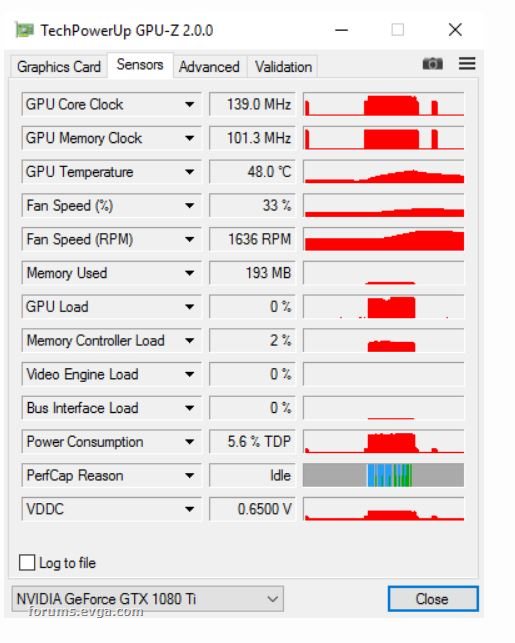
Attached Image(s)
|
Nvidiatroll
New Member

- Total Posts : 11
- Reward points : 0
- Joined: 2017/07/27 09:44:25
- Status: offline
- Ribbons : 0

Re: Just purchased 2080Ti FTW3 Ultra, really strange performance. Please help...
2019/09/18 08:37:03
(permalink)
|