mayatola
New Member

- Total Posts : 43
- Reward points : 0
- Joined: 2011/06/29 12:29:44
- Status: offline
- Ribbons : 0

So I had some pretty bad coil whine issues on my FTW3 Ultra 2080 Ti and went through the RMA process to get another one. EVGA's customer support is really amazing and fast, so I really appreciated that. In any case, the new card works great, but I can't get the fans to spin without having Precision X1 installed. Without it, only one of the fans (the farthest left fan, closest to the I/O) spins; the other two fans don't spin at all, no matter how hot the card gets.
I already went through all of the steps such as checking the physical connections, and obviously they are connected, because when I install Precision X1, only then will the other two fans properly spin. This was never an issue with the first card that I returned due to coil whine. Can anyone else confirm that you must have Precision X1 installed for your card's fans to spin properly? Or is there some problem with mine?
|
Sajin
EVGA Forum Moderator

- Total Posts : 49165
- Reward points : 0
- Joined: 2010/06/07 21:11:51
- Location: Texas, USA.
- Status: offline
- Ribbons : 199


Re: Is Precision X1 required to get all of your fans to spin on the video card? 2080Ti FTW
2020/12/15 03:51:06
(permalink)
|
ShoreXShot
Superclocked Member

- Total Posts : 133
- Reward points : 0
- Joined: 2020/03/18 09:45:15
- Location: Florida
- Status: offline
- Ribbons : 0


Re: Is Precision X1 required to get all of your fans to spin on the video card? 2080Ti FTW
2020/12/15 10:44:35
(permalink)
mayatola
So I had some pretty bad coil whine issues on my FTW3 Ultra 2080 Ti and went through the RMA process to get another one. EVGA's customer support is really amazing and fast, so I really appreciated that. In any case, the new card works great, but I can't get the fans to spin without having Precision X1 installed. Without it, only one of the fans (the farthest left fan, closest to the I/O) spins; the other two fans don't spin at all, no matter how hot the card gets.
I already went through all of the steps such as checking the physical connections, and obviously they are connected, because when I install Precision X1, only then will the other two fans properly spin. This was never an issue with the first card that I returned due to coil whine. Can anyone else confirm that you must have Precision X1 installed for your card's fans to spin properly? Or is there some problem with mine?
You do not need the software, but if you want to keep your fan at lower temps it can help. Keep in mind by default your card runs in silent mode and won't rev the fans until they are needed. This is what catches people all the time especially since the 20 series dropped.
 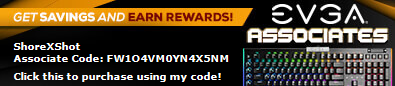
|
mayatola
New Member

- Total Posts : 43
- Reward points : 0
- Joined: 2011/06/29 12:29:44
- Status: offline
- Ribbons : 0


Re: Is Precision X1 required to get all of your fans to spin on the video card? 2080Ti FTW
2020/12/15 17:03:20
(permalink)
Thanks for answering guys. Then I have no idea why my card won't spin the fans without Precision X1. It's not that I don't like the software or that it even bothers me, but if I ever decide to sell my card after upgrading to a 3080, I guess I have to tell whomever I sell to that they must be using Precision X1.
|
VirtualUnreality
Superclocked Member

- Total Posts : 122
- Reward points : 0
- Joined: 2020/10/19 01:34:45
- Status: offline
- Ribbons : 4

Re: Is Precision X1 required to get all of your fans to spin on the video card? 2080Ti FTW
2020/12/15 18:25:29
(permalink)
Hmmm...  If by "...the other two fans don't spin at all, no matter how hot the card gets." you mean temp was >= 55C and those fans aren't spinning ( ICX fans don't spin <55C ) that's a problem since they should without PX1 installed as Sajin mentioned already, unless you've somehow used some other software to override default fan curve(?). If you meant that all you changed was once you installed PX1 they spin on "auto" setting, must be software somehow--If you meant that you turned off fan "auto" setting after installing PX1 and have to manually set slider to something other then 0 to get fans to spin, sounds like bad thermal sensor(s)--if you click PX1 ICX button, all sensors showing valid temps? Also, does the GPU thermal throttle as it should based on where you have temp target slider at in PX1? Your call if it turns out sensor(s) issue you could do another RMA ( Who knows you could possibly get a 3060ti upgrade, but then there's the downtime so yeah... ). GL! 
Want an easy way to save up to 10% on your next EVGA purchase? Just click on the associates banner to save, or enter the EVGA associate code Y8SZAS1DU12NL92 at checkout on your next purchase. If you choose to use my code I want to say "Thank You!" for using it!  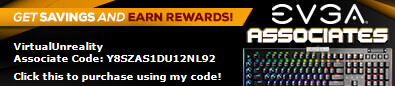 When you register your products please use my Rewards Program Code: NHZXD6NWS9 when uploading your invoice. Thank you!
|
mayatola
New Member

- Total Posts : 43
- Reward points : 0
- Joined: 2011/06/29 12:29:44
- Status: offline
- Ribbons : 0


Re: Is Precision X1 required to get all of your fans to spin on the video card? 2080Ti FTW
2020/12/15 18:48:53
(permalink)
Yes, without Precision X1, only one fan spins no matter how hot the card gets (above 80C). As for software, the only thing I have installed that would have any control is Afterburner and Precision X1, and in Afterburner, I really just have it for the Rivatuner OSD. No overclocking, no voltage or fan overrides. I have tried using the card with both Afterburner and X1 uninstalled, and again, only one fan spins no matter how hot the card gets. I have already done an RMA for this issue and the second card that I got also has the same problem. But the first card that I ever had (that I RMA'd for coil whine) never had this issue. I actually didn't use Precision X1 until the RMA card arrived.
|
sunshineX 
Superclocked Member

- Total Posts : 101
- Reward points : 0
- Joined: 2020/12/15 22:39:54
- Status: offline
- Ribbons : 0

Re: Is Precision X1 required to get all of your fans to spin on the video card? 2080Ti FTW
2020/12/16 00:35:08
(permalink)
|
mayatola
New Member

- Total Posts : 43
- Reward points : 0
- Joined: 2011/06/29 12:29:44
- Status: offline
- Ribbons : 0


Re: Is Precision X1 required to get all of your fans to spin on the video card? 2080Ti FTW
2020/12/25 13:48:36
(permalink)
Hm, I still don't understand. I installed the same 2080 Ti in my brother's system and cleaned up the drivers with DDU beforehand. After testing out some games, the fans only spin after reaching 85C (upon which they go full blast). When I install Precision X1, the fans automatically start up as normal around 50C. But in my system, the card was completely passive under 50C. In my brother's system, the far left fan is always running at 1100-1200 RPM (until 50C when all of the fans turn on, that is only with Precision X1 installed).
Again, with the first FTW3 Ultra 2080 Ti (this being the 2nd RMA replacement), I never needed Precision X1 for my card to be totally passive under 50C and then have a standard fan curve above 50C. Should I send another ticket to support about this?
|
mayatola
New Member

- Total Posts : 43
- Reward points : 0
- Joined: 2011/06/29 12:29:44
- Status: offline
- Ribbons : 0


Re: Is Precision X1 required to get all of your fans to spin on the video card? 2080Ti FTW
2020/12/29 14:06:21
(permalink)
I'm trying to send a support ticket but I can't seem to send one through. Is something down? Nevermind, after hours of trying, it finally opened up last night.
post edited by mayatola - 2020/12/30 08:36:05
|
mayatola
New Member

- Total Posts : 43
- Reward points : 0
- Joined: 2011/06/29 12:29:44
- Status: offline
- Ribbons : 0


Re: Is Precision X1 required to get all of your fans to spin on the video card? 2080Ti FTW
2021/01/02 10:13:27
(permalink)
Thanks everyone. Looks like they are giving me another RMA. I just hope that there are no fan troubles with this next (and hopefully last) one.
|
mayatola
New Member

- Total Posts : 43
- Reward points : 0
- Joined: 2011/06/29 12:29:44
- Status: offline
- Ribbons : 0


Re: Is Precision X1 required to get all of your fans to spin on the video card? 2080Ti FTW
2021/01/08 16:00:54
(permalink)
Can anyone tell me what their RMA experience with EVGA is like? I know that they are extremely fast in their responses and shipping times, etc. but as far as the actual replacement goes, I've gotten three FTW3 Ultra 2080 Ti replacements now, and the third is the worst. It hard crashed and rebooted when trying to play games, and then it did a reboot in Windows. When I tried to load in again, I got a total freeze and discolored square background display error, and now I can't even boot anymore with the card. Thankfully I recorded when it happened and sent it to EVGA support, but I'm just wondering what it's going to take for me to get a working card. I'm not sure I can handle a 4th RMA replacement at this point. Just wondering if anyone else has had this kind of experience or am I just unlucky?
|
mayatola
New Member

- Total Posts : 43
- Reward points : 0
- Joined: 2011/06/29 12:29:44
- Status: offline
- Ribbons : 0


Re: Is Precision X1 required to get all of your fans to spin on the video card? 2080Ti FTW
2021/01/16 23:12:51
(permalink)
Well, I have to say that I'm impressed by EVGA. They messed up with sending me 3 bad FTW3 Ultra 2080 Ti cards, but on the 4th RMA, they ended up doing a complimentary EAR and sending me a FTW3 Ultra 3070, and not some refurb but a brand new retail unit! Of course, plugged it in and everything works perfectly. If the support team reads this, thank you so much!
|
Sajin
EVGA Forum Moderator

- Total Posts : 49165
- Reward points : 0
- Joined: 2010/06/07 21:11:51
- Location: Texas, USA.
- Status: offline
- Ribbons : 199


Re: Is Precision X1 required to get all of your fans to spin on the video card? 2080Ti FTW
2021/01/16 23:46:09
(permalink)
mayatola
Well, I have to say that I'm impressed by EVGA. They messed up with sending me 3 bad FTW3 Ultra 2080 Ti cards, but on the 4th RMA, they ended up doing a complimentary EAR and sending me a FTW3 Ultra 3070, and not some refurb but a brand new retail unit! Of course, plugged it in and everything works perfectly. If the support team reads this, thank you so much!

|
razorx92
New Member

- Total Posts : 1
- Reward points : 0
- Joined: 2021/03/16 08:25:18
- Status: offline
- Ribbons : 0

Re: Is Precision X1 required to get all of your fans to spin on the video card? 2080Ti FTW
2021/03/16 09:57:49
(permalink)
Hi, I'm having the very same issue you had: only 1 fan spinning even at 84 °C, unless I open Precision X1, then all the fans start working as they should. I have contacted technical support but they just told me to open Precision X1, set "Auto" on the fans and save... That's just a temporary solution: as soon as you reboot the problem reappears. Not very helpful.
I'd like a card that works without needing another program on Windows startup. BTW this card is also a fresh 2021 RMA unit (2080 Ti FTW3 Ultra). I also used Afterburner, I wonder if there is any connection: did you use Afterburner with your first 2080 Ti?
|
mayatola
New Member

- Total Posts : 43
- Reward points : 0
- Joined: 2011/06/29 12:29:44
- Status: offline
- Ribbons : 0


Re: Is Precision X1 required to get all of your fans to spin on the video card? 2080Ti FTW
2021/03/16 11:03:18
(permalink)
razorx92
Hi, I'm having the very same issue you had: only 1 fan spinning even at 84 °C, unless I open Precision X1, then all the fans start working as they should. I have contacted technical support but they just told me to open Precision X1, set "Auto" on the fans and save... That's just a temporary solution: as soon as you reboot the problem reappears. Not very helpful.
I'd like a card that works without needing another program on Windows startup. BTW this card is also a fresh 2021 RMA unit (2080 Ti FTW3 Ultra). I also used Afterburner, I wonder if there is any connection: did you use Afterburner with your first 2080 Ti?
Sorry that you are having the same problem. I don't believe that Afterburner has anything to do with the operation of the fans (or in this case, the non-operation of the fans). As I mentioned above, it didn't matter whether it was installed or not, I had the same issue, even when using DDU to clean up everything. Also, the fans didn't even work when I tried the fan override in Afterburner. From what I have heard, while EVGA's customer service and tech support is the best, their RMA replacements are somewhat notorious for having issues. My experience in going through four RMAs is not unique, and at least from speaking to a handful of other EVGA card owners, it's not uncommon. Since your card isn't properly working, you should absolutely create a ticket with support and request an RMA. I hope that you end up getting a working card. As for me, if you didn't read all of the previous posts above, the first two cards had that same fan issue, the third card didn't have any fan issue but had a display bug and crash and ended in no longer booting, and the fourth card was a brand new 3070 FTW3 Ultra. I hope you don't have to go through as much as I did, but make sure you thoroughly test whatever gets sent out to you.

|
yoadknux
New Member

- Total Posts : 31
- Reward points : 0
- Joined: 2020/12/10 13:44:30
- Status: offline
- Ribbons : 2

Re: Is Precision X1 required to get all of your fans to spin on the video card? 2080Ti FTW
2021/03/30 21:37:09
(permalink)
mayatola
Well, I have to say that I'm impressed by EVGA. They messed up with sending me 3 bad FTW3 Ultra 2080 Ti cards, but on the 4th RMA, they ended up doing a complimentary EAR and sending me a FTW3 Ultra 3070, and not some refurb but a brand new retail unit! Of course, plugged it in and everything works perfectly. If the support team reads this, thank you so much!
I'm sorry, but what exactly impresses you? The 2080Ti FTW3 was a $1350 card just two years ago, among the most expensive models at that time. The card has severe fan issues - Sometimes they don't spin at all, sometimes they constantly ramp up and down around 45c-55c, and they cannot be controlled by MSI Afterburner, only with EVGA's Precision X1, which is extremely buggy and inconsistent. You getting an RMA is basic customer service. But them sending you no less than 3 bad cards before admitting their mistake and finally saying "ok, here's a functioning card that costs less than what you originally paid for your card" is in my opinion embarrassing.
|
hellish
New Member

- Total Posts : 19
- Reward points : 0
- Joined: 2008/04/01 01:01:48
- Status: offline
- Ribbons : 0

Re: Is Precision X1 required to get all of your fans to spin on the video card? 2080Ti FTW
2021/04/07 04:47:17
(permalink)
yoadknux
mayatola
Well, I have to say that I'm impressed by EVGA. They messed up with sending me 3 bad FTW3 Ultra 2080 Ti cards, but on the 4th RMA, they ended up doing a complimentary EAR and sending me a FTW3 Ultra 3070, and not some refurb but a brand new retail unit! Of course, plugged it in and everything works perfectly. If the support team reads this, thank you so much!
I'm sorry, but what exactly impresses you?
The 2080Ti FTW3 was a $1350 card just two years ago, among the most expensive models at that time. The card has severe fan issues - Sometimes they don't spin at all, sometimes they constantly ramp up and down around 45c-55c, and they cannot be controlled by MSI Afterburner, only with EVGA's Precision X1, which is extremely buggy and inconsistent. You getting an RMA is basic customer service. But them sending you no less than 3 bad cards before admitting their mistake and finally saying "ok, here's a functioning card that costs less than what you originally paid for your card" is in my opinion embarrassing.
Agreed. EVGA customer service was great, but they sent me 3 bad cards in a row with my 2080 Black as well. And no, they didn't update me to a new card. So I guess I just got screwed.
|