jdec112016w
Superclocked Member

- Total Posts : 163
- Reward points : 0
- Joined: 2022/07/26 22:50:07
- Status: offline
- Ribbons : 3

My new Z690 CLASSIFIED, CORSAIR Vengeance 32GB (2 x 16GB) 288-Pin PC RAM DDR5 5600 (PC5 44800) Intel XMP 3.0 Desktop Memory Model CMK32GX5M2B5600C36, this is the 3rd PC having trouble with it working in SLOTS A2 &B2, both test the same show same specs in BIOS, but only in slot B2. Tried all slots, no other slots will work, 1st PC was a ASUS, it had trouble reading the DDR5, ending up trashing my PC 1 thing at a time, 2nd PC AORUS MASTER, would only work in slot B2 also. I have the Intel i9-12900k, latest BIOS 1.14, installed just fine. Still only works in slot B2. Seen several MB brands all over internet exact same issue, other brands of DDR5 also, just 1 note all same XMP profile, 5600MHz., no, I have not tried running XMP, just trying to get both slots working. Error codes, on using A2 & B2, are brief 04>> usually just repeats 7F>> 28>> sometimes then 54. Memory will not train. BIOS Fast boot is off. Other BIOS settings are all AUTO. Any suggestions, anyone? Everything else PC works just fine. I even got away with using my SAMSUNG 980 PRO 2TB, M.2 with Windows 11 Pro, on it already from the MASTER, just uninstalled everything except all Intel downloads, Chipset, etc., before I took MB apart sent it back. Used my WIFI to get drivers for Intel ethernet. They are all the same anyway and already updated beyond the USB that came with the MB. Speeds are 15ms ping, download 904.20Mbps, upload is 42.04Mbps. Was a 2016 Windows 10 Pro, USB to start with, saved me a lot of time, like 6 hours plus, installing from scratch updating all the way to Windows 11 Pro.[style="font-family: 'helvetica neue', arial, helvetica, sans-serif; font-size: 26px;"]
EVGA Z690 DARK KINGPIN (BIOS VER. 1.15)Temporarily. For now. Z690 Classified (BIOS VER. 1.15)Windows 11 ProIntel i9-12900kEVGA GeFORCE RTX 3090 Ti FTW3 24G-P5-4985-KRSAMSUNG 980 PRO M.2 SSD, 2TBCORSAIR VENGEANCE C70 caseEVGA 1300 SuperNOVA P+EVGA Z20 RGB KEYBOARDEVGA X20 Wireless MouseDell-27" LED QHD G-SYNC Model:S2716DG.G.SKILL (2 x 16GB) F5-6400J3239G16GX2-TZ5RS
|
Bee_Dee_3_Dee
SSC Member

- Total Posts : 598
- Reward points : 0
- Joined: 2004/11/20 02:40:52
- Status: offline
- Ribbons : 23


Re: Is My DDR5 Toast or What???
2022/08/06 20:07:49
(permalink)
jdec112016w
My new Z690 CLASSIFIED, CORSAIR Vengeance 32GB (2 x 16GB) 288-Pin PC RAM DDR5 5600 (PC5 44800) Intel XMP 3.0 Desktop Memory Model CMK32GX5M2B5600C36, this is the 3rd PC having trouble with it working in SLOTS A2 &B2, both test the same show same specs in BIOS, but only in slot B2. Tried all slots, no other slots will work, 1st PC was a ASUS, it had trouble reading the DDR5, ending up trashing my PC 1 thing at a time, 2nd PC AORUS MASTER, would only work in slot B2 also. I have the Intel i9-12900k, latest BIOS 1.14, installed just fine. Still only works in slot B2. Seen several MB brands all over internet exact same issue, other brands of DDR5 also, just 1 note all same XMP profile, 5600MHz., no, I have not tried running XMP, just trying to get both slots working. Error codes, on using A2 & B2, are brief 04>> usually just repeats 7F>> 28>> sometimes then 54. Memory will not train. BIOS Fast boot is off. Other BIOS settings are all AUTO. Any suggestions, anyone? Everything else PC works just fine. I even got away with using my SAMSUNG 980 PRO 2TB, M.2 with Windows 11 Pro, on it already from the MASTER, just uninstalled everything except all Intel downloads, Chipset, etc., before I took MB apart sent it back. Used my WIFI to get drivers for Intel ethernet. They are all the same anyway and already updated beyond the USB that came with the MB. Speeds are 15ms ping, download 904.20Mbps, upload is 42.04Mbps. Was a 2016 Windows 10 Pro, USB to start with, saved me a lot of time, like 6 hours plus, installing from scratch updating all the way to Windows 11 Pro.[style="font-family: 'helvetica neue', arial, helvetica, sans-serif; font-size: 26px;"]
u said " SLOTS A2 &B2" ^^. did u mean "SLOTS B1 and B2"? and graph in manual on Page -26- displays: 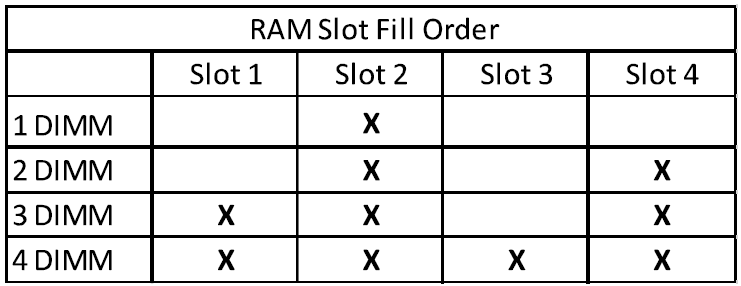 Here's wat i see when i go to [SPD Details] in SIV: 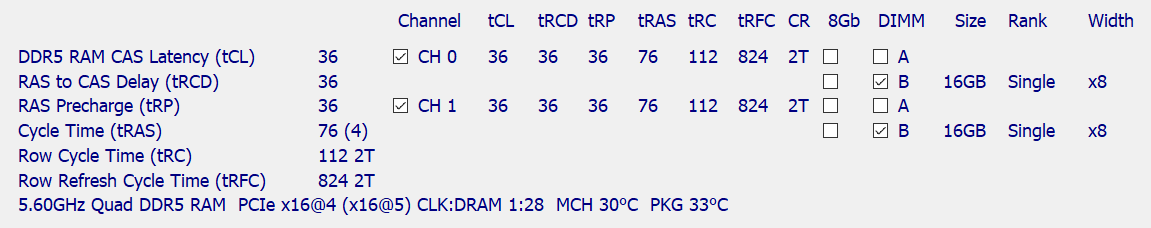 Just realized... when u said " SLOTS A2 &B2" ^^, did u mean when testing one stick at a time?
> PSU: Seasonic VERTEX GX-1200> Mainboard: EVGA Z690 CLASSIFIED (BIOS v1.03 12/3/2021)> CPU: Intel Core i9-12900KF> AIO: EVGA CLC 240mm> Physical Memory: G.SKILL Trident Z5 32GB (2 x 16GB) DDR5 5600> Physical Memory Model#: F5-5600U3636C16GX2-TZ5S> Monitor: Alienware AW2721D> Video Card: EVGA 3090 FTW3 ULTRA GAMING> Case: Cooler Master HAF X (942)> DAS: Sabrent DS-SC5B
|
bscool
New Member

- Total Posts : 4
- Reward points : 0
- Joined: 2018/06/13 00:24:35
- Status: offline
- Ribbons : 0

Re: Is My DDR5 Toast or What???
2022/08/06 20:09:52
(permalink)
Sounds like the CPU/IMC if in 3 different MB slot b2 is the only one working.
|
jdec112016w
Superclocked Member

- Total Posts : 163
- Reward points : 0
- Joined: 2022/07/26 22:50:07
- Status: offline
- Ribbons : 3

Re: Is My DDR5 Toast or What???
2022/08/06 20:53:23
(permalink)
Yep 2 & 4, did try them all 1 at a time only slot that would work with either DDR5 was B2, that's slot 4. Tried each slot each DDR5 alone, paired slot 1 and slot 3 just in case also BTW read about a guy claiming what I did with Windows 11 Pro being on my SAMSUNG 980 Pro 2TB, being from previous PC, said it could not be done without major issues, I know better. Just deleted all apps programs related to the Gigabyte before I tore it down, all the Intel drivers exactly the same, and updated, not like the USB that came with it. 1 restart all I expected, all it did also. Learned from previous experience WIFI would work too, same drivers for that too. Odd thing about the DDR5 from others I know having issues is all DDR5 rated 5600MHz as XMP, that is the odd part. Brand new i9-12900k, heck I not even been able to abuse it yet, as in overclocking. Been over 30 days, not sure what Newegg will do but extended warranty on both i9-12900k and the CORSAIR DDR5. Something told me to get it so I did, the warranty, the DDR5 is SAMSUNG chips too. Anyone heard about a bad batch of CPUs by any chance. Zero bent pins, LGA1700 socket, all MBs, as far as the CPU, looks the exact same. No way for me to test any of it except buy other DDR5 or CPU. 1st MB was a ASUS ROG Strix Z690-E Gaming, it worked in it for about 3 days, all 4 slots worked, then slots 2 & 4, i did the slots 2 & 4, for obvious reasons, then out of the blue, about 3 hours later, started taking out everything on my PC, monitor included and was the last, unreadable screen, colors lines everywhere, before I tore it down, it had latest BIOS, day I returned it they issued new BIOS for it, so I not sure what exactly is going on. And the Gigabyte Master, it was only slot 4 no matter what, know a guy had 1 since last fall still will not post using same CPU I have, 5600 MHz DDR5, forget the brand at moment, he talked to tech in Taiwan, they even gave him the newer BIOS and also gave him a Beta version, still no luck, only slot 4 works, why I not sure what is exactly wrong with it. I am currently typing using my EVGA CLASSIFIED other than the DDR5 issues has zero problems. Think Monday I will try calling Intel, first see what they think.
EVGA Z690 DARK KINGPIN (BIOS VER. 1.15)Temporarily. For now. Z690 Classified (BIOS VER. 1.15)Windows 11 ProIntel i9-12900kEVGA GeFORCE RTX 3090 Ti FTW3 24G-P5-4985-KRSAMSUNG 980 PRO M.2 SSD, 2TBCORSAIR VENGEANCE C70 caseEVGA 1300 SuperNOVA P+EVGA Z20 RGB KEYBOARDEVGA X20 Wireless MouseDell-27" LED QHD G-SYNC Model:S2716DG.G.SKILL (2 x 16GB) F5-6400J3239G16GX2-TZ5RS
|
Bee_Dee_3_Dee
SSC Member

- Total Posts : 598
- Reward points : 0
- Joined: 2004/11/20 02:40:52
- Status: offline
- Ribbons : 23


Re: Is My DDR5 Toast or What???
2022/08/06 22:17:24
(permalink)
jdec112016w, k try breaking down ur posts into paragraphs plz.  and just for practice sake, plus more importantly, for others that might read this while researching probs now and in the future: i want to confirm u have taken the following steps: 1. Go into BIOS. 2. Load Optimal Defaults. 3. Save (F10) and Exit BIOS. 4. Restart PC (Ctrl+Alt+Del). 5. Go into BIOS and see if all Optimal Defaults Settings were saved. 6. If Optimal Defaults were saved, make one change, then Save and Exit BIOS, and Restart PC. 7. Go into BIOS, and see if the one change u made, is still there. 8. Repeat until all settings needed to Boot into Windows are done with one exception: stick with JEDEC on Memory. (Don't load XMP.) 9. Save a BIOS Profile. Don't use CPU-Z. Especially the SPD Tab. I'd stay away from it completely for now. Check if there are any WHEAT Errors in HWiNFO64 -- scroll down to the bottom to see. Don't run other Utilities that Scan Hardware in unison with HWiNFO64 for now. Just run basic programs. And u probably need BIOS v1.10. So, which version do u have currently? Most importantly, add ur Hardware to ur EVGA Sig, so ppl can easily see it, at the bottom of each post u make.
post edited by Bee_Dee_3_Dee - 2022/08/06 22:44:45
> PSU: Seasonic VERTEX GX-1200> Mainboard: EVGA Z690 CLASSIFIED (BIOS v1.03 12/3/2021)> CPU: Intel Core i9-12900KF> AIO: EVGA CLC 240mm> Physical Memory: G.SKILL Trident Z5 32GB (2 x 16GB) DDR5 5600> Physical Memory Model#: F5-5600U3636C16GX2-TZ5S> Monitor: Alienware AW2721D> Video Card: EVGA 3090 FTW3 ULTRA GAMING> Case: Cooler Master HAF X (942)> DAS: Sabrent DS-SC5B
|
jdec112016w
Superclocked Member

- Total Posts : 163
- Reward points : 0
- Joined: 2022/07/26 22:50:07
- Status: offline
- Ribbons : 3

Re: Is My DDR5 Toast or What???
2022/08/07 14:11:21
(permalink)
Thanks, OK., I have a busy Sunday, today, I will try all your suggestions and repost Monday morning OK. I running BIOS 1.14, installed kind of odd, 1st time I tried it, it ran 4 minutes, then gave a error code of E8. I ran the BIOS again, that time it took 6-7 minutes., Was a clean install using same exact USB. BIOS says it is fine so does Windows, the BIOS 1.14. No crashes, No BSOD, restarts ETC. using any apps. either, even CPU-Z., but not open SPD tab. No XMP, not tried it. Repost Monday morning with all my info. Thanks for your input, tomorrow, I will know more. And post my info, MB, PSU etc.
EVGA Z690 DARK KINGPIN (BIOS VER. 1.15)Temporarily. For now. Z690 Classified (BIOS VER. 1.15)Windows 11 ProIntel i9-12900kEVGA GeFORCE RTX 3090 Ti FTW3 24G-P5-4985-KRSAMSUNG 980 PRO M.2 SSD, 2TBCORSAIR VENGEANCE C70 caseEVGA 1300 SuperNOVA P+EVGA Z20 RGB KEYBOARDEVGA X20 Wireless MouseDell-27" LED QHD G-SYNC Model:S2716DG.G.SKILL (2 x 16GB) F5-6400J3239G16GX2-TZ5RS
|
jdec112016w
Superclocked Member

- Total Posts : 163
- Reward points : 0
- Joined: 2022/07/26 22:50:07
- Status: offline
- Ribbons : 3

Re: Is My DDR5 Toast or What???
2022/08/08 16:55:58
(permalink)
I noticed all EVGA BIOS updates, really close in download size, are they incremental as in include all previous BIOS fixes??. Is it just me or does it appear that the more expensive DDR5 is what seems to work best in all MBs?? Not just EVGA.
EVGA Z690 DARK KINGPIN (BIOS VER. 1.15)Temporarily. For now. Z690 Classified (BIOS VER. 1.15)Windows 11 ProIntel i9-12900kEVGA GeFORCE RTX 3090 Ti FTW3 24G-P5-4985-KRSAMSUNG 980 PRO M.2 SSD, 2TBCORSAIR VENGEANCE C70 caseEVGA 1300 SuperNOVA P+EVGA Z20 RGB KEYBOARDEVGA X20 Wireless MouseDell-27" LED QHD G-SYNC Model:S2716DG.G.SKILL (2 x 16GB) F5-6400J3239G16GX2-TZ5RS
|
Bee_Dee_3_Dee
SSC Member

- Total Posts : 598
- Reward points : 0
- Joined: 2004/11/20 02:40:52
- Status: offline
- Ribbons : 23


Re: Is My DDR5 Toast or What???
2022/08/08 17:16:56
(permalink)
jdec112016w
I noticed all EVGA BIOS updates, really close in download size, are they incremental as in include all previous BIOS fixes??. Is it just me or does it appear that the more expensive DDR5 is what seems to work best in all MBs?? Not just EVGA.
can u see ur RAM in BIOS? Slot 2 and 4? which version BIOS did u try before?
> PSU: Seasonic VERTEX GX-1200> Mainboard: EVGA Z690 CLASSIFIED (BIOS v1.03 12/3/2021)> CPU: Intel Core i9-12900KF> AIO: EVGA CLC 240mm> Physical Memory: G.SKILL Trident Z5 32GB (2 x 16GB) DDR5 5600> Physical Memory Model#: F5-5600U3636C16GX2-TZ5S> Monitor: Alienware AW2721D> Video Card: EVGA 3090 FTW3 ULTRA GAMING> Case: Cooler Master HAF X (942)> DAS: Sabrent DS-SC5B
|
jdec112016w
Superclocked Member

- Total Posts : 163
- Reward points : 0
- Joined: 2022/07/26 22:50:07
- Status: offline
- Ribbons : 3

Re: Is My DDR5 Toast or What???
2022/08/08 17:49:07
(permalink)
This, app, HWiNFO64, for starters is actually showing my DDR5 in slot 3, not 4 as to where it actually is. CPU-Z shows as slot 4. No I have not tried the other BIOS yet. I just downloaded every one of them though. And as I said if I just use slot 4 each stick DDR5 shows exact same info in BIOS. Still will not do any other slot, why my question about the BIOS are they so they all include previous versions of BIOS.? Been looking all day if something I have downloaded is preventing the 2nd RAM slot from showing? Which I have been reading is very possible. Something odd now showing on MB, the RESET button, under the MB LED showing TEMP of CPU currently, is intermittently flashing. Since no crashes no matter what app I open, no restarts, ZERO issues, no BSOD blue, black or otherwise, no Windows errors, starting to think the DDR5 I am using is just not compatible with this EVGA MB, and from what I have been reading many other MBs, too. As far as the CPU/IMC, what? me and dozens of other people have bad CPUs?
EVGA Z690 DARK KINGPIN (BIOS VER. 1.15)Temporarily. For now. Z690 Classified (BIOS VER. 1.15)Windows 11 ProIntel i9-12900kEVGA GeFORCE RTX 3090 Ti FTW3 24G-P5-4985-KRSAMSUNG 980 PRO M.2 SSD, 2TBCORSAIR VENGEANCE C70 caseEVGA 1300 SuperNOVA P+EVGA Z20 RGB KEYBOARDEVGA X20 Wireless MouseDell-27" LED QHD G-SYNC Model:S2716DG.G.SKILL (2 x 16GB) F5-6400J3239G16GX2-TZ5RS
|
Bee_Dee_3_Dee
SSC Member

- Total Posts : 598
- Reward points : 0
- Joined: 2004/11/20 02:40:52
- Status: offline
- Ribbons : 23


Re: Is My DDR5 Toast or What???
2022/08/08 18:19:19
(permalink)
jdec112016w
This, app, HWiNFO64, for starters is actually showing my DDR5 in slot 3, not 4 as to where it actually is. CPU-Z shows as slot 4. No I have not tried the other BIOS yet. I just downloaded every one of them though. And as I said if I just use slot 4 each stick DDR5 shows exact same info in BIOS. Still will not do any other slot, why my question about the BIOS are they so they all include previous versions of BIOS.? Been looking all day if something I have downloaded is preventing the 2nd RAM slot from showing? Which I have been reading is very possible. Something odd now showing on MB, the RESET button, under the MB LED showing TEMP of CPU currently, is intermittently flashing. Since no crashes no matter what app I open, no restarts, ZERO issues, no BSOD blue, black or otherwise, no Windows errors, starting to think the DDR5 I am using is just not compatible with this EVGA MB, and from what I have been reading many other MBs, too. As far as the CPU/IMC, what? me and dozens of other people have bad CPUs?
Are Optimal Defaults Loaded and u have Fast Boot disabled?
> PSU: Seasonic VERTEX GX-1200> Mainboard: EVGA Z690 CLASSIFIED (BIOS v1.03 12/3/2021)> CPU: Intel Core i9-12900KF> AIO: EVGA CLC 240mm> Physical Memory: G.SKILL Trident Z5 32GB (2 x 16GB) DDR5 5600> Physical Memory Model#: F5-5600U3636C16GX2-TZ5S> Monitor: Alienware AW2721D> Video Card: EVGA 3090 FTW3 ULTRA GAMING> Case: Cooler Master HAF X (942)> DAS: Sabrent DS-SC5B
|
jdec112016w
Superclocked Member

- Total Posts : 163
- Reward points : 0
- Joined: 2022/07/26 22:50:07
- Status: offline
- Ribbons : 3

Re: Is My DDR5 Toast or What???
2022/08/08 18:29:56
(permalink)
Known about Fast Boot for years, I have never used it, very aware it will skip memory training if enabled. Optimal defaults will auto turn on Fast Boot, but YES I have tried it, load optimized defaults, Disabled Fast Boot and Reset. No help doing that.
EVGA Z690 DARK KINGPIN (BIOS VER. 1.15)Temporarily. For now. Z690 Classified (BIOS VER. 1.15)Windows 11 ProIntel i9-12900kEVGA GeFORCE RTX 3090 Ti FTW3 24G-P5-4985-KRSAMSUNG 980 PRO M.2 SSD, 2TBCORSAIR VENGEANCE C70 caseEVGA 1300 SuperNOVA P+EVGA Z20 RGB KEYBOARDEVGA X20 Wireless MouseDell-27" LED QHD G-SYNC Model:S2716DG.G.SKILL (2 x 16GB) F5-6400J3239G16GX2-TZ5RS
|
jdec112016w
Superclocked Member

- Total Posts : 163
- Reward points : 0
- Joined: 2022/07/26 22:50:07
- Status: offline
- Ribbons : 3

Re: Is My DDR5 Toast or What???
2022/08/08 18:32:30
(permalink)
Just for the heck of it, where in EVGA BIOS does one Enable Undervolt Protection, just want to see what Intel XTU actually shows memory wise, not try to OC.
EVGA Z690 DARK KINGPIN (BIOS VER. 1.15)Temporarily. For now. Z690 Classified (BIOS VER. 1.15)Windows 11 ProIntel i9-12900kEVGA GeFORCE RTX 3090 Ti FTW3 24G-P5-4985-KRSAMSUNG 980 PRO M.2 SSD, 2TBCORSAIR VENGEANCE C70 caseEVGA 1300 SuperNOVA P+EVGA Z20 RGB KEYBOARDEVGA X20 Wireless MouseDell-27" LED QHD G-SYNC Model:S2716DG.G.SKILL (2 x 16GB) F5-6400J3239G16GX2-TZ5RS
|
jdec112016w
Superclocked Member

- Total Posts : 163
- Reward points : 0
- Joined: 2022/07/26 22:50:07
- Status: offline
- Ribbons : 3

Re: Is My DDR5 Toast or What???
2022/08/08 18:50:48
(permalink)
So at the moment, I thinking new DDR5 from Amazon have any ideas.>YOURS>>>>>> Physical Memory: G.SKILL Trident Z5 32GB (2 x 16GB) DDR5 5600, think 6000MHz would be worth a try?? Same exact brand, higher MHz.
EVGA Z690 DARK KINGPIN (BIOS VER. 1.15)Temporarily. For now. Z690 Classified (BIOS VER. 1.15)Windows 11 ProIntel i9-12900kEVGA GeFORCE RTX 3090 Ti FTW3 24G-P5-4985-KRSAMSUNG 980 PRO M.2 SSD, 2TBCORSAIR VENGEANCE C70 caseEVGA 1300 SuperNOVA P+EVGA Z20 RGB KEYBOARDEVGA X20 Wireless MouseDell-27" LED QHD G-SYNC Model:S2716DG.G.SKILL (2 x 16GB) F5-6400J3239G16GX2-TZ5RS
|
Bee_Dee_3_Dee
SSC Member

- Total Posts : 598
- Reward points : 0
- Joined: 2004/11/20 02:40:52
- Status: offline
- Ribbons : 23


Re: Is My DDR5 Toast or What???
2022/08/08 18:58:27
(permalink)
jdec112016w
So at the moment, I thinking new DDR5 from Amazon have any ideas.>YOURS>>>>>> Physical Memory: G.SKILL Trident Z5 32GB (2 x 16GB) DDR5 5600, think 6000MHz would be worth a try?? Same exact brand, higher MHz.
yep. that's exactly what i did. the RAM i chose to buy was what another user had been successful with. and mind u... i paid $380 last February.lol
> PSU: Seasonic VERTEX GX-1200> Mainboard: EVGA Z690 CLASSIFIED (BIOS v1.03 12/3/2021)> CPU: Intel Core i9-12900KF> AIO: EVGA CLC 240mm> Physical Memory: G.SKILL Trident Z5 32GB (2 x 16GB) DDR5 5600> Physical Memory Model#: F5-5600U3636C16GX2-TZ5S> Monitor: Alienware AW2721D> Video Card: EVGA 3090 FTW3 ULTRA GAMING> Case: Cooler Master HAF X (942)> DAS: Sabrent DS-SC5B
|
jdec112016w
Superclocked Member

- Total Posts : 163
- Reward points : 0
- Joined: 2022/07/26 22:50:07
- Status: offline
- Ribbons : 3

Re: Is My DDR5 Toast or What???
2022/08/09 12:30:34
(permalink)
At the moment I am "wondering" since the Intel i9-12900k, has some built in blocks to running Intel's XTU app, if it is somehow limiting the DDR5 available, UEFI BIOS does work hand in hand with the CPU & Windows, after Windows is installed, running certain programs/apps. As far as my flashing reset button under LED onboard, it is in exact SYNC with my HDD light on my front panel, Manual claims if you have a SSD M.2 installed, your HDD light on front panel will not function, all I am using is M.2, so apparently the Manual for the CLASSIFIED is wrong. Manual claims only will function with a HDD, or SSD, plugged in to the MB SATA ports. my DDR5 thing is confusing, it is either the CPU/IMC, BIOS or the DDR5 itself. The EVGA UEFI BIOS updates appear incremental, version 1.14 should work, my MB does recognize the DDR5 in the slot since it is erroring when trying to use it in slot A2/slot2, it just will not train it, like it, the MB is "not compatible" with it.
EVGA Z690 DARK KINGPIN (BIOS VER. 1.15)Temporarily. For now. Z690 Classified (BIOS VER. 1.15)Windows 11 ProIntel i9-12900kEVGA GeFORCE RTX 3090 Ti FTW3 24G-P5-4985-KRSAMSUNG 980 PRO M.2 SSD, 2TBCORSAIR VENGEANCE C70 caseEVGA 1300 SuperNOVA P+EVGA Z20 RGB KEYBOARDEVGA X20 Wireless MouseDell-27" LED QHD G-SYNC Model:S2716DG.G.SKILL (2 x 16GB) F5-6400J3239G16GX2-TZ5RS
|
jdec112016w
Superclocked Member

- Total Posts : 163
- Reward points : 0
- Joined: 2022/07/26 22:50:07
- Status: offline
- Ribbons : 3

Re: Is My DDR5 Toast or What???
2022/08/14 15:29:10
(permalink)
Bee_Dee_3_Dee
jdec112016w
So at the moment, I thinking new DDR5 from Amazon have any ideas.>YOURS>>>>>> Physical Memory: G.SKILL Trident Z5 32GB (2 x 16GB) DDR5 5600, think 6000MHz would be worth a try?? Same exact brand, higher MHz.
yep. that's exactly what i did. the RAM i chose to buy was what another user had been successful with. and mind u... i paid $380 last February.lol
Bee_Dee_3_Dee I can not send private messages yet, need to post here. Sorry, curious, I have to ask, why your signature shows >>>> Mainboard: EVGA Z690 CLASSIFIED (BIOS v1.03 12/3/2021)<<<??, The BIOS version is my question, currently there is no BIOS version 1.03, or any BIOS version with that date. And no, I have not solved my DDR5 issue as of today. I originally bought 4 of the DDR5, returned 1 set, funny thing is all 4 worked in the Z690 ASUS ROG Strix E Gaming, for several hours, then PC started BSOD etc., memory readings were erratic, so I installed on that MB just 2 DDR5, slots 2 & 4, made no difference. As I already said, I wonder if the DDR5 was damaged because of that MB, would explain why it even took out my monitor display, and ASUS posting a new BIOS reference the update was for better reading of Microcode from the CPU, same day I had already returned it, I am currently waiting for G. Skill DDR5 2x32, 5600MHz to come down in price before I buy new DDR5., I have noticed something odd about DDR5 prices, speed wise 6000MHz, 6200MHz, & 6400MHz, be it 16GB or 32GB RAM sticks are cheaper, like 5600MHz is the speed most people are not having issues with. I figure it is worth a shot. I had something really odd happen though, my PC did a Windows update, yesterday, installed >>> Intel - Software Component - 6.5.1.371<<<, after PC restart BIOS screen came up, made me enter BIOS said "my memory has changed", I did not find anything different, I exited saving changes, said there was no changes, rebooted normally. Looking it up it has to do with Intel XTU for a Windows 10 64 Bit PC. I am running Windows 11 PRO. At the time I did not have Intel XTU installed, as you suggested, I am keeping my PC clean, no add ons, CPU-Z etc., other than EVGA software, until I solve my DDR5 issue. I took a day tore down the Motherboard, since I build custom Motherboard offsets, I not like the way it was, so I made new ones, my CORSAIR C70 Vengeance, also I had a center aligning peg for the Motherboard, I broke it off installed a custom cut to length offset for it, so 9 screws hold the Motherboard. May be a older case but it is a perfect fit for the Z690 CLASSIFIED. My issues are not with this Motherboard, know that much. edit fixed quote by Cool GTX
EVGA Z690 DARK KINGPIN (BIOS VER. 1.15)Temporarily. For now. Z690 Classified (BIOS VER. 1.15)Windows 11 ProIntel i9-12900kEVGA GeFORCE RTX 3090 Ti FTW3 24G-P5-4985-KRSAMSUNG 980 PRO M.2 SSD, 2TBCORSAIR VENGEANCE C70 caseEVGA 1300 SuperNOVA P+EVGA Z20 RGB KEYBOARDEVGA X20 Wireless MouseDell-27" LED QHD G-SYNC Model:S2716DG.G.SKILL (2 x 16GB) F5-6400J3239G16GX2-TZ5RS
|
Cool GTX
EVGA Forum Moderator

- Total Posts : 30983
- Reward points : 0
- Joined: 2010/12/12 14:22:25
- Location: Folding for the Greater Good
- Status: offline
- Ribbons : 122


Re: Is My DDR5 Toast or What???
2022/08/15 09:26:12
(permalink)
any of the BIOS for the MB should be complete .... you do not need to "stack" every old version
|
Cool GTX
EVGA Forum Moderator

- Total Posts : 30983
- Reward points : 0
- Joined: 2010/12/12 14:22:25
- Location: Folding for the Greater Good
- Status: offline
- Ribbons : 122


Re: Is My DDR5 Toast or What???
2022/08/15 09:32:37
(permalink)
jdec112016w
Bee_Dee_3_Dee
jdec112016w
So at the moment, I thinking new DDR5 from Amazon have any ideas.>YOURS>>>>>> Physical Memory: G.SKILL Trident Z5 32GB (2 x 16GB) DDR5 5600, think 6000MHz would be worth a try?? Same exact brand, higher MHz.
yep. that's exactly what i did. the RAM i chose to buy was what another user had been successful with. and mind u... i paid $380 last February.lol
Bee_Dee_3_Dee I can not send private messages yet, need to post here.
Sorry, curious, I have to ask, why your signature shows >>>> Mainboard: EVGA Z690 CLASSIFIED (BIOS v1.03 12/3/2021)<<<??,
The BIOS version is my question, currently there is no BIOS version 1.03, or any BIOS version with that date.
abbreviated quote, with Spaces add by Cool GTX  Bee_Dee_3_Dee --> has His system specs, in His signature .... Wall of Text is very hard to read, a few thoughtful spaces would help make posts easy to read 
|