Pixel3D
New Member

- Total Posts : 37
- Reward points : 0
- Joined: 2017/10/15 21:00:50
- Status: offline
- Ribbons : 0

Hello again all. I'm the guy with the odd looking thermal pad on the green GTX1080 Ti FTW Elite card that is a RMA replacement. I just ran Unigine's Superposition benchmark for Linux 64-bit on it, at stock clocks using NVIDIA's 410 series GPU drivers. I used 1080P Extreme settings. The first time the card began to artifact and locked up the machine. The second time, it completed the benchmark with a score of 4405, 41.2 max FPS, max temp 92 deg. C. 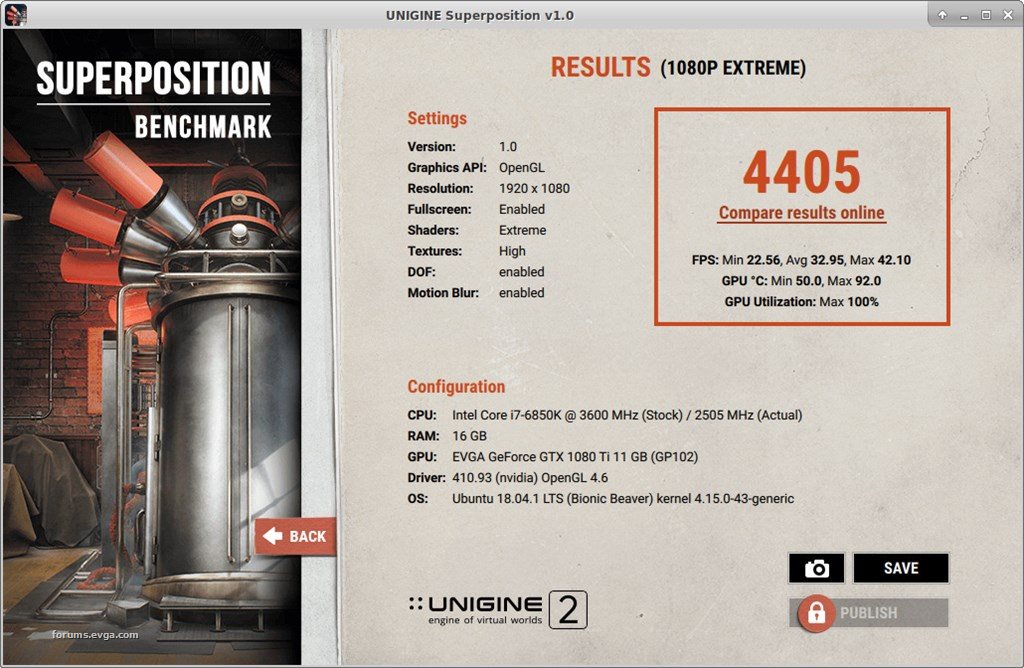 I noticed once it reached the low 90's it stayed right there around them. The fans spun up good and loud, as I would have expected. Is 90+ C a bit too hot for this card to run at 1080P? Also, the fact that the first attempt locked up the card with artifacting is very concerning. I paid $40 to ship the expensive original to California, and I was without a decent card for a good two weeks. Needless to say, I'm very troubled by this. EDIT: The Core i7-6850K is at stock and the case is a Corsair Graphite 760T with 3x140mm fans (2 front, 1 rear). Should I be looking at another RMA here?
post edited by Pixel3D - 2019/01/06 14:17:18
Attached Image(s)
|
bcavnaugh
The Crunchinator

- Total Posts : 38977
- Reward points : 0
- Joined: 2012/09/18 17:31:18
- Location: USA Affiliate E5L3CTGE12 Associate 9E88QK5L7811G3H
- Status: offline
- Ribbons : 282


Re: I think my GTX1080 Ti may be in trouble. Ran +90 on Superposition 1080P Ex, Locked up
2019/01/06 14:20:55
(permalink)
Did you do a Clean up of the old driver and run DDU in Safe Mode before you installed the RMA Card? You will also have redo your OC on the RMA Card as the OC on your old card will not always work on the next. Never Mind, I did not catch the Linux part. I will have give this a try UNIGINE's Superposition Benchmark on my Ubuntu Rig.
post edited by bcavnaugh - 2019/01/06 14:29:51
|
Pixel3D
New Member

- Total Posts : 37
- Reward points : 0
- Joined: 2017/10/15 21:00:50
- Status: offline
- Ribbons : 0

Re: I think my GTX1080 Ti may be in trouble. Ran +90 on Superposition 1080P Ex, Locked up
2019/01/06 14:39:02
(permalink)
Actually I installed the drivers on a fresh Xubuntu 18.04.1 installation. I don't know if CUDA is installed though. I disabled my HDTV's EDID, and instead use custom modelines in xorg.conf . The EDID was disabling 4:4:4 chroma on my HDTV. My resolution is 1920x1080. I also tried the benchmark set on 4K Optimized (with the HDTV itself at 1920x1080), and strangely the card scored a bit better @ 6104, but it still reached the low 90's, and the fans became really loud-I was worried they might break.
post edited by Pixel3D - 2019/01/06 14:41:05
|
Sajin
EVGA Forum Moderator

- Total Posts : 49168
- Reward points : 0
- Joined: 2010/06/07 21:11:51
- Location: Texas, USA.
- Status: offline
- Ribbons : 199


Re: I think my GTX1080 Ti may be in trouble. Ran +90 on Superposition 1080P Ex, Locked up
2019/01/06 14:56:04
(permalink)
Too hot for sure. The artifacts would have me concerned too.
|
bcavnaugh
The Crunchinator

- Total Posts : 38977
- Reward points : 0
- Joined: 2012/09/18 17:31:18
- Location: USA Affiliate E5L3CTGE12 Associate 9E88QK5L7811G3H
- Status: offline
- Ribbons : 282


Re: I think my GTX1080 Ti may be in trouble. Ran +90 on Superposition 1080P Ex, Locked up
2019/01/06 15:02:49
(permalink)
Pixel3D
Actually I installed the drivers on a fresh Xubuntu 18.04.1 installation. I don't know if CUDA is installed though.
I disabled my HDTV's EDID, and instead use custom modelines in xorg.conf . The EDID was disabling 4:4:4 chroma on my HDTV. My resolution is 1920x1080.
I also tried the benchmark set on 4K Optimized (with the HDTV itself at 1920x1080), and strangely the card scored a bit better @ 6104, but it still reached the low 90's, and the fans became really loud-I was worried they might break.
I would try and test the Card in a Windows Computer to make sure.
|
Pixel3D
New Member

- Total Posts : 37
- Reward points : 0
- Joined: 2017/10/15 21:00:50
- Status: offline
- Ribbons : 0

Re: I think my GTX1080 Ti may be in trouble. Ran +90 on Superposition 1080P Ex, Locked up
2019/01/06 15:13:35
(permalink)
I have Windows 7, I just haven't installed it yet. I've been trying to stay away from Windows, but I've always assumed I'd need it sooner or later anyway.
Is Windows 7 still recent enough to confirm a problem with the card?
Thanks for jumping in and helping a newbie, everyone.
|
rjbarker
CLASSIFIED Member

- Total Posts : 3214
- Reward points : 0
- Joined: 2008/03/20 10:07:05
- Location: Vancouver Isle - Westcoast Canada
- Status: offline
- Ribbons : 21


Re: I think my GTX1080 Ti may be in trouble. Ran +90 on Superposition 1080P Ex, Locked up
2019/01/06 15:50:34
(permalink)
A single 1080Ti I would think you should be able to run that Benchmark using 4K Extreme setting (doesnt matter of your not using a 4K monitor).....my 1080Ti SLi running Super Position 4K Extreme yields 10K....just thinking you would score better than what you got running 1080P Extreme.....
I9 12900K EK Velocity2 / ROG Z690 Apex/ 32G Dominator DDR5 6000/ Evga RTX 3080Ti FTW3 EK Vector / 980 Pro 512G / 980 Pro 1TB/ Samsung 860 Pro 500G/ WD 4TB Red / AX 1600i / Corsair 900D & XSPC 480 * 360 * 240 Rads XSPC Photon 170 Rez-Vario Pump Combo - Alienware 3440*1440p 120Hz/ W11
|
HeavyHemi
Insert Custom Title Here

- Total Posts : 15665
- Reward points : 0
- Joined: 2008/11/28 20:31:42
- Location: Western Washington
- Status: offline
- Ribbons : 135

Re: I think my GTX1080 Ti may be in trouble. Ran +90 on Superposition 1080P Ex, Locked up
2019/01/06 15:50:48
(permalink)
Pixel3D
I have Windows 7, I just haven't installed it yet. I've been trying to stay away from Windows, but I've always assumed I'd need it sooner or later anyway.
Is Windows 7 still recent enough to confirm a problem with the card?
Thanks for jumping in and helping a newbie, everyone.
If your fans are operating normally and the GPU is getting over 90C that is a problem regardless of the OS. What was the issue with your prior GPU? If you were not having temp issues, that might narrow down what your current issue is.
EVGA X99 FTWK / i7 6850K @ 4.5ghz / RTX 3080Ti FTW Ultra / 32GB Corsair LPX 3600mhz / Samsung 850Pro 256GB / Be Quiet BN516 Straight Power 12-1000w 80 Plus Platinum / Window 10 Pro
|
Pixel3D
New Member

- Total Posts : 37
- Reward points : 0
- Joined: 2017/10/15 21:00:50
- Status: offline
- Ribbons : 0

Re: I think my GTX1080 Ti may be in trouble. Ran +90 on Superposition 1080P Ex, Locked up
2019/01/06 15:59:30
(permalink)
Well, I was just doing basic internet surfing (Firefox/Xubuntu 18.04 without the .1), when suddenly I lost picture and the fans spun up fairly loud. I tried restarting the computer, but still no picture.
I took the PC and set it up where I could swap cards. It took several tries in more than one PCIE slot to get the GTX1080Ti to make a picture again. Meanwhile, the only time the older card did not make a picture was when I tried it was when I forgot to plug it to the PSU once. I contacted EVGA, and ultimately decided to RMA it. I was concerned that I was facing a long term reliability issue with that card.
For completeness sake, the older card was an XFX GeForce GTS250 1GB. Ancient I know and it ran a bit warm at times, but I don't recall it ever giving me trouble like this.
Incidentally, the fans spun up and brought the 1080Ti down to the mid 80's during the test, but I'm pretty sure it climbed back up again after they slowed down.
I'm starting to really wonder about this card now.
|
HeavyHemi
Insert Custom Title Here

- Total Posts : 15665
- Reward points : 0
- Joined: 2008/11/28 20:31:42
- Location: Western Washington
- Status: offline
- Ribbons : 135

Re: I think my GTX1080 Ti may be in trouble. Ran +90 on Superposition 1080P Ex, Locked up
2019/01/06 16:15:33
(permalink)
Pixel3D
Well, I was just doing basic internet surfing (Firefox/Xubuntu 18.04 without the .1), when suddenly I lost picture and the fans spun up fairly loud. I tried restarting the computer, but still no picture.
I took the PC and set it up where I could swap cards. It took several tries in more than one PCIE slot to get the GTX1080Ti to make a picture again. Meanwhile, the only time the older card did not make a picture was when I tried it was when I forgot to plug it to the PSU once. I contacted EVGA, and ultimately decided to RMA it. I was concerned that I was facing a long term reliability issue with that card.
For completeness sake, the older card was an XFX GeForce GTS250 1GB. Ancient I know and it ran a bit warm at times, but I don't recall it ever giving me trouble like this.
Incidentally, the fans spun up and brought the 1080Ti down to the mid 80's during the test, but I'm pretty sure it climbed back up again after they slowed down.
I'm starting to really wonder about this card now.
I am asking specifically about the other 1080 Ti FTW. You said an RMA replacement. What temperatures did that GPU run at? If the fans spun up and dropped the temps, that sounds normal. If I might add, 'pretty sure' doesn't mean anything and causes confusion. Please be sure and answer what is asked. We usually have a reason for asking. Thank you. 
EVGA X99 FTWK / i7 6850K @ 4.5ghz / RTX 3080Ti FTW Ultra / 32GB Corsair LPX 3600mhz / Samsung 850Pro 256GB / Be Quiet BN516 Straight Power 12-1000w 80 Plus Platinum / Window 10 Pro
|
Pixel3D
New Member

- Total Posts : 37
- Reward points : 0
- Joined: 2017/10/15 21:00:50
- Status: offline
- Ribbons : 0

Re: I think my GTX1080 Ti may be in trouble. Ran +90 on Superposition 1080P Ex, Locked up
2019/01/06 18:01:37
(permalink)
The incident where the screen went blank and the card spun up (that you quoted HeavyHemi) is the reason I returned the original GPU, sorry for the confusion. Shortly after I first got the original GPU, I tried the Heaven benchmark on it. I don't remember the temps exactly, but it never got up to 90 like this. The fans spun up during the benchmark ON THAT GPU, but they did not run all out like this one sometimes did. The original GPU never stalled out or artifacted during that benchmark, either. UP until the day it just suddenly dropped the signal like that, it seemed fine. On this replacement GPU, the temps went back up, and so did the fans. On this GPU, the fans were more active in 4K than they were in 1080p. The last time I tried the Superposition benchmark (1080p Extreme) on this replacement GPU a short while ago, it artifacted and froze hard. First it artifacted the rendered frame, then the screen went black with bright greenish looking ascii box characters scattered on it.That is what they looked like anyway. This is the second time out of three freezes this sort of pattern has showed up. For the few seconds it ran, it was pulling 95-105 FPS. I see what happened now, I mixed up what happened with one GPU versus the other in the telling. Hopefully I've got it straightened out now.
post edited by Pixel3D - 2019/01/06 18:11:03
|
Pixel3D
New Member

- Total Posts : 37
- Reward points : 0
- Joined: 2017/10/15 21:00:50
- Status: offline
- Ribbons : 0

Re: I think my GTX1080 Ti may be in trouble. Ran +90 on Superposition 1080P Ex, Locked up
2019/01/06 20:09:10
(permalink)
UPDATE: I tried the Heaven 4.0 benchmark on this replacement card. I didn't choose the benchmark option, just let it try to run scenes. With the Quality at Ultra, Tessellation at Extreme, and running fullscreen at 1920x1080, it begin artifacting and freezing, locking hard after less than 30 seconds. Max temperature was 89 C.
I even tried it on Medium 1280x720, with tessellation disabled. When it didn't lock up, temps got as high as 87 C, with the fan picking up to cool the card down.
|
rjbarker
CLASSIFIED Member

- Total Posts : 3214
- Reward points : 0
- Joined: 2008/03/20 10:07:05
- Location: Vancouver Isle - Westcoast Canada
- Status: offline
- Ribbons : 21


Re: I think my GTX1080 Ti may be in trouble. Ran +90 on Superposition 1080P Ex, Locked up
2019/01/06 20:11:45
(permalink)
Pixel3D
UPDATE: I tried the Heaven 4.0 benchmark on this replacement card. I didn't choose the benchmark option, just let it try to run scenes. With the Quality at Ultra, Tessellation at Extreme, and running fullscreen at 1920x1080, it begin artifacting and freezing, locking hard after less than 30 seconds. Max temperature was 89 C.
I even tried it on Medium 1280x720, with tessellation disabled. When it didn't lock up, temps got as high as 87 C, with the fan picking up to cool the card down.
If no OC's .....and PSU is fine...sounds to me like a borked Card...do you have access to another card to try in your set up.
I9 12900K EK Velocity2 / ROG Z690 Apex/ 32G Dominator DDR5 6000/ Evga RTX 3080Ti FTW3 EK Vector / 980 Pro 512G / 980 Pro 1TB/ Samsung 860 Pro 500G/ WD 4TB Red / AX 1600i / Corsair 900D & XSPC 480 * 360 * 240 Rads XSPC Photon 170 Rez-Vario Pump Combo - Alienware 3440*1440p 120Hz/ W11
|
Pixel3D
New Member

- Total Posts : 37
- Reward points : 0
- Joined: 2017/10/15 21:00:50
- Status: offline
- Ribbons : 0

Re: I think my GTX1080 Ti may be in trouble. Ran +90 on Superposition 1080P Ex, Locked up
2019/01/06 20:23:30
(permalink)
The card is stock, I can't really say for sure about the PSU. I did not see any artifacting at 1280x720, but would a properly working 1080Ti really run 85 C+ on a several years old benchmark at 720p? I have two other cards that work, but I don't think either of them are new enough/powerful enough to tell me much. The next newest is a Radeon R7 370 2GB. I do know this. I did not have this kind of trouble running the Heaven benchmark on the original 1080Ti with the same PSU, and I know I the settings were at least High, because I wanted to see what the card would do. If this comes to yet another RMA, will EVGA work with me a bit more now that the replacement card is also malfunctioning?
post edited by Pixel3D - 2019/01/06 20:31:28
|
HeavyHemi
Insert Custom Title Here

- Total Posts : 15665
- Reward points : 0
- Joined: 2008/11/28 20:31:42
- Location: Western Washington
- Status: offline
- Ribbons : 135

Re: I think my GTX1080 Ti may be in trouble. Ran +90 on Superposition 1080P Ex, Locked up
2019/01/06 21:47:14
(permalink)
Pixel3D
The card is stock, I can't really say for sure about the PSU. I did not see any artifacting at 1280x720, but would a properly working 1080Ti really run 85 C+ on a several years old benchmark at 720p?
I have two other cards that work, but I don't think either of them are new enough/powerful enough to tell me much. The next newest is a Radeon R7 370 2GB.
I do know this. I did not have this kind of trouble running the Heaven benchmark on the original 1080Ti with the same PSU, and I know I the settings were at least High, because I wanted to see what the card would do.
If this comes to yet another RMA, will EVGA work with me a bit more now that the replacement card is also malfunctioning?
Okay, if your temps were okay on the prior 1080 Ti GPU and this new one runs nearly 90C under load and artifacts at stock settings, I concur you got a bum GPU. I'd say this one should be on EVGA's dime with at least shipping.
EVGA X99 FTWK / i7 6850K @ 4.5ghz / RTX 3080Ti FTW Ultra / 32GB Corsair LPX 3600mhz / Samsung 850Pro 256GB / Be Quiet BN516 Straight Power 12-1000w 80 Plus Platinum / Window 10 Pro
|
Pixel3D
New Member

- Total Posts : 37
- Reward points : 0
- Joined: 2017/10/15 21:00:50
- Status: offline
- Ribbons : 0

Re: I think my GTX1080 Ti may be in trouble. Ran +90 on Superposition 1080P Ex, Locked up
2019/01/06 22:15:35
(permalink)
*sigh* I was afraid this might happen. Unless someone from EVGA comes along and sees this thread between now and then, I better call them sometime tomorrow and see about another RMA. Say, could someone please send this thread their way anyway? I could use all the help I can get at this point. I'm not thrilled at all about having to wait another 2 weeks for this to maybe get sorted out. This is the part of building computers I despise. Dealing with erratic parts. Thanks everyone for the diagnosis. It's a good thing this was checked out while the card is still under warranty.
post edited by Pixel3D - 2019/01/06 22:29:51
|
Pixel3D
New Member

- Total Posts : 37
- Reward points : 0
- Joined: 2017/10/15 21:00:50
- Status: offline
- Ribbons : 0

Re: I think my GTX1080 Ti may be in trouble. Ran +90 on Superposition 1080P Ex, Locked up
2019/01/08 10:03:41
(permalink)
UPDATE: I've contacted EVGA, and set up another RMA. I just did a Standard RMA, but after a brief discussion with the agent I'm supposed to get a prepaid shipping label with 3-Day Shipping.
Not a perfect solution, but will see how it goes.
|
Pixel3D
New Member

- Total Posts : 37
- Reward points : 0
- Joined: 2017/10/15 21:00:50
- Status: offline
- Ribbons : 0

Re: I think my GTX1080 Ti may be in trouble. Ran +90 on Superposition 1080P Ex, Locked up
2019/01/15 19:32:47
(permalink)
UPDATE: The faulty replacement card arrived at EVGA earlier today, and I have a UPS tracking number for the 2nd replacement. The 2nd replacement card is a GTX 1080Ti FTW3 ELITE Black with 12Gbps memory on it, so a little faster than what I had. I liked the green shroud, but shroud color really doesn't matter so long as this card works properly. This time, I'll benchmark it shortly after I install it. There are still 1080Ti's sometimes for possible replacements. If you need to RMA a 1080Ti and want another one as a replacement, you should talk to EVGA about it directly. That can't be taken as a guarantee however.
post edited by Pixel3D - 2019/01/15 19:35:19
|