NovaKitFox
as for the GPU.. as far as i under stand. that won't even be used at all unless the video editing software you use to Render out the Video is Cuda enabled software. then it would use some of the GPU power to encode and render out the final video.
[OS] 7or8 64bit
[CPU] 2or4core 3GHz+
[RAM] 2x 4G+
[VGA] Cuda
・Vegas Movie Studio Platinum 12 (Only to Sony AVC.
・Badaboom
・Super LoiLoScope
・PowerDirector 7+
・ArcSoft TotalMedia
・Theater vReveal
---------------------------------------------------------

Geforce 210
DVI, VGA, Display-Port ( HDMI
InternalAudio Input for HDMI
Single-slot Width
105C Maximum GPU Temperature
300W Minimum System Power Requirement
Geforce 210
[GPU Core] GT218 ( CUDA Cores 16
[Transistors] 727 million
[Process] 40 nm
[Vertex Pipelines] 16
[Pipeline Layout Scalar] MADD+MUL
[Fragment Pipelines] 16
[Texture Units] 8
[Raster Operators] 4
[Pixel Fill Rate] 2356 MPixels/sec
[Texture Fill Rate] 4712 MTexels/sec
[Core Clock] 589 MHz
[Shader Clock] 1402 MHz
[Memory] 512,1024 MB
[Memory Clock] 500 MHz (1000 DDR)
[Memory Bandwidth] 8 GB/sec
[Memory Type] DDR2
[Memory Bus] 64 bit
[FLOPS] 44.864 GFLOPS
[DirectX] 10.1
[OpenGL] 3.2
[PS/VS Version] 4.1/4.1
[Interface] PCI-E 2.0 x16
[Max Power Draw] 30.5 W
[Noise Level] Silent
・9400GT≦ GPU Core GT218 = Geforce 210
・Geforce 210 - OpenGL 3.1 / DirectX10.1 Windows 7
・9400GT - OpenGL 2.1 / DirectX10 Windows Vista
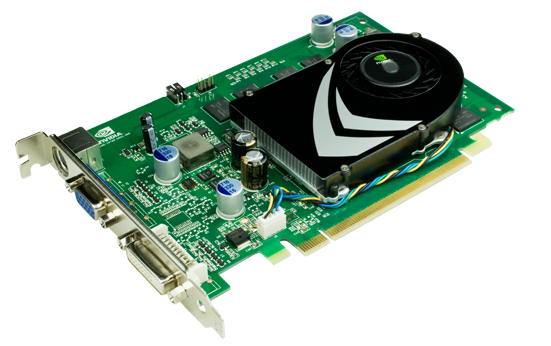
post edited by ZonePricyWolf - 2013/04/04 01:39:25