knightsilver
Omnipotent Enthusiast

- Total Posts : 9430
- Reward points : 0
- Joined: 2008/11/21 13:42:06
- Location: Nebraska
- Status: offline
- Ribbons : 14
Thanks NordicJedi for use of your picture from Nvidia Lan party. You can find Gimp here: http://www.gimp.org/ This pic was originally 4608x3456, but photobucket scaled it down to 1024x768 pixs.  Step One: Open ur pic in Gimp  Step Two: Click "image"  Step Three: Click "scale image"  Step Four: here is where ya change ur pixels or inches size, stick with pixels for internet.  Step Five: Lets go with 900 pix wide, dont hit enter or click out, just type in the 900 and to the next step.  Step Six: Click the chain while the cursor is still where ya typed the 900 at.  Thant should give you 900x675 pix.... Step Seven:  Step 8:  Step 9: This is where ya name, save to, what type. To save ya some time, add ".jpg" to the end of ur file name, just fine for webpages.  - Step 10: posting "ING" files on EVGA fourms.  Step 11: copy and past ur link and hit "insert"  This is my first tutorial, please be constructive in your criticism? Shane c.
post edited by knightsilver - 2011/12/16 12:07:45
|
HeThing
CLASSIFIED ULTRA Member

- Total Posts : 6897
- Reward points : 0
- Joined: 2010/05/11 07:45:49
- Location: 6F4-72Y-6A8J <-- My Affiliate Code :D
- Status: offline
- Ribbons : 42


Re:How to "Scale pictures in Gimp", Please no more 56K warnings!
2011/12/16 00:23:11
(permalink)
|

Re:How to "Scale pictures in Gimp", Please no more 56K warnings!
2011/12/16 00:24:53
(permalink)
Thanks man, good post! Hahaha, yeah if someone is using56k still, how long did it take them to reach the forums? 20 mins? 
|
Little Sister 
CLASSIFIED ULTRA Member

- Total Posts : 6072
- Reward points : 0
- Joined: 2011/06/06 08:01:11
- Status: offline
- Ribbons : 10

Re:How to "Scale pictures in Gimp", Please no more 56K warnings!
2011/12/16 05:25:19
(permalink)
INTEL I7 2600K - CORSAIR H100 - EVGA Z68 FTW - CORSAIR DOMINATOR GT 2000MHZ 16GB - EVGA GTX 580 3GB SLI X3 WESTERN DIGITAL BLACK 1TB X2 - CORSAIR FORCE GT 120GB X2 - PLEXTOR BLU-RAY BURNER - CORSAIR AX1200 ENERMAX FULMO GT - WINDOWS 7 ULTIMATE X64
|
knightsilver
Omnipotent Enthusiast

- Total Posts : 9430
- Reward points : 0
- Joined: 2008/11/21 13:42:06
- Location: Nebraska
- Status: offline
- Ribbons : 14

Re:How to "Scale pictures in Gimp", Please no more 56K warnings!
2011/12/16 07:40:35
(permalink)
|
dyaga017
Superclocked Member

- Total Posts : 107
- Reward points : 0
- Joined: 2011/12/05 09:10:33
- Location: NY
- Status: offline
- Ribbons : 0

Re:How to "Scale pictures in Gimp", Please no more 56K warnings!
2011/12/24 12:17:28
(permalink)
I'd say that this is too much work. Here's an alternative approach: - Use Picasa web albums as a hosting solution (it's free and you already have it if you have a gmail.com e-mail)
- Upload pictures and go to the picture you want to use in your post
- Click on "Link to this Photo" on the right, pick a size from "Select Size" drop-down and check "Image only" checkbox
- Copy the link from "Embed image" textbox
- Insert the link between IMG tags in your post, better yet, make it a thumbnail for full size image (replace "sXXX" portion of the link with "s0"), like below.

|
knightsilver
Omnipotent Enthusiast

- Total Posts : 9430
- Reward points : 0
- Joined: 2008/11/21 13:42:06
- Location: Nebraska
- Status: offline
- Ribbons : 14

Re:How to "Scale pictures in Gimp", Please no more 56K warnings!
2011/12/24 12:19:56
(permalink)
too much work, LOL..........
|
dyaga017
Superclocked Member

- Total Posts : 107
- Reward points : 0
- Joined: 2011/12/05 09:10:33
- Location: NY
- Status: offline
- Ribbons : 0

Re:How to "Scale pictures in Gimp", Please no more 56K warnings!
2011/12/24 13:29:18
(permalink)
Some work vs. no work (Picasa does the scaling) is always too much work. Picasa will also rescale multiple images in about the same time (very close to 0 sec), whereas the time for doing it by hand with Gimp will grow at least linearly with the number of images.
Let's talk more, you seem to have asked for criticism, especially if it's constructive, no?
|
lutro0
Superclocked Member

- Total Posts : 115
- Reward points : 0
- Joined: 2010/11/03 11:23:46
- Status: offline
- Ribbons : 6

Re:How to "Scale pictures in Gimp", Please no more 56K warnings!
2011/12/30 18:53:09
(permalink)
_.-[The right manner of growth is to grow less in one's own eyes.]-._
|
knightsilver
Omnipotent Enthusiast

- Total Posts : 9430
- Reward points : 0
- Joined: 2008/11/21 13:42:06
- Location: Nebraska
- Status: offline
- Ribbons : 14

Re:How to "Scale pictures in Gimp", Please no more 56K warnings!
2011/12/30 19:59:42
(permalink)
Thanks.
I was very surprised on how many steps it took me to make the tutorial. Its only a 2min step and gives ya more control over the image, but prob took me 3 hours to write.........
|
beamer368
Superclocked Member

- Total Posts : 151
- Reward points : 0
- Joined: 2011/01/26 09:52:50
- Location: St Louis Mo
- Status: offline
- Ribbons : 0


Re:How to "Scale pictures in Gimp", Please no more 56K warnings!
2012/01/06 06:19:02
(permalink)
Great Work I forgot about using Gimp, thanks
|
zurginator
SSC Member

- Total Posts : 784
- Reward points : 0
- Joined: 2009/03/31 13:29:43
- Status: offline
- Ribbons : 3

Re:How to "Scale pictures in Gimp", Please no more 56K warnings!
2012/01/19 14:09:02
(permalink)
You can always use Paint as well (Start -> All programs -> Accessories -> Paint). 4-step plan: 1. Open paint. 2. Open Image. 3. Click resize. 4. Save. 
post edited by zurginator - 2012/01/19 14:11:12
|
Todd_2003
Superclocked Member

- Total Posts : 137
- Reward points : 0
- Joined: 2012/03/14 19:23:24
- Status: offline
- Ribbons : 0

Re:How to "Scale pictures in Gimp", Please no more 56K warnings!
2012/03/15 17:30:11
(permalink)
|
Halo_003
Omnipotent Enthusiast

- Total Posts : 12859
- Reward points : 0
- Joined: 2009/03/20 18:18:10
- Status: offline
- Ribbons : 51


Re:How to "Scale pictures in Gimp", Please no more 56K warnings!
2012/03/16 09:02:22
(permalink)
I've got you all beaten. Meet Fast Image Resizer. http://adionsoft.net/fastimageresize/ Step one, open program. Step two, select resolution to resize to. (You can pick your size, or type your own in.)  Step three, drag all files to be resized. 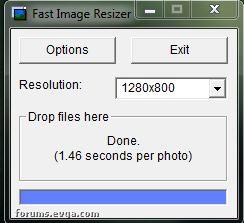 Done.
Attached Image(s) 
i7 7700K - ASUS Maximus IX Apex - 16GB G.Skill TridentZ RGB 3466MHz C16 - 5700 XT 50th Anniversary
|
knightsilver
Omnipotent Enthusiast

- Total Posts : 9430
- Reward points : 0
- Joined: 2008/11/21 13:42:06
- Location: Nebraska
- Status: offline
- Ribbons : 14

Re:How to "Scale pictures in Gimp", Please no more 56K warnings!
2012/03/23 11:29:30
(permalink)
Title reads, "How to "Scale pictures in Gimp" Im sure other forums members can search for shrink/resize apps with google...... Gimp has a great DPI, more than one file format, color correct(without loss), and far better control and is free.
post edited by knightsilver - 2012/03/23 11:33:21
|
Halo_003
Omnipotent Enthusiast

- Total Posts : 12859
- Reward points : 0
- Joined: 2009/03/20 18:18:10
- Status: offline
- Ribbons : 51


Re:How to "Scale pictures in Gimp", Please no more 56K warnings!
2012/03/23 17:20:29
(permalink)
Oh I agree, I just saw other people posting their methods so I figured I'd do mine. I use GIMP a lot actually, not as much as CS5 though.
i7 7700K - ASUS Maximus IX Apex - 16GB G.Skill TridentZ RGB 3466MHz C16 - 5700 XT 50th Anniversary
|
knightsilver
Omnipotent Enthusiast

- Total Posts : 9430
- Reward points : 0
- Joined: 2008/11/21 13:42:06
- Location: Nebraska
- Status: offline
- Ribbons : 14

Re:How to "Scale pictures in Gimp", Please no more 56K warnings!
2012/03/23 17:23:43
(permalink)
|
PM_DMNKLR
FTW Member

- Total Posts : 1418
- Reward points : 0
- Joined: 2007/01/22 15:53:08
- Location: Somehow stuck on a ridge in Blood Gulch...
- Status: offline
- Ribbons : 4


Re:How to "Scale pictures in Gimp", Please no more 56K warnings!
2012/08/05 00:52:55
(permalink)
I always make sure the chain is linked first, then type in my # on the 1st box and hit enter, which makes the second # auto adjust. I've found that if you do the link afterwards, sometimes Gimp has a brainfart, lol. This just slightly simplifies that part a little more. I also use kb shortcuts as much as possible in GIMP, which definitely helps a lot for flow time savings. And I rarely ever use Paint to re-size anything, because GIMP is superior for quality. Paint has too much tendency to downgrade the quality.
Just as any other form of art, modding is a passion, not just a hobby. We fawn over it, we love it, we hold it near and dear to our hearts, we are passionate about it. We are modders, and we are artists. Also, if you like any of the advice I give, please recommend I get a BR, thanks! 
|
xrav22
New Member

- Total Posts : 64
- Reward points : 0
- Joined: 2008/09/24 22:41:57
- Location: Land of Lincoln
- Status: offline
- Ribbons : 0


Re:How to "Scale pictures in Gimp", Please no more 56K warnings!
2012/09/14 19:28:47
(permalink)
If you have photoshop it is really easy and you can do tons of images at once. I realize some know this already.
1) Open photoshop
2)Under file goto scripts/image proccesor
3)Select folder and where to put resized photos and set the size all done. There will
be a nice thumnail folder next to your originals
GPU: EVGA RTX 3090 FTW Ultra MOBO: AsRock Z270 Killer SLI/AC RAM: 32gb Patriot Viper Elite 3000mhz CPU: i7 7700K PSU: Corsair RM750i series CPU COOL CM MasterLiquid Lite ML120L TUF M2 500gb(OS) HDD: 500gb WD Blue ssd Patriot Blaze 240gb ssd SND: SB ZX OS: W 10 PRO 64-Bit
|
OV3RCLK4
CLASSIFIED Member

- Total Posts : 4130
- Reward points : 0
- Joined: 2008/08/29 14:41:44
- Location: Tallahassee, FL
- Status: offline
- Ribbons : 21


Re:How to "Scale pictures in Gimp", Please no more 56K warnings!
2012/10/14 16:41:34
(permalink)
Good tutorial for gimp. I just use windows paint or upload them to some image site so they can do the resizing for you. They dont have to be perfect.
MSI Unify X i9 12900k @ 5.2ghz 2x16GB GSkill DDR5 6400mhz EVGA 3080ti FTW3 Ultra Gaming Seasonic 850w Titanium Power Supply Radiator: MO-RA3 Water Blocks: EK Supreme HF Full Copper and EK Quantum Vector FTW3 Pump/Res: XSPC Dual Bay Reservoir w/ MCP-655 Pump
|
BolzenwerfeR
New Member

- Total Posts : 2
- Reward points : 0
- Joined: 2009/03/03 01:21:36
- Location: Plettenberg NRW GER
- Status: offline
- Ribbons : 0


Re:How to "Scale pictures in Gimp", Please no more 56K warnings!
2012/12/02 05:12:16
(permalink)
hi there, sorry but i don't know where to put my question in the right thread...so now i am posting it here. so i have a problem with uploading photos in MODS RIGS! I can only upload 4 photos! any time i try to upload one more, one of these photos are taken away? What should i do? btw. i croped the photos by max. 800x600 image size! Or could this be a bug? sorry for evnetuelly bad english grammar...i am german^^ greetz Edit: so everytime i upload a new photo, the last updated photo is gone^^ there must be something wrong!
post edited by BolzenwerfeR - 2012/12/02 05:21:42
CPU: INTEL® Prozessor »Core(TM) i7-5820K«@4,4GHz@EK Supreme HF Nickel+Acetal Mobo: ASUS Rampage V Extreme X99@BIOS2101 GPU: 2x ASUS GTX Titan X@1400/3600 RAM: Kingston HyperX Preddator DDR4-2800@1.35V CL15 16GB PSU: Corsair AX1200i SSD's & HD's: 1x Samsung 850 Pro 512GB; 1x Samsung 840 EVO 500GB; 1x Samsung 840 PRO 256GB; 1x Samsung 840 BASIC 250GB; 2x Seagate Barracuda 7200 2TB Case: Corsair Obsidian 800D OS: Win 7 Pro x64 & 10 Enterprise x64
|
vitaminx
iCX Member

- Total Posts : 288
- Reward points : 0
- Joined: 2007/01/07 23:26:52
- Status: offline
- Ribbons : 5


Re:How to "Scale pictures in Gimp", Please no more 56K warnings!
2013/02/02 14:53:25
(permalink)
That is a gorgeous S-3 wow what a shot.
|
BadBertie
SSC Member

- Total Posts : 852
- Reward points : 0
- Joined: 2012/08/10 17:09:48
- Location: France
- Status: offline
- Ribbons : 1


Re:How to "Scale pictures in Gimp", Please no more 56K warnings!
2013/03/24 02:32:27
(permalink)
Surely that's the point. Some folks can't be bothered. 
|
jinihammerer
FTW Member

- Total Posts : 1151
- Reward points : 0
- Joined: 2009/09/20 00:37:47
- Location: Texas
- Status: offline
- Ribbons : 8


Re:How to "Scale pictures in Gimp", Please no more 56K warnings!
2013/07/22 15:28:44
(permalink)
  My Affiliate Code: EB1-UCY-VA9N
|
PM_DMNKLR
FTW Member

- Total Posts : 1418
- Reward points : 0
- Joined: 2007/01/22 15:53:08
- Location: Somehow stuck on a ridge in Blood Gulch...
- Status: offline
- Ribbons : 4


Re:How to "Scale pictures in Gimp", Please no more 56K warnings!
2013/07/22 16:41:04
(permalink)
jinihammerer
You know you don't need gimp or any third party software. ya know... Paint. Built into windows will re-size images just fine.
You know it helps if you read the posts above before replying... 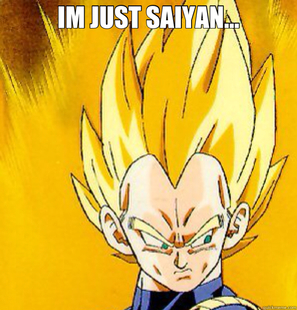 Btw, Paint "works", but nowhere near as well as Gimp.
Just as any other form of art, modding is a passion, not just a hobby. We fawn over it, we love it, we hold it near and dear to our hearts, we are passionate about it. We are modders, and we are artists. Also, if you like any of the advice I give, please recommend I get a BR, thanks! 
|
knightsilver
Omnipotent Enthusiast

- Total Posts : 9430
- Reward points : 0
- Joined: 2008/11/21 13:42:06
- Location: Nebraska
- Status: offline
- Ribbons : 14

Re:How to "Scale pictures in Gimp", Please no more 56K warnings!
2013/09/13 18:21:28
(permalink)
Haha!
Havent looked at this thread in ages. To the ones commenting on Paint vs Gimp, your joking right? Paint is fine for resizing and or cropping, but for jpegs, png, Gimp has better dpi and quality. Gimp is onpar or even better than photoshop depending on what your doing and opensource.
Just wish Gimp would get the development support it deserves.
|
UnReal-4-Life
iCX Member

- Total Posts : 353
- Reward points : 0
- Joined: 2013/08/09 04:58:14
- Location: California
- Status: offline
- Ribbons : 2


Re:How to "Scale pictures in Gimp", Please no more 56K warnings!
2015/03/26 23:56:12
(permalink)
I use gimp all the time love that program.
|
XrayMan
Insert Custom Title Here

- Total Posts : 73000
- Reward points : 0
- Joined: 2006/12/14 22:10:06
- Location: Santa Clarita, Ca.
- Status: offline
- Ribbons : 115


Re:How to "Scale pictures in Gimp", Please no more 56K warnings!
2016/07/03 15:43:21
(permalink)
Nice tutorial. Thanks. 
My Affiliate Code: 8WEQVXMCJL Associate Code: VHKH33QN4W77V6A   
|
knightsilver
Omnipotent Enthusiast

- Total Posts : 9430
- Reward points : 0
- Joined: 2008/11/21 13:42:06
- Location: Nebraska
- Status: offline
- Ribbons : 14

Re:How to "Scale pictures in Gimp", Please no more 56K warnings!
2016/12/01 18:33:31
(permalink)
Too bad my girlfriend's(just dating) Win8 dosent like Gimp, lol. Anyone know a simple crop tool/app fopr Win8/Win10? And a good image hosting service, Photobucket is so full of ads its slow as heck.... Imagine hosting and works well with Windows desktop and iPhone!
post edited by knightsilver - 2016/12/07 18:52:04
|
knightsilver
Omnipotent Enthusiast

- Total Posts : 9430
- Reward points : 0
- Joined: 2008/11/21 13:42:06
- Location: Nebraska
- Status: offline
- Ribbons : 14

Re:How to "Scale pictures in Gimp", Please no more 56K warnings!
2019/04/04 23:53:20
(permalink)
Seven years old, has it really been that long.....
|