kevinc313
CLASSIFIED ULTRA Member

- Total Posts : 5004
- Reward points : 0
- Joined: 2019/02/28 09:27:55
- Status: offline
- Ribbons : 22

Re: "How is everyone so dumb?" Tomb Raider Benchmark comparison with 2080 Ti
2020/09/04 10:00:57
(permalink)
jk0520
Uh, does he think DF was showing the 3080 SoTTR benchmark and not the 2080 one? They clearly know the FPS counter is in the top. That was obviously not the 3080 bench in their video. I can't believe I wasted time on watching half of that video.
DF is not going to risk showing FPS numbers like that. All his video did was compare a 2080 to a 2080 Ti.
Where was he getting the bench footage running at 4K "Highest" Preset / TAA and ~60 FPS.......hmmm? https://www.youtube.com/watch?v=X5CrHwlCItghttps://youtu.be/aznxnYrZxKYhttps://youtu.be/MoRAxF06_Ck 2080 is known to run that bench at those settings around 30-45 FPS. I'm still looking for a video to cite, if I can't find one, the 1080 Ti video above will have to do.
post edited by kevinc313 - 2020/09/04 10:30:01
|
_2100_
iCX Member

- Total Posts : 415
- Reward points : 0
- Joined: 2019/10/28 08:21:47
- Location: PA
- Status: offline
- Ribbons : 1


Re: "How is everyone so dumb?" Tomb Raider Benchmark comparison with 2080 Ti
2020/09/04 10:13:57
(permalink)
I generally don't trust anyone who uses the Suck Kut.
|
transdogmifier
CLASSIFIED ULTRA Member

- Total Posts : 6116
- Reward points : 0
- Joined: 2003/09/05 14:26:21
- Location: Orlando, Fl
- Status: offline
- Ribbons : 17

Re: "How is everyone so dumb?" Tomb Raider Benchmark comparison with 2080 Ti
2020/09/04 10:37:15
(permalink)
Who cares? We all make our own decisions.
Make yours and leave me out of it.
AMD Ryzen 7900x3d Deepcool LT720 Gigabyte Aorus Elite AX X670 (Might change..don't like this board) eVGA GeForce RTX 3090 FTW3 Ultra Gaming (Hybrid kit on it) Asus ROG Swift PG43UQ 4k Monitor eVGA 1600W Supernova T2 PSU 32GB Kingston 6000 DDR5 (2x16GB) Fury Corsair MP600 Pro 2TB (Boot) Corsair MP600 2TB (Games/Data) Phanteks P500A Case
|
kevinc313
CLASSIFIED ULTRA Member

- Total Posts : 5004
- Reward points : 0
- Joined: 2019/02/28 09:27:55
- Status: offline
- Ribbons : 22

Re: "How is everyone so dumb?" Tomb Raider Benchmark comparison with 2080 Ti
2020/09/04 11:04:46
(permalink)
transdogmifier
Who cares? We all make our own decisions.
Make yours and leave me out of it.
Even if it is just a side-grade, I'd consider getting a 3080 for HDMI 2.1 to run 4K 120hz on a TV. FTW3 Hybrid with a 400w+ power limit and 240mm AIO for $800-$850 would be very tempting. I could likely sell my 2080 Ti XC and hybrid kit (separately) for that much. Hummm.
post edited by kevinc313 - 2020/09/04 11:10:50
|
vulcan1978
iCX Member

- Total Posts : 284
- Reward points : 0
- Joined: 2014/05/25 02:18:19
- Status: offline
- Ribbons : 0

Re: "How is everyone so dumb?" Tomb Raider Benchmark comparison with 2080 Ti
2020/09/04 12:25:17
(permalink)
Youre delusional. Also your other quote about how 2080 Ti is going to hold value at $600-900 is way off the mark.
Let's see, we have footage of Control running 70% faster without RT and DLSS on the 3080 vs 2080 and the 2080 Ti is only 25% faster than the 2080, meaning, the 3080 is 45% faster here. We have footage of the 3080 running Doom Eternal at 4K @ 150 FPS avg whereas the 2080 Ti is doing that at 100 FPS avg, you responded with a video from BangForBuckGamer running what appears to be a 2080 Ti FTW3 overclocked to the absolute limit at 2140 Mhz core, 7700 MHz memory, with core temp of 42C @ 373w and it's doing 120 FPS avg @ 4K. You claim that 120 FPS = 150 FPS and that Digital Foundry must have used a non 300a, bottom of the barrel card for the 2080 Ti vs 3080 Doom Eternal comparison. They didn't, they used two FE's at factory clocks and TDP and the 3080 is 50% faster here, this is a meaningful metric because this gives us a raw performance metric with next-to-no display driver involvement as Vulkan API is hardly using it at all.
It's safe to say that the 3080 is 50% faster that 2080 Ti best-case-scenario (Vulkan API) and ~40% faster depending on the engine and API elsewhere, this is shown to bear out with Control and Shadow of the Tomb Raider, where the 3080 is 70% faster outside of RT and DLSS than the 2080, meaning, 45% faster than the 2080 Ti.
The 3070 is going to be around 20-25% slower than the 3080, putting it 25% faster than the 2080 Ti for $500 and this is just rasterization. The 3070 will still probably do RT 50% faster than 2080 Ti @ 220W.
3070 at default clocks and PT on air will probably do Doom Eternal at 4K at the same FPS that BangForBuckGamer is getting with his FTW3 @ 2140 MHz under full water block (a 25% OC including the memory overclock). That's with no overclock. On air.
There is no way in hell used 2080 Ti (with no warranty) is going to garner $600-900 once Ampere hits the market. If you haven't sold your 2080 Ti for $500 yet youre behind the power curve. 2080 Ti will be going for $350 once these cards hit.
I've stated facts here, you can opine all you want about how you think that the 3080 will only do 18k in Timespy and this or that. We've seen how fast the 3080 is with no display driver involvement (Vulkan API). It's easily 50% faster than 2080 Ti in rasterization.
TU-102 = 4352 cores @ 12nm
GA-102 = 8705 cores and 10,465 cores @ 8nm
Hell even the 3070 has more cores.
I don't know if youre upset because you bought a 2080 Ti late in the cycle or if youre running misinformation in a vain attempt to keep 2080 Ti street prices higher than they ought to be because you actually intend to sell your 2080 Ti and want to get the most you can from it.
I bought my 2080 Ti XC2 Ultra used for $900 less than 6 months ago. See my signature for specs and benchmark. I operate in fact based reality. I'm not identified with this fantasy that the 2080 Ti overclocked is going to be as fast as the 3080. Overclocked to the limit it might be as fast as a 3070 at default clocks on air at half the TDP.
8700k @ 5.1 GHz - 0 AVX @ 1.386v Dynamic Offset w/ EK Monoblock + Delid | Gigabyte Z370 Aorus Gaming 7 | EVGA 2080 Ti XC2 Ultra @ 2130 Mhz core, 7950 MHz memory @ 1.063v w/ 375W FTW3 vbios + Phanteks Glacier Block | EK CE 420 + EK XE 360 | 2x16GB G-Skill Trident Z Royal 3600 MHz 17-20-20-38 | 2 TB Sabrent Rocket | Corsair RM1000x | Thermaltake View 71 | Alienware AW3418DW + Asus ROG Swift PG278Q (for 3D Vision) on Amazon Basics Arms | Win10 Pro 1809 philosophersbunker.blogspot.com
|
kevinc313
CLASSIFIED ULTRA Member

- Total Posts : 5004
- Reward points : 0
- Joined: 2019/02/28 09:27:55
- Status: offline
- Ribbons : 22

Re: "How is everyone so dumb?" Tomb Raider Benchmark comparison with 2080 Ti
2020/09/04 12:36:47
(permalink)
|
kevinc313
CLASSIFIED ULTRA Member

- Total Posts : 5004
- Reward points : 0
- Joined: 2019/02/28 09:27:55
- Status: offline
- Ribbons : 22

Re: "How is everyone so dumb?" Tomb Raider Benchmark comparison with 2080 Ti
2020/09/04 12:37:51
(permalink)
vulcan1978
Youre delusional. Also your other quote about how 2080 Ti is going to hold value at $600-900 is way off the mark.
Let's see, we have footage of Control running 70% faster without RT and DLSS on the 3080 vs 2080 and the 2080 Ti is only 25% faster than the 2080, meaning, the 3080 is 45% faster here. We have footage of the 3080 running Doom Eternal at 4K @ 150 FPS avg whereas the 2080 Ti is doing that at 100 FPS avg, you responded with a video from BangForBuckGamer running what appears to be a 2080 Ti FTW3 overclocked to the absolute limit at 2140 Mhz core, 7700 MHz memory, with core temp of 42C @ 373w and it's doing 120 FPS avg @ 4K. You claim that 120 FPS = 150 FPS and that Digital Foundry must have used a non 300a, bottom of the barrel card for the 2080 Ti vs 3080 Doom Eternal comparison. They didn't, they used two FE's at factory clocks and TDP and the 3080 is 50% faster here, this is a meaningful metric because this gives us a raw performance metric with next-to-no display driver involvement as Vulkan API is hardly using it at all.
It's safe to say that the 3080 is 50% faster that 2080 Ti best-case-scenario (Vulkan API) and ~40% faster depending on the engine and API elsewhere, this is shown to bear out with Control and Shadow of the Tomb Raider, where the 3080 is 70% faster outside of RT and DLSS than the 2080, meaning, 45% faster than the 2080 Ti.
The 3070 is going to be around 20-25% slower than the 3080, putting it 25% faster than the 2080 Ti for $500 and this is just rasterization. The 3070 will still probably do RT 50% faster than 2080 Ti @ 220W.
3070 at default clocks and PT on air will probably do Doom Eternal at 4K at the same FPS that BangForBuckGamer is getting with his FTW3 @ 2140 MHz under full water block (a 25% OC including the memory overclock). That's with no overclock. On air.
There is no way in hell used 2080 Ti (with no warranty) is going to garner $600-900 once Ampere hits the market. If you haven't sold your 2080 Ti for $500 yet youre behind the power curve. 2080 Ti will be going for $350 once these cards hit.
I've stated facts here, you can opine all you want about how you think that the 3080 will only do 18k in Timespy and this or that. We've seen how fast the 3080 is with no display driver involvement (Vulkan API). It's easily 50% faster than 2080 Ti in rasterization.
TU-102 = 4352 cores @ 12nm
GA-102 = 8705 cores and 10,465 cores @ 8nm
Hell even the 3070 has more cores.
I don't know if youre upset because you bought a 2080 Ti late in the cycle or if youre running misinformation in a vain attempt to keep 2080 Ti street prices higher than they ought to be because you actually intend to sell your 2080 Ti and want to get the most you can from it.
I bought my 2080 Ti XC2 Ultra used for $900 less than 6 months ago. See my signature for specs and benchmark. I operate in fact based reality. I'm not identified with this fantasy that the 2080 Ti overclocked is going to be as fast as the 3080. It might be as fast as a 3070 at default clocks on air at half the TDP.
Quoted for two weeks from now. https://youtu.be/AaV0RVqz-Pk HMMMMMMMMM Oh, and I still might buy a 3080 FTW3 Hybrid just for the hell of it.
|
Sajin
EVGA Forum Moderator

- Total Posts : 49168
- Reward points : 0
- Joined: 2010/06/07 21:11:51
- Location: Texas, USA.
- Status: offline
- Ribbons : 199


Re: "How is everyone so dumb?" Tomb Raider Benchmark comparison with 2080 Ti
2020/09/04 12:42:48
(permalink)
kevinc313
https://youtu.be/AaV0RVqz-Pk
HUMMMMMMMMMMMMMMMM
Lol the 2080 ti barely got some punches in, and the 3080 is stock.
post edited by Sajin - 2020/09/04 12:45:19
|
kevinc313
CLASSIFIED ULTRA Member

- Total Posts : 5004
- Reward points : 0
- Joined: 2019/02/28 09:27:55
- Status: offline
- Ribbons : 22

Re: "How is everyone so dumb?" Tomb Raider Benchmark comparison with 2080 Ti
2020/09/04 12:47:45
(permalink)
Sajin
kevinc313
https://youtu.be/AaV0RVqz-Pk
HUMMMMMMMMMMMMMMMM
Lol the 2080 ti barely got some punches in, and the 3080 is stock.
Oh yeah it got beat, by a whopping 5-10%. By what though? No info at all on the 3080 settings or unreleased driver. 2080 Ti was tested at the highest settings with no scaling. People seem to agree that the 3080 has an advantage with Vulkan.
|
vulcan1978
iCX Member

- Total Posts : 284
- Reward points : 0
- Joined: 2014/05/25 02:18:19
- Status: offline
- Ribbons : 0

Re: "How is everyone so dumb?" Tomb Raider Benchmark comparison with 2080 Ti
2020/09/04 12:48:47
(permalink)
Fair enough, it's still around 10% slower, and how many 2080 Ti's can do 2175 MHz core and 8000 MHz memory? Is that a Kingpin model? My XC2 Ultra will do no more than 2070 core and 7900 Mhz memory irrespective as to how far I go on the voltage slider (42C load on core, 48C on one bank of memory, 43C on the VRM).
Basically a 2080 Ti @ nearly 2200 MHz, or an insane 30-35% overclock (this has to be 400W), is still 10% slower than a 3080 at default clocks and Power Target on air (presumably with the default fan speed algorithm!)
Nvidia 2080 Ti FE boost clocks settle around 1850 Mhz for comparison and do 7000 Mhz on the memory. So you have +425 on the core and another 1000 MHz on the memory and it's still 10% slower.
We haven't seen how the 3080 overclocks. If non reference 3080 under water can also do a 30-35% overclock this comparison is pointless because then you will still have overclocked 3080 being 50% faster than overclocked 2080 Ti.
I've said it before and I'm saying it again here, Ampere isn't the iterative jump we saw from Pascal to Turing, it's the leap we saw from Maxwell to Pascal (i.e. GTX 1080 being 35% faster than 980 Ti and the 1080 Ti 65% faster).
8700k @ 5.1 GHz - 0 AVX @ 1.386v Dynamic Offset w/ EK Monoblock + Delid | Gigabyte Z370 Aorus Gaming 7 | EVGA 2080 Ti XC2 Ultra @ 2130 Mhz core, 7950 MHz memory @ 1.063v w/ 375W FTW3 vbios + Phanteks Glacier Block | EK CE 420 + EK XE 360 | 2x16GB G-Skill Trident Z Royal 3600 MHz 17-20-20-38 | 2 TB Sabrent Rocket | Corsair RM1000x | Thermaltake View 71 | Alienware AW3418DW + Asus ROG Swift PG278Q (for 3D Vision) on Amazon Basics Arms | Win10 Pro 1809 philosophersbunker.blogspot.com
|
vulcan1978
iCX Member

- Total Posts : 284
- Reward points : 0
- Joined: 2014/05/25 02:18:19
- Status: offline
- Ribbons : 0

Re: "How is everyone so dumb?" Tomb Raider Benchmark comparison with 2080 Ti
2020/09/04 12:51:33
(permalink)
Ampere doesn't have an advantage with Vulkan. Vulkan is showing us raw performance potential as the API nearly completely relieves the display driver from any involvement in rendering. Any other performance comparisons with other API's rely heavily on the display driver, and we are not even into the release of the cards in question, to say that the drivers are still immature at this point is an understatement.
8700k @ 5.1 GHz - 0 AVX @ 1.386v Dynamic Offset w/ EK Monoblock + Delid | Gigabyte Z370 Aorus Gaming 7 | EVGA 2080 Ti XC2 Ultra @ 2130 Mhz core, 7950 MHz memory @ 1.063v w/ 375W FTW3 vbios + Phanteks Glacier Block | EK CE 420 + EK XE 360 | 2x16GB G-Skill Trident Z Royal 3600 MHz 17-20-20-38 | 2 TB Sabrent Rocket | Corsair RM1000x | Thermaltake View 71 | Alienware AW3418DW + Asus ROG Swift PG278Q (for 3D Vision) on Amazon Basics Arms | Win10 Pro 1809 philosophersbunker.blogspot.com
|
kevinc313
CLASSIFIED ULTRA Member

- Total Posts : 5004
- Reward points : 0
- Joined: 2019/02/28 09:27:55
- Status: offline
- Ribbons : 22

Re: "How is everyone so dumb?" Tomb Raider Benchmark comparison with 2080 Ti
2020/09/04 12:51:44
(permalink)
vulcan1978
Fair enough, it's still around 10% slower, and how many 2080 Ti's can do 2175 MHz core and 8000 MHz memory? Is that a Kingpin model? My XC2 Ultra will do no more than 2070 core and 7900 Mhz memory irrespective as to how far I go on the voltage slider (42C load on core, 48C on one bank of memory, 43C on the VRM).
Basically a 2080 Ti @ nearly 2200 MHz, or an insane 30-35% overclock (this has to be 400W), is still 10% slower than a 3080 at default clocks and Power Target on air (presumably with the default fan speed algorithm!)
Nvidia 2080 Ti FE boost clocks settle around 1850 Mhz for comparison and do 7000 Mhz on the memory. So you have +425 on the core and another 1000 MHz on the memory and it's still 10% slower.
We haven't seen how the 3080 overclocks. If non reference 3080 under water can also do a 30-35% overclock this comparison is pointless because then you will still have overclocked 3080 being 50% faster than overclocked 2080 Ti.
I've said it before and I'm saying it again here, Ampere isn't the iterative jump we saw from Pascal to Turing, it's the leap we saw from Maxwell to Pascal (i.e. GTX 1080 being 35% faster than 980 Ti and the 1080 Ti 65% faster).
Dude you need to calm down an stop mainlining the hype train. Obviously the 3080 is going to have distinct advantages in many areas, but there is considerable doubt it will be a revelation in DX12 vs. an OC'd 2080 Ti. BTW, that guy's 2080 Ti does 17000ish in Timespy GPU, my card does 16,200 or within 5%.
|
vulcan1978
iCX Member

- Total Posts : 284
- Reward points : 0
- Joined: 2014/05/25 02:18:19
- Status: offline
- Ribbons : 0

Re: "How is everyone so dumb?" Tomb Raider Benchmark comparison with 2080 Ti
2020/09/04 13:16:05
(permalink)
kevinc313
vulcan1978
Fair enough, it's still around 10% slower, and how many 2080 Ti's can do 2175 MHz core and 8000 MHz memory? Is that a Kingpin model? My XC2 Ultra will do no more than 2070 core and 7900 Mhz memory irrespective as to how far I go on the voltage slider (42C load on core, 48C on one bank of memory, 43C on the VRM).
Basically a 2080 Ti @ nearly 2200 MHz, or an insane 30-35% overclock (this has to be 400W), is still 10% slower than a 3080 at default clocks and Power Target on air (presumably with the default fan speed algorithm!)
Nvidia 2080 Ti FE boost clocks settle around 1850 Mhz for comparison and do 7000 Mhz on the memory. So you have +425 on the core and another 1000 MHz on the memory and it's still 10% slower.
We haven't seen how the 3080 overclocks. If non reference 3080 under water can also do a 30-35% overclock this comparison is pointless because then you will still have overclocked 3080 being 50% faster than overclocked 2080 Ti.
I've said it before and I'm saying it again here, Ampere isn't the iterative jump we saw from Pascal to Turing, it's the leap we saw from Maxwell to Pascal (i.e. GTX 1080 being 35% faster than 980 Ti and the 1080 Ti 65% faster).
Dude you need to calm down an stop mainlining the hype train. Obviously the 3080 is going to have distinct advantages in many areas, but there is considerable doubt it will be a revelation in DX12 vs. an OC'd 2080 Ti.
BTW, that guy's 2080 Ti does 17000ish in Timespy GPU, my card does 16,200 or within 5%.
My card does 16,500 and that bench in my signature was when it was capable of +1100 MHz on the memory. My overclock has degraded slightly, now it will not do more than 2055 MHz core and 7900 MHz memory and it drops a bin at 40C for 2040 MHz core. I'm probably around where you are, around 16k. I'd like to see an actual benchmark of that card, if it only does 17k in Timespy then that's around a 1k point difference, or around 7% and I'm at 25% overclock compared to 2080 Ti FE at default clocks and PT in Timespy so that makes the 2080 Ti compared here at least 30% faster than 2080 Ti FE and it's still 10% slower than the 3080. If the 3080 can do a 30% overclock then this comparison is meaningless and doesn't prove anything. Overclocked 3080 will be 50% faster than overclocked 2080 Ti just as unoverclocked 3080 is 50% faster than unoverclocked 2080 Ti. For all we know Ampere may be an overclocking monster. Also worth pointing out, this particular comparison was done at 4K and the 2080 Ti may be mitigating somewhat the memory bandwidth advantage of the 3080 with it's 384 bit bus. We may see even wider disparity between the 3080 and 2080 Ti at 1440p and lower.
8700k @ 5.1 GHz - 0 AVX @ 1.386v Dynamic Offset w/ EK Monoblock + Delid | Gigabyte Z370 Aorus Gaming 7 | EVGA 2080 Ti XC2 Ultra @ 2130 Mhz core, 7950 MHz memory @ 1.063v w/ 375W FTW3 vbios + Phanteks Glacier Block | EK CE 420 + EK XE 360 | 2x16GB G-Skill Trident Z Royal 3600 MHz 17-20-20-38 | 2 TB Sabrent Rocket | Corsair RM1000x | Thermaltake View 71 | Alienware AW3418DW + Asus ROG Swift PG278Q (for 3D Vision) on Amazon Basics Arms | Win10 Pro 1809 philosophersbunker.blogspot.com
|
vulcan1978
iCX Member

- Total Posts : 284
- Reward points : 0
- Joined: 2014/05/25 02:18:19
- Status: offline
- Ribbons : 0

Re: "How is everyone so dumb?" Tomb Raider Benchmark comparison with 2080 Ti
2020/09/04 13:31:41
(permalink)
8700k @ 5.1 GHz - 0 AVX @ 1.386v Dynamic Offset w/ EK Monoblock + Delid | Gigabyte Z370 Aorus Gaming 7 | EVGA 2080 Ti XC2 Ultra @ 2130 Mhz core, 7950 MHz memory @ 1.063v w/ 375W FTW3 vbios + Phanteks Glacier Block | EK CE 420 + EK XE 360 | 2x16GB G-Skill Trident Z Royal 3600 MHz 17-20-20-38 | 2 TB Sabrent Rocket | Corsair RM1000x | Thermaltake View 71 | Alienware AW3418DW + Asus ROG Swift PG278Q (for 3D Vision) on Amazon Basics Arms | Win10 Pro 1809 philosophersbunker.blogspot.com
|
vulcan1978
iCX Member

- Total Posts : 284
- Reward points : 0
- Joined: 2014/05/25 02:18:19
- Status: offline
- Ribbons : 0

Re: "How is everyone so dumb?" Tomb Raider Benchmark comparison with 2080 Ti
2020/09/04 18:29:07
(permalink)
Here's my system by the way, I'm curious what your system looks like Kevin: EPeen Contest Commence: For all the EVGA fans, that's an extremely rare (these were hard to find when I went looking because they were discontinued) XC2 Ultra under a Phanteks Glacier block plumbed into 1300w of radiator surface area pushed by 2x D5's in serial. Watch the GPU temp drop 5 degrees when the pumps go from 40 to 100% RPM. And that was before the radiator upgrade. https://youtu.be/VNQjOteKpnU It doesn't go over 42C load at 70F ambient @ 373w and the fans are around 50% RPM on average so it's not even loud. Bitspower nickel 8700k heat-spreader with Collaboratory Liquid Ultra on both sides, in between CPU die and monoblock with load temps that don't exceed 55C @ 5.1 GHz @ 1.375v, 0 AVX (161 watts), with a monoblock. https://youtu.be/irWFrYd3lDA And that's an AW3418DW 3440x1440 curved ultrawide, 1800R curvature, IPS, G-Sync 120 Hz panel on one monitor arm and a PG278Q for 3D Vision on the other. I have some video of the Index update but I've yet upload it. I will upload more content when the Reverb G2 becomes available and I can record some gameplay with an exterior camera while I'm playing Half Life: Alyx with HTC Vive trackers on my ankles in combination with a program called Natural Locomotion where you walk and run in place of using the left thumbstick or teleportation. Anyone else is free to show of their rig following this, I know there are systems much more impressive than this but for me I'm happy because I did 10/14 acrylic hard tubing, which is in between 8-10 and 12-16 and I wanted something that would allow for more flow (10mm ID matches the standard inner orifice of 1/4 fittings) but not look too big. And I stepped up to a really nice monoblock and I did it all in a Thermaltake View 71 that has it's fan orientation push-pulling out of the case rather than into it. https://youtu.be/3KoXblNRlDY I show testing where I asked the question as to what is better, rad fans as intake or exhaust and I had people with like 20k posts telling me that intaking incredibly hot air (400-600w+) into your case, over your other components (RAM, motherboard, cooling lines in question) was better because the air outside of the case was cooler. I made the argument that the difference between air temp in the case and out was marginal. This was countered with the positive pressure dust argument, to which I replied this solution is for those that naturally gravitate towards open air case design such as Thermaltake's Core P5 and don't mind having to go in with a dust blower, dusting equipment and micro-fiber or 100% cotton fabric to clean the PC out once a month. (We are talking about 1 hour of work and it's enjoyable as you get a really good look at your PC, the memory, etc.). Anyhow, I did back to back testing with the same fans and fan speed (50% rpm avg) and show how the GPU temp remained the same but the GPU VRM and memory temp, RAM temp, PCI-E NVME drive and motherboard temps went up between 8 and 20 degrees. I induced the same load with the same ambient (Metro Exodus @ 3440x1440 with everything turned up and RT on high, this game is pulling 340W most of the time with the original XC2 bios.) and the rad fans oriented as exhaust out of the case run was done after having set up as intake, but I succeeded in starting both 10 minute tests with the same water and ambient temperature. This was actually eye opening for me because ever since getting into PC gaming and building I questioned the dogmatic logic of recirculating the heat back into the system in question with rad fans set up as intake and I always had my rad fans as exhaust. I remember coming to the various forums and hearing the temps people were getting with rad fans as intake with the same GPU, the same radiator surface area and the same overclock and finding them no better than mine and often wondered what the temperatures of their other components was like. Well I figured that out that day: https://youtu.be/KoiFJc1bw1w The video has one downvote. I guess people don't like having their paradigm challenged. https://www.overclock.net/forum/61-water-cooling/1746374-multiple-radiators-intake-vs-exhaust-result-my-surprise-you-metro-exodus-2080-ti.html Serial D5 upgrade and my thoughts on the "Pandemic" https://youtu.be/mjG6gQfULw0
post edited by vulcan1978 - 2020/09/04 18:31:56
8700k @ 5.1 GHz - 0 AVX @ 1.386v Dynamic Offset w/ EK Monoblock + Delid | Gigabyte Z370 Aorus Gaming 7 | EVGA 2080 Ti XC2 Ultra @ 2130 Mhz core, 7950 MHz memory @ 1.063v w/ 375W FTW3 vbios + Phanteks Glacier Block | EK CE 420 + EK XE 360 | 2x16GB G-Skill Trident Z Royal 3600 MHz 17-20-20-38 | 2 TB Sabrent Rocket | Corsair RM1000x | Thermaltake View 71 | Alienware AW3418DW + Asus ROG Swift PG278Q (for 3D Vision) on Amazon Basics Arms | Win10 Pro 1809 philosophersbunker.blogspot.com
|
kevinc313
CLASSIFIED ULTRA Member

- Total Posts : 5004
- Reward points : 0
- Joined: 2019/02/28 09:27:55
- Status: offline
- Ribbons : 22

Re: "How is everyone so dumb?" Tomb Raider Benchmark comparison with 2080 Ti
2020/09/04 18:31:14
(permalink)
|
vulcan1978
iCX Member

- Total Posts : 284
- Reward points : 0
- Joined: 2014/05/25 02:18:19
- Status: offline
- Ribbons : 0

Re: "How is everyone so dumb?" Tomb Raider Benchmark comparison with 2080 Ti
2020/09/04 18:38:37
(permalink)
Cool, you don't have to share yours or anything, we all start somewhere, here's my first one (circa 2014), I always bucked the rad fan as intake approach to liquid cooling, from day one, and to finally compare that to rad fans as exhaust out of the case was really affirming. i7 4930k @ 4.5 GHz, 32GB Quad Channel DDR3 @ 2133 MHz, GTX 780 Ti SLI, all on air. I recorded what installing the OS was like, challenges I faced etc. doing my very first PC build and my airflow philosophy coming from 4 years of gaming laptop experience where evacuating the heat out of the system is of utmost importance. I simply applied that same logic to PC building. https://youtu.be/X96M8weNpvg Here's some gameplay, BOTW and Doom Eternal using Marty McFly's Ray Tracing Reshade preset @ 3440x1440: https://youtu.be/q4VwJwkRygs https://youtu.be/5Mi1RAfADso
8700k @ 5.1 GHz - 0 AVX @ 1.386v Dynamic Offset w/ EK Monoblock + Delid | Gigabyte Z370 Aorus Gaming 7 | EVGA 2080 Ti XC2 Ultra @ 2130 Mhz core, 7950 MHz memory @ 1.063v w/ 375W FTW3 vbios + Phanteks Glacier Block | EK CE 420 + EK XE 360 | 2x16GB G-Skill Trident Z Royal 3600 MHz 17-20-20-38 | 2 TB Sabrent Rocket | Corsair RM1000x | Thermaltake View 71 | Alienware AW3418DW + Asus ROG Swift PG278Q (for 3D Vision) on Amazon Basics Arms | Win10 Pro 1809 philosophersbunker.blogspot.com
|
vulcan1978
iCX Member

- Total Posts : 284
- Reward points : 0
- Joined: 2014/05/25 02:18:19
- Status: offline
- Ribbons : 0

Re: "How is everyone so dumb?" Tomb Raider Benchmark comparison with 2080 Ti
2020/09/04 18:42:32
(permalink)
To anyone listening to this who intends to overclock their 3000 series card. Power delivery is going to be of utmost importance and I'm not sure single 12 pin can convey the 450W really needed for the 3090 to maintain higher clocks, especially under water with the thermal limit removed.
Does anyone have any idea how much single 12 pin power cable is good for?
I'm genuinely curious, 2x8pin is rated for 375w and 12 pin is basically 2x8pin because two of the pins in the 8 pin connector don't do anything.
Hearing that only the FTW3 has triple 8 pin power has me leaning towards FTW3 but that's only because I'm under water. Not sure if the FTW3 air cooler can deal with 450w or so.
8700k @ 5.1 GHz - 0 AVX @ 1.386v Dynamic Offset w/ EK Monoblock + Delid | Gigabyte Z370 Aorus Gaming 7 | EVGA 2080 Ti XC2 Ultra @ 2130 Mhz core, 7950 MHz memory @ 1.063v w/ 375W FTW3 vbios + Phanteks Glacier Block | EK CE 420 + EK XE 360 | 2x16GB G-Skill Trident Z Royal 3600 MHz 17-20-20-38 | 2 TB Sabrent Rocket | Corsair RM1000x | Thermaltake View 71 | Alienware AW3418DW + Asus ROG Swift PG278Q (for 3D Vision) on Amazon Basics Arms | Win10 Pro 1809 philosophersbunker.blogspot.com
|
Omoeba
Superclocked Member

- Total Posts : 134
- Reward points : 0
- Joined: 2020/08/19 15:41:31
- Status: offline
- Ribbons : 0

Re: "How is everyone so dumb?" Tomb Raider Benchmark comparison with 2080 Ti
2020/09/04 18:51:05
(permalink)
vulcan1978
To anyone listening to this who intends to overclock their 3000 series card. Power delivery is going to be of utmost importance and I'm not sure single 12 pin can convey the 450W really needed for the 3090 to maintain higher clocks, especially under water with the thermal limit removed.
Does anyone have any idea how much single 12 pin power cable is good for?
I'm genuinely curious, 2x8pin is rated for 375w and 12 pin is basically 2x8pin because two of the pins in the 8 pin connector don't do anything.
Hearing that only the FTW3 has triple 8 pin power has me leaning towards FTW3 but that's only because I'm under water. Not sure if the FTW3 air cooler can deal with 450w or so.
A single 12 pin is specced for 600 watts. Although a single 8 pin is only specced for 150 watts, it can deliver up to 300 watts.
AMD Ryzen 7 3800x EVGA RTX 3080 FTW3 Ultra Gigabyte X570 Aorus Master G.Skill Ripjaws V DDR4-3600 CL16 2x16GB Inland Performance 2TB SSD EVGA Supernova 850 G+ PSU Fractal Meshify C Case 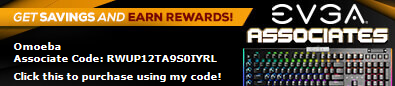
|
kevinc313
CLASSIFIED ULTRA Member

- Total Posts : 5004
- Reward points : 0
- Joined: 2019/02/28 09:27:55
- Status: offline
- Ribbons : 22

Re: "How is everyone so dumb?" Tomb Raider Benchmark comparison with 2080 Ti
2020/09/04 19:00:58
(permalink)
Sorry, no pics handy to post.
4U Norco rack case, hybrid rad and CLC120 front mount each with push pull Noctua A12 fans. 2080 Ti XC Gaming with hybrid kit, pump and fan control on MB headers. 9900K at stock clocks, MSI Gaming Edge AC. 4000 CL19 2x16 G.Skill. Nice clean zip tie cable dressing.
900P Optane U.2 280GB, 2x 1TB EX920, 8TB & 10TB HDD, trayless caddy, sata drives on power switches. 650w gold evga psu. W10E LTSC 1809.
43" LG 43MU79 and Benq W1070 on 120" in separate rooms each with mid-high end USB DAC's and stereos. Wireless keyboard, trackball and xbox controllers.
Can be mounted in a portable 4U enclosure/case for transport.
Think that covers it.
|
vulcan1978
iCX Member

- Total Posts : 284
- Reward points : 0
- Joined: 2014/05/25 02:18:19
- Status: offline
- Ribbons : 0

Re: "How is everyone so dumb?" Tomb Raider Benchmark comparison with 2080 Ti
2020/09/04 19:05:12
(permalink)
Omoeba
vulcan1978
To anyone listening to this who intends to overclock their 3000 series card. Power delivery is going to be of utmost importance and I'm not sure single 12 pin can convey the 450W really needed for the 3090 to maintain higher clocks, especially under water with the thermal limit removed.
Does anyone have any idea how much single 12 pin power cable is good for?
I'm genuinely curious, 2x8pin is rated for 375w and 12 pin is basically 2x8pin because two of the pins in the 8 pin connector don't do anything.
Hearing that only the FTW3 has triple 8 pin power has me leaning towards FTW3 but that's only because I'm under water. Not sure if the FTW3 air cooler can deal with 450w or so.
A single 12 pin is specced for 600 watts. Although a single 8 pin is only specced for 150 watts, it can deliver up to 300 watts.
Wow, this changes a lot actually as one of the primary reasons I was considering going with EVGA was a perceived identical limit between 12 pin and 2x8 pin (375w). Now I'm hearing that only the FTW3 and up will have 3x8pin and the FTW3 is going to be at least $150 more than Founders Edition. What we learned with reference 2080 Ti FE was that it's power delivery, it's VRM, was way over-engineered (per Buildzoid's analysis) and that it was actually engineered to withstand 600W. For example, I'm running the FTW3 vbios on my FE PCB XC2 at 373w with great temps and no issues. The problem is the temperature, and the VRM was designed to withstand high operating temps due to the limitations of air cooling (something they've attempted to address direction the flow of the heat out of the case, see my point above, whereas with previous design the fans would just pump the heat off the heatsink locally and in all directions where it could and would get trapped under the GPU, especially over a hot PSU. So now I have to consider that the 12 pin of the FE card removes a potential wattage bottleneck that can only be removed if I were to opt for the FTW3 model, priced considerably higher ($1650-1700). I will be putting which ever I go with under a water block, and currently I have to determine what will have faster water block availability, the FTW3 or FE 3090 and I'm certain that the FE model will outsell all other models because of it's unique, beautiful design. XC3 is almost out because of this, I still need to figure out how much power can be safely conveyed over 2x8 pin. On and my original math is off because I just learned that 2080 Ti FE at factory clocks doesn't settle at 1860 MHz, it actually boosts up to 1890 MHz for like 5 minutes before settling down to 1750 MHz because of thermal constraint. https://youtu.be/PpDG13PrNPg?t=683 If I redo that again we have: 13,600 Timespy GPU to 17,800 is a 31% increase. https://youtu.be/PpDG13PrNPg?t=683
8700k @ 5.1 GHz - 0 AVX @ 1.386v Dynamic Offset w/ EK Monoblock + Delid | Gigabyte Z370 Aorus Gaming 7 | EVGA 2080 Ti XC2 Ultra @ 2130 Mhz core, 7950 MHz memory @ 1.063v w/ 375W FTW3 vbios + Phanteks Glacier Block | EK CE 420 + EK XE 360 | 2x16GB G-Skill Trident Z Royal 3600 MHz 17-20-20-38 | 2 TB Sabrent Rocket | Corsair RM1000x | Thermaltake View 71 | Alienware AW3418DW + Asus ROG Swift PG278Q (for 3D Vision) on Amazon Basics Arms | Win10 Pro 1809 philosophersbunker.blogspot.com
|
vulcan1978
iCX Member

- Total Posts : 284
- Reward points : 0
- Joined: 2014/05/25 02:18:19
- Status: offline
- Ribbons : 0

Re: "How is everyone so dumb?" Tomb Raider Benchmark comparison with 2080 Ti
2020/09/04 19:09:10
(permalink)
kevinc313
Sorry, no pics handy to post.
4U Norco rack case, hybrid rad and CLC120 front mount each with push pull Noctua A12 fans. 2080 Ti XC Gaming with hybrid kit, pump and fan control on MB headers. 9900K at stock clocks, MSI Gaming Edge AC. 4000 CL19 2x16 G.Skill. Nice clean zip tie cable dressing.
900P Optane U.2 280GB, 2x 1TB EX920, 8TB & 10TB HDD, trayless caddy, sata drives on power switches. 650w gold evga psu. W10E LTSC 1809.
43" LG 43MU79 and Benq W1070 on 120" in separate rooms each with mid-high end USB DAC's and stereos. Wireless keyboard, trackball and xbox controllers.
Can be mounted in a portable 4U enclosure/case for transport.
Think that covers it.
Not bad, you have great memory, it's crazy that our benchmarks are nearly identical, what kind of GPU load temps do you see with the CLC120? Your memory is faster than mine, you probably have better storage, and LTSC Windows is the way to go. Are you still on 1809 for 3D Vision? You probably don't need a CPU overclock as youre probably GPU limited at 4K correct? That may change with an upgrade, luckily there are plenty of overclocking guides for 9900k, but you may have issues with thermal throttling. Delidding helps, but you need more rad surface area. Something to think about, if youre contemplating a 3000 series upgrade, now is a good time to upgrade the cooling as you might need to overclock the CPU, not sure though, I think youre locked at 60 FPS?
8700k @ 5.1 GHz - 0 AVX @ 1.386v Dynamic Offset w/ EK Monoblock + Delid | Gigabyte Z370 Aorus Gaming 7 | EVGA 2080 Ti XC2 Ultra @ 2130 Mhz core, 7950 MHz memory @ 1.063v w/ 375W FTW3 vbios + Phanteks Glacier Block | EK CE 420 + EK XE 360 | 2x16GB G-Skill Trident Z Royal 3600 MHz 17-20-20-38 | 2 TB Sabrent Rocket | Corsair RM1000x | Thermaltake View 71 | Alienware AW3418DW + Asus ROG Swift PG278Q (for 3D Vision) on Amazon Basics Arms | Win10 Pro 1809 philosophersbunker.blogspot.com
|
Sajin
EVGA Forum Moderator

- Total Posts : 49168
- Reward points : 0
- Joined: 2010/06/07 21:11:51
- Location: Texas, USA.
- Status: offline
- Ribbons : 199


Re: "How is everyone so dumb?" Tomb Raider Benchmark comparison with 2080 Ti
2020/09/04 19:13:36
(permalink)
Only card I’m interested in is the 3090 kingpin as it won’t be limited by its power target. The FE from nvidia will be.
|
vulcan1978
iCX Member

- Total Posts : 284
- Reward points : 0
- Joined: 2014/05/25 02:18:19
- Status: offline
- Ribbons : 0

Re: "How is everyone so dumb?" Tomb Raider Benchmark comparison with 2080 Ti
2020/09/04 21:11:42
(permalink)
Sajin
Only card I’m interested in is the 3090 kingpin as it won’t be limited by its power target. The FE from nvidia will be.
FE may not be limited by Power Target considering you could flash all bios excepting the Kingpin bios to reference 2080 Ti as long as they were 300a. The problem is that 2x8 pin power is limited to 375w. And the FE card, unlike everything in EVGA's lineup except the FTW3 and Kingpin, can convey 600w over it's new 12 pin connector (unconfirmed). If this is indeed the case, and the VRM of 3090 is over-engineered like 2080 Ti FE was, then the limiting factor is not the power target as you should be able to flash a non-FE bios with higher than 320 and 350W to it, assuming the card is under water.
8700k @ 5.1 GHz - 0 AVX @ 1.386v Dynamic Offset w/ EK Monoblock + Delid | Gigabyte Z370 Aorus Gaming 7 | EVGA 2080 Ti XC2 Ultra @ 2130 Mhz core, 7950 MHz memory @ 1.063v w/ 375W FTW3 vbios + Phanteks Glacier Block | EK CE 420 + EK XE 360 | 2x16GB G-Skill Trident Z Royal 3600 MHz 17-20-20-38 | 2 TB Sabrent Rocket | Corsair RM1000x | Thermaltake View 71 | Alienware AW3418DW + Asus ROG Swift PG278Q (for 3D Vision) on Amazon Basics Arms | Win10 Pro 1809 philosophersbunker.blogspot.com
|
yaggaz
FTW Member

- Total Posts : 1509
- Reward points : 0
- Joined: 2007/04/12 19:10:22
- Status: offline
- Ribbons : 1

Re: "How is everyone so dumb?" Tomb Raider Benchmark comparison with 2080 Ti
2020/09/04 21:13:25
(permalink)
vulcan1978
https://youtu.be/KoiFJc1bw1w
"not enough shooting and too much looting" OMG I feel this way away about every modern game lately. You spend half the game bending down grabbing stuff instead of playing the rest of the game. And then the economy makes you rich and there's nothing to buy with the trillions of money you have which makes all the looting pointless nonsense anyway, but because I'm OCD I just MUST grab it all lol /end derail of current subject
|| CPU: Intel 10700k || GPU: evga 3080 XC3 Ultra Hybrid || MB: Gigabyte z490 UD AC || RAM: 2 x 16GB 3000mhz DDR4 SDRAM || Samsung EVO 970 Plus 2TB || Dell S2417DG Monitor || Soundblaster AE-7 || Phanteks p400a Case || be Quiet! Dark Rock Slim CPU Cooler || Corsair AX1600i PSU || 9 Fans total in system ||
|
vulcan1978
iCX Member

- Total Posts : 284
- Reward points : 0
- Joined: 2014/05/25 02:18:19
- Status: offline
- Ribbons : 0

Re: "How is everyone so dumb?" Tomb Raider Benchmark comparison with 2080 Ti
2020/09/04 21:15:27
(permalink)
2080 Ti FE VRM was rated for 600w: https://youtu.be/-zsWoef9MqQ The limiting factor is 2x8 pin power. That's the point of my comment, if 3090 FE's 12 pin power connector is rated at 600w and the VRM is similarly over-engineered this time around you could run a hot bios or shunt mod and circumvent the 350w limit (under water full water block, not AIO affixed to the core).
8700k @ 5.1 GHz - 0 AVX @ 1.386v Dynamic Offset w/ EK Monoblock + Delid | Gigabyte Z370 Aorus Gaming 7 | EVGA 2080 Ti XC2 Ultra @ 2130 Mhz core, 7950 MHz memory @ 1.063v w/ 375W FTW3 vbios + Phanteks Glacier Block | EK CE 420 + EK XE 360 | 2x16GB G-Skill Trident Z Royal 3600 MHz 17-20-20-38 | 2 TB Sabrent Rocket | Corsair RM1000x | Thermaltake View 71 | Alienware AW3418DW + Asus ROG Swift PG278Q (for 3D Vision) on Amazon Basics Arms | Win10 Pro 1809 philosophersbunker.blogspot.com
|
kevinc313
CLASSIFIED ULTRA Member

- Total Posts : 5004
- Reward points : 0
- Joined: 2019/02/28 09:27:55
- Status: offline
- Ribbons : 22

Re: "How is everyone so dumb?" Tomb Raider Benchmark comparison with 2080 Ti
2020/09/04 22:05:18
(permalink)
vulcan1978
kevinc313
Sorry, no pics handy to post.
4U Norco rack case, hybrid rad and CLC120 front mount each with push pull Noctua A12 fans. 2080 Ti XC Gaming with hybrid kit, pump and fan control on MB headers. 9900K at stock clocks, MSI Gaming Edge AC. 4000 CL19 2x16 G.Skill. Nice clean zip tie cable dressing.
900P Optane U.2 280GB, 2x 1TB EX920, 8TB & 10TB HDD, trayless caddy, sata drives on power switches. 650w gold evga psu. W10E LTSC 1809.
43" LG 43MU79 and Benq W1070 on 120" in separate rooms each with mid-high end USB DAC's and stereos. Wireless keyboard, trackball and xbox controllers.
Can be mounted in a portable 4U enclosure/case for transport.
Think that covers it.
Not bad, you have great memory, it's crazy that our benchmarks are nearly identical, what kind of GPU load temps do you see with the CLC120? Your memory is faster than mine, you probably have better storage, and LTSC Windows is the way to go. Are you still on 1809 for 3D Vision?
You probably don't need a CPU overclock as youre probably GPU limited at 4K correct? That may change with an upgrade, luckily there are plenty of overclocking guides for 9900k, but you may have issues with thermal throttling. Delidding helps, but you need more rad surface area. Something to think about, if youre contemplating a 3000 series upgrade, now is a good time to upgrade the cooling as you might need to overclock the CPU, not sure though, I think youre locked at 60 FPS?
Hey thanks. With the CLC120 I get about 75C after a half hour of Handbrake at 150W. Gaming usually under 50C. The push pull fans and intake air help. Haven't OC'd beyond trying out the 5.0ghz board presets, no need. 60Hz displays. 1809 won't run a lot of new Microsoft stuff that has come out, I'm thinking about setting up another boot drive or partition with W10E or Pro 2004. Funny you mention the memory, it's been great, except it's making me BSOD out of Timespy GPU test currently with a WHEA error, even with 1.45V and locked SA/IO voltages. Ended up giving up and turning off XMP, ran some new tests with 60F AC blasting, max fans and core up all the way (+165, crashes at +180). +1000 mem, standard 338w XC bios, EVGA hybrid kit with push pull fans 2K rpm intake: https://www.3dmark.com/spy/13733295https://www.3dmark.com/spy/13733110 So a repeatable 16,618 GPU score. The 16,200 I normally cite is max gaming settings (+135 core) and normal fans (1800rpm max, 1000rpm idle, downvolted pump), +1000 mem, 50-55C with 80-100% load, low lag 60fps vsync. Here's the best standalone CPU score with XMP on, 13.5% higher. It shows 5ghz but the test runs at 4.7ghz, full stock: https://www.3dmark.com/spy/13732457 (had to do a fresh install of the Nvidia driver to clear up the settings error)
post edited by kevinc313 - 2020/09/04 22:14:32
|
yaggaz
FTW Member

- Total Posts : 1509
- Reward points : 0
- Joined: 2007/04/12 19:10:22
- Status: offline
- Ribbons : 1

Re: "How is everyone so dumb?" Tomb Raider Benchmark comparison with 2080 Ti
2020/09/04 22:34:07
(permalink)
kevinc313
No. I'm about half way through the second video. It's a must watch.
But if you insist.....dude has a modded, high power waterblocked 2080 Ti and it smokes the 3080.
IMHO any reasonably well cooled and OC'd 2080 Ti should match a 3080 stock. Because that's what a 3080 is - a 2080 Ti with higher clock, higher power limit and better cooling.
How do we know he actually has a 3080? How can people get them before they are released even?
|| CPU: Intel 10700k || GPU: evga 3080 XC3 Ultra Hybrid || MB: Gigabyte z490 UD AC || RAM: 2 x 16GB 3000mhz DDR4 SDRAM || Samsung EVO 970 Plus 2TB || Dell S2417DG Monitor || Soundblaster AE-7 || Phanteks p400a Case || be Quiet! Dark Rock Slim CPU Cooler || Corsair AX1600i PSU || 9 Fans total in system ||
|
Xaelias
Superclocked Member

- Total Posts : 193
- Reward points : 0
- Joined: 2015/12/03 19:50:08
- Status: offline
- Ribbons : 0

Re: "How is everyone so dumb?" Tomb Raider Benchmark comparison with 2080 Ti
2020/09/04 22:35:57
(permalink)
yaggaz
kevinc313
No. I'm about half way through the second video. It's a must watch.
But if you insist.....dude has a modded, high power waterblocked 2080 Ti and it smokes the 3080.
IMHO any reasonably well cooled and OC'd 2080 Ti should match a 3080 stock. Because that's what a 3080 is - a 2080 Ti with higher clock, higher power limit and better cooling.
How do we know he actually has a 3080? How can people get them before they are released even?
He doesn't. He's comparing numbers from people that do to numbers on his system with a 2080ti.
|
GTXJackBauer
Omnipotent Enthusiast

- Total Posts : 10323
- Reward points : 0
- Joined: 2010/04/19 22:23:25
- Location: (EVGA Discount) Associate Code : LMD3DNZM9LGK8GJ
- Status: offline
- Ribbons : 48


Re: "How is everyone so dumb?" Tomb Raider Benchmark comparison with 2080 Ti
2020/09/04 22:41:28
(permalink)
Sajin
The reason the cuda cores are so high is because the ampere cores can do 2 operations per clock. 10496/2 = 5248
I'm wonder with that kind of advertising, that might create some legal trouble. So basically they're doing what Intel does but instead, they're advertising them as all physical cores, no? Why not do something similar that intel does and say 5248 Physical Cores and 10496 Virtual Cores? I'm kind of disappointed they took this route of advertising making many consumers think it's packed with that many physical cores. At least they had fooled me at first.
Use this Associate Code at your checkouts or follow these instructions for Up to 10% OFF on all your EVGA purchases: LMD3DNZM9LGK8GJ
|