abugaev
New Member

- Total Posts : 15
- Reward points : 0
- Joined: 2016/08/30 10:54:33
- Location: Moskow, Russia
- Status: offline
- Ribbons : 0
Hello. I ask for help and advice. With great chagrin, I found out that the 1080Ti FTW3 video card is operating in mode PCI-E x8.  To check the performance of the system, I installed another video card for comparison. With her everything is ok.  Tell me, are there any solutions to the problem? The video card worked fine, there were no problems with it before. PC configuration: • ASRock X299 Taichi XE (BIOS 1.60); • Intel Core i9-7960X 4600 MHz/1.16 V (Mesh 3200 MHz/1.13 V); • G.Skill Flare X F4-3200C14D-16GFX 4x8 GB@4000 MHz cl17-17-16-34 1T (VDRAM 1.42 V, VCCSA/VCCIO 1.15V); • EVGA GeForce GTX 1080 Ti FTW3 GAMING; • Custom watercool system; • Intel Optane SSD 905P 480 GB (Windows 10 Pro); • Corsair AX1200i; • Thermaltake Level 20.
post edited by abugaev - 2019/02/18 04:00:05
Attached Image(s) 
|
Sajin
EVGA Forum Moderator

- Total Posts : 49167
- Reward points : 0
- Joined: 2010/06/07 21:11:51
- Location: Texas, USA.
- Status: offline
- Ribbons : 199


Re: Help is needed! 1080Ti FTW3 PCI-E x8 and should be x16
2019/02/18 12:06:06
(permalink)
Does this issue occur on both the vbios's the card comes with?
|
the_Scarlet_one
formerly Scarlet-tech

- Total Posts : 24581
- Reward points : 0
- Joined: 2013/11/13 02:48:57
- Location: East Coast
- Status: offline
- Ribbons : 79


Re: Help is needed! 1080Ti FTW3 PCI-E x8 and should be x16
2019/02/18 12:27:30
(permalink)
Once you check the Bios as sajin mentioned, make sure there is nothing obviously wrong with the gold fingers on the GPU. Hopefully you get it figured out soon. BCav monitored something below, and I am adding this in as well. You should be able to look at the PCI slot in the motherboard bios to see what it shows when you boot. Users have had this issue before and most of them was able to fix the issue.
post edited by the_Scarlet_one - 2019/02/18 13:07:43
|
bcavnaugh
The Crunchinator

- Total Posts : 38977
- Reward points : 0
- Joined: 2012/09/18 17:31:18
- Location: USA Affiliate E5L3CTGE12 Associate 9E88QK5L7811G3H
- Status: offline
- Ribbons : 282


Re: Help is needed! 1080Ti FTW3 PCI-E x8 and should be x16
2019/02/18 12:36:36
(permalink)
What is it showing under the NVIDIA Control Panel - System information on the Bottom Left?
Did you set the PCIe Slots in the Bios to X16 GEN3 or leave them at Auto?
|
abugaev
New Member

- Total Posts : 15
- Reward points : 0
- Joined: 2016/08/30 10:54:33
- Location: Moskow, Russia
- Status: offline
- Ribbons : 0

Re: Help is needed! 1080Ti FTW3 PCI-E x8 and should be x16
2019/02/18 13:55:44
(permalink)
Sajin
Does this issue occur on both the vbios's the card comes with?
Yes, unfortunately, the switching of bios did not change the situation. Also, the BIOS update did not help. the_Scarlet_one
Once you check the Bios as sajin mentioned, make sure there is nothing obviously wrong with the gold fingers on the GPU...
Soket CPU checked first. Everything is in order there. Contact petals are not damaged. The processor was not removed from the package before installing the video card, only the video card was replaced when the computer was upgraded. In addition, as I said earlier, the previous 1070Ti video card is working in the correct mode x16. When this problem was discovered, we specially reconnected the 1070Ti - with it the mode of operation was correct x16. the_Scarlet_one
...You should be able to look at the PCI slot in the motherboard bios to see what it shows when you boot...
bcavnaugh
What is it showing under the NVIDIA Control Panel - System information on the Bottom Left?
Did you set the PCIe Slots in the Bios to X16 GEN3 or leave them at Auto?
What is interesting, in the "System Information" section in the settings of the NVIDIA driver shows: PCI-Express x16 Gen3 But at the same time, the GPU-3 and CPU-3 show at the same time x8 In the BIOS settings of the motherboard I tried as well as forcibly set the Gen3 mode, tried to leave it in the AUTO - no difference, in the end, anyway x8 
post edited by abugaev - 2019/02/18 14:02:53
|
bcavnaugh
The Crunchinator

- Total Posts : 38977
- Reward points : 0
- Joined: 2012/09/18 17:31:18
- Location: USA Affiliate E5L3CTGE12 Associate 9E88QK5L7811G3H
- Status: offline
- Ribbons : 282


Re: Help is needed! 1080Ti FTW3 PCI-E x8 and should be x16
2019/02/18 14:01:17
(permalink)
Why I do not trust GPU-Z or even CPU-Z What is it showing in the Bios? You want to set them to GEN3 and X16 if you can not set at AUTO. What Slots are the Card installed? It should be the one Next to the CPU Socket. Also if with two card my Graphics Card that has not Monitor connected shows the same. Change the location of the Video Cable and put it on the GTX 1080 Ti Card.
post edited by bcavnaugh - 2019/02/18 14:10:50
|
Sajin
EVGA Forum Moderator

- Total Posts : 49167
- Reward points : 0
- Joined: 2010/06/07 21:11:51
- Location: Texas, USA.
- Status: offline
- Ribbons : 199


Re: Help is needed! 1080Ti FTW3 PCI-E x8 and should be x16
2019/02/18 14:04:45
(permalink)
See if the card does the same thing in another rig.
|
abugaev
New Member

- Total Posts : 15
- Reward points : 0
- Joined: 2016/08/30 10:54:33
- Location: Moskow, Russia
- Status: offline
- Ribbons : 0

Re: Help is needed! 1080Ti FTW3 PCI-E x8 and should be x16
2019/02/18 14:19:46
(permalink)
Thank you very much for your help. I will repeat all the listed recommendations. I will make detailed screenshots and photos. I hope that with your help we will be able to solve this problem.
|
bcavnaugh
The Crunchinator

- Total Posts : 38977
- Reward points : 0
- Joined: 2012/09/18 17:31:18
- Location: USA Affiliate E5L3CTGE12 Associate 9E88QK5L7811G3H
- Status: offline
- Ribbons : 282


Re: Help is needed! 1080Ti FTW3 PCI-E x8 and should be x16
2019/02/18 14:20:58
(permalink)
|
chris12599
New Member

- Total Posts : 3
- Reward points : 0
- Joined: 2018/09/06 06:53:43
- Status: offline
- Ribbons : 0

Re: Help is needed! 1080Ti FTW3 PCI-E x8 and should be x16
2019/03/18 09:18:32
(permalink)
@abugaev
Did you ever resolve this? I have the same issue. I tested 4 video cards on my AsRock X470 Master SLI/ac Bios v1.90. I have pictures but the forum gives me an error when i post them.
EVGA Geforce GTX 1060 SuperClocked Gaming (06G-P4-6163-KR)
EVGA Geforce GTX 960 SuperClocked Gaming (04G-P4-1962-KR)
Nvidia Geforce GTX 680
And for good measure, a PCIe 2.0 card. Which it confirmed was PCIe 2.0
EVGA Geforce GTX 570 Classified (012-P3-1578-AR)
Thanks.
|
Cool GTX
EVGA Forum Moderator

- Total Posts : 30983
- Reward points : 0
- Joined: 2010/12/12 14:22:25
- Location: Folding for the Greater Good
- Status: offline
- Ribbons : 122


Re: Help is needed! 1080Ti FTW3 PCI-E x8 and should be x16
2019/03/18 09:33:21
(permalink)
chris12599
@abugaev
Did you ever resolve this? I have the same issue. I tested 4 video cards on my AsRock X470 Master SLI/ac Bios v1.90. I have pictures but the forum gives me an error when i post them.
EVGA Geforce GTX 1060 SuperClocked Gaming (06G-P4-6163-KR)
EVGA Geforce GTX 960 SuperClocked Gaming (04G-P4-1962-KR)
Nvidia Geforce GTX 680
And for good measure, a PCIe 2.0 card. Which it confirmed was PCIe 2.0
EVGA Geforce GTX 570 Classified (012-P3-1578-AR)
Thanks.
It can be a software issue, a BIOS setup issue or a Hardware combo limit. The PCIe Population Rules of your MB + CPU + what You installed = PCIe bus Speed that is available  You MB Manual will tell you the "limits" of your MB + CPU combo Sometimes these are False software readings ---> GPU-Z & other. So, Always make sure you have the latest software. Then test you GPU with the GPU-Z tool "Green ?" that is how you run the PCIe test in GPU-Z
|
chris12599
New Member

- Total Posts : 3
- Reward points : 0
- Joined: 2018/09/06 06:53:43
- Status: offline
- Ribbons : 0

Re: Help is needed! 1080Ti FTW3 PCI-E x8 and should be x16
2019/03/18 09:57:01
(permalink)
Windows 10 1809 Ent x64 (patches up to date), Nvidia drivers, GPU-Z and CPU-Z all current.
The next step is placing the 3 PCIe 3.0 cards in my friends computer. His Nvidia 1080 shows PCIe 3.0 x16 under system information in the Nvidia control panel.
My MBD and CPU are both PCIe 3.0 compliant......
ASRock X470 Master SLI/AC AM4 AMD Promontory
- 2 x PCI Express 3.0 x16 Slots
.....or so i thought.
AMD RYZEN 5 2400G Quad-Core 3.6 GHz (3.9 GHz Turbo) Socket AM4 65W YD2400C5FBBOX with Vega graphics
PCI Express Version: PCIe 3.0 x8
A little fact that NewEgg left out. Thanks for making me double check. I would need to upgrade to a Ryzen 5 2600X/2600 for x16.
|
Cool GTX
EVGA Forum Moderator

- Total Posts : 30983
- Reward points : 0
- Joined: 2010/12/12 14:22:25
- Location: Folding for the Greater Good
- Status: offline
- Ribbons : 122


Re: Help is needed! 1080Ti FTW3 PCI-E x8 and should be x16
2019/03/18 10:07:29
(permalink)
chris12599
Windows 10 1809 Ent x64 (patches up to date), Nvidia drivers, GPU-Z and CPU-Z all current.
The next step is placing the 3 PCIe 3.0 cards in my friends computer. His Nvidia 1080 shows PCIe 3.0 x16 under system information in the Nvidia control panel.
My MBD and CPU are both PCIe 3.0 compliant......
ASRock X470 Master SLI/AC AM4 AMD Promontory
- 2 x PCI Express 3.0 x16 Slots
.....or so i thought.
AMD RYZEN 5 2400G Quad-Core 3.6 GHz (3.9 GHz Turbo) Socket AM4 65W YD2400C5FBBOX with Vega graphics
PCI Express Version: PCIe 3.0 x8
A little fact that NewEgg left out. Thanks for making me double check. I would need to upgrade to a Ryzen 5 2600X/2600 for x16.
Happy to Help Sorry your hardware combo is limiting your desire to run 3.0 x16 on all cards However the performance "loss" @ x8 on PCIe 3.0 is Very Small 
|
chris12599
New Member

- Total Posts : 3
- Reward points : 0
- Joined: 2018/09/06 06:53:43
- Status: offline
- Ribbons : 0

Re: Help is needed! 1080Ti FTW3 PCI-E x8 and should be x16
2019/03/18 10:16:50
(permalink)
I think you are right. The benchmarks i am looking at are showing a performance increase of 1 FPS or less if i were to upgrade to the next CPU. Spending another $160-180 USD, esp. when i only have a single 1060, does not make sense to me.
|
abugaev
New Member

- Total Posts : 15
- Reward points : 0
- Joined: 2016/08/30 10:54:33
- Location: Moskow, Russia
- Status: offline
- Ribbons : 0

Re: Help is needed! 1080Ti FTW3 PCI-E x8 and should be x16
2019/06/05 13:10:21
(permalink)
Hello everyone, dear forum users. Problems with 8x remained problems. I tried to rearrange the video card to another computer. The result has not changed - 8x. What is interesting when installing other video cards - the bus speed immediately becomes 16x. I suppose that the true reason here is not in any drivers, or incorrect display, but there is one reason and this reason is obvious - a video card malfunction. I know for sure that a fully functional video card should not operate at a speed of 8x, even if the difference between 8x and 16x is small. In the end, I plan to contact the PMA. After all, this is a warranty case? 
post edited by abugaev - 2019/06/05 13:38:44
Attached Image(s)
|
bcavnaugh
The Crunchinator

- Total Posts : 38977
- Reward points : 0
- Joined: 2012/09/18 17:31:18
- Location: USA Affiliate E5L3CTGE12 Associate 9E88QK5L7811G3H
- Status: offline
- Ribbons : 282


Re: Help is needed! 1080Ti FTW3 PCI-E x8 and should be x16
2019/06/05 13:17:11
(permalink)
What do you see here? Only this Counts as far as showing x8 or x16 of an Idle Graphics Card.   Slide down to the Bottom to see. abugaev
bcavnaugh
What is it showing under the NVIDIA Control Panel - System information on the Bottom Left?
Did you set the PCIe Slots in the Bios to X16 GEN3 or leave them at Auto?
What is interesting, in the "System Information" section in the settings of the NVIDIA driver shows: PCI-Express x16 Gen3 But at the same time, the GPU-3 and CPU-3 show at the same time x8
In the BIOS settings of the motherboard I tried as well as forcibly set the Gen3 mode, tried to leave it in the AUTO - no difference, in the end, anyway x8 
post edited by bcavnaugh - 2019/06/05 13:24:50
Attached Image(s) 
|
abugaev
New Member

- Total Posts : 15
- Reward points : 0
- Joined: 2016/08/30 10:54:33
- Location: Moskow, Russia
- Status: offline
- Ribbons : 0

Re: Help is needed! 1080Ti FTW3 PCI-E x8 and should be x16
2019/06/05 13:36:26
(permalink)
bcavnaugh
Slide down to the Bottom to see.
Ну вот до этого, в другом компьютере на скрине сдвинуто как Вы просите. 
Attached Image(s)
|
bcavnaugh
The Crunchinator

- Total Posts : 38977
- Reward points : 0
- Joined: 2012/09/18 17:31:18
- Location: USA Affiliate E5L3CTGE12 Associate 9E88QK5L7811G3H
- Status: offline
- Ribbons : 282


Re: Help is needed! 1080Ti FTW3 PCI-E x8 and should be x16
2019/06/05 14:01:56
(permalink)
abugaev
bcavnaugh
Slide down to the Bottom to see.
Ну вот до этого, в другом компьютере на скрине сдвинуто как Вы просите.
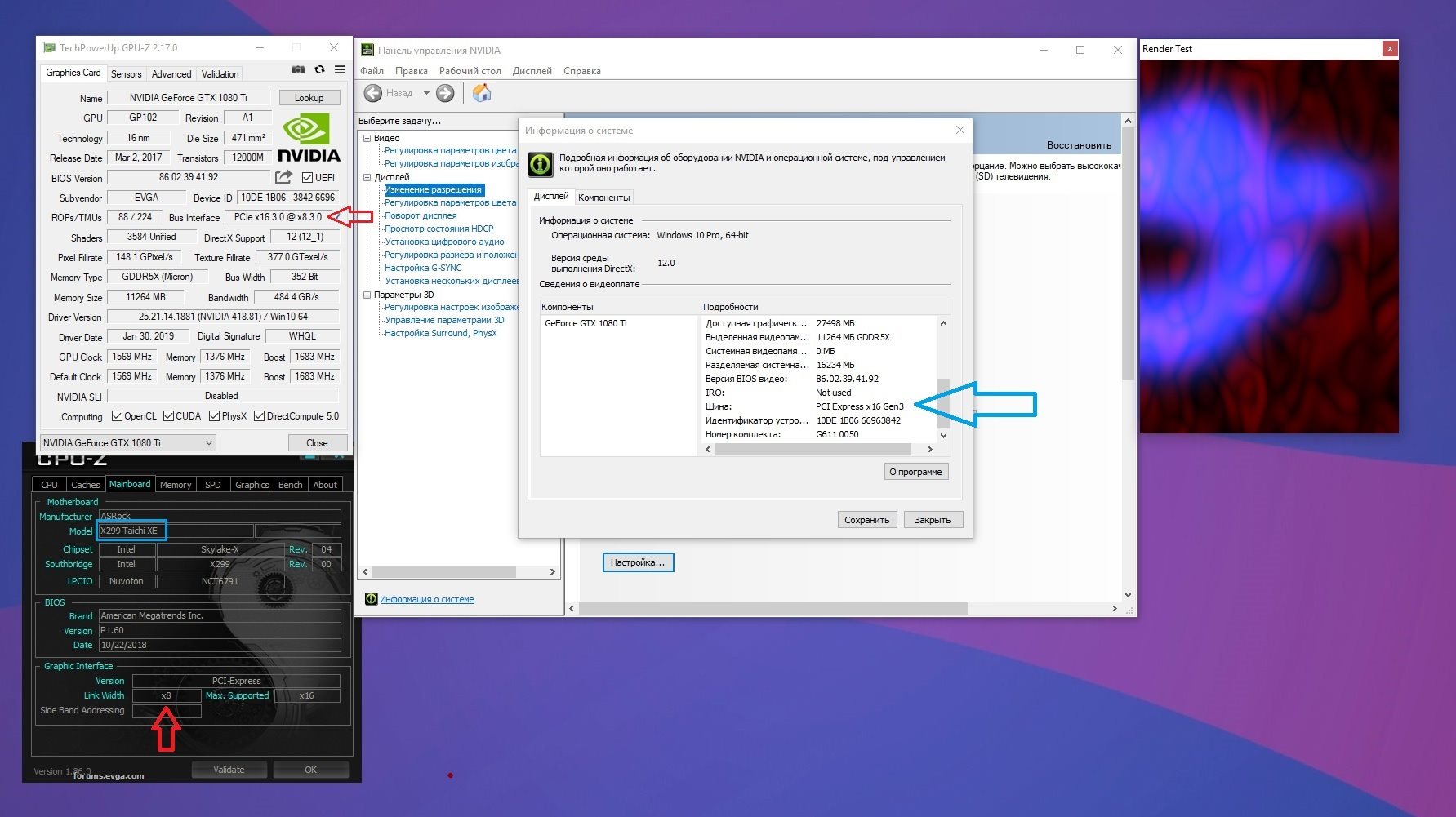
That is telling you that you card is x16 GEN3 Dump the other tools. What if I may ask does GPU Shark Show? GPU Shark 0.13.0.0 Released (Updated: v0.13.1.0)
|
Sajin
EVGA Forum Moderator

- Total Posts : 49167
- Reward points : 0
- Joined: 2010/06/07 21:11:51
- Location: Texas, USA.
- Status: offline
- Ribbons : 199


Re: Help is needed! 1080Ti FTW3 PCI-E x8 and should be x16
2019/06/05 14:28:55
(permalink)
abugaev
In the end, I plan to contact the PMA. After all, this is a warranty case?
Yep.
|