Sushihunter
Superclocked Member

- Total Posts : 162
- Reward points : 0
- Joined: 2014/03/31 18:22:03
- Status: offline
- Ribbons : 0

Re: Help - Diagnosing Frequent Crashes BSoD - Video Card or PSU?
2017/12/20 11:57:01
(permalink)
Sajin

Which web browser are you using?
Primarily Firefox, but I also use IE and Chrome on occasion.
SushihunterGigabyte GA-Z270-HD3P Motherboard - BIOS F8
Intel G4560 Pentium Kaby Lake CPU - 3.5GHz
G.Skill F4-3200C14D-16GVR DDR4 RAM - 16GB's
Samsung 960 EVO M.2 NVMe SSD - 500GB
EVGA Nvidia GT 620 - 2 GBs RAM Video Card * To be installed soon
EVGA SuperNova750 Watt G2 PSU * New 2016 * To be installed soon
LG Bluray/DVD Burner BH14NS40 + LG DVD Burner GSA-H62L
MediaSonic NAS Box - USB 3.0 Various HD's - 250GB to 2TB
Dell 2407WFPHC Monitor + Samsung SyncMaster 750s Monitor
MS Windows 10-64 Home - Full Retail - USB
--------------------------- 2018 New Years Resolution: I swear I'll put the side on my computer this year and call it "finished". No, really... this year!
|
Sajin
EVGA Forum Moderator

- Total Posts : 49167
- Reward points : 0
- Joined: 2010/06/07 21:11:51
- Location: Texas, USA.
- Status: offline
- Ribbons : 199


Re: Help - Diagnosing Frequent Crashes BSoD - Video Card or PSU?
2017/12/20 12:41:53
(permalink)
The two files you need to save/move to your new pc to get your bookmarks back is... places.sqlite favicons.sqlite Those files can be located in C:\Users\InsertUserNameHere\appdata\Roaming\Mozilla\Firefox\Profiles\randomstring.default 
|
Sushihunter
Superclocked Member

- Total Posts : 162
- Reward points : 0
- Joined: 2014/03/31 18:22:03
- Status: offline
- Ribbons : 0

Re: Help - Diagnosing Frequent Crashes BSoD - Video Card or PSU?
2017/12/20 13:05:01
(permalink)
Thanks Sajin! 
SushihunterGigabyte GA-Z270-HD3P Motherboard - BIOS F8
Intel G4560 Pentium Kaby Lake CPU - 3.5GHz
G.Skill F4-3200C14D-16GVR DDR4 RAM - 16GB's
Samsung 960 EVO M.2 NVMe SSD - 500GB
EVGA Nvidia GT 620 - 2 GBs RAM Video Card * To be installed soon
EVGA SuperNova750 Watt G2 PSU * New 2016 * To be installed soon
LG Bluray/DVD Burner BH14NS40 + LG DVD Burner GSA-H62L
MediaSonic NAS Box - USB 3.0 Various HD's - 250GB to 2TB
Dell 2407WFPHC Monitor + Samsung SyncMaster 750s Monitor
MS Windows 10-64 Home - Full Retail - USB
--------------------------- 2018 New Years Resolution: I swear I'll put the side on my computer this year and call it "finished". No, really... this year!
|
Sajin
EVGA Forum Moderator

- Total Posts : 49167
- Reward points : 0
- Joined: 2010/06/07 21:11:51
- Location: Texas, USA.
- Status: offline
- Ribbons : 199


Re: Help - Diagnosing Frequent Crashes BSoD - Video Card or PSU?
2017/12/20 13:07:58
(permalink)
No problem. 
|
Sushihunter
Superclocked Member

- Total Posts : 162
- Reward points : 0
- Joined: 2014/03/31 18:22:03
- Status: offline
- Ribbons : 0

Re: Help - Diagnosing Frequent Crashes BSoD - Video Card or PSU?
2017/12/26 02:16:10
(permalink)
Merry Christmas!
post edited by Sushihunter - 2017/12/26 02:20:45
Attached Image(s)
SushihunterGigabyte GA-Z270-HD3P Motherboard - BIOS F8
Intel G4560 Pentium Kaby Lake CPU - 3.5GHz
G.Skill F4-3200C14D-16GVR DDR4 RAM - 16GB's
Samsung 960 EVO M.2 NVMe SSD - 500GB
EVGA Nvidia GT 620 - 2 GBs RAM Video Card * To be installed soon
EVGA SuperNova750 Watt G2 PSU * New 2016 * To be installed soon
LG Bluray/DVD Burner BH14NS40 + LG DVD Burner GSA-H62L
MediaSonic NAS Box - USB 3.0 Various HD's - 250GB to 2TB
Dell 2407WFPHC Monitor + Samsung SyncMaster 750s Monitor
MS Windows 10-64 Home - Full Retail - USB
--------------------------- 2018 New Years Resolution: I swear I'll put the side on my computer this year and call it "finished". No, really... this year!
|
Sushihunter
Superclocked Member

- Total Posts : 162
- Reward points : 0
- Joined: 2014/03/31 18:22:03
- Status: offline
- Ribbons : 0

Re: Help - Diagnosing Frequent Crashes BSoD - Video Card or PSU?
2017/12/26 13:14:16
(permalink)
Update: December 26, 2017 (Boxing Day) Just got back from my Boxing Day shopping... In spite of Amazon.ca screwing up my MasterCard account by charging me $88 for Amazon Prime, (which I didn't ask for), I managed to pick up an addition to the new computer project. A nice, shiny new Samsung 960 EVO 500GB M.2 NVMe - https://www.memoryexpress.com/Products/MX64408 As I was awake all night, (not unusual for me), I was able to get an early start and was at the store 5 minutes after they opened. I saw that the parking lot was full of cars. So was Best Buy which is in the mall across the street. It was probably over-kill for my system, but I had a bit of luck with my Bitcoin recently. About a week ago, I was given about $275 worth of Bitcoin Cash (BTH) for the amount of Bitcoin I held during the Hard Fork last August. A nice little bonus! Not knowing a lot about how BTH was valued, I sold it within a few hours of getting it. Long term - who knows, but short term, it worked out well for me. Only time will tell on that one. I still have my Bitcoin which I'm hanging onto. It's still worth more than I paid for it, but down a fair bit from its All-Time-High of a couple weeks back. I feel good about it, so I'll hang on and see where it takes me. I'm thinking that once the holidays are over it should start climbing again. This was the line-up to see a sales person - 5 minutes after opening - took me about 55 minutes to be served:
post edited by Sushihunter - 2017/12/26 23:27:23
Attached Image(s)
SushihunterGigabyte GA-Z270-HD3P Motherboard - BIOS F8
Intel G4560 Pentium Kaby Lake CPU - 3.5GHz
G.Skill F4-3200C14D-16GVR DDR4 RAM - 16GB's
Samsung 960 EVO M.2 NVMe SSD - 500GB
EVGA Nvidia GT 620 - 2 GBs RAM Video Card * To be installed soon
EVGA SuperNova750 Watt G2 PSU * New 2016 * To be installed soon
LG Bluray/DVD Burner BH14NS40 + LG DVD Burner GSA-H62L
MediaSonic NAS Box - USB 3.0 Various HD's - 250GB to 2TB
Dell 2407WFPHC Monitor + Samsung SyncMaster 750s Monitor
MS Windows 10-64 Home - Full Retail - USB
--------------------------- 2018 New Years Resolution: I swear I'll put the side on my computer this year and call it "finished". No, really... this year!
|
Sushihunter
Superclocked Member

- Total Posts : 162
- Reward points : 0
- Joined: 2014/03/31 18:22:03
- Status: offline
- Ribbons : 0

Re: Help - Diagnosing Frequent Crashes BSoD - Video Card or PSU?
2017/12/26 13:17:45
(permalink)
2 The goods:
post edited by Sushihunter - 2017/12/26 23:28:15
Attached Image(s)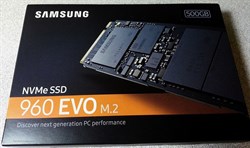
SushihunterGigabyte GA-Z270-HD3P Motherboard - BIOS F8
Intel G4560 Pentium Kaby Lake CPU - 3.5GHz
G.Skill F4-3200C14D-16GVR DDR4 RAM - 16GB's
Samsung 960 EVO M.2 NVMe SSD - 500GB
EVGA Nvidia GT 620 - 2 GBs RAM Video Card * To be installed soon
EVGA SuperNova750 Watt G2 PSU * New 2016 * To be installed soon
LG Bluray/DVD Burner BH14NS40 + LG DVD Burner GSA-H62L
MediaSonic NAS Box - USB 3.0 Various HD's - 250GB to 2TB
Dell 2407WFPHC Monitor + Samsung SyncMaster 750s Monitor
MS Windows 10-64 Home - Full Retail - USB
--------------------------- 2018 New Years Resolution: I swear I'll put the side on my computer this year and call it "finished". No, really... this year!
|
Sushihunter
Superclocked Member

- Total Posts : 162
- Reward points : 0
- Joined: 2014/03/31 18:22:03
- Status: offline
- Ribbons : 0

Re: Help - Diagnosing Frequent Crashes BSoD - Video Card or PSU?
2017/12/27 00:16:07
(permalink)
Update: December 27, 2017 Just heard some really sad news on the computer front. You may recall that I've talked about computer store NCIX on here. Most recently when I purchased a WD Blue 1TB HD using the two Gift Cards I purchased earlier in the year. The reason I spent those on the HD was because of rumours I had heard regarding NCIX's "restructuring". As I feared, restructuring turned in to filing for bankruptcy on December 1st. https://www.computerdealernews.com/news/canadian-computer-hardware-retailer-ncix-files-for-bankruptcy/57703 There is a video on the above link where former NCIX employee Linus Sebastian talks about his time there before leaving to start Linus Tech Tips. The writing was on the wall when they started closing retail stores in Ontario, and now BC. I haven't been to the store since I picked up my HD, so I can't confirm if they are still open or not - I haven't heard anything about them closing the Richmond store, so I just assumed they were still open. I guess I'll have to check that out. A few years back, I lived in a remote village on the West Coast of Vancouver Island called Tahsis. Tahsis was about a 3 hour drive from Campbell River, across the island, at the end of a 40 mile gravel logging road. Needless to say, we had no computer store in town. During our time there, we bought a lot of stuff from NCIX as they had a really good website and great service. I could get whatever parts I needed in just a few days. The computer I just retired was bought through them. Along with a couple of others and a whole bunch of upgrade parts. Really going to miss NCIX. Another News Link: https://www.techspot.com/news/72137-ncix-files-bankruptcy-after-closing-all-retail-stores.html
post edited by Sushihunter - 2017/12/27 00:18:16
SushihunterGigabyte GA-Z270-HD3P Motherboard - BIOS F8
Intel G4560 Pentium Kaby Lake CPU - 3.5GHz
G.Skill F4-3200C14D-16GVR DDR4 RAM - 16GB's
Samsung 960 EVO M.2 NVMe SSD - 500GB
EVGA Nvidia GT 620 - 2 GBs RAM Video Card * To be installed soon
EVGA SuperNova750 Watt G2 PSU * New 2016 * To be installed soon
LG Bluray/DVD Burner BH14NS40 + LG DVD Burner GSA-H62L
MediaSonic NAS Box - USB 3.0 Various HD's - 250GB to 2TB
Dell 2407WFPHC Monitor + Samsung SyncMaster 750s Monitor
MS Windows 10-64 Home - Full Retail - USB
--------------------------- 2018 New Years Resolution: I swear I'll put the side on my computer this year and call it "finished". No, really... this year!
|
Sajin
EVGA Forum Moderator

- Total Posts : 49167
- Reward points : 0
- Joined: 2010/06/07 21:11:51
- Location: Texas, USA.
- Status: offline
- Ribbons : 199


Re: Help - Diagnosing Frequent Crashes BSoD - Video Card or PSU?
2017/12/27 01:24:40
(permalink)
Nice ssd. 
|
Sushihunter
Superclocked Member

- Total Posts : 162
- Reward points : 0
- Joined: 2014/03/31 18:22:03
- Status: offline
- Ribbons : 0

Re: Help - Diagnosing Frequent Crashes BSoD - Video Card or PSU?
2017/12/27 05:30:13
(permalink)
Sajin
Nice ssd. 
Yes, it is... Now if I could just get the damn thing to work  I got it installed without too much trouble, (other than working on the computer while it was standing up instead of laying it flat). Downloaded drivers and such from Samsung. I installed the Samsung Driver for the 960, (I think - no feedback afterward, and from what I can see, the driver is from Microsoft). Downloaded Samsung Magician. Downloaded Samsung Data Migration - used this to clone my C drive to the 960 - looked to be successful. Went into BIOS to make changes to boot from the 960 - still can't get it to boot from the 960. Can't get Windows 10 to see the 960. I've checked out a bunch of YouTube videos trying to find details of how to set this up in BIOS, but so far all I can find is videos that want to tell me how to put the hardware into the computer or tell me just how great and fast this thing is.  Well, back to work... Well, back to work...
SushihunterGigabyte GA-Z270-HD3P Motherboard - BIOS F8
Intel G4560 Pentium Kaby Lake CPU - 3.5GHz
G.Skill F4-3200C14D-16GVR DDR4 RAM - 16GB's
Samsung 960 EVO M.2 NVMe SSD - 500GB
EVGA Nvidia GT 620 - 2 GBs RAM Video Card * To be installed soon
EVGA SuperNova750 Watt G2 PSU * New 2016 * To be installed soon
LG Bluray/DVD Burner BH14NS40 + LG DVD Burner GSA-H62L
MediaSonic NAS Box - USB 3.0 Various HD's - 250GB to 2TB
Dell 2407WFPHC Monitor + Samsung SyncMaster 750s Monitor
MS Windows 10-64 Home - Full Retail - USB
--------------------------- 2018 New Years Resolution: I swear I'll put the side on my computer this year and call it "finished". No, really... this year!
|
Sajin
EVGA Forum Moderator

- Total Posts : 49167
- Reward points : 0
- Joined: 2010/06/07 21:11:51
- Location: Texas, USA.
- Status: offline
- Ribbons : 199


Re: Help - Diagnosing Frequent Crashes BSoD - Video Card or PSU?
2017/12/27 10:49:24
(permalink)
Sounds like you didn't install the nvme driver.
|
Sushihunter
Superclocked Member

- Total Posts : 162
- Reward points : 0
- Joined: 2014/03/31 18:22:03
- Status: offline
- Ribbons : 0

Re: Help - Diagnosing Frequent Crashes BSoD - Video Card or PSU?
2017/12/27 11:31:34
(permalink)
Sajin
Sounds like you didn't install the nvme driver.
This one? "Samsung_NVM_Express_Driver_2.3.exe" Yes, it's installed. I double checked.
SushihunterGigabyte GA-Z270-HD3P Motherboard - BIOS F8
Intel G4560 Pentium Kaby Lake CPU - 3.5GHz
G.Skill F4-3200C14D-16GVR DDR4 RAM - 16GB's
Samsung 960 EVO M.2 NVMe SSD - 500GB
EVGA Nvidia GT 620 - 2 GBs RAM Video Card * To be installed soon
EVGA SuperNova750 Watt G2 PSU * New 2016 * To be installed soon
LG Bluray/DVD Burner BH14NS40 + LG DVD Burner GSA-H62L
MediaSonic NAS Box - USB 3.0 Various HD's - 250GB to 2TB
Dell 2407WFPHC Monitor + Samsung SyncMaster 750s Monitor
MS Windows 10-64 Home - Full Retail - USB
--------------------------- 2018 New Years Resolution: I swear I'll put the side on my computer this year and call it "finished". No, really... this year!
|
Sajin
EVGA Forum Moderator

- Total Posts : 49167
- Reward points : 0
- Joined: 2010/06/07 21:11:51
- Location: Texas, USA.
- Status: offline
- Ribbons : 199


Re: Help - Diagnosing Frequent Crashes BSoD - Video Card or PSU?
2017/12/27 12:26:37
(permalink)
Inside the bios set storage boot option control to uefi, and set csm support to disabled. See if that gets it to boot up.
|
Sushihunter
Superclocked Member

- Total Posts : 162
- Reward points : 0
- Joined: 2014/03/31 18:22:03
- Status: offline
- Ribbons : 0

Re: Help - Diagnosing Frequent Crashes BSoD - Video Card or PSU?
2017/12/28 00:28:11
(permalink)
Sajin
Inside the bios set storage boot option control to uefi, and set csm support to disabled. See if that gets it to boot up.
That seems to have done it!   Strange thing - My BIOS has no listing for CSM (at least not where it shows in the manual). I can now open PhotoShop in about 5 seconds. My Excel spreadsheet that I use to track Bitcoin opens in less than 2 seconds! Love it! As always Sajin, thank you for your help! 
SushihunterGigabyte GA-Z270-HD3P Motherboard - BIOS F8
Intel G4560 Pentium Kaby Lake CPU - 3.5GHz
G.Skill F4-3200C14D-16GVR DDR4 RAM - 16GB's
Samsung 960 EVO M.2 NVMe SSD - 500GB
EVGA Nvidia GT 620 - 2 GBs RAM Video Card * To be installed soon
EVGA SuperNova750 Watt G2 PSU * New 2016 * To be installed soon
LG Bluray/DVD Burner BH14NS40 + LG DVD Burner GSA-H62L
MediaSonic NAS Box - USB 3.0 Various HD's - 250GB to 2TB
Dell 2407WFPHC Monitor + Samsung SyncMaster 750s Monitor
MS Windows 10-64 Home - Full Retail - USB
--------------------------- 2018 New Years Resolution: I swear I'll put the side on my computer this year and call it "finished". No, really... this year!
|
Sajin
EVGA Forum Moderator

- Total Posts : 49167
- Reward points : 0
- Joined: 2010/06/07 21:11:51
- Location: Texas, USA.
- Status: offline
- Ribbons : 199


Re: Help - Diagnosing Frequent Crashes BSoD - Video Card or PSU?
2017/12/28 00:31:52
(permalink)
|
Sushihunter
Superclocked Member

- Total Posts : 162
- Reward points : 0
- Joined: 2014/03/31 18:22:03
- Status: offline
- Ribbons : 0

Re: Help - Diagnosing Frequent Crashes BSoD - Video Card or PSU?
2018/03/05 21:07:45
(permalink)
Update: March 5, 2018 It's been a while since I've been on here - computer has been running fairly good. Since I was last here, I've picked up a couple of items. First was a 4TB WD My Passport Hard Drive - My plan was to hook it up to my WDTV Media Player, but it turns out they have a limit of 2TB's. I was able to run my friend's 2TB drive until he picked it up last week. So I'm back to running my 500GB Elements HD and a 1TB Seagate Pipeline in an external case. Both drives are packed full. The plan now is to pick up a 2TB My Passport next payday, and another one in a month or so. As you may recall, I used my friend's HD to back up my failed Seagate 2TB Pipeline drive. Got all but one TV show recovered!  And second, I got myself a shiny new laser printer. https://www.brother.ca/en/p/MFCL2750DW And second, I got myself a shiny new laser printer. https://www.brother.ca/en/p/MFCL2750DW While doing research on printers, I came across a great deal direct from Brother. They were having a sale on the MFC-L2750DW multi-function laser printers. Normally $379.99 (Can$), they had them on sale for $229.99. Hell of a deal! Only one small problem - The sale would be over before I got my cheque. I got on Live Chat with Brother and told them I wanted the printer, and would order it as soon as I had the funds. They would be in my bank account early Wednesday morning, but I would have to transfer the funds to my MasterCard account at another bank, which would take 2 or 3 days. After talking with customer service at Brother and explaining my position, they were happy to extend the sale price to me until end of business on Friday. Everything went as planned and I contacted them first thing Friday morning and was able to complete the sale. As luck would have it, their warehouse is only a few miles away from me so I opted for the free shipping rather than pay $10 for expedited shipping. Printer was loaded onto the truck Friday afternoon, and delivered to me Monday Noon. Maybe the extra $10 would have gotten it to me by Friday afternoon, but no big deal. So I got the printer for the sale price of $229.99 less another 15% for signing up for their email newsletter, plus $3.50 Enviro fee, plus taxes. Rounded off, $223 and saved $185 - Pretty good deal in my books! Printer also includes Scanner, Copier, and Fax. Almost forgot... I also got an extra 6 months of warranty coverage for free.
post edited by Sushihunter - 2018/03/05 21:19:13
Attached Image(s)
SushihunterGigabyte GA-Z270-HD3P Motherboard - BIOS F8
Intel G4560 Pentium Kaby Lake CPU - 3.5GHz
G.Skill F4-3200C14D-16GVR DDR4 RAM - 16GB's
Samsung 960 EVO M.2 NVMe SSD - 500GB
EVGA Nvidia GT 620 - 2 GBs RAM Video Card * To be installed soon
EVGA SuperNova750 Watt G2 PSU * New 2016 * To be installed soon
LG Bluray/DVD Burner BH14NS40 + LG DVD Burner GSA-H62L
MediaSonic NAS Box - USB 3.0 Various HD's - 250GB to 2TB
Dell 2407WFPHC Monitor + Samsung SyncMaster 750s Monitor
MS Windows 10-64 Home - Full Retail - USB
--------------------------- 2018 New Years Resolution: I swear I'll put the side on my computer this year and call it "finished". No, really... this year!
|
Sushihunter
Superclocked Member

- Total Posts : 162
- Reward points : 0
- Joined: 2014/03/31 18:22:03
- Status: offline
- Ribbons : 0

Re: Help - Diagnosing Frequent Crashes BSoD - Video Card or PSU?
2018/03/21 06:41:01
(permalink)
March 21, 2018 OK, here's something a little different... I recently bought a small video camera that is used for a back-up camera in a vehicle. https://www.lightinthebox...95.html?prm=1.18.104.0 My plan is to use it for a video door viewer, using one of the 4 computer LCD/LED monitors that I have collecting dust. Only one slight problem: The camera has a single RCA Composite Video Output, and all my monitors have Sub-D VGA Inputs, and no RCA connections. So far, I've been unable to find an adapter cable that will make this happen. The closest I've found will take a VGA Output and drive an RCA TV, but it won't work in reverse. https://www.primecables.ca/p-317979-cab-2509-vga-to-s-videorca-composite-adapter-cable-black?atc_source=recently_viewed Now I do have an small 9" CRT TV that I could use, but I wanted to attach a flat screen to the door, and this TV is about the size of a breadbox, so that won't work. Any idea where I could find an adapter cable? The other option might be to take a VGA cable and put an RCA connector on it, (I assume that the proper signals are there), it would just be a matter of finding the proper pin-outs and wire colors.
post edited by Sushihunter - 2018/03/21 06:46:06
Attached Image(s)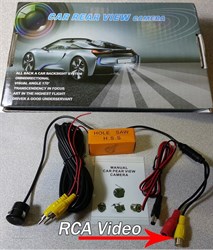
SushihunterGigabyte GA-Z270-HD3P Motherboard - BIOS F8
Intel G4560 Pentium Kaby Lake CPU - 3.5GHz
G.Skill F4-3200C14D-16GVR DDR4 RAM - 16GB's
Samsung 960 EVO M.2 NVMe SSD - 500GB
EVGA Nvidia GT 620 - 2 GBs RAM Video Card * To be installed soon
EVGA SuperNova750 Watt G2 PSU * New 2016 * To be installed soon
LG Bluray/DVD Burner BH14NS40 + LG DVD Burner GSA-H62L
MediaSonic NAS Box - USB 3.0 Various HD's - 250GB to 2TB
Dell 2407WFPHC Monitor + Samsung SyncMaster 750s Monitor
MS Windows 10-64 Home - Full Retail - USB
--------------------------- 2018 New Years Resolution: I swear I'll put the side on my computer this year and call it "finished". No, really... this year!
|
mike406
SSC Member

- Total Posts : 904
- Reward points : 0
- Joined: 2015/02/21 18:17:33
- Status: offline
- Ribbons : 13

Re: Help - Diagnosing Frequent Crashes BSoD - Video Card or PSU?
2018/03/23 14:18:09
(permalink)
The little thing you linked is not a converter, it won't convert Composite to VGA - it's just an adapter, meaning composite signal still flows through. It's made to connect an old video card with VGA out to a TV that only has composite or s-video input. It allows for someone to use an old video card that outputs composite signal from its VGA port with an old TV. This item will not achieve what you're looking for. The product description at the bottom states: "THIS ADAPTER WILL ABSOLUTELY NOT CONVERT AN S-VIDEO OR COMPOSITE VIDEO SIGNAL TO VGA. IT WILL NOT WORK BACKWARDS. YOU CAN NOT USE IT TO DRIVE A VGA COMPUTER MONITOR WITH A CONSUMER ELECTRONICS DEVICE SUCH AS A DVD PLAYER OR VCR. IT IS NOT COMPATIBLE WITH NETBOOKS OR ANY CURRENT GRAPHIC CHIPSET." You need an actual converter, something like this. This will take the composite signal from your camera, and convert to a VGA signal that your monitor can receive.
|
Sushihunter
Superclocked Member

- Total Posts : 162
- Reward points : 0
- Joined: 2014/03/31 18:22:03
- Status: offline
- Ribbons : 0

Re: Help - Diagnosing Frequent Crashes BSoD - Video Card or PSU?
2018/03/23 17:07:07
(permalink)
SushihunterGigabyte GA-Z270-HD3P Motherboard - BIOS F8
Intel G4560 Pentium Kaby Lake CPU - 3.5GHz
G.Skill F4-3200C14D-16GVR DDR4 RAM - 16GB's
Samsung 960 EVO M.2 NVMe SSD - 500GB
EVGA Nvidia GT 620 - 2 GBs RAM Video Card * To be installed soon
EVGA SuperNova750 Watt G2 PSU * New 2016 * To be installed soon
LG Bluray/DVD Burner BH14NS40 + LG DVD Burner GSA-H62L
MediaSonic NAS Box - USB 3.0 Various HD's - 250GB to 2TB
Dell 2407WFPHC Monitor + Samsung SyncMaster 750s Monitor
MS Windows 10-64 Home - Full Retail - USB
--------------------------- 2018 New Years Resolution: I swear I'll put the side on my computer this year and call it "finished". No, really... this year!
|
Sushihunter
Superclocked Member

- Total Posts : 162
- Reward points : 0
- Joined: 2014/03/31 18:22:03
- Status: offline
- Ribbons : 0

Re: Help - Diagnosing Frequent Crashes BSoD - Video Card or PSU?
2018/05/02 17:03:53
(permalink)
Update: May 2, 2018 Looking for a few items to add to my computer. ICY DOCK Tray-Less 3.5" SATA Hard Drive Mobile Rack with 80mm Cooling Fan - TurboSwap MB171SP-Bhttps://www.newegg.ca/Product/Product.aspx?Item=N82E16817994164 I used to have a similar docking port from Antec which worked great, but they no longer make them and no one I've checked has any left in stock - too bad, it was a great item. As I have a box full of HD's sitting at my feet, it would be nice to be able to access them from time to time. There are a number of similar docking ports on the market, some for about half the price of this Icy Dock, but they look cheaply built. I'm wondering if anyone here has any experience with these. Is there one you would recommend? Or recommend against?
SushihunterGigabyte GA-Z270-HD3P Motherboard - BIOS F8
Intel G4560 Pentium Kaby Lake CPU - 3.5GHz
G.Skill F4-3200C14D-16GVR DDR4 RAM - 16GB's
Samsung 960 EVO M.2 NVMe SSD - 500GB
EVGA Nvidia GT 620 - 2 GBs RAM Video Card * To be installed soon
EVGA SuperNova750 Watt G2 PSU * New 2016 * To be installed soon
LG Bluray/DVD Burner BH14NS40 + LG DVD Burner GSA-H62L
MediaSonic NAS Box - USB 3.0 Various HD's - 250GB to 2TB
Dell 2407WFPHC Monitor + Samsung SyncMaster 750s Monitor
MS Windows 10-64 Home - Full Retail - USB
--------------------------- 2018 New Years Resolution: I swear I'll put the side on my computer this year and call it "finished". No, really... this year!
|
Sajin
EVGA Forum Moderator

- Total Posts : 49167
- Reward points : 0
- Joined: 2010/06/07 21:11:51
- Location: Texas, USA.
- Status: offline
- Ribbons : 199


Re: Help - Diagnosing Frequent Crashes BSoD - Video Card or PSU?
2018/05/03 19:54:23
(permalink)
Sushihunter
I'm wondering if anyone here has any experience with these. Is there one you would recommend? Or recommend against?
No experience with them.
|