anticommon
New Member

- Total Posts : 10
- Reward points : 0
- Joined: 2012/08/01 07:41:34
- Status: offline
- Ribbons : 0

Hello everyone. I have a problem, and as meatloaf would put it... 2/3 ain't bad. Except it is because I want all three! So here's the deal. I've got three monitors and can only ever do display out to (any) 2 out of the three at once. This is regardless of which resolution/refreshrate/color depth I set on the monitors. After two are enabled, the third won't turn on when trying to expand the desktop. I have tried in both nvidia control panel and windows display settings to enable the third and always receive some combination of 'display connection error' even though all three are 'recognized' by windows and nvidia. 27GN950-B @ 4K160HZ DSC DP 1.4 (was originally a 3440x1440 120hz monitor) 27GN950-B @ 4K160HZ DSC DP 1.4 LG C1 @ 4K120HZ HDMI 2.1 3080 Ti 5950x Windows 10 I did speak to a EVGA rep on the phone trying to troubleshoot this, and he basically told me to pound sand and that 2, 4k monitors is the max my GPU will support (he kept telling me 2x 4k is the same as 8k). I told him that before I got my second 27GN950 I had an ultrawide that ran just fine with the other two screens enabled. The issue only started when I switched the ultrawide monitor to a 4k one. I'll compile a list of troubleshooting that I've tried below: Complete DDU + driver reinstall Monitor drivers installed Tried to reduce resolution/refresh rate Tried enabling surround display in nvidia CP Swapped cables If anyone has an idea of what I can do to fix this I would be very grateful. Thank you for your time! Update: Found a working solution! Somehow (even though it was tried before) some combination of driver/display updates plus turning the 160hs OC off on ONE monitor has now allowed me to have all three displays connected at once. Thank you all!
post edited by anticommon - 2022/01/21 08:54:30
|
Sajin
EVGA Forum Moderator

- Total Posts : 49165
- Reward points : 0
- Joined: 2010/06/07 21:11:51
- Location: Texas, USA.
- Status: offline
- Ribbons : 199


Re: Help! Can't display out to third monitor with 3080 ti
2022/01/20 10:05:04
(permalink)
The card can support 3 4K monitors for sure. Sounds like the card has an issue.
|
anticommon
New Member

- Total Posts : 10
- Reward points : 0
- Joined: 2012/08/01 07:41:34
- Status: offline
- Ribbons : 0

Re: Help! Can't display out to third monitor with 3080 ti
2022/01/20 10:39:54
(permalink)
Yes that is my concern. I inquired about an RMA and the rep said its 3 weeks + that I'll have to go without the card if I need it fixed/replaced. My worry is that they are going to check to see that it 'runs' and then send it back after three weeks with nothing fixed. It's literally just the third display out that I can't do and only with these particular monitors. My suspicion is that it's a software bug, hopefully one that might have a solution available before I yank my hydrocopper out to send in.
|
Hoggle
EVGA Forum Moderator

- Total Posts : 10101
- Reward points : 0
- Joined: 2003/10/13 22:10:45
- Location: Eugene, OR
- Status: offline
- Ribbons : 4

Re: Help! Can't display out to third monitor with 3080 ti
2022/01/20 10:55:48
(permalink)
It seems like maybe what the tech was saying is that because the video card only does Display Port 1.4a it's going to hit the limit of 8K UHD 60hz which is being hit by the use of two 4K monitors. DisplayPort - Wikipedia
|
GTXJackBauer
Omnipotent Enthusiast

- Total Posts : 10323
- Reward points : 0
- Joined: 2010/04/19 22:23:25
- Location: (EVGA Discount) Associate Code : LMD3DNZM9LGK8GJ
- Status: offline
- Ribbons : 48


Re: Help! Can't display out to third monitor with 3080 ti
2022/01/20 11:04:54
(permalink)
anticommon
Hello everyone. I have a problem, and as meatloaf would put it... 2/3 ain't bad. Except it is because I want all three!
So here's the deal. I've got three monitors and can only ever do display out to (any) 2 out of the three at once. This is regardless of which resolution/refreshrate/color depth I set on the monitors. After two are enabled, the third won't turn on when trying to expand the desktop. I have tried in both nvidia control panel and windows display settings to enable the third and always receive some combination of 'display connection error' even though all three are 'recognized' by windows and nvidia.
27GN950-B @ 4K160HZ DSC DP 1.4 (was originally a 3440x1440 120hz monitor)
27GN950-B @ 4K160HZ DSC DP 1.4
LG C1 @ 4K120HZ HDMI 2.1
3080 Ti
5950x
Windows 10
I did speak to a EVGA rep on the phone trying to troubleshoot this, and he basically told me to pound sand and that 2, 4k monitors is the max my GPU will support (he kept telling me 2x 4k is the same as 8k). I told him that before I got my second 27GN950 I had an ultrawide that ran just fine with the other two screens enabled. The issue only started when I switched the ultrawide monitor to a 4k one.
I'll compile a list of troubleshooting that I've tried below:
Complete DDU + driver reinstall
Monitor drivers installed
Tried to reduce resolution/refresh rate
Tried enabling surround display in nvidia CP
Swapped cables
If anyone has an idea of what I can do to fix this I would be very grateful. Thank you for your time!
That rep doesn't know what he's talking about. Did you swap cables and inputs from the GPU to see if any of those were the issue?
Use this Associate Code at your checkouts or follow these instructions for Up to 10% OFF on all your EVGA purchases: LMD3DNZM9LGK8GJ
|
schulmaster
SSC Member

- Total Posts : 541
- Reward points : 0
- Joined: 2011/06/27 19:48:02
- Status: offline
- Ribbons : 7


Re: Help! Can't display out to third monitor with 3080 ti
2022/01/20 11:22:21
(permalink)
GTXJackBauer
That rep doesn't know what he's talking about.
He/she would be better suited to the X1 team rather than administration of unparalleled customer service.
Case: --InWin LE S-Frame #111/500-- Board: ASUS x299 SAGE WS CPU: i9 10980XE (18C/36T) @ [4.0GHz - 4.5GHz] CPU Cooling: Noctua NHD15S RAM:64GB Vengeance PRO Quad Channel @ 3.2GHz GPU: ASUS RTX 3090 STRIX OC Edition Display:27" 2560x1440 Asus Swift 165Hz IPS GSYNC Storage: 2x 1TB Micron 1100s SSDs RAID0 (OS) 2TB Samsung 980 Pro NVMe (Steam) 4TB WD Enterprise 1TB 10000RPM Velociraptor SPU: Creative AE7 PSU: Corsair AX1600i
|
anticommon
New Member

- Total Posts : 10
- Reward points : 0
- Joined: 2012/08/01 07:41:34
- Status: offline
- Ribbons : 0

Re: Help! Can't display out to third monitor with 3080 ti
2022/01/20 12:02:56
(permalink)
GTXJackBauer
That rep doesn't know what he's talking about.
Did you swap cables and inputs from the GPU to see if any of those were the issue?
Yes, I have tried all available combinations. I guess the only one that hasn't changed is the TV since there is only one single HDMI 2.1 port available (and I have only one HDMI 2.1 cable) however I feel as though the issue is unlikely to be related to cables considering I can get display out to any of the monitors I want (with some settings fiddling) but just never all three (always fails when attempting to enable third monitor regardless of which one that is). I would also add that I have tried fully power cycling both monitors and the TV.
|
anticommon
New Member

- Total Posts : 10
- Reward points : 0
- Joined: 2012/08/01 07:41:34
- Status: offline
- Ribbons : 0

Re: Help! Can't display out to third monitor with 3080 ti
2022/01/20 12:16:14
(permalink)
Hoggle
It seems like maybe what the tech was saying is that because the video card only does Display Port 1.4a it's going to hit the limit of 8K UHD 60hz which is being hit by the use of two 4K monitors.
Hi thank you for linking me this article. It was an interesting read but it's got me thinking a bit about the terminology and what is actually being talked about here. My understanding (currently) is that each displayport 'port' (ie what you plug into) has it's own bandwidth cap. Is this cap possibly shared amongst all connected displays? For example, in that article when looking down at the breakout for displays under DP 2.0 (I realize my equipment is DP 1.4) it lists maximum supported resolutions based on number of displays. Is this assuming that you are running all these displays off one cable (ie using a splitter of some kind?) or with a separate cable to each display? ie. is the GPU using the i/o as a 'bus' to drive all displays with thus resulting in a resolution cap? In any case, tripple 4k should be possible. Even if I have to set everything at 60hz. But it still will not work even with a lower resolution. My only thought about this is that the PC may be 'automagically' setting all the displays to their maximum resolution/refreshrate whenever enabling the third monitor, so that even when lowering the settings it does nothing because as soon as the third is enabled it reverts to default. Just a thought...
|
GTXJackBauer
Omnipotent Enthusiast

- Total Posts : 10323
- Reward points : 0
- Joined: 2010/04/19 22:23:25
- Location: (EVGA Discount) Associate Code : LMD3DNZM9LGK8GJ
- Status: offline
- Ribbons : 48


Re: Help! Can't display out to third monitor with 3080 ti
2022/01/20 12:17:06
(permalink)
anticommon
GTXJackBauer
That rep doesn't know what he's talking about.
Did you swap cables and inputs from the GPU to see if any of those were the issue?
Yes, I have tried all available combinations. I guess the only one that hasn't changed is the TV since there is only one single HDMI 2.1 port available (and I have only one HDMI 2.1 cable) however I feel as though the issue is unlikely to be related to cables considering I can get display out to any of the monitors I want (with some settings fiddling) but just never all three (always fails when attempting to enable third monitor regardless of which one that is).
I would also add that I have tried fully power cycling both monitors and the TV.
So all cables have been tested. Have all input been tested? If so, you're basically saying no matter what, they all work but just in 2s and not all 3 screens? If yes, my next test would be rolling back the GPU drivers just to test out a few older ones. Not too old but within the 3000 series timeline.
Use this Associate Code at your checkouts or follow these instructions for Up to 10% OFF on all your EVGA purchases: LMD3DNZM9LGK8GJ
|
anticommon
New Member

- Total Posts : 10
- Reward points : 0
- Joined: 2012/08/01 07:41:34
- Status: offline
- Ribbons : 0

Re: Help! Can't display out to third monitor with 3080 ti
2022/01/20 12:30:02
(permalink)
GTXJackBauer
So all cables have been tested. Have all input been tested? If so, you're basically saying no matter what, they all work but just in 2s and not all 3 screens?
If yes, my next test would be rolling back the GPU drivers just to test out a few older ones. Not too old but within the 3000 series timeline.
I have tried all available DP ports (was wondering if maybe one of the DP and the HDMI ports might 'share lanes'). I can probably find the time this weekend to try out some older drivers. I hesitate to make it a permanent exercise as there are some game ready drivers from the last few months that I would really rather not go without, but for the sake of troubleshooting I will try. Maybe if I can find a driver that works I can send something in to the engineering team to send them a bug report. Or maybe my card really is borked. Luckily I only paid $1800. Can't even buy a bushel of bananas for that much these days.
|
GTXJackBauer
Omnipotent Enthusiast

- Total Posts : 10323
- Reward points : 0
- Joined: 2010/04/19 22:23:25
- Location: (EVGA Discount) Associate Code : LMD3DNZM9LGK8GJ
- Status: offline
- Ribbons : 48


Re: Help! Can't display out to third monitor with 3080 ti
2022/01/20 12:38:42
(permalink)
anticommon
GTXJackBauer
So all cables have been tested. Have all input been tested? If so, you're basically saying no matter what, they all work but just in 2s and not all 3 screens?
If yes, my next test would be rolling back the GPU drivers just to test out a few older ones. Not too old but within the 3000 series timeline.
I have tried all available DP ports (was wondering if maybe one of the DP and the HDMI ports might 'share lanes'). I can probably find the time this weekend to try out some older drivers. I hesitate to make it a permanent exercise as there are some game ready drivers from the last few months that I would really rather not go without, but for the sake of troubleshooting I will try. Maybe if I can find a driver that works I can send something in to the engineering team to send them a bug report. Or maybe my card really is borked. Luckily I only paid $1800. Can't even buy a bushel of bananas for that much these days.
Sounds like a good idea. There have been issues with Nvidia surrounds in the past when new stuff comes around. Hopefully you'll find out soon if it's software or hardware and get that RMA process started if need be.
Use this Associate Code at your checkouts or follow these instructions for Up to 10% OFF on all your EVGA purchases: LMD3DNZM9LGK8GJ
|
acupalypse
Superclocked Member

- Total Posts : 146
- Reward points : 0
- Joined: 2014/01/22 17:50:54
- Status: offline
- Ribbons : 0

Re: Help! Can't display out to third monitor with 3080 ti
2022/01/20 12:53:44
(permalink)
I'm going to guess it's a cable + driver combo. I had the same issue with 2060 having 4 monitors. Updating drivers removed the 4th monitor. Rolling back the driver OR changing the cable made it work.
|
Sir_Sizzle77
Superclocked Member

- Total Posts : 131
- Reward points : 0
- Joined: 2021/05/07 20:25:53
- Status: offline
- Ribbons : 1

Re: Help! Can't display out to third monitor with 3080 ti
2022/01/20 12:55:59
(permalink)
For referral at product registration: For discount at checkout: My Rewards Program Code: IR2IS16H62 Associate Code: MS709K401ICWSI5  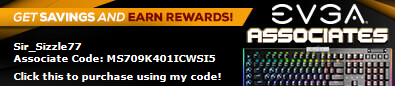 Remember to upload an invoice after product registration.
|
anticommon
New Member

- Total Posts : 10
- Reward points : 0
- Joined: 2012/08/01 07:41:34
- Status: offline
- Ribbons : 0

Re: Help! Can't display out to third monitor with 3080 ti
2022/01/20 13:09:41
(permalink)
Sir_Sizzle77
Sounds like you've already tried this but if not you can update gpu firmware here:
It solved a separate issue for me of not being able to get the bios screen to show up on a monitor with display port.
I did update the GPU bios a short while back, I'll have to check if there is a new release. I believe the release I'm on is the one that enabled rebar (or whatever the nvidia naming equivalent is) so maybe there is a newer one. I'm also going to try disabling rebar to see if that is causing this issue. Whats funny about what you mentioned though is that I also cannot access the bios on these monitors (27GN950) when connected through displayport. I believe it has something to do with not sending/receiving the wakeup signal from the PC until windows loads. Maybe a firmware update will fix that for me... worth a shot! acupalypse
I'm going to guess it's a cable + driver combo. I had the same issue with 2060 having 4 monitors. Updating drivers removed the 4th monitor. Rolling back the driver OR changing the cable made it work.
if all else fails I'll order a whole set of new cables. The only trouble is finding ones that are 100% bandwidth and continuity compliant. Kinda wish I had Linus's $100k cable testing machine...
post edited by anticommon - 2022/01/20 13:11:38
|
GTXJackBauer
Omnipotent Enthusiast

- Total Posts : 10323
- Reward points : 0
- Joined: 2010/04/19 22:23:25
- Location: (EVGA Discount) Associate Code : LMD3DNZM9LGK8GJ
- Status: offline
- Ribbons : 48


Re: Help! Can't display out to third monitor with 3080 ti
2022/01/20 13:21:14
(permalink)
anticommon
Whats funny about what you mentioned though is that I also cannot access the bios on these monitors (27GN950) when connected through displayport.
Systems get wonky sometimes and prefer the screen that's connected to HDMI. I'd check that out to see if you can get access to your BIOS.
Use this Associate Code at your checkouts or follow these instructions for Up to 10% OFF on all your EVGA purchases: LMD3DNZM9LGK8GJ
|
Cool GTX
EVGA Forum Moderator

- Total Posts : 30975
- Reward points : 0
- Joined: 2010/12/12 14:22:25
- Location: Folding for the Greater Good
- Status: offline
- Ribbons : 122


Re: Help! Can't display out to third monitor with 3080 ti
2022/01/20 13:27:22
(permalink)
Maximum Digital Resolution - is listed as 7680 x 4320 & multi monitor @ 4 Nvidia site - under Specs (at the top of page) - then look under "view full specs" In your first post you mention 3 monitors; but, a TV is not usually a monitor, though it can be used as one I am wonder if the issue is related to your LG C1 TV .... I am only mention this because the use of a TV has been known to cause issues in the past for some people with past generations of GPU ... usually to do with the setting TV require Do you have 3 PC monitors to try ? maybe borrow one ? If not file a bug report with Nvidia ... could be some sort of driver limit / issue
|
Sir_Sizzle77
Superclocked Member

- Total Posts : 131
- Reward points : 0
- Joined: 2021/05/07 20:25:53
- Status: offline
- Ribbons : 1

Re: Help! Can't display out to third monitor with 3080 ti
2022/01/20 13:39:46
(permalink)
anticommon
Sir_Sizzle77
Sounds like you've already tried this but if not you can update gpu firmware here:
It solved a separate issue for me of not being able to get the bios screen to show up on a monitor with display port.
I did update the GPU bios a short while back, I'll have to check if there is a new release. I believe the release I'm on is the one that enabled rebar (or whatever the nvidia naming equivalent is) so maybe there is a newer one. I'm also going to try disabling rebar to see if that is causing this issue.
Whats funny about what you mentioned though is that I also cannot access the bios on these monitors (27GN950) when connected through displayport. I believe it has something to do with not sending/receiving the wakeup signal from the PC until windows loads. Maybe a firmware update will fix that for me... worth a shot!
acupalypse
I'm going to guess it's a cable + driver combo. I had the same issue with 2060 having 4 monitors. Updating drivers removed the 4th monitor. Rolling back the driver OR changing the cable made it work.
if all else fails I'll order a whole set of new cables. The only trouble is finding ones that are 100% bandwidth and continuity compliant. Kinda wish I had Linus's $100k cable testing machine...
Good luck hope you find a solution. I also used the Advice from Anthony Vaughan from this post and booted with just my main dp monitor into bios. I plugged in my secondary hdmi monitor afterwards and now bios shows up on the main dp screen. https://superuser.com/questions/1141431/system-boots-on-the-secondary-monitor-with-dual-screens Before I did the firmware update I also just got a blank screen on both monitors if dp and hdmi were connected. The firmware update let me see bios on secondary hdmi monitor if dp was connected as well. Then I used the tip from above to get bios onto the correct monitor.
For referral at product registration: For discount at checkout: My Rewards Program Code: IR2IS16H62 Associate Code: MS709K401ICWSI5  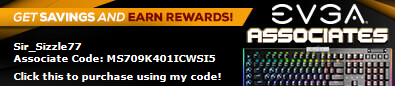 Remember to upload an invoice after product registration.
|
Sir_Sizzle77
Superclocked Member

- Total Posts : 131
- Reward points : 0
- Joined: 2021/05/07 20:25:53
- Status: offline
- Ribbons : 1

Re: Help! Can't display out to third monitor with 3080 ti
2022/01/20 13:50:06
(permalink)
Cool GTX
Maximum Digital Resolution - is listed as 7680 x 4320 & multi monitor @ 4
Nvidia site - under Specs (at the top of page) - then look under "view full specs"
In your first post you mention 3 monitors; but, a TV is not usually a monitor, though it can be used as one
I am wonder if the issue is related to your LG C1 TV ....
I am only mention this because the use of a TV has been known to cause issues in the past for some people with past generations of GPU ... usually to do with the setting TV require
Do you have 3 PC monitors to try ? maybe borrow one ?
If not file a bug report with Nvidia ... could be some sort of driver limit / issue
Sounds like a good idea to try.
For referral at product registration: For discount at checkout: My Rewards Program Code: IR2IS16H62 Associate Code: MS709K401ICWSI5  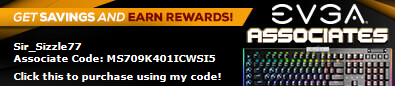 Remember to upload an invoice after product registration.
|
anticommon
New Member

- Total Posts : 10
- Reward points : 0
- Joined: 2012/08/01 07:41:34
- Status: offline
- Ribbons : 0

Re: Help! Can't display out to third monitor with 3080 ti
2022/01/20 16:07:08
(permalink)
☼ Best Answerby Cool GTX 2022/01/20 16:45:40
Hello everyone.
I have been dealing with this issue for ~6 weeks.
Tonight, I was playing around in my monitor settings, and was looking for the option to disable DSC. (essentially force the PC not to use it, just to try and get video output, and work from there to try and get the higher refresh rate). I proceeded to turn off the 'OC' feature from just one of the monitors. (brings it to 144hz instead of 160hz) and nothing changed. I then proceeded to try expanding the desktop to the third monitor (I always check to see if some little setting worked) aaaand my PC hard crashed.
I rebooted, went to grab some water and logged in. TO MY SURPRISE all three monitors turned on and nearly heckin' blinded me. I am still in shock. I have tried turning off the OC before, and have even set it to lower hz (to no avail) so why it worked this time is a complete mystery. If this is what it will take to get all three going, by sacrificing 16fps, that is a trade I am very willing to make.
I would also just like to say thank you to everyone who took the time here to reply today. Your input was extremely valuable, and the enthusiasm I saw here was enough to get me to at least start tinkering with the setup again.
TASK ORDER: COMPLETED.
|
Sir_Sizzle77
Superclocked Member

- Total Posts : 131
- Reward points : 0
- Joined: 2021/05/07 20:25:53
- Status: offline
- Ribbons : 1

Re: Help! Can't display out to third monitor with 3080 ti
2022/01/20 16:22:40
(permalink)
anticommon
Hello everyone.
I have been dealing with this issue for ~6 weeks.
Tonight, I was playing around in my monitor settings, and was looking for the option to disable DSC. (essentially force the PC not to use it, just to try and get video output, and work from there to try and get the higher refresh rate). I proceeded to turn off the 'OC' feature from just one of the monitors. (brings it to 144hz instead of 160hz) and nothing changed. I then proceeded to try expanding the desktop to the third monitor (I always check to see if some little setting worked) aaaand my PC hard crashed.
I rebooted, went to grab some water and logged in. TO MY SURPRISE all three monitors turned on and nearly heckin' blinded me. I am still in shock. I have tried turning off the OC before, and have even set it to lower hz (to no avail) so why it worked this time is a complete mystery. If this is what it will take to get all three going, by sacrificing 16fps, that is a trade I am very willing to make.
I would also just like to say thank you to everyone who took the time here to reply today. Your input was extremely valuable, and the enthusiasm I saw here was enough to get me to at least start tinkering with the setup again.
TASK ORDER: COMPLETED.
congradulations. Was it the main 27GN950-B you lowerd the clock on? I also had to go from 144hz to 120hz to keep my monitor from flickering and off once in a while.
For referral at product registration: For discount at checkout: My Rewards Program Code: IR2IS16H62 Associate Code: MS709K401ICWSI5  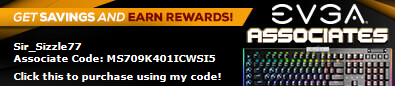 Remember to upload an invoice after product registration.
|
anticommon
New Member

- Total Posts : 10
- Reward points : 0
- Joined: 2012/08/01 07:41:34
- Status: offline
- Ribbons : 0

Re: Help! Can't display out to third monitor with 3080 ti
2022/01/20 16:31:34
(permalink)
Sir_Sizzle77
congradulations. Was it the main 27GN950-B you lowerd the clock on? I also had to go from 144hz to 120hz to keep my monitor from flickering and off once in a while.
At first yes, but after seeing it work I was able to successfully swap it over to my side monitor so my primary (gaming) monitor can still be 160hz.
|
Cool GTX
EVGA Forum Moderator

- Total Posts : 30975
- Reward points : 0
- Joined: 2010/12/12 14:22:25
- Location: Folding for the Greater Good
- Status: offline
- Ribbons : 122


Re: Help! Can't display out to third monitor with 3080 ti
2022/01/20 16:47:22
(permalink)
 glad you found a setting that seems to have resolved the issue for you You should Edit the Title in the First Post .... add resolved or solved .... or any words to indicate you got it working
|
kraade
CLASSIFIED Member

- Total Posts : 2363
- Reward points : 0
- Joined: 2020/10/18 09:05:52
- Location: Georgia
- Status: offline
- Ribbons : 7


Re: Help! Can't display out to third monitor with 3080 ti
2022/01/20 16:58:48
(permalink)
Glad you found something that worked, what resolution are you running now and is it in surround?
|
anticommon
New Member

- Total Posts : 10
- Reward points : 0
- Joined: 2012/08/01 07:41:34
- Status: offline
- Ribbons : 0

Re: Help! Can't display out to third monitor with 3080 ti
2022/01/21 08:57:18
(permalink)
☄ Helpfulby Cool GTX 2023/08/22 09:21:41
kraade
Glad you found something that worked, what resolution are you running now and is it in surround?
So the monitors are set up in an 'L' configuration, each running at 3840x2160. 27GN950-B @ 4K160HZ 10bit DSC DP 1.4 27GN950-B @ 4K144HZ 10bit DSC DP 1.4 LG C1 @ 4K120HZ 10bit HDMI 2.1 I was honestly prepared to get a DP>HDMI2.0 connector and just run my side panel at 60hz (shame since its 144-160hz monitor) but that proved unnecessary as I can have my cake (and eat it too) at 144hz on one display. Hoorah!
|
Hoggle
EVGA Forum Moderator

- Total Posts : 10101
- Reward points : 0
- Joined: 2003/10/13 22:10:45
- Location: Eugene, OR
- Status: offline
- Ribbons : 4

Re: Help! Can't display out to third monitor with 3080 ti
2022/01/21 10:50:28
(permalink)
Glad to see this resolved. Sad that the original post mentioned Meatloaf given his death, but it's a reminder of how impactful his music was.
|
anticommon
New Member

- Total Posts : 10
- Reward points : 0
- Joined: 2012/08/01 07:41:34
- Status: offline
- Ribbons : 0

Re: Help! Can't display out to third monitor with 3080 ti
2022/01/21 13:36:50
(permalink)
Hoggle
Glad to see this resolved. Sad that the original post mentioned Meatloaf given his death, but it's a reminder of how impactful his music was.
The coincidence is not lost on me. Rip Meatloaf. Maybe his spirit flowed through my setup on his way up. That's what I'll think, anyways.
|
b_Mer
New Member

- Total Posts : 1
- Reward points : 0
- Joined: 2023/08/14 17:49:56
- Status: offline
- Ribbons : 0

Re: Help! Can't display out to third monitor with 3080 ti
2023/08/14 18:03:08
(permalink)
☄ Helpfulby Cool GTX 2023/08/22 09:23:09
Hi, I had to subscribe since this not only sits near & dear to my heart but... I had it working for a time, and I'm a firm believer that my productive worth is proportional to the number of square inches in monitor I have.
I have 3 Samsung 49" curved monitors each with a 5120x1440 resolution.
I installed an old version of VMWare and one of the monitors went dark. Just like everyone is saying, I can plug in any 2, but I can't plug in all 3... oh, this is with a RTX 3070, all the details aren't important...see below.
So, I started reverting back, and tracing all my steps back. Messing around in the NVIDIA Control panel, I can see all 3 of the monitors in the 1) select the displays I want to use, but only 2 are checked.
Every time I checked 3 of them, it just flashes for a bit and comes back with only 2 checked. After playing with it for a while, I saw that the visual layout on the bottom (under #2 drag the icons to match your display configuration) when I checked all 3 of the monitors, they were set horizontally. so, in reality, it would have been 5120 wide X 3, so a total resolution of 15,360. After messing around a bit, I took one of the monitors and drug it below the other 2 monitors. Pressed apply, and wow. it all worked. completely ended any problems. (Well, with the monitor anyway. my wife says I have plenty of issue, but that's not NVIDIA's fault).
So, try to get to the control panel, and turn your monitors on, then drag one so the maximum reclusion is only 2 of the monitors wide and see if it works for you.
I'm going to go back to being the silent majority and feel happy that I made my one contribution to the world.
|