seb007
New Member

- Total Posts : 15
- Reward points : 0
- Joined: 2016/10/27 02:58:02
- Status: offline
- Ribbons : 0
So, in my opinion it is supposed to be a good thing but my graphics card (1080) is constantly at 0% CHARGE both in games and elsewhere and it is on all games (could it be a Bug of my software) and it is a 65 of temperatures (in games by cons my 7700k it can rise to 90% of load on certain games and has 60 65 degrees therefore I ask questions in your opinion it can come from or (The processor and the card are both overcloked) [<font]sorry for my bad english im french
post edited by seb007 - 2017/03/28 20:13:57
Attached Image(s)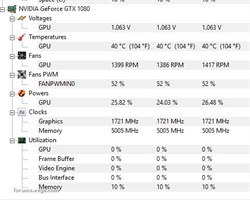
|
seb007
New Member

- Total Posts : 15
- Reward points : 0
- Joined: 2016/10/27 02:58:02
- Status: offline
- Ribbons : 0

Re: Graphics card has 0% charge i
2017/03/28 20:14:57
(permalink)
an idea? 
|
timmyboy04
Superclocked Member

- Total Posts : 242
- Reward points : 0
- Joined: 2011/09/26 22:30:10
- Location: Cleveland, Ohio, USA
- Status: offline
- Ribbons : 0

Re: Graphics card has 0% charge i
2017/03/28 20:17:58
(permalink)
It's a bug. Check your GPU usage in another program like PrecisionX or Afterburner. That will tell you what isn't being accurate: The GPU or the monitoring software.
Corsair Air 540 i7 6700k OC'd to 4.4ghz H110i 280mm cooler Asus Z170 Tuf Mark 1 16gb Corsair Dominator 3000mhz (running at 2800mhz) EVGA 980ti SC running at +120 GPU clock and +100 Mem clock ASUS Xonar Essence STX Sound card 2 WD Black HDD 1x 750gb and 1x 1.5tb 1 850 EVO SSD 1 Samsung 512gb 950 M.2 NVME (Storage) 1 Samsung 512gb 960 Pro NVME (Win 10 Home x64) Acer XG270HU ‑ 27" 144hz 1440p monitor Corsair K70 Logitech G303 Corsair HX1000i PSU Corsair custom sleeved cables White 6 Noctua Redux fans throughout
|
seb007
New Member

- Total Posts : 15
- Reward points : 0
- Joined: 2016/10/27 02:58:02
- Status: offline
- Ribbons : 0

Re: Graphics card has 0% charge i
2017/03/28 20:26:59
(permalink)
All the software I tried tell me 0% charge :( lol
Or will I see the GPU usage in evga precision?
|
Sajin
EVGA Forum Moderator

- Total Posts : 49167
- Reward points : 0
- Joined: 2010/06/07 21:11:51
- Location: Texas, USA.
- Status: online
- Ribbons : 199


Re: Graphics card has 0% charge i
2017/03/28 23:34:06
(permalink)
GPU Usage will read 0% if k-boost is enabled inside precision x.
|
seb007
New Member

- Total Posts : 15
- Reward points : 0
- Joined: 2016/10/27 02:58:02
- Status: offline
- Ribbons : 0

Re: Graphics card has 0% charge i
2017/03/29 03:26:06
(permalink)
Yes my k boost is enabled and the graphics card is overcloked
|
seb007
New Member

- Total Posts : 15
- Reward points : 0
- Joined: 2016/10/27 02:58:02
- Status: offline
- Ribbons : 0

Re: Graphics card has 0% charge i
2017/03/29 04:21:25
(permalink)
I have disabled the k boost and my graphics card and passed to 99% CHARGE there is no way to have a middle?
|
bdary
Omnipotent Enthusiast

- Total Posts : 10331
- Reward points : 0
- Joined: 2008/04/25 14:08:16
- Location: Florida
- Status: offline
- Ribbons : 116

Re: Graphics card has 0% charge i
2017/03/29 06:30:11
(permalink)
If you would use vsync or any kind of frame limiter, that might reduce some of the GPU's load and it won't run full bore all the time.
|
Sajin
EVGA Forum Moderator

- Total Posts : 49167
- Reward points : 0
- Joined: 2010/06/07 21:11:51
- Location: Texas, USA.
- Status: online
- Ribbons : 199


Re: Graphics card has 0% charge i
2017/03/29 11:46:51
(permalink)
seb007
I have disabled the k boost and my graphics card and passed to 99% CHARGE there is no way to have a middle?
 bdary
If you would use vsync or any kind of frame limiter, that might reduce some of the GPU's load and it won't run full bore all the time.
+1
|
seb007
New Member

- Total Posts : 15
- Reward points : 0
- Joined: 2016/10/27 02:58:02
- Status: offline
- Ribbons : 0

Re: Graphics card has 0% charge i
2017/03/29 13:43:42
(permalink)
No i do not use vsync but gsync i play in 1440p 165hz fps unlimited it's probably for that
Does not it hurt to damage the graphics card in time the 99% charge?
|
jonkrmr
SSC Member

- Total Posts : 952
- Reward points : 0
- Joined: 2006/09/19 13:05:11
- Location: California USA
- Status: offline
- Ribbons : 16


Re: Graphics card has 0% charge i
2017/03/29 14:12:56
(permalink)
Not at all. The graphics card was designed to run at full load for extended periods of time. You mentioned you are overclocking the card. As long as load temp is within design limits for the card so it won't throttle, your good.
Intel i9-10850K @ 5 GHz MSI MEG Z490 Unify Corsair Vengeance RGB RT 32GB 3600MHz DDR4 ASUS Strix RTX 3080 OC 12GB Gaming @ 2175 MHz core - peak \ 20004 MHz mem Samsung 970 EVO Plus 500GB NVMe M.2 SSD 2x Samsung 970 EVO Plus 2TB NVMe M.2 SSD RAID 0 SoundBlasterX AE-5 EVGA SuperNova 1000 P2 Corsair Obsidian 500D SE Custom water cooling on CPU & GPU Acer XV272U 27" 2k 170Hz
|
EVGA_Lee
Moderator

- Total Posts : 4247
- Reward points : 0
- Joined: 2016/11/04 14:43:35
- Location: Brea, CA
- Status: offline
- Ribbons : 14

Re: Graphics card has 0% charge i
2017/03/29 14:42:56
(permalink)
seb007
I have disabled the k boost and my graphics card and passed to 99% CHARGE there is no way to have a middle?
The card is likely also running at 99% in K-Boost, but sometimes the sensor becomes bugged and simply reports 0% with K-Boost enabled. When you say 99% Charge, do you mean GPU usage % or power limit%? It's up to you if you want to use K-Boost or not, but if you want to ensure the sensors are displaying information correctly, then you'll need to disable K-Boost. Honestly, if you're getting 99% usage, that's usually a good thing because it means your graphics card is fully engaged. If your GPU is running at 70% or lower and you're getting lag or skipped frames, then you may have another issue going on.
|
seb007
New Member

- Total Posts : 15
- Reward points : 0
- Joined: 2016/10/27 02:58:02
- Status: offline
- Ribbons : 0

Re: Graphics card has 0% charge i
2017/03/29 15:37:22
(permalink)
@jonkrmr: My graphics card and has 60 70 C on the witcher 3 (In extreme)] for example if I think it is ok? At worst,] I mount the fan @lee m: 99% gpu :) my processor And overclok has 4,7ghz and it is between 30 and 55% use and between 40 and 65 c under watercooling, I intend to buy a second 1080 ftw of the down due to the 1080ti, and put My sli of 1080 why not under Watercooling also No lag everything and perfectly fluid my card works well to its full potential :) I do not see bost k difference on or off (on the witcher 3 again) the card is still overclok without a k kick? And I do not have the loss of fps with boost disabled k
post edited by seb007 - 2017/03/29 16:12:59
|
seb007
New Member

- Total Posts : 15
- Reward points : 0
- Joined: 2016/10/27 02:58:02
- Status: offline
- Ribbons : 0

Re: Graphics card has 0% charge i
2017/03/30 05:29:52
(permalink)
|
jonkrmr
SSC Member

- Total Posts : 952
- Reward points : 0
- Joined: 2006/09/19 13:05:11
- Location: California USA
- Status: offline
- Ribbons : 16


Re: Graphics card has 0% charge i
2017/03/30 07:43:04
(permalink)
Your temps are fine and within spec. I believe the 1080 and 1080Ti will start to throttle themselves from temp at 80-85c.
Intel i9-10850K @ 5 GHz MSI MEG Z490 Unify Corsair Vengeance RGB RT 32GB 3600MHz DDR4 ASUS Strix RTX 3080 OC 12GB Gaming @ 2175 MHz core - peak \ 20004 MHz mem Samsung 970 EVO Plus 500GB NVMe M.2 SSD 2x Samsung 970 EVO Plus 2TB NVMe M.2 SSD RAID 0 SoundBlasterX AE-5 EVGA SuperNova 1000 P2 Corsair Obsidian 500D SE Custom water cooling on CPU & GPU Acer XV272U 27" 2k 170Hz
|
seb007
New Member

- Total Posts : 15
- Reward points : 0
- Joined: 2016/10/27 02:58:02
- Status: offline
- Ribbons : 0

Re: Graphics card has 0% charge i
2017/03/30 08:01:58
(permalink)
jonkrmr
Your temps are fine and within spec. I believe the 1080 and 1080Ti will start to throttle themselves from temp at 80-85c.
You mean that if I make a 1080 sli I will necessarily climb in temperature.? It might be wise in this case to put a watercooling on my two geforce 1080 when I have the second
|
jonkrmr
SSC Member

- Total Posts : 952
- Reward points : 0
- Joined: 2006/09/19 13:05:11
- Location: California USA
- Status: offline
- Ribbons : 16


Re: Graphics card has 0% charge i
2017/03/30 14:17:28
(permalink)
If you add a second in SLI, depending on the spacing of your PCI-e slots on your motherboard, yes the temp on one of the cards (typically the one in the first PCI-e slot - intake fans of card facing back of second card) could be a few degrees higher that the other card. If you plan to run an SLI setup on air, you will need very good case air flow.
Water cooling both cards is a very effective way to keep both card's temps in check if you have a roomy enough case to get everything to fit.
Intel i9-10850K @ 5 GHz MSI MEG Z490 Unify Corsair Vengeance RGB RT 32GB 3600MHz DDR4 ASUS Strix RTX 3080 OC 12GB Gaming @ 2175 MHz core - peak \ 20004 MHz mem Samsung 970 EVO Plus 500GB NVMe M.2 SSD 2x Samsung 970 EVO Plus 2TB NVMe M.2 SSD RAID 0 SoundBlasterX AE-5 EVGA SuperNova 1000 P2 Corsair Obsidian 500D SE Custom water cooling on CPU & GPU Acer XV272U 27" 2k 170Hz
|
seb007
New Member

- Total Posts : 15
- Reward points : 0
- Joined: 2016/10/27 02:58:02
- Status: offline
- Ribbons : 0

Re: Graphics card has 0% charge i
2017/03/30 16:30:34
(permalink)
I have a big box so I think it should do it Corsair Obsidian 800D
post edited by seb007 - 2017/03/30 16:33:15
|
demon09
FTW Member

- Total Posts : 1334
- Reward points : 0
- Joined: 2016/09/16 21:18:42
- Status: offline
- Ribbons : 0

Re: Graphics card has 0% charge i
2017/03/30 17:55:49
(permalink)
seb007
So, in my opinion it is supposed to be a good thing but my graphics card (1080) is constantly at 0% CHARGE both in games and elsewhere and it is on all games (could it be a Bug of my software) and it is a 65 of temperatures (in games by cons my 7700k it can rise to 90% of load on certain games and has 60 65 degrees therefore I ask questions in your opinion it can come from or (The processor and the card are both overcloked)
[<font]sorry for my bad english im french
use GPU u z or xoc/ afterburner as hardware monitor never shows quite right on the gpu. Also there's no worry running the GPU at 99% all the time
|
seb007
New Member

- Total Posts : 15
- Reward points : 0
- Joined: 2016/10/27 02:58:02
- Status: offline
- Ribbons : 0

Re: Graphics card has 0% charge i
2017/03/31 03:15:39
(permalink)
|