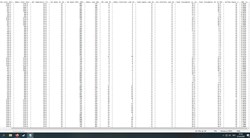hello guys, (this text won't be in perfect english :O )
Problem:
While playing cs:go on high resolution (even on low) my FPS will drop from between 130-200 down to 20-35 :O
Just for a few seconds an then get high up again.
system:
AMD FX-8320
NVIDIA GeForce GTX 960 4gb gddr5
Samsung SSD 850 EVO 500GB
16gb ram ddr3
Internet: 25k
GPU-Z says no good.
PerfCap Reason says that it isnt working on "on", but on "vRel" (Reliability. Indicating perf is limited by reliability voltage)
and "VOp" (Operating. Indicating perf is limited by max operating voltage).
While playing it went into Idle, and the FPS broke totally down to 20-35.
Got the newst nvidia driver, tried many resolution optins.
Done a Virus/Maleware run.
the following pic will show you my problem, cant attach gpu log txt :(
Hope for Help
Thanks and stay healthy
Remove the wall of text from the text file. -Scarlet
post edited by the_Scarlet_one - 2020/03/31 21:44:50
Attached Image(s)