SmookinJoe
FTW Member

- Total Posts : 1344
- Reward points : 0
- Joined: 2019/11/15 15:59:33
- Status: offline
- Ribbons : 4

Hi Don't want to get too technical at the moment... I believe it is still under warranty.. and would hate to miss a deadline  I have two identical, mining case, computers running identical motherboards, chips, ram and placement of gpu's. One of the Rog Strix 2060's is reporting 0rpm on fan 1 of Precision X1 all other cards are reporting rpm correctly. It is running hotter(than it's twin in good computer) and has to be limited to 80% to keep temps down around 74*. The Nvidia Graphics driver of the problem twin is 461.92 The Nvidia Graphics driver of the good twin is 456.71 GPU-Z confirms 0rpm on fan of problem gpu Allot of my other computers are running 471.XX drivers and aren't having rpm reporting issues.. I usually only update drivers etc when I see issues. Should I shut the problem child down pull it record serial # and contact Asus? Or should I waste/spend my time trying to change Drivers and some other form of VooDoo? Remember not an expert and I rely on you guys to help me keep lookin good  Joe ***Update*** GRRR Just got off the phone with Asus Tech and now have an RMA email which is going to require me to send it($) They don't offer the option(that I am aware) to update the firmware (or any other VooDoo) for their 2060 graphics cards. This is the second card I have had to send them...1st one just made another computer refused to boot. I have seen posts concerning EVGA firmware updates on EVGA gpu's and was hoping that Asus offered it as well. I would of posted in the ROG Forum but logins have become almost impossible with Firefox(Capthia blinks and disappears) and the site doesn't respond to my entries... GRRR
post edited by SmookinJoe - 2021/08/18 15:01:55
|
Ducrider
iCX Member

- Total Posts : 391
- Reward points : 0
- Joined: 2010/06/01 18:38:12
- Location: Guyton GA
- Status: offline
- Ribbons : 0

Re: Gpu fan 1 is reporting 0 rpm and showing precentages ..What are my options?
2021/08/18 16:53:12
(permalink)
Before I would send it off use MSI Afterburner. I have a a a few cards that don't want to hold set fan speed on Precision X1. Afterburner keeps them at set speed. I recently picked up a 1080ti with a custom bios and Precision won't even load wit it. Give that a try before doing anything.
|
SmookinJoe
FTW Member

- Total Posts : 1344
- Reward points : 0
- Joined: 2019/11/15 15:59:33
- Status: offline
- Ribbons : 4

Re: Gpu fan 1 is reporting 0 rpm and showing precentages ..What are my options?
2021/08/18 17:19:06
(permalink)
There is more going on than just fan speed. Gpu-z reports 0 rpm so it is a sensor issue and the card is reading hotter than its twin in the other machine..needs fixen or replacin
👹
|
SmookinJoe
FTW Member

- Total Posts : 1344
- Reward points : 0
- Joined: 2019/11/15 15:59:33
- Status: offline
- Ribbons : 4

Re: Gpu fan 1 is reporting 0 rpm and showing precentages ..What are my options?
2021/08/18 17:22:20
(permalink)
Maybe when I calm down I will see what some other options might be..
.
|
Ducrider
iCX Member

- Total Posts : 391
- Reward points : 0
- Joined: 2010/06/01 18:38:12
- Location: Guyton GA
- Status: offline
- Ribbons : 0

Re: Gpu fan 1 is reporting 0 rpm and showing precentages ..What are my options?
2021/08/18 17:30:24
(permalink)
Put afterburner on before you do anything else. I have been around a few blocks in my time.
|
Cool GTX
EVGA Forum Moderator

- Total Posts : 30983
- Reward points : 0
- Joined: 2010/12/12 14:22:25
- Location: Folding for the Greater Good
- Status: online
- Ribbons : 122


Re: Gpu fan 1 is reporting 0 rpm and showing precentages ..What are my options?
2021/08/18 18:25:11
(permalink)
Power down - does the fan turn with no resistance ?
Do a full power down ... pull the plug to everything that has power from the wall, then hold the start button 20 seconds
Plug everything back in & boot into Windows ... does it work ?
If not, then reboot into BIOS screen, is fan running ?
Next, try safe mode for windows.. do a web search for the steps
If the fan runs in BIOS or Safe mode it - IS - a driver issue
I second trying AB ... set a fixed RPM @ 100% does the fan run
You may want to do a clean reinstall of X1 if that is what you are using .... is it the same version on both PCs ?
Updating the Nvidia drivers should not be a big issue ... go to the older one that works on Rig #2
|
SmookinJoe
FTW Member

- Total Posts : 1344
- Reward points : 0
- Joined: 2019/11/15 15:59:33
- Status: offline
- Ribbons : 4

Re: Gpu fan 1 is reporting 0 rpm and showing precentages ..What are my options?
2021/08/18 19:08:48
(permalink)
I will try everything you mentioned Jim.
Fyi...the fans are running on problem gpu.
Precision x1 indicates fan 2 has rpms and %
Fan 1 has 0 rpm(All fans actually running) and Fan 1 has variable % figure
This gpu is under identical physical placement as its twin and is same gpu size and make...but it is hotter and must run at 80% or lower to maintain 73ish
All computers run an older X1 because it is reliable on all my machines no issues.
Next day or two will try everything you mentioned.
Is flashing new firmware an option on the Rog stryx 2060 oc?
Later Guys!
Thx
|
SmookinJoe
FTW Member

- Total Posts : 1344
- Reward points : 0
- Joined: 2019/11/15 15:59:33
- Status: offline
- Ribbons : 4

Re: Gpu fan 1 is reporting 0 rpm and showing precentages ..What are my options?
2021/08/18 19:32:03
(permalink)
Sooo...In a day or two..
I will be swapping the gpu with a identical gpu on a third computer that has the same MB(etc) and has a monitor, keyboard, and mouse, so I can easily run the fan test on bios etc.
Most of my folders are remote access.
This will give the bad gpu best chance to perform and see if the good gpu is affected.
|
Cool GTX
EVGA Forum Moderator

- Total Posts : 30983
- Reward points : 0
- Joined: 2010/12/12 14:22:25
- Location: Folding for the Greater Good
- Status: online
- Ribbons : 122


Re: Gpu fan 1 is reporting 0 rpm and showing precentages ..What are my options?
2021/08/20 13:17:48
(permalink)
a hotter GPU could be:
air movement in the case .... or where the case draws air from
the card in question could be taking more Voltage to hit the same clocks ... I'd expect it to run warmer if it take move voltage
lower quality application of the TIM &/or Thermal pad placement or installation of heat sink ... on the card that is running warmer
|
SmookinJoe
FTW Member

- Total Posts : 1344
- Reward points : 0
- Joined: 2019/11/15 15:59:33
- Status: offline
- Ribbons : 4

Re: Gpu fan 1 is reporting 0 rpm and showing precentages ..What are my options?
2021/08/20 14:31:58
(permalink)
Cool GTX
a hotter GPU could be:
air movement in the case .... or where the case draws air from
the card in question could be taking more Voltage to hit the same clocks ... I'd expect it to run warmer if it take move voltage
lower quality application of the TIM &/or Thermal pad placement or installation of heat sink ... on the card that is running warmer
I call it Voodoo for a reason... In Eell at the moment  I will leave out many details and if you want to question them I will address each question. Never make Assumptions! Jim you will not believe any of this...I know I don't Removed Suspect gpu Upon restart problem has migrated to the good Rog in ideal cooling location both Precision and Gpu Z report 0rpm in with various %'s for Fan 1 (actual fan 1 is spinning much slower than 2&3) While adjusting upper shelf to install monitor etc...due to my physical weakness from MD I drop the shelf on top of the running problem machine(with the cover on it,,,no dents or chips just a harsh bang...  ) Look at other computer which is remotely accessing problem machine and ..rpm monitor now working Bigger Hammer Theory confirmed  but it soon reduces to 0...  Try a couple of open handed love taps no results.. Install monitor,keyboard,mouse to do bios investigation When in Bios I can find no indicator for fans on GPU (Upon visual inspection) In bios EVGA gpu all fans running In bios Problem Migrated ROG no fans spinning Start computer install Asus Tweak ll(never run before) Tweak ll is able to get fans to report rpms, gpuZ reports rpms, Precision reports rpms(not all running at the same time and not 1000's but usually 100's of rpms.. Eventually they reduce to 0 (the actual fan, furthest away from the mounting point is the only fan running the slowest, doesn't stop just much slower) Using tweak manually I was able to force it to report fans speed slowly building , needs more study could be false hope or bad memory on my part  Good twin computer is running 456.71 but I can't find a copy on the machine to use??? Looking for 456.71 studio driver..but nvidia doesn't have it available for download..... Update... edited after fact And again with the VooDoo... I did a web search for the 456.71 and I can download it direct...smh Upstairs away from machines and I saw you had posted so I thought I would let you know how it is going Joe
post edited by SmookinJoe - 2021/08/20 14:54:53
|
SmookinJoe
FTW Member

- Total Posts : 1344
- Reward points : 0
- Joined: 2019/11/15 15:59:33
- Status: offline
- Ribbons : 4

Re: Gpu fan 1 is reporting 0 rpm and showing precentages ..What are my options?
2021/08/20 15:59:15
(permalink)
After restarting with 456.71 initially it was reporting proper rpm and within 10 minutes of being put to work the rpm is reporting 0... 1000's, 100,s...0..100 for a sec...0 for eternity a bit then 100'S then 0 etc ??? Oh This is all on a gpu that had no issues till the problem gpu was placed on the table 20' away. I think this is Motherboard issue, hardware issue, or software issue ..take your pick Precision never reinstalled when I changed the Nvidia driver to 456.71 Update Precision reinstalled Reporting 118-125ish-127ish-130ish rpm at 100% on fan 1 fan 2 normal readings GPU in prime cooling location best in case pulls air from directly outside
post edited by SmookinJoe - 2021/08/20 16:16:26
|
SmookinJoe
FTW Member

- Total Posts : 1344
- Reward points : 0
- Joined: 2019/11/15 15:59:33
- Status: offline
- Ribbons : 4

Re: Gpu fan 1 is reporting 0 rpm and showing precentages ..What are my options?
2021/08/20 17:35:34
(permalink)
Updated Windows changed to latest Nvidia drivers Latest Precision couple of love taps...lol No Joy! None! Tomorrow might pull cards and install in other computers Reinstall windows on problem piece Not sure Done for today OKAY forgot to try itI will try afterburner before I do anything tomorrow.. Thought about it but got distracted by Tweak ll and the other things that were going on Basically anything will report rpms for a little while after reboot then 0 for the most part tomorro...promiss Update Tried Afterburner No Joy!
post edited by SmookinJoe - 2021/08/20 19:12:46
|
STR1D3R_2
FTW Member

- Total Posts : 1430
- Reward points : 0
- Joined: 2017/09/15 16:13:53
- Location: Hudson Valley NY
- Status: offline
- Ribbons : 13

Re: Gpu fan 1 is reporting 0 rpm and showing precentages ..What are my options?
2021/08/20 18:54:44
(permalink)
Try a different power supply yet? I had this issue once in two identical machines and for some reason I awoke at 3 am (during a TZC) and swapped the psu and cables out and the issue went away. As odd as it sounds. 
post edited by STR1D3R_2 - 2021/08/20 18:56:34
  Affiliate code E1HEL4HYPS Affiliate code E1HEL4HYPS
|
SmookinJoe
FTW Member

- Total Posts : 1344
- Reward points : 0
- Joined: 2019/11/15 15:59:33
- Status: offline
- Ribbons : 4

Re: Gpu fan 1 is reporting 0 rpm and showing precentages ..What are my options?
2021/08/20 19:29:25
(permalink)
STR1D3R_2
Try a different power supply yet? I had this issue once in two identical machines and for some reason I awoke at 3 am (during a TZC) and swapped the psu and cables out and the issue went away. As odd as it sounds. 
Can you please expand on the issue you were havin? Was it a single gpu or multi gpu's all having issues or a 1 fan rpm issue on a gpu(with multiple fans) in a computer running multiple gpu's and the suspect gpu wasn't suspect anymore/as-much because when it got pulled another remaining gpu developed the same issue... Sorry for the rant...sigh... Either way... sounds like more Voodoo from what you are saying STR1D3R_2 It is a 1300watt psu! I must have tons of them lyin around.. Maybe it is a loose cable...IDK! Power supply geeez 
|
SmookinJoe
FTW Member

- Total Posts : 1344
- Reward points : 0
- Joined: 2019/11/15 15:59:33
- Status: offline
- Ribbons : 4

Re: Gpu fan 1 is reporting 0 rpm and showing precentages ..What are my options?
2021/08/20 20:18:21
(permalink)
Amazon.ca had the identical Seasonic SSR-1300PD For $369ish cdn..bought it STR1
Newegg.ca $550-$750 Couple other places mid $400
CDW wanted mid $300 plus shipping
Amazon.com wanted $400us
And CamelCamelCamel said Amazon.ca wanted $599 so I thought I should grab it
|
SmookinJoe
FTW Member

- Total Posts : 1344
- Reward points : 0
- Joined: 2019/11/15 15:59:33
- Status: offline
- Ribbons : 4

Re: Gpu fan 1 is reporting 0 rpm and showing precentages ..What are my options?
2021/08/20 20:54:29
(permalink)
More Voodoo...  Now it is fine VooooDoooo! Must of heard me buy more stuff BRRRR
post edited by SmookinJoe - 2021/08/20 20:55:30
Attached Image(s)
|
Ducrider
iCX Member

- Total Posts : 391
- Reward points : 0
- Joined: 2010/06/01 18:38:12
- Location: Guyton GA
- Status: offline
- Ribbons : 0
|
SmookinJoe
FTW Member

- Total Posts : 1344
- Reward points : 0
- Joined: 2019/11/15 15:59:33
- Status: offline
- Ribbons : 4

Re: Gpu fan 1 is reporting 0 rpm and showing precentages ..What are my options?
2021/08/20 22:15:19
(permalink)
Ducrider
~~snip~~
Maybe you need to pull it all the way down short of the cpu and reseat everything. Including ram.
No Kidding!  Psst The auto fan is controlled by the fan graph accessed by clicking the top border "Fan Speed" just above the Auto, you mentioned.. This wouldn't have changed the fact that only part in the red circle was screwing up
post edited by SmookinJoe - 2021/08/20 22:37:57
|
STR1D3R_2
FTW Member

- Total Posts : 1430
- Reward points : 0
- Joined: 2017/09/15 16:13:53
- Location: Hudson Valley NY
- Status: offline
- Ribbons : 13

Re: Gpu fan 1 is reporting 0 rpm and showing precentages ..What are my options?
2021/08/20 23:57:11
(permalink)
Hey Joe, try clicking the broken chain link on the right side and it will make a chain link. Then move the slider up to 100% and hit apply. See if that has any impact.
  Affiliate code E1HEL4HYPS Affiliate code E1HEL4HYPS
|
SmookinJoe
FTW Member

- Total Posts : 1344
- Reward points : 0
- Joined: 2019/11/15 15:59:33
- Status: offline
- Ribbons : 4

Re: Gpu fan 1 is reporting 0 rpm and showing precentages ..What are my options?
2021/08/21 00:51:11
(permalink)
No luck Tried it Tried apply VooDoo...I say   This is the remaining card in computer..no VooDoo..YET  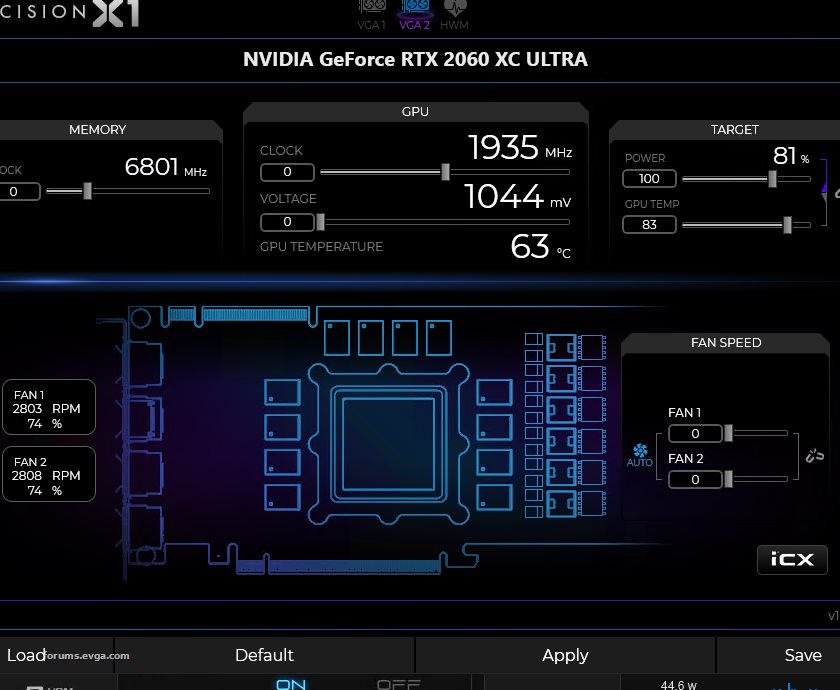
post edited by SmookinJoe - 2021/08/21 01:07:11
Attached Image(s) 
|
SmookinJoe
FTW Member

- Total Posts : 1344
- Reward points : 0
- Joined: 2019/11/15 15:59:33
- Status: offline
- Ribbons : 4

Re: Gpu fan 1 is reporting 0 rpm and showing precentages ..What are my options?
2021/08/21 13:18:23
(permalink)
Reseated all memory..swapped it..
Disconnected cables rebooted after every removal recorded each on paper..
Exorcism (reset clean drive to remove VooDoo)
Reinstall Windows from cloud is underway...
|
SmookinJoe
FTW Member

- Total Posts : 1344
- Reward points : 0
- Joined: 2019/11/15 15:59:33
- Status: offline
- Ribbons : 4

Re: Gpu fan 1 is reporting 0 rpm and showing precentages ..What are my options?
2021/08/21 20:42:05
(permalink)
I would like to share good news... Fan 1 reading floats from 150 to 1600 and doesn't coincide with what it should be on the % shown. That is better than parked on Zer0.. I guess.  Only one gpu in machine Completely reset the OS Reseated and installed 1/2 of the memory switching the pairs position on board. Definitely a ghost in the machine I will swap out power supply and cable when it gets in STR1 I have another brand new WS z390 pro board (in box) I could install in my last mt Coolermaster Haf Evo Just have to buy a couple of things to set it up Chip, harddrive etc I'm bummed! 
post edited by SmookinJoe - 2021/08/21 20:49:38
|
SmookinJoe
FTW Member

- Total Posts : 1344
- Reward points : 0
- Joined: 2019/11/15 15:59:33
- Status: offline
- Ribbons : 4

Re: Gpu fan 1 is reporting 0 rpm and showing precentages ..What are my options?
2021/08/21 22:28:27
(permalink)
Starting to second guess my Sanity...lol Got the right Avatar 
|
SmookinJoe
FTW Member

- Total Posts : 1344
- Reward points : 0
- Joined: 2019/11/15 15:59:33
- Status: offline
- Ribbons : 4

Re: Gpu fan 1 is reporting 0 rpm and showing precentages ..What are my options?
2021/08/21 22:56:31
(permalink)
Tomorrow I am going to pull the card it "migrated" to Maybe I was mistaken which card it was, in the beginning.. 
post edited by SmookinJoe - 2021/08/22 10:21:24
Attached Image(s)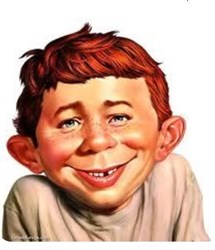
|
SmookinJoe
FTW Member

- Total Posts : 1344
- Reward points : 0
- Joined: 2019/11/15 15:59:33
- Status: offline
- Ribbons : 4

Re: Gpu fan 1 is reporting 0 rpm and showing precentages ..What are my options?
2021/08/22 12:06:42
(permalink)
Now that I have found the right gpu  Cool GTX
Power down - does the fan turn with no resistance ?
~~Snip~~
Not exactly Jim Fan 1 represents readings for the two outside fans Fan 2 represents readings for the middle fan (on the Asus Tweak ll explanations) I hope I have, a better understanding, about this card. The fan closest to the mounting bracket is slightly resistant to turn freely(more than other 2) and keeps spinning under power. (it is robbing power from the fan furthest from the mounting bracket causing it to slow and eventually stop) There is an imbalance of resistance and the one with the most resistance is causing the other to stop! I have used compressed air to see if it would help but I haven't seen much change with free wheeling. I will test in machine. I have not tried lube because it will attract dirt.. Thoughts as to what I can do without jeopardizing warranty? What do you think is the best course of action?
|
Ducrider
iCX Member

- Total Posts : 391
- Reward points : 0
- Joined: 2010/06/01 18:38:12
- Location: Guyton GA
- Status: offline
- Ribbons : 0

Re: Gpu fan 1 is reporting 0 rpm and showing precentages ..What are my options?
2021/08/22 14:17:22
(permalink)
If the fan has resistance to spin don't do anything but send it back for a rma. Most companies do not like cards being tampered with. EVGA does allow you to water cool but you must have it put back together like original. If you are worried about loosing ppd during the rma see if they have an advanced rma.
|
Cool GTX
EVGA Forum Moderator

- Total Posts : 30983
- Reward points : 0
- Joined: 2010/12/12 14:22:25
- Location: Folding for the Greater Good
- Status: online
- Ribbons : 122


Re: Gpu fan 1 is reporting 0 rpm and showing precentages ..What are my options?
2021/08/22 14:33:50
(permalink)
if it has ball bearings, press lightly on the center of the fan - (while supporting the other side of the card) - to "re-seat the fan bearings"
if fan still has too much drag ... damaged bearing ... it would need to be replaced
With the GPU out of the case ... with good lighting & possible a magnifier or other attachment for your cell phone:
Can you see if the wires to the fan are being hit ?
Are the fan plugs fully seated to the PCB socket ?
you can ask Asus, if they will supply new fans for that card ... most likely you will be forced to RMA the card
|
SmookinJoe
FTW Member

- Total Posts : 1344
- Reward points : 0
- Joined: 2019/11/15 15:59:33
- Status: offline
- Ribbons : 4

Re: Gpu fan 1 is reporting 0 rpm and showing precentages ..What are my options?
2021/08/22 18:09:58
(permalink)
Hi Guys Thanks for input I kept the blades from spinning and i blew out around the fans (in the shop) The one closest to the bracket, seemed slightly less resistant to spin but not as easy as the others. I will try pressing on the one a little harder to see if it makes a difference Jim, just to see if it will snap into position better. It seems to be slightly less stable looking when spinning. Bearings are probably gone! I reinstalled it and for a time and the card seemed to run normal, then the readings started to drop. I locked up the fans on Precision X1 and set them at 100 The two fans closest to the bracket are running steady and the third is barely moving. I used the vacuum to blow air through the slow fan and as I raised it's speed I could see the far outside one near the bracket slow down...  Can only imagine why that might be.. Voodoo  Going to call Asus Monday to see if I have warranty... The other rma email was for the wrong card  Let you know how it goes. Cool Gtx said.. With the GPU out of the case ... with good lighting & possible a magnifier or other attachment for your cell phone: Can you see if the wires to the fan are being hit ? I didn't see any damaged wires, with my magnifying glass, no scuffs on blades etc.. Are the fan plugs fully seated to the PCB socket ? Yes you can ask Asus, if they will supply new fans for that card ... most likely you will be forced to RMA the card When I call I will mention it...Thanks Ducrider said... If you are worried about loosing ppd during the rma see if they have an advanced rma. Is it that obvious?...I'm just Terrible...but I can wait
post edited by SmookinJoe - 2021/08/22 18:13:01
|
Ducrider
iCX Member

- Total Posts : 391
- Reward points : 0
- Joined: 2010/06/01 18:38:12
- Location: Guyton GA
- Status: offline
- Ribbons : 0

Re: Gpu fan 1 is reporting 0 rpm and showing precentages ..What are my options?
2021/08/22 18:33:34
(permalink)
Food for thought. If the one card is in warranty and it's a fan issue.Why not swap the cooler aka fans from the one card to the one under warranty?
|
SmookinJoe
FTW Member

- Total Posts : 1344
- Reward points : 0
- Joined: 2019/11/15 15:59:33
- Status: offline
- Ribbons : 4

Re: Gpu fan 1 is reporting 0 rpm and showing precentages ..What are my options?
2021/08/22 18:38:16
(permalink)
Ducrider
Food for thought. If the one card is in warranty and it's a fan issue.Why not swap the cooler aka fans from the one card to the one under warranty?
  Nice try... You must really hate me  Thanks I needed that!
post edited by SmookinJoe - 2021/08/22 19:07:34
|