timebecomes
New Member

- Total Posts : 9
- Reward points : 0
- Joined: 2019/08/02 06:48:51
- Status: offline
- Ribbons : 0
Hi, I bought a EVGA 1070 on Amazon in October and whenever it kicks in on the games that I''m playing (even Diablo 3 for example) the fan becomes unbearably loud. It looks like only one of the two fans is spinning at all and the rest of the case is at normal temps.
Does anyone know if there is a way to at least set the one working fan to a lower RPM even if it means that the card will be hotter in general or should I be thinking about an RMA? The noise is ridiculous.
So far I've tried at the request of EVGA support: Moving it to the other PCIe slot and updating the drivers which were already at the latest version, neither of which helped.
Here is the link from Amazon of the card that I bought:
EVGA GeForce GTX 1070 SC GAMING ACX 3.0 Black Edition, 8GB GDDR5, LED, DX12 OSD Support (PXOC) 08G-P4-5173-KR
Thanks for any help!
|
Cool GTX
EVGA Forum Moderator

- Total Posts : 30975
- Reward points : 0
- Joined: 2010/12/12 14:22:25
- Location: Folding for the Greater Good
- Status: offline
- Ribbons : 122


Re: GTX 1070 - 1 of the 2 fans isn't working
2019/08/02 07:04:46
(permalink)
Welcome to the EVGA Forums Sorry your having issues with fan control The Fans are linked to the temp of different sections of the card that is probably why only 1 fan runs - only 1 section has hit the temp threshold ACX coolers do dump most of the GPU heat into the case ---> Your case fan airflow Needs to get that heat outside of the case before the Card "recycles the heat causing a "heat loop" You could load Precision software & control the fans by setting a Custom Fan Profile. Also I would "link" the fans so the both run the same speed It is your Call "choice" with the 10 series card:(pick only one of these) Precision XOC Newer software Precision X1
|
timebecomes
New Member

- Total Posts : 9
- Reward points : 0
- Joined: 2019/08/02 06:48:51
- Status: offline
- Ribbons : 0

Re: GTX 1070 - 1 of the 2 fans isn't working
2019/08/02 07:34:36
(permalink)
Thanks for the quick response. When I go into Precision X1 I only see one fan listed there. So the other one isn't being recognized or may not be functional? In the fan section I just have FAN1, RPM & % and on the right side under Fan Speed, just FAN1 again. I assume that there should be a FAN2 on there somewhere as well?
|
Cool GTX
EVGA Forum Moderator

- Total Posts : 30975
- Reward points : 0
- Joined: 2010/12/12 14:22:25
- Location: Folding for the Greater Good
- Status: offline
- Ribbons : 122


Re: GTX 1070 - 1 of the 2 fans isn't working
2019/08/02 07:39:38
(permalink)
|
timebecomes
New Member

- Total Posts : 9
- Reward points : 0
- Joined: 2019/08/02 06:48:51
- Status: offline
- Ribbons : 0

Re: GTX 1070 - 1 of the 2 fans isn't working
2019/08/02 07:40:51
(permalink)
|
Cool GTX
EVGA Forum Moderator

- Total Posts : 30975
- Reward points : 0
- Joined: 2010/12/12 14:22:25
- Location: Folding for the Greater Good
- Status: offline
- Ribbons : 122


Re: GTX 1070 - 1 of the 2 fans isn't working
2019/08/02 07:45:39
(permalink)
Check under "HWM" (hardware monitor) Item will Need to have a Check mark if you want it to "follow that item" ---> My Fan 2 Speed is Not checked ---> Can you even see the fan 2 ?  My custom fan curve with Older version of X1 & my RTX 2080 Ti 
Attached Image(s)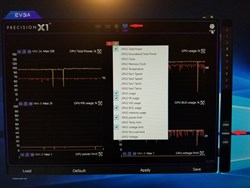 
|
timebecomes
New Member

- Total Posts : 9
- Reward points : 0
- Joined: 2019/08/02 06:48:51
- Status: offline
- Ribbons : 0

Re: GTX 1070 - 1 of the 2 fans isn't working
2019/08/02 07:56:41
(permalink)
I can't open those pics that you attached, but under the Fans section in HWM I have "Fans" GPU#0, then the next line FansPWM it's FANPWMIN0.
I'm guessing that that means that it's not being recognized.
|
timebecomes
New Member

- Total Posts : 9
- Reward points : 0
- Joined: 2019/08/02 06:48:51
- Status: offline
- Ribbons : 0

Re: GTX 1070 - 1 of the 2 fans isn't working
2019/08/02 08:00:30
(permalink)
Oh, I see, the pics just popped up, no there is only the number 1 on mine, no 2.
|
Cool GTX
EVGA Forum Moderator

- Total Posts : 30975
- Reward points : 0
- Joined: 2010/12/12 14:22:25
- Location: Folding for the Greater Good
- Status: offline
- Ribbons : 122


Re: GTX 1070 - 1 of the 2 fans isn't working
2019/08/02 08:38:08
(permalink)
Check to see if the second fan's connector is fully seated to the PCB ---> If the card is Out of the PC it may be much easier to check 1) Full Power Flush Turn off PC - Unplug All AC power (monitor, usb hub, PC ....) After MB LEDs turn Off, push & hold Start button 30 seconds or longer Plug everything back in & start PC 2) Remember to turn Windows 10 Fast Startup OFF, when upgrading drivers, firmware or hardware  With Windows 10 there is a new “hybrid” startup mode that should cut down on boot up times. It does this by putting the PC into hibernation instead of "fully shutting down." Windows Central - How to disable Windows 10 fast startup (and why you'd want to)
How-to Geek The Pros and Cons of Windows 10’s “Fast Startup” Mode 3) Do All of these Steps How Do I Troubleshoot Precision X1 Issues?
|
timebecomes
New Member

- Total Posts : 9
- Reward points : 0
- Joined: 2019/08/02 06:48:51
- Status: offline
- Ribbons : 0

Re: GTX 1070 - 1 of the 2 fans isn't working
2019/08/02 10:51:24
(permalink)
Shoot, I tried everything on the list but it still doesn't show up.
|
Sajin
EVGA Forum Moderator

- Total Posts : 49165
- Reward points : 0
- Joined: 2010/06/07 21:11:51
- Location: Texas, USA.
- Status: online
- Ribbons : 199


Re: GTX 1070 - 1 of the 2 fans isn't working
2019/08/02 10:54:10
(permalink)
Have you visually inspected the card to make sure that all the fan cables that plug into the pcb on the card are fully seated correctly?
|
timebecomes
New Member

- Total Posts : 9
- Reward points : 0
- Joined: 2019/08/02 06:48:51
- Status: offline
- Ribbons : 0

Re: GTX 1070 - 1 of the 2 fans isn't working
2019/08/02 11:58:27
(permalink)
Yes, I pulled the card out and made sure the the fan wires (not sure what the little plastic piece is called) were completely in, pushing them down with a little flat head screwdriver.
|
Sajin
EVGA Forum Moderator

- Total Posts : 49165
- Reward points : 0
- Joined: 2010/06/07 21:11:51
- Location: Texas, USA.
- Status: online
- Ribbons : 199


Re: GTX 1070 - 1 of the 2 fans isn't working
2019/08/02 12:10:16
(permalink)
My recommendation would be to do a cross ship rma, and just swap the coolers to see if that fixes the issue. If that doesn't fix the issue then the fan controller on your original card is shot, and you can just keep the card evga sent you, and send yours back.
|
timebecomes
New Member

- Total Posts : 9
- Reward points : 0
- Joined: 2019/08/02 06:48:51
- Status: offline
- Ribbons : 0

Re: GTX 1070 - 1 of the 2 fans isn't working
2019/08/02 12:22:13
(permalink)
Ok, thanks very much for your help today.
|
Sajin
EVGA Forum Moderator

- Total Posts : 49165
- Reward points : 0
- Joined: 2010/06/07 21:11:51
- Location: Texas, USA.
- Status: online
- Ribbons : 199


Re: GTX 1070 - 1 of the 2 fans isn't working
2019/08/02 12:28:30
(permalink)
|
Cool GTX
EVGA Forum Moderator

- Total Posts : 30975
- Reward points : 0
- Joined: 2010/12/12 14:22:25
- Location: Folding for the Greater Good
- Status: offline
- Ribbons : 122


Re: GTX 1070 - 1 of the 2 fans isn't working
2019/08/03 10:23:22
(permalink)
timebecomes
Ok, thanks very much for your help today.
Happy to Help  Yep, RMA time ... fan controller is probably bad - or the fan would show up @ 0 RPM - that is what I see on my Water Cooled cards - fans removed Yep, RMA time ... fan controller is probably bad - or the fan would show up @ 0 RPM - that is what I see on my Water Cooled cards - fans removed  Look forward to your update - post RMA
|
timebecomes
New Member

- Total Posts : 9
- Reward points : 0
- Joined: 2019/08/02 06:48:51
- Status: offline
- Ribbons : 0

Re: GTX 1070 - 1 of the 2 fans isn't working
2019/09/08 06:46:29
(permalink)
Hi, I thought I would give an update in case anyone was curious. I RMA'd it, so did FedEx ground to CA from MN, took about 6 days. They sent out a 2060 via UPS which took about a week to replace the 1070 which is fine with me. So far it seems to be working great. Thanks to everyone for their help.
|