RogueMaster
iCX Member

- Total Posts : 403
- Reward points : 0
- Joined: 2007/03/19 20:15:42
- Status: offline
- Ribbons : 2
Greetings,
I've got a question regarding some G.Skill RAM I picked up for my Z590 FTW board. According to the product listing for the kit, it's XMP 2.0 compatible (states "Intel XMP 2.0 (Extreme Memory Profile) Ready" on the G.Skill website).
When I go to the bios on the Z590, it states that 2.0 isn't supported on those sticks. Any idea why the bios would be telling me that?
I haven't tried to manually set it to XMP 2.0 yet. Thought I'd get some clarification/advice before I tinker with it.
BIOS on the Z590 is current.
Part number for the RAM is: F4-4000C18D-64GTRS.
Should I just set it to 2.0 and see what happens?
|
RogueMaster
iCX Member

- Total Posts : 403
- Reward points : 0
- Joined: 2007/03/19 20:15:42
- Status: offline
- Ribbons : 2

Re: G.Skill RAM not recognized as XMP 2.0 in Bios on Z590
2022/08/09 20:02:46
(permalink)
Well, I think I misread something.  Had to go back into the bios to turn off the wifi module and looked again. It states XMP #2 not supported. I'm guessing the higher settings the second profile would provide won't play nice with that ram?
|
B0baganoosh
CLASSIFIED Member

- Total Posts : 2365
- Reward points : 0
- Joined: 2009/08/04 04:27:18
- Status: online
- Ribbons : 39


Re: G.Skill RAM not recognized as XMP 2.0 in Bios on Z590
2022/08/10 07:09:40
(permalink)
Seems odd that it would say not supported. I'd be extremely surprised if it ran gear 1 at 4000 lol, but if you set xmp and leave it on auto I would think it would run 4000 in gear 2 ok. I ran similar memory, but a bit tighter timing specs when I had z590 FTW, but I would set the XMP to profile 1 so it would load all the sub-timings, then I dropped the speed to 3733 and set gear 1 manually. I think I had to increase the voltage very slightly, but otherwise it ran fine there. Edit: also, and I'm sorry if this wasn't what you meant, but after re-reading your posts, I'm just checking: you do have to manually set XMP memory to XMP Profile 1 if you want it to run at the XMP settings. I don't know of any motherboard that just turns that on by default.
post edited by B0baganoosh - 2022/08/10 07:11:01
6Q6CPFHPBPCU691 is a discount code anyone can use. i9 13900k - EVGA Z690 Classy - Nvidia RTX 4090 FE - G.Skill 32GB DDR5-6000 - WD SN850 2TB NVMe Gen4 - Be Quiet! Straight Power 12 1200W - Be Quiet! Dark Base 900 Pro. MO-RA3 420 Pro. Dark Palimpsest MODS RIGS post for build notes.
|
RogueMaster
iCX Member

- Total Posts : 403
- Reward points : 0
- Joined: 2007/03/19 20:15:42
- Status: offline
- Ribbons : 2

Re: G.Skill RAM not recognized as XMP 2.0 in Bios on Z590
2022/08/11 00:12:15
(permalink)
B0baganoosh
Seems odd that it would say not supported. I'd be extremely surprised if it ran gear 1 at 4000 lol, but if you set xmp and leave it on auto I would think it would run 4000 in gear 2 ok.
I ran similar memory, but a bit tighter timing specs when I had z590 FTW, but I would set the XMP to profile 1 so it would load all the sub-timings, then I dropped the speed to 3733 and set gear 1 manually. I think I had to increase the voltage very slightly, but otherwise it ran fine there.
Edit: also, and I'm sorry if this wasn't what you meant, but after re-reading your posts, I'm just checking: you do have to manually set XMP memory to XMP Profile 1 if you want it to run at the XMP settings. I don't know of any motherboard that just turns that on by default.
Yup, that's what I was asking, though I don't think I stated it as clear as I could have. LOL So basically, take it off of 'auto' in the bios, and set it to profile 1. Pretty sure it's not going to hit 4k on those things, but at least it won't be trooping along at 2600 or whatever it was earlier. Thanks for the enlightenment! Finally got a chance to put this thing back together after months of arguing with MSI over their faulty AIOs, so I'm in the process of setting everything up.
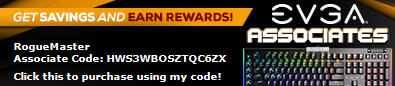
|
B0baganoosh
CLASSIFIED Member

- Total Posts : 2365
- Reward points : 0
- Joined: 2009/08/04 04:27:18
- Status: online
- Ribbons : 39


Re: G.Skill RAM not recognized as XMP 2.0 in Bios on Z590
2022/08/11 08:54:41
(permalink)
OK. yes, if you just plug it in and turn it on, it'll default to 2366 or whatever DDR4 goes to by default. If you want it to run at XMP settings, you have to set it on Profile 1. That will open up a few new drop-down options, like the gear setting. By default, it'll be on gear 2 if it sets your speed at 4000. That will likely run just fine with no issues. It'll have higher latency than running 3600 or 3733 at gear 1 though, so that's why it always made sense to me when I had 11900k to run 3733-gear1. The lower latency helped more with gaming than the little bit more bandwidth I'd have gotten at 4000. So I had a 4000-cl16 kit that I just ran at 3733 gear-1 by going into the memory tab, selecting xmp profile 1, then reducing speed to 3733, setting gear mode on 1 manually, then increasing voltage to 1.45 instead of 1.4. That way, it set up all the other timings that by default are nowhere near as tight as they would be with xmp settings, then it applies the differences you change after that.
6Q6CPFHPBPCU691 is a discount code anyone can use. i9 13900k - EVGA Z690 Classy - Nvidia RTX 4090 FE - G.Skill 32GB DDR5-6000 - WD SN850 2TB NVMe Gen4 - Be Quiet! Straight Power 12 1200W - Be Quiet! Dark Base 900 Pro. MO-RA3 420 Pro. Dark Palimpsest MODS RIGS post for build notes.
|
charlesborner
iCX Member

- Total Posts : 286
- Reward points : 0
- Joined: 2007/07/31 11:36:52
- Status: offline
- Ribbons : 1

Re: G.Skill RAM not recognized as XMP 2.0 in Bios on Z590
2022/08/11 11:48:43
(permalink)
Question: Are the modules you're using listed on the motherboard's Memory QVL?
If not...
 Ryzen 5950X, Alphacool Eisbaer 420mm, ASROCK Taichi Razer, NVIDIA 3070 Ti FE, 3x Samsung 980 Pro 1TB, 64GB Trident Neo Z DDR4000, Seasonic Focus GX-1000, Total Noctua Fan Swap (8x Redux NF-P14S, 2x Chromax A20), 4x10TB WD Gold in Synology 920+, Thermaltake Core X9 Ryzen 5950X, Alphacool Eisbaer 420mm, ASROCK Taichi Razer, NVIDIA 3070 Ti FE, 3x Samsung 980 Pro 1TB, 64GB Trident Neo Z DDR4000, Seasonic Focus GX-1000, Total Noctua Fan Swap (8x Redux NF-P14S, 2x Chromax A20), 4x10TB WD Gold in Synology 920+, Thermaltake Core X9
|
B0baganoosh
CLASSIFIED Member

- Total Posts : 2365
- Reward points : 0
- Joined: 2009/08/04 04:27:18
- Status: online
- Ribbons : 39


Re: G.Skill RAM not recognized as XMP 2.0 in Bios on Z590
2022/08/11 12:46:21
(permalink)
charlesborner
Question: Are the modules you're using listed on the motherboard's Memory QVL?
If not...
There isn't one.
6Q6CPFHPBPCU691 is a discount code anyone can use. i9 13900k - EVGA Z690 Classy - Nvidia RTX 4090 FE - G.Skill 32GB DDR5-6000 - WD SN850 2TB NVMe Gen4 - Be Quiet! Straight Power 12 1200W - Be Quiet! Dark Base 900 Pro. MO-RA3 420 Pro. Dark Palimpsest MODS RIGS post for build notes.
|
RogueMaster
iCX Member

- Total Posts : 403
- Reward points : 0
- Joined: 2007/03/19 20:15:42
- Status: offline
- Ribbons : 2

Re: G.Skill RAM not recognized as XMP 2.0 in Bios on Z590
2022/08/12 00:57:09
(permalink)
I think I'm doing something wrong somewhere. I've set the profile to XMP 1. Set the timing to 3733, and set the voltage to 1.450. Even after saving and then booting back into the bios, I don't get the dropdown to select gear. Is there something else I'm supposed to set in order to get the gear menu? On an unrelated (maybe) note... How do I set the mouse speed to something other than molasses in winter? Moving the mouse 20 times to go from one side of the screen to the other is just ridiculous. 
|
B0baganoosh
CLASSIFIED Member

- Total Posts : 2365
- Reward points : 0
- Joined: 2009/08/04 04:27:18
- Status: online
- Ribbons : 39


Re: G.Skill RAM not recognized as XMP 2.0 in Bios on Z590
2022/08/12 06:54:23
(permalink)
I found a picture. maybe you need to update your BIOS? 
6Q6CPFHPBPCU691 is a discount code anyone can use. i9 13900k - EVGA Z690 Classy - Nvidia RTX 4090 FE - G.Skill 32GB DDR5-6000 - WD SN850 2TB NVMe Gen4 - Be Quiet! Straight Power 12 1200W - Be Quiet! Dark Base 900 Pro. MO-RA3 420 Pro. Dark Palimpsest MODS RIGS post for build notes.
|
RogueMaster
iCX Member

- Total Posts : 403
- Reward points : 0
- Joined: 2007/03/19 20:15:42
- Status: offline
- Ribbons : 2

Re: G.Skill RAM not recognized as XMP 2.0 in Bios on Z590
2022/08/12 14:35:52
(permalink)
Currently on v1.09 for the bios. I'm having some other issues with that bios, however (what appears to be Chinese characters in the text, can't use the built in screen capture function, among others) so it's possible the bios itself is broken. 
|
RogueMaster
iCX Member

- Total Posts : 403
- Reward points : 0
- Joined: 2007/03/19 20:15:42
- Status: offline
- Ribbons : 2

Re: G.Skill RAM not recognized as XMP 2.0 in Bios on Z590
2022/08/14 18:56:34
(permalink)
B0baganoosh
I found a picture. maybe you need to update your BIOS?

Did you set all the timings under 'basic' by hand, or were those set automagically? I rolled back to 1.07, but still don't get the gear option. I've set the profile to XMP1, set the freq to 3733, and voltage to 1.450. I did not, however, alter any other settings. Even after several reboots, when I go back to the bios, there's no option to set the gear. I feel like I'm missing something very basic somewhere, but don't know what. Google searches have come up pretty much empty, unfortunately.
|
B0baganoosh
CLASSIFIED Member

- Total Posts : 2365
- Reward points : 0
- Joined: 2009/08/04 04:27:18
- Status: online
- Ribbons : 39


Re: G.Skill RAM not recognized as XMP 2.0 in Bios on Z590
2022/08/15 03:39:57
(permalink)
No, when I set the xmp profile, it set all the timings automatically. You can run cpu-z, go to the memory tab and look at the NB frequency. If it's 1866 after you set your memory to 3733, you're in gear 1.
6Q6CPFHPBPCU691 is a discount code anyone can use. i9 13900k - EVGA Z690 Classy - Nvidia RTX 4090 FE - G.Skill 32GB DDR5-6000 - WD SN850 2TB NVMe Gen4 - Be Quiet! Straight Power 12 1200W - Be Quiet! Dark Base 900 Pro. MO-RA3 420 Pro. Dark Palimpsest MODS RIGS post for build notes.
|
RogueMaster
iCX Member

- Total Posts : 403
- Reward points : 0
- Joined: 2007/03/19 20:15:42
- Status: offline
- Ribbons : 2

Re: G.Skill RAM not recognized as XMP 2.0 in Bios on Z590
2022/08/15 21:39:19
(permalink)
B0baganoosh
No, when I set the xmp profile, it set all the timings automatically. You can run cpu-z, go to the memory tab and look at the NB frequency. If it's 1866 after you set your memory to 3733, you're in gear 1.
That's definitely what it's showing. Here's a quick dump from cpu-z. Memory Type - DDR4 Memory Size - 64 GBytes Channels - Dual Memory Frequency - 1865.8 MHz (3:56) CAS# latency (CL) - 18.0 RAS# to CAS# delay (tRCD) - 22 RAS# Precharge (tRP) - 22 Cycle Time (tRAS) - 42 Row Refresh Cycle Time (tRFC) - 1023 Command Rate (CR) - 2T Uncore Frequency - 4297.9 MHz Strange that no matter what bios version I use, or which bios is selected via the switch, I can never get the gear dropdown menu. The second bios position is 1.04. on the 'main' position, I used 1.07, 1.08, 1.09 and the whea logger test version that was 0.00. According to the SPD tab in cpu-z, the ram is SK Hynix, rather than Samsung B die. Would that have anything to do with it? I suppose, if it's running gear 1 as default, I'm good to go, but now I'm sort of wondering if that's going to be an issue later if I start trying to tweak the ram. Thanks for putting up with all the noobishness. Until this build, all I ever had to do was put it all together and hope it worked when I hit the power. 
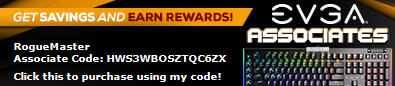
|