DaytonaBeach
New Member

- Total Posts : 9
- Reward points : 0
- Joined: 2017/07/27 13:10:11
- Status: offline
- Ribbons : 0
So I just learned about this program and I'm not to familiar with overclocking. I'm great with the parts and all that good stuff, but I have never overclocked anything. Does anyone have any recommendations to what I should set my GPU/MEM clock offsets too? I'm completely unaware of how to use this program and don't want to fry my GPU cause of my lack of knowledge. Specs Nvidia GeForce GT 1030 - gpu 8gb RAM Intel Core 2 Duo e8400 - cpu 400w insignia - psu Windows 10 64 bit
post edited by DaytonaBeach - 2017/07/27 13:18:55
|
ty_ger07
Insert Custom Title Here

- Total Posts : 21173
- Reward points : 0
- Joined: 2008/04/10 23:48:15
- Location: traveler
- Status: offline
- Ribbons : 270


Re: GPU/MEM Overclock
2017/07/27 13:55:37
(permalink)
ASRock Z77 • Intel Core i7 3770K • EVGA GTX 1080 • Samsung 850 Pro • Seasonic PRIME 600W Titanium
My EVGA Score: 1546 • Zero Associates Points • I don't shill
|
thecow
New Member

- Total Posts : 40
- Reward points : 0
- Joined: 2017/07/02 15:17:33
- Status: offline
- Ribbons : 1

Re: GPU/MEM Overclock
2017/07/27 14:02:39
(permalink)
If you have a EVGA card, just download Precision X and run the auto overclock. That will do all the work for you on the core. Than just put in 200-400 extra on the Memory. Since its Micron, it can be really good at overclocking or really bad. Most cards cant get passed +400
|
DaytonaBeach
New Member

- Total Posts : 9
- Reward points : 0
- Joined: 2017/07/27 13:10:11
- Status: offline
- Ribbons : 0

Re: GPU/MEM Overclock
2017/07/27 14:27:35
(permalink)
Most cards as in RAM or GPU? And I think it's PNY if that's what you mean.
PNY Nvidia GeForce GT 1030 2GB. I'm also running DDR2 8gb, 4 cards.
|
DaytonaBeach
New Member

- Total Posts : 9
- Reward points : 0
- Joined: 2017/07/27 13:10:11
- Status: offline
- Ribbons : 0

Re: GPU/MEM Overclock
2017/07/27 14:35:34
(permalink)
I set the MEM clock offset to +325 instead of the +15 I had it on (I was very uncertain about what it did), and ran Valley benchmark. With +15 it ran good.
+15
Min FPS - 15.2
Max FPS - 42.4
+325
Min FPS - 14.3
Max FPS - 61.4
|
bigpay175
New Member

- Total Posts : 5
- Reward points : 0
- Joined: 2014/09/08 16:15:15
- Status: offline
- Ribbons : 0

Re: GPU/MEM Overclock
2017/07/27 15:06:03
(permalink)
try this on oc scanner on basic go +25,and then +35 on gpu clock,and +495 on memory clock then apply. it should you a gpu clock of 1326,memory 1750,and a boost clock of 1579,and voltage of 15%,and also set fan for agressive gives you a bandwidth of 56.0 gbs. it is stable,and very good for everything including high graphic games. these settings are perfect for me. it took awhile to get these settings, so play with the precison xoc,and find your settings for your pc since they vary pc to pc,and what you like. i found my card is just ok with its default settings, but when overclocked it flies,and a beast.
|
DaytonaBeach
New Member

- Total Posts : 9
- Reward points : 0
- Joined: 2017/07/27 13:10:11
- Status: offline
- Ribbons : 0

Re: GPU/MEM Overclock
2017/07/27 18:01:49
(permalink)
So do you mean like this? 
|
bcavnaugh
The Crunchinator

- Total Posts : 38977
- Reward points : 0
- Joined: 2012/09/18 17:31:18
- Location: USA Affiliate E5L3CTGE12 Associate 9E88QK5L7811G3H
- Status: offline
- Ribbons : 282


Re: GPU/MEM Overclock
2017/07/27 18:16:31
(permalink)
Remember that the GTX 1030 only runs in x4 (PCIe 3.0) on the PCIe Lane so it will not overclock well if at all. Your Computer seems to only Support PCIe 1.0 Maybe 2.0 so it will be even slower. Your CPU [End of Interactive Support] , What is your Motherboard and or Computer Make and Model? I would not even overclock myself, maybe use PXOC for a Fan Curve and that is it. (This is what I do on my GTX 1030) Don't OC the Memory and run the GPU +30 and go up +10 until it crashes and then back off 20. (My Max was +40) This card was meant for users with small Power Supplies and or no PCIe Power Cables an edge over the iGPU from the CPU/Motherboard. 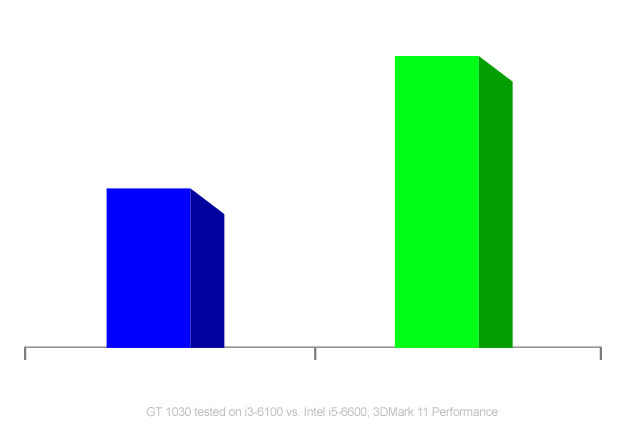 https://www.evga.com/articles/01108/evga-geforce-gt-1030/ https://www.evga.com/articles/01108/evga-geforce-gt-1030/I am not saying that you cannot overclock your GTX 1030.
post edited by bcavnaugh - 2017/07/27 18:36:28
|
DaytonaBeach
New Member

- Total Posts : 9
- Reward points : 0
- Joined: 2017/07/27 13:10:11
- Status: offline
- Ribbons : 0

Re: GPU/MEM Overclock
2017/07/27 19:19:06
(permalink)
Intel DQ35J motherboard, I will be ordering a new CPU tomorrow afternoon and hopefully get it by monday-tuesday. Then when I can I will be getting a new motherboard and new ram to fit it. Then after awhile another new better processor.
|
bcavnaugh
The Crunchinator

- Total Posts : 38977
- Reward points : 0
- Joined: 2012/09/18 17:31:18
- Location: USA Affiliate E5L3CTGE12 Associate 9E88QK5L7811G3H
- Status: offline
- Ribbons : 282


Re: GPU/MEM Overclock
2017/07/28 08:04:42
(permalink)
|
bigpay175
New Member

- Total Posts : 5
- Reward points : 0
- Joined: 2014/09/08 16:15:15
- Status: offline
- Ribbons : 0

Re: GPU/MEM Overclock
2017/07/31 15:15:35
(permalink)
my gt 1030 is overclocked to 1366 core,1750 memory,and 1619 boost with aggressive auto fan settings,and its stable that gives me 56.0 gbs. you must play with the settings of precision xoc to get it running smoothly for your system one important thing make sure your cpu is good for gaming. my pc cpu is good for gaming and at default for me my system runs good,but not great .But overclock it,and its a beast that eat everything you throw at it. it seems higher is better to me.
|
quadlatte
CLASSIFIED ULTRA Member

- Total Posts : 7191
- Reward points : 0
- Joined: 2006/09/14 16:52:58
- Location: Greensboro, NC
- Status: offline
- Ribbons : 56


Re: GPU/MEM Overclock
2017/07/31 20:13:33
(permalink)
running that card on a e8400 system is really not going to give much improvement when overclocked, your board is pcie 1.1 with the 16 lanes coming from the q35 NB,
|