Graphite8five
SSC Member

- Total Posts : 660
- Reward points : 0
- Joined: 2016/08/04 22:27:09
- Status: offline
- Ribbons : 3
Oh wow, my searches bring me back to this page again except this time with a 2080 Ti  I'm getting GPU usage drops/stutter with a new 2080 Ti FTW3 so this cannot be the graphics card. Hard to believe the high quality UPS I am plugged into could be the issue here...
 Maximus XI Hero, 8700K 5Ghz delid, EKWB Custom loop ,Dominator RGB 3400Mhz 16GB, EVGA 2080 Ti FTW3 EK Vector, Seasonic Prime Platinum 1300W, Asus PG349Q 34" 120hz G-Sync, Phanteks Eclipse P600S.
|
Cool GTX
EVGA Forum Moderator

- Total Posts : 30975
- Reward points : 0
- Joined: 2010/12/12 14:22:25
- Location: Folding for the Greater Good
- Status: offline
- Ribbons : 122


Re: GPU usage drops/stutter with a new 2080 Ti FTW3
2019/03/23 11:34:04
(permalink)
Split from Old thread in 10 series of Forums
Moving to 20 series section of Forums
|
Sajin
EVGA Forum Moderator

- Total Posts : 49165
- Reward points : 0
- Joined: 2010/06/07 21:11:51
- Location: Texas, USA.
- Status: online
- Ribbons : 199


Re: GPU usage drops/stutter with a new 2080 Ti FTW3
2019/03/23 13:37:33
(permalink)
Are you powering the card with two separate pci-e cables instead of a single pci-e cable that splits into dual 6+2's?
Is your cpu overheating?
Is your gpu overheating?
Does the usage drop/stutter only occur on a specific game, or does the issue occur over multiple games?
Does the issue occur over multiple graphics drivers?
Does the usage drop/stutter go away if you load the game off a different hdd/ssd?
|
Graphite8five
SSC Member

- Total Posts : 660
- Reward points : 0
- Joined: 2016/08/04 22:27:09
- Status: offline
- Ribbons : 3

Re: GPU usage drops/stutter with a new 2080 Ti FTW3
2019/03/23 16:30:05
(permalink)
@Sajin Card is on two separate PCI-E cables. Both CPU and GPU are at acceptable temperatures (GPU 50-60C, CPU 45-59C) Occurs over multiple games. There is a hint it appears to happen when loading new game world. Occurs of multiple drivers - Yes I briefly moved one game to SSD and the drops appeared to still be there but plan is to get a dedicated SSD for games this week to be more conclusive... Edit: Forgot to add I had the exact same symptoms with my 1080 Ti FTW3 just 1-2 months ago before I brought a 2080 Ti FTW3.
post edited by Graphite8five - 2019/03/23 16:33:06
 Maximus XI Hero, 8700K 5Ghz delid, EKWB Custom loop ,Dominator RGB 3400Mhz 16GB, EVGA 2080 Ti FTW3 EK Vector, Seasonic Prime Platinum 1300W, Asus PG349Q 34" 120hz G-Sync, Phanteks Eclipse P600S.
|
blackpanther26
New Member

- Total Posts : 70
- Reward points : 0
- Joined: 2015/05/03 16:49:11
- Status: offline
- Ribbons : 1


Re: GPU usage drops/stutter with a new 2080 Ti FTW3
2019/03/23 16:58:49
(permalink)
are you running the latest windows updates? Have you recently ran a virus scanner?
has this been going on before any updates applied. How about are you running the newest motherboard driver?
 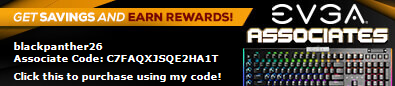 If you use my code let me know so i can thank you via pm.
|
Sajin
EVGA Forum Moderator

- Total Posts : 49165
- Reward points : 0
- Joined: 2010/06/07 21:11:51
- Location: Texas, USA.
- Status: online
- Ribbons : 199


Re: GPU usage drops/stutter with a new 2080 Ti FTW3
2019/03/23 17:12:21
(permalink)
Install windows onto a separate drive for testing. See if a reinstall of windows fixes it.
|
Graphite8five
SSC Member

- Total Posts : 660
- Reward points : 0
- Joined: 2016/08/04 22:27:09
- Status: offline
- Ribbons : 3

Re: GPU usage drops/stutter with a new 2080 Ti FTW3
2019/03/24 03:22:58
(permalink)
blackpanther26
are you running the latest windows updates? Have you recently ran a virus scanner?
has this been going on before any updates applied. How about are you running the newest motherboard driver?
Yes latest Windows 1809 and updates. Windows Defender does periodic scans in the background... This has been going on over multiple versions of Windows 10, as far back as I can remember... Motherboard drivers are current.
 Maximus XI Hero, 8700K 5Ghz delid, EKWB Custom loop ,Dominator RGB 3400Mhz 16GB, EVGA 2080 Ti FTW3 EK Vector, Seasonic Prime Platinum 1300W, Asus PG349Q 34" 120hz G-Sync, Phanteks Eclipse P600S.
|
Graphite8five
SSC Member

- Total Posts : 660
- Reward points : 0
- Joined: 2016/08/04 22:27:09
- Status: offline
- Ribbons : 3

Re: GPU usage drops/stutter with a new 2080 Ti FTW3
2019/03/24 03:49:04
(permalink)
I'm wondering if it is some sort of system interrupt or background app/task momentarily hogging resources. Tonight while playing The Division 2 as a GPU usage drop occurred it actually tabbed itself out to the desktop (no input from me) I thought Windows Focus Assist was supposed to prevent this sort of thing while gaming. On the other hand I realize I have not been toggling the focus assist button (Action center) to On before launching my games. So that is one possibility, focus assist letting background tasks through.
 Maximus XI Hero, 8700K 5Ghz delid, EKWB Custom loop ,Dominator RGB 3400Mhz 16GB, EVGA 2080 Ti FTW3 EK Vector, Seasonic Prime Platinum 1300W, Asus PG349Q 34" 120hz G-Sync, Phanteks Eclipse P600S.
|
Bee_Dee_3_Dee
SSC Member

- Total Posts : 598
- Reward points : 0
- Joined: 2004/11/20 02:40:52
- Status: offline
- Ribbons : 23


Re: GPU usage drops/stutter with a new 2080 Ti FTW3
2019/03/25 13:10:49
(permalink)
Graphite8five
I'm wondering if it is some sort of system interrupt or background app/task momentarily hogging resources. Tonight while playing The Division 2 as a GPU usage drop occurred it actually tabbed itself out to the desktop (no input from me) I thought Windows Focus Assist was supposed to prevent this sort of thing while gaming. On the other hand I realize I have not been toggling the focus assist button (Action center) to On before launching my games. So that is one possibility, focus assist letting background tasks through.
What PSU, MOBO, CPU, RAM, Monitor, and HDD are you using?
> PSU: Seasonic VERTEX GX-1200> Mainboard: EVGA Z690 CLASSIFIED (BIOS v1.03 12/3/2021)> CPU: Intel Core i9-12900KF> AIO: EVGA CLC 240mm> Physical Memory: G.SKILL Trident Z5 32GB (2 x 16GB) DDR5 5600> Physical Memory Model#: F5-5600U3636C16GX2-TZ5S> Monitor: Alienware AW2721D> Video Card: EVGA 3090 FTW3 ULTRA GAMING> Case: Cooler Master HAF X (942)> DAS: Sabrent DS-SC5B
|
GTXJackBauer
Omnipotent Enthusiast

- Total Posts : 10323
- Reward points : 0
- Joined: 2010/04/19 22:23:25
- Location: (EVGA Discount) Associate Code : LMD3DNZM9LGK8GJ
- Status: offline
- Ribbons : 48


Re: GPU usage drops/stutter with a new 2080 Ti FTW3
2019/03/25 13:26:52
(permalink)
If you run PX1 in the background, try closing it while all your settings are currently saved. Also, make sure you don't have Windows Update KB4482887 installed or just make sure you have their newest fix. Some system specs would be great for troubleshooting too.
Use this Associate Code at your checkouts or follow these instructions for Up to 10% OFF on all your EVGA purchases: LMD3DNZM9LGK8GJ
|
ThomasN
EVGA Alumni

- Total Posts : 17
- Reward points : 0
- Joined: 2016/10/17 08:00:58
- Status: offline
- Ribbons : 0

Re: GPU usage drops/stutter with a new 2080 Ti FTW3
2019/03/25 13:32:21
(permalink)
Just adding to some troubleshooting steps.
You can try monitoring the 12v rails on the PSU. Most motherboard manufacturers have these readouts in BIOS. You can monitor it for 1-2 minutes for any fluctuations (no load changes via BIOS, it should be stable). Drops in fluctuations in a no load state can indicate higher drops/fluctuations under load situations.
You can also try testing the card in another system just so that you've been able to isolate the graphics card away from your system. This would also help in finding where your issues may lie.
|
Graphite8five
SSC Member

- Total Posts : 660
- Reward points : 0
- Joined: 2016/08/04 22:27:09
- Status: offline
- Ribbons : 3

Re: GPU usage drops/stutter with a new 2080 Ti FTW3
2019/03/25 23:52:46
(permalink)
Bee_Dee_3_Dee
Graphite8five
I'm wondering if it is some sort of system interrupt or background app/task momentarily hogging resources. Tonight while playing The Division 2 as a GPU usage drop occurred it actually tabbed itself out to the desktop (no input from me) I thought Windows Focus Assist was supposed to prevent this sort of thing while gaming. On the other hand I realize I have not been toggling the focus assist button (Action center) to On before launching my games. So that is one possibility, focus assist letting background tasks through.
What PSU, MOBO, CPU, RAM, Monitor, and HDD are you using?
System Specs: Asus Maximus X-Hero 8700K, 5Ghz, 1.310v, LLC 5, Adaptive voltage Corsair Dominator Platinum DDR4 3200Mhz OC'd to 3466Mhz 1.360v Seagate 3TB games, Seagate 3TB external, Samsung 850 EVO OS Windows 10 1809 PSU - Seasonic X-750 KM3 750W Monitor - Asus ROG PG348Q 34" Gysnc 100hz Cyberpower UPS 900W 1500VA **Update: Just installed a Samsung 860 EVO today and will test The Division 2 running from it. @EVGA_Tech ThomasN: Your suggestion regarding the PSU 12V rail was suggested to me in another instance of trying to troubleshoot this issue. At that point the 12V rail for my PSU appeared to be within spec but I can double check. Quite a lot of troubleshooting has already been performed for this issue with nothing sticking out as the culprit. I can confirm that the issue is still present with all overclocking removed from the CPU RAM and GPU and the BIOS set to factory defaults.
post edited by Graphite8five - 2019/03/25 23:55:55
 Maximus XI Hero, 8700K 5Ghz delid, EKWB Custom loop ,Dominator RGB 3400Mhz 16GB, EVGA 2080 Ti FTW3 EK Vector, Seasonic Prime Platinum 1300W, Asus PG349Q 34" 120hz G-Sync, Phanteks Eclipse P600S.
|
Bee_Dee_3_Dee
SSC Member

- Total Posts : 598
- Reward points : 0
- Joined: 2004/11/20 02:40:52
- Status: offline
- Ribbons : 23


Re: GPU usage drops/stutter with a new 2080 Ti FTW3
2019/03/26 00:48:34
(permalink)
Graphite8five
Bee_Dee_3_Dee
Graphite8five
I'm wondering if it is some sort of system interrupt or background app/task momentarily hogging resources. Tonight while playing The Division 2 as a GPU usage drop occurred it actually tabbed itself out to the desktop (no input from me) I thought Windows Focus Assist was supposed to prevent this sort of thing while gaming. On the other hand I realize I have not been toggling the focus assist button (Action center) to On before launching my games. So that is one possibility, focus assist letting background tasks through.
What PSU, MOBO, CPU, RAM, Monitor, and HDD are you using?
System Specs:
Asus Maximus X-Hero
8700K, 5Ghz, 1.310v, LLC 5, Adaptive voltage
Corsair Dominator Platinum DDR4 3200Mhz OC'd to 3466Mhz 1.360v
Seagate 3TB games, Seagate 3TB external, Samsung 850 EVO OS Windows 10 1809
PSU - Seasonic X-750 KM3 750W
Monitor - Asus ROG PG348Q 34" Gysnc 100hz
Cyberpower UPS 900W 1500VA
**Update: Just installed a Samsung 860 EVO today and will test The Division 2 running from it.
@EVGA_Tech ThomasN: Your suggestion regarding the PSU 12V rail was suggested to me in another instance of trying to troubleshoot this issue. At that point the 12V rail for my PSU appeared to be within spec but I can double check.
Quite a lot of troubleshooting has already been performed for this issue with nothing sticking out as the culprit. I can confirm that the issue is still present with all overclocking removed from the CPU RAM and GPU.
cool. ty  Keep Optimal Defaults on MOBO and Stock clocks GPU until the mystery is solved. (That's what I've done from day one with my 2080-ti.) Don't trust the best PSU. Especially it's age. With the amount of heavy use u put it through- saving the world and all lol, 3 years may be too much wear and tear on it and it may be time to test another PSU. And in addition to the dreaded not-using-two-seperate-cables-connectected-from-PSU, many having discovered probs were just as simple as the PSU being the cause. They age really fast when u game, OC, and whatnot heavily. Reminds me, that I'm shutting down PC completely when not in use and skipping sleep mode for a few months with my 2080-ti. https://forums.evga.com/FindPost/2931816 check out ^^ and several additional posts that i made after it on same thread. Use my settings on FC5 and GTA5 if u have one or both of them and see if u can get the same results. You run 3440x1440. I discovered stutter with my 2080-ti on my LCD (@2560x1440) when only running @native resolution. But at 200% Resolution Scaling (@5120x2880) all stutter goes away. FPS does go down but to a perfect rate for G-Sync but silky smooth game-play. (Average 55FPS. Edit: 45FPS but still plays great on G-Sync! That is actually the sweet spot for G-Sync. And above the range so heavily bragged about playing smoothly when it was 1st promoted.) So, if a game doesn't have Resolution Scaling? And is new like TD2? Just crank the settings to Max and experiment because the 2080-ti might just be throttling. Try a setting ur overlooking because u think it might worsen the stutter because it might actually help stop any throttling. In other-words, this card is a monster that can take all u fire at it. Even @stock.  https://forums.evga.com/FindPost/2937438 https://forums.evga.com/FindPost/2937438 ^^ shows a vid with proof that RS @5120x2880 plays smooth as silk (including FPS OSD). G-Sync is the way YAY! whereby @2560x1440 it stutters- due to throttling i guess is why. I'll be playing TD2 in a couple weeks- after i finally get around to buying it. So GL, and see u in the Capital!  Edit: And be sure u cap Frames @100FPS. RivaTuner is best for me. I cap my FPS @144. And it works great too for FPS OSD. That way I have PX1 set only for a fan curve and LED color Solid Green. PX1 starts and minimizes to Sys Tray perfectly and I never have to touch it.
post edited by Bee_Dee_3_Dee - 2019/03/26 01:19:14
> PSU: Seasonic VERTEX GX-1200> Mainboard: EVGA Z690 CLASSIFIED (BIOS v1.03 12/3/2021)> CPU: Intel Core i9-12900KF> AIO: EVGA CLC 240mm> Physical Memory: G.SKILL Trident Z5 32GB (2 x 16GB) DDR5 5600> Physical Memory Model#: F5-5600U3636C16GX2-TZ5S> Monitor: Alienware AW2721D> Video Card: EVGA 3090 FTW3 ULTRA GAMING> Case: Cooler Master HAF X (942)> DAS: Sabrent DS-SC5B
|
Graphite8five
SSC Member

- Total Posts : 660
- Reward points : 0
- Joined: 2016/08/04 22:27:09
- Status: offline
- Ribbons : 3

Re: GPU usage drops/stutter with a new 2080 Ti FTW3
2019/03/27 00:07:27
(permalink)
@Bee_Dee_3_Dee Uh stutter goes away at a higher than native resolution? That's very weird...  The Division 2 looks to be very sensitive to overclock's on the GPU and it might not surprise me if the stutters were overclock instability... Right now The Division 2 is running incredibly well and I am only seeing very minimal stutter if any at all. I had one stutter where the GPU usage dropped significantly with a frame drop but that was a few day's ago and I have not seen one that bad since. I was plagued with this issue with my 1080 Ti FTW3 and was a little disappointed to first see it again with the 2080 Ti FTW3. On the other hand I am not experiencing it anywhere as bad with the 2080 Ti.. I think it could be anything from overclock instability, system bottleneck, Windows 10 issue or something like that. Right now I am very happy with how the TD2 is running, maybe the new 860 EVO has helped? All of my voltages according to HWiNFO are stable and within spec but I suppose certain power issues might not be visible through software. My Seasonic PSU is going on for over three years old, they have a 5-7 warranty but I suppose it might not hurt to replace it at some stage soon. I will just continue monitoring my games to see whether these GPU drop/stutters are going to be an ongoing problem and take appropriate/further troubleshooting steps. I got worried when I had one in TD2 the other day as I really thought the new 2080 Ti had fixed it. One game notorious for these GPU usage drops is FFXV PC. It runs a whole lot better with the 2080 Ti FTW3 but still has usage drops and stutter. This video I found kind of demonstrates what happens in the GPU usage drops. While they don't have an OSD up you can see the how the FPS suddenly plummets, appearing like something got jammed, stuck, bottleneck'd etc. https://www.reddit.com/r/FortNiteBR/comments/8vliaf/high_fps_then_fps_drops_this_recently_started/ Would love to see you in DC! The game runs incredibly well, the optimization is top notch. [font="verdana, geneva, sans-serif; font-size: 12px; font-weight: bold"]
 Maximus XI Hero, 8700K 5Ghz delid, EKWB Custom loop ,Dominator RGB 3400Mhz 16GB, EVGA 2080 Ti FTW3 EK Vector, Seasonic Prime Platinum 1300W, Asus PG349Q 34" 120hz G-Sync, Phanteks Eclipse P600S.
|
Bee_Dee_3_Dee
SSC Member

- Total Posts : 598
- Reward points : 0
- Joined: 2004/11/20 02:40:52
- Status: offline
- Ribbons : 23


Re: GPU usage drops/stutter with a new 2080 Ti FTW3
2019/03/27 00:51:00
(permalink)
@Graphite8five I've had not just one, but two 4 1/2 year old Seasonic PSUs die back to back. As they reach over the four year mark, they start going, very very slowly. They seemed perfectly fine. Because both PSUs could still run an OS, and just about anything; but with games they slowly became less and less reliable. 1st sign that they were starting to go, was Stutter in games. Then random restarts while gaming slowly started occurring. Then more and more stutter and random restarts, and CTDs. Eventually it gets hopeless. So u should shop now. Hopefully EVGA has another PSU sale soon. The December sale they had was SIK! Glad to hear all the good about TD2. CU N TD2 DC. 
> PSU: Seasonic VERTEX GX-1200> Mainboard: EVGA Z690 CLASSIFIED (BIOS v1.03 12/3/2021)> CPU: Intel Core i9-12900KF> AIO: EVGA CLC 240mm> Physical Memory: G.SKILL Trident Z5 32GB (2 x 16GB) DDR5 5600> Physical Memory Model#: F5-5600U3636C16GX2-TZ5S> Monitor: Alienware AW2721D> Video Card: EVGA 3090 FTW3 ULTRA GAMING> Case: Cooler Master HAF X (942)> DAS: Sabrent DS-SC5B
|
Graphite8five
SSC Member

- Total Posts : 660
- Reward points : 0
- Joined: 2016/08/04 22:27:09
- Status: offline
- Ribbons : 3

Re: GPU usage drops/stutter with a new 2080 Ti FTW3
2019/03/27 00:57:44
(permalink)
@Bee_Dee_3_Dee
I'm not quite at the 4.5 year mark yet but I'll take your word for it. I have my eye on the new Seasonic Prime Platinum, probably a 1000W. Yikes, what comes first my plans for custom loop or new PSU?
 Maximus XI Hero, 8700K 5Ghz delid, EKWB Custom loop ,Dominator RGB 3400Mhz 16GB, EVGA 2080 Ti FTW3 EK Vector, Seasonic Prime Platinum 1300W, Asus PG349Q 34" 120hz G-Sync, Phanteks Eclipse P600S.
|
AHowes
CLASSIFIED ULTRA Member

- Total Posts : 6681
- Reward points : 0
- Joined: 2005/09/20 15:38:10
- Location: Macomb MI
- Status: offline
- Ribbons : 27

Re: GPU usage drops/stutter with a new 2080 Ti FTW3
2019/03/27 01:47:21
(permalink)
Psu first. No need to do a custom loop if ya dont know what hardware could be faulty and end up tearing it apart. That would be a nightmare for a custom water cooling rig.
PSU can age just sitting on the shelf. So who knows how long your psu was shelved before ya bought it? Is there a manufacture date on it?
It's common for people to overlook the PSU when upgrading there system. Last thing they think about. Just use it till she blows.
Intel i9 9900K @ 5.2Ghz Single HUGE Custom Water Loop. Asus Z390 ROG Extreme XI MB G.Skill Trident Z 32GB (4x8GB) 4266MHz DDR4 EVGA 2080ti K|NGP|N w/ Hydro Copper block. 34" Dell Alienware AW3418DW 1440 Ultra Wide GSync Monitor Thermaltake Core P7 Modded w/ 2x EK Dual D5 pump top,2 x EK XE 480 2X 360 rads.1 Corsair 520 Rad.
|
narsnail
New Member

- Total Posts : 6
- Reward points : 0
- Joined: 2016/11/16 08:41:04
- Status: offline
- Ribbons : 0

Re: GPU usage drops/stutter with a new 2080 Ti FTW3
2019/03/27 07:42:16
(permalink)
Do you have a pagefile? Even with 16gb of RAM on certain games, I get this weird stutter sometimes where the frame hitches for a split second and its really annoying. Clearing memory with something like Wagnardsoft Intelligent standby memory may help; if you have MSI afterburner you can check your "commit charge" and mine was usually about 17000mb when I was having stutters.
post edited by narsnail - 2019/03/27 07:46:19
i7 7800x @ 4.8, 4x4Gb 2800 CL15, Asus x299 Tuf Mark1, RTX 2080 FTW3 Ultra
|
Graphite8five
SSC Member

- Total Posts : 660
- Reward points : 0
- Joined: 2016/08/04 22:27:09
- Status: offline
- Ribbons : 3

Re: GPU usage drops/stutter with a new 2080 Ti FTW3
2019/03/28 01:56:32
(permalink)
narsnail
Do you have a pagefile? Even with 16gb of RAM on certain games, I get this weird stutter sometimes where the frame hitches for a split second and its really annoying. Clearing memory with something like Wagnardsoft Intelligent standby memory may help; if you have MSI afterburner you can check your "commit charge" and mine was usually about 17000mb when I was having stutters.
Yeah my Virtual memory (commit charge) when playing The Division 2 is over 20000mb... Maybe it is time for 32GB or RAM? Edit: The commit charge is physical RAM + Virtual RAM combined. Does all the Windows stuff get shoved over to virtual RAM when a game requests RAM?
post edited by Graphite8five - 2019/03/28 02:12:35
 Maximus XI Hero, 8700K 5Ghz delid, EKWB Custom loop ,Dominator RGB 3400Mhz 16GB, EVGA 2080 Ti FTW3 EK Vector, Seasonic Prime Platinum 1300W, Asus PG349Q 34" 120hz G-Sync, Phanteks Eclipse P600S.
|
wmmills
CLASSIFIED ULTRA Member

- Total Posts : 5679
- Reward points : 0
- Joined: 2006/01/04 20:47:29
- Location: New Jersey
- Status: offline
- Ribbons : 40


Re: GPU usage drops/stutter with a new 2080 Ti FTW3
2019/03/28 04:39:59
(permalink)
Graphite8five
narsnail
Do you have a pagefile? Even with 16gb of RAM on certain games, I get this weird stutter sometimes where the frame hitches for a split second and its really annoying. Clearing memory with something like Wagnardsoft Intelligent standby memory may help; if you have MSI afterburner you can check your "commit charge" and mine was usually about 17000mb when I was having stutters.
Yeah my Virtual memory (commit charge) when playing The Division 2 is over 20000mb... Maybe it is time for 32GB or RAM?
Edit: The commit charge is physical RAM + Virtual RAM combined. Does all the Windows stuff get shoved over to virtual RAM when a game requests RAM?
Your pagefile shadows what your running and is used for overflow. The commit charge is just the amount allocated for all these processes, it doesn't mean its actually using that much. The more you give it the more it will use. Stutters could be a lot of things, like that UPS system you have hooked to your psu starving the psu, or it could be the difference in your cpu getting info from a ssd, or worse a hdd, instead of the ram. It could be background downloads/uploads or updates happening while you play or maybe your on a mmo type game and there are a lot of players in screen which calls for a lot of upload/download bandwidth and your not providing it fast enough. Maybe little bro in the next room is streaming 1440 videos, moms watching streaming news andf your trying to game while your line is being hit hard.
MOBO: EVGA x299 Dark, CPU: I9 10900X, RAM: Patriot Viper RGB 3600 32gb, SSD: Samsung 860 EVO 1TB, M2: Samsung 970 EVO+ 1TB, PSU: CoolerMaster M2 1500, CPU HSF: EVGA 240 CLC HSF~ P/P EK Furious Vardar, G-CARD:EVGA RTX3090 FTW3 Ultra Gaming w/Hybrid kit and Noctua IPPC 3000 P/P, CASE: LIAN-LI PC-V2010B w/ Window mod, OS: Windows 10 Pro 64bit, MON: Alienware AW3821DW  New EVGA product? Register it NOW with this link: http://www.evga.com/register/default.asp?affiliatecode=4QFQRAMOII Help Our Vets From K-2! [link=https://strongholdfreedom
|