itsbeenfunmike
New Member

- Total Posts : 12
- Reward points : 0
- Joined: 2017/03/30 15:11:19
- Location: SoCal
- Status: offline
- Ribbons : 0


So I just recently upgraded from a i5 7600k to the i7 6800k (needed more cores). I do a VERY humble OC on the 6800k by 4.0 ghz with everything else set to auto, stress test for 6 hours with a super stable result. Two weeks later, I wake up my computer from sleep mode and I get a rude BSOD with no indicator of what caused the problem. I do a hard reset and it refuses to POST, just cycles then gives me that sweet FF with at CATTER LED lit. Thought it was the mobo but turns out it was the CPU. Thank goodness I was still under the 30day return policy so I just swapped it out. My question would be, what caused that fatal error? Could it have been the OC? Heres my build: PCPartPicker part list: https://pcpartpicker.com/list/z39Nbj
Price breakdown by merchant: https://pcpartpicker.com/list/z39Nbj/by_merchant/
CPU: Intel - Core i7-6800K 3.4GHz 6-Core Processor (Purchased For $350.00)
CPU Cooler: NZXT - Kraken X52 Rev 2 73.1 CFM Liquid CPU Cooler (Purchased For $152.00)
Motherboard: EVGA - Micro 2 Micro ATX LGA2011-3 Motherboard (Purchased For $205.00)
Memory: Corsair - Vengeance LPX 16GB (4 x 4GB) DDR4-2400 Memory (Purchased For $158.38)
Storage: ADATA - Ultimate SU800 128GB 2.5" Solid State Drive (Purchased For $50.93)
Storage: Samsung - 850 Pro Series 256GB 2.5" Solid State Drive (Purchased For $90.00)
Storage: Seagate - FireCuda 1TB 3.5" 7200RPM Hybrid Internal Hard Drive (Purchased For $72.34)
Video Card: EVGA - GeForce GTX 1080 8GB FTW Hybrid Gaming Video Card (Purchased For $509.00)
Case: Fractal Design - Define Mini C with Window MicroATX Mid Tower Case (Purchased For $89.34)
Power Supply: Corsair - Professional Gold 750W 80+ Gold Certified Fully-Modular ATX Power Supply
Operating System: Microsoft - Windows 10 Home OEM 64-bit (Purchased For $0.00)
Wireless Network Adapter: Asus - PCE-AC56 PCI-Express x1 802.11a/b/g/n/ac Wi-Fi Adapter (Purchased For $57.57)
Case Fan: Corsair - ML120 75.0 CFM 120mm Fans (Purchased For $0.00)
Case Fan: Corsair - ML120 75.0 CFM 120mm Fans (Purchased For $0.00)
Case Fan: Corsair - ML120 75.0 CFM 120mm Fans (Purchased For $0.00)
Case Fan: Corsair - ML120 75.0 CFM 120mm Fans (Purchased For $0.00)
Other: NZXT Hue+ RGB Colour Changing Internal LED Controller (Purchased For $0.00)
Other: NZXT USB HUB (Purchased For $26.00)
Other: NZXT GRID + (Purchased For $10.00)
Total: $1770.56
Prices include shipping, taxes, and discounts when available
Generated by PCPartPicker 2017-08-08 17:03 EDT-0400
|
Cool GTX
EVGA Forum Moderator

- Total Posts : 30983
- Reward points : 0
- Joined: 2010/12/12 14:22:25
- Location: Folding for the Greater Good
- Status: offline
- Ribbons : 122


Re: Fried 2 6800k's on my 3rd one now...
2017/08/08 14:17:57
(permalink)
|
Sajin
EVGA Forum Moderator

- Total Posts : 49167
- Reward points : 0
- Joined: 2010/06/07 21:11:51
- Location: Texas, USA.
- Status: online
- Ribbons : 199


Re: Fried 2 6800k's on my 3rd one now...
2017/08/08 16:25:48
(permalink)
Could be because of running auto settings on the voltage when overclocking. The motherboard may have set the voltage too high.
|
Cool GTX
EVGA Forum Moderator

- Total Posts : 30983
- Reward points : 0
- Joined: 2010/12/12 14:22:25
- Location: Folding for the Greater Good
- Status: offline
- Ribbons : 122


Re: Fried 2 6800k's on my 3rd one now...
2017/08/08 16:47:17
(permalink)
Sajin
Could be because of running auto settings on the voltage when overclocking. The motherboard may have set the voltage too high.
+1  That is what I was thinking - Auto mode over voltage - or manually set too high
|
itsbeenfunmike
New Member

- Total Posts : 12
- Reward points : 0
- Joined: 2017/03/30 15:11:19
- Location: SoCal
- Status: offline
- Ribbons : 0


Re: Fried 2 6800k's on my 3rd one now...
2017/08/08 17:38:19
(permalink)
Cool GTX
This MB
What temps were you seeing on your CPU ?
BIOS screen shots would help us see you setup 
Temps never went past 68C under load. I am using an NZXT Kraken x52 CLC. I did have c state 6 turned off, that's about it. Currently, I have nothing else changed besides what is defaulted (except for UEFI / hot swap / 4.0 OC). I'll post up screen shots of the bios set up. Maybe you guys can find a fault in my settings, hopefully, I don't fry any more CPUs as I'll have to deal with Intel's return policy in 2 more weeks. -_-
|
arestavo
CLASSIFIED ULTRA Member

- Total Posts : 6916
- Reward points : 0
- Joined: 2008/02/06 06:58:57
- Location: Through the Scary Door
- Status: offline
- Ribbons : 76


Re: Fried 2 6800k's on my 3rd one now...
2017/08/08 18:37:24
(permalink)
You can check the voltage in BIOS, or within Windows under load using CPUID HWMonitor (a great program). I'd keep it below 1.35V as there have been reports of very premature failures at 1.4V with some Broadwell-E chips. And that's with temps well under control no less.
|
Cool GTX
EVGA Forum Moderator

- Total Posts : 30983
- Reward points : 0
- Joined: 2010/12/12 14:22:25
- Location: Folding for the Greater Good
- Status: offline
- Ribbons : 122


Re: Fried 2 6800k's on my 3rd one now...
2017/08/08 19:42:11
(permalink)
Are you using a surge protector or UPS ? Set Core Voltage manually --> do Not use adaptive 1.22 to 1.25 should work --> keep it under 1.4 for sure and watch your temps I'd ask Corsair to test your PSU as a precaution - there was an issue with that brand previously - do not remember the specifics at this moment - however there was an unannounced change to some of the Corsair PSU Found the article - link below Intel X99 Motherboard Goes Up in Smoke For Reasons Unknown (excerpt from link above:) Update 9/18/2014 – Corsair has gotten back to us with some answers to some questions that we asked earlier this week. It turns out Corsair shipped AX760i/AX860i/AX1200i power supplies for about four months before they changed the firmware on them without notice. The firmware is not field upgradeable and Corsair will not be offering exchanges for anyone with an ‘older’ model that wants to swap out a PSU for one with the latest firmware on it. Corsair also said that by the motherboard makers [ASUS] own admission, the X99 Deluxe motherboard was the root cause for the failures. Corsair also said this which we will directly quote: “Would an OCP-defaulted AXi or a competitor OCP-enabled PSU have save the CPU? We’re skeptical, but maybe.” So, right now it looks like the board had a failure and then when the system was restarted the PSU without OCP may or may not have taken out the CPU through the boards failed VR circuit. We are still waiting on ASUS to give us an official statement as to what happened to the board and were told that a typhoon in the region this week has slowed things down. In the meantime here are some answers to a Q&A that we gave Corsair that you can take a look at. – When did Corsair change the firmware on the AXi series of power supplies?
AX760i/860i implementation date 3/15/2013 Lot#:13119560
AX1200i implementation date 3/8/2013 Lot# Lot#:13099520
(AND second excerpt) Corsair AXi Power Supply Users Should Use OC Link Software to enable OCP on their PSU if it was made before March 15th, 2013.
|
Boxlid
Superclocked Member

- Total Posts : 223
- Reward points : 0
- Joined: 2009/12/12 00:05:14
- Status: offline
- Ribbons : 3


Re: Fried 2 6800k's on my 3rd one now...
2017/08/09 20:29:58
(permalink)
Using auto voltage settings is my guess, never set them to auto when OC'ing. Adaptive works great for Haswell-E, but can't comment on Broadwell. You just have to be completely aware of where that offset is putting you ahead of time. Auto is definitely bad though, go with adaptive or manual.
|
ypsylon
SSC Member

- Total Posts : 527
- Reward points : 0
- Joined: 2008/05/06 11:51:29
- Status: offline
- Ribbons : 4


Re: Fried 2 6800k's on my 3rd one now...
2017/08/09 23:43:42
(permalink)
What's wrong with auto-voltage?
Using auto-V on every board with OC CPU since CoreDuo - never single time I had any problems. On machine where I write this 5930/Classy/ is running at 4.4, loaded by BOINC to 85%, 1.309 (auto)Volts and it works like charm since I put the rig together. I never waste time with setting stuff manually.
Auto-1.4V at 4GHz that would be criminally bad power delivery.
Affiliate Code: JVPQCRFI8N
|
wmmills
CLASSIFIED ULTRA Member

- Total Posts : 5679
- Reward points : 0
- Joined: 2006/01/04 20:47:29
- Location: New Jersey
- Status: offline
- Ribbons : 40


Re: Fried 2 6800k's on my 3rd one now...
2017/08/10 03:47:59
(permalink)
ypsylon
What's wrong with auto-voltage?
Using auto-V on every board with OC CPU since CoreDuo - never single time I had any problems. On machine where I write this 5930/Classy/ is running at 4.4, loaded by BOINC to 85%, 1.309 (auto)Volts and it works like charm since I put the rig together. I never waste time with setting stuff manually.
Auto-1.4V at 4GHz that would be criminally bad power delivery.
Auto voltages and timings are for stock settings and boots, that's about it. You do not overclock, especially a non-soldered IHS CPU, with auto voltages EVER or your asking for issues and blow outs. Same thing with RAM. Actually, XMP is so bad that it cant even do stock timings and voltage correctly most of the time and you def don't want it for 24/7 use. Imo, people run there hardware with way higher temps then they should, but that's a consequence of the industry wide standardization of turn a knob overclocking and no experience with how it all works, so I cant entirely blame the human component in that.
MOBO: EVGA x299 Dark, CPU: I9 10900X, RAM: Patriot Viper RGB 3600 32gb, SSD: Samsung 860 EVO 1TB, M2: Samsung 970 EVO+ 1TB, PSU: CoolerMaster M2 1500, CPU HSF: EVGA 240 CLC HSF~ P/P EK Furious Vardar, G-CARD:EVGA RTX3090 FTW3 Ultra Gaming w/Hybrid kit and Noctua IPPC 3000 P/P, CASE: LIAN-LI PC-V2010B w/ Window mod, OS: Windows 10 Pro 64bit, MON: Alienware AW3821DW  New EVGA product? Register it NOW with this link: http://www.evga.com/register/default.asp?affiliatecode=4QFQRAMOII Help Our Vets From K-2! [link=https://strongholdfreedom
|
bcavnaugh
The Crunchinator

- Total Posts : 38977
- Reward points : 0
- Joined: 2012/09/18 17:31:18
- Location: USA Affiliate E5L3CTGE12 Associate 9E88QK5L7811G3H
- Status: offline
- Ribbons : 282


Re: Fried 2 6800k's on my 3rd one now...
2017/08/10 07:36:14
(permalink)
Overclocking the CPU on the X99 EVGA Motherboards. Non XMP Profile BCLK Offset. Adaptive -v- Override 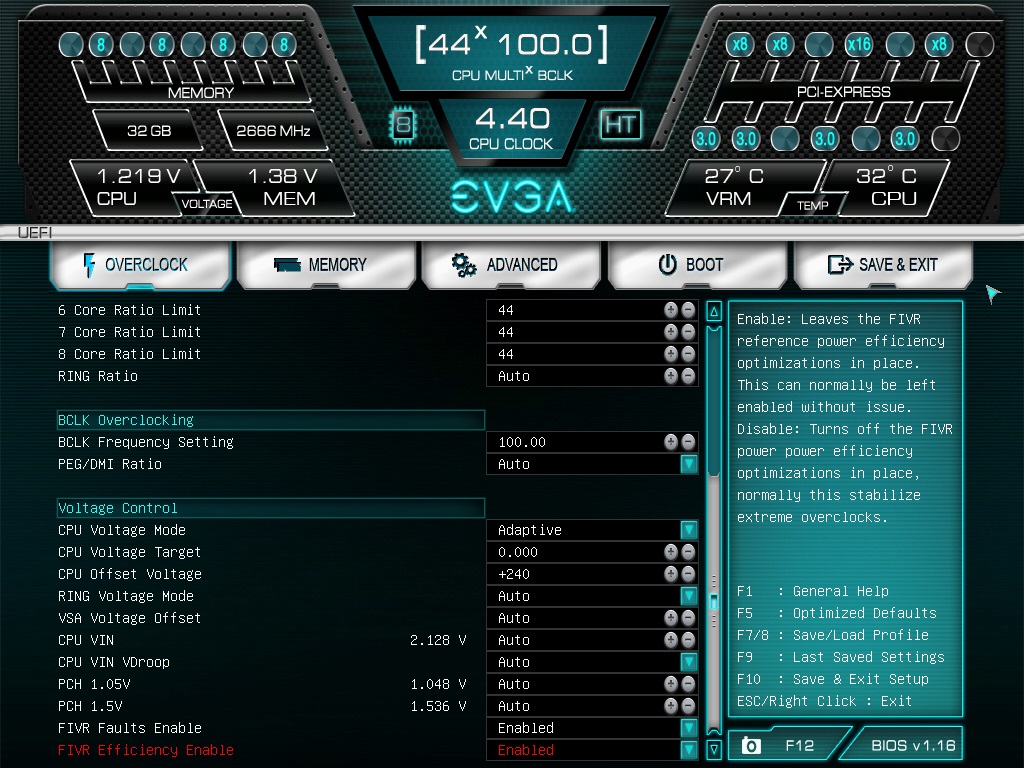 My Old Way to OC 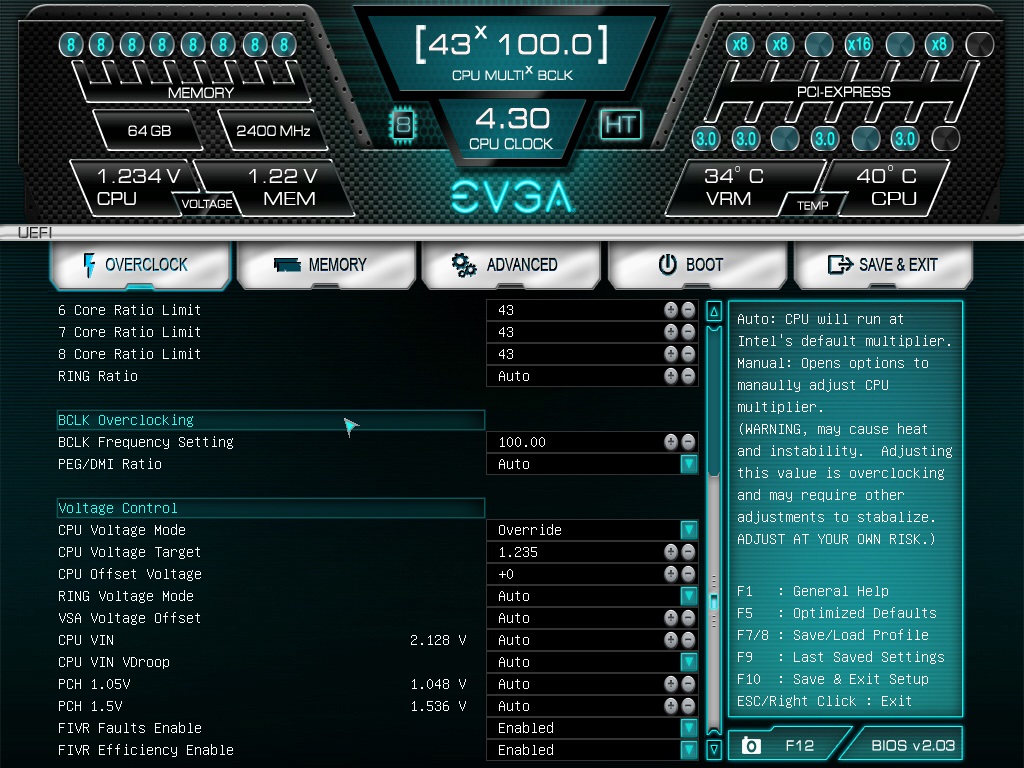 My NEW Way OC
post edited by bcavnaugh - 2017/08/10 07:40:56
|