emiliog
New Member

- Total Posts : 9
- Reward points : 0
- Joined: 2010/10/17 03:54:30
- Status: offline
- Ribbons : 0

howdy, i finally landed an FTW3 Ultra, and i needed a vertical GPU mount to shoehorn it into my case. however, the card does not work with the CableMod PCIe extender cable in an x16 slot: the computer boots (drive light blinks normally), but it also throws a BIOS error and the video card never activates (fans & LEDs run, but no display). after a late night of swapping around hardware: - GTX 1080 works directly connected to the mobo's x16 slot
- GTX 1080 works with the PCIe extender cable connected to the x16 slot
- RTX 3080 does not work with the extender cable in the x16 slot
- RTX 3080 does work with the extender cable in the x4 slot
this is my theory: the card may be attempting to run at PCIe 4.0 even though my motherboard is only 3.0. the card is normally supposed to fall back from 4.0 to 3.0, but the extender cable may be interfering with that. putting it in the x4 slot leaves the card no choice but to run at PCIe 2.0, avoiding any issues. if that's the case, there are some possible solutions: - just run the card at 4x until i build a new machine: far from optimal, and i'd rather get more value out of my US$60 GPU bracket.
- find a PCIe 4.0 extender cable: unlikely as there aren't many out there (i've found one, and it doesn't come with a vertical bracket), plus it would cost more money.
- force the slot to 8x: you can block the x16 portion of the card edge connector to run it at 8x. also not ideal, but faster than 4x.
- force the card to PCIe 3.0: this is the ideal solution that would leave me with max bandwidth, but i have no idea if it's possible.
so, is there a way to force the 3080 to only run PCIe 3.0? mmmmaybe with a special firmware? additional details... (yes, it's an old machine that will be upgraded next year) - X1 prompted to upgrade the cards firmware, which i did
- ASUS P8P67 Pro w/ latest BIOS
- i5-2500K @ 4.3GHz stable
- 16GB DDR3-1967
- 850W power supply (ran benchmarks at 100% TDP with no issue)
thanks, - emilio
post edited by emiliog - 2020/10/21 10:58:36
|
slayertx
New Member

- Total Posts : 54
- Reward points : 0
- Joined: 2011/09/02 15:31:25
- Status: offline
- Ribbons : 0

Re: Force a 3080 to PCIe 3.0?
2020/10/21 10:08:53
(permalink)
Just wanna make sure you put your mobo in 3.0 mode and not auto right? Many of us that use vertical GPU's have to do this on amd boards.
dam the man, save the empire
|
emiliog
New Member

- Total Posts : 9
- Reward points : 0
- Joined: 2010/10/17 03:54:30
- Status: offline
- Ribbons : 0

Re: Force a 3080 to PCIe 3.0?
2020/10/21 10:16:52
(permalink)
hi, thanks for the response - since this mobo is 3.0 only, it has no PCIe speed setting for the x16 slots. i was hoping at least for a way to force the slot to x8, but the only PCIe settings at all are just related to the x1/x4 slot.
|
riku98523
Superclocked Member

- Total Posts : 135
- Reward points : 0
- Joined: 2009/02/16 22:40:51
- Status: offline
- Ribbons : 0

Re: Force a 3080 to PCIe 3.0?
2020/10/21 10:17:22
(permalink)
slayertx
Just wanna make sure you put your mobo in 3.0 mode and not auto right? Many of us that use vertical GPU's have to do this on amd boards.
It would be an Intel board though and I doubt any intel boards would have gen4 as an option. OP It could just be the riser cable tbh. Do you have a link to the cable?
|
emiliog
New Member

- Total Posts : 9
- Reward points : 0
- Joined: 2010/10/17 03:54:30
- Status: offline
- Ribbons : 0

Re: Force a 3080 to PCIe 3.0?
2020/10/21 10:44:58
(permalink)
it's the "CableMod Vertical PCI-e Bracket": (err, i guess i can't post links, but it's easy to search for) while the specs don't state a PCIe version, it does include "high-speed PCI-e riser cable". i figure it's a 3.0-compliant cable since 3.0 has been dominant for so long, and since my GTX 1080 works with the same cable. generally, it's a well-reviewed kit and does work with another card, so i don't think the cable itself is faulty (but it still could be possible). the experiences of AMD PCIe 4.0 users with these kinds of cables show that 4.0 cards will still try to connect to 4.0 motherboards even if the 3.0 cable won't let them, so they must be forced to use 3.0. since i have no way to force 3.0 on my mobo (because it doesn't even know what 4.0 is), i figure telling the card to run 3.0 would be the next best software solution.
post edited by emiliog - 2020/10/21 10:47:35
|
Johnny5srv
New Member

- Total Posts : 34
- Reward points : 0
- Joined: 2012/07/01 15:22:54
- Status: offline
- Ribbons : 0

Re: Force a 3080 to PCIe 3.0?
2020/10/21 11:02:09
(permalink)
☄ Helpfulby emiliog 2020/10/21 13:00:55
It says right in the description on CableMod store product page, PCIE 3.0 riser cable. Unless your cable is not the one listed. https://store.cablemod.co...2-x-displayport-black/
Here’s what you get inside the box:
1 x Vertical PCI-e bracket
1 x PCI-e 3.0 riser cable
2 x DisplayPort 1.4 cables (1.8m)
7 x Screws
I would just spend a few dollars on a more suitable case so you don't need to use the riser cable at all. Then again I would have upgraded the rest of the system before upgrading from a 1080.
post edited by Johnny5srv - 2020/10/21 11:06:12
|
jonkrmr
SSC Member

- Total Posts : 952
- Reward points : 0
- Joined: 2006/09/19 13:05:11
- Location: California USA
- Status: offline
- Ribbons : 16


Re: Force a 3080 to PCIe 3.0?
2020/10/21 11:12:37
(permalink)
Does the 3080 work directly in the PCI-e x16 slot on the MB?
If it does, it is the riser cable.
If it doesn't, it is your MB is too old to properly support it. Maybe an updated BIOS would fix it if available.
Intel i9-10850K @ 5 GHz MSI MEG Z490 Unify Corsair Vengeance RGB RT 32GB 3600MHz DDR4 ASUS Strix RTX 3080 OC 12GB Gaming @ 2175 MHz core - peak \ 20004 MHz mem Samsung 970 EVO Plus 500GB NVMe M.2 SSD 2x Samsung 970 EVO Plus 2TB NVMe M.2 SSD RAID 0 SoundBlasterX AE-5 EVGA SuperNova 1000 P2 Corsair Obsidian 500D SE Custom water cooling on CPU & GPU Acer XV272U 27" 2k 170Hz
|
emiliog
New Member

- Total Posts : 9
- Reward points : 0
- Joined: 2010/10/17 03:54:30
- Status: offline
- Ribbons : 0

Re: Force a 3080 to PCIe 3.0?
2020/10/21 11:43:33
(permalink)
jonkrmrDoes the 3080 work directly in the PCI-e x16 slot on the MB? i haven't tried that yet, but i might remove the motherboard and try it because... Johnny5srvI would just spend a few dollars on a more suitable case so you don't need to use the riser cable at all. Then again I would have upgraded the rest of the system before upgrading from a 1080. that did occur to me, but i thought the vertical mount would be cheaper. it turns out that Microcenter has a selection of cases for $10 less than the vertical mount, so i might just return the vertical mount and get a case that can accommodate my parts. they're not great cases, of course, but it'd just be temporary. heh, the whole reason i'm getting this card before building a whole new box is pretty much just because Cyberpunk 2077 comes out before the next Intel gen (and the subsequent AMD comparisons). i plan on a tasty new rig once the next CPU gen has settled down a bit. all that aside, i still think it would be useful to have a software switch for PCIe 4.0 and 3.0. there may be people with no option but to use a riser, unforeseen compatibility issues, or just the desire to do some troubleshooting or benchmarking.
|
Cool GTX
EVGA Forum Moderator

- Total Posts : 30963
- Reward points : 0
- Joined: 2010/12/12 14:22:25
- Location: Folding for the Greater Good
- Status: offline
- Ribbons : 122


Re: Force a 3080 to PCIe 3.0?
2020/10/21 12:06:15
(permalink)
☄ Helpfulby emiliog 2020/10/21 13:00:38
Could be a cable issue ... but, check proper connection to all 8-pin PCIe ports, sometimes they get tight before fully seated I do not see where you tried - Clear CMOS --> (copy all settings first - camera on your phone works usually well) I've had MB not play well with newer GPUs, clearing the CMOS, then resetting BIOS solved the issue Also: 1) Remove any OC including RAM (XMP) till you get the new GPU functioning & turn Off Fast Boot in BIOS 2) Could be a BIOS issue ... UEFI setting 3) Remember to turn Windows 10 Fast Startup OFF, when upgrading drivers, firmware or hardware  Windows Central - How to disable Windows 10 fast startup (and why you'd want to)
How-to Geek The Pros and Cons of Windows 10’s “Fast Startup” Mode Posting links & other EVGA Forums How-to information & Post count requirements Ultimate Self-Starter Thread For New Members
|
emiliog
New Member

- Total Posts : 9
- Reward points : 0
- Joined: 2010/10/17 03:54:30
- Status: offline
- Ribbons : 0

Re: Force a 3080 to PCIe 3.0?
2020/10/21 12:59:15
(permalink)
hi Cool, thanks for responding - i forgot to mention that i did try resetting the CMOS, though i don't know if that restored automatic XMP. i'll try disabling that if it doesn't work when directly connected to the mobo.
one odd thing is that switching my mobo to the PCI UEFI ROM option won't boot with this card, and i think won't boot with the 1080 either; i have to use "legacy". that might just be a quirk with the P8P67 Pro (it's an old mobo and early-gen EFI), as GPU-Z correctly shows the UEFI flag for the 3080.
|
riku98523
Superclocked Member

- Total Posts : 135
- Reward points : 0
- Joined: 2009/02/16 22:40:51
- Status: offline
- Ribbons : 0

Re: Force a 3080 to PCIe 3.0?
2020/10/21 14:06:22
(permalink)
Sometimes riser cables might not be getting a good connection on one or both ends. It's even possible that it has an ok enough connection for the 1080 but no the 3080 as weird as that could be. Or the 3080 isn't sitting on it's end property (make sure it's pushed all the way in from front to back). Riser cables also have to transfer power from the mb to the card and it could be that the 3080 is maybe pulling more from the mb than the 1080 and the cable can't handle it.
I don't know if that's what is happening or if different cards can pull different amounts from the pcie but that's just one thing I thought of.
Does the card not fit because of the side panel? Try in the pcie slot directly with the side panel off if it will fit that way. No need to remove the motherboard if the issue is the side panel.
|
Cool GTX
EVGA Forum Moderator

- Total Posts : 30963
- Reward points : 0
- Joined: 2010/12/12 14:22:25
- Location: Folding for the Greater Good
- Status: offline
- Ribbons : 122


Re: Force a 3080 to PCIe 3.0?
2020/10/21 14:27:29
(permalink)
|
ex90ranger
New Member

- Total Posts : 65
- Reward points : 0
- Joined: 2014/11/14 12:39:01
- Status: offline
- Ribbons : 0

Re: Force a 3080 to PCIe 3.0?
2020/10/21 15:00:13
(permalink)
☄ Helpfulby emiliog 2020/10/22 08:54:42
wile I don't have any advice on troubleshooting, I can tell you that I am running a 3080 FTW3 Ultra on a riser cable with an older X99 board and 6850k. my card runs at 3.0 perfectly fine and I didn't have to do anything to get there. the riser I am using is the Phantex Vertical mount kit.
I wish you good luck sir in figuring it out quickly.
Main system Intel 6850k / Asus Rampage Extreme V Edition 10 / 32g 3200 Corsair Dominator RGB / EVGA RTX 3080 FTW3 Ultra / Samsung 950 pro NVME 500g / Samsung 850 Evo 1t / Samsung 850 Evo 1t https://pcpartpicker.com/b/J4CLrH Media system AMD 3400g / Asus Strix B450-i / 16g 3600 Corsair Dominator RGB / Samsung 970 Evo 500g / Samsung 850 Evo 500g https://pcpartpicker.com/b/vyf9TW Both systems installed in Phantex Enthoo 719 Dual system case powered by Phantex Revolt X 1200 dual system PSU
|
NIR_Rimc
Superclocked Member

- Total Posts : 135
- Reward points : 0
- Joined: 2011/04/26 05:03:39
- Location: Lithuania
- Status: offline
- Ribbons : 0

Re: Force a 3080 to PCIe 3.0?
2020/10/22 01:16:51
(permalink)
Also I would suggest for You all PCIE 4.0 cables from https://linkup.one/ Im using them, had no problems at all.
Case: Fractal Define 7 / MOBO: Asus Crosshair VIII Hero(WI-FI) / CPU: Amd Ryzen 9 5950X / RAM: Corsair Vengeance 4x8GB @ 3600 MHz CL14 / Nvme: 2 x Corsair MP600 2x1TB / VGA: EVGA Nvidia GTX 1080 FTW / Monitor: Dell AW3418DW 34'' 3440x1440 120Hz / PSU: Corsair HX 1050W / Sound: Logitech G633 / Keyboard: Corsair K70 RGB MK.2 LP MX Speed / Keypad: Azeron Compact / Mice: Logitech G502 / CPU cooler: Corsair H100i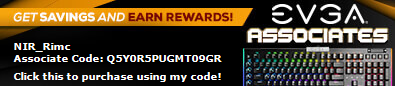
|
Hillguy
FTW Member

- Total Posts : 1319
- Reward points : 0
- Joined: 2008/10/05 06:17:13
- Location: Newfoundland
- Status: offline
- Ribbons : 10


Re: Force a 3080 to PCIe 3.0?
2020/10/22 07:59:47
(permalink)
☄ Helpfulby emiliog 2020/10/22 08:54:36
Hi emiliog , Sorry to say but I don't think your MB supports pcie 3.0 , there were bios updates for the p67's to upgrade to 3.0 that required a Sandy Bridge cpu ( which you have ) but from what I can find the P8P67 Pro was left out of the update list.   https://www.asus.com/Moth.boards/P8P67_PRO_REV_31/ https://www.asus.com/Moth.boards/P8P67_PRO_REV_31/
post edited by Hillguy - 2020/10/22 08:03:20
Attached Image(s) 
eVGA RTX 3090 Kingpin Hydrocopper | eVGA X299 Dark | Intel i9 10980XE | Heatkiller IV CPU Block | 32 GB GSkill Trident Z 3200 | 500GB Samsung 860 Evo | Dual Corsair AX1200i PSU's | Dual Koolance RP-1000 Pumps | Dual Koolance EHX-1320 4x120mm Rads | W10 | Asus PB278Q | Acer 20" | Razer Death Stalker | Razer Death Adder | Thermaltake Armor+
|
emiliog
New Member

- Total Posts : 9
- Reward points : 0
- Joined: 2010/10/17 03:54:30
- Status: offline
- Ribbons : 0

Re: Force a 3080 to PCIe 3.0?
2020/10/22 09:12:19
(permalink)
update time: it works! more or less. first off, thanks for all the responses. so, i think there were actually two issues that appeared nearly identical: - the card didn't like the riser cable
- the card didn't like some BIOS/EFI setting
last night i returned the vertical GPU mount and picked up the cheapest ATX case they had: a Thermaltake V100 for US$50 ($20 less than the GPU bracket). this is just temporary until my new build. before loading everything up, i tested the mobo on the table with the GPU directly hooked up. it did not POST! on a hunch, i decided to clear the CMOS again and it booted. now, i had tried clearing the CMOS before when using the PCIe extension cable and it did not work. i restored my saved CMOS settings and it went back to failing. so, both the cable and the CMOS settings were incompatible. i had noticed that sometimes the POST beeps and mobo diagnostic LEDs would behave differently, so the two different failure causes may explain that. so, now i'm back to the default CMOS settings plus XMP RAM (DDR3-2133) and a modest 500MHz overclock. i want to work back up to the 4.3GHz overclock both to reduce the bottleneck of this old CPU, and to see whether it was actually the OC that the card didn't like (versus just some buried BIOS setting that i forgot about). also, as discussed below, my mobo may not support PCIe 3.0 at all (a subsequent revision did), which may have made the 4.0 fallback even less reliable over the cable. here's the card in the old case with the vertical mount - pity i had to switch, as it actually fit in there. notice that i had to rotate the CPU cooler 90 degrees to make room for the vertical mount.  here's everything moved into the new temporary case. one bonus about moving cases is that there's much better airflow with the layout and cable management. i still need to tweak the airflow, and i might return the CPU cooler to its original position (note that i had to remove the red cap from one DIMM so that the cooler wouldn't press on it too much).  riku98523
Sometimes riser cables might not be getting a good connection on one or both ends. It's even possible that it has an ok enough connection for the 1080 but no the 3080 as weird as that could be. Or the 3080 isn't sitting on it's end property (make sure it's pushed all the way in from front to back). Riser cables also have to transfer power from the mb to the card and it could be that the 3080 is maybe pulling more from the mb than the 1080 and the cable can't handle it. yes, the riser cable market seems really variable in quality and compatibility. like, 3.0 and 4.0 extensions are dimensionally identical but vary on cable impedance or something. Cool GTX
Q-LED indicators ?
the LED indicators and the POST beeps were both being a bit inconsistent. often the VGA error light would be off (no error detected) while the POST beep would report a general hardware issue (not very helpful, heh). ex90ranger
wile I don't have any advice on troubleshooting, I can tell you that I am running a 3080 FTW3 Ultra on a riser cable with an older X99 board and 6850k. my card runs at 3.0 perfectly fine and I didn't have to do anything to get there. the riser I am using is the Phantex Vertical mount kit.
interesting! so maybe a 3.0 cable isn't really a problem, it's just this 3.0 cable. Hillguy
Sorry to say but I don't think your MB supports pcie 3.0 , there were bios updates for the p67's to upgrade to 3.0 that required a Sandy Bridge cpu ( which you have ) but from what I can find the P8P67 Pro was left out of the update list.
ahhh thanks for finding that. i noticed that GPU-Z was reporting PCIe 2.0 and thought it might be an error, and i had heard about PCIe 3.0 on some P67-series. it was so long ago, though, that i probably forgot that my board wasn't supported. at least it properly supports x16 now!
post edited by emiliog - 2020/10/22 09:17:57
|
ex90ranger
New Member

- Total Posts : 65
- Reward points : 0
- Joined: 2014/11/14 12:39:01
- Status: offline
- Ribbons : 0

Re: Force a 3080 to PCIe 3.0?
2020/10/22 11:23:13
(permalink)
Interesting. I do have random BIOS problems with my system as well with posting. but most of the problems are around the memory when I have my OC turned on. I have honestly never seen a problem with the GPU and OC causing a system to not post correctly. I will add that to my store of knowledge
Main system Intel 6850k / Asus Rampage Extreme V Edition 10 / 32g 3200 Corsair Dominator RGB / EVGA RTX 3080 FTW3 Ultra / Samsung 950 pro NVME 500g / Samsung 850 Evo 1t / Samsung 850 Evo 1t https://pcpartpicker.com/b/J4CLrH Media system AMD 3400g / Asus Strix B450-i / 16g 3600 Corsair Dominator RGB / Samsung 970 Evo 500g / Samsung 850 Evo 500g https://pcpartpicker.com/b/vyf9TW Both systems installed in Phantex Enthoo 719 Dual system case powered by Phantex Revolt X 1200 dual system PSU
|
emiliog
New Member

- Total Posts : 9
- Reward points : 0
- Joined: 2010/10/17 03:54:30
- Status: offline
- Ribbons : 0

Re: Force a 3080 to PCIe 3.0?
2020/10/22 11:41:00
(permalink)
ex90ranger
Interesting. I do have random BIOS problems with my system as well with posting. but most of the problems are around the memory when I have my OC turned on. I have honestly never seen a problem with the GPU and OC causing a system to not post correctly. I will add that to my store of knowledge
so, that was one confusing thing: sometimes i would notice that there were POST error beeps, LED diag lights, and no video, but also the PC would appear to boot because the hard drive light would be blinking away normally. other times, there would be POST & LED errors, no video, and no drive activity. i think that inconsistency may have to do with issues for both the cable and BIOS settings. one possible OC issue is that, at least for the P67 and/or Sandy Bridge procs is that a certain memory overclock setting also changes the PCI bus clock speed. however, setting that back to the stock multiplier did not eliminate the issue. i think it might just be some weird esoteric bus or OC setting buried in the EFI menus; when i get some time, i'm going to look more closely at my saved OC settings and compare them to the defaults.
|
Cool GTX
EVGA Forum Moderator

- Total Posts : 30963
- Reward points : 0
- Joined: 2010/12/12 14:22:25
- Location: Folding for the Greater Good
- Status: offline
- Ribbons : 122


Re: Force a 3080 to PCIe 3.0?
2020/10/22 11:53:33
(permalink)
glad to see you got it working
I like to manually set my RAM to the Mfg settings on the sticker ... timing & voltage ... XMP is easier but sometime issues happen - (has been my experience)
|
jlybp
New Member

- Total Posts : 24
- Reward points : 0
- Joined: 2020/08/19 18:00:14
- Location: NYC
- Status: offline
- Ribbons : 0

Re: Force a 3080 to PCIe 3.0?
2020/12/09 10:50:07
(permalink)
slayertx
Just wanna make sure you put your mobo in 3.0 mode and not auto right? Many of us that use vertical GPU's have to do this on amd boards.
Should check your post earlier. Spent a whole night on trying to install the 3060 ti. Changed cables, plugged/unplugged GPU, freshly installed the driver many times ... It was working fine for an hour. After Windows 10 installed several updates, the system crashed again. Finally, I figured out at 2AM this morning that I had to set it to PCIe 3.0 in BIOS for the EVGA vertical mount.
|