xtorting
New Member

- Total Posts : 1
- Reward points : 0
- Joined: 2020/10/09 16:12:37
- Status: offline
- Ribbons : 0

Today I found EVGA Precision X1 1.0.7 was crashing every time I tried to open it. I tried everything, uninstall and reinstall. Nothing was working. The system file was not able to be fully deleted. Everytime I tried to download the application from the website, the download would break 10% through because the file could not be removed. "Another application is using the file." Even after I uninstalled the application, the system file was blocking the ability for a new clean version.
How to remove the application from using this system file: First, try to remove everything to trash bin from the folder EVGA Precision is in. A system file could be left over because another application is using it. Second, drag the system file to the desktop. Three, begin a new install from EVGA website. Four, after install is completed you can move the old system file from the desktop to the trash bin. Five, empty trash bin.
Total mess. What I ended up finding out is quite shocking. The update server revolving around the Precision X1 1.1.0.9 is corrupting the older version of Precision X1 to the point of crashing. After a clean install, try to check for updates. The update server is crashing the 1.0.7 version every time. If you have yours set to auto check for updates, it will eventually crash and brick itself shut down. Unable to open the application again. Because everytime X1 opens it is checking for updates. X1 connects to the update server, the application crashes and bricks itself until the setting is changed to "Never." The only way it will not brick itself over and over again is by having "check for updates?" turned to "Never."
How to unbrick Precision x1: First, follow the steps above for a clean install. Second, go to settings and and make sure the check for update setting is turned to never. If the setting is set to daily, the application will connect to the update server and crash until you follow these steps again.
Hope this helps. What a pain.
|
tc006
New Member

- Total Posts : 3
- Reward points : 0
- Joined: 2019/06/24 09:21:58
- Status: offline
- Ribbons : 0

Re: Fixed Crashing Issue With EVGA Precision X1. File broken fix and resolving update issu
2020/10/09 19:28:17
(permalink)
xtorting
The update server is crashing the 1.0.7 version every time. If you have yours set to auto check for updates, it will eventually crash and brick itself shut down. Unable to open the application again. Because everytime X1 opens it is checking for updates.
@xtorting — Thanks for figuring out and sharing the failure mode causing Precision X1 v1.0.7 to crash! In addition to xtorting's fix, here are two (2) other ways to correct Precision X1 crashing @ startup if auto-updates are enabled: - Disconnect your machine from the Internet and reconfigure Precision X1:
- Unplug Ethernet and disconnect from any wireless networks.
- Launch Precision X1;
- ℹ You can ignore the warning message that Precision X1 can not reach evga.com.
- Open the settings and change updates to "never".
- Press Apply and then press Save.
- Quit Precision X1 (since the configuration file is saved to disk when Precision X1 exits).
- Reconnect to the Internet.
- Launch Precision X1.
- Manually edit your Precision X1 configuration file to never check for updates:
- Open %LocalAppData%\EVGA_Co.,_Ltd\PrecisionX_x64.exe_Url_vrvasebqwl5wesi2q3tshmshuzsvqfah\1.0.7.0\user.config with your text editor of choice.
- ℹ The config file location may slightly differ based on which CPU architecture you have. In general, you'll find the config file somewhere inside %LocalAppData%\EVGA_Co.,_Ltd\.
- Find the setting node named, "General_UpdateType" and change it's value to 0 — i.e., the numeric value zero.
- Save the user.config file.
- Launch Precision X1.
post edited by tc006 - 2020/10/09 20:02:27
|
fibrofog
New Member

- Total Posts : 2
- Reward points : 0
- Joined: 2020/10/09 20:52:34
- Status: offline
- Ribbons : 0

Re: Fixed Crashing Issue With EVGA Precision X1. File broken fix and resolving update issu
2020/10/09 21:11:15
(permalink)
I set my updates to never, click "check now" every so often just to keep it upto date, I can confirm mine crashes as well when clicking that button now, if I do click it I have to launch the program again with the added bonus of reconfiguring my settings as they don't save after the update crash. My friend who recommended this program to me had his set to auto & its been crashing his everytime, the fix...same as above, uninstall, clean what was left, re-install, reconfigure his settings. Update crash, pure geniuses at work! 
|
capt_nopants
New Member

- Total Posts : 1
- Reward points : 0
- Joined: 2020/10/11 17:48:40
- Status: offline
- Ribbons : 0

Re: Fixed Crashing Issue With EVGA Precision X1. File broken fix and resolving update issu
2020/10/11 18:16:25
(permalink)
I can confirm - this worked... simpler for me though: I never had to reconfigure/reinstall anything other than do the following.
1) Disconnect from your wifi/network - (I just disconnected from wifi but easiest way besides unplugging a network cable is to just disable the network device through control panel temporarily)
2) Open x1 and you will see an error message saying it can't resolve the host, click OK
3) once X1 loads the normal screen - click the gear in the top right (setup)
4) on the left column under "general" there is a drop down box labeled "Check updates" set this to "never". Then save.
5) reconnect to your wifi/network
This EVGA, is a perfect example of what NOT to do!! Make sure your IT guys talk with your software engineers. This is a F'n STUPID problem to have EVGA.
|
battleskard
New Member

- Total Posts : 4
- Reward points : 0
- Joined: 2015/09/13 16:04:13
- Status: offline
- Ribbons : 0

Re: Fixed Crashing Issue With EVGA Precision X1. File broken fix and resolving update issu
2020/10/12 11:38:36
(permalink)
Its crashing for me as well. Is there a update fix coming from EVGa?
|
AlacrityF
New Member

- Total Posts : 2
- Reward points : 0
- Joined: 2007/11/08 17:45:13
- Status: offline
- Ribbons : 0

Re: Fixed Crashing Issue With EVGA Precision X1. File broken fix and resolving update issu
2020/10/12 17:01:04
(permalink)
I rather think the update crash problem has something to do with the new RTX 30 fork in the code. They added a digit to the version number; PX1 can't parse it so it crashes. Just a theory.
|
theWinterDojer
New Member

- Total Posts : 29
- Reward points : 0
- Joined: 2019/08/22 20:57:26
- Location: Orlando, FL
- Status: offline
- Ribbons : 1

Re: Fixed Crashing Issue With EVGA Precision X1. File broken fix and resolving update issu
2020/10/13 20:22:26
(permalink)
AlacrityF
I rather think the update crash problem has something to do with the new RTX 30 fork in the code. They added a digit to the version number; PX1 can't parse it so it crashes. Just a theory.
Very possible. Definitely too much of a coincidence right at the release of the 3000 version. Here is the full error but I don't see anything particularly interesting in there. Application: PrecisionX_x64.exe
Framework Version: v4.0.30319
Description: The process was terminated due to an unhandled exception.
Exception Info: System.IndexOutOfRangeException
at PX18.ViewModel.GeneralVM.isNewVersion()
at PX18.ViewModel.GeneralVM+<CheckNowAsync>d__73.MoveNext()
at System.Runtime.ExceptionServices.ExceptionDispatchInfo.Throw()
at System.Runtime.CompilerServices.TaskAwaiter.HandleNonSuccessAndDebuggerNotification(System.Threading.Tasks.Task)
at PX18.ViewModel.GeneralVM+<initialUpdate>d__36.MoveNext()
at System.Runtime.ExceptionServices.ExceptionDispatchInfo.Throw()
at System.Windows.Threading.ExceptionWrapper.InternalRealCall(System.Delegate, System.Object, Int32)
at System.Windows.Threading.ExceptionWrapper.TryCatchWhen(System.Object, System.Delegate, System.Object, Int32, System.Delegate)
at System.Windows.Threading.DispatcherOperation.InvokeImpl()
at System.Threading.ExecutionContext.RunInternal(System.Threading.ExecutionContext, System.Threading.ContextCallback, System.Object, Boolean)
at System.Threading.ExecutionContext.Run(System.Threading.ExecutionContext, System.Threading.ContextCallback, System.Object, Boolean)
at System.Threading.ExecutionContext.Run(System.Threading.ExecutionContext, System.Threading.ContextCallback, System.Object)
at MS.Internal.CulturePreservingExecutionContext.Run(MS.Internal.CulturePreservingExecutionContext, System.Threading.ContextCallback, System.Object)
at System.Windows.Threading.DispatcherOperation.Invoke()
at System.Windows.Threading.Dispatcher.ProcessQueue()
at System.Windows.Threading.Dispatcher.WndProcHook(IntPtr, Int32, IntPtr, IntPtr, Boolean ByRef)
at MS.Win32.HwndWrapper.WndProc(IntPtr, Int32, IntPtr, IntPtr, Boolean ByRef)
at MS.Win32.HwndSubclass.DispatcherCallbackOperation(System.Object)
at System.Windows.Threading.ExceptionWrapper.InternalRealCall(System.Delegate, System.Object, Int32)
at System.Windows.Threading.ExceptionWrapper.TryCatchWhen(System.Object, System.Delegate, System.Object, Int32, System.Delegate)
at System.Windows.Threading.Dispatcher.LegacyInvokeImpl(System.Windows.Threading.DispatcherPriority, System.TimeSpan, System.Delegate, System.Object, Int32)
at MS.Win32.HwndSubclass.SubclassWndProc(IntPtr, Int32, IntPtr, IntPtr)
at MS.Win32.UnsafeNativeMethods.DispatchMessage(System.Windows.Interop.MSG ByRef)
at System.Windows.Threading.Dispatcher.PushFrameImpl(System.Windows.Threading.DispatcherFrame)
at System.Windows.Application.RunDispatcher(System.Object)
at System.Windows.Application.RunInternal(System.Windows.Window)
at PX18.App.Main()
at PX18.Program.Main()
AMD Ryzen 7 3700X | MSI MEG X570 ACE | G.Skill Trident Z Neo 16 GB 3600MHz CL14Samsung 970 Evo Plus 500 GB NVME | Samsung 860 Evo 1 TB | Western Digital Caviar Blue 1 TBEVGA GeForce RTX 2080 SUPER FTW3 ULTRA | Fractal Design Meshify CSeaSonic FOCUS Plus Gold 750W 80+ | MSI Optix MAG271CQR 1440P 144Hz 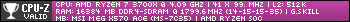
|
Spongey
New Member

- Total Posts : 14
- Reward points : 0
- Joined: 2016/05/27 13:06:16
- Status: offline
- Ribbons : 0

Re: Fixed Crashing Issue With EVGA Precision X1. File broken fix and resolving update issu
2020/10/14 01:11:18
(permalink)
xtorting
Today I found EVGA Precision X1 1.0.7 was crashing every time I tried to open it. I tried everything, uninstall and reinstall. Nothing was working. The system file was not able to be fully deleted. Everytime I tried to download the application from the website, the download would break 10% through because the file could not be removed. "Another application is using the file." Even after I uninstalled the application, the system file was blocking the ability for a new clean version.
How to remove the application from using this system file: First, try to remove everything to trash bin from the folder EVGA Precision is in. A system file could be left over because another application is using it. Second, drag the system file to the desktop. Three, begin a new install from EVGA website. Four, after install is completed you can move the old system file from the desktop to the trash bin. Five, empty trash bin.
Total mess. What I ended up finding out is quite shocking. The update server revolving around the Precision X1 1.1.0.9 is corrupting the older version of Precision X1 to the point of crashing. After a clean install, try to check for updates. The update server is crashing the 1.0.7 version every time. If you have yours set to auto check for updates, it will eventually crash and brick itself shut down. Unable to open the application again. Because everytime X1 opens it is checking for updates. X1 connects to the update server, the application crashes and bricks itself until the setting is changed to "Never." The only way it will not brick itself over and over again is by having "check for updates?" turned to "Never."
How to unbrick Precision x1: First, follow the steps above for a clean install. Second, go to settings and and make sure the check for update setting is turned to never. If the setting is set to daily, the application will connect to the update server and crash until you follow these steps again.
Hope this helps. What a pain.
Well that be the problem right there, yes sir, Dean Cain Sir... LoL. Last week this issue hit my computer. Sadly, the error for me happened exactly after I updated to the new driver on the 7th so I just chalked it up to driver issues with precision x1. DDU old drivers and in came the new one. Then x1 refused to start no matter what I did. This problem along with a MSI mobo driver issue led me to doing clean install. On the plus side though comcast came through. They finally upgraded our hi-speed capabilities from a max 25Mbps to Gigabit in this raggedy, bass-ackwards living community with neighbors looking like they were plucked right out of the movie "Wrong Turn" type of town. Before I would truly hate having to do a clean install, but now the time it takes the download to finish is on par with the time the 970 Pro NVMe takes to install it. Thank you for this straight to the point answer. I just tried to reinstall EVGA and one i changed those settings on getting it to start-up minimized and then checking updates weekly, like you said it is "NO BUENO". Have a good one!
|
jammer417a
New Member

- Total Posts : 5
- Reward points : 0
- Joined: 2018/08/08 05:50:01
- Status: offline
- Ribbons : 0

Re: Fixed Crashing Issue With EVGA Precision X1. File broken fix and resolving update issu
2020/10/18 07:26:57
(permalink)
well that all sounds familiar,.. I had no issue with 1.0.4,prior to june2020, But I did have this issue with version 1.0.6 so I upgraded to 1.0. 7 problem still there, manual rip-out of old. review and clean reg. and remove folders,-reboot- verify clean/ clean install, whenever I hit update, program CTD. I have it set to never so I have no issues launching it again. but this isn't new to v .7-Nvidia driver =456.55/456.71[Evga1660XC](also all antivirus was disabled during any and all tests/installs) windows 10 Pro,2004/build19041.508 with feature pack 120.2212.31.0(I was Leaning towards a driver/KB issue){Exception code: 0xe0434352} So I would have to agree the update server is more the problem as manually this all installs and works fine. FYI Jammer Jammersweb.com
post edited by jammer417a - 2020/10/25 07:51:51
|
tc006
New Member

- Total Posts : 3
- Reward points : 0
- Joined: 2019/06/24 09:21:58
- Status: offline
- Ribbons : 0

Re: Fixed Crashing Issue With EVGA Precision X1. File broken fix and resolving update issu
2020/10/19 11:50:16
(permalink)
I ended up filing a formal bug report with EVGA support about the “crash when checking for updates“ with v1.0.x of Precision X1, so EVGA is aware of the issue. - EVGA support asked me to install the v1.1 feature upgrade for Precision X1 and determine whether v1.1 is also affected — and v1.1 is not affected.
As I write this post, EVGA released Precision X1 v1.1.0.11 and added support for my 20-series GPU — so installing the v1.1 feature upgrade solves my issue. For folks whose GPUs are not yet supported by the Precision X1 v1.1 feature update, I’d recommend contacting EVGA technical support via e-mail at support@evga.com; - EVGA might raise the priority of investigating and fixing this crash in Precision X1 based on how many support requests they receive.
- For anyone interested, I‘m including a bug report template you can use when beginning a conversation with EVGA tech support:
# Bug Report
## What is happening?
Precision X1 crashes when checking for updates. If automatic updates are configured, Precision X1 may crash immediately after the app is loaded.
## What should happen — i.e., what is the behavior the user expects?
Precision X1 should inform the user if updates are available after checking for updates.
### System information
<Your CPU model>
<Your GPU model>
<Add Windows 10 info vYYMM (BUILD #)>
Precision X1 v1.0.7
## Steps to reproduce
1. Open Precision X1.
2. Open the “setup” menu.
3. Under “General” → “Last Checked” menu, press the “Check now” button.
4. Precision X1 will unexpectedly quit. Hopefully, EVGA will add support for additional GPUs into the Precision X1 v1.1 feature update soon!
post edited by tc006 - 2020/10/19 12:01:26
|
tc006
New Member

- Total Posts : 3
- Reward points : 0
- Joined: 2019/06/24 09:21:58
- Status: offline
- Ribbons : 0

Re: Fixed Crashing Issue With EVGA Precision X1. File broken fix and resolving update issu
2020/10/19 12:09:40
(permalink)
battleskard
Its crashing for me as well. Is there a update fix coming from EVGa?
EVGA technical support didn’t mention if a fix for the v1.0 code was going to be implemented. Instead, they mentioned that my 20-series GPU is now supported in the latest release of the Precision X1 v1.1 feature update. You might need to contact EVGA technical support to get an actual answer…
|
jammer417a
New Member

- Total Posts : 5
- Reward points : 0
- Joined: 2018/08/08 05:50:01
- Status: offline
- Ribbons : 0

Re: Fixed Crashing Issue With EVGA Precision X1. File broken fix and resolving update issu
2020/10/25 07:49:00
(permalink)
tc006
I ended up filing a formal bug report with EVGA support about the “crash when checking for updates“ with v1.0.x of Precision X1, so EVGA is aware of the issue.
- EVGA support asked me to install the v1.1 feature upgrade for Precision X1 and determine whether v1.1 is also affected — and v1.1 is not affected.
As I write this post, EVGA released Precision X1 v1.1.0.11 and added support for my 20-series GPU — so installing the v1.1 feature upgrade solves my issue. For folks whose GPUs are not yet supported by the Precision X1 v1.1 feature update, I’d recommend contacting EVGA technical support via e-mail at support@evga.com;
- EVGA might raise the priority of investigating and fixing this crash in Precision X1 based on how many support requests they receive.
- For anyone interested, I‘m including a bug report template you can use when beginning a conversation with EVGA tech support:
[code]# Bug Report
well that is nice that you did that, however if this isn't enough info for them to review. and I need to hold there hand in explaining a problem. Sure when they pay me! like everyone else does(I already paid for there product). till then if not fixed. next purchase is AMD, welcome to the real world! pay attention, test for your self, or loose to the competitor that does. Jammer
|
jammer417a
New Member

- Total Posts : 5
- Reward points : 0
- Joined: 2018/08/08 05:50:01
- Status: offline
- Ribbons : 0

Re: Fixed Crashing Issue With EVGA Precision X1. File broken fix and resolving update issu
2020/11/09 04:09:42
(permalink)
Thanks EVGA. Credit Due For Good Work.
This is now functioning without any CTD. update now working again. for my 1600 series as well with the 1.1.1 version. I knew they work get working.
THnak
Jammer
|
Hoggle
EVGA Forum Moderator

- Total Posts : 10101
- Reward points : 0
- Joined: 2003/10/13 22:10:45
- Location: Eugene, OR
- Status: offline
- Ribbons : 4

Re: Fixed Crashing Issue With EVGA Precision X1. File broken fix and resolving update issu
2020/11/09 04:42:59
(permalink)
If I remember Jacob was saying PX1 would first roll out supporting the new GPU's and then they would add support for the older ones.
|
Crimsonghost99
New Member

- Total Posts : 95
- Reward points : 0
- Joined: 2016/03/18 00:14:45
- Status: offline
- Ribbons : 0

Re: Fixed Crashing Issue With EVGA Precision X1. File broken fix and resolving update issu
2020/11/10 14:51:02
(permalink)
So now I’m stuck in this CTD loop with X1 after updating GPU drivers on my 2080 ti KPE. As much as I love EVGA as a company this software ruins the experience. Uninstalled 1.1.1 and am now trying 1.1.0.11.
|
CSN7
iCX Member

- Total Posts : 325
- Reward points : 0
- Joined: 2014/10/18 21:20:27
- Location: Germany
- Status: offline
- Ribbons : 6


Re: Fixed Crashing Issue With EVGA Precision X1. File broken fix and resolving update issu
2021/07/21 12:13:21
(permalink)
Thx guys I just had this happen on me on the latest version. Just disable update check and you're good to go.
|